Home>Data Storage>SSD>4TB SSD: What Difference Does It Make?


SSD
4TB SSD: What Difference Does It Make?
Modified: December 6, 2023
Effortlessly increase the speed of your PC with a 4TB SSD! It's a must-have for everyone, whether you're an artist or engineer.
(Many of the links in this article redirect to a specific reviewed product. Your purchase of these products through affiliate links helps to generate commission for Storables.com, at no extra cost. Learn more)
Whether it is the result of technological advancements or increasing file sizes, the truth is that everyone needs extra storage space, and opting for a Solid State Drive (SSD) is a great way to start.
In this article, you’ll understand why an SSD is important, and the options that are available out there.
What Is A Terabyte?
A Terabyte (TB) is a unit of measuring digital storage. 1TB is equivalent in size to about a trillion bytes, or 1,024 Gigabytes.
To demonstrate their incredible ability to store information, about 1,498 CDs or 728,177 floppy disks can hold the same amount of information that is contained in a Terabyte. But with continuous growth in technology, most recently-produced computers now have storage capacities that are measured in terms of Terabytes.
Apart from some cases where storage is measured in bytes, the Terabyte remains the standard unit of measurement for digital devices.
Read more: 4TB HDD: What Difference Can It Make?
What Is An SSD?

Solid State Drive (SSD) is a storage media that supports the writing and reading of data, and permanently stores data even without electrical power. There are both internal and 4tb SSD external. As its name suggests, internal SSDs can be connected to a computer with the aid of SATA connections or standard IDE.
Even though a typical hard drive and an SSD share similar functions, they are different in terms of configuration. Unlike typical hard drives, SSDs do not feature moving parts within its internal configuration. This is the reason why it is called a Solid State Drive.
Also, SSDs make use of flash memory to store data instead of keeping them on magnetic platters. Because there are no moving parts in SSDs, there is no need for “spinning up” while the storage media is in sleep mode; plus, SSDs do not have to access every part of the drive-in order to obtain data. This means that they can operate faster than typical hard drives.
How Many Files Can A 4TB SSD Hold?
A Terabyte has the capacity to accommodate Word documents of approximately 85,899,345 pages. To put this into perspective, you’ll have to archive about 132,152 books with 650 pages each to hit 1TB.
Also, a Terabyte can house up to 500 hours worth of movies. This means that a 4TB SSD can contain videos that are about 2000 hours long. If each of the movies is 2 hours long, it means that this storage media can contain a whopping 1000 movies.
Talking about pictures, a 4 TB storage media can contain about 1,240,000 photos. If the pictures are compressed to half their sizes, it means that you can fit it twice the amount of photos that it can typically contain.
The Many Benefits Of 4TB SSD
One of the most important benefits of owning an SSD storage device over a conventional hard drive is its amazing speed. On average, an SSD has a speed of 35-100 microseconds. This makes it about ten times faster than a hard drive. The implication of faster access speed is that computer programs are able to run quickly. This is very important when the activity of these programs requires that they access a great deal of data, something like an Operating System (OS).
Also, if you look at the build of an average SSD, another benefit will quickly become obvious. An SSD does not have any moving parts because it uses something called “flash memory” for its data storage. Flash memory is a better solution as it is more reliable, performs better, and operates quietly.
In terms of power consumption, an average SSD is notorious for using a smaller amount of power than a conventional HDD. This translates to lower costs in the long run. Additionally, you’ll be able to enjoy better battery life with an SSD.
SSD is available in 1.0″, 1.8″, and 2.5″, and it serves to increase a computer’s open space, especially a server or desktop. Unlike other storage media such as HDD, magnetism does not affect a SSD. This is because it does not rely on the principle of electromagnetism in its operations.
Why Buy A 4TB SSD?

4TB SSD price is typically affordable, so they’re excellent investments for those who are in need of extra storage space for their important files. Here are some reasons to get one:
- A 4 TB SSD is ideal for those who frequently create artistic files, do digital rendering, or do image or video editing.
- A 4 TB SSD is the perfect option for those who are worried about the safety of their files on cloud servers or their personal computers and are looking for effective means of backing them up.
- It is an alternate solution for those whose computer is slow as a result of a large amount of data in it.
- Also, this solution is handy if you are a fan of cross-platform functionality and speed.
If any of the reasons above is your reality, it’s a good indicator that opting for a 4 TB SSD would be beneficial to you.
Read also: 14 Best Ssd Storage For 2025
Write And Read Speed
This is also another significant benefit that SSD users enjoy. Compared to many storage options out there, the rating of the time it takes to read and write information is high. The higher the rating, the more efficient and better performing the particular SSD is.
A word of caution, however, that it is in your best interest to always keep in mind that the speeds advertised are likely not the actual speeds. This means that in real-world situations, you can only enjoy and experience speeds of about 2/3 of the advertised speeds.
Capacity
Extra storage space is one of the biggest drivers for people who consider getting themselves a 4 TB SSD. This is indeed a more expensive storage solution, but the efficiency it brings surely outweighs its cost.
With the passage of time, you’ll discover that it is better to have a drive with large capacity instead of having several small drives. Also, making use of many small drives can have a toll on the speed of your computer.
Memory Type – SLC And MLC
Instead of normal storage of information via physical rotation of the disk, SSDs make use of flash memory, which is more resistant to physical damage. SSDs come in two memory types: single-level cell and multi-level cell.
The multi-level cell is a cheaper data storage solution. It is also more accurate and has a lower possibility of incurring errors. Lots of SSDs produced in recent times have features in them that serve to correct errors, so you’ll have a hitch-free experience when it comes to storing your information.
5 Best 4TB SSD You Should Have
Fast read and write speeds of the 4TB SSD is one of the hallmarks of the technology. As a result of this cutting-edge technology, the performance of your computer would be drastically improved so that you can carry out daily tasks more effeciently.
Samsung was the first in the industry to release a 4TB SSD. It makes use of cutting-edge VNAND technology, which – instead of storing information horizontally – stores it vertically. Feel secure rendering and storing large-sized 3D data and 4K videos using the applications that come with this drive. It has write and read performance levels of about 520MB/s and 550MS/s, respectively, making it a go-to solution for those who value higher transfer rates.
This is a portable SSD that has write and read speeds of 530MB/s and 560MB/s respectively. The lightning-fast data transfer rate of this SSD makes it one of the most desirable options out there. Vibration and shock resistant, it comes with a 5-year warranty from its manufacturer.
This ultra-fast SSD clocks 530MB/s in sequential write speed, and 560 MB/s in sequential read speed. Although this is the speed recorded for internal testing, variations may occur due to the applications in the system to which the drive is connected, the operating system of the computer, the host device, and the capacity of the drive. Apart from being durable and consuming less power than some SSDs, it also utilizes 3d NAND high-end technology.
This highly efficient SSD was designed using V-NAND technology. It’s a great all-rounder than provides you with best value for your money. Write and read speeds are 520MB/s and 550MB/s respectively, and it features an encryption module that helps you protect your data against any loss.
This is a product from one of the biggest producers of tech-products in the world. Like the other storage options discussed above, it has fantastic read and write speeds, but can process information up to double the transfer rate.
Having a 4 TB SSD (such as 4TB SSD PS4) can drastically improve your work flow. What do you want from a SSD drive? Having read through this article, we believe you now know the importance of SSD drives, so don’t hesitate with your purchase!
Was this page helpful?
At Storables.com, we guarantee accurate and reliable information. Our content, validated by Expert Board Contributors, is crafted following stringent Editorial Policies. We're committed to providing you with well-researched, expert-backed insights for all your informational needs.
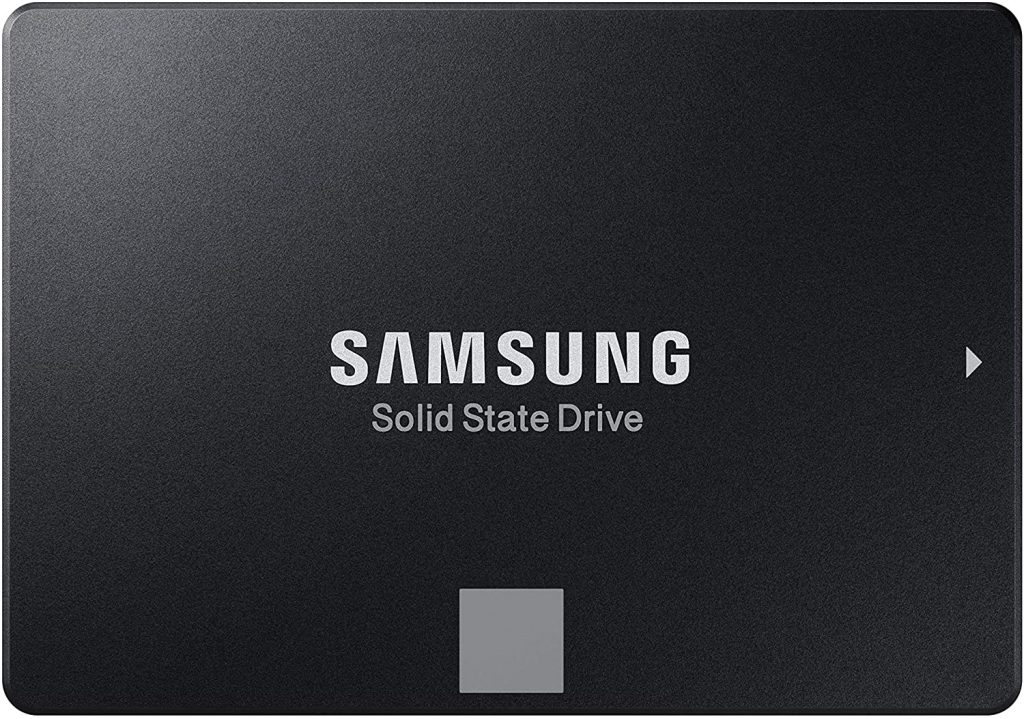
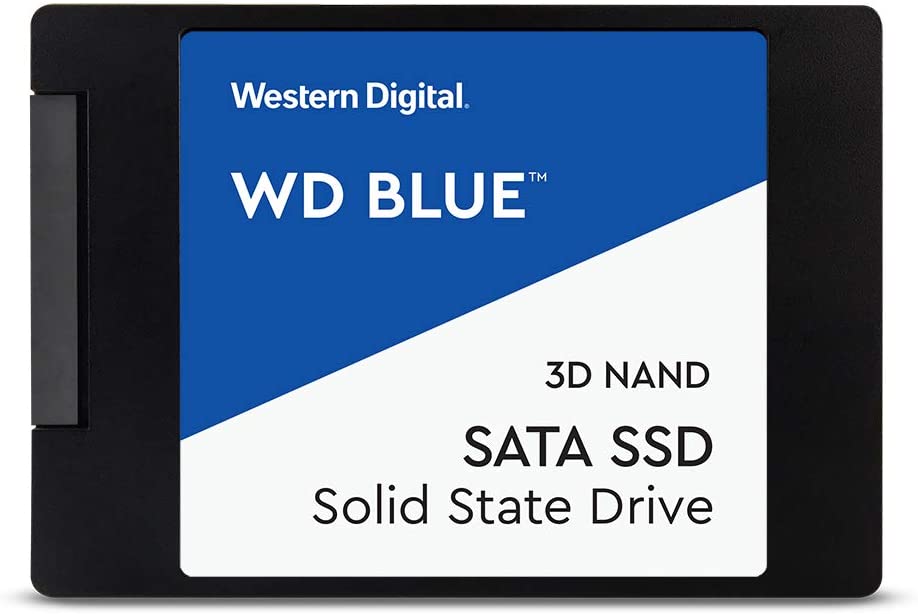

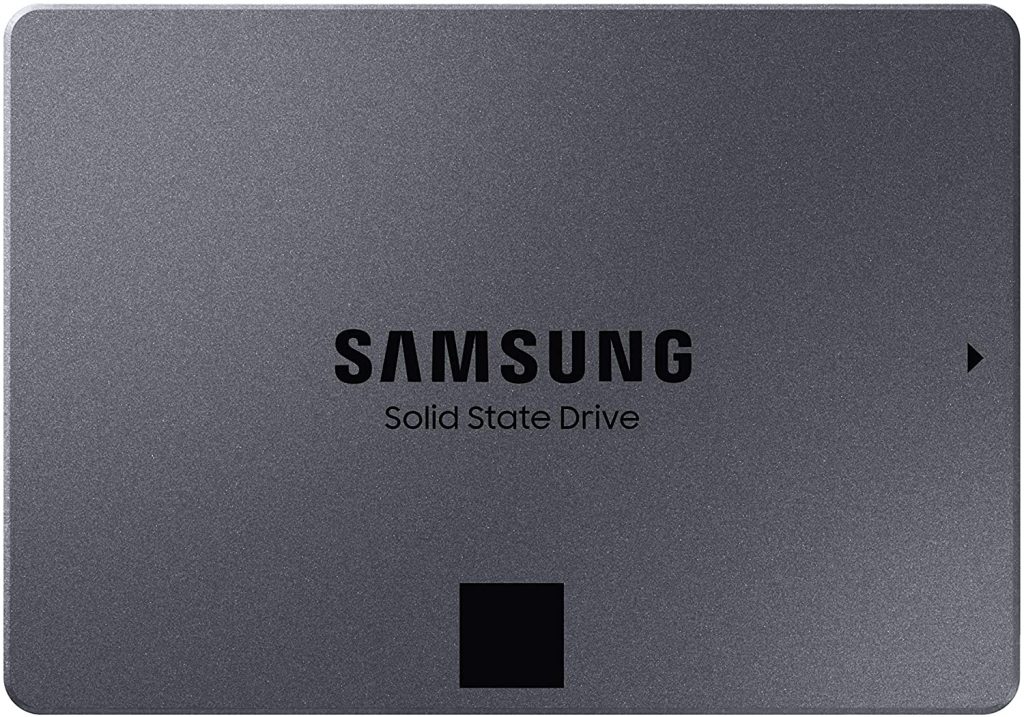
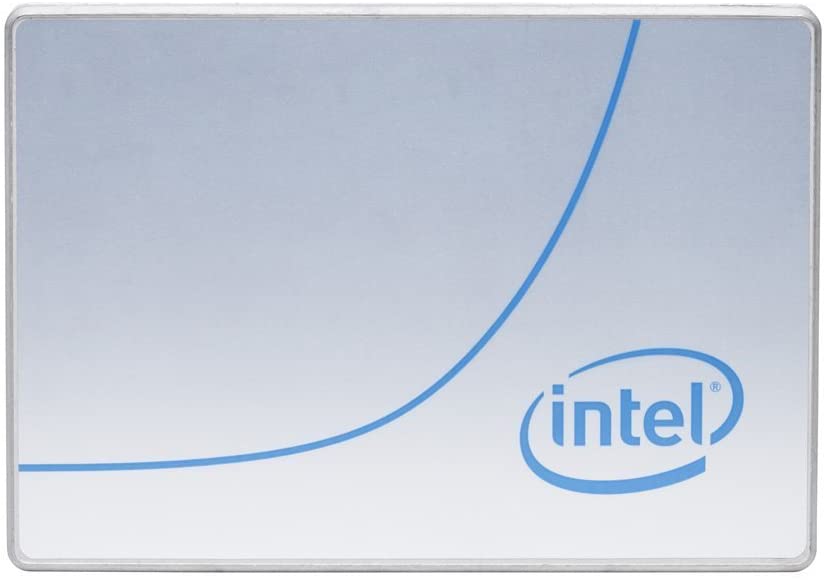


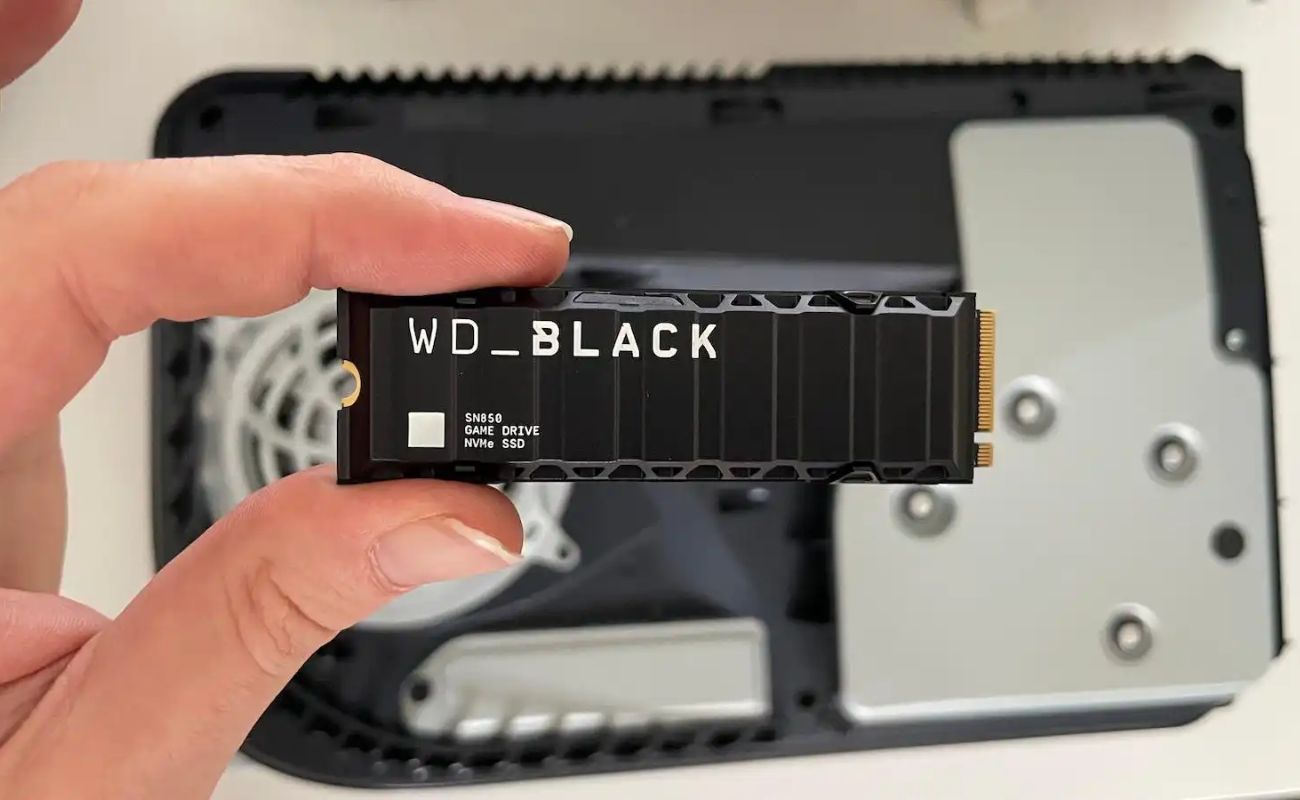








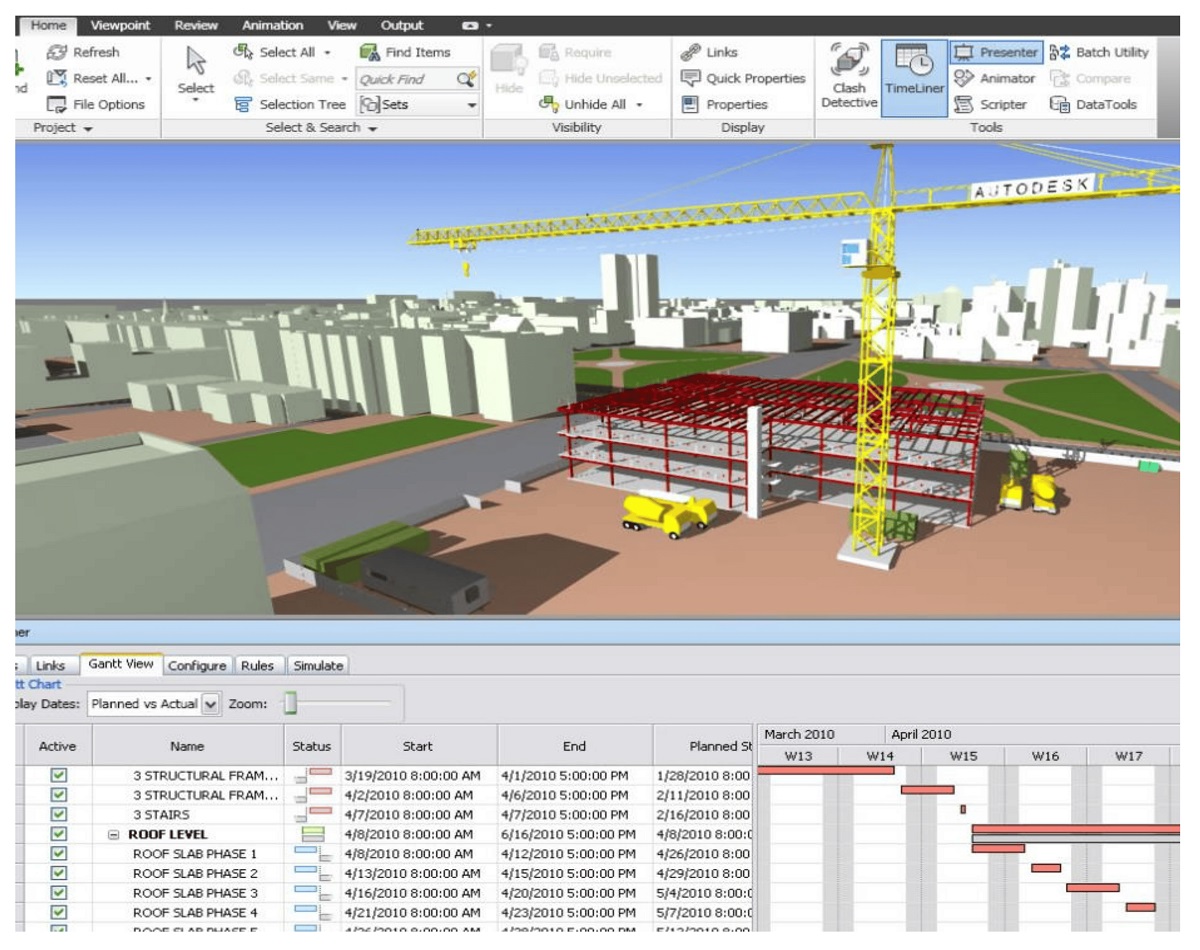

0 thoughts on “4TB SSD: What Difference Does It Make?”