Home>Articles>How To Fix The Error Code 4E Or 4C For Samsung Dishwasher


Articles
How To Fix The Error Code 4E Or 4C For Samsung Dishwasher
Modified: December 7, 2023
Learn how to resolve the 4E or 4C error code on your Samsung dishwasher with our helpful articles. Get your dishwasher back up and running smoothly today!
(Many of the links in this article redirect to a specific reviewed product. Your purchase of these products through affiliate links helps to generate commission for Storables.com, at no extra cost. Learn more)
Is your Samsung dishwasher showing error code 4E or 4C? Don’t panic! We’re here to help you fix this water supply error.
When it comes to efficient and hassle-free dishwashing, Samsung dishwashers are among the top choices for many households. However, like any appliance, they can sometimes experience issues that may disrupt their normal functioning. One common problem that users encounter is the error code 4E or 4C, which indicates a problem with the water filling.
So, what exactly does error code 4E or 4C mean?
- 4E: This error code appears when there is a water supply error, indicating that the dishwasher is not getting enough water to complete the wash cycle.
- 4C: This error code resembles 4E and indicates a similar issue, where the dishwasher is not receiving a sufficient amount of water to function properly.
Now that we understand what these error codes mean, let’s move on to how you can fix the problem:
Check the water supply
The first thing you should do when you encounter the error code 4E or 4C is to ensure that there is an adequate water supply to your dishwasher. Here’s what you can do:
- Check the water pressure: Make sure that the water pressure in your home is sufficient. Low water pressure can lead to insufficient water filling in the dishwasher. You can test the water pressure by turning on the faucet closest to your dishwasher and observing the flow.
- Inspect the water inlet valve: The water inlet valve is responsible for controlling the water flow into the dishwasher. It can sometimes get clogged or malfunction, causing the error code. Inspect the valve and remove any debris or mineral deposits that may be blocking it.
- Verify the water supply hose: Check the water supply hose connected to your dishwasher to ensure that it is not kinked or bent. A bent hose can restrict the water flow, leading to the error code. Straighten the hose if necessary.
- Examine the water inlet filter: Located near the water inlet valve, the water inlet filter can also become clogged with sediment or debris. Clean the filter gently and thoroughly to remove any obstructions.
Reset your dishwasher
If checking the water supply does not resolve the issue, you can try resetting your Samsung dishwasher. Here’s how:
- Turn off the dishwasher: Switch off the dishwasher by pressing the power button or by unplugging it from the power source.
- Wait for a few minutes: Leave your dishwasher powered off for about five minutes to allow any stored energy to dissipate.
- Restart the dishwasher: Plug the dishwasher back in or press the power button to turn it on. Run a test cycle to see if the error code has cleared.
If the error code 4E or 4C persists after following these steps, it may be a sign of a more significant problem with your dishwasher. In such cases, it is recommended to contact Samsung customer support or a professional appliance repair technician for further assistance.
Remember, prevention is always better than cure! Regularly maintaining and cleaning your dishwasher can help prevent these error codes from occurring in the first place. Follow the manufacturer’s guidelines for maintenance and keep your dishwasher in optimal condition.
Now that you know how to tackle the error code 4E or 4C, you can quickly get your Samsung dishwasher back to its efficient dish-cleaning glory. Happy dishwashing!
Key Takeaways:
- Error code 4E or 4C on your Samsung dishwasher indicates a water supply issue. Check water pressure, inlet valve, and supply hose for blockages. Reset the dishwasher if the problem persists.
- Regular maintenance and cleaning can prevent error code 4E or 4C. If the issue persists, contact Samsung customer support or a professional technician for assistance. Keep your dishwasher in optimal condition for efficient dishwashing.
Frequently Asked Questions about How To Fix The Error Code 4E Or 4C For Samsung Dishwasher
1. Check if the water supply to the dishwasher is turned on and if the water pressure is sufficient.
2. Inspect the water supply line for any blockages or kinks.
3. Ensure that the water inlet valve is clean and functioning properly.
4. Reset the dishwasher by turning off the power for a few minutes and then turning it back on.
5. If the issue persists, refer to the user manual or contact Samsung customer support for further assistance.
1. Turn off the dishwasher and disconnect it from the power supply.
2. Locate the water supply line connected to the dishwasher.
3. Inspect the supply line for any visible blockages or kinks. Remove any obstructions if present.
4. Reconnect the supply line and ensure it is securely attached.
5. Turn on the dishwasher and check if the error code has cleared. If not, proceed to further troubleshooting steps or seek professional assistance.
Was this page helpful?
At Storables.com, we guarantee accurate and reliable information. Our content, validated by Expert Board Contributors, is crafted following stringent Editorial Policies. We're committed to providing you with well-researched, expert-backed insights for all your informational needs.
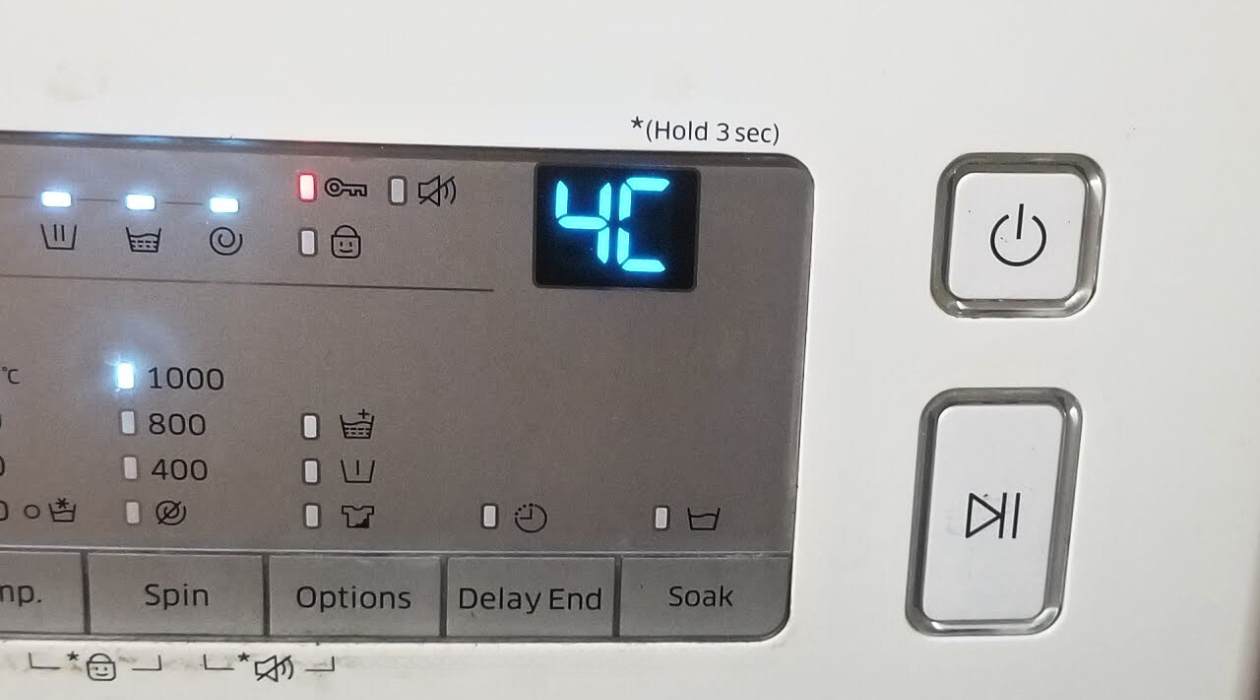









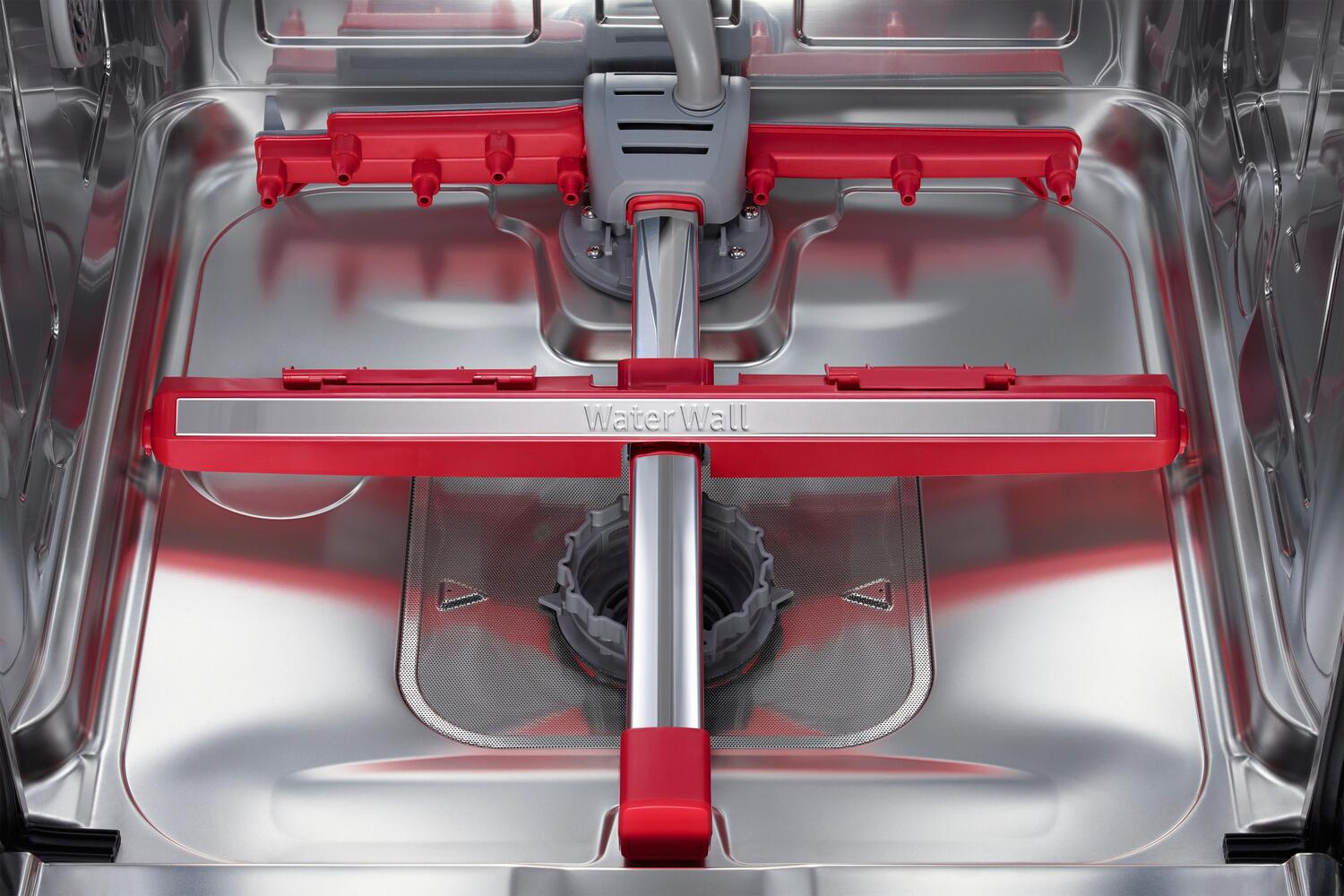

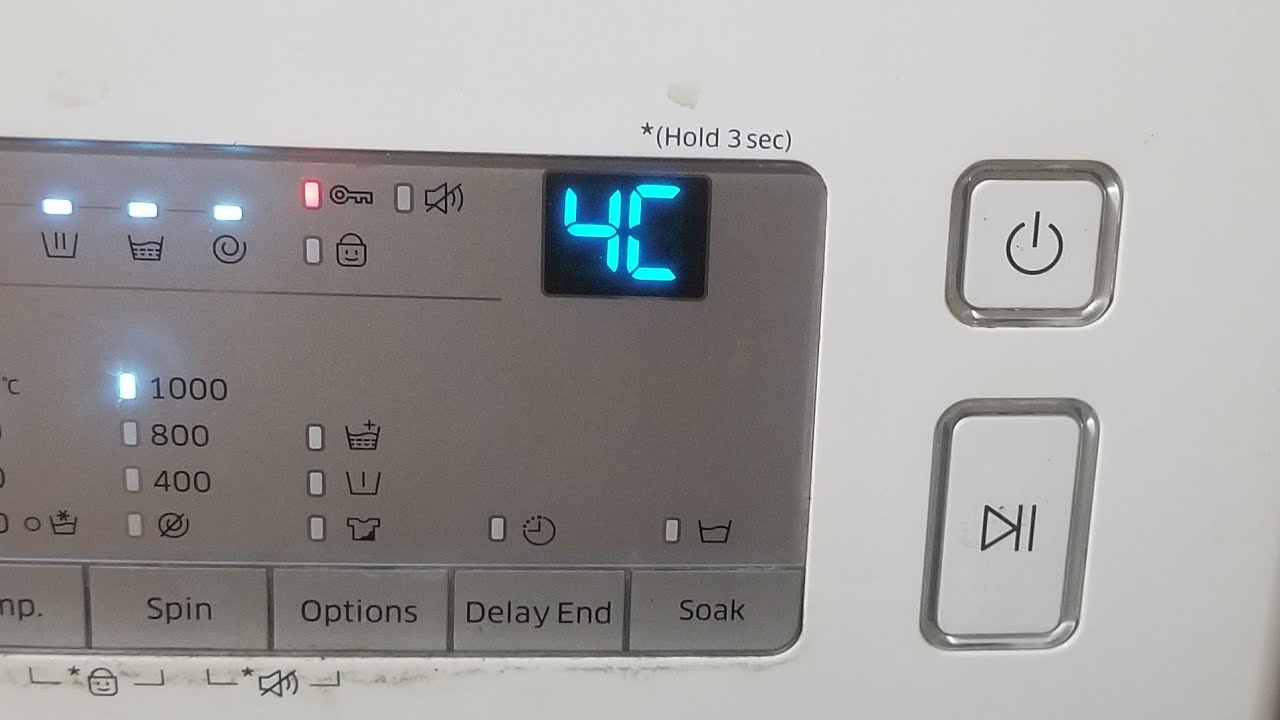

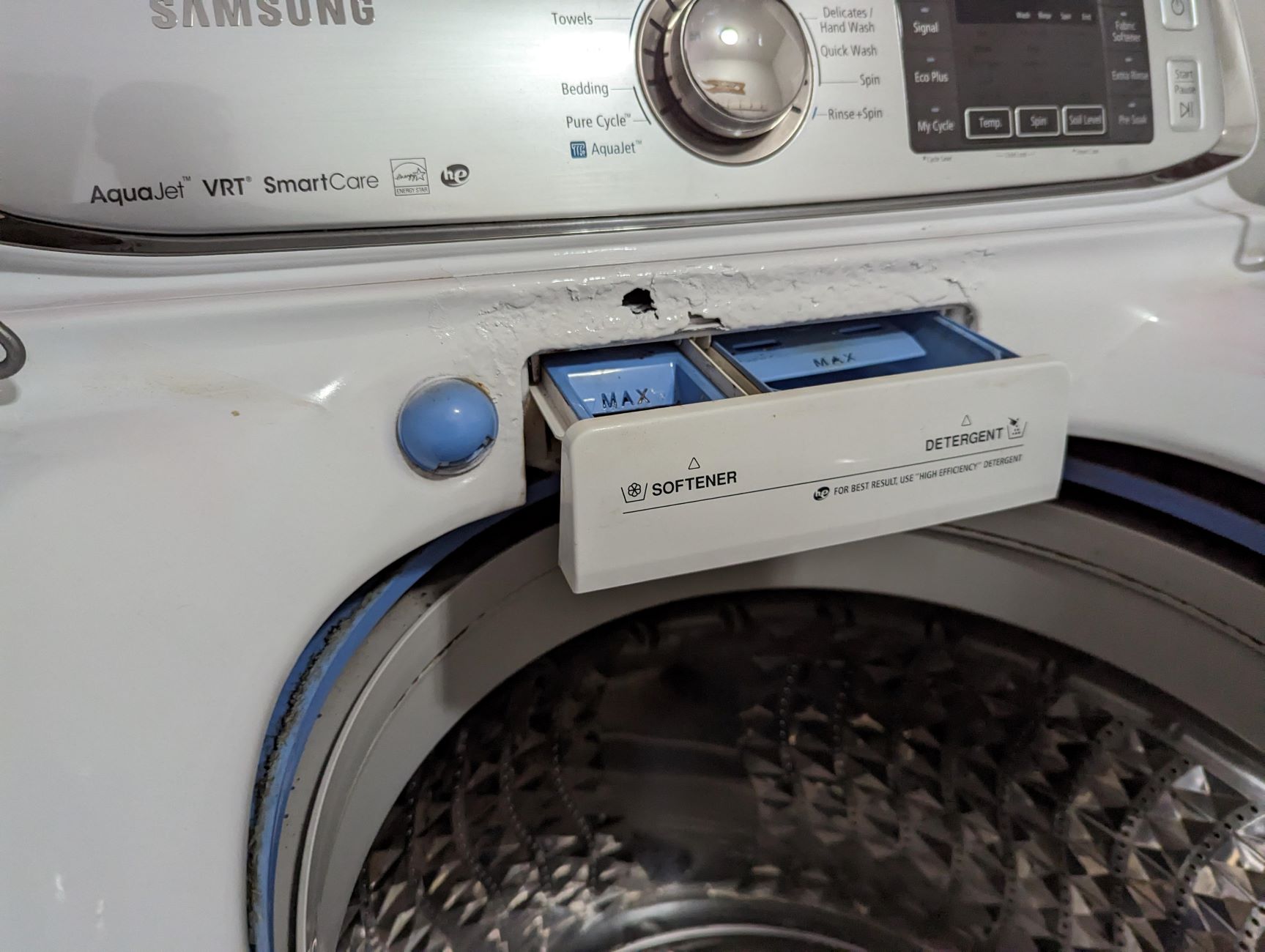

0 thoughts on “How To Fix The Error Code 4E Or 4C For Samsung Dishwasher”