Home>Data Storage>SSD>Why Do You Need An SSD For Laptop?


SSD
Why Do You Need An SSD For Laptop?
Modified: December 6, 2023
Store your data with these GREAT SSD's in your laptop. See why it is useful for your laptop and know why you need one REALLY SOON!
(Many of the links in this article redirect to a specific reviewed product. Your purchase of these products through affiliate links helps to generate commission for Storables.com, at no extra cost. Learn more)
A device that uses circuit assemblies to store data using flash memory is known as a Solid State Drive. It acts as secondary storage that delivers superior performance with durability.
Without moving parts, unlike in a hard drive, SSD uses less energy and runs with efficiency. Albeit SSD is a new technology, it has been going strong in the market. Here is everything that you need to know about SSD drives for laptop.
What Makes An SSD Better Than An HDD?

While many fairly-priced laptops come with hard drives, high-end machines have begun making way for an SSD. Not only SSDs require less power, but these are also non-mechanical in nature and shock-resistant. So, if you ever drop your SSD drive laptop, the chances of losing the data are minimum. Another important thing, you will find an external and an internal SSD for a laptop.
To make it more clear for you, here are some reasons why an SSD is better than an HDD.
Read also: 14 Best Ssd Storage For 2025
1. Battery Life
A solid-state drive uses less power than a hard drive since there are no moving parts. Even a normal laptop with SSD lasts for around seven hours on a battery test. On the other hand, a hard-drive powered laptop averages only about 5 hours. Therefore, an SSD has a superior battery backup.
2. Durability
As mentioned earlier, if you drop your laptop that has an SSD, it will survive the fall. It is due to the reason that SSD does not consist of needles and platters, unlike the traditional hard drive. It also means that your data will remain safe even after experiencing a fall.
3. Storage Space
A laptop that comes with an SSD has storage of around 128GB or 256GB. It is enough for all the programs, along with a decent amount of data. However, the increased speed is worth it. For those who demand a huge collection of media or games, an external hard drive serves the purpose. Even though storage may seem like an issue, you wouldn’t want to trade off with the speed it provides.
4. Speed
The speed of an SSD is 30% faster than an HDD. For people who are passionate about games, a solid-state drive helps them load and run faster. It is because SSDs are able to shuffle huge amounts of data in a matter of seconds. You will also experience less lag in your laptop while playing games. In addition to that, you won’t have to wait for the game data to load, which gives you an advantage.
Read more: How To Organize A Laptop
5. Production Of Heat

A solid-state drive is a very smart device. It has a lower power draw along with no moving parts, which leads to little production of heat. This factor makes an SSD an efficient part of a laptop. On the other hand, a hard drive produces a measurable amount of heat, more than an SSD due to the moving parts and the higher power draw. This also contributes to making a solid-state drive better and an HDD.
6. Noise
An SSD produces no noise since there are no moving parts. This factor is also quite a reason why a solid-state drive is better than a hard disk drive. While using an HDD, you can hear occasional clicks and spinning sound.
7. Boot-Time
The average bootup time of a solid-state drive is around ten to thirteen seconds. On the other hand, a hard disk drive takes an average of thirty to forty seconds while operating the system.
The Best SSD For Laptops
Here is a list of the best SSD for your laptop that is great on storage space, portability, and durability. Have a look!
This super-compact external SSD by SanDisk offers high data transmission speeds to the tune of 550MB/s. This becomes especially beneficial when you have to deal with HD digital media transfers. Besides, to enhance its level of portability, it comes in a rugged case that is resistant to dust and water.
However, you must ensure that the SSD is clean and dry before every use. Additionally, it is shockproof and makes minimum vibration when in use. It is ideal for both PC and Mac users, and operating temperature range makes it suitable for outdoor use as well.
The 860 EVO model 500GB internal SSD by Samsung is another great product for your storage needs. It is designed at par with the V-Nand Technology, which is powered by none other than Samsung. This solid-state drive also provides you with super high reading and writing speeds, so fetching or storing data in it will be like a breeze.
You may also choose with the level of security of this SSD as the Samsung SSD is compliant with Aes 256-Bit Hardware-Based Encryption. It comes with a limited warranty of five years as well as compatibility with most operating systems.
The Seagate SSD drive laptop with an enormous capacity of 2TB can be convenient storage for all your data and games collection. Especially since it is compatible with gaming consoles like PS4 and Xbox, you may carry your fun time wherever you go.
It offers a data transfer speed of 540MB/s and folder sync features. This external SSD for laptop is also made to be lightweight and shock-resistant to protect it from fall and breakage. You will also enjoy free access to two months’ membership to the Creative Cloud Photography Plan as a compliment on purchasing this SSD.
The Samsung T5model with capacities in the range of 500Gb to 2Tb is available in a cool blue metallic finish from end to end. Equipped with AES 256 bit, you may choose to password-protect your data on this SSD for laptop.
The SDD can be used to transfer data to your laptop, PC, gaming consoles, and even smartphones. Besides, it is connectible via USB C to C and C to A cables. And the three-year warranty makes it immune to any manufacturing defects. Not to mention, you may choose between the gold, black, and red metal bodies as well.
The Western Digital offers a 3D NAND SATA SSD for laptop and storage capacities in the range of 250GB to 2TB. Besides, it also transfers data at the speed of 560MB/s (for reading) and 530MB/s for writing. And the SATA III interface allows for safe and reliable transfers.
The SSD is certified to be compatible with a number of operating systems as well. With this SSD, you will also have access to free software to monitor the status of your SSD. The five-year limited warranty from the manufacturer’s end may also come in handy.
SanDisk is a renowned name when it comes to the quality and delivery of storage devices. This SSD is a result of rigorous design integrations and internal testing. It is sleek and ideal for all kinds of PC workloads. And the read-write speeds are claimed to be to the tunes of 530MB/s/440MB/s in a monitored testing environment.
Furthermore, this SSD is both resistant to shock and high temperatures so that your data remains safe and sound, making it one of the best SSD for upgrading the performance of your laptop. And your apps will respond faster than ever.
Kingston is another name to rely upon for safekeeping your data as well as enhancing the performance of your PC. it can function as a perfect replacement to your slow hard drive and make your PC work as new.
The Kingston 240 GB internal SSD for laptop is also available in storage capacity starting from 120GB to 1.92TB. Also, it has a 2.5″ form factor with a SATA 3 interface for fast and reliable connectivity. However, to ensure that this SSD fits perfectly, check the configurations of your device before purchasing.
The new and improved Intel ISSD hard drive for your laptop will add a new life to your laptop’s processing speeds. This SSD is a part of the 600p Series of Intel, with a storage capacity of 512GB. Besides, it is compatible with most kinds of operating systems and brands of laptops as well.
Additionally, unlike other SATA interface based SSDs, this one by Intel is a high performer with little pressure on the battery of your device. Please remember to check for your device configuration by filling in the model number is the link provided.
The internal SSD by Silicon Power is laced with all the right features. From the advanced 3D NAND flash technology to its sleek lightweight design, it delivers spot-on performance. Besides, you may rest assured of the safety of your data, while the data transfers are super quick.
It puts minimal load on the battery and ensures higher stability and even when dealing with high processing applications. The A55 model is also noise and vibration-proof since there are no moving parts. Higher storage capacities are available as well.
This internal SSD by PNY will decrease your boot time and reduce your battery load by leaps and bounds. In fact, it is touted to have one of the lowest power consumptions. And much superior performance in comparison to other hard drives for laptops.
Non-volatile NAND makes it less prone to failures than the traditional hard disk drives. It has a SATA III interface with a transfer speed of 6Gb/s. Besides, there are seven other storage capacities available with this SSD, starting from 120Gb and up to 1TB. Thus you have plenty of options to choose from.
Samsung is always known for a solid performance. This solid-state drive is no exception. It is built with Samsung V NAND Technology and gives exceptional value to your device. The SSD maintains high performance with a variable buffer and a logical read and write performance levels.
You will get an outstanding speed with this smart drive that transfers data up to 10 times faster than a hard drive. Store tons of games, thousands of photos, and movies without having to compromise on the speed.
Ideal for personal, business, and gaming purposes, the Inland Professional internal solid-state drive is a perfect choice. It has a capacity of 120GB and a read and write speed up to 520MB/s and 410MB/s, respectively.
Renew your computer instantly with 4x faster loading speed and high application response. It doesn’t make any noise and
Was this page helpful?
At Storables.com, we guarantee accurate and reliable information. Our content, validated by Expert Board Contributors, is crafted following stringent Editorial Policies. We're committed to providing you with well-researched, expert-backed insights for all your informational needs.
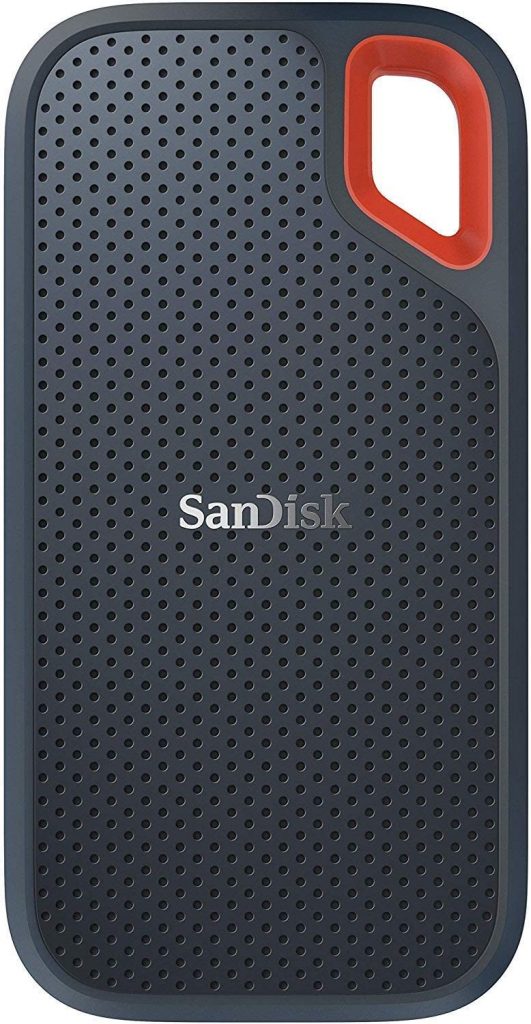
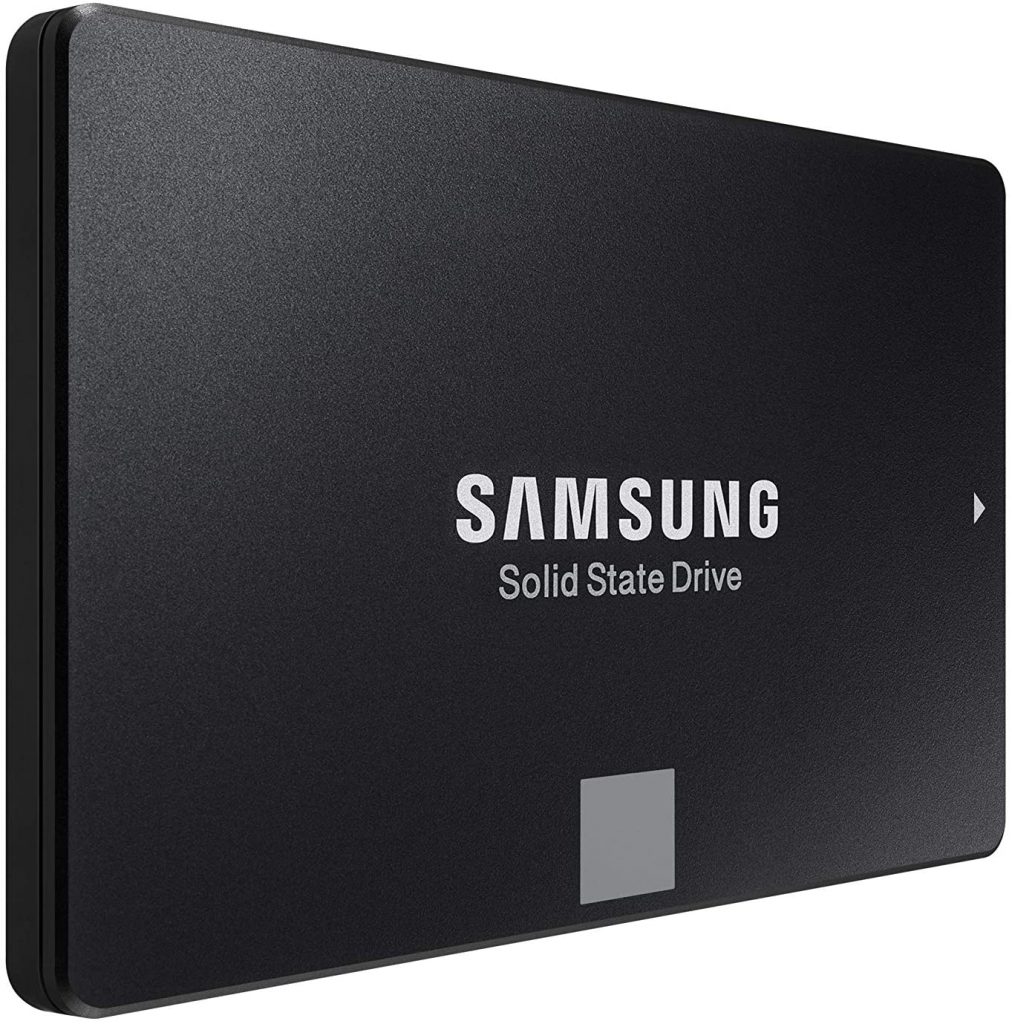



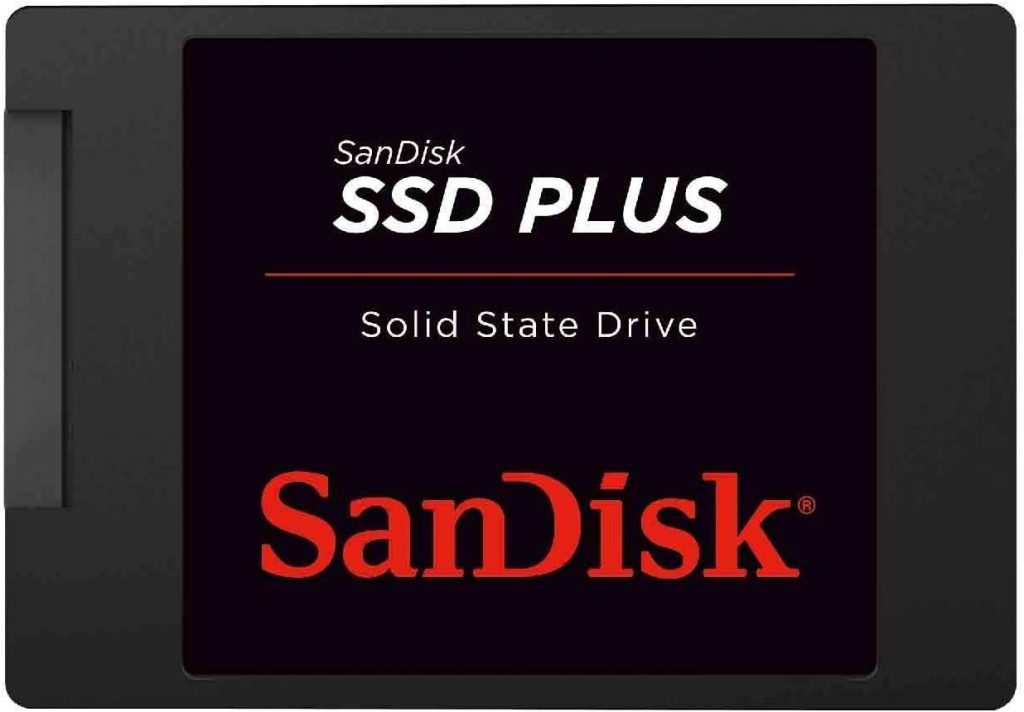


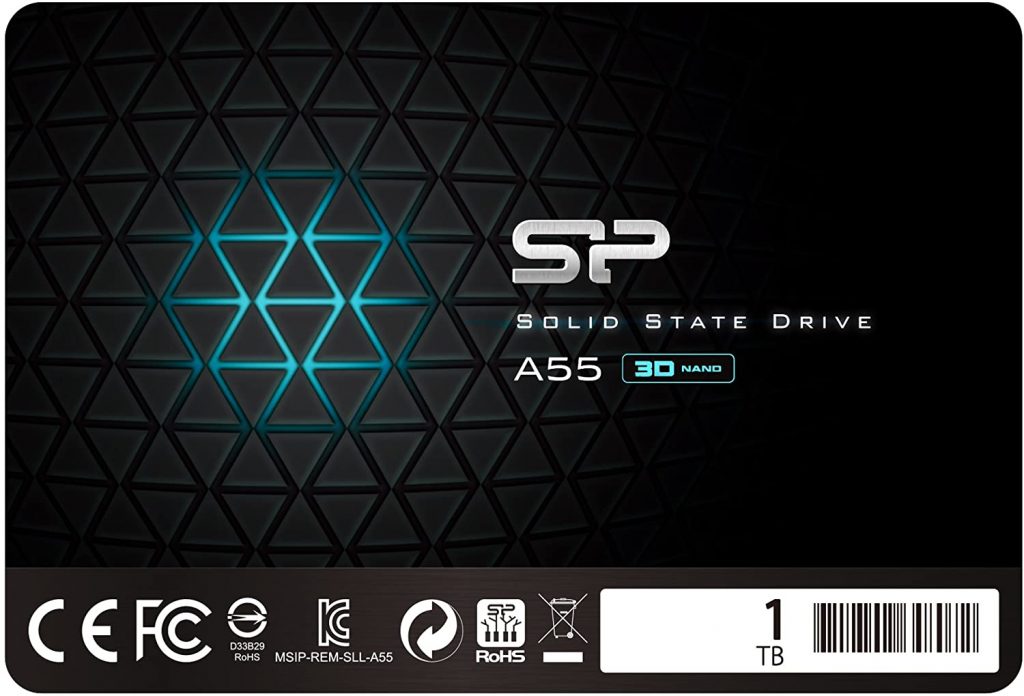
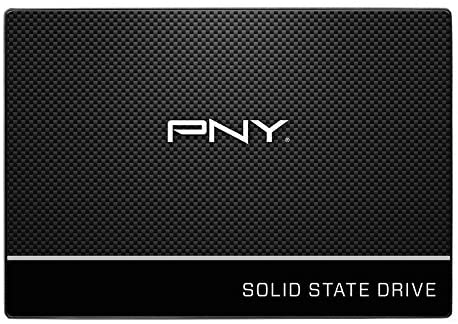
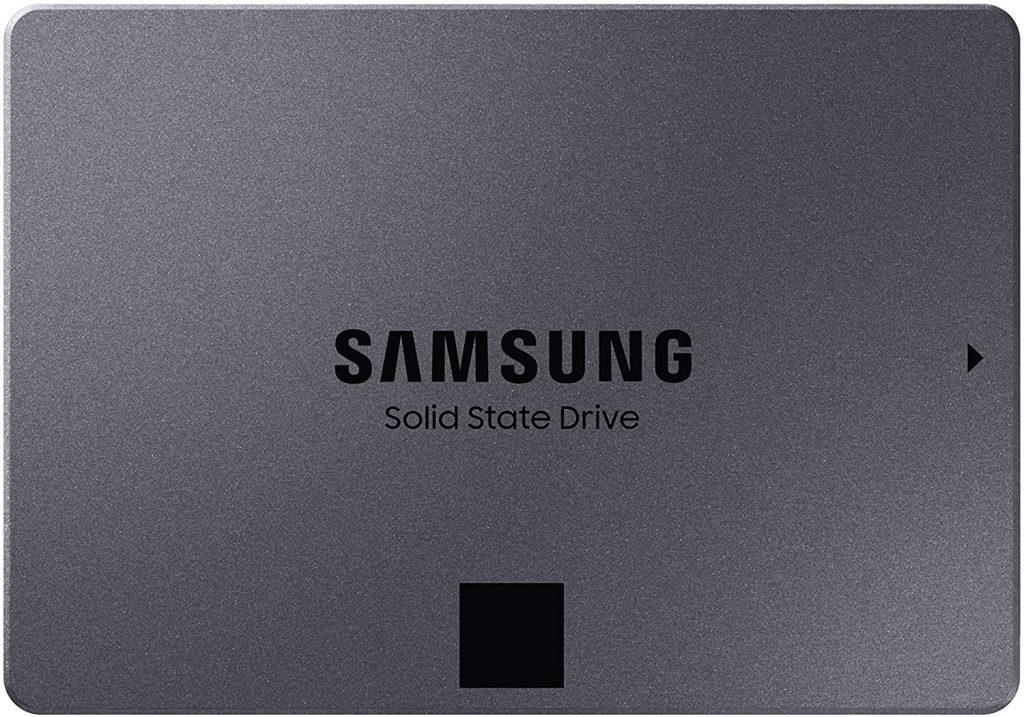
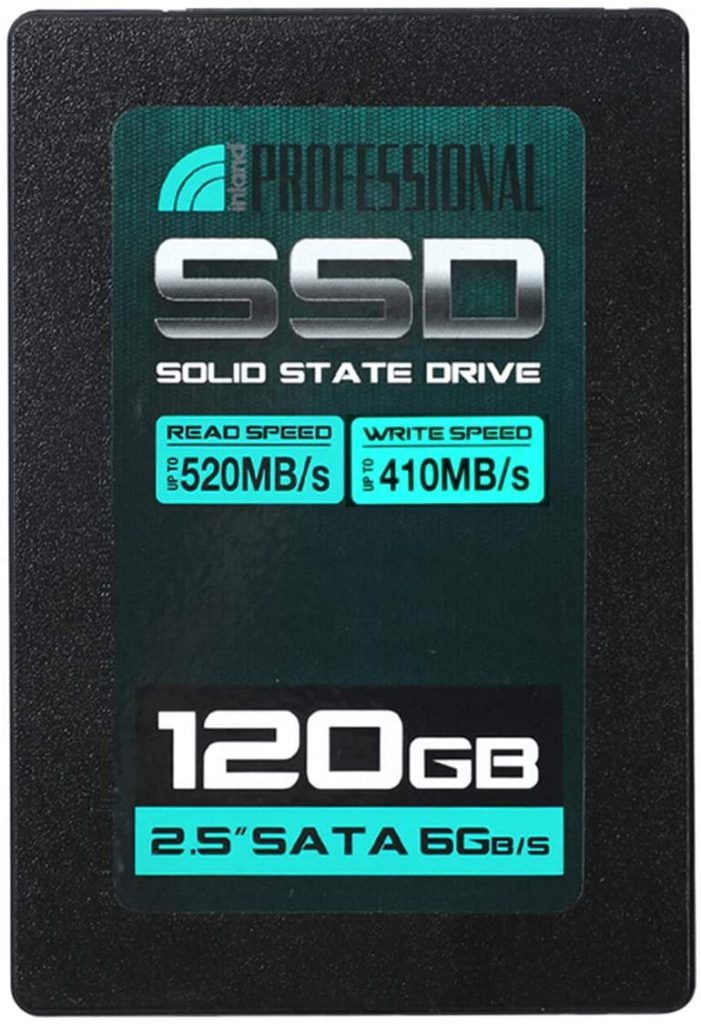

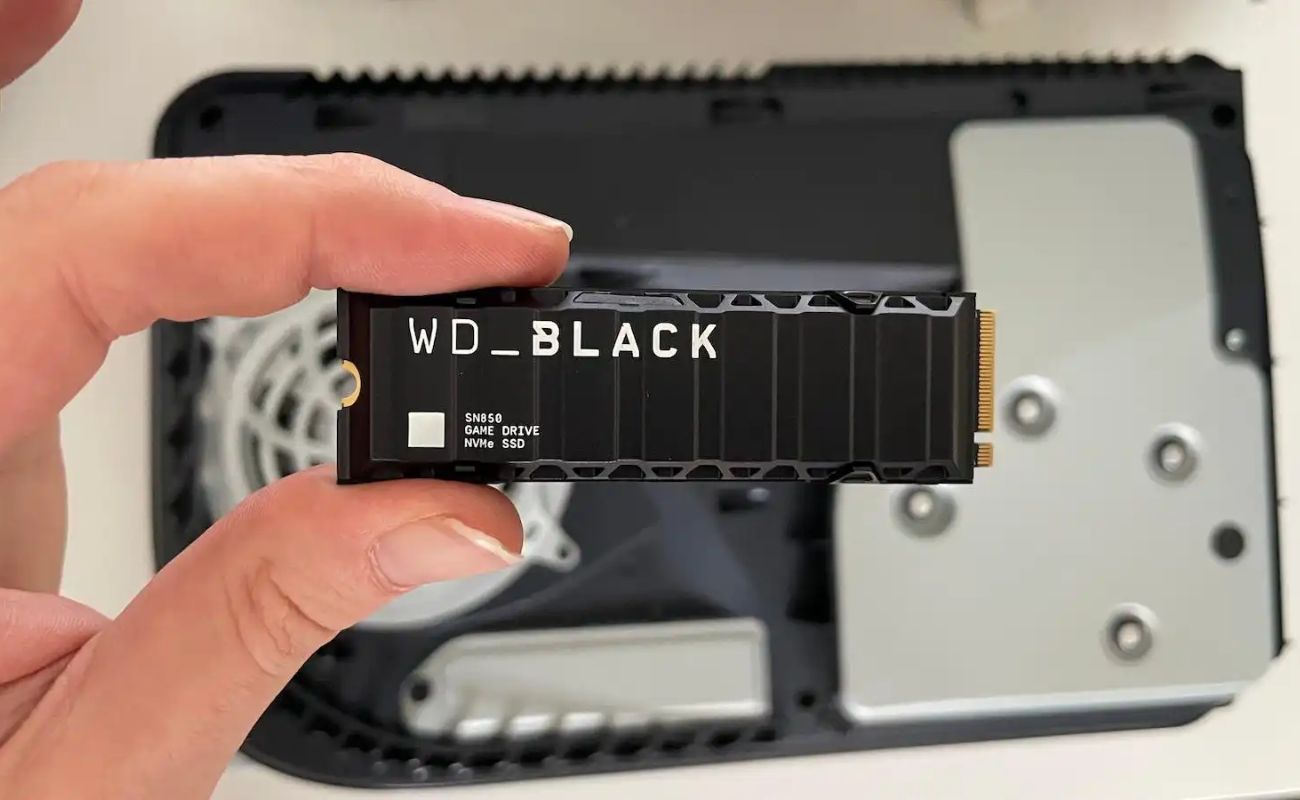




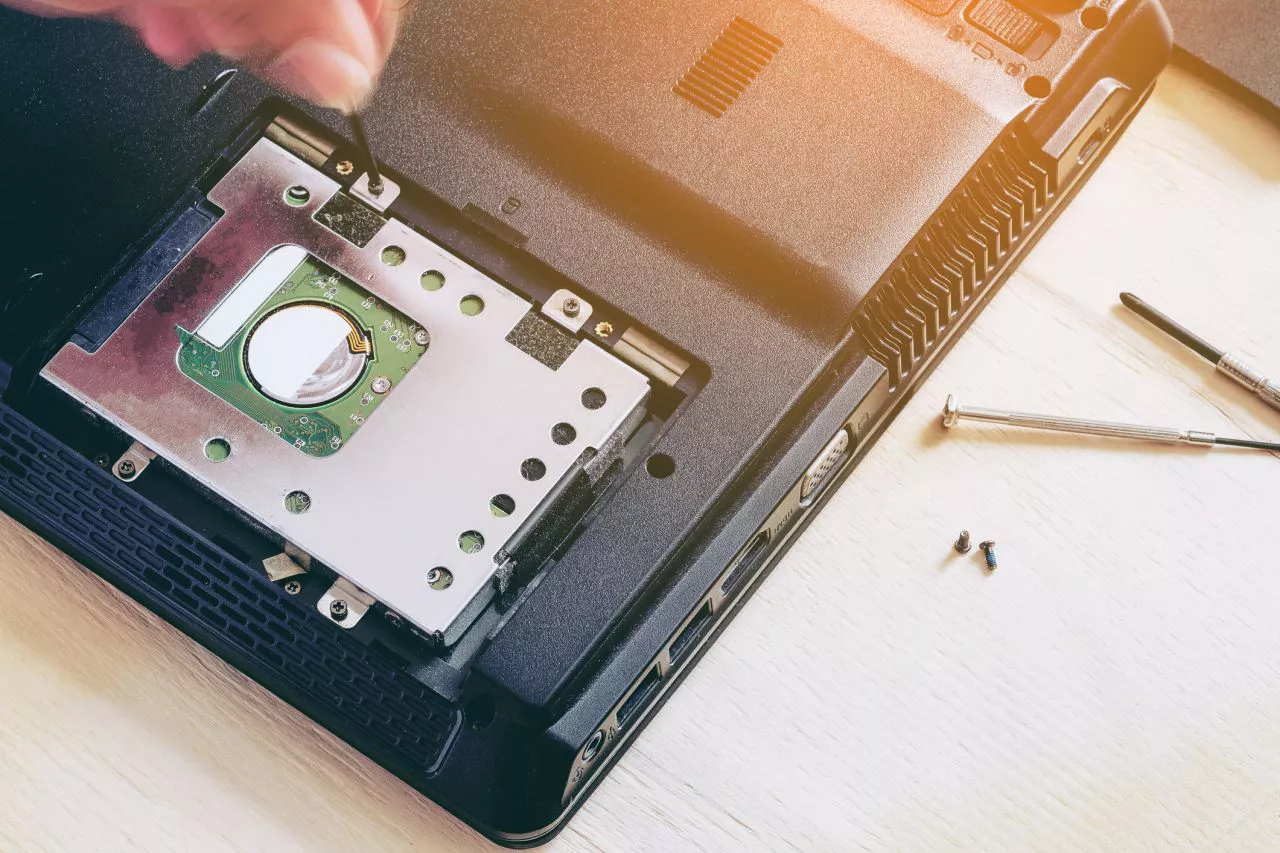





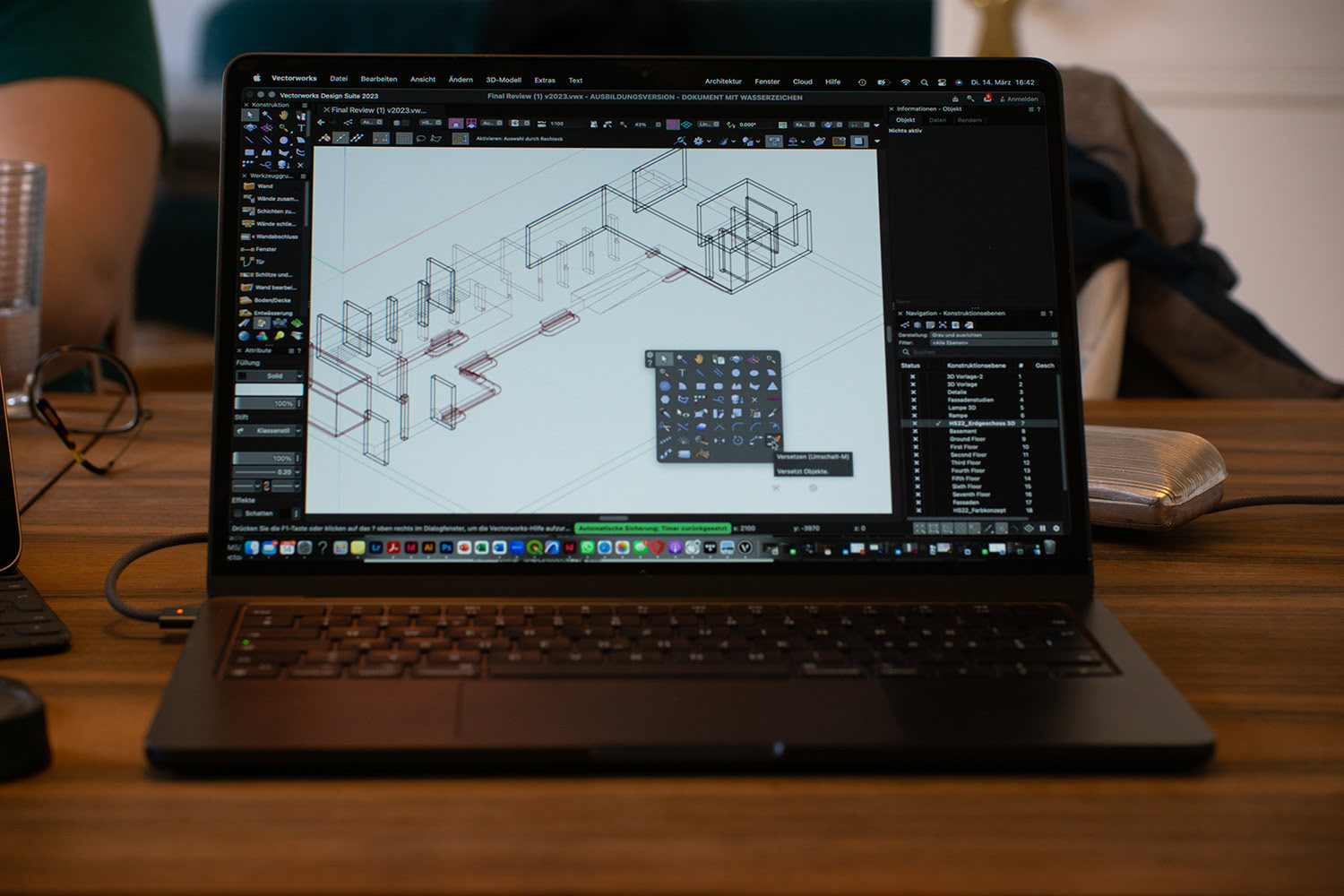


0 thoughts on “Why Do You Need An SSD For Laptop?”