

Articles
What Is An Ac Adapter For A Laptop
Modified: January 18, 2024
Discover everything you need to know about articles and their importance as ac adapters for laptops. Learn how these essential accessories provide power and convenience for your portable devices.
(Many of the links in this article redirect to a specific reviewed product. Your purchase of these products through affiliate links helps to generate commission for Storables.com, at no extra cost. Learn more)
Introduction
An AC adapter is an essential component for powering a laptop. It is a device that converts alternating current (AC) from a power outlet into direct current (DC) that the laptop can use. Without an AC adapter, the laptop would not be able to function, as it relies on a steady and reliable flow of power.
In today’s digital age, laptops have become indispensable tools for work, communication, and entertainment. Whether you are a student, professional, or casual user, having a reliable and compatible AC adapter is crucial for ensuring uninterrupted usage of your laptop.
In this article, we will explore the ins and outs of AC adapters for laptops, including their function, compatibility, types, and how to choose the right one for your laptop. We will also discuss the importance of using original AC adapters and provide troubleshooting tips for common AC adapter issues.
So, let’s dive in and demystify the world of AC adapters for laptops!
Key Takeaways:
- Choosing the right AC adapter is crucial for optimal laptop performance. Always match voltage, current, and connector compatibility, and consider using original adapters for safety and reliability.
- Troubleshoot common AC adapter issues such as power output, overheating, and compatibility to ensure uninterrupted power supply and enhance your laptop’s lifespan. If in doubt, seek assistance from the manufacturer.
Read more: How To Use A Laptop As A Wireless Adapter
What Is an AC Adapter?
An AC adapter, also known as a power adapter or charger, is a device that connects to an electrical outlet and provides the necessary power to charge and operate a laptop. It typically consists of two main components: a power cord that plugs into an outlet and a connector that attaches to the laptop.
The primary function of an AC adapter is to convert the alternating current (AC) from the power outlet into direct current (DC) that the laptop can use. AC current constantly changes direction, while DC current flows in one direction. Laptops and most electronic devices require DC power to function.
The AC adapter acts as a bridge between the power source and the laptop, providing a consistent and regulated flow of DC power. It ensures that the laptop receives the appropriate voltage and current required for optimal performance and charging.
AC adapters for laptops come in different shapes, sizes, and power ratings, depending on the laptop model and its power requirements. It is important to use the correct AC adapter that is compatible with your laptop to avoid any potential damage.
Most AC adapters have a small indicator light that shows when they are plugged in and receiving electricity. This light is often green or blue, indicating that the adapter is functioning properly. If the light is off or red, it may indicate a problem with the adapter or the power source.
AC adapters are essential accessories for laptops, allowing users to recharge their devices and use them even when they are not connected to a power outlet. They provide the convenience of mobility and the flexibility to use laptops in various locations, such as coffee shops, airports, or outdoor settings.
Now that we understand the basics of an AC adapter, let’s explore how it works in more detail.
How Does an AC Adapter Work?
An AC adapter works by using a series of components to convert the alternating current (AC) from a power outlet into direct current (DC) that can be used by a laptop. Let’s take a closer look at the key components and the process involved in the functioning of an AC adapter:
1. Transformer: The transformer is a crucial component of an AC adapter. It consists of two coils of wire, the primary coil, and the secondary coil. The primary coil is connected to the power outlet and is responsible for receiving the AC current. The secondary coil is connected to the laptop and provides the DC power.
2. Rectifier: The rectifier is responsible for converting the AC current from the transformer into DC current. It uses diodes to ensure that the current flows in only one direction.
3. Voltage Regulator: The voltage regulator maintains a stable output voltage by adjusting the incoming voltage. It prevents spikes or surges in the power supply, ensuring a consistent and regulated flow of power to the laptop.
4. Capacitor: The capacitor stores electrical energy and helps to smooth out any variations or ripples in the output voltage. It ensures a steady and reliable power supply to the laptop.
5. Connector: The connector is the interface between the AC adapter and the laptop. It provides the physical connection and allows the transfer of power from the adapter to the laptop.
When you plug an AC adapter into a power outlet, the primary coil of the transformer receives the AC current. The transformer then steps down or increases the voltage based on the requirements of the laptop. The rectifier converts the AC current into DC current, which is then regulated by the voltage regulator to provide a steady voltage output. The capacitor helps to smoothen out any fluctuations, ensuring a stable power supply to the laptop.
The connector at the end of the AC adapter is designed to fit into the laptop’s power input port, allowing the transfer of power and enabling the laptop to charge and operate simultaneously.
It is important to note that the efficiency and performance of an AC adapter can vary depending on its quality, design, and compatibility with the laptop. Using a high-quality AC adapter that meets the specifications of the laptop is essential for optimal performance and to avoid any potential damage.
Now that we have explored the inner workings of an AC adapter, let’s understand the compatibility aspects of these adapters in the next section.
Compatibility of AC Adapters
When it comes to AC adapters, compatibility is key. Using the wrong AC adapter for your laptop can lead to performance issues, charging problems, and even potential damage to your device. Let’s delve into the factors that determine the compatibility of AC adapters:
1. Voltage: One of the most important factors to consider is the voltage requirement of your laptop. Each laptop has a specific voltage rating, typically ranging from 12V to 24V. Using an AC adapter with a higher or lower voltage output than what your laptop requires can have adverse effects. It is crucial to match the voltage of the AC adapter to your laptop’s specifications.
2. Current: The current, measured in amperes (A), is another crucial compatibility factor. The AC adapter needs to provide the necessary current required by your laptop to function and charge properly. Insufficient current may result in a slow charging rate or a drained battery, while excessive current can potentially damage the laptop. Always ensure that the AC adapter can supply the correct current as specified by the laptop manufacturer.
3. Connector Size and Type: AC adapters have different types of connectors, and each laptop manufacturer may have a unique connector design. It is important to ensure that the connector size and type of the AC adapter match the power input port of your laptop. Mismatched connectors can prevent the adapter from securely connecting to the laptop or cause damage to the power input port.
4. Wattage: Wattage is the product of voltage and current and indicates the power capability of the AC adapter. The wattage rating of the AC adapter should be equal to or greater than the wattage required by your laptop. Using an AC adapter with lower wattage may not provide enough power for the laptop to function properly, while an adapter with higher wattage can potentially overload the laptop or the adapter itself.
5. Brand and Model Compatibility: Laptop manufacturers often design AC adapters specifically for their laptop models. While there may be third-party adapters available, it is generally recommended to use original or authorized adapters that are designed for your specific laptop brand and model. These adapters are usually tested and certified to meet the quality and safety standards set by the manufacturer.
It is crucial to check your laptop’s specifications or refer to the user manual to determine the compatible AC adapter. If you are unsure, contacting the laptop manufacturer or a reputable seller can help you find the right AC adapter for your laptop.
Now that we understand the importance of using the right AC adapter, let’s explore why using original AC adapters is essential.
Importance of Using Original AC Adapters
When it comes to powering and charging your laptop, using original AC adapters is of utmost importance. Here’s why it is advisable to opt for original AC adapters rather than generic or third-party alternatives:
1. Compatibility and Safety: Original AC adapters are specifically designed and engineered by the laptop manufacturer to meet the power requirements of their devices. They are tested and certified to ensure compatibility and safe operation. Using a non-original or generic AC adapter may not provide the exact voltage, current, or wattage needed for your laptop, compromising its performance and potentially risking damage to the device.
2. Quality and Reliability: Original AC adapters are built to high-quality standards, ensuring reliable and consistent performance. They are manufactured using premium components and undergo rigorous testing to meet industry standards. On the other hand, generic or third-party AC adapters may have inferior build quality and may not withstand long-term use, leading to issues such as overheating, cable fraying, or power fluctuations.
3. Warranty and Support: When you purchase an original AC adapter from the laptop manufacturer or an authorized retailer, it often comes with a warranty. This warranty provides you with peace of mind, knowing that if any issues arise with the AC adapter, you can get it repaired or replaced without additional costs. Additionally, using original AC adapters ensures that you can receive proper technical support and assistance from the laptop manufacturer if needed.
4. Longevity and Performance: Original AC adapters are designed to deliver optimal performance and prolonged lifespan. They are engineered to provide a stable and efficient power supply to your laptop, aiding in its overall performance and battery health. Generic or third-party AC adapters may not offer the same level of performance and may not have the necessary built-in safety features to protect your laptop from power fluctuations and surges.
5. Avoiding Potential Risks: Using non-original or counterfeit AC adapters can pose potential risks, including safety hazards such as electrical shocks, overheating, or even fire hazards. These risks are often associated with adapters that do not meet safety standards or use substandard components. Protecting yourself and your laptop from such risks is crucial for a smooth and worry-free computing experience.
While original AC adapters may come at a slightly higher cost than generic alternatives, it is a worthwhile investment to ensure the longevity, safety, and proper functionality of your laptop. Always purchase AC adapters from reputable sources and authorized dealers to guarantee their authenticity and compatibility with your laptop model.
Now that we understand the importance of using original AC adapters, let’s explore the different types of AC adapters available for laptops.
When purchasing an AC adapter for your laptop, make sure to check the voltage and amperage requirements of your specific laptop model to ensure compatibility and avoid potential damage to your device.
Types of AC Adapters for Laptops
AC adapters for laptops come in different types, each designed to cater to specific laptop models and power requirements. Here are the most common types of AC adapters you may come across:
1. OEM (Original Equipment Manufacturer) Adapters: OEM adapters are specifically designed and manufactured by the laptop brand or its authorized suppliers. These adapters are made to meet the exact specifications of the laptop model, ensuring compatibility and optimal performance. OEM adapters are generally the recommended choice by laptop manufacturers.
2. Universal Adapters: Universal adapters are versatile adapters that come with multiple interchangeable connector tips. These tips are designed to fit a wide range of laptop models from different manufacturers. They often feature adjustable voltage settings, allowing you to select the appropriate voltage for your specific laptop. Universal adapters are a popular choice for those who own multiple laptops or frequently switch between different laptop models.
3. Replacement Adapters: Replacement adapters are generic adapters that are designed to replace the original AC adapter that comes with your laptop. These adapters may not be manufactured by the laptop brand but are built to provide similar functionality and power specifications. Replacement adapters are commonly available at a lower cost compared to OEM adapters, making them an affordable option for those in need of a new adapter.
4. Car Adapters: Car adapters, also known as car chargers, are designed to plug into a car’s cigarette lighter or power socket. These adapters allow you to charge your laptop while on the go, making them convenient for road trips or remote work. Car adapters often come with safety features to protect against power surges, ensuring the safe operation of your laptop in a vehicle.
5. External Battery Charger: While not technically an AC adapter, an external battery charger is a device that allows you to charge your laptop’s battery separately. These chargers typically come with interchangeable battery plates to accommodate various laptop models. External battery chargers are handy when you need to charge multiple laptop batteries simultaneously or if you want to have a spare fully charged battery ready for use.
It is important to note that not all laptops are compatible with every type of AC adapter. It is crucial to check the compatibility of the adapter with your specific laptop model before making a purchase. Consulting the laptop’s user manual or contacting the manufacturer’s customer support can help you determine the appropriate type of AC adapter for your device.
Now that we have explored the different types of AC adapters, let’s move on to the next section to learn how to choose the right AC adapter for your laptop.
Choosing the Right AC Adapter for Your Laptop
Choosing the right AC adapter for your laptop is crucial to ensure proper charging, performance, and compatibility. Here are some key factors to consider when selecting an AC adapter:
1. Laptop Model and Specifications: Start by identifying the specific model and specifications of your laptop. Check the voltage, current, and wattage requirements specified by the manufacturer. This information can usually be found in the laptop’s user manual or on the manufacturer’s website. Make note of the required connector size and type as well.
2. Match Voltage and Polarity: The voltage output of the AC adapter should match the voltage required by your laptop. Using an adapter with a higher or lower voltage can cause damage to your laptop. Additionally, ensure that the polarity of the adapter matches your laptop’s requirements (check for positive or negative polarity).
3. Current Rating: The current rating of the AC adapter should meet or exceed the current requirements of your laptop. Using an adapter with insufficient current can result in slow charging or inability to power the laptop properly.
4. Connector Compatibility: Ensure that the connector of the AC adapter matches the power input port of your laptop. Check the size, shape, and pin configuration of the connector to ensure a proper fit. Mismatched connectors can prevent the adapter from securely connecting to the laptop or cause damage to the power input port.
5. Brand and Quality: Opt for original AC adapters from the laptop manufacturer or authorized suppliers. These adapters are designed specifically for your laptop model, ensuring high compatibility and safety. Original adapters also tend to have better build quality and adhere to industry standards.
6. Reviews and Recommendations: Before purchasing an AC adapter, read reviews and consider recommendations from trusted sources. This can help you gauge the reliability and performance of the adapter, especially if you are considering third-party or universal adapters.
7. Warranty and Support: Check if the AC adapter comes with a warranty. Original adapters often include a warranty from the manufacturer, providing assurance and support in case of any issues. This ensures that you can get the adapter repaired or replaced if needed.
8. Price and Availability: Consider your budget while choosing an AC adapter. While original adapters may come at a higher price, they often offer better quality and compatibility. However, if you opt for non-original or generic adapters, ensure that they meet safety standards and have positive user reviews.
Remember, using the correct AC adapter is essential for the proper functioning and longevity of your laptop. If you are unsure about which adapter to choose, it is best to consult the laptop’s manufacturer or an authorized retailer to ensure compatibility and safety.
Now that we have covered the process of selecting the right AC adapter, let’s move on to troubleshooting common AC adapter issues in the next section.
Troubleshooting Common AC Adapter Issues
While AC adapters for laptops are designed to provide reliable power, occasional issues may arise. Here are some common AC adapter problems and their possible solutions:
1. No Power Output: If your AC adapter is not supplying power to your laptop, check the power outlet first. Ensure that it is functioning properly by plugging in another device. If the outlet is working, check the adapter’s indicator light. If it is not illuminated, there may be a problem with the adapter itself. Try using a different power cord or a different adapter to identify the faulty component. If the adapter is still not providing power, it may need to be replaced.
2. Overheating: AC adapters may sometimes overheat, especially if they are being used for extended periods or in high-temperature environments. If you notice excessive heat or a burning smell from the adapter, unplug it immediately and allow it to cool down. Ensure that the adapter is placed on a flat, well-ventilated surface during use. If overheating persists, it may indicate a faulty adapter that needs to be replaced.
3. Loose Connection: A loose or faulty connection between the adapter and the laptop can cause intermittent charging or power loss. Check the connector for any visible damage or debris that may be obstructing the connection. Gently clean the connector and ensure a secure fit. If the problem persists, try using another compatible adapter to determine if it is an issue with the adapter or the laptop’s power input port.
4. Slow Charging or Battery Drain: If your laptop is charging slowly or the battery is draining at a faster rate than usual, it may indicate a problem with the AC adapter. Check if the adapter’s output voltage and current match the laptop’s requirements. Using an adapter with lower wattage output can result in slow charging. Inspect the power cord for any fraying or damage. If all appears to be in order, it may be worth checking the laptop’s battery health and performance to rule out any underlying issues.
5. Incompatibility Issues: If you have recently obtained a new AC adapter and are experiencing compatibility issues, double-check that it meets the voltage, current, and connector requirements of your laptop. Using an incompatible adapter can cause compatibility issues, erratic behavior, or failures in powering the laptop. If needed, consult the laptop’s manufacturer or support for guidance in selecting the correct adapter.
6. Indicator Light Abnormalities: The indicator light on the AC adapter can provide valuable insight into its status. If the light does not turn on when plugged in or blinks intermittently, there may be a problem with the adapter. Refer to the manufacturer’s documentation or support for guidance on troubleshooting or replacing the adapter.
If you encounter persistent issues or are unsure about troubleshooting steps, it is recommended to reach out to the laptop’s manufacturer or authorized support for further assistance. They can provide specific guidance based on your laptop model and the adapter in use.
By addressing these common AC adapter issues, you can ensure uninterrupted power supply and enhance the lifespan of your laptop.
Now, let’s wrap up our discussion.
Conclusion
AC adapters are vital components for powering laptops, converting alternating current into direct current to provide a steady flow of power. Understanding how these adapters work, their compatibility, and the importance of using original adapters is crucial for optimal laptop performance and safety.
When choosing an AC adapter, consider factors such as voltage, current, connector compatibility, and brand quality. It is advisable to use original adapters from the laptop manufacturer or authorized suppliers to ensure compatibility and reliability. Generic or third-party adapters may be a more affordable alternative, but they can pose risks and may not meet the required specifications.
Common AC adapter issues, such as no power output, overheating, loose connections, slow charging, or incompatibility, can often be resolved through troubleshooting steps. However, if issues persist, it is recommended to seek assistance from the laptop manufacturer or authorized support for further guidance.
By understanding the intricacies of AC adapters and taking proper care, you can ensure a seamless and uninterrupted power supply to your laptop, prolong its lifespan, and avoid potential damage or safety hazards.
In conclusion, AC adapters provide the essential power source for laptops, and selecting the right one, using original adapters, and troubleshooting common issues are key elements in maintaining a reliable and efficient laptop usage experience.
So, the next time you plug in your laptop and power it on, remember the importance of the humble AC adapter working behind the scenes, empowering your device to connect, create, and communicate in today’s digital world.
Frequently Asked Questions about What Is An Ac Adapter For A Laptop
Was this page helpful?
At Storables.com, we guarantee accurate and reliable information. Our content, validated by Expert Board Contributors, is crafted following stringent Editorial Policies. We're committed to providing you with well-researched, expert-backed insights for all your informational needs.
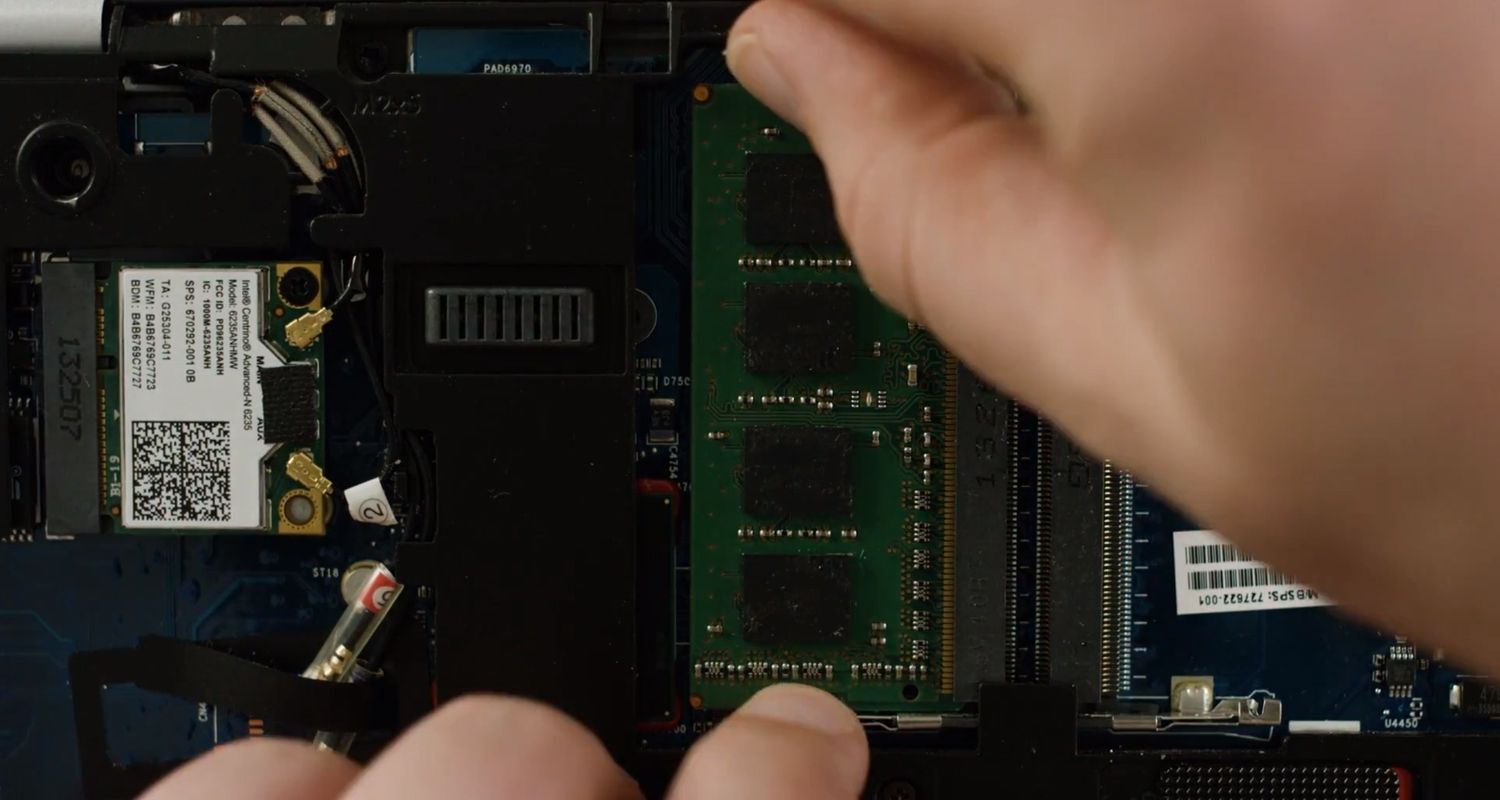







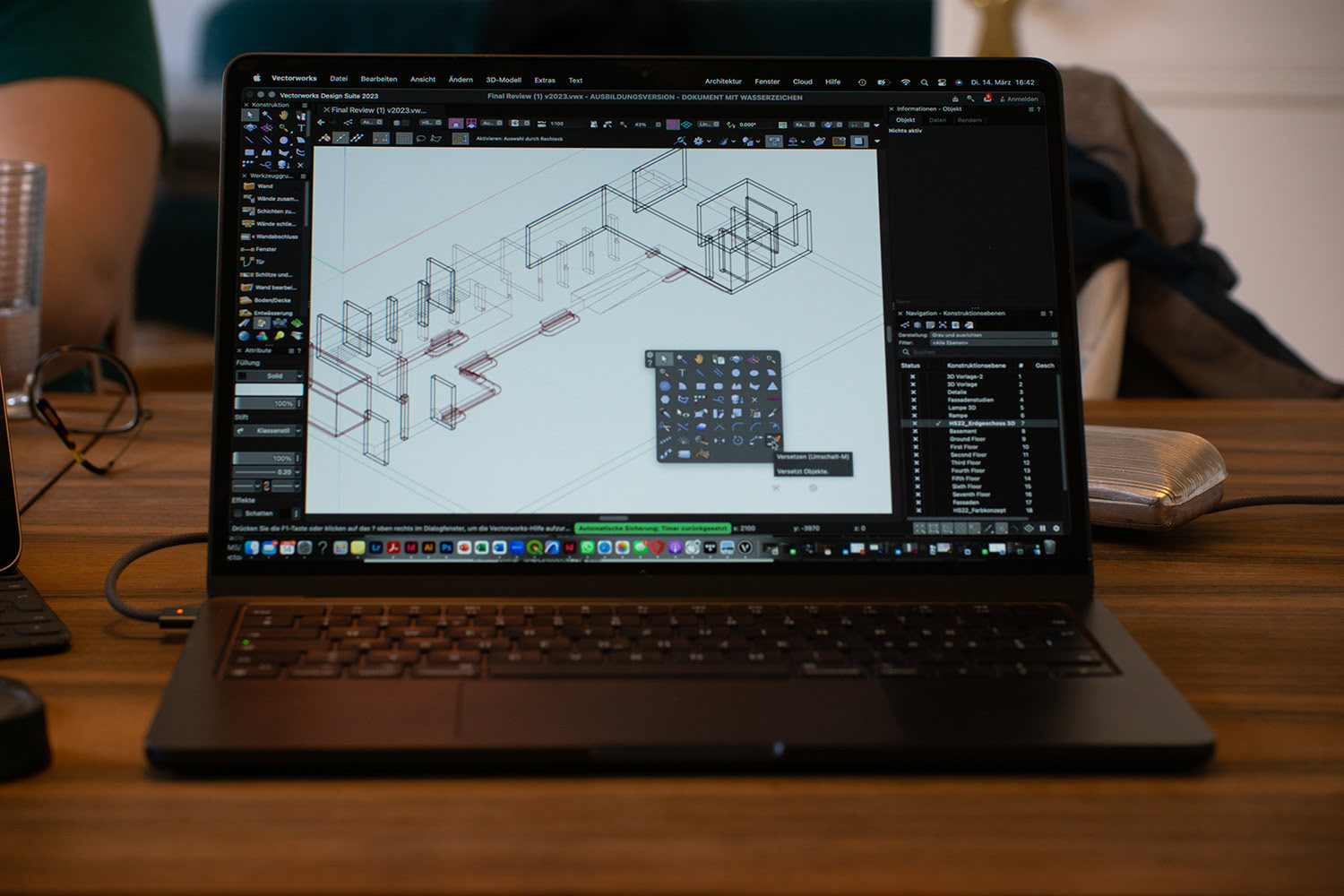






0 thoughts on “What Is An Ac Adapter For A Laptop”