Home>Garden Essentials>Where Can I Find Free Software To Draw A Landscape Design Plan?


Garden Essentials
Where Can I Find Free Software To Draw A Landscape Design Plan?
Modified: October 20, 2024
Looking for free software to draw a garden landscape design plan? Discover where to find the best tools and resources to create your dream garden.
(Many of the links in this article redirect to a specific reviewed product. Your purchase of these products through affiliate links helps to generate commission for Storables.com, at no extra cost. Learn more)
Introduction
Designing a landscape plan can be an exciting project, but it can also be daunting, especially if you don’t have a background in graphic design or architecture. Fortunately, there are a variety of free software options available online that can help you bring your landscape design ideas to life.
Whether you’re looking to create a plan for a small garden, a backyard makeover, or a complete landscape renovation, these free software tools offer a range of features and functionalities to meet your needs. From 2D and 3D design capabilities to drag-and-drop interfaces, these platforms make it easy for both beginners and experienced designers to visualize their ideas and create stunning landscape plans.
In this article, we’ll explore ten of the best free software options for drawing landscape design plans. These tools are accessible and user-friendly, allowing you to unleash your creativity and design your dream outdoor space. Let’s dive in and see what these platforms have to offer!
Key Takeaways:
- Unleash Your Creativity with Free Software for Stunning Landscape Designs
Discover a variety of user-friendly and powerful free software options to bring your landscape design ideas to life, whether you’re a professional or a passionate gardener. Visualize and create your dream outdoor space with ease! - Transform Your Outdoor Space with Intuitive and Versatile Landscape Design Software
From 3D modeling to practical gardening features, explore a range of free software tools that cater to both professionals and beginners. Design, customize, and visualize stunning landscapes for a beautiful outdoor oasis.
Read more: Where Can I Get Free Dirt For Landscaping
Online Platforms for Free Landscape Design Software
When it comes to finding free software for drawing landscape design plans, you’re in luck. There are several online platforms that offer a wide range of tools and features to help you bring your ideas to life. Whether you’re a professional landscaper or a homeowner looking to revamp your outdoor space, these platforms are a great place to start. Let’s take a closer look at some of the best options available:
-
SketchUp Free
SketchUp Free is a popular choice for landscape designers and architects. With its intuitive interface and robust 3D modeling capabilities, SketchUp Free allows you to create stunning landscapes and outdoor environments. You can easily draw and modify various elements such as trees, paths, and structures, and even visualize your design from different angles.
-
SmartDraw
SmartDraw is a versatile software that offers a wide range of design templates, including landscape design. With its extensive library of objects and symbols, you can quickly drag and drop elements onto your canvas to create your perfect landscape plan. SmartDraw also provides options for adding details such as textures, colors, and lighting effects.
-
Planner 5D
If you’re looking for a software that allows you to create both 2D and 3D landscape design plans, Planner 5D is a great choice. With its user-friendly interface, you can easily design your outdoor space by dragging and dropping various elements like plants, furniture, and structures. Planner 5D also offers a vast selection of materials and textures to enhance the visual appeal of your design.
-
Read more: Where Can I Get Free Rocks For Landscaping
Homestyler
Homestyler is another excellent option for creating landscape design plans. This platform allows you to visualize your ideas in 3D and provides a gallery of pre-designed outdoor spaces for inspiration. You can easily customize the layout, add landscaping features, and even experiment with different lighting conditions to bring your design to life.
-
Floorplanner
While primarily known for its interior design capabilities, Floorplanner can also be used to create landscape design plans. With its easy-to-use interface, you can draw outdoor spaces, add vegetation, paths, and even visualize your design in 3D. Floorplanner also allows you to collaborate with others, making it a great tool for professional designers.
-
Garden Planner
Garden Planner is a specialized software designed specifically for creating landscape and garden designs. With its extensive database of plants, shrubs, and trees, you can easily select and place them onto your design canvas. Garden Planner also offers features such as seasonality guides and plant growth simulations to help you create realistic and thriving landscapes.
-
Realtime Landscaping
Realtime Landscaping provides various tools and options to create realistic and immersive landscape designs. With its advanced 3D rendering capabilities, you can visualize your design in real-time and explore different perspectives. The software also includes features like terrain sculpting, water features, and outdoor lighting to add depth and detail to your landscape plans.
-
Tinkercad
While Tinkercad is primarily known for its 3D modeling features, it can also be used for landscape design planning. With its intuitive interface, you can create 3D terrains, add vegetation, and even experiment with different color schemes and materials. Tinkercad is a great option for those looking to create unique and visually appealing landscape designs.
-
Sweet Home 3D
Sweet Home 3D is a versatile software that allows you to design both interior and exterior spaces. With its simple drag-and-drop interface, you can easily create outdoor environments by adding landscaping features, structures, and foliage. Sweet Home 3D also provides options for adjusting lighting, shadows, and textures to enhance the realism of your design.
-
Google SketchUp
Google SketchUp is a powerful and widely used software for 3D modeling and design. With its extensive library of components and easy-to-use interface, you can create detailed landscape plans with ease. You can also access a wide range of user-generated content and collaborate with other designers through the SketchUp community.
These online platforms offer an array of free landscape design software options to suit different needs and design preferences. Whether you’re a professional landscaper or a homeowner with a green thumb, these tools can help you create stunning landscape designs and transform your outdoor space into a beautiful oasis. So why wait? Start exploring these platforms today and unleash your creativity!
SketchUp Free
SketchUp Free is a widely used software for landscape design and 3D modeling. With its user-friendly interface and powerful features, it’s a popular choice among professionals and enthusiasts alike. This online platform offers a free version that provides access to a robust set of tools and functionalities.
One of the main advantages of SketchUp Free is its intuitive 3D modeling capabilities. You can easily create and modify various elements of your landscape design, such as trees, buildings, and outdoor structures. The software allows you to visualize your design from different perspectives, giving you a comprehensive view of how your landscape will look in real life.
SketchUp Free also provides a vast library of pre-made 3D models, including plants, furniture, and decorative elements. This makes it easy to add realistic and detailed objects to your design with just a few clicks. You can also import additional models from the SketchUp 3D Warehouse, which is a community-driven repository of user-generated content.
Another standout feature of SketchUp Free is its collaboration functionality. You can easily share your design with others and collaborate in real-time, making it a great tool for professional designers or teams working on landscape projects. This feature allows for seamless communication and streamlines the design process.
In addition to its 3D modeling capabilities, SketchUp Free also offers a variety of tools for precision and accuracy. You can measure distances, angles, and areas within your design, ensuring that all elements are properly aligned and proportioned. This attention to detail is crucial for creating a cohesive and visually pleasing landscape design.
Furthermore, SketchUp Free supports extensions and plugins that can enhance its functionality. These add-ons provide additional tools and features, allowing you to customize the software to suit your specific needs. Whether you need to generate detailed reports, add complex terrain features, or create advanced lighting effects, the SketchUp Extension Warehouse has you covered.
In summary, SketchUp Free is a powerful and versatile software for landscape design. Its intuitive interface, extensive library of 3D models, collaboration features, and precision tools make it an excellent choice for professionals and enthusiasts alike. Whether you’re designing a small garden or a large outdoor space, SketchUp Free can help you bring your landscape ideas to life with ease.
Read more: What Is The Best Free Floor Plan Software
SmartDraw
SmartDraw is a popular software that offers a range of design solutions, including landscape design. It is known for its user-friendly interface and extensive library of templates and objects, making it a versatile tool for both professionals and beginners.
One of the key features of SmartDraw is its vast collection of design templates. These templates provide pre-drawn landscapes and outdoor spaces, serving as a foundation for your design. You can easily customize these templates by adding or removing elements to create a unique and personalized landscape design.
SmartDraw also offers a comprehensive library of objects and symbols specifically tailored for landscape design. You can easily drag and drop various elements onto your canvas, such as trees, shrubs, flowers, fences, and buildings. This allows you to create a detailed and accurate representation of your outdoor space.
In addition to its extensive object library, SmartDraw provides features for adding textures, colors, and gradients to your design. This allows you to bring your design to life and visualize how different materials and finishes will look in your landscape. You can also add labels, annotations, and dimensions to provide clear instructions and information.
Another standout feature of SmartDraw is its integration with other software and platforms. It allows you to import and export files in various formats, making it easy to collaborate with others or share your design with clients and contractors. You can also integrate SmartDraw with popular tools like Microsoft Office and Google Workspace, streamlining your workflow.
SmartDraw’s user-friendly interface and drag-and-drop functionality make it accessible to users of all skill levels. Whether you’re a seasoned designer or just starting out, you can quickly create professional-looking landscape designs without the need for complex technical skills.
Furthermore, SmartDraw offers a range of additional features to enhance your design process. These include tools for creating accurate measurements, adding landscaping details, and generating reports. The software also provides options for creating 3D visualizations, allowing you to explore your design from different angles and perspectives.
In summary, SmartDraw is a powerful and intuitive software for landscape design. Its extensive library of templates, objects, and textures, along with its integration capabilities, make it a valuable tool for creating stunning landscape plans. Whether you’re designing a small backyard or a large outdoor area, SmartDraw can help you bring your vision to life with ease.
Planner 5D
Planner 5D is a versatile and user-friendly software that allows you to create both 2D and 3D landscape design plans. With its intuitive interface and extensive library of objects, Planner 5D is a great choice for beginners and experienced designers alike.
One of the key features of Planner 5D is its drag-and-drop functionality. You can easily add and arrange various elements onto your design canvas, such as plants, trees, furniture, and structures. This makes it easy to experiment with different layouts and configurations to create your ideal outdoor space.
With Planner 5D, you can switch between the 2D and 3D views of your design with a click of a button. This allows you to see your landscape plan from different perspectives and get a realistic sense of how it will look in real life. The 3D view provides a visually immersive experience, allowing you to explore your design in detail.
In addition to its extensive object library, Planner 5D offers a wide range of materials and textures. You can customize the appearance of your design by choosing different finishes, colors, and patterns for your outdoor elements. This allows you to create a visually stunning landscape that reflects your personal style and preferences.
Furthermore, Planner 5D provides advanced features such as lighting effects and shadow simulations. You can adjust the lighting conditions to see how your outdoor space will look at different times of the day or under different weather conditions. This helps you create a more realistic and dynamic representation of your landscape design.
Planner 5D also offers collaboration and sharing features, making it easy to work with others on your landscape project. You can invite team members or clients to view and edit your design in real-time, ensuring effective communication and seamless collaboration. This is particularly useful for professional designers working on large-scale landscape projects.
Another highlight of Planner 5D is its accessibility across multiple devices and platforms. You can use the software on your desktop computer, tablet, or smartphone, allowing you to work on your landscape design wherever you are. This flexibility ensures that you can stay productive and continue designing even when you’re on the go.
Overall, Planner 5D is a comprehensive and user-friendly software for landscape design. With its drag-and-drop functionality, 2D and 3D views, extensive object library, and collaboration features, Planner 5D provides everything you need to create stunning landscape plans. Whether you’re a homeowner looking to redesign your backyard or a professional designer working on a large project, Planner 5D is a valuable tool for bringing your landscape ideas to life.
Homestyler
Homestyler is a fantastic online platform that offers a range of design tools, including landscape design. With its intuitive interface and 3D visualization capabilities, Homestyler makes it easy for both amateurs and professionals to create stunning landscape plans.
One of the standout features of Homestyler is its vast library of pre-designed outdoor spaces and landscapes. You can explore a variety of styles and themes, drawing inspiration for your own design. These pre-designed spaces can serve as a starting point and can be customized to suit your specific needs and preferences.
Homestyler allows you to create your landscape design in 2D and then visualize it in 3D. The 2D design mode provides a bird’s-eye view of your outdoor space and allows you to easily add and arrange elements such as trees, plants, structures, and hardscapes. Once you’re satisfied with the layout, you can switch to the 3D mode to experience your design in a realistic and immersive manner.
With Homestyler, you can experiment with different lighting conditions to create the perfect ambiance for your outdoor space. You can adjust the intensity and direction of light sources to see how they interact with your design and create different moods. This feature is particularly useful for planning landscape lighting and enhancing the overall aesthetic appeal of your design.
In addition to its design features, Homestyler offers a range of tools for precise measurements and customization. You can accurately measure distances and areas within your design, ensuring that all elements are properly placed and proportioned. Homestyler also allows you to customize the materials and finishes of your outdoor elements, giving you full control over the visual aesthetics of your landscape.
Homestyler offers a collaborative environment where you can share your landscape designs with others, such as clients, friends, or collaborators. You can invite them to view and provide feedback on your design, enabling effective communication and collaboration. This feature is especially valuable for professional designers working on landscape projects with multiple stakeholders.
Furthermore, Homestyler supports integration with other software and platforms. You can export your design files in various formats, making it easy to collaborate with professionals using different design tools. You can also explore and import models from the Homestyler community, which offers a vast repository of user-generated content for further inspiration.
In summary, Homestyler is a powerful and user-friendly software for landscape design. With its extensive library of pre-designed spaces, 2D and 3D visualization capabilities, lighting effects, precise measurements, and collaboration features, Homestyler provides an all-in-one solution for creating stunning landscape plans. Whether you’re a homeowner looking to revamp your outdoor space or a professional designer working on a large-scale project, Homestyler can help you bring your landscape ideas to life with ease.
Floorplanner
Floorplanner is an excellent software option for creating landscape design plans, known for its user-friendly interface and extensive range of features. While primarily focused on interior design, Floorplanner also offers tools and capabilities for outdoor landscape planning.
One of the standout features of Floorplanner is its ability to create accurate and detailed 2D floor plans. This is particularly useful when designing outdoor spaces as it allows you to plan the layout and arrangement of various landscape elements. You can easily add outdoor structures, pathways, plants, and other landscaping features to create a comprehensive and visually appealing design.
With Floorplanner, you can easily customize your outdoor space by selecting different materials, finishes, and textures. This allows you to experiment with different design options and visualize how various elements will look together. Whether you want to create a lush garden or a modern minimalist outdoor space, Floorplanner provides the tools to bring your vision to life.
Another useful feature of Floorplanner is its ability to visualize your design in 3D. This feature allows you to explore your landscape plan from different angles and perspectives, providing a more realistic representation of how your outdoor space will look in real life. You can navigate through your design and get a sense of the scale and proportions of the landscape elements.
Floorplanner also offers collaboration and sharing capabilities, making it easy to work with others on your landscape project. You can invite team members or clients to view and edit your design, providing a seamless collaboration experience. This feature is particularly beneficial for professional designers or for homeowners seeking input from their family members or landscape professionals.
In addition to its design features, Floorplanner provides tools for accurate measurements and dimensions. You can easily measure distances and areas within your design, ensuring that all elements are properly scaled and aligned. This level of precision helps to create a well-planned and cohesive landscape design.
Furthermore, Floorplanner offers integration with other software and platforms. You can import and export files in various formats, making it easy to collaborate with other designers or professionals who may be using different design tools. This flexibility ensures that you can seamlessly incorporate your landscape design into broader project plans.
In summary, Floorplanner is a user-friendly and versatile software for landscape design. With its 2D floor planning capabilities, 3D visualization, customization options, collaboration features, and precise measurements, Floorplanner provides a comprehensive solution for creating detailed and visually stunning landscape plans. Whether you’re a homeowner looking to renovate your outdoor space or a professional designer working on large-scale projects, Floorplanner can help you bring your landscape ideas to life.
Read more: Where Can I Find Mustard Seeds
Garden Planner
Garden Planner is a specialized software designed specifically for creating landscape and garden designs. With its user-friendly interface and extensive database of plants and trees, Garden Planner is a valuable tool for both professional landscapers and gardening enthusiasts.
One of the standout features of Garden Planner is its extensive plant database. It provides a wide variety of plants, trees, and shrubs to choose from, allowing you to accurately represent the vegetation in your design. You can easily browse through the database, select plants based on their characteristics, and add them to your design with a simple drag-and-drop interface.
Garden Planner allows you to plan and design your outdoor space in a 2D view. You can add various elements like pathways, structures, water features, and even furniture to create a comprehensive landscape design. The software provides intuitive tools for arranging and aligning elements, ensuring a visually pleasing and well-organized layout.
What sets Garden Planner apart is its focus on the practical aspects of gardening. The software provides features for planning crop rotation, taking into account the specific needs of each plant. This ensures that your garden remains healthy and productive year after year. Garden Planner also includes tools for tracking the growth and yield of plants, helping you monitor your garden’s progress.
In addition to its extensive plant database, Garden Planner offers features for customizing the appearance of your design. You can choose different colors, textures, and sizes for your plants and other elements. This allows you to create a visually appealing and personalized landscape design that reflects your style and preferences.
Garden Planner also provides tools for simulating different seasons and weather conditions. You can adjust the visual settings to see how your garden will look during different times of the year, taking into account factors such as sunlight and shade. This helps you plan and design a garden that thrives in different weather conditions.
Furthermore, Garden Planner offers a range of practical features for garden maintenance and management. You can create a monthly task schedule, ensuring that you stay organized and keep your garden in top shape. The software also provides options for generating shopping lists, making it easy to keep track of the plants and materials needed for your design.
In summary, Garden Planner is a specialized software that offers a comprehensive set of tools for creating landscape and garden designs. With its extensive plant database, practical features, customization options, and realistic simulations, Garden Planner is an invaluable tool for professional landscapers and gardening enthusiasts alike. Whether you’re planning a small backyard garden or a large-scale landscape project, Garden Planner can help you create a visually stunning and well-managed outdoor space.
Realtime Landscaping
Realtime Landscaping is a powerful software that provides advanced features for creating realistic and immersive landscape designs. With its extensive range of tools and 3D rendering capabilities, Realtime Landscaping is a popular choice for professional landscape designers and homeowners alike.
One of the standout features of Realtime Landscaping is its advanced 3D rendering capabilities. You can create stunning and lifelike visualizations of your landscape design, allowing you to see how it will look from different angles and perspectives. This realistic representation helps you make informed decisions and ensures that your design meets your vision.
Realtime Landscaping offers a wide range of tools for creating detailed and accurate landscape plans. You can easily add and arrange various elements such as plants, trees, structures, outdoor furniture, and water features. The software provides intuitive controls for shaping terrain and creating slopes, allowing you to accurately represent the topography of your outdoor space.
Realtime Landscaping also provides a comprehensive plant library, offering a vast selection of plant species to choose from. You can browse through the database and select plants based on their characteristics and specific needs. The software provides detailed information about each plant, including growth habits, bloom times, and maintenance requirements.
In addition to its design features, Realtime Landscaping offers advanced options for adding lighting effects to your design. You can experiment with different lighting conditions, such as sunlight, shadows, and artificial lighting, to create the desired ambiance in your outdoor space. This feature allows you to visualize how your landscape design will look during different times of the day or under specific lighting scenarios.
Furthermore, Realtime Landscaping offers a comprehensive set of tools for professional landscape design. You can generate detailed terrain measurements, calculate the volume of materials needed, and create accurate cost estimations for your project. This level of precision and detail is crucial for planning and executing large-scale landscape designs.
Realtime Landscaping also provides options for creating walkthroughs and virtual tours of your landscape design. This feature allows you to showcase your design to clients or visualize it yourself, providing a more engaging and immersive experience. You can navigate through your landscape, explore different areas, and get a sense of the scale and proportions.
Overall, Realtime Landscaping is a comprehensive and advanced software for landscape design. With its lifelike 3D rendering capabilities, extensive toolset, plant library, lighting effects, and detailed measurements, Realtime Landscaping is an invaluable tool for professionals and enthusiasts looking to create realistic and visually stunning landscape designs. Whether you’re planning a small garden or a large outdoor project, Realtime Landscaping can help you bring your vision to life with precision and accuracy.
Tinkercad
Tinkercad is a versatile software known for its 3D modeling capabilities, making it a fantastic option for landscape design. With its intuitive interface and powerful tools, Tinkercad allows users to create intricate and detailed outdoor environments.
One of the standout features of Tinkercad is its user-friendly interface, making it accessible to both beginners and experienced designers. You can easily add and manipulate various elements, such as terrain, trees, plants, structures, and decorative objects, using a simple drag-and-drop interface. This allows you to quickly create and modify your landscape design with ease.
Tinkercad offers a range of tools for modeling and sculpting terrain. You can create custom landscapes, hills, valleys, and other topographic features. This flexibility enables you to accurately represent the natural contours of your outdoor space, bringing a realistic touch to your design.
Another highlight of Tinkercad is its library of pre-made 3D models. You can choose from a wide variety of trees, plants, furniture, and other objects to enhance your design. These models can be easily resized, rotated, and positioned within your landscape, allowing you to create a customized and visually engaging outdoor space.
Tinkercad also provides options for adding textures and colors to your design elements. You can select from a range of materials and finishes, giving your landscape a unique and personalized look. This feature allows you to experiment with different combinations and visualize how different textures and colors will interact within your landscape design.
In addition to its design features, Tinkercad offers a collaborative environment. You can share your design with others and invite them to view, edit, or provide feedback on your design. This makes it easy to collaborate with clients, fellow designers, or other stakeholders during the design process.
Tinkercad also supports integration with other software and platforms. You can import and export files in various formats, allowing you to work seamlessly with other design tools or incorporate your landscape design into larger projects. This interoperability gives you the flexibility to work with different tools as per your project requirements.
In summary, Tinkercad is a powerful and versatile software for landscape design. With its easy-to-use interface, terrain modeling tools, extensive library of 3D models, texturing options, collaboration features, and integration capabilities, Tinkercad provides all the tools you need to create intricate and visually stunning landscape designs. Whether you’re a professional designer or a hobbyist, Tinkercad can help you bring your landscape ideas to life with precision and creativity.
Sweet Home 3D
Sweet Home 3D is a versatile software that allows users to design both interior and exterior spaces. While primarily focused on home design, Sweet Home 3D offers a range of features that make it an excellent choice for landscape design as well.
One of the standout features of Sweet Home 3D is its intuitive interface. The software provides a user-friendly environment where you can easily create and customize your landscape design. With its drag-and-drop functionality, you can quickly add and arrange various elements such as trees, plants, structures, and outdoor furniture onto your virtual canvas.
Sweet Home 3D offers a library of objects specifically tailored for landscape design. You can choose from a wide variety of plants, trees, hedges, and decorative elements to enhance your outdoor space. The software also allows you to import additional 3D models to further personalize your design.
Another key feature of Sweet Home 3D is its 3D visualization capabilities. You can switch to the 3D view to get a realistic sense of how your landscape design will look in its intended setting. This allows you to navigate through your design, explore different areas, and adjust elements to create a visually appealing and functional outdoor space.
Sweet Home 3D provides tools for customization and detailing to bring your landscape design to life. You can adjust the colors, textures, and finishes of your elements to match your vision. The software also offers options for adding lighting effects, allowing you to create the desired ambiance and atmosphere in your outdoor space.
In addition to its design features, Sweet Home 3D offers precision tools for measurements and dimensions. You can accurately measure distances, areas, and angles within your design to ensure accuracy and alignment. This functionality is particularly useful when planning the layout and positioning of elements in your landscape.
Sweet Home 3D supports 2D and 3D integration, allowing you to seamlessly switch between different views and perspectives. This enables you to work in a 2D floor plan layout and then visualize your design in a 3D model. This flexibility ensures that you can create a comprehensive and realistic landscape design.
Furthermore, Sweet Home 3D offers options for exporting your design in various formats, making it easy to share and collaborate with others. You can save your design as a 3D model, generate 2D floor plans, or even create virtual walkthroughs to showcase your design to clients or collaborators.
In summary, Sweet Home 3D is a versatile and user-friendly software for landscape design. With its intuitive interface, extensive library of objects, 3D visualization capabilities, customization options, and precision tools, Sweet Home 3D provides all the features you need to create detailed and visually stunning landscape designs. Whether you’re a homeowner looking to revamp your outdoor space or a professional designer working on landscape projects, Sweet Home 3D can help you bring your ideas to life with ease.
Read more: Where Can I Find Sesame Seeds
Google SketchUp
Google SketchUp is a widely used software for 3D modeling and design. While not specifically designed for landscape design, it offers a range of features that make it a versatile tool for creating stunning outdoor spaces.
One of the standout features of Google SketchUp is its extensive library of components and materials. You can choose from a vast selection of pre-made models, including trees, plants, outdoor furniture, and structures, to enhance your landscape design. These components can be easily customized and arranged to create a unique and personalized outdoor space.
Google SketchUp provides a user-friendly interface that allows for intuitive design and manipulation of elements. With its drag-and-drop functionality and powerful editing tools, you can easily add, modify, and arrange various elements within your landscape design. This makes it easy to create a visually appealing and well-structured outdoor environment.
In addition to its extensive component library, Google SketchUp offers tools for creating realistic terrain and topography. You can use the software’s sculpting and modeling tools to shape the land, create slopes, and add natural contours. This allows you to accurately represent the natural characteristics of your outdoor space.
Google SketchUp also offers advanced features for lighting and shadow simulation. You can experiment with different lighting conditions to see how sunlight, shadows, and artificial lighting will affect your landscape design. This helps you create a more realistic and visually appealing representation of your outdoor space.
Furthermore, Google SketchUp supports the creation of detailed plans and construction documents. You can generate precise measurements, dimensions, and annotations within your design to ensure accuracy and clarity. This functionality is particularly useful for professional designers or homeowners working with contractors on landscape projects.
Google SketchUp also allows for integration with other software and platforms. You can import and export files in various formats, making it easy to collaborate with other designers or professionals who may be using different design tools. This interoperability ensures seamless communication and workflow throughout the design process.
In summary, Google SketchUp is a versatile and powerful software for landscape design. With its extensive component library, terrain modeling tools, lighting effects, detailed plans, and integration capabilities, Google SketchUp provides the tools necessary to create visually stunning and accurate landscape designs. Whether you’re a professional designer or a homeowner with a vision for your outdoor space, Google SketchUp can help you bring that vision to life with precision and creativity.
You can find free software to draw a landscape design plan by searching online for programs like SketchUp, SmartDraw, or Canva. These tools offer a range of features to help you create your design.
Conclusion
Designing a landscape can be an exciting and transformative process, and with the availability of free software options, it has become more accessible than ever. Whether you’re a professional landscape designer or a homeowner looking to revamp your outdoor space, the range of online platforms discussed in this article offers a variety of tools and features to suit your needs.
From SketchUp Free’s powerful 3D modeling capabilities to SmartDraw’s extensive library of templates, these software options provide intuitive interfaces and robust functionalities for creating stunning landscape design plans. Planner 5D, Homestyler, and Floorplanner offer a combination of 2D and 3D design modes, allowing you to visualize your ideas from different perspectives and customize your outdoor space with ease.
Garden Planner caters specifically to landscape and garden designs, providing an extensive plant database and practical features for planning crop rotation and tracking plant growth. Realtime Landscaping offers advanced 3D rendering and lighting effects, making your design come to life with realistic simulations. Tinkercad, with its 3D modeling capabilities, allows for intricate and detailed outdoor environments.
Sweet Home 3D provides a versatile platform for both interior and landscape design, while Google SketchUp offers an extensive library of components and materials for creating personalized outdoor spaces. Both software options provide powerful tools for customization and precision measurement, making them valuable resources for any landscape project.
In conclusion, the free software options discussed in this article offer a range of features and functionalities to help you unleash your creativity and design your dream outdoor space. Whether you’re a professional designer or a passionate gardener, these tools make it easier than ever to visualize and bring to life your landscape design ideas. So, why wait? Explore these platforms, experiment with different elements, and create a landscape that reflects your personal style and enhances your outdoor living experience.
Frequently Asked Questions about Where Can I Find Free Software To Draw A Landscape Design Plan?
Was this page helpful?
At Storables.com, we guarantee accurate and reliable information. Our content, validated by Expert Board Contributors, is crafted following stringent Editorial Policies. We're committed to providing you with well-researched, expert-backed insights for all your informational needs.









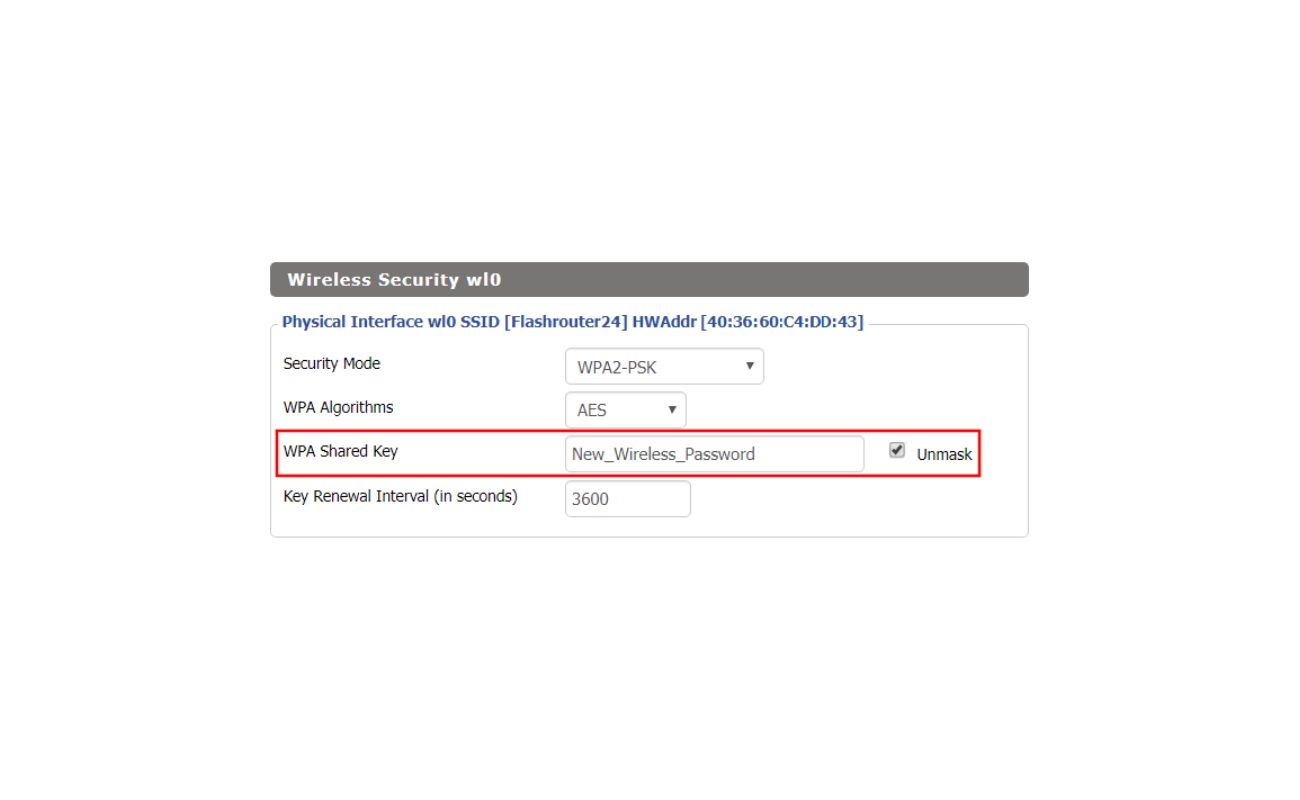

0 thoughts on “Where Can I Find Free Software To Draw A Landscape Design Plan?”