Home>Home Appliances>Home Automation Appliances>How To Get Alexa To Call You A Different Name


Home Automation Appliances
How To Get Alexa To Call You A Different Name
Published: December 31, 2023
Learn how to change your name on Alexa for a personalized home automation experience. Discover step-by-step instructions for updating your device settings. Elevate your home automation appliances with a custom touch!
(Many of the links in this article redirect to a specific reviewed product. Your purchase of these products through affiliate links helps to generate commission for Storables.com, at no extra cost. Learn more)
Introduction
Welcome to the world of smart home technology, where personal assistants like Amazon’s Alexa have become an integral part of our daily lives. Alexa is not only capable of performing various tasks but also possesses the ability to interact with us in a personalized manner. One such feature that adds a touch of individuality to the Alexa experience is the ability to have Alexa call you by a name of your choosing. Whether it’s a nickname, an alias, or a fun moniker, customizing the name Alexa uses to address you can make your interactions with the virtual assistant feel more personal and enjoyable.
In this article, we will explore different methods for getting Alexa to call you by a different name. From utilizing the settings in the Alexa app to creating a custom Alexa skill, we will cover various approaches to help you personalize your interactions with Alexa. Additionally, we will discuss how you can use a nickname in your Amazon account to further enhance the personalization of your Alexa experience. By the end of this guide, you’ll have the knowledge and tools to make Alexa address you in a way that truly resonates with your personality and preferences.
Key Takeaways:
- Personalize your Alexa experience by changing the name she calls you in the Alexa app. It’s easy and quick, allowing for a more enjoyable interaction with the virtual assistant.
- Create a custom Alexa skill to have Alexa address you by a unique name or nickname, adding a fun and personalized touch to your interactions with the virtual assistant.
Read more: How To Make Alexa Call Me A Different Name
Changing Your Name in the Alexa App
If you want Alexa to address you by a different name, the Alexa app provides a straightforward way to make this customization. Follow the steps below to change the name Alexa uses to address you:
- Open the Alexa app on your smartphone or tablet.
- Tap on the “More” option at the bottom right corner of the screen.
- Select “Settings” from the list of options.
- Choose the “Account Settings” menu.
- Tap on “Your Voice.”
- Next, select “Recognized Voices.”
- Choose your profile from the list of recognized voices.
- Tap “Edit Name.”
- Enter the name you want Alexa to call you.
- Tap “Save” to apply the changes.
Once you’ve completed these steps, Alexa will address you using the name you’ve specified. This method allows for a quick and simple update to your preferred name within the Alexa app, ensuring that your interactions with Alexa are more personalized and enjoyable.
It’s important to note that the name change will only apply to the specific profile within the Alexa app. If you have multiple profiles set up for different household members, each person can customize their name individually, allowing for a unique and tailored experience for each user.
Now that you’ve updated your name in the Alexa app, you can enjoy a more personalized interaction with Alexa as she addresses you by your chosen name. But what if you want to take personalization a step further and create a custom name that goes beyond the standard options available in the Alexa app? In the next section, we’ll explore how you can achieve this by creating a custom Alexa skill.
Creating a Custom Alexa Skill
If you’re looking to infuse your interactions with Alexa with even more personalization, creating a custom Alexa skill offers a unique and creative way to have Alexa call you by a different name or nickname. By developing a custom skill, you can define specific phrases or commands that prompt Alexa to address you using your preferred name. Here’s how you can create a custom Alexa skill to achieve this:
- Start by visiting the Alexa Skills Kit developer console on the Amazon Developer website.
- Sign in using your Amazon account credentials.
- Select “Create Skill” to begin the process of building a new skill.
- Choose a skill name that reflects the purpose of the custom skill you’re creating.
- Define the interaction model for your skill, including the specific phrases or utterances that will trigger Alexa to use your preferred name.
- Implement the logic and responses for your skill, ensuring that Alexa responds appropriately when prompted with the designated phrases.
- Test your custom skill using the developer console’s testing tools to verify that Alexa addresses you by your chosen name.
- Once you’re satisfied with the functionality of your custom skill, proceed to publish and enable it for use with your Alexa-enabled devices.
By creating a custom Alexa skill, you can tailor your interactions with Alexa to a greater extent, allowing for a more personalized and engaging experience. Whether you want Alexa to call you by a unique nickname or a specific alias, a custom skill empowers you to define the terms of your interaction with the virtual assistant.
While creating a custom skill requires a bit of technical know-how and familiarity with the Alexa Skills Kit, the ability to craft a personalized experience with Alexa makes the effort well worth it. However, if you prefer a simpler method for getting Alexa to address you by a different name, you can explore the option of using a nickname in your Amazon account, which we’ll delve into in the following section.
To get Alexa to call you a different name, you can go to the Alexa app, select “Settings,” then “Account Settings,” and finally “Your Voice.” From there, you can teach Alexa to recognize and call you by a different name.
Using a Nickname in Your Amazon Account
Another way to get Alexa to call you by a different name is by leveraging the option to use a nickname in your Amazon account. By setting a nickname in your Amazon profile, you can ensure that Alexa addresses you using the name of your choice across various interactions and services linked to your Amazon account. Here’s how you can set a nickname in your Amazon account:
- Visit the Amazon website and sign in to your account using your credentials.
- Navigate to the “Account & Lists” dropdown menu and select “Your Account.”
- Under the “Your Account” dashboard, locate and click on the “Login & security” section.
- Scroll down to the “Profile” section and select “Edit profile.”
- Find the “Name” field and click on “Edit” to make changes to your name settings.
- Enter your preferred nickname in the “Nickname” field.
- Click “Save changes” to update your profile with the new nickname.
Once you’ve set a nickname in your Amazon account, Alexa will use this designated name when addressing you during interactions. This ensures that your chosen name is seamlessly integrated into your overall Amazon experience, including interactions with Alexa and other Amazon services.
By using a nickname in your Amazon account, you can enjoy a consistent and personalized experience across the various Amazon services and devices you use. Whether you’re shopping on Amazon, interacting with Alexa, or accessing other Amazon features, your preferred nickname will be prominently used, adding a touch of individuality to your overall digital interactions.
With the flexibility to set a nickname in your Amazon account, you have the freedom to define how you are addressed within the Amazon ecosystem, creating a more tailored and personalized experience that aligns with your preferences. As we’ve explored various methods for getting Alexa to call you by a different name, you now have the tools to customize your interactions with Alexa in a way that truly reflects your unique identity.
Conclusion
Personalization is a key aspect of the smart home experience, and having Alexa address you by a name of your choosing adds a delightful touch to your interactions with the virtual assistant. Throughout this guide, we’ve explored different methods for getting Alexa to call you by a different name, allowing you to infuse your interactions with a sense of individuality and personalization.
From the simple approach of changing your name in the Alexa app to the creative option of creating a custom Alexa skill, you have a range of methods to tailor how Alexa addresses you. By leveraging the settings in the Alexa app, you can quickly update your preferred name, ensuring that Alexa uses it during your interactions. For those seeking a more customized experience, creating a custom Alexa skill offers the opportunity to define specific phrases that prompt Alexa to address you using your preferred name or nickname, adding a unique touch to your interactions.
Furthermore, using a nickname in your Amazon account provides a seamless and consistent way to have Alexa call you by a different name across various Amazon services and devices. This integration ensures that your chosen name is prominently used, enhancing the personalization of your overall Amazon experience.
As you navigate the world of smart home technology and virtual assistants, the ability to personalize your interactions with Alexa adds a layer of enjoyment and individuality to your everyday experiences. Whether it’s a fun nickname, an alias, or a unique moniker, having Alexa address you by a name of your choosing reflects the spirit of personalization that defines the smart home ecosystem.
By exploring the methods outlined in this guide, you now have the knowledge and tools to make Alexa address you in a way that resonates with your personality and preferences. Embrace the opportunity to infuse your interactions with Alexa with a touch of personalization, and enjoy the delightful experience of having Alexa call you by a different name that truly reflects your unique identity.
Frequently Asked Questions about How To Get Alexa To Call You A Different Name
Was this page helpful?
At Storables.com, we guarantee accurate and reliable information. Our content, validated by Expert Board Contributors, is crafted following stringent Editorial Policies. We're committed to providing you with well-researched, expert-backed insights for all your informational needs.



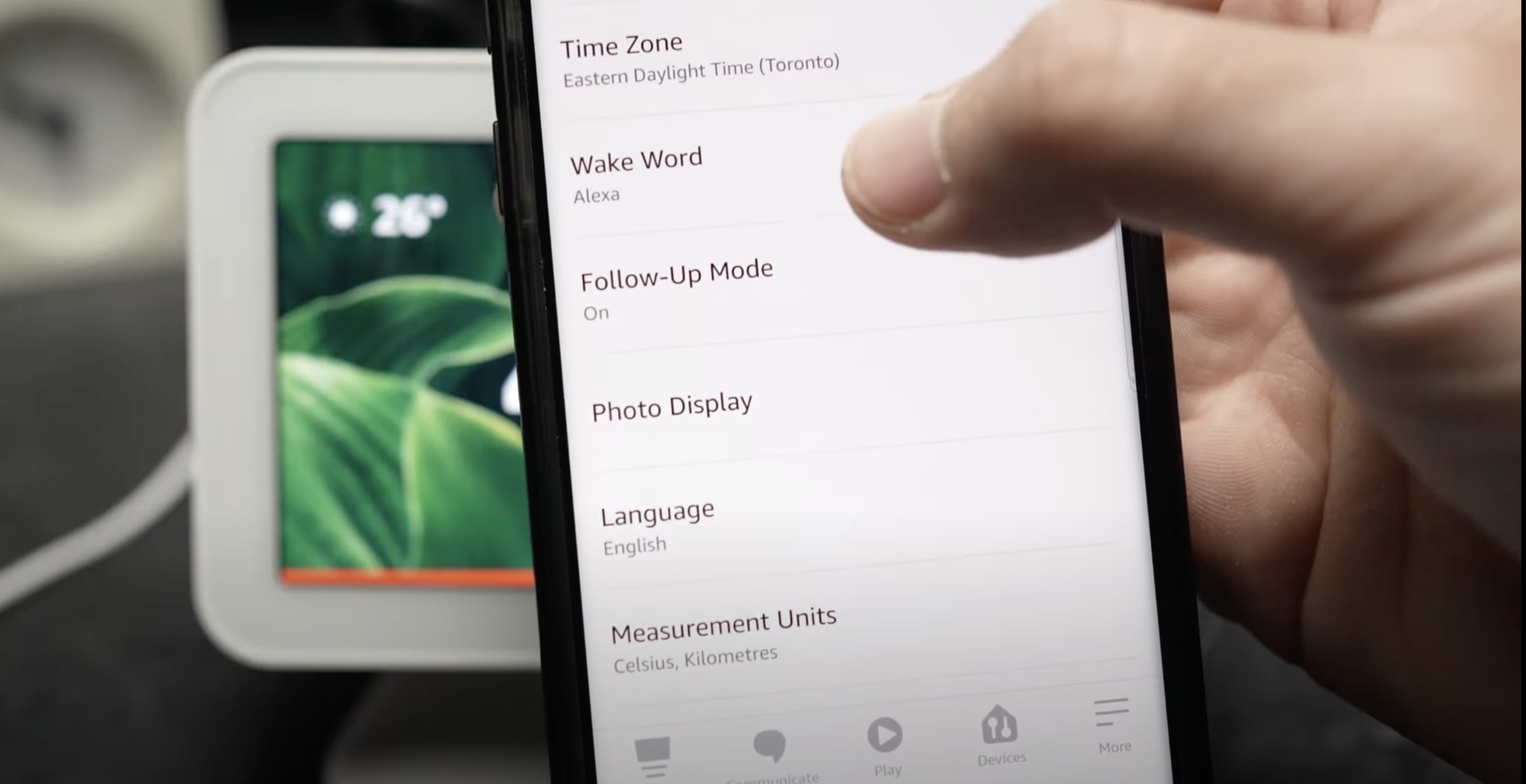












0 thoughts on “How To Get Alexa To Call You A Different Name”