Home>Home Appliances>Home Automation Appliances>How To Know What Honeywell Thermostat I Have


Home Automation Appliances
How To Know What Honeywell Thermostat I Have
Modified: May 6, 2024
Discover how to identify your specific Honeywell thermostat model for your home automation appliances. Learn the steps to find the right information and optimize your home's comfort.
(Many of the links in this article redirect to a specific reviewed product. Your purchase of these products through affiliate links helps to generate commission for Storables.com, at no extra cost. Learn more)
Introduction
Are you the proud owner of a Honeywell thermostat but find yourself uncertain about its specific model? Identifying the exact model of your Honeywell thermostat is crucial for various reasons, such as understanding its features, troubleshooting issues, or seeking compatibility with other smart home devices. Thankfully, there are several simple methods to determine the model of your Honeywell thermostat.
In this comprehensive guide, we will explore three effective ways to identify the model of your Honeywell thermostat. Whether you prefer a hands-on approach or utilizing online resources, you'll find the solution that best suits your needs. Let's dive into the step-by-step process of uncovering the model number of your Honeywell thermostat to ensure you have the necessary information at your fingertips.
Key Takeaways:
- Easily find your Honeywell thermostat model by checking for the model number on the device itself or by opening the hinged cover. This helps you understand its features and troubleshoot issues.
- Use the Honeywell website or contact customer support if you need help identifying your thermostat model. Gain access to official product information and personalized assistance for a seamless experience.
Read more: How To Know What Oral-B Toothbrush I Have
Checking the Model Number
One of the most direct ways to identify the model of your Honeywell thermostat is by locating its model number on the device itself. Start by examining the front, sides, and back of the thermostat for any visible labels, stickers, or imprints containing alphanumeric characters. The model number is typically a combination of letters and numbers, and it may be preceded by the word "Model" or "M/N." Once you have located the model number, take note of it for future reference.
If the model number is not immediately visible, you may need to remove the thermostat from its base to reveal any concealed labels or markings. Keep in mind that this process may require gently detaching the thermostat from its mounting plate, so it's essential to handle the device with care to avoid causing any damage.
Additionally, some Honeywell thermostats feature a hinged cover that can be opened to access the internal components, including the model number. By carefully opening the cover, you may find the model number printed on the inside of the thermostat. Once you have successfully located the model number, you can proceed with confidence in your knowledge of the specific model of your Honeywell thermostat.
Look for the model number on the thermostat itself, or check the original packaging or manual. You can also use the Honeywell website to search for your specific model.
Using the Honeywell Website
If you prefer a digital approach to identifying the model of your Honeywell thermostat, the official Honeywell website offers a convenient solution. Begin by accessing the Honeywell website through your preferred web browser. Once on the homepage, navigate to the "Support" or "Customer Service" section, where you are likely to find a "Product Search" or "Find Your Product" feature.
Upon locating the designated tool, you will be prompted to enter specific details about your thermostat, such as its series, model, or any unique identifiers. This information may be found on the thermostat itself or within the accompanying documentation. By inputting the relevant details into the online tool, you can initiate a search that will retrieve the precise model of your Honeywell thermostat. This method allows you to leverage the comprehensive database of Honeywell products to accurately identify your thermostat model without the need for manual inspection.
Furthermore, the Honeywell website may also provide resources such as user manuals, installation guides, and product specifications for various thermostat models. By accessing these resources, you can gain valuable insights into the features and functionality of your specific thermostat model, empowering you to make informed decisions regarding its usage and maintenance.
Utilizing the Honeywell website to identify your thermostat model not only streamlines the process but also ensures that you have access to official product information and support, enhancing your overall experience as a Honeywell thermostat owner.
Contacting Customer Support
If you encounter challenges while attempting to identify the model of your Honeywell thermostat through independent methods, reaching out to Honeywell’s customer support can provide personalized assistance and clarity. Honeywell’s customer support team comprises knowledgeable professionals who are equipped to address inquiries related to thermostat models, product specifications, and troubleshooting.
To initiate contact with Honeywell’s customer support, you can explore various communication channels, including phone, email, or live chat, depending on your preference and availability. By engaging with a customer support representative, you can articulate your specific need to identify the model of your Honeywell thermostat and provide any relevant details or observations you have gathered during your efforts.
Customer support representatives are adept at guiding individuals through the process of locating the model number on their thermostat, offering alternative methods for identification, or leveraging internal resources to assist in model identification. In some cases, you may be requested to provide photographs or descriptions of your thermostat to facilitate the identification process.
Moreover, contacting customer support not only serves to identify the model of your Honeywell thermostat but also enables you to establish a direct line of communication with a trusted source for future inquiries or support needs. The insights and guidance provided by Honeywell’s customer support can contribute to a seamless and informed experience as a Honeywell thermostat owner, bolstering your confidence in utilizing and maintaining your device.
By leveraging the expertise and resources of Honeywell’s customer support, you can overcome any uncertainties regarding your thermostat model and gain valuable insights into maximizing its functionality within your home environment.
Curious about taking your home's tech to the next level? After mastering your Honeywell thermostat, you’re ready for more sophisticated upgrades. Check out our insightful guide on the best home automation systems set to transform living spaces in 2024. Whether you're looking to streamline your daily routine or secure your home smarter, this guide offers essential tips and reviews to help you make an informed choice.
Frequently Asked Questions about How To Know What Honeywell Thermostat I Have
Was this page helpful?
At Storables.com, we guarantee accurate and reliable information. Our content, validated by Expert Board Contributors, is crafted following stringent Editorial Policies. We're committed to providing you with well-researched, expert-backed insights for all your informational needs.






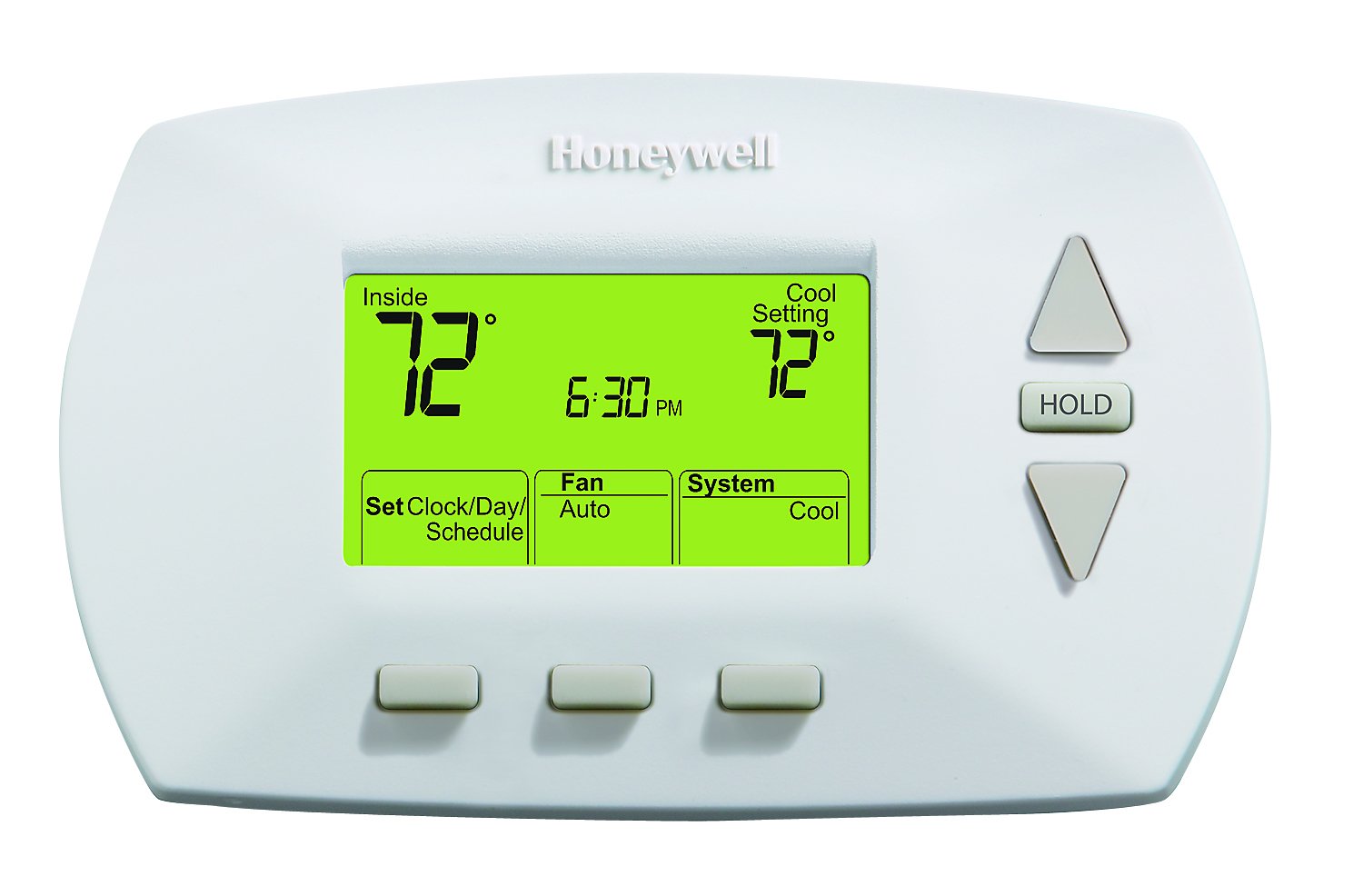




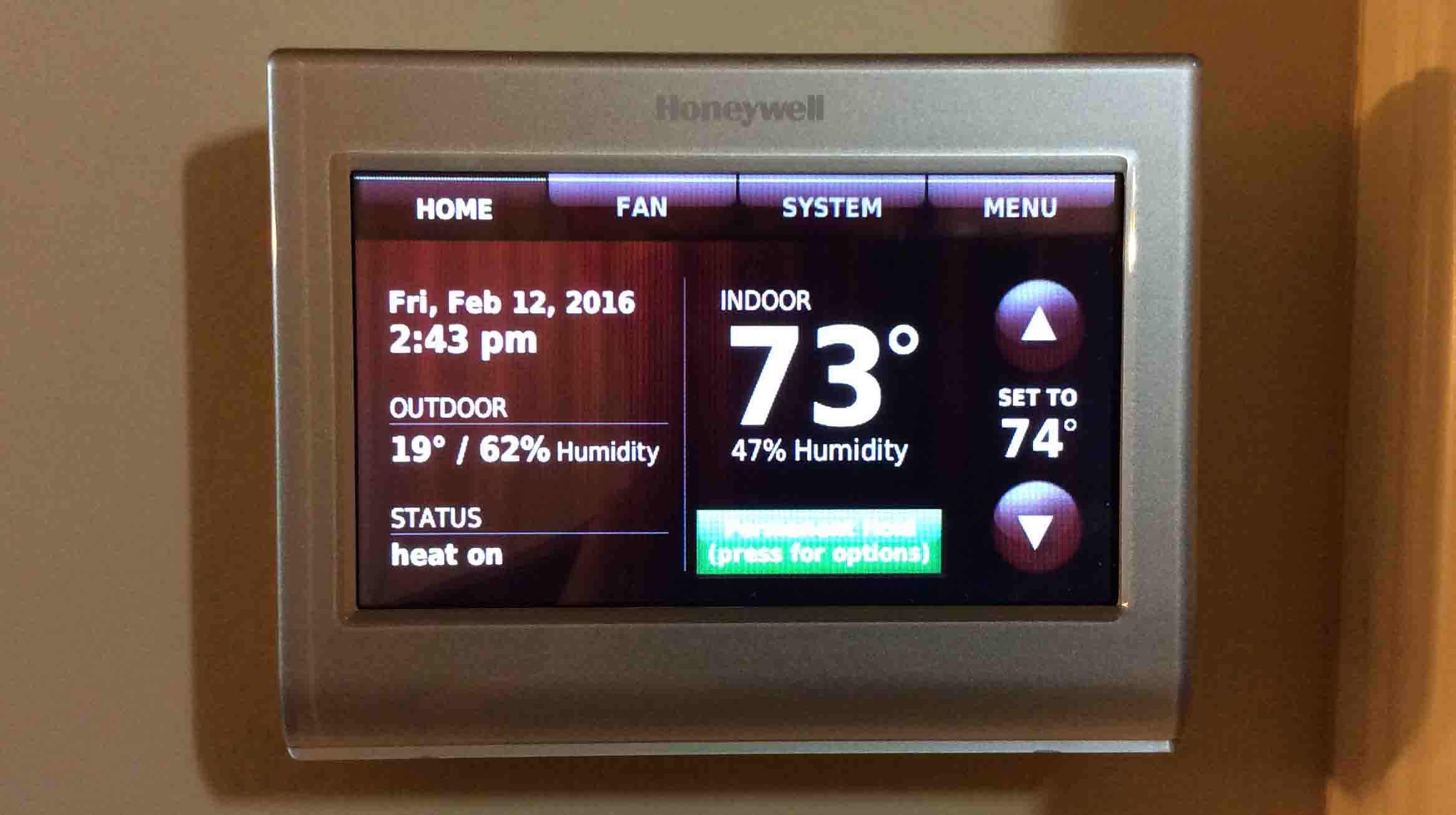
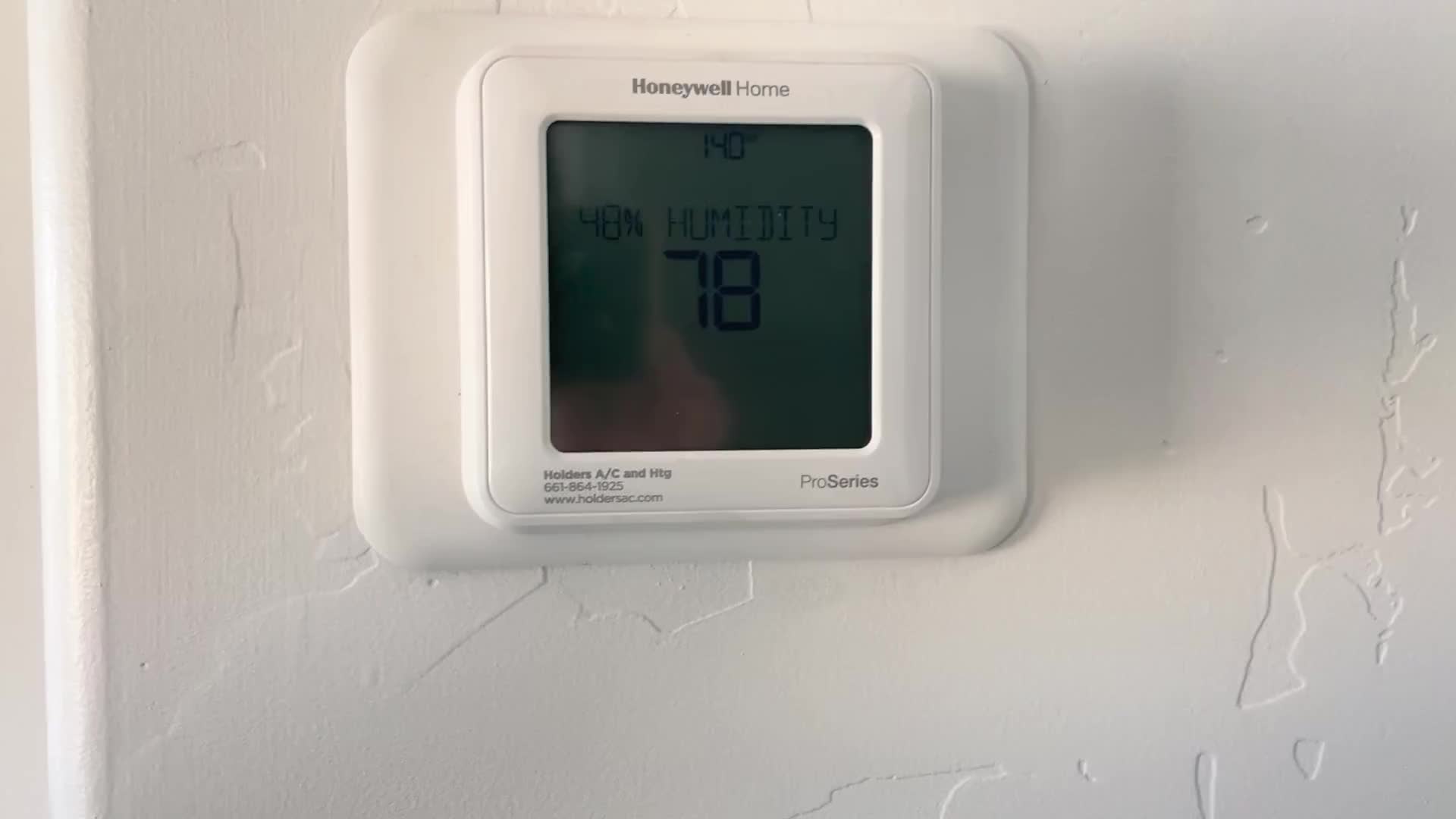



0 thoughts on “How To Know What Honeywell Thermostat I Have”