Home>Home Appliances>Home Automation Appliances>How To Operate A Honeywell Programmable Thermostat


Home Automation Appliances
How To Operate A Honeywell Programmable Thermostat
Modified: January 4, 2024
Learn how to operate a Honeywell programmable thermostat for efficient home automation. Control your home-automation appliances with ease.
(Many of the links in this article redirect to a specific reviewed product. Your purchase of these products through affiliate links helps to generate commission for Storables.com, at no extra cost. Learn more)
Introduction
Welcome to the world of home automation, where comfort and convenience are at your fingertips. In today's fast-paced world, efficiency is key, and that's where the Honeywell programmable thermostat comes into play. This innovative device not only allows you to regulate your home's temperature with precision but also helps you save on energy costs. In this comprehensive guide, we'll delve into the ins and outs of operating a Honeywell programmable thermostat, empowering you to optimize your home's climate control while minimizing energy consumption.
Whether you're a homeowner looking to upgrade your HVAC system or a tech enthusiast eager to explore the latest in smart home technology, this article will provide you with the knowledge and confidence to make the most of your Honeywell programmable thermostat. From understanding its basic functions to mastering its advanced features, we've got you covered every step of the way.
So, sit back, relax, and get ready to embark on a journey that will revolutionize the way you interact with your home's heating and cooling system. Let's dive into the world of Honeywell programmable thermostats and discover how these intelligent devices can elevate your home environment to new heights of comfort and energy efficiency.
Key Takeaways:
- Take control of your home’s climate with a Honeywell programmable thermostat. Understand its modes, schedule programming, and smart home compatibility to optimize comfort and save energy.
- Installing, setting up, and programming your thermostat is a transformative journey. Tailor it to your routine, troubleshoot issues, and embrace the convenience of smart climate control.
Read more: How Do You Operate A Honeywell Thermostat
Understanding Your Honeywell Programmable Thermostat
Before delving into the operational aspects, it’s essential to grasp the fundamental components and capabilities of your Honeywell programmable thermostat. This sleek and intuitive device serves as the command center for regulating your home’s temperature, offering a range of features designed to enhance comfort and energy efficiency.
First and foremost, familiarize yourself with the display interface of your Honeywell programmable thermostat. The clear and user-friendly screen provides vital information about the current temperature, desired settings, and operational mode. Understanding the display layout is crucial for navigating through the thermostat’s various functions effortlessly.
Next, acquaint yourself with the basic operational modes of the thermostat. These typically include Heating, Cooling, and Auto modes, each serving a specific purpose in maintaining your home’s climate. By comprehending the nuances of each mode, you can effectively tailor the thermostat’s settings to suit your comfort preferences and energy-saving goals.
Furthermore, your Honeywell programmable thermostat may feature additional functionalities such as fan control, schedule programming, and adaptive recovery. The fan control option allows you to manually adjust the fan settings, optimizing air circulation within your home. Schedule programming empowers you to create personalized temperature schedules for different times of the day, aligning with your daily routine. Meanwhile, adaptive recovery utilizes intelligent algorithms to ensure that your home reaches the desired temperature at the scheduled time, maximizing comfort while minimizing energy consumption.
Moreover, it’s important to note that some Honeywell programmable thermostats are compatible with smart home platforms, enabling seamless integration with voice assistants and mobile applications. This connectivity opens up a world of possibilities, allowing you to control your home’s climate remotely and effortlessly manage energy usage.
By understanding the core functionalities and capabilities of your Honeywell programmable thermostat, you’ll be well-equipped to harness its full potential in creating a comfortable and energy-efficient living environment. Now that we’ve laid the groundwork, let’s proceed to the installation process, where you’ll bring this innovative device into your home’s ecosystem.
Installing Your Honeywell Programmable Thermostat
Embarking on the installation of your Honeywell programmable thermostat marks the beginning of a transformative journey toward enhanced climate control and energy efficiency in your home. Before initiating the installation process, it’s crucial to gather the necessary tools and carefully review the provided installation manual to ensure a seamless setup.
The first step involves turning off the power to your heating, ventilation, and air conditioning (HVAC) system. This can typically be achieved by switching off the corresponding circuit breaker at your electrical panel. Safety is paramount during this process, so exercise caution and, if needed, seek professional assistance.
Once the power is safely disconnected, carefully remove your existing thermostat from the wall. Take note of the wiring configuration and labeling to facilitate the installation of your new Honeywell programmable thermostat. It’s advisable to capture a clear photograph of the wiring setup for reference during the installation of the new device.
With the old thermostat removed, it’s time to prepare the wall for the installation of the new thermostat. Ensure that the wall surface is clean and level, providing an optimal foundation for mounting the Honeywell device. If necessary, use a wall template provided in the installation manual to mark the positions for drilling screw holes.
Next, connect the wiring from your HVAC system to the corresponding terminals on your Honeywell programmable thermostat. This step requires precision and attention to detail to ensure that each wire is correctly attached according to the labeling and instructions provided. Once the wiring is in place, securely mount the thermostat onto the wall, aligning it with the pre-marked positions.
Upon completing the physical installation, restore power to your HVAC system and proceed to configure the initial settings on your Honeywell programmable thermostat. This involves setting the date and time, selecting your preferred temperature scale (Fahrenheit or Celsius), and customizing any additional options based on your specific requirements.
As you power up your newly installed Honeywell programmable thermostat, you’re one step closer to experiencing the seamless comfort and energy efficiency it offers. With the installation process successfully completed, you’re now ready to delve into the setup and programming of your thermostat, unlocking its full potential to optimize your home’s climate control.
Setting Up Your Honeywell Programmable Thermostat
With your Honeywell programmable thermostat securely installed, it’s time to embark on the setup process, tailoring the device to your specific comfort preferences and daily routine. This pivotal stage allows you to customize the thermostat’s settings, enabling it to seamlessly integrate with your lifestyle while maximizing energy efficiency.
Commence the setup by familiarizing yourself with the thermostat’s user interface and navigation controls. The intuitive design of the device facilitates effortless interaction, empowering you to access and adjust various settings with ease. Navigate through the menu options to acquaint yourself with the available features and configuration parameters.
One of the key setup elements is configuring the thermostat’s schedule programming. This feature enables you to establish personalized temperature schedules for different times of the day, aligning with your daily routine and occupancy patterns. By setting distinct temperature levels for periods such as mornings, afternoons, evenings, and nights, you can ensure optimal comfort while conserving energy when the space is unoccupied.
Furthermore, take advantage of the temperature hold and override functions to fine-tune the thermostat’s settings as needed. The hold function allows you to temporarily maintain a specific temperature override the programmed schedule, providing flexibility for special occasions or unexpected changes in your routine.
Additionally, explore the adaptive recovery feature to leverage the thermostat’s intelligent capabilities in optimizing comfort and energy efficiency. This functionality utilizes advanced algorithms to ensure that your home reaches the desired temperature at the scheduled times, preemptively adjusting the HVAC system to minimize energy consumption without compromising comfort.
For those with compatible smart home platforms, integrating your Honeywell programmable thermostat with voice assistants and mobile applications opens up a realm of convenience and control. This seamless connectivity enables remote access to your thermostat, allowing you to adjust settings, monitor energy usage, and receive valuable insights from anywhere, at any time.
As you navigate through the setup process, take the time to explore the various settings and features offered by your Honeywell programmable thermostat. Understanding and customizing these options according to your preferences and lifestyle will enable you to harness the full potential of the device, optimizing your home’s climate control while minimizing energy consumption.
Now that your thermostat is set up to align with your unique needs, it’s time to delve into the programming phase, where you’ll establish tailored temperature schedules that seamlessly integrate with your daily life.
Make sure to set the thermostat to the desired temperature and schedule. Use the “Hold” button to override the schedule if needed. Check the batteries regularly to ensure proper functioning.
Programming Your Honeywell Programmable Thermostat
Programming your Honeywell programmable thermostat is a transformative process that empowers you to orchestrate personalized temperature schedules, optimizing comfort and energy efficiency in your home. By tailoring the thermostat’s settings to align with your daily routine and occupancy patterns, you can create an environment that seamlessly adapts to your lifestyle while conserving energy when the space is unoccupied.
Commence the programming phase by accessing the thermostat’s scheduling menu, where you’ll have the opportunity to define distinct temperature settings for different times of the day and days of the week. This level of customization allows you to establish precise comfort levels during waking hours, work hours, leisure time, and sleeping hours, ensuring that your home remains comfortable and energy-efficient throughout each day.
When setting up your temperature schedules, consider factors such as your typical waking and sleeping times, work or school hours, and periods when the home is unoccupied. By aligning the thermostat’s settings with these patterns, you can optimize energy usage without compromising comfort, resulting in potential cost savings and environmental benefits.
Furthermore, leverage the thermostat’s vacation or temporary hold feature to accommodate changes in your routine or extended periods of absence from your home. This function allows you to suspend the regular schedule and maintain a consistent temperature level, providing flexibility and energy savings during these exceptional circumstances.
As you program your thermostat, keep in mind the seasonal variations in temperature and your specific comfort preferences. Adjust the schedules accordingly to accommodate changes in outdoor conditions, ensuring that your home remains comfortable and energy-efficient throughout the year.
For those with multi-stage heating and cooling systems, take advantage of the thermostat’s advanced programming options to optimize the operation of these complex HVAC systems. By delving into the advanced settings, you can fine-tune the temperature differentials, cycle rates, and other parameters to maximize the efficiency and performance of your heating and cooling equipment.
Upon completing the programming process, take a moment to review and verify the schedules to ensure they align with your lifestyle and occupancy patterns. With the thermostat now programmed to seamlessly adapt to your daily routine, you can experience the convenience and energy savings that come with personalized temperature schedules tailored to your unique lifestyle.
With your Honeywell programmable thermostat now programmed to align with your lifestyle, it’s time to ensure that the device operates seamlessly and troubleshoot any potential issues that may arise during its usage.
Troubleshooting Your Honeywell Programmable Thermostat
While the Honeywell programmable thermostat is designed to operate seamlessly, occasional issues may arise that require troubleshooting to ensure optimal performance. By familiarizing yourself with common troubleshooting steps, you can swiftly address any challenges that may affect the device’s functionality, restoring it to its efficient and reliable state.
If you encounter issues with the thermostat’s display, such as blank or unresponsive screens, begin by checking the power source. Ensure that the thermostat is receiving power and that the corresponding circuit breaker is operational. If the display remains unresponsive, consider replacing the thermostat’s batteries, as depleted batteries can lead to display malfunctions.
For instances where the HVAC system fails to respond to the thermostat’s commands, verify that the thermostat is set to the appropriate operational mode (Heating, Cooling, or Auto) and that the temperature settings are configured correctly. Additionally, inspect the wiring connections to ensure they are secure and properly attached to the corresponding terminals.
If you notice temperature discrepancies between the thermostat’s readings and the actual room temperature, consider calibrating the device to enhance its accuracy. This can typically be achieved through the thermostat’s settings menu, allowing you to fine-tune the temperature readings to align with a reliable external thermometer.
When encountering issues with the thermostat’s scheduling or programming, review the established temperature schedules to ensure they accurately reflect your desired settings. Make adjustments as needed to accommodate changes in your routine or comfort preferences, and verify that the schedules are aligned with the correct days of the week.
For those with smart home integration, troubleshooting connectivity issues between the thermostat and the associated smart home platform may involve verifying the Wi-Fi connection, updating the thermostat’s firmware, or re-establishing the connection with the smart home hub or mobile application.
If you encounter persistent issues that remain unresolved through basic troubleshooting steps, consider consulting the Honeywell programmable thermostat’s user manual or reaching out to the manufacturer’s customer support for specialized assistance. Their expertise and guidance can provide valuable insights and solutions tailored to your specific situation.
By proactively addressing potential issues and familiarizing yourself with the troubleshooting process, you can ensure that your Honeywell programmable thermostat operates seamlessly, delivering the comfort, convenience, and energy efficiency it is designed to provide.
With troubleshooting measures at your disposal, you can swiftly address any challenges that may affect the functionality of your Honeywell programmable thermostat, ensuring that it continues to operate seamlessly and optimize your home’s climate control.
Conclusion
Congratulations on embarking on a journey to optimize your home’s climate control and energy efficiency through the utilization of a Honeywell programmable thermostat. By delving into the intricacies of this innovative device, you’ve gained valuable insights into its operational aspects, installation process, setup, programming, and troubleshooting measures. Armed with this knowledge, you’re well-equipped to harness the full potential of your thermostat, creating a living environment that seamlessly adapts to your lifestyle while conserving energy.
As you navigate the world of home automation and smart climate control, it’s essential to recognize the transformative impact that a programmable thermostat can have on your daily life. By tailoring temperature schedules, leveraging advanced features, and troubleshooting potential issues, you’re not only enhancing your comfort but also contributing to environmental sustainability through optimized energy usage.
The installation of your Honeywell programmable thermostat marks the initiation of a new era in home climate control, empowering you to regulate temperature settings with precision and efficiency. The setup and programming phases further elevate this experience, allowing you to create a personalized environment that aligns seamlessly with your daily routine and comfort preferences.
Moreover, the troubleshooting measures you’ve familiarized yourself with serve as a valuable resource in addressing any challenges that may arise, ensuring that your thermostat operates seamlessly and reliably. By proactively engaging with the device’s functionality, you’re poised to experience the convenience and energy savings that come with intelligent climate control.
As you integrate your Honeywell programmable thermostat into your home ecosystem, remember that your journey doesn’t end with its installation and setup. Continuously explore the device’s capabilities, stay informed about software updates, and leverage its smart home integration to unlock new levels of convenience and control.
With each adjustment and optimization, you’re not only enhancing your home environment but also contributing to a sustainable future by minimizing energy consumption. Your proactive approach to home climate control sets the stage for a more efficient and comfortable living space, enriching your daily life and positively impacting the world around you.
In the ever-evolving landscape of smart home technology, your Honeywell programmable thermostat serves as a testament to the power of innovation in enhancing our living spaces. Embrace the possibilities it offers, and let it become an integral part of your journey toward a more comfortable, energy-efficient, and sustainable home environment.
Frequently Asked Questions about How To Operate A Honeywell Programmable Thermostat
Was this page helpful?
At Storables.com, we guarantee accurate and reliable information. Our content, validated by Expert Board Contributors, is crafted following stringent Editorial Policies. We're committed to providing you with well-researched, expert-backed insights for all your informational needs.
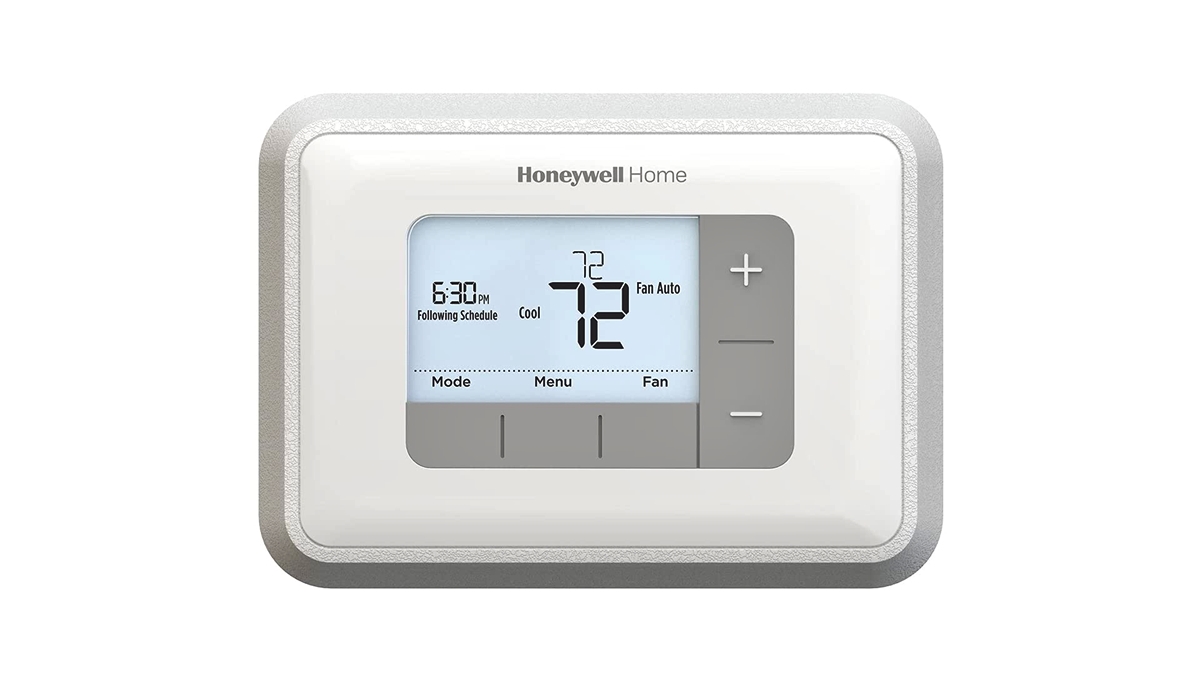
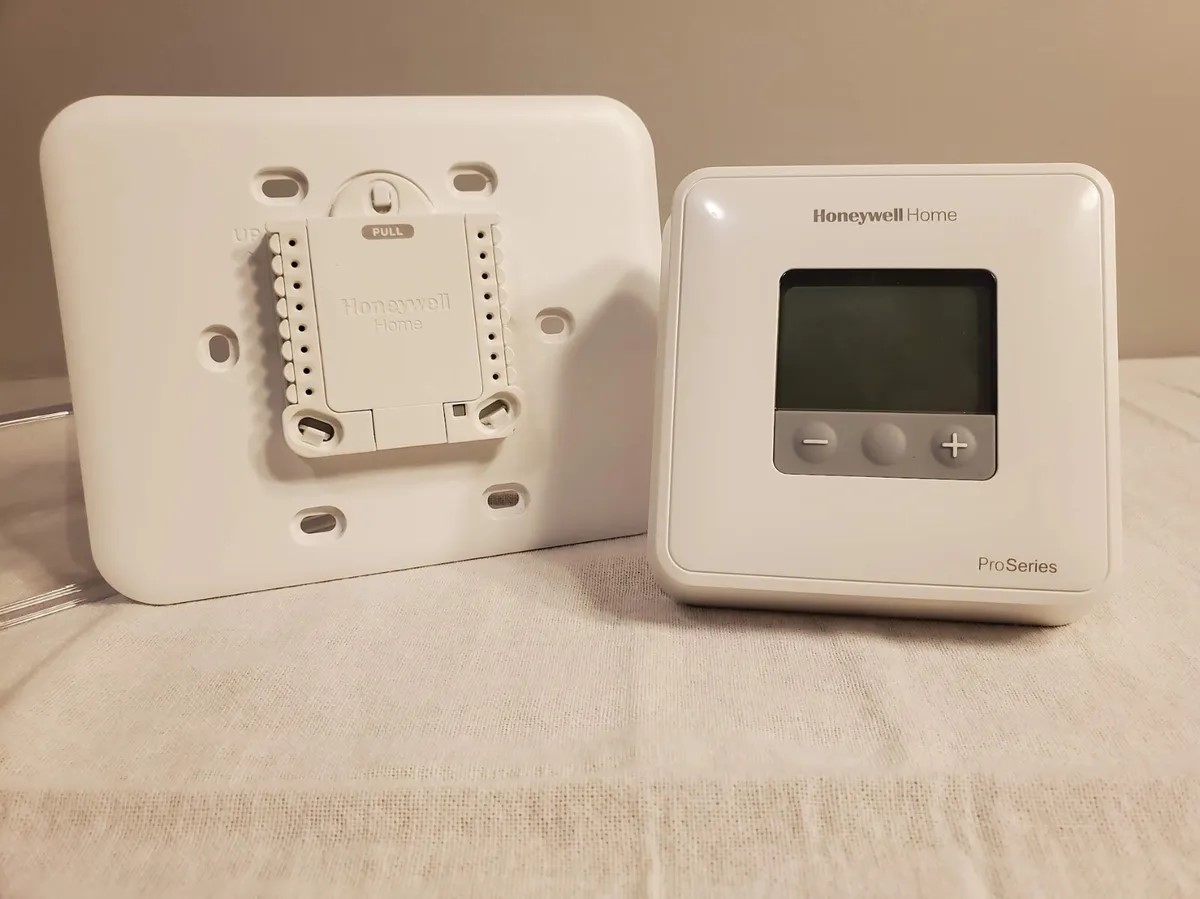
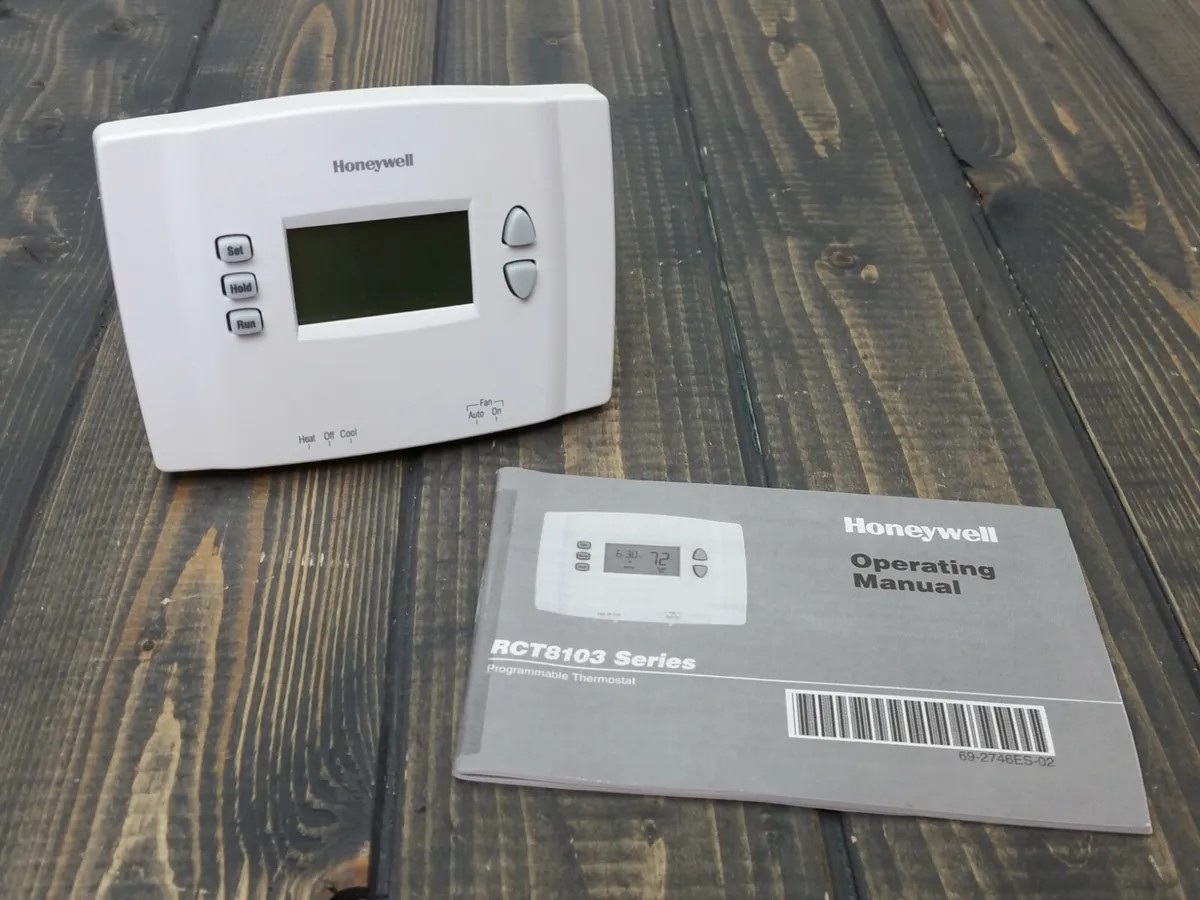
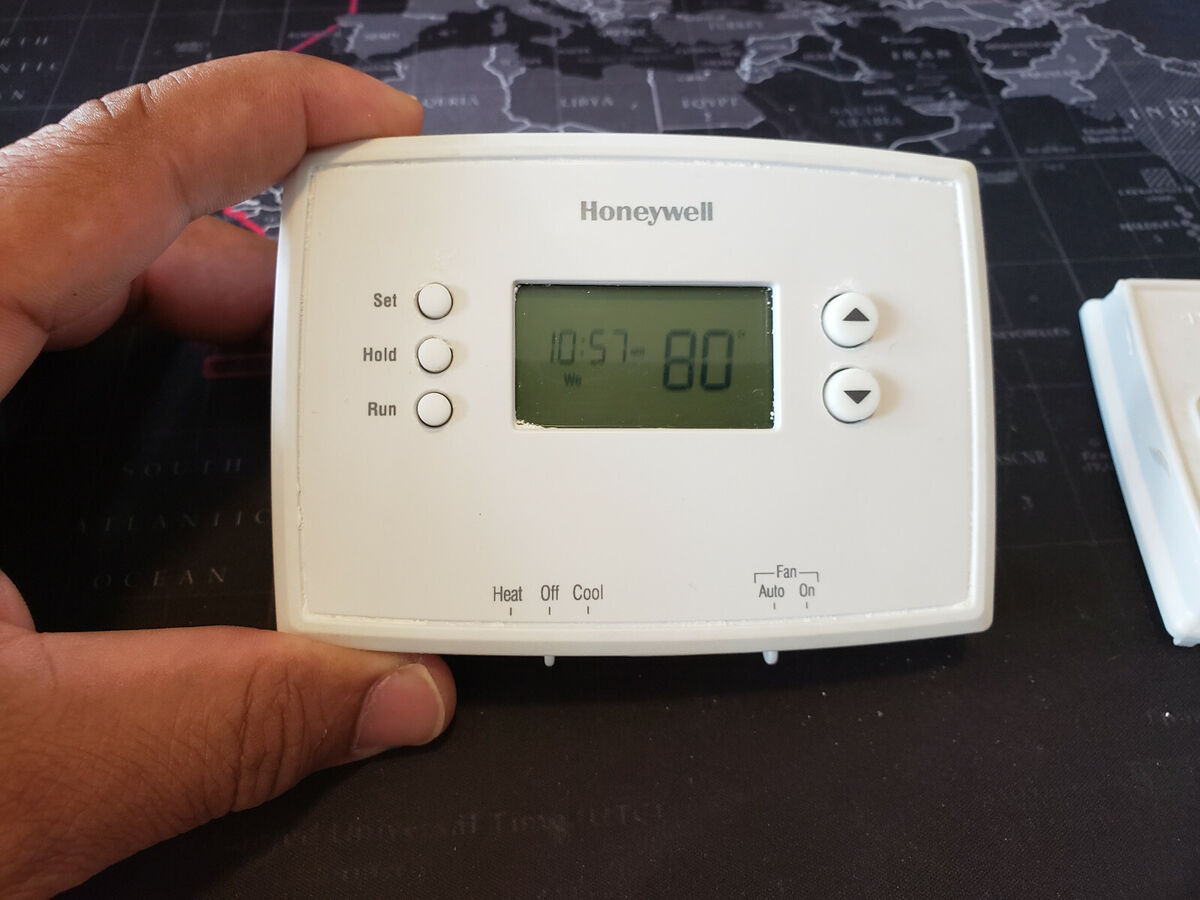



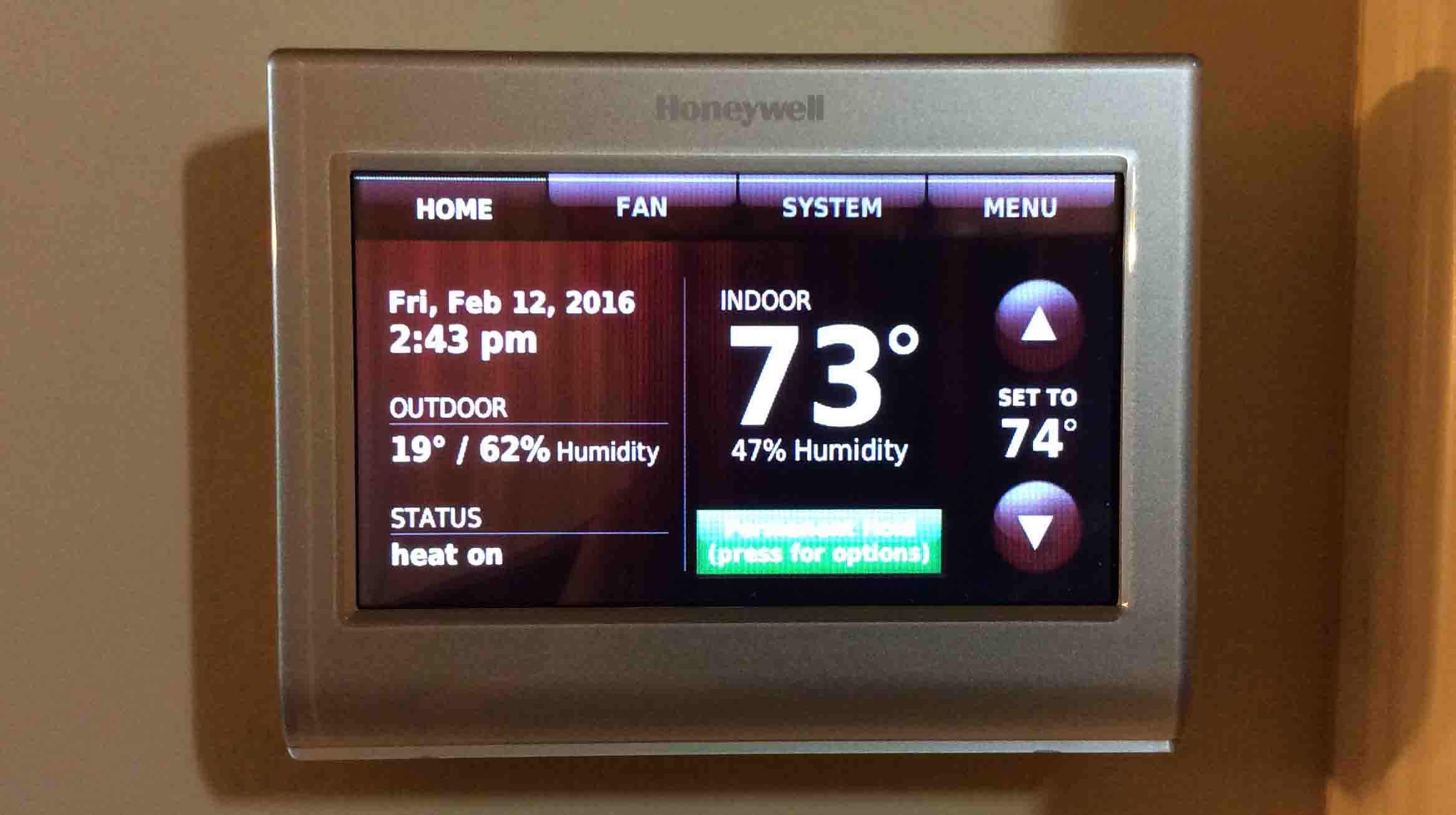

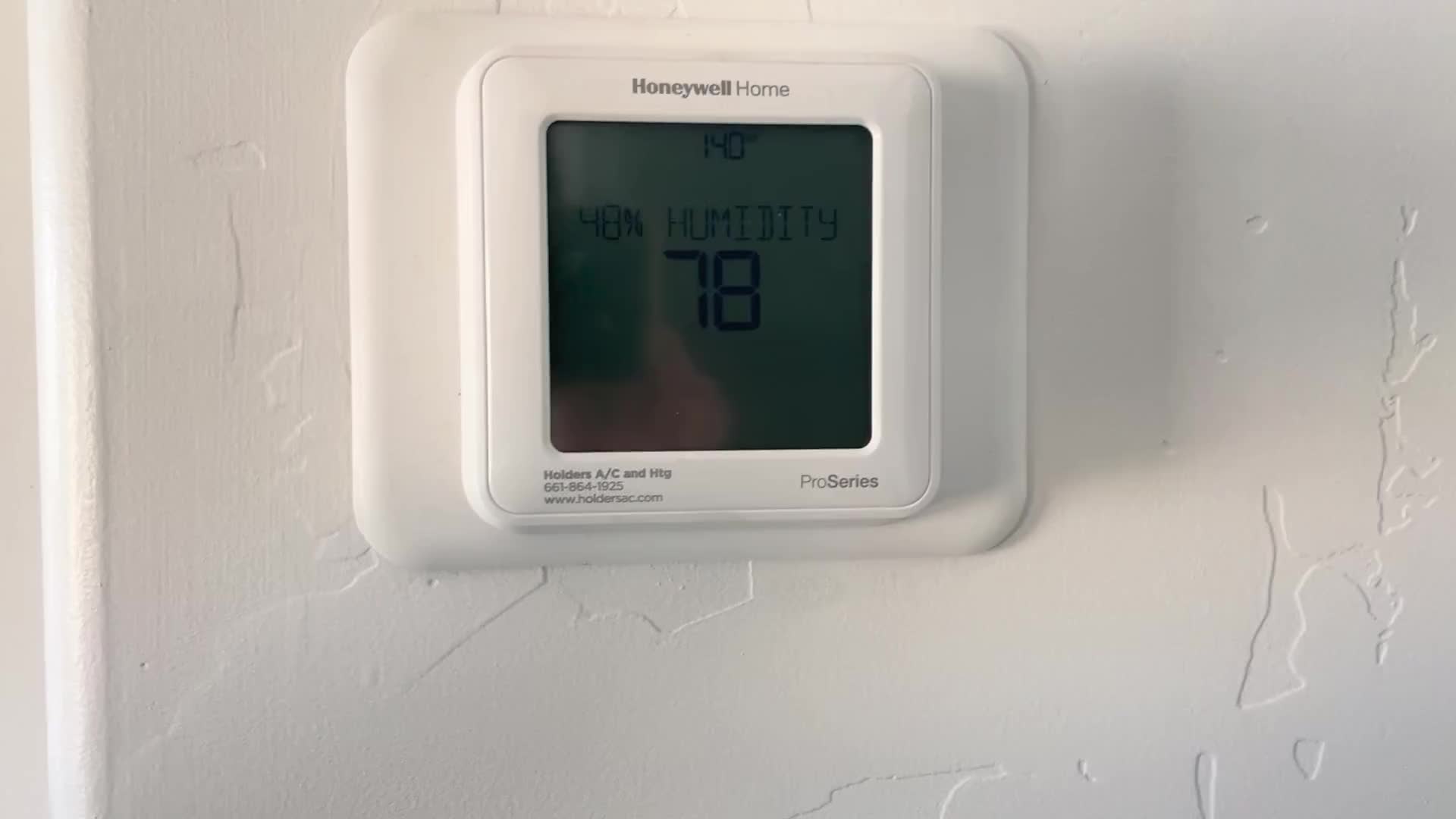





0 thoughts on “How To Operate A Honeywell Programmable Thermostat”