Home>Home Appliances>Home Automation Appliances>How To Set A Honeywell Thermostat To Auto


Home Automation Appliances
How To Set A Honeywell Thermostat To Auto
Modified: February 26, 2024
Learn how to set your Honeywell thermostat to auto mode for efficient home temperature control. Explore home automation appliances and optimize your energy usage.
(Many of the links in this article redirect to a specific reviewed product. Your purchase of these products through affiliate links helps to generate commission for Storables.com, at no extra cost. Learn more)
Introduction
Welcome to the world of home automation, where convenience and comfort converge through innovative technologies. In this article, we will delve into the realm of Honeywell thermostats, exploring the seamless process of setting them to auto mode. As the cornerstone of efficient climate control, a Honeywell thermostat offers unparalleled convenience and energy savings. Whether you're a tech enthusiast or simply seeking to optimize your home environment, understanding the functionalities of this device is essential.
In the following sections, we will unravel the intricacies of the Honeywell thermostat, guiding you through the process of setting it to auto mode and customizing temperature settings. Additionally, we will explore the art of programming the thermostat to align with your lifestyle and preferences. By the end of this journey, you will emerge with a comprehensive understanding of how to harness the full potential of your Honeywell thermostat.
Let's embark on this enlightening exploration of home automation, where every degree of comfort is within your control.
Key Takeaways:
- Embrace the convenience of home automation with Honeywell thermostats, effortlessly setting them to auto mode for seamless climate control and energy savings.
- Customize temperature settings and master programming to harmonize your Honeywell thermostat with your lifestyle, optimizing comfort and efficiency in perfect harmony.
Read more: What Is An Auto Changeover Thermostat
Understanding the Honeywell Thermostat
Before delving into the intricacies of setting your Honeywell thermostat to auto mode, it's essential to grasp the fundamental functionalities of this innovative device. The Honeywell thermostat serves as a pivotal component of your home's climate control system, regulating the temperature to ensure optimal comfort and energy efficiency.
Equipped with cutting-edge technology, Honeywell thermostats offer a range of features designed to streamline the user experience. These may include intuitive touchscreens, Wi-Fi connectivity for remote access, and advanced programming capabilities. Furthermore, many models boast energy-saving algorithms and adaptive learning capabilities, allowing the thermostat to adapt to your schedule and preferences over time.
One of the key distinctions of a Honeywell thermostat is its ability to operate in different modes, such as “Heat,” “Cool,” and “Auto.” In “Auto” mode, the thermostat intelligently switches between heating and cooling to maintain the set temperature, providing a seamless and efficient climate control experience.
Understanding the interface and navigation of your specific Honeywell thermostat model is crucial for optimizing its performance. Familiarize yourself with the touchscreen controls, menu options, and settings to harness the full potential of this sophisticated device. Additionally, take note of any specific features or capabilities unique to your model, as these may enhance the overall user experience.
By comprehending the core functions and capabilities of your Honeywell thermostat, you are poised to harness its full potential and seamlessly transition to the next phase of setting it to auto mode. Now, let's embark on this enlightening journey to unlock the true power of your thermostat.
Setting the Honeywell Thermostat to Auto Mode
Setting your Honeywell thermostat to auto mode is a straightforward process that empowers the device to intelligently manage both heating and cooling to maintain the desired temperature. This mode is particularly advantageous in climates where temperature fluctuations necessitate the use of both heating and cooling systems to keep the indoor environment comfortable.
To initiate the process, locate the “Mode” or “System” button on your Honeywell thermostat. Upon pressing this button, you will be presented with different operating modes, including “Heat,” “Cool,” and “Auto.” Select the “Auto” mode to enable the thermostat to automatically switch between heating and cooling as needed to uphold the preset temperature.
Once the auto mode is activated, the thermostat will seamlessly transition between heating and cooling based on the temperature differentials detected in the environment. This dynamic functionality ensures that your home remains at the desired comfort level without the need for manual intervention.
It’s important to note that setting the thermostat to auto mode also contributes to energy efficiency, as the system intelligently utilizes the appropriate heating or cooling equipment based on the prevailing conditions. This not only enhances comfort but also helps reduce energy consumption, leading to potential cost savings over time.
By enabling the auto mode on your Honeywell thermostat, you are entrusting the device to autonomously manage the indoor climate, providing a hassle-free and optimized experience. This seamless integration of heating and cooling operations underscores the sophistication and adaptability of Honeywell thermostats, elevating the comfort and convenience of your home environment.
With the thermostat now set to auto mode, you are one step closer to harnessing the full potential of this advanced device. In the subsequent sections, we will explore the nuances of adjusting temperature settings and programming the thermostat to align with your lifestyle and preferences, further enhancing your home automation experience.
To set a Honeywell thermostat to auto, simply press the “Mode” button until “Auto” is displayed on the screen. This will allow the thermostat to automatically switch between heating and cooling as needed.
Adjusting the Temperature Settings
Customizing the temperature settings on your Honeywell thermostat is a pivotal aspect of tailoring the indoor climate to your preferences and optimizing energy efficiency. Whether you prefer a cozy warmth during the winter or a refreshing coolness in the summer, the ability to adjust temperature settings empowers you to create a personalized and comfortable environment.
To begin, locate the temperature adjustment controls on your Honeywell thermostat. This may involve pressing the up or down arrows on the device’s interface or using a touchscreen to input the desired temperature. By making incremental adjustments, you can fine-tune the set temperature to align with your comfort preferences.
Furthermore, many Honeywell thermostats offer the option to set specific temperature schedules for different times of the day, allowing you to optimize energy usage based on your daily routine. For instance, you can program the thermostat to lower the temperature during periods when the house is unoccupied, thus conserving energy without sacrificing comfort.
Additionally, consider leveraging the advanced features of your Honeywell thermostat, such as geofencing and adaptive learning, to further enhance the temperature adjustment process. Geofencing technology allows the thermostat to detect when you are approaching or leaving home, triggering adjustments to the temperature settings accordingly. Meanwhile, adaptive learning capabilities enable the thermostat to understand your temperature preferences over time, creating a tailored and effortless climate control experience.
By proactively adjusting the temperature settings and leveraging the advanced capabilities of your Honeywell thermostat, you can achieve a harmonious balance between comfort and energy efficiency. The seamless integration of temperature customization and intelligent features underscores the transformative potential of home automation, elevating your living space to new levels of comfort and convenience.
With the temperature settings now tailored to your preferences, the next step involves delving into the art of programming the thermostat to further optimize its performance. In the subsequent section, we will unravel the intricacies of programming, empowering you to synchronize the thermostat with your lifestyle and schedule seamlessly.
Programming the Thermostat
Programming your Honeywell thermostat is a strategic endeavor that harmonizes the device with your lifestyle and schedule, optimizing comfort and energy efficiency. By leveraging the programmable features of the thermostat, you can orchestrate temperature adjustments throughout the day, ensuring a seamless and tailored climate control experience.
Begin by familiarizing yourself with the programming interface of your Honeywell thermostat. This may involve navigating through menu options, scheduling screens, and day-specific settings to define temperature presets for various times and days of the week.
Consider establishing distinct temperature schedules for different periods, such as mornings, afternoons, evenings, and nighttime, aligning with your typical daily routine. By tailoring the thermostat’s operation to your schedule, you can minimize energy consumption during periods of reduced occupancy while ensuring optimal comfort when you are present.
Furthermore, explore the option to create customized schedules for weekdays and weekends, accommodating potential variations in your routine. This flexibility empowers you to fine-tune the thermostat’s behavior to align with your lifestyle, ensuring a seamless transition between workdays and leisure time.
Many Honeywell thermostats offer the convenience of advanced programming features, such as vacation mode, which allows you to set specific temperature settings for extended periods of absence. This capability ensures that your home remains energy-efficient and secure during your time away, without compromising on comfort upon your return.
Additionally, consider integrating your thermostat with smart home ecosystems or leveraging Wi-Fi connectivity to access and modify programming settings remotely. This level of connectivity provides unparalleled convenience, allowing you to adjust temperature schedules from anywhere, at any time, using your smartphone or other connected devices.
By mastering the art of programming your Honeywell thermostat, you are orchestrating a symphony of comfort and efficiency within your home. The seamless integration of personalized schedules and advanced features elevates the thermostat from a mere device to a tailored climate control companion, enriching your daily living experience.
With the thermostat now programmed to align seamlessly with your lifestyle, you have unlocked the full potential of this innovative device, optimizing comfort and energy efficiency in perfect harmony.
Conclusion
Congratulations on embarking on a transformative journey into the realm of home automation, where the Honeywell thermostat stands as a beacon of comfort, convenience, and energy efficiency. Throughout this exploration, we have unraveled the intricacies of setting the thermostat to auto mode, adjusting temperature settings, and mastering the art of programming, empowering you to harness the full potential of this innovative device.
By understanding the fundamental functionalities of the Honeywell thermostat, you have gained insight into its adaptive capabilities, intuitive controls, and energy-saving algorithms. This knowledge forms the foundation for seamlessly transitioning the thermostat to auto mode, enabling it to autonomously manage heating and cooling to maintain the desired temperature without manual intervention.
Furthermore, the ability to customize temperature settings and create tailored schedules has empowered you to harmonize the thermostat with your lifestyle, optimizing comfort and energy efficiency throughout the day. Whether it’s fine-tuning the temperature to your preferences or orchestrating a personalized schedule, the thermostat has become a seamless extension of your daily routine.
As you delved into the art of programming, you unlocked the thermostat’s advanced features, such as vacation mode and remote accessibility, elevating the device to a sophisticated climate control companion. The seamless integration of intelligent programming and adaptive learning has transformed the thermostat into a personalized climate management system, tailored to your unique needs and preferences.
In conclusion, your journey through the intricacies of the Honeywell thermostat has not only enhanced your understanding of home automation but also empowered you to curate a living space that seamlessly aligns with your comfort and lifestyle. As you bask in the optimal climate orchestrated by the thermostat, you are not merely experiencing home automation; you are embracing a lifestyle of comfort, efficiency, and convenience.
May your home always be a sanctuary of comfort, where the Honeywell thermostat stands as a steadfast guardian of your ideal indoor environment, adapting to your needs with unwavering precision and grace.
Frequently Asked Questions about How To Set A Honeywell Thermostat To Auto
Was this page helpful?
At Storables.com, we guarantee accurate and reliable information. Our content, validated by Expert Board Contributors, is crafted following stringent Editorial Policies. We're committed to providing you with well-researched, expert-backed insights for all your informational needs.
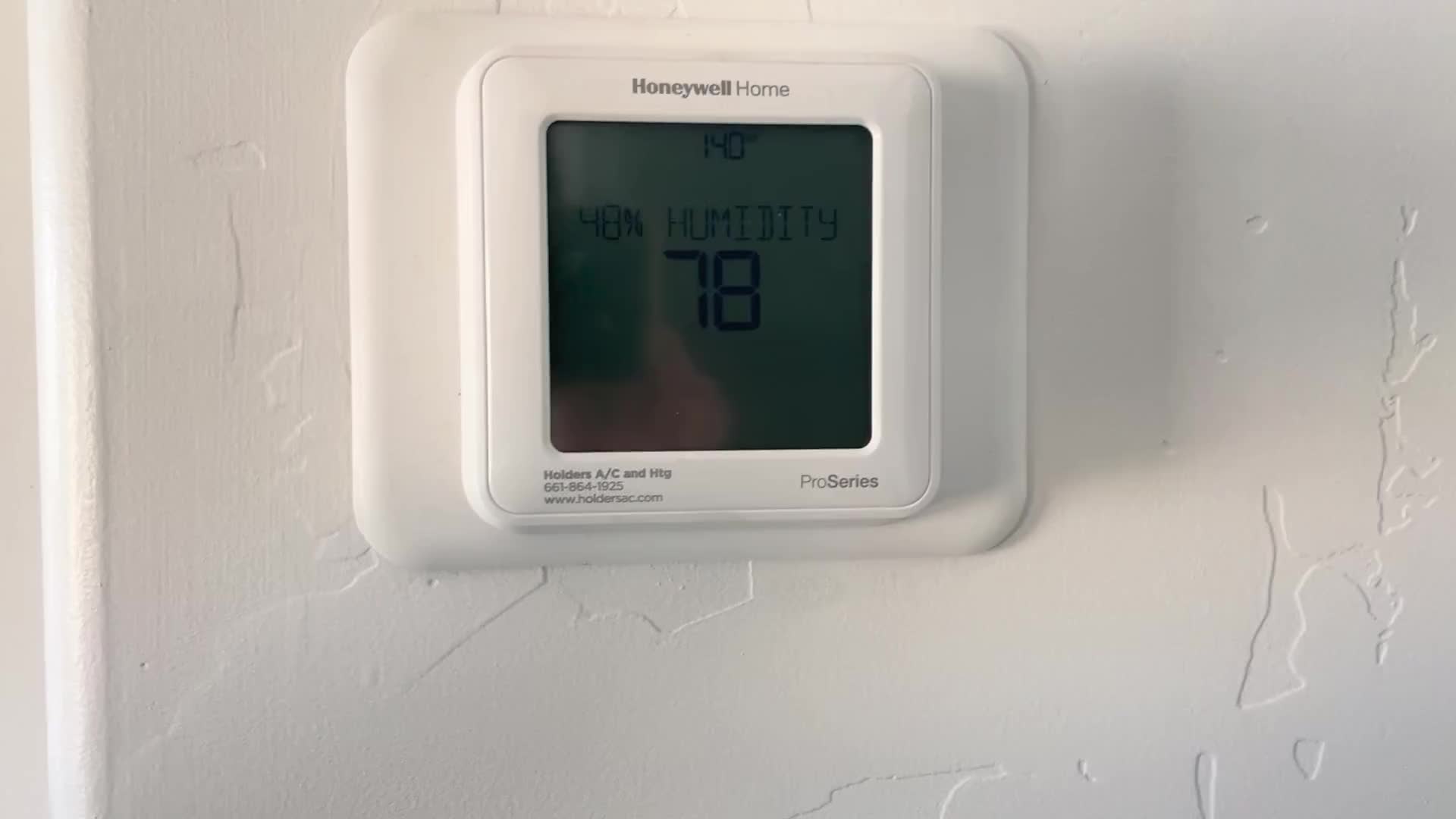


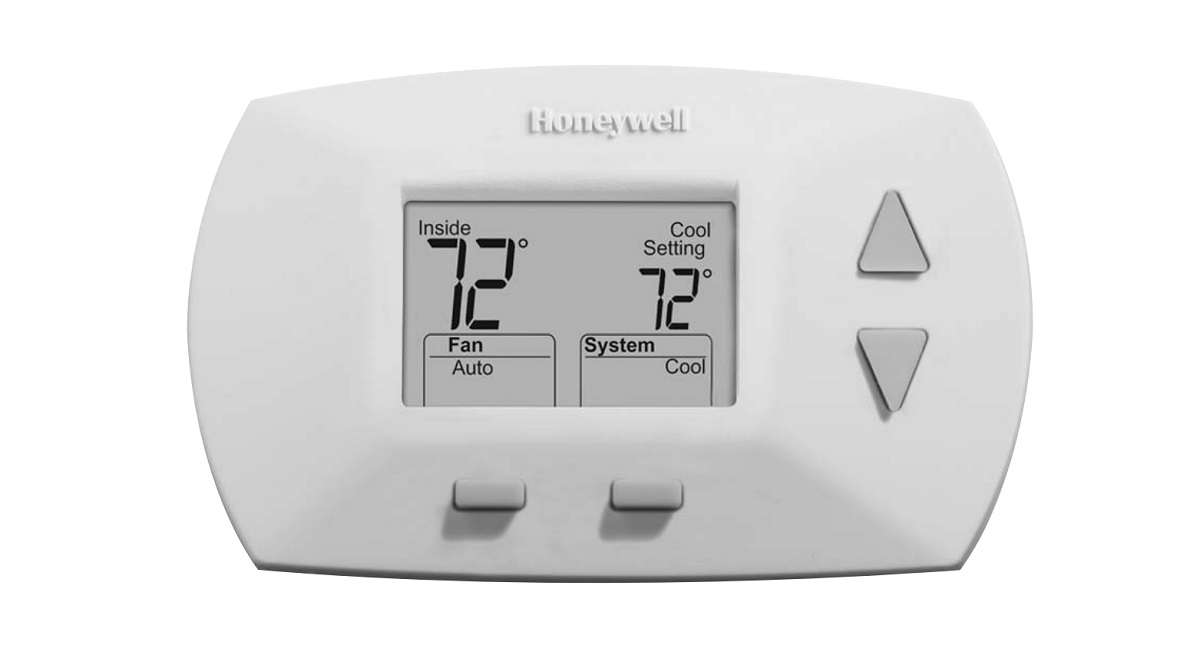

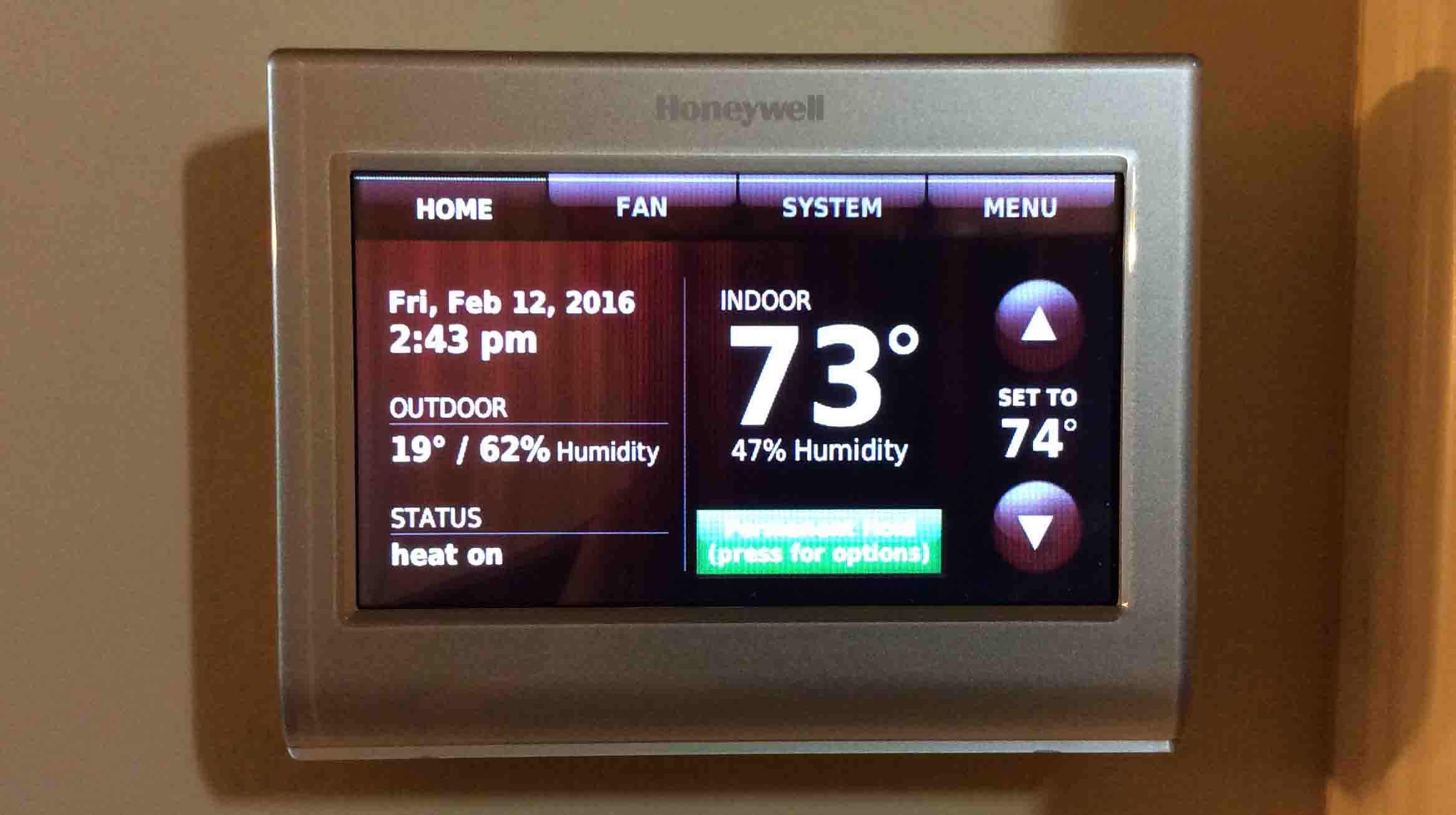


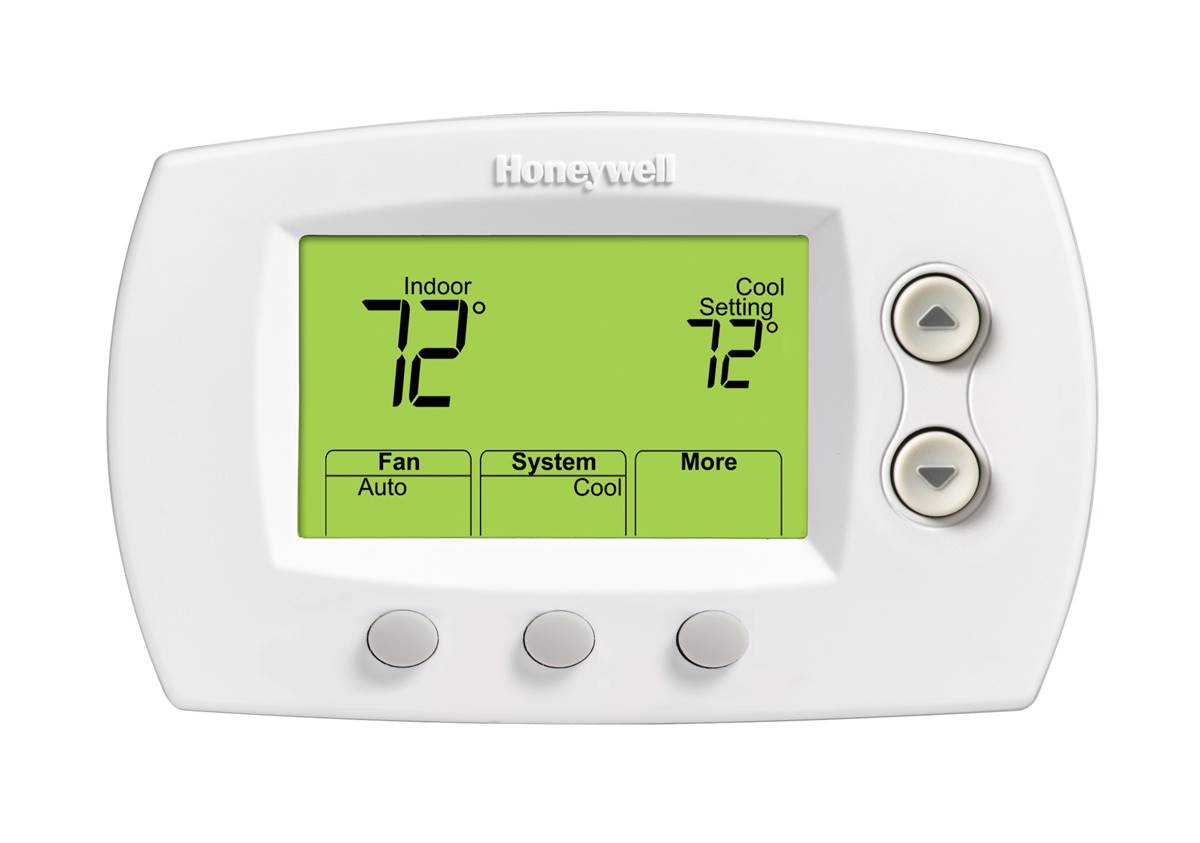




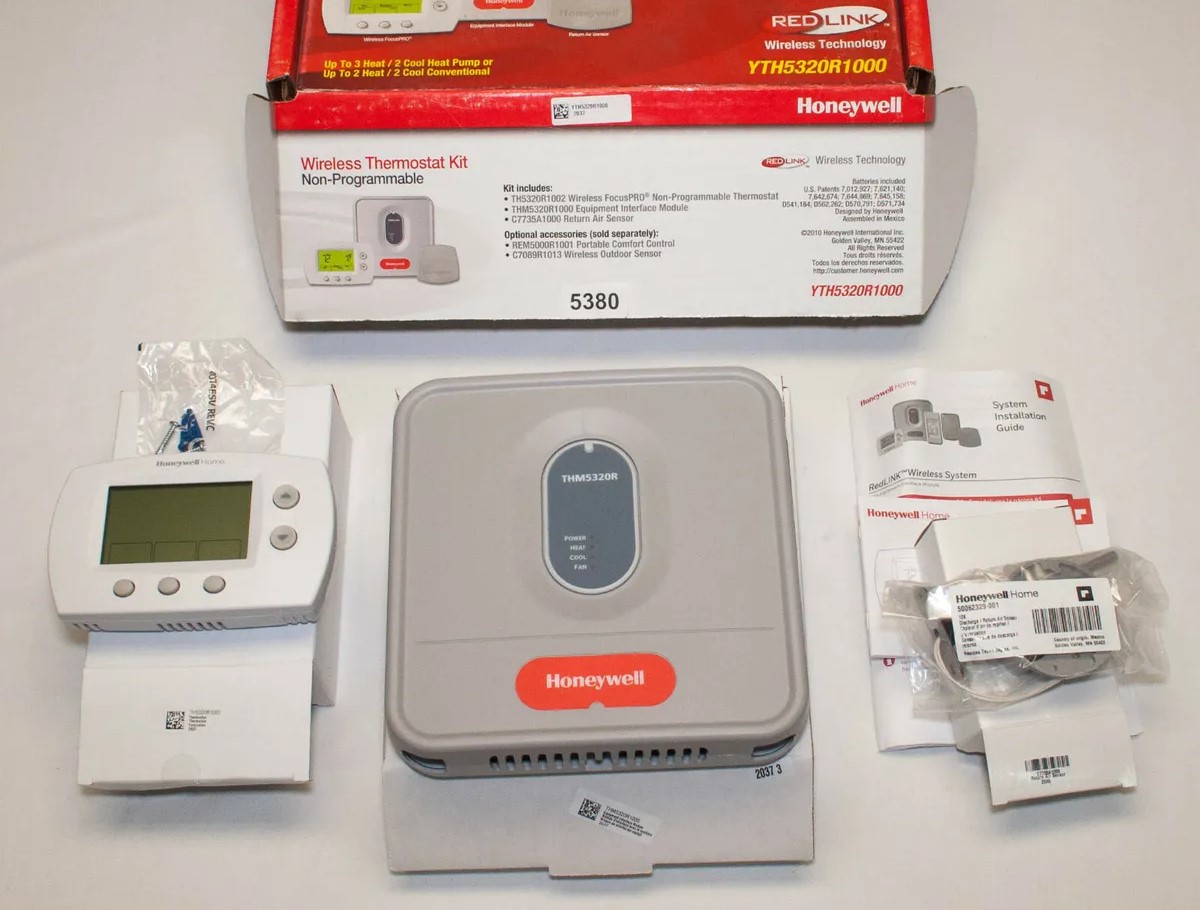

0 thoughts on “How To Set A Honeywell Thermostat To Auto”