Home>Home Appliances>Home Automation Appliances>How To Play Music With Alexa


Home Automation Appliances
How To Play Music With Alexa
Modified: August 16, 2024
Learn how to use your home automation appliances to play music with Alexa. Get step-by-step instructions for seamless integration. Discover the ultimate convenience of voice-controlled entertainment.
(Many of the links in this article redirect to a specific reviewed product. Your purchase of these products through affiliate links helps to generate commission for Storables.com, at no extra cost. Learn more)
Introduction
Welcome to the world of hands-free music! With Alexa, Amazon's voice-controlled virtual assistant, you can effortlessly play your favorite tunes with just a simple voice command. Whether you're hosting a party, relaxing at home, or getting pumped up for a workout, Alexa makes it easy to set the mood with your preferred music.
In this comprehensive guide, we'll walk you through the process of playing music using Alexa, from setting up your device to mastering voice commands and creating playlists. By the end of this journey, you'll be equipped with the knowledge and skills to seamlessly integrate Alexa into your music listening experience.
So, grab your Alexa-enabled device, sit back, and get ready to unlock the full potential of your smart speaker as we delve into the world of music streaming with Alexa.
Key Takeaways:
- Set up your Alexa device and connect your favorite music streaming service to enjoy hands-free music playback with just a simple voice command. It’s easy, convenient, and unlocks a world of musical possibilities at your fingertips!
- With Alexa, you can create personalized playlists, control playback with intuitive voice commands, and immerse yourself in a world of limitless musical enjoyment. It’s like having your own personal DJ, ready to play your favorite tunes at your command!
Read more: How Does Alexa Play Music
Setting up your Alexa device
Before you can start enjoying music with Alexa, you'll need to ensure that your Alexa-enabled device is set up and ready to go. Whether you have an Amazon Echo, Echo Dot, Echo Show, or any other compatible device, the initial setup process is relatively straightforward.
To begin, plug in your Alexa device and follow the on-screen prompts or instructions provided in the accompanying manual. Typically, this involves connecting the device to your Wi-Fi network and logging in to your Amazon account. Once your device is connected and configured, you're ready to start exploring its music capabilities.
If you haven't already done so, it's also a good idea to download the Alexa app on your smartphone or tablet. The app serves as a central hub for managing your Alexa-enabled devices, including setting up new devices, adjusting settings, and accessing additional features.
With your Alexa device set up and the app installed, you're one step closer to immersing yourself in a world of music at your command. Next, we'll explore how to connect your preferred music streaming service to Alexa, allowing you to access a vast library of songs and playlists with just a simple voice prompt.
Connecting your music streaming service
One of the key advantages of using Alexa for music playback is its seamless integration with popular music streaming services. Whether you prefer Spotify, Amazon Music, Apple Music, or another platform, Alexa offers compatibility with a wide range of services, allowing you to access your favorite music effortlessly.
To connect your preferred music streaming service to Alexa, start by opening the Alexa app on your smartphone or tablet. Navigate to the settings menu and select “Music & Podcasts.” From there, you can choose your desired music service from the list of available options and follow the on-screen instructions to link your account.
Once your music streaming service is linked to Alexa, you can start exploring a vast library of songs, albums, and playlists using simple voice commands. For example, you can ask Alexa to play a specific artist, genre, or playlist from your connected music service, and it will promptly respond to your request.
Additionally, if you have a premium subscription to your chosen music streaming service, you can enjoy ad-free playback and access to exclusive content through Alexa. This seamless integration allows you to leverage the full capabilities of your music streaming service while harnessing the convenience of voice-controlled playback.
By connecting your music streaming service to Alexa, you open up a world of musical possibilities at your fingertips. With the groundwork laid for seamless music playback, let’s dive into the next step: using voice commands to play music and explore various playback options with Alexa.
Playing music with voice commands
With your Alexa device set up and your preferred music streaming service connected, you’re now ready to harness the power of voice commands to play your favorite tunes. Alexa’s intuitive voice recognition capabilities make it easy to request specific songs, artists, albums, or genres without lifting a finger.
To initiate music playback with Alexa, simply wake the device by using the designated wake word, such as “Alexa.” Once activated, you can issue a wide range of voice commands to start playing music. For example, you can say:
- “Alexa, play ‘Shape of You’ by Ed Sheeran.”
- “Alexa, play the latest album by Taylor Swift.”
- “Alexa, play ’90s pop music.”
Alexa will promptly respond to your request and begin playing the music based on your command. Whether you have a specific song in mind or want to explore a particular genre, Alexa’s seamless integration with your music streaming service ensures that you can access a diverse range of musical content effortlessly.
Furthermore, if you have created custom playlists or queues within your music streaming service, you can also instruct Alexa to play these personalized collections using voice commands. For instance, you can say:
- “Alexa, play my workout playlist.”
- “Alexa, shuffle my chill-out mix.”
By leveraging voice commands, you can curate your music listening experience with unparalleled convenience, allowing you to tailor the soundtrack to any moment or mood with ease.
As you become more familiar with using voice commands to play music, you’ll discover the flexibility and responsiveness of Alexa’s music playback capabilities, enhancing your overall listening experience. Next, let’s explore how you can create playlists and queues to further personalize your music journey with Alexa.
To play music with Alexa, simply say “Alexa, play [song/artist/genre] on [music service].” You can also create playlists and ask Alexa to play them for you.
Creating playlists and queues
Customizing your music experience is a breeze with Alexa, thanks to its ability to create and manage playlists and queues tailored to your preferences. Whether you want to compile a collection of upbeat tracks for a workout session or queue up a series of relaxing tunes for a cozy evening at home, Alexa empowers you to curate the perfect musical backdrop.
To create a playlist or queue with Alexa, you can utilize voice commands to add songs to a playlist or queue for seamless playback. For example, you can say:
- “Alexa, add this song to my workout playlist.”
- “Alexa, add this to the queue.”
By issuing these commands, Alexa will intelligently organize your selected tracks, allowing you to build and modify playlists and queues effortlessly as you explore and discover new music.
Furthermore, if you have existing playlists within your connected music streaming service, you can instruct Alexa to play these pre-defined collections with ease. For instance, you can say:
- “Alexa, play my ‘Feel-Good Classics’ playlist.”
- “Alexa, shuffle my ‘Relaxing Evening’ mix.”
With the ability to seamlessly create, modify, and access playlists and queues through voice commands, Alexa provides a dynamic and personalized music listening experience, ensuring that your favorite tracks are always at your fingertips.
As you continue to explore the versatility of creating playlists and queues with Alexa, you’ll find that it’s a powerful tool for tailoring your music journey to suit any occasion or mood. Next, let’s delve into the various options for controlling playback and fine-tuning your music experience with Alexa.
Read more: How To Ask Alexa To Stop Playing Music
Controlling playback
Once music is playing, Alexa offers a range of intuitive controls to manage playback and refine your listening experience. Whether you want to adjust the volume, skip to the next track, or repeat a favorite song, Alexa’s responsive voice commands put you in the driver’s seat of your music journey.
To control playback with Alexa, you can issue a variety of voice commands to navigate through your music library and manage the playback experience. For example, you can say:
- “Alexa, pause the music.”
- “Alexa, resume playback.”
- “Alexa, skip to the next track.”
- “Alexa, go back to the previous song.”
- “Alexa, repeat this song.”
- “Alexa, shuffle the playlist.”
- “Alexa, set the volume to 50%.”
By utilizing these voice commands, you can effortlessly fine-tune your music listening experience, ensuring that the soundtrack aligns perfectly with your mood and preferences. Whether you’re hosting a gathering, unwinding after a long day, or simply enjoying your favorite tunes, Alexa’s playback controls empower you to tailor the music to your exact specifications.
Additionally, if you have multiple Alexa-enabled devices in your home, you can use voice commands to synchronize playback across different speakers, creating a cohesive and immersive audio environment throughout your living space.
With Alexa’s versatile playback controls at your disposal, you have the freedom to adjust the music to suit any scenario, ensuring that your listening experience remains seamless and enjoyable. As you become adept at leveraging these controls, you’ll find that Alexa enhances the overall accessibility and flexibility of your music playback. In the next section, we’ll wrap up our journey through the world of music with Alexa and conclude our exploration of its capabilities.
Conclusion
Congratulations! You’ve embarked on a remarkable journey through the realm of music with Alexa, uncovering the seamless integration of voice commands and smart technology to enhance your listening experience. By setting up your Alexa device, connecting your preferred music streaming service, and mastering voice commands, you’ve unlocked a world of musical possibilities at your fingertips.
With Alexa, playing music is no longer a hands-on task; it’s a hands-free, voice-activated adventure that empowers you to curate the perfect soundtrack for any moment. Whether you’re in the mood for upbeat tunes, soothing melodies, or exploring new artists, Alexa’s intuitive voice recognition and seamless music streaming integration make it effortless to access your favorite songs and playlists.
Furthermore, the ability to create and manage playlists and queues, coupled with intuitive playback controls, ensures that you can tailor your music journey with precision, creating a personalized soundtrack for every occasion. Whether you’re hosting a gathering, unwinding at home, or staying motivated during a workout, Alexa’s versatility and responsiveness elevate your music listening experience to new heights.
As you continue to explore the capabilities of Alexa for music playback, you’ll discover the convenience and flexibility it offers, allowing you to immerse yourself in a world of music with unparalleled ease. With just a simple voice command, you can set the mood, explore new artists, and fine-tune your listening experience, all without lifting a finger.
So, whether you’re a music enthusiast, a casual listener, or someone who simply enjoys the convenience of hands-free technology, Alexa’s music capabilities have something to offer everyone. Harness the power of voice commands, personalized playlists, and seamless playback controls to elevate your music listening experience and immerse yourself in a world of limitless musical enjoyment with Alexa.
Now, sit back, relax, and let the music flow as you continue to explore the endless possibilities of music with Alexa.
Frequently Asked Questions about How To Play Music With Alexa
Was this page helpful?
At Storables.com, we guarantee accurate and reliable information. Our content, validated by Expert Board Contributors, is crafted following stringent Editorial Policies. We're committed to providing you with well-researched, expert-backed insights for all your informational needs.


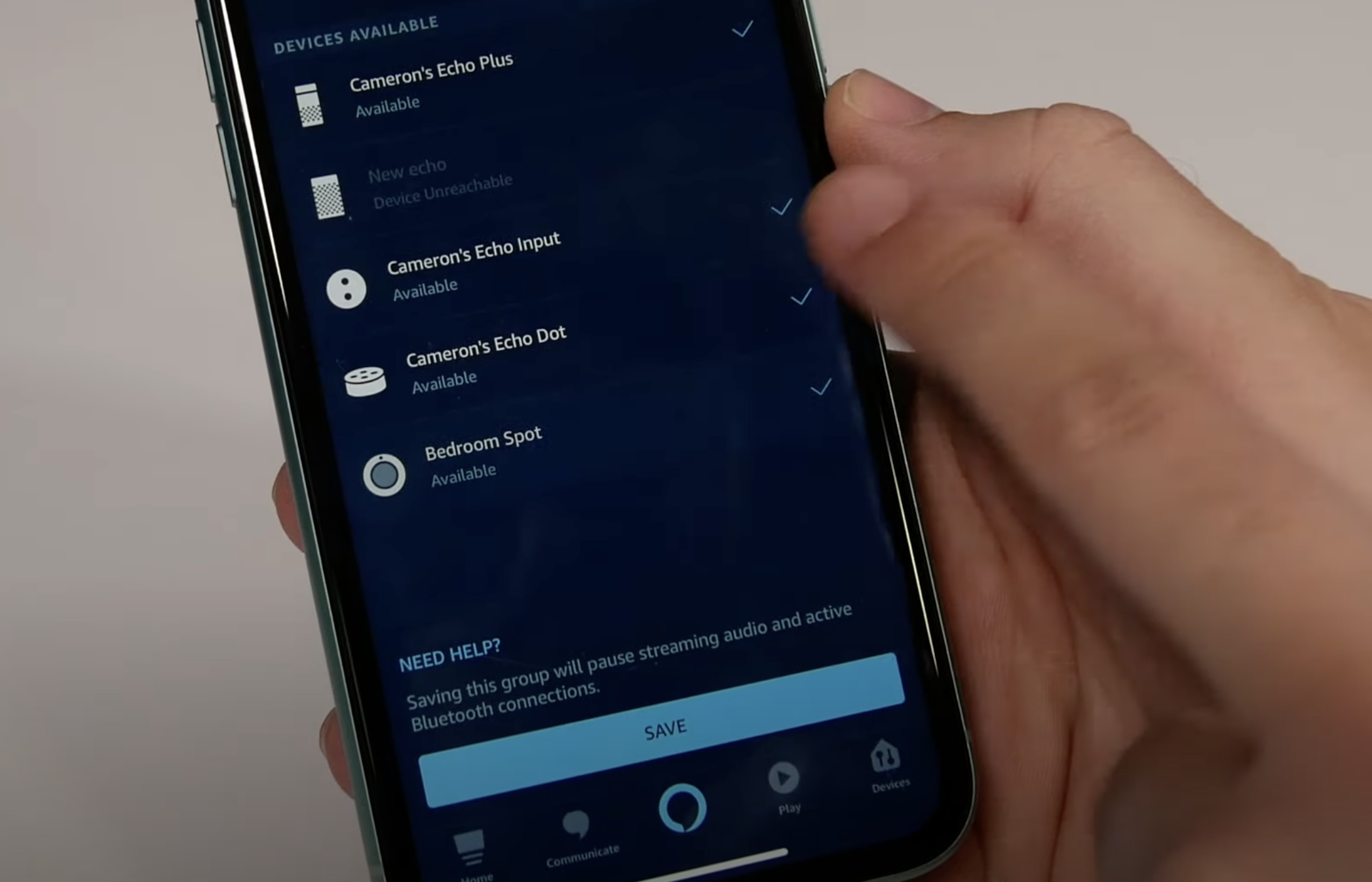





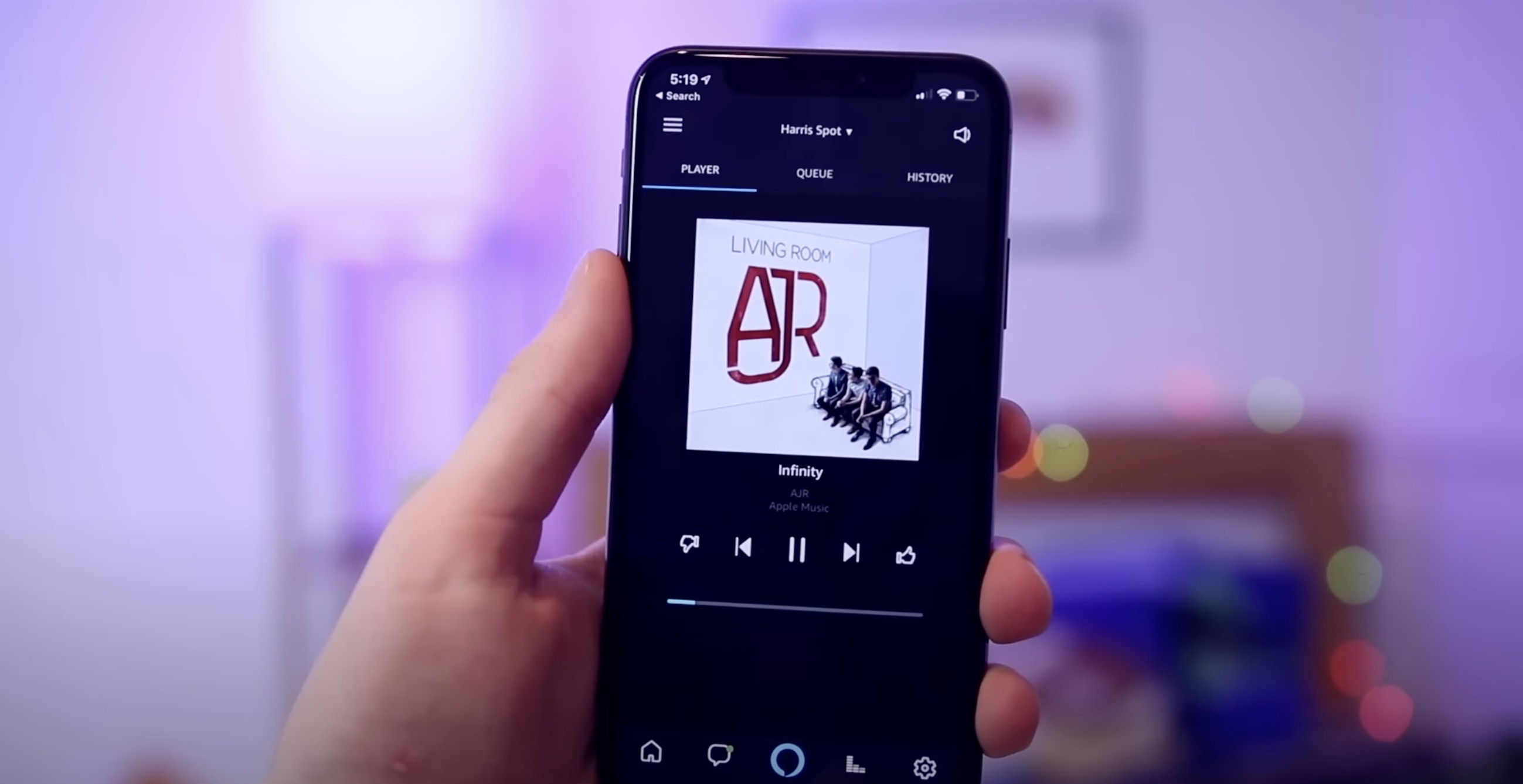


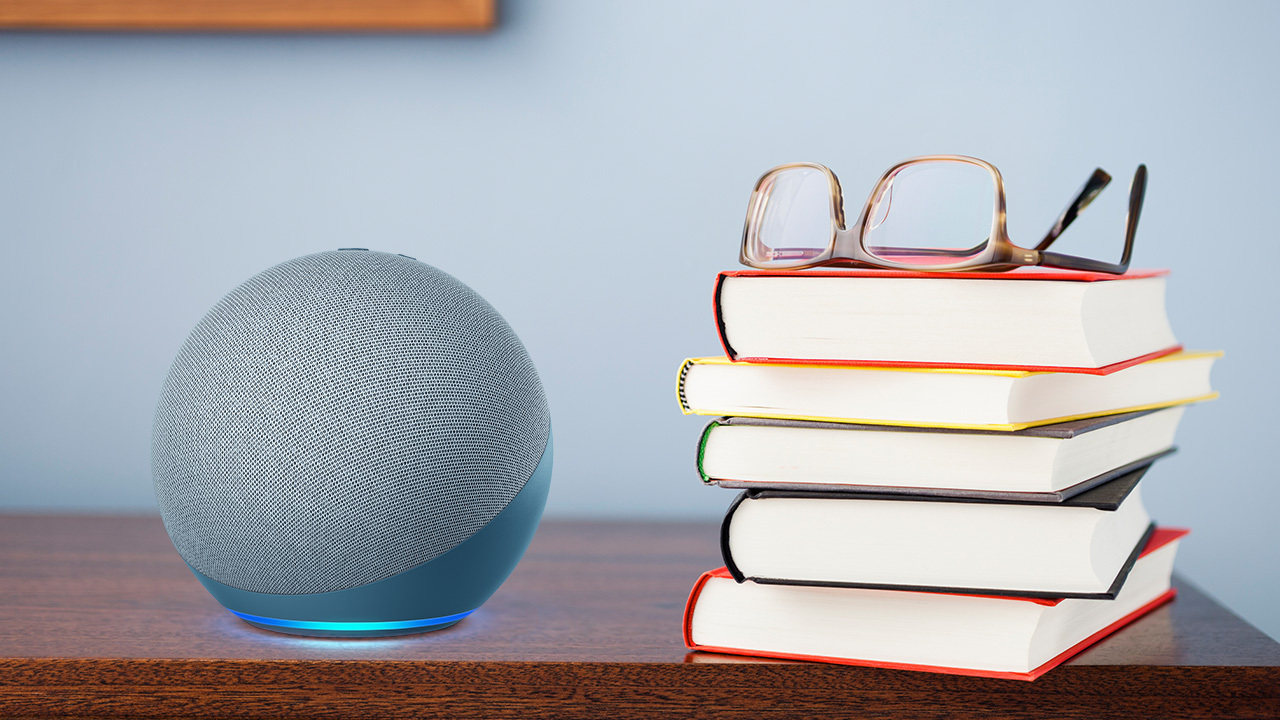
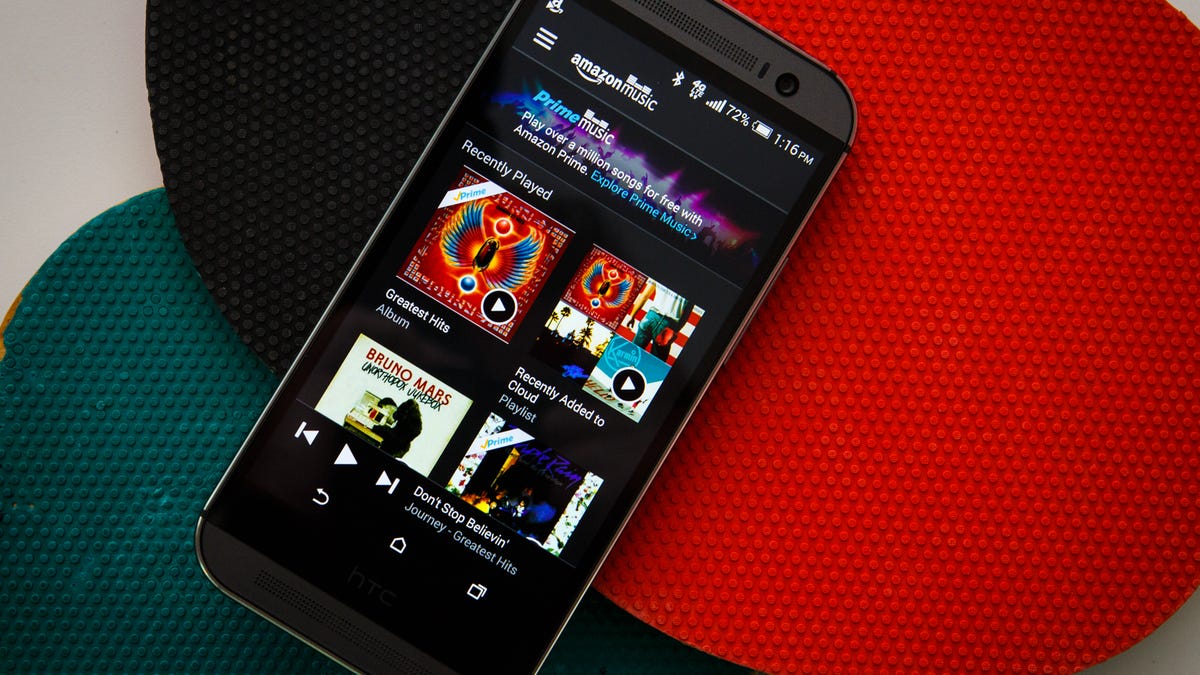
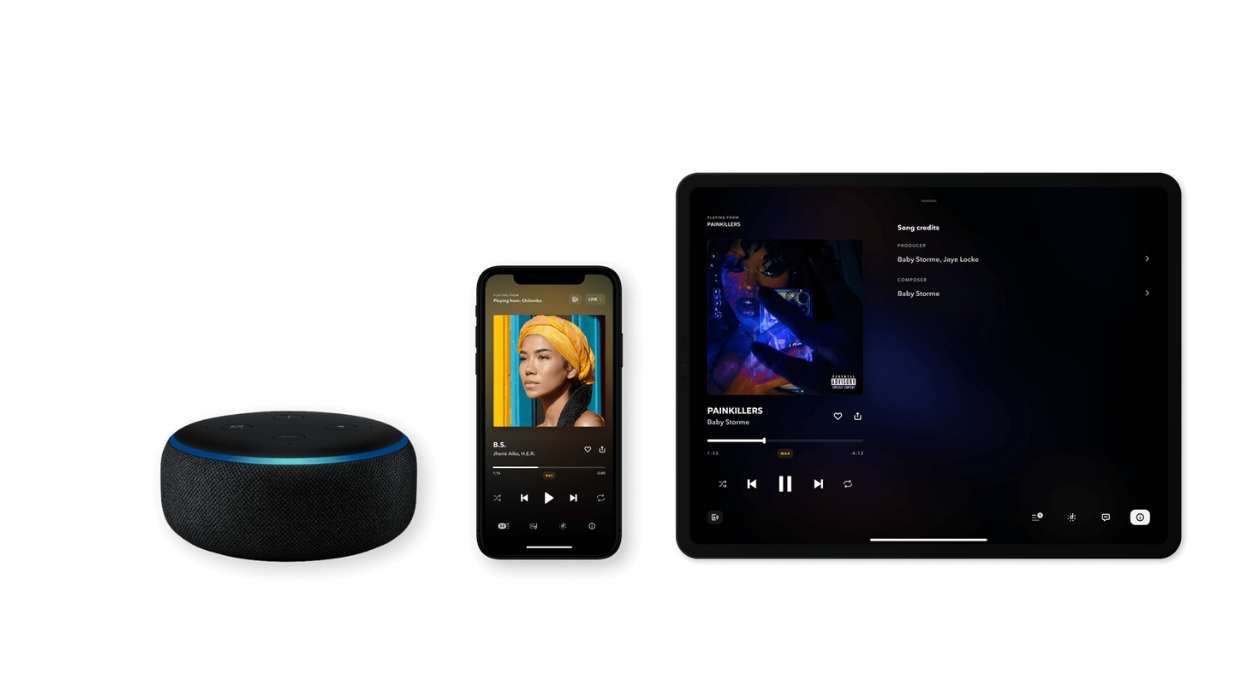

0 thoughts on “How To Play Music With Alexa”