Home>Home Appliances>Home Automation Appliances>How To Play The Same Music On Two Alexa Devices
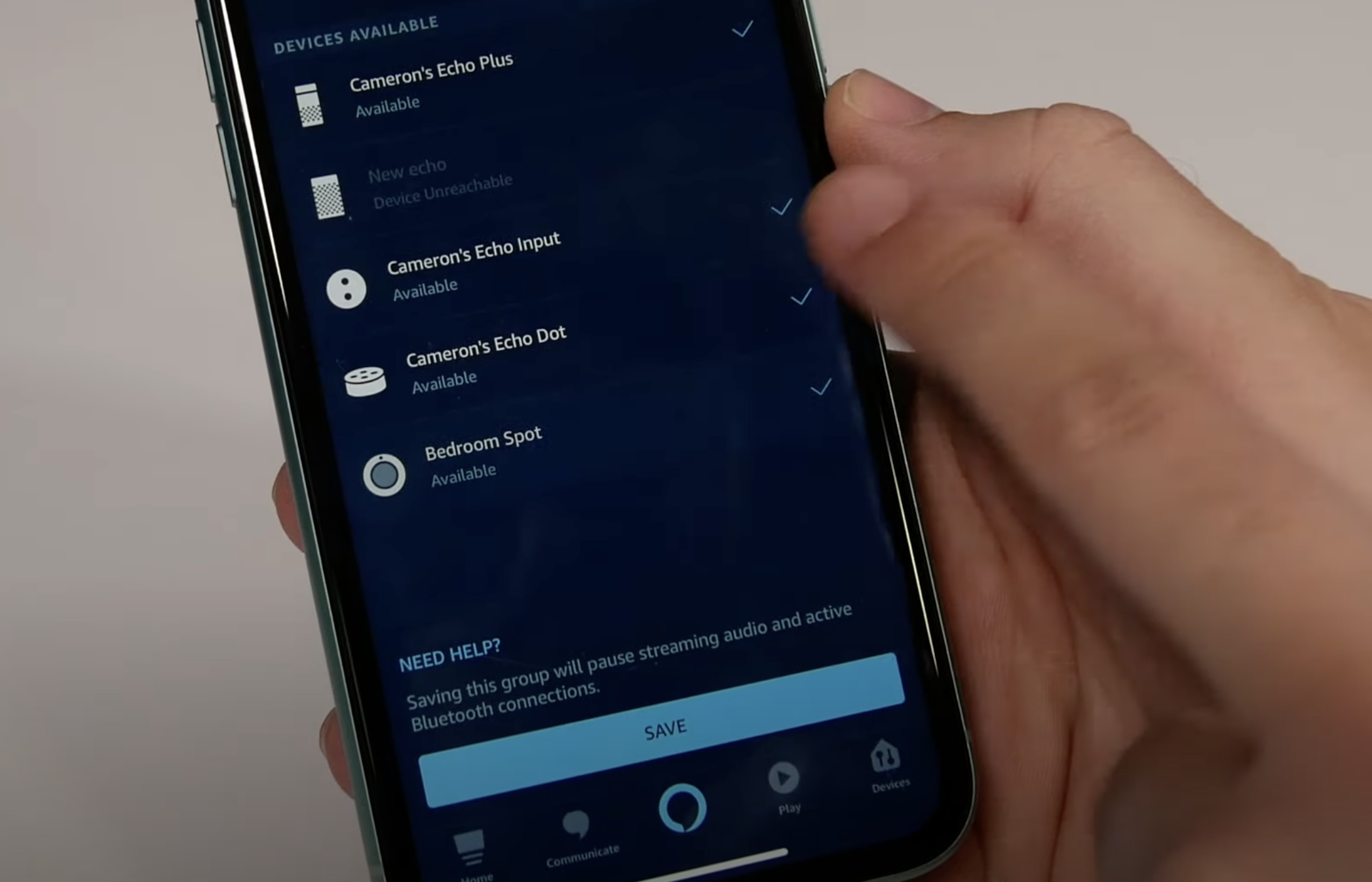
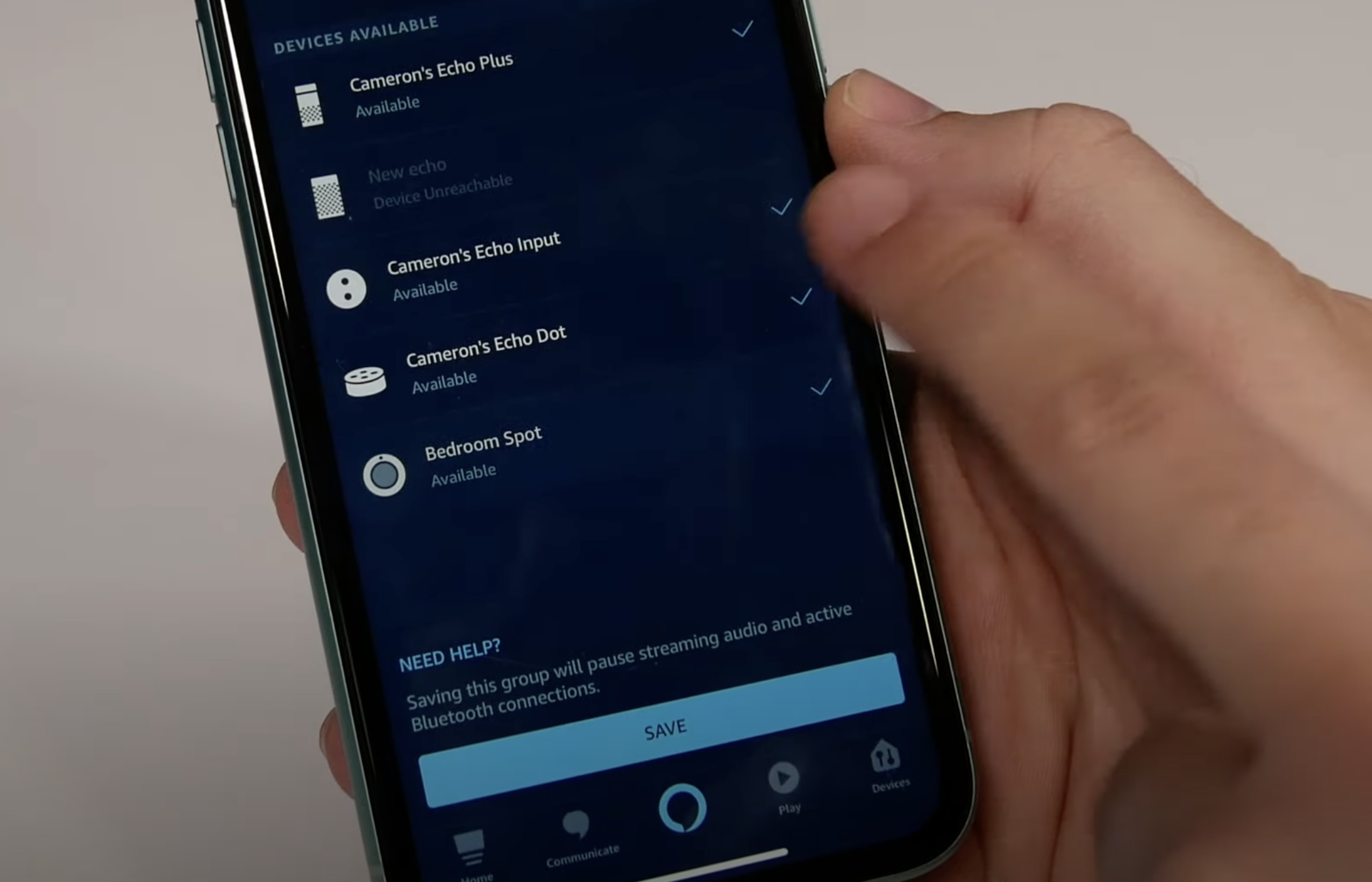
Home Automation Appliances
How To Play The Same Music On Two Alexa Devices
Modified: August 17, 2024
Learn how to sync and play music on two Alexa devices simultaneously for a seamless home automation experience. Explore our guide for easy setup and synchronization. Ideal for home automation appliances.
(Many of the links in this article redirect to a specific reviewed product. Your purchase of these products through affiliate links helps to generate commission for Storables.com, at no extra cost. Learn more)
Introduction
Read more: How To Play Music With Alexa
Introduction
Welcome to the world of smart home technology, where convenience and entertainment seamlessly converge. With the advent of voice-controlled devices like Amazon’s Alexa, the ability to synchronize your music across multiple rooms has become a reality. In this comprehensive guide, we will delve into the fascinating realm of playing the same music on two Alexa devices. Whether you’re hosting a gathering, engaging in a relaxing evening at home, or simply seeking to elevate your daily routine, this feature will undoubtedly enrich your audio experience.
As we embark on this journey, it’s essential to understand that the process involves leveraging the innate capabilities of Alexa and harnessing the power of multi-room audio. By synchronizing your Alexa devices, you can immerse yourself in a symphony of sound that effortlessly flows throughout your living space. The harmonious fusion of technology and music awaits, promising to elevate your auditory encounters to new heights.
Join us as we explore the seamless integration of Alexa devices and the art of playing music across multiple rooms with unparalleled ease. Embrace the future of home entertainment and embark on a sonic adventure that transcends the confines of traditional audio systems. Let’s unlock the potential of your Alexa devices and embark on a journey that promises to redefine your perception of home audio.
Setting Up Alexa Devices
Key Takeaways:
- Elevate your home audio experience by synchronizing music across multiple Alexa devices. Create a symphony of sound that seamlessly flows throughout your living space, enriching your auditory encounters with every beat.
- With Alexa, playing the same music on two or more devices is a breeze. Enjoy the flexibility to adjust volume levels independently and experience seamless music transition as you move throughout your home.
Setting Up Alexa Devices
Before immersing yourself in the symphonic harmony of multi-room audio, it’s imperative to ensure that your Alexa devices are seamlessly integrated and strategically positioned within your living space. The initial step involves setting up your Alexa devices and configuring them to function in unison, thereby laying the foundation for a captivating audio experience.
To begin, position your Alexa devices strategically throughout your home, taking into account the layout of each room and the acoustic properties of the space. By dispersing the devices strategically, you can optimize the distribution of sound and create an immersive audio environment that transcends the confines of individual rooms.
Next, ensure that each Alexa device is connected to your Wi-Fi network and updated to the latest firmware. This ensures seamless communication between the devices and enables them to function cohesively within your home ecosystem. Once connected, proceed to the Alexa app on your smartphone or tablet to initiate the setup process.
Within the Alexa app, navigate to the ‘Devices’ tab and select ‘Add Device’ to begin integrating your Alexa devices into your smart home network. Follow the on-screen prompts to identify and connect each device, ensuring that they are recognized within the app and configured to operate in unison.
Upon successful integration, take a moment to assign each Alexa device to a specific room within the app. This step is crucial in facilitating the seamless synchronization of music across multiple rooms, as it enables you to orchestrate a symphony of sound that resonates throughout your home at your command.
With your Alexa devices strategically positioned, seamlessly integrated, and primed for synchronized audio playback, you are now poised to embark on a captivating audio journey that transcends the confines of traditional listening experiences. The stage is set, and the symphony awaits. It’s time to harness the power of multi-room audio and elevate your auditory encounters to new heights.
Playing Music on Multiple Alexa Devices
Read more: How Does Alexa Play Music
Playing Music on Multiple Alexa Devices
With your Alexa devices seamlessly integrated and strategically positioned, the stage is set for a captivating audio experience that transcends the confines of individual rooms. The ability to play the same music on two or more Alexa devices simultaneously opens a gateway to a symphonic journey that resonates throughout your living space, enveloping you in a tapestry of sound that defies traditional audio boundaries.
To initiate the synchronized playback of music across multiple Alexa devices, begin by selecting the desired music streaming service or playlist from which you wish to indulge in auditory bliss. Whether it’s your favorite artist’s latest album, a curated playlist for entertaining guests, or a soothing selection for unwinding after a long day, the power to orchestrate your audio experience lies at your fingertips.
Once you’ve chosen your desired music source, simply issue a voice command to your Alexa device, instructing it to play the selected music. For instance, you can say, “Alexa, play [song/playlist] on [group/room name],” thereby directing the device to initiate synchronized playback across the designated Alexa devices. This seamless integration allows you to curate a harmonious audio environment that transcends the boundaries of individual rooms, enveloping your home in a symphony of sound.
Additionally, you have the flexibility to adjust the volume levels of the synchronized Alexa devices independently, allowing you to fine-tune the auditory experience to suit the unique acoustics of each room. Whether you’re hosting a lively gathering or seeking a tranquil ambiance for personal reflection, the ability to modulate the volume of each Alexa device enhances your control over the sonic landscape that permeates your living space.
Furthermore, the synchronization of music across multiple Alexa devices extends beyond individual rooms, offering a seamless transition as you move throughout your home. The symphony follows you, ensuring that the music remains a constant companion, regardless of your location within your living space. This seamless continuity elevates the listening experience, enveloping you in an immersive auditory journey that transcends the confines of traditional audio systems.
Embrace the power of multi-room audio and orchestrate a symphony of sound that resonates throughout your home, enriching your daily routine and captivating your auditory senses. With the ability to play the same music on two or more Alexa devices, the boundaries of traditional audio experiences are transcended, paving the way for a captivating audio journey that unfolds seamlessly across your living space.
Conclusion
Conclusion
As we conclude our exploration of playing the same music on multiple Alexa devices, it’s evident that the fusion of smart home technology and multi-room audio has redefined the paradigm of home entertainment. The ability to synchronize music across two or more Alexa devices transcends traditional audio experiences, offering a symphonic journey that seamlessly unfolds throughout your living space.
By strategically positioning and integrating your Alexa devices, you’ve unlocked the potential to curate a harmonious audio environment that defies the confines of individual rooms. The seamless synchronization of music across multiple devices empowers you to orchestrate a symphony of sound that resonates throughout your home, enveloping you in a captivating auditory experience that adapts to your unique lifestyle and preferences.
Furthermore, the flexibility to adjust volume levels independently and the seamless transition as you move throughout your home elevate the multi-room audio experience, ensuring that the music remains a constant companion regardless of your location. This immersive continuity enriches your daily routine, whether you’re hosting gatherings, seeking moments of tranquility, or simply embracing the joy of music within your living space.
As you continue to explore the myriad possibilities of multi-room audio with your Alexa devices, remember that the power to play the same music on two or more devices is just the beginning of a captivating audio journey. Embrace the seamless integration, the symphonic harmony, and the immersive continuity that redefine your perception of home entertainment, promising a sonic adventure that resonates with every beat.
With each voice command that orchestrates synchronized playback and each harmonious note that permeates your living space, savor the fusion of technology and music that transcends traditional audio boundaries, enveloping you in a captivating auditory tapestry that adapts to your every whim.
As you navigate the symphonic landscape of multi-room audio with your Alexa devices, may the seamless integration, harmonious synchronization, and immersive continuity enrich your auditory encounters, elevating your home entertainment to new heights and captivating your senses with each melodious refrain.
Frequently Asked Questions about How To Play The Same Music On Two Alexa Devices
Was this page helpful?
At Storables.com, we guarantee accurate and reliable information. Our content, validated by Expert Board Contributors, is crafted following stringent Editorial Policies. We're committed to providing you with well-researched, expert-backed insights for all your informational needs.










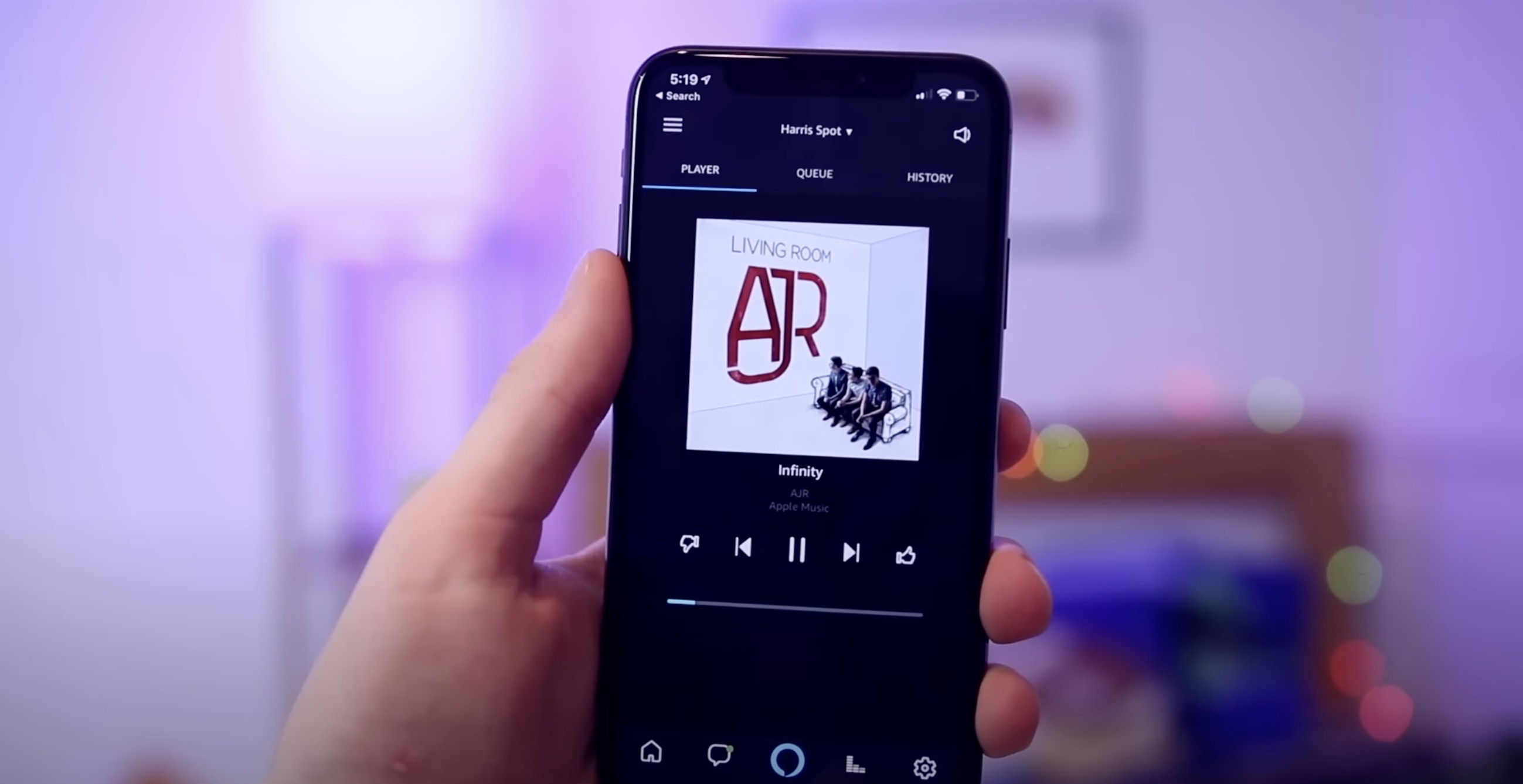

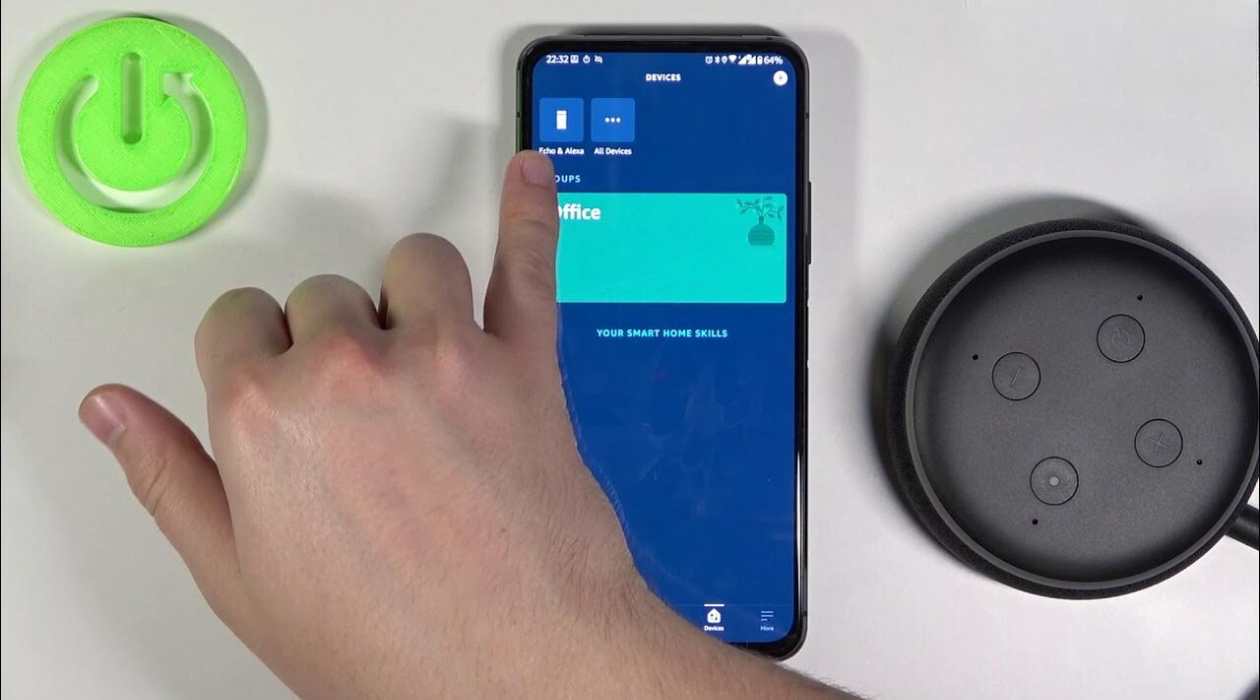


0 thoughts on “How To Play The Same Music On Two Alexa Devices”