Home>Home Appliances>Home Automation Appliances>When Is Alexa Listening
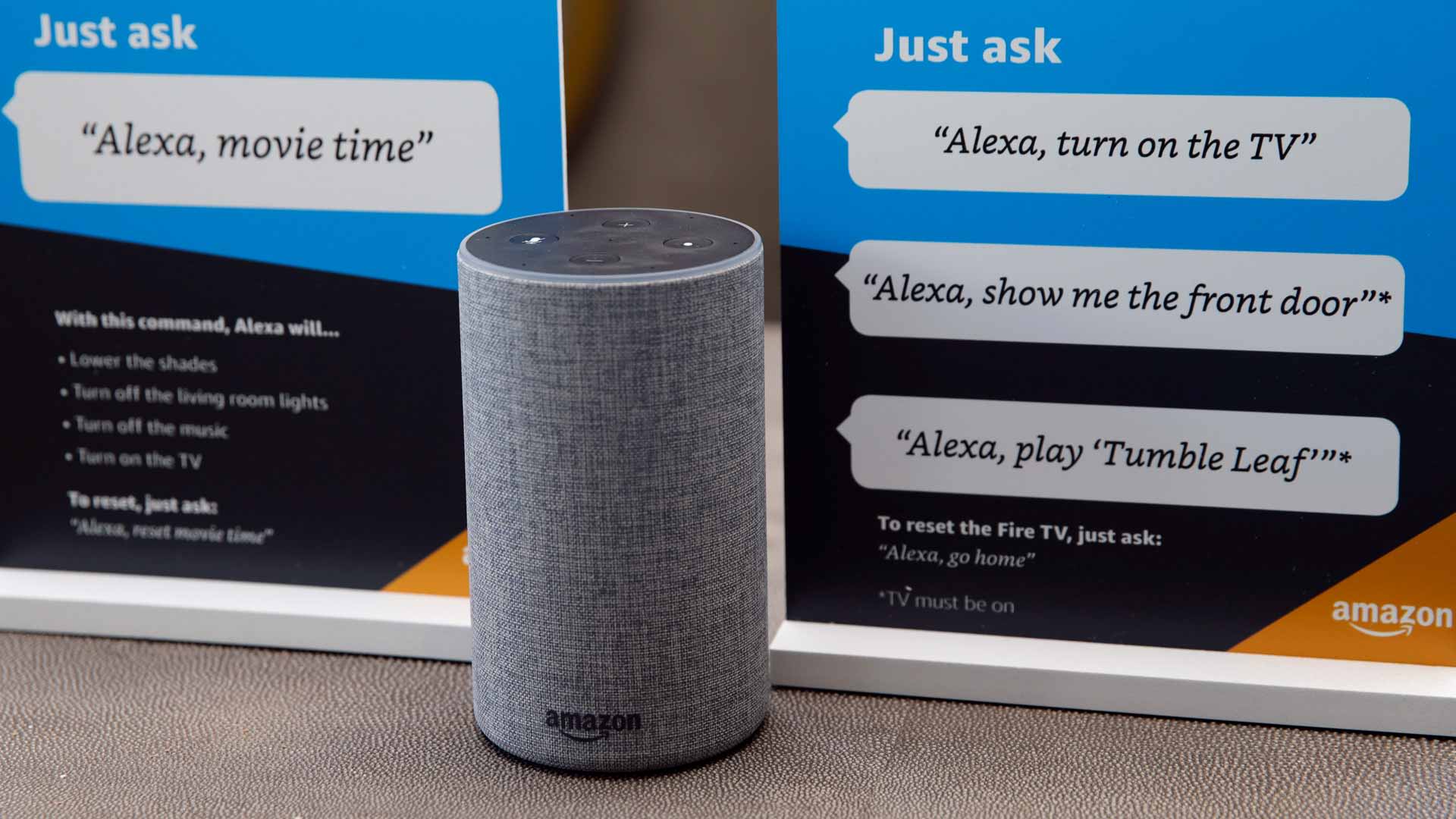
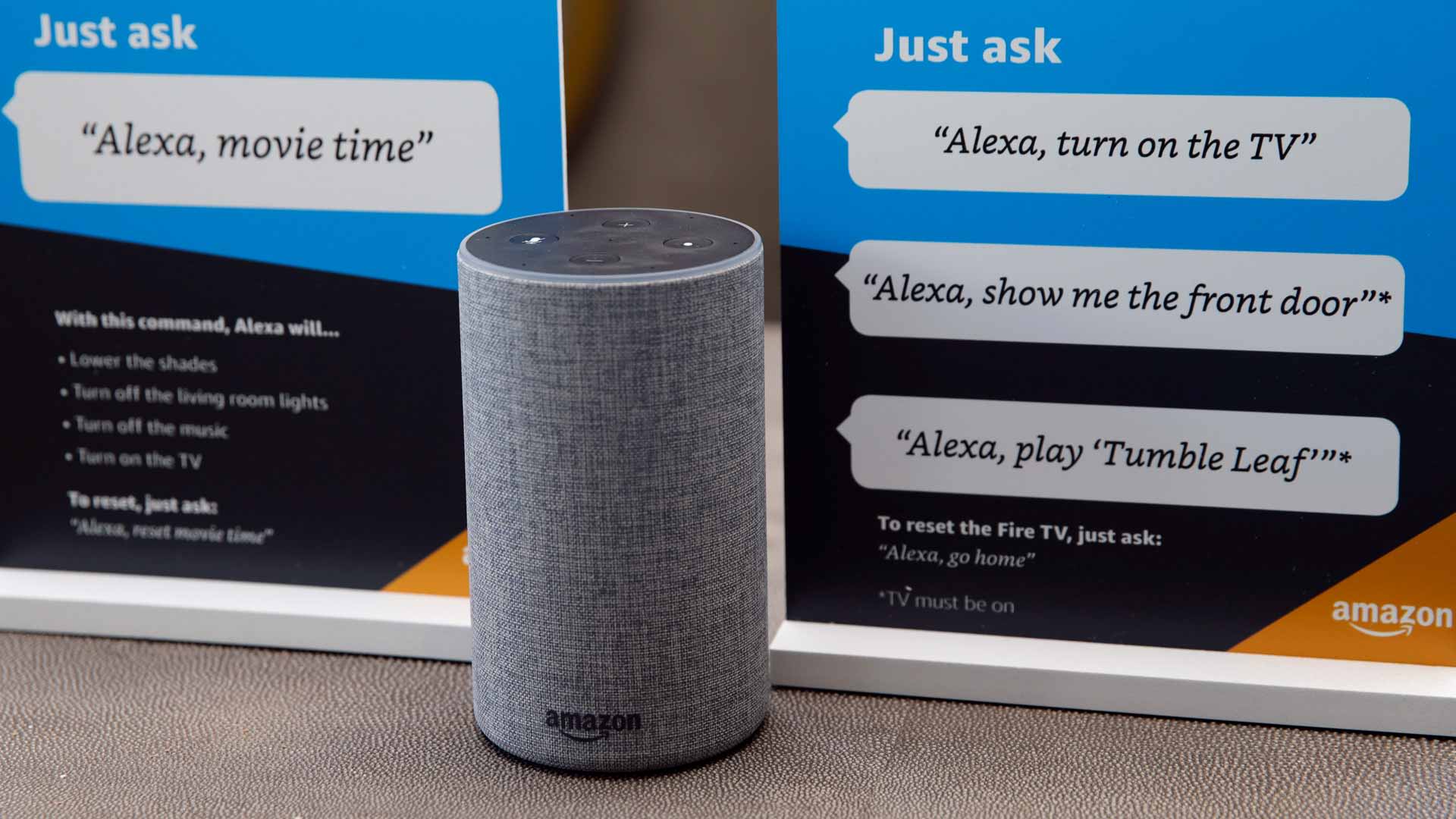
Home Automation Appliances
When Is Alexa Listening
Modified: January 9, 2024
Discover when Alexa is listening and how it affects your home automation appliances. Learn about privacy and security concerns.
(Many of the links in this article redirect to a specific reviewed product. Your purchase of these products through affiliate links helps to generate commission for Storables.com, at no extra cost. Learn more)
Introduction
Welcome to the era of smart homes, where technology seamlessly integrates with our daily lives to simplify tasks and enhance convenience. One of the most popular and widely used smart home devices is Amazon’s Alexa, a voice-controlled virtual assistant that can perform a myriad of tasks, from playing music to controlling smart home devices and providing weather updates. However, the omnipresence of Alexa raises the question: When is Alexa listening?
In this article, we will delve into the intricacies of Alexa’s listening capabilities, explore the mechanisms that enable it to perceive and respond to voice commands, and address concerns regarding privacy and data security. By understanding how Alexa listens and operates, users can make informed decisions about integrating this technology into their homes while safeguarding their privacy.
Key Takeaways:
- Alexa listens when you say “Alexa” and stops after your command. It doesn’t record everything, and you can manage your voice recordings in the app. You can also customize privacy settings and use security features to protect your privacy.
- To protect your privacy with Alexa, you can delete voice recordings, enable security features, and stay informed about privacy updates. Educate your family about privacy and use physical controls to manage Alexa’s listening.
Read more: How To Listen In On Alexa
How Does Alexa Listen
Alexa, the voice-controlled virtual assistant developed by Amazon, listens to and processes voice commands through an array of advanced technologies. When a user utters the wake word “Alexa,” the device activates and begins capturing audio data. This process involves a combination of hardware and software components designed to interpret and respond to spoken instructions.
At the core of Alexa’s listening capabilities is a network of far-field microphones strategically embedded within the device. These microphones are engineered to pick up voice commands from a distance and filter out background noise, ensuring that Alexa accurately captures and processes the user’s verbal requests. Additionally, beamforming technology enables the device to detect the direction from which the user’s voice originates, further enhancing its ability to capture clear and precise audio input.
Once the audio data is captured, it is transmitted to Amazon’s cloud-based servers for processing. This is where the magic happens. Alexa leverages sophisticated natural language processing (NLP) algorithms to decipher the user’s spoken commands, extract relevant information, and execute the requested tasks. Through continuous advancements in machine learning and artificial intelligence, Alexa’s ability to understand and respond to natural language has evolved, enabling it to interpret a wide range of voice commands with remarkable accuracy.
Furthermore, Alexa’s integration with various smart home devices and third-party applications expands its listening capabilities beyond basic voice commands. By interfacing with compatible smart home appliances, Alexa can receive and execute complex instructions, such as adjusting thermostats, dimming lights, or even brewing a morning cup of coffee, all through voice commands.
In essence, Alexa’s listening prowess is underpinned by a sophisticated interplay of hardware, software, and cloud-based processing, enabling it to accurately capture, interpret, and act upon the user’s voice commands with remarkable precision and responsiveness.
When Does Alexa Start Listening
Alexa initiates its listening mode upon detection of the wake word, which is “Alexa” by default. When a user utters the wake word, the device’s far-field microphones become active, ready to capture and process the ensuing voice command. This seamless activation process is designed to ensure that Alexa remains attentive to user input while minimizing false triggers and inadvertent activations.
The wake word detection mechanism is a critical component of Alexa’s functionality, as it serves as the trigger that prompts the device to transition from a dormant state to an active listening mode. Amazon has implemented advanced wake word detection algorithms to minimize the likelihood of unintended activations, thereby enhancing the overall user experience and privacy assurance.
Furthermore, users have the flexibility to customize the wake word, allowing them to choose from alternative options such as “Amazon,” “Echo,” or “Computer.” This customization feature empowers users to select a wake word that aligns with their preferences while maintaining the device’s responsiveness to voice commands.
It’s important to note that Alexa’s listening mode is confined to the duration of the user’s interaction, meaning that once the intended command is processed and executed, the device reverts to a passive state, ceasing its active listening until the wake word is uttered again. This dynamic listening behavior ensures that Alexa respects user privacy and only engages when prompted, instilling confidence in its operation within the home environment.
In summary, Alexa commences its listening mode promptly upon detection of the designated wake word, leveraging advanced wake word detection algorithms to minimize inadvertent activations. This approach underscores Amazon’s commitment to delivering a responsive and privacy-conscious voice assistant experience within the smart home ecosystem.
When Does Alexa Stop Listening
Once Alexa is activated by the wake word and has captured a voice command for processing, it remains in an active listening state for the duration of the user’s interaction. However, the device automatically ceases its active listening mode shortly after the completion of the user’s command or request. This automatic deactivation mechanism is designed to safeguard user privacy and prevent prolonged audio capture beyond the scope of the intended interaction.
After Alexa processes a user’s command and executes the requested action, it promptly transitions back to a passive state, ceasing its active listening and returning to a state of readiness for the next wake word detection. This seamless transition from active listening to a passive state underscores Amazon’s commitment to prioritizing user privacy and data security, ensuring that Alexa’s listening capabilities are employed exclusively within the context of user interactions.
It’s important to emphasize that Alexa’s active listening mode is contingent upon the presence of a discernible voice command or request. In the absence of user input or following the completion of a task, the device refrains from continuous audio capture, thereby mitigating concerns related to prolonged listening or unauthorized data collection.
Additionally, users have the option to manually deactivate the microphone on their Alexa-enabled devices through physical controls or voice commands, providing an additional layer of control over the device’s listening capabilities. This feature empowers users to proactively manage the device’s listening behavior, further reinforcing the principles of user agency and privacy control within the smart home environment.
In essence, Alexa’s active listening mode ceases promptly upon the completion of a user interaction, ensuring that the device respects user privacy and refrains from prolonged audio capture. This proactive approach to listening cessation aligns with Amazon’s commitment to delivering a privacy-centric voice assistant experience, instilling confidence in the responsible use of smart home technology.
Be mindful of your privacy when using Alexa. You can review and delete your voice recordings in the Alexa app.
Does Alexa Record Everything
Contrary to common misconceptions, Alexa does not continuously record or store audio data from its surroundings. The device is engineered to respect user privacy and exclusively capture and process audio input following the utterance of the designated wake word, such as “Alexa.” This deliberate design approach ensures that Alexa’s audio capture is purpose-driven and aligned with user interactions, thereby mitigating concerns related to indiscriminate recording or unauthorized data collection.
Upon detecting the wake word, Alexa activates its far-field microphones to capture the subsequent voice command or request for processing. Once the user’s interaction is complete and the requested task is executed, the device promptly ceases its active listening mode and refrains from ongoing audio capture. This dynamic listening behavior underscores Amazon’s commitment to prioritizing user privacy and data security within the smart home environment.
Furthermore, Alexa incorporates visual indicators, such as illuminated rings or on-screen cues, to signify when the device is actively processing voice commands. These visual cues serve as transparent indicators of the device’s listening status, providing users with clear signals regarding when audio capture is in progress and when the device has reverted to a passive state.
It’s essential to recognize that user privacy is a foundational principle guiding the development and deployment of smart home technologies, including voice-controlled virtual assistants like Alexa. Amazon adheres to stringent privacy protocols and data management practices to ensure that Alexa’s audio capture and processing are conducted in a manner that upholds user privacy rights and regulatory compliance.
Moreover, users have the ability to review and delete their voice recordings through the Alexa app, affording them greater control over their data and reinforcing transparency in the management of audio recordings. This feature empowers users to manage their privacy preferences and exercise agency over the retention of voice interactions captured by Alexa.
In summary, Alexa does not record everything within its vicinity; rather, it selectively captures and processes audio input following the detection of the wake word, adhering to privacy-centric principles and providing users with transparency and control over their voice interactions. This approach underscores Amazon’s commitment to delivering a responsible and privacy-aware voice assistant experience within the smart home ecosystem.
Read more: How To Know If Alexa Is Listening
How to Protect Your Privacy
Protecting privacy within the context of smart home technology, including voice-controlled virtual assistants like Alexa, is paramount. To safeguard privacy while leveraging the convenience of Alexa, users can implement several proactive measures and best practices to enhance data security and maintain control over their interactions with the device.
1. Customize Privacy Settings: Familiarize yourself with the privacy settings available for Alexa within the companion app or web interface. Review and adjust privacy preferences, including voice recording retention and data sharing options, to align with your privacy preferences.
2. Manage Voice Recordings: Regularly review and delete voice recordings captured by Alexa through the companion app. This practice allows you to exercise control over your stored voice interactions and mitigate concerns related to prolonged data retention.
3. Enable Security Features: Utilize security features such as voice code or PIN authentication to restrict access to sensitive tasks or personal information. This additional layer of security helps prevent unauthorized voice commands and enhances privacy protection.
4. Monitor Third-Party Integrations: Exercise caution when integrating third-party skills or applications with Alexa. Review the privacy policies and data handling practices of third-party developers to ensure that your privacy standards are upheld when utilizing external services through Alexa.
5. Stay Informed: Stay abreast of privacy updates, new features, and best practices related to Alexa and smart home privacy. Regularly review privacy-related announcements from Amazon and other relevant sources to remain informed about privacy enhancements and potential security considerations.
6. Utilize Physical Controls: Leverage physical controls, such as mute buttons or microphone toggles, to proactively manage Alexa’s listening capabilities. Temporarily disable audio capture when privacy-sensitive discussions or activities are taking place to prevent unintended audio capture.
7. Educate Household Members: Educate family members and household occupants about privacy considerations when interacting with Alexa. Establish guidelines for responsible voice command usage and privacy-aware practices to foster a privacy-conscious environment within the home.
By implementing these proactive measures and staying attuned to privacy best practices, users can enhance their privacy protection while enjoying the benefits of Alexa’s voice assistant capabilities. These practices empower users to maintain control over their privacy preferences and contribute to a privacy-respecting smart home environment.
Conclusion
In conclusion, the integration of voice-controlled virtual assistants like Alexa has revolutionized the smart home landscape, offering unparalleled convenience and seamless automation. Understanding when and how Alexa listens is pivotal to fostering a transparent and privacy-aware relationship with this innovative technology.
Alexa’s listening capabilities are underpinned by advanced hardware, software, and cloud-based processing, enabling it to accurately capture, interpret, and respond to voice commands with remarkable precision. The device activates upon detection of the wake word, promptly transitions to an active listening mode, and automatically ceases audio capture following the completion of user interactions, thereby prioritizing user privacy and data security.
Contrary to misconceptions, Alexa does not indiscriminately record everything within its vicinity. Instead, it selectively captures and processes audio input following the utterance of the wake word, and users have the ability to review and delete their voice recordings, empowering them to manage their privacy preferences and exercise control over their interactions with the device.
To protect privacy while leveraging the capabilities of Alexa, users can implement proactive measures such as customizing privacy settings, managing voice recordings, enabling security features, and staying informed about privacy updates and best practices. These measures contribute to a privacy-conscious smart home environment, allowing users to maintain control over their privacy preferences and data security.
In essence, Alexa’s listening behavior is designed to respect user privacy, deliver a responsive and seamless voice assistant experience, and empower users to proactively manage their privacy preferences within the smart home ecosystem. By understanding the nuances of Alexa’s listening capabilities and implementing privacy-enhancing practices, users can embrace this transformative technology with confidence, knowing that their privacy is prioritized and safeguarded.
Frequently Asked Questions about When Is Alexa Listening
Was this page helpful?
At Storables.com, we guarantee accurate and reliable information. Our content, validated by Expert Board Contributors, is crafted following stringent Editorial Policies. We're committed to providing you with well-researched, expert-backed insights for all your informational needs.
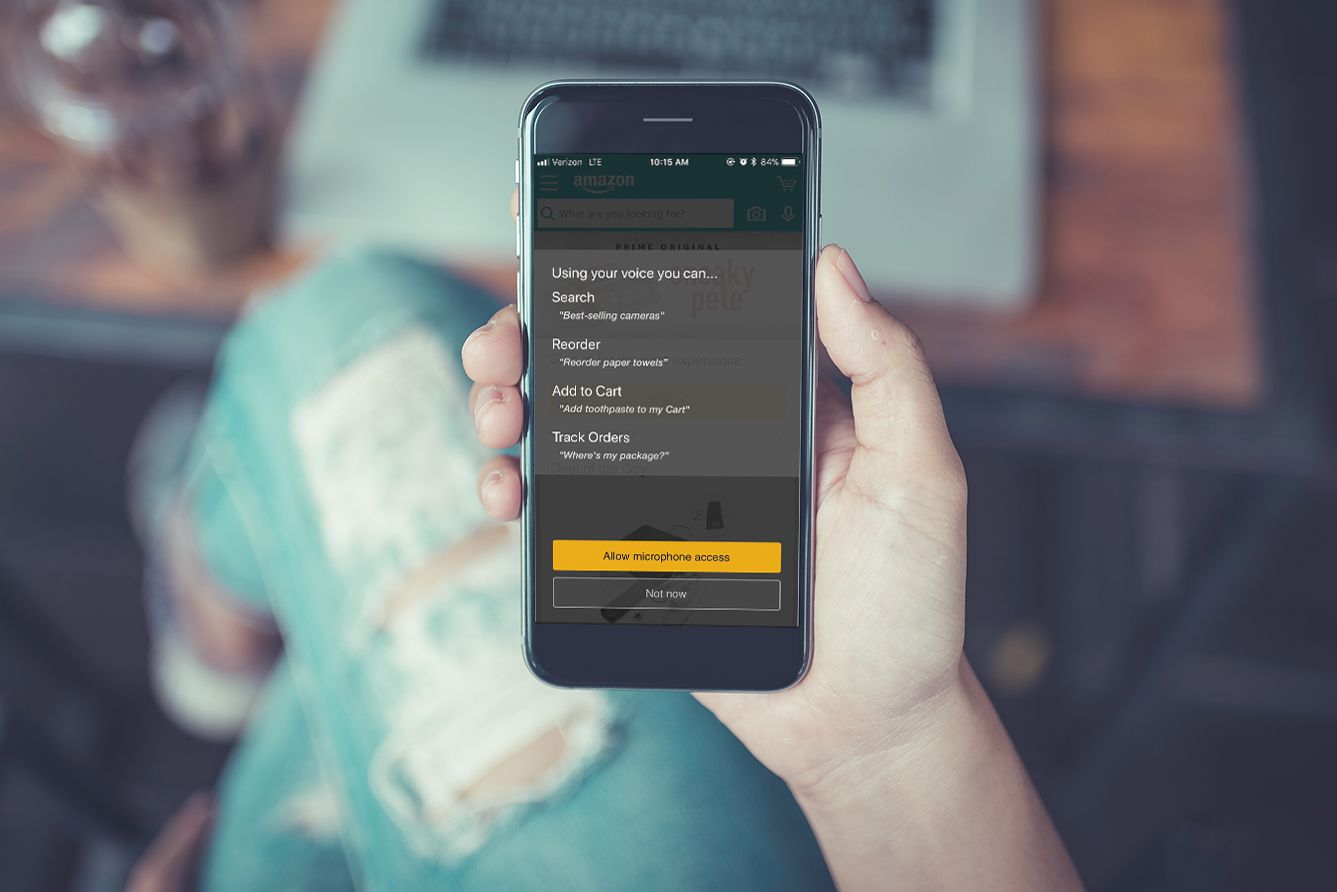
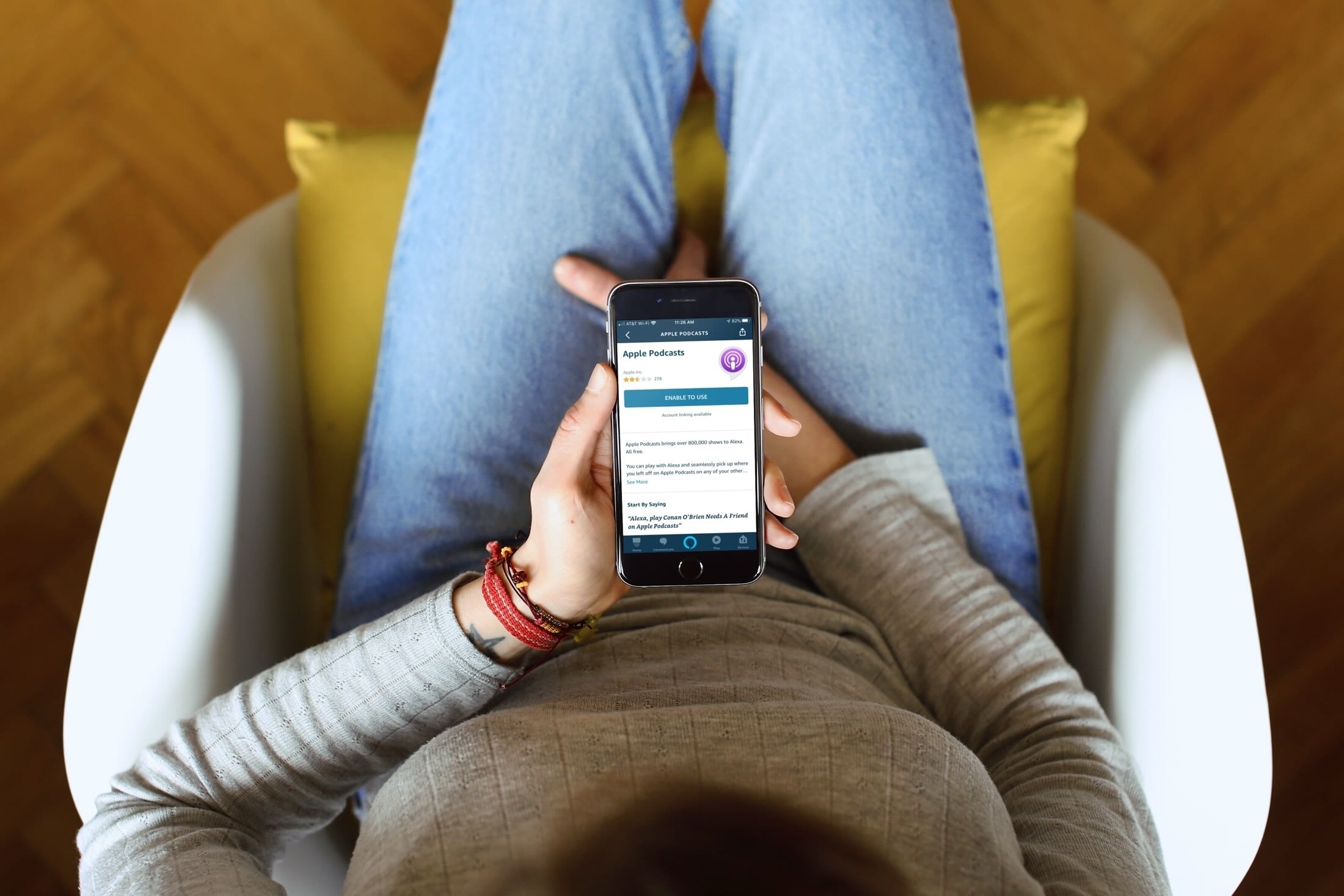









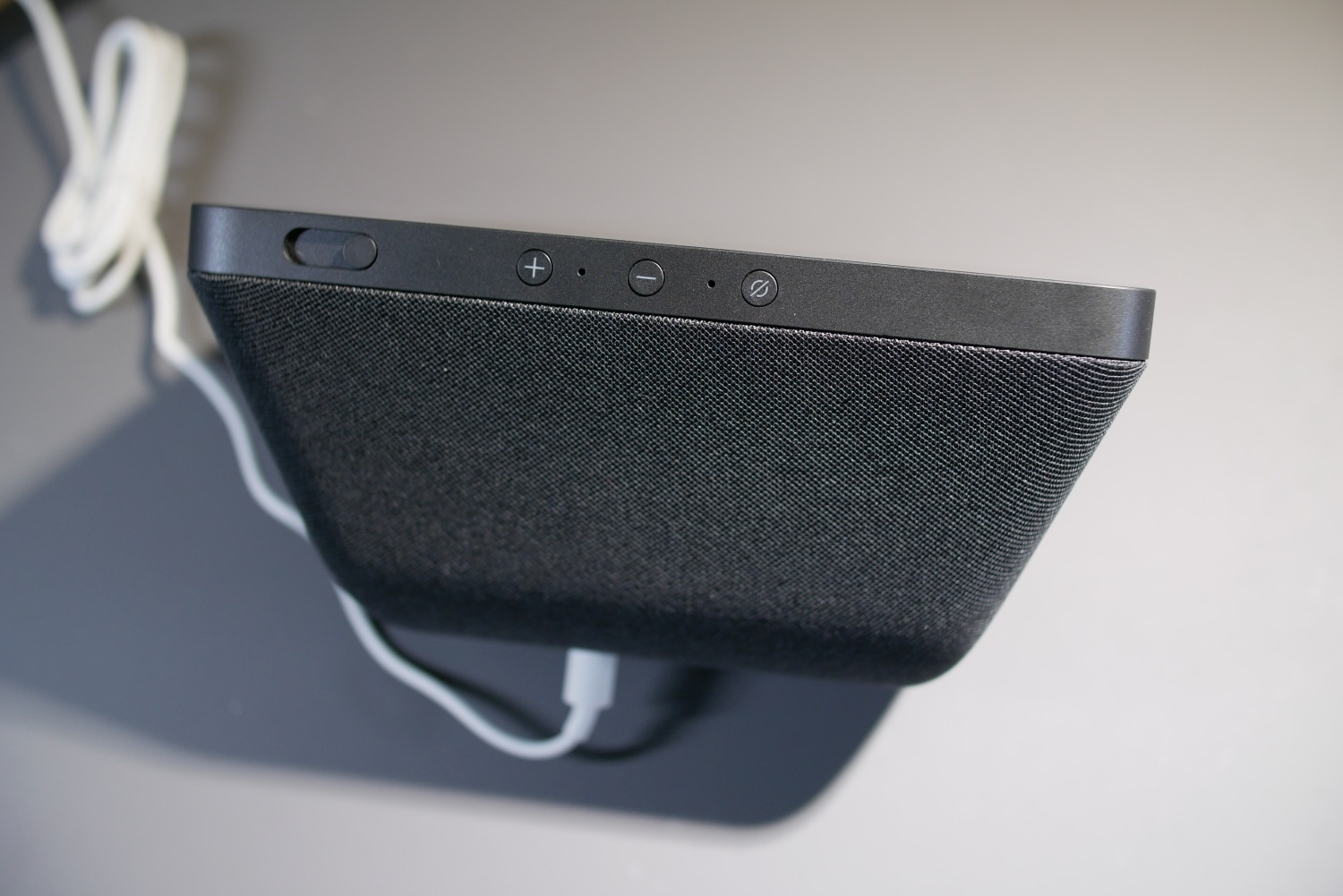



0 thoughts on “When Is Alexa Listening”