Home>Home Appliances>Home Automation Appliances>How To Stop Alexa From Listening After A Command


Home Automation Appliances
How To Stop Alexa From Listening After A Command
Modified: January 9, 2024
Learn how to prevent Alexa from continuing to listen after a command in your home automation appliances. Follow these steps to enhance your privacy and security.
(Many of the links in this article redirect to a specific reviewed product. Your purchase of these products through affiliate links helps to generate commission for Storables.com, at no extra cost. Learn more)
Introduction
Understanding Alexa's Listening Behavior
Amazon's Alexa has revolutionized the way we interact with our homes. From turning off lights to playing music and providing weather updates, Alexa has become an indispensable part of our daily lives. However, concerns about privacy and data security have prompted many users to question Alexa's listening behavior.
One of the most common worries is whether Alexa is constantly eavesdropping on conversations, even when not directly addressed. This concern is valid, considering the always-on nature of smart speakers. While Alexa is designed to listen for its wake word, typically "Alexa" or "Echo," before responding to commands, there have been instances where it may seem like Alexa is listening beyond the intended interaction.
In this article, we will delve into Alexa's listening behavior, exploring how it operates and addressing the steps users can take to mitigate any potential privacy issues. By understanding how Alexa functions and how to adjust its settings, users can gain greater control over their smart home devices and ensure their privacy is maintained.
Let's embark on a journey to uncover the intricacies of Alexa's listening behavior and learn how to stop it from listening after a command.
Key Takeaways:
- Disable Alexa’s continuous listening feature to ensure it only listens after hearing the wake word, minimizing the risk of unintended audio capture and transmission.
- Utilize privacy settings to control Alexa’s listening behavior, managing voice history and setting communication boundaries to enhance privacy within the smart home environment.
Understanding Alexa’s Listening Behavior
Before delving into the methods for stopping Alexa from listening after a command, it’s crucial to grasp how Alexa’s listening behavior functions. Alexa, the virtual assistant powering Amazon’s Echo devices, is designed to await its wake word before actively processing and responding to commands or queries. This wake word, usually “Alexa” by default, serves as the trigger for the device to start recording and transmitting audio data to Amazon’s servers for interpretation.
Once the wake word is detected, Alexa initiates a recording of the subsequent speech, which is then sent to Amazon’s cloud servers for natural language processing and command execution. However, it’s important to note that while Alexa is designed to respect user privacy by only recording and transmitting audio data following the wake word, concerns have been raised about potential instances of inadvertent or unauthorized recording.
Additionally, Alexa’s continuous listening feature, which is intended to enhance user experience by enabling seamless interactions with the device, has sparked privacy apprehensions. This feature is designed to capture follow-up commands or queries without the need for repeated utterances of the wake word. While this functionality can be convenient, it has raised concerns about Alexa’s prolonged listening and potential privacy implications.
Understanding these aspects of Alexa’s listening behavior is crucial for users seeking to mitigate privacy risks and ensure a secure smart home environment. By comprehending how Alexa operates and the potential privacy implications associated with its continuous listening feature, users can make informed decisions about managing their device’s settings to align with their privacy preferences.
Now that we’ve gained insight into Alexa’s listening behavior, let’s explore the steps to disable its continuous listening feature and utilize privacy settings to limit its scope of operation.
Disabling Alexa’s Continuous Listening Feature
For users seeking to curtail Alexa’s prolonged listening and mitigate potential privacy concerns, disabling the continuous listening feature is a crucial step. By deactivating this functionality, users can ensure that Alexa only processes and responds to commands following explicit utterances of the wake word, thereby minimizing the likelihood of inadvertent audio capture and transmission.
Here’s how to disable Alexa’s continuous listening feature:
- Access the Alexa App: Begin by launching the Alexa app on your mobile device or accessing the Alexa web interface on your computer.
- Select Settings: Navigate to the “Settings” menu within the Alexa app or web interface to access the device settings.
- Choose Your Device: Select the specific Alexa-enabled device for which you intend to disable the continuous listening feature.
- Disable Follow-Up Mode: Look for the “Follow-Up Mode” or “Continuous Listening” option within the device settings and toggle it off to deactivate this feature.
- Confirm Changes: After disabling the continuous listening feature, ensure that the changes are saved and reflected in the device’s settings.
By following these steps, users can effectively disable Alexa’s continuous listening feature, thereby limiting the device’s scope of audio capture and transmission to instances where the wake word is explicitly uttered. This adjustment empowers users to exert greater control over their privacy and the extent of Alexa’s listening behavior within their smart home environment.
With the continuous listening feature disabled, users can enjoy the benefits of Alexa’s virtual assistance while minimizing concerns related to prolonged audio monitoring and potential privacy implications. However, beyond disabling continuous listening, users can further enhance their privacy management by leveraging Alexa’s privacy settings to impose additional controls on the device’s listening behavior.
Now that we’ve explored the process of disabling Alexa’s continuous listening feature, let’s delve into utilizing privacy settings to limit Alexa’s listening and bolster privacy safeguards within the smart home ecosystem.
To stop Alexa from listening after a command, simply say “Alexa, stop listening” or “Alexa, go to sleep” to put the device into standby mode. This will stop Alexa from actively listening for further commands until you wake it up again.
Using Privacy Settings to Limit Alexa’s Listening
Amazon acknowledges the significance of privacy management within the smart home environment and provides users with a range of privacy settings to govern Alexa’s listening behavior. By leveraging these settings, users can implement additional safeguards to restrict the extent of audio capture and transmission, thereby fortifying their privacy while utilizing Alexa’s capabilities.
Here are some key privacy settings and controls that users can utilize to limit Alexa’s listening:
- Manage Voice History: Access the Alexa app or web interface to review and manage the voice recordings stored by Alexa. Users can delete specific recordings or opt to automatically delete recordings on a rolling basis, thereby minimizing the retention of audio data.
- Enable/Disable Drop-In: Drop-In allows authorized users to initiate instant voice or video calls to Alexa devices within their household. Users can choose to enable or disable this feature based on their privacy preferences and the need for instant communication capabilities.
- Utilize Mute and Microphone Controls: Many Alexa-enabled devices feature physical or virtual controls to mute the microphone, temporarily halting audio capture and transmission. Users can leverage these controls to proactively manage Alexa’s listening behavior based on specific scenarios or privacy concerns.
- Set Explicit Communication Boundaries: Users can establish clear communication boundaries with Alexa, emphasizing the importance of explicit wake word utterances for command execution. By reinforcing these boundaries, users can mitigate unintended audio capture and transmission.
By actively engaging with these privacy settings and controls, users can tailor Alexa’s listening behavior to align with their privacy preferences and risk tolerance. This proactive approach empowers users to establish robust privacy safeguards within their smart home ecosystem, fostering a secure and transparent interaction with Alexa and other connected devices.
Furthermore, Amazon continues to enhance its privacy features and provide users with granular controls to govern Alexa’s listening behavior, reflecting the company’s commitment to privacy-centric design and user empowerment.
By combining the steps to disable continuous listening and the utilization of privacy settings, users can effectively curtail Alexa’s listening after a command while fostering a privacy-respecting smart home environment.
As we conclude our exploration of managing Alexa’s listening behavior, it’s evident that users possess the agency to shape their smart home interactions in a manner that prioritizes privacy and security. By leveraging the available tools and settings, users can harness the transformative potential of smart home technology while upholding their privacy rights and preferences.
Read more: How To Stop Alexa From Listening To You
Conclusion
As smart home technology continues to evolve, the management of privacy and data security within the connected ecosystem remains a paramount concern for users. In the context of Amazon’s Alexa, understanding and controlling its listening behavior is pivotal to fostering a privacy-respecting smart home environment.
Throughout this article, we’ve embarked on a journey to comprehend Alexa’s listening behavior and explore practical measures to stop it from listening after a command. By gaining insight into Alexa’s operational dynamics, users can make informed decisions about configuring their devices to align with their privacy preferences and risk tolerance.
Disabling Alexa’s continuous listening feature stands as a fundamental step in curtailing prolonged audio capture and transmission. By deactivating this functionality, users can ensure that Alexa strictly adheres to the wake word protocol, minimizing the likelihood of inadvertent or unauthorized recording.
Furthermore, the utilization of privacy settings and controls empowers users to impose additional safeguards on Alexa’s listening behavior, enabling them to tailor the device’s operation to align with their privacy preferences. From managing voice history to setting explicit communication boundaries, users can proactively shape their smart home interactions while prioritizing privacy and data security.
It’s essential to recognize Amazon’s ongoing commitment to enhancing privacy features and providing users with granular controls to govern Alexa’s listening behavior. This dedication underscores the imperative of privacy-centric design and user empowerment within the realm of smart home technology.
Ultimately, by combining the steps to disable continuous listening and the utilization of privacy settings, users can navigate the multifaceted landscape of smart home technology with confidence, knowing that their privacy rights and preferences are upheld.
As we embrace the transformative potential of smart home technology, it’s clear that users possess the agency to shape their interactions with Alexa and other connected devices in a manner that prioritizes privacy and security. By leveraging the available tools and settings, users can foster a smart home environment that not only enhances convenience and efficiency but also respects and safeguards their privacy.
In conclusion, the journey to stop Alexa from listening after a command is a testament to the proactive stance users can take in shaping their smart home experiences, emphasizing privacy, and empowering themselves within the connected ecosystem.
Frequently Asked Questions about How To Stop Alexa From Listening After A Command
Was this page helpful?
At Storables.com, we guarantee accurate and reliable information. Our content, validated by Expert Board Contributors, is crafted following stringent Editorial Policies. We're committed to providing you with well-researched, expert-backed insights for all your informational needs.



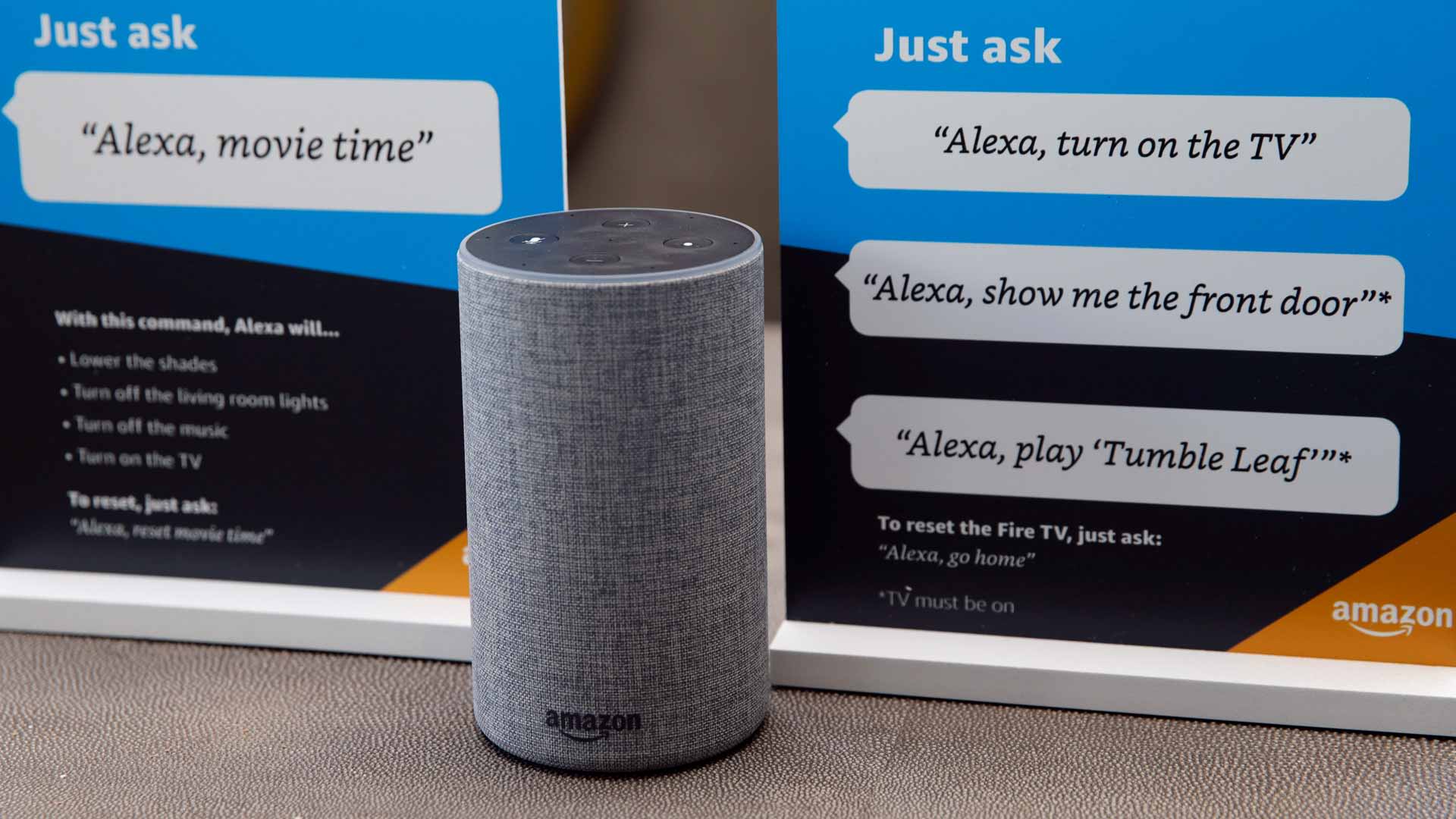

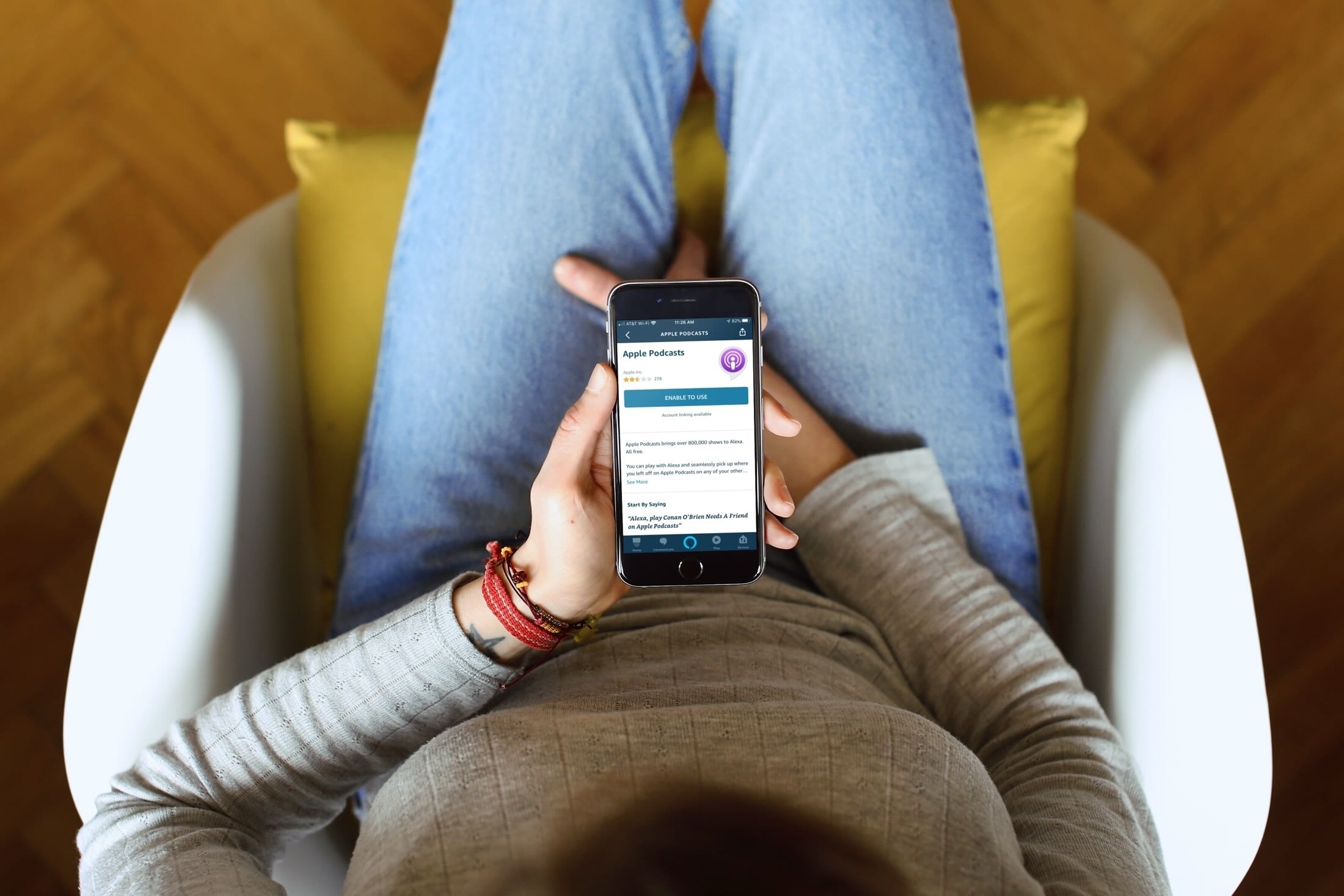

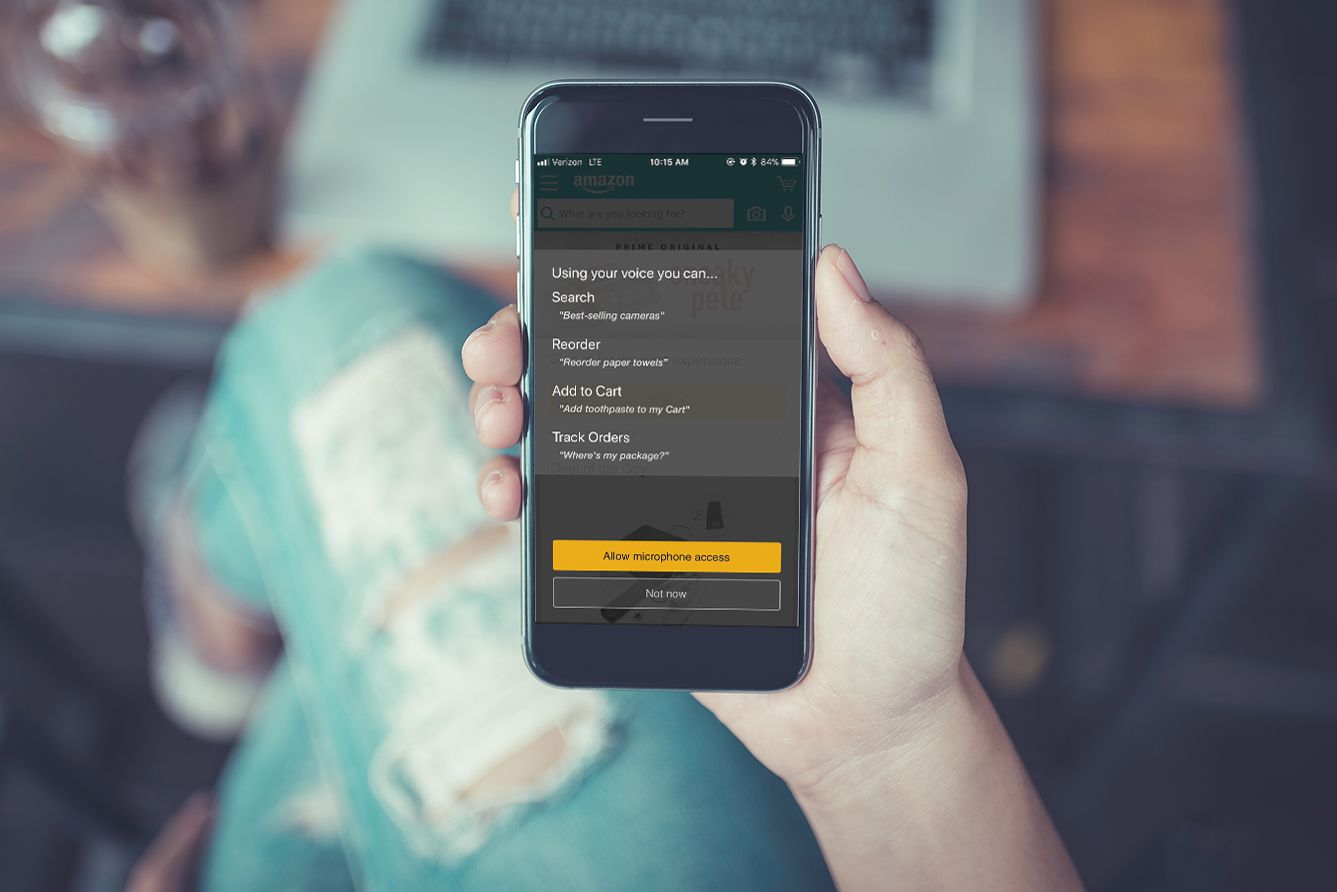
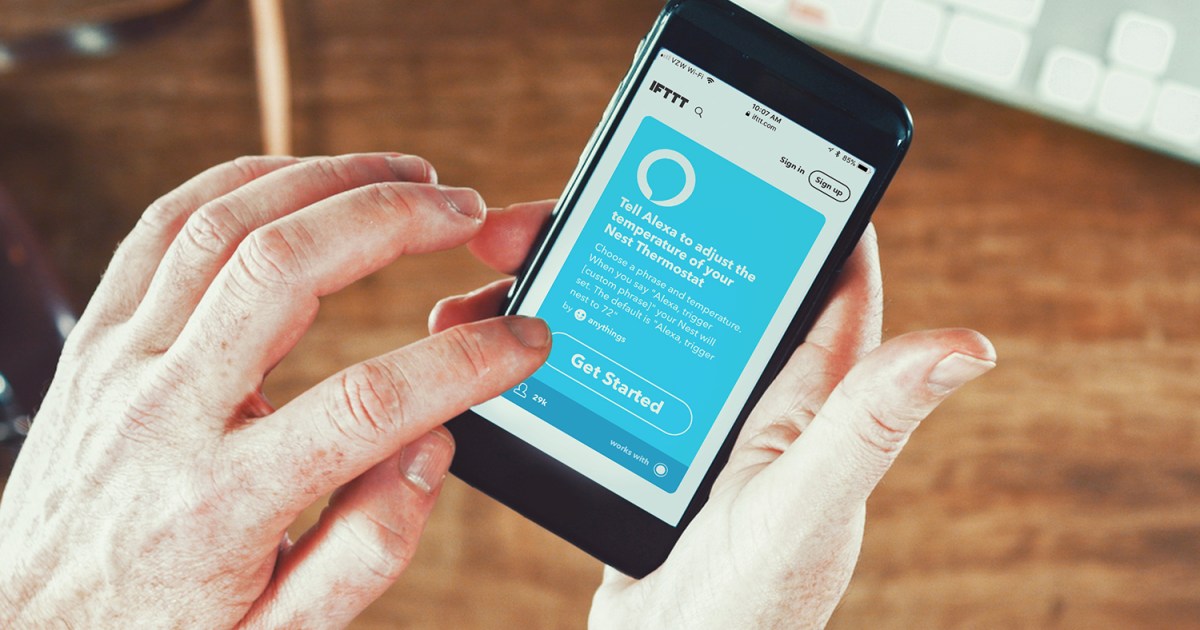






0 thoughts on “How To Stop Alexa From Listening After A Command”