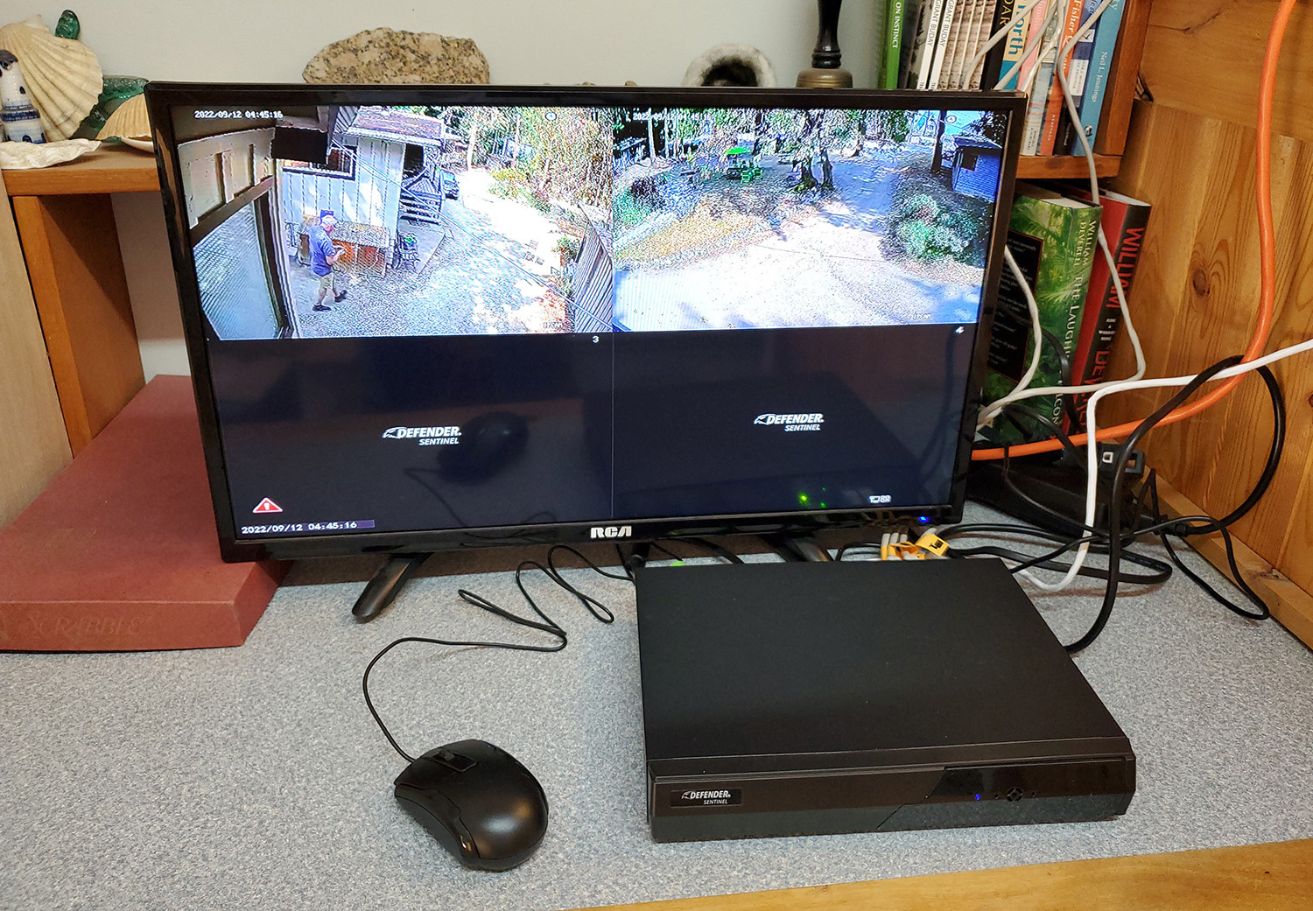Home>Home Security and Surveillance>What Security Cameras Are Compatible With Google Home


Home Security and Surveillance
What Security Cameras Are Compatible With Google Home
Modified: March 6, 2024
Discover the best security cameras compatible with Google Home. Enhance your home security and surveillance with our recommended options.
(Many of the links in this article redirect to a specific reviewed product. Your purchase of these products through affiliate links helps to generate commission for Storables.com, at no extra cost. Learn more)
Introduction
Welcome to the world of home security and surveillance! Keeping our homes safe and secure is a top priority, and with advancements in technology, we now have access to an array of tools and systems that can help protect our homes from potential threats. One such tool is the integration of security cameras with Google Home, a voice-activated smart speaker and home assistant.
Google Home has quickly become a popular choice for controlling various smart devices within our homes, from lights and thermostats to music and entertainment systems. However, its compatibility with security cameras has added another layer of convenience and security for homeowners.
In this article, we will delve into the world of security cameras compatible with Google Home. We will explore the benefits of using these cameras, how to connect and set them up with Google Home, and learn how to troubleshoot common issues. So, let’s get started!
Key Takeaways:
- Integrating security cameras with Google Home allows for hands-free monitoring and control, enhancing home security with convenience and peace of mind. Compatible cameras like Nest Cam and Ring Spotlight Cam offer seamless integration and advanced features.
- Setting up security cameras with Google Home involves simple steps like choosing a compatible camera, installing the camera, and connecting it through the Google Home app. Troubleshooting common issues can be resolved with basic steps or manufacturer support.
Understanding Google Home
Before we dive into the world of security cameras compatible with Google Home, let’s take a moment to understand what Google Home is and how it functions.
Google Home is a smart speaker powered by Google Assistant, a voice-activated artificial intelligence. It serves as a central hub to control various smart devices in your home, providing hands-free convenience and automation. By simply using voice commands, you can control lights, adjust the thermostat, play music, set reminders, and much more.
To interact with Google Home, you can use phrases like “Hey Google” or “OK Google” to activate the device and start giving commands. The Google Assistant will then respond and carry out the requested tasks.
Google Home connects to your home’s Wi-Fi network, enabling it to access the internet and communicate with other smart devices. This connectivity allows you to control and monitor compatible security cameras from anywhere using your voice.
It’s important to note that not all security cameras are compatible with Google Home. Therefore, it’s essential to choose cameras specifically designed to be integrated with this smart home system. Let’s explore some of the security cameras that are compatible with Google Home in the next section.
Security Cameras with Google Home Compatibility
When it comes to security cameras that are compatible with Google Home, there are several options available. These cameras offer seamless integration with Google Home, allowing you to control and monitor them using voice commands. Here are a few popular security cameras that work well with Google Home:
- Nest Cam Indoor/Outdoor: The Nest Cam series is known for its high-quality video resolution and advanced features. With Google Home integration, you can ask Google Assistant to show a live feed from your Nest Cam on any compatible device with a screen.
- Ring Spotlight Cam: The Ring Spotlight Cam is a versatile outdoor camera that combines video surveillance with a built-in spotlight and siren. With Google Home, you can ask Google Assistant to show the live feed from your Ring Spotlight Cam on devices such as a Google Nest Hub or Chromecast-enabled TV.
- Arlo Pro 3: The Arlo Pro 3 is a wire-free outdoor camera that offers 2K video resolution and advanced motion detection. It can be integrated with Google Home, allowing you to view the live feed on your Google Nest Hub or Chromecast-enabled TV through voice commands.
- Wyze Cam Pan: The Wyze Cam Pan is an affordable indoor camera with pan and tilt functionality. It can be connected to Google Home, enabling you to control the camera’s movement and view the live feed on compatible devices with voice commands.
These are just a few examples of security cameras that are compatible with Google Home. It’s important to check the specific compatibility requirements and features of each camera before making a decision.
Once you have chosen a compatible security camera, let’s take a look at the benefits of integrating these cameras with Google Home in the next section.
Benefits of Using Security Cameras with Google Home
Integrating security cameras with Google Home offers numerous benefits for homeowners. Here are some key advantages of using these cameras in conjunction with Google Home:
- Convenient Control: With Google Home, you can control your security cameras using voice commands, making it incredibly convenient. Whether you want to view live footage, play recorded videos, or adjust camera settings, you can do it all hands-free.
- Centralized Monitoring: Google Home serves as a central hub for your smart home devices, including security cameras. You can easily monitor multiple cameras from a single interface, allowing you to keep an eye on different areas of your home simultaneously.
- Hands-Free Viewing: Google Home’s integration with security cameras allows for hands-free viewing. You can simply ask Google Assistant to display the live feed from your cameras on compatible devices with screens, such as Google Nest Hub or Chromecast-enabled TVs.
- Enhanced Security: By combining security cameras with Google Home, you enhance the overall security of your home. You can receive real-time alerts and notifications on your compatible devices when motion is detected or when specific events occur, such as a door opening.
- Automation and Integration: Google Home enables automation and integration with other smart devices in your home. You can create routines and scenarios that incorporate your security cameras, such as turning on lights or sounding an alarm when motion is detected.
- Peace of Mind: Having the ability to monitor and control your security cameras through Google Home provides peace of mind. Whether you’re at home or away, you can easily check on your property, ensuring that everything is secure and giving you a sense of reassurance.
These benefits highlight the advantages of integrating security cameras with Google Home. Now, let’s move on to the next section and learn how to connect and set up security cameras with Google Home.
When looking for security cameras compatible with Google Home, make sure to check for cameras that specifically mention “Works with Google Assistant” or “Google Home compatible” to ensure seamless integration with your smart home system.
How to Connect and Set Up Security Cameras with Google Home
Setting up security cameras with Google Home requires a few simple steps. The exact process may vary depending on the brand and model of your camera, but generally, the following steps will help you get started:
- Choose a compatible camera: Ensure that the security camera you have is compatible with Google Home. Check the manufacturer’s website or product documentation to confirm compatibility.
- Install the security camera: Follow the manufacturer’s instructions to physically install the security camera at your desired location. This may involve mounting the camera, connecting it to a power source, and connecting it to your home’s Wi-Fi network.
- Set up the camera’s app: Download and install the app specific to your security camera on your mobile device. This app will be used to access and manage the camera.
- Connect the camera to Google Home: Open the Google Home app on your mobile device and navigate to the settings section. Look for the option to add a new device and select the security camera brand/model from the list of compatible devices. Follow the prompts to link your security camera with Google Home.
- Authorize access: Grant the necessary permissions for the camera to be integrated with Google Home. This may involve signing in with your camera’s account credentials or allowing access through the camera’s app.
- Configure settings: Once the camera is successfully connected to Google Home, you can customize various settings, such as camera names, notifications, and motion detection sensitivity.
- Test the connection: Ensure that the connection between the camera and Google Home is working correctly. Use voice commands or the Google Home app to view live footage, play recorded videos, and perform other camera actions.
It’s important to consult the user manual or support documentation provided by the camera manufacturer for detailed instructions specific to your camera model. Additionally, it’s a good practice to keep your camera’s firmware and Google Home app up to date to ensure compatibility and security.
In the next section, we will discuss some common troubleshooting issues that you may encounter when connecting security cameras with Google Home.
Troubleshooting Common Issues with Security Cameras and Google Home
While integrating security cameras with Google Home can greatly enhance your home security, you might encounter some common issues during the setup process. Here are a few troubleshooting tips for resolving these issues:
- Camera not connecting: If your camera is not connecting to Google Home, ensure that both the camera and Google Home are connected to the same Wi-Fi network. Double-check the camera’s Wi-Fi settings and make sure it is within range of the network.
- Authentication errors: If you are experiencing authentication errors during the linking process, double-check that you are using the correct account credentials for your camera. Ensure that you have authorized access to the camera through the manufacturer’s app.
- No video feed: If you cannot view the video feed from your security camera on Google Home, check if the camera’s app has the necessary permissions for accessing the camera. Additionally, ensure that the camera is properly connected to power and the Wi-Fi signal is strong.
- Camera offline: If your camera appears as offline or becomes unresponsive on Google Home, try power cycling the camera by unplugging it and plugging it back in. Wait for the camera to reboot and reconnect to the network.
- Incompatible cameras: If you discover that your camera is not compatible with Google Home after attempting the setup process, consider exploring alternative options that offer integration with Google Home or other compatible smart home systems.
- Technical support: If you have attempted troubleshooting steps but are still experiencing issues, reach out to the camera manufacturer’s technical support for further assistance. They may be able to provide specific guidance based on your camera model and setup.
Remember, troubleshooting steps may vary depending on the specific camera brand and model. Always refer to the manufacturer’s documentation for detailed troubleshooting instructions.
Now that we’ve covered common troubleshooting issues let’s wrap up this article in the next section.
Conclusion
Integrating security cameras with Google Home brings a new level of convenience and control to home security. With just a few simple steps, you can connect compatible cameras to Google Home and enjoy the benefits of hands-free monitoring and control.
We explored some popular security cameras compatible with Google Home, such as Nest Cam, Ring Spotlight Cam, Arlo Pro 3, and Wyze Cam Pan. These cameras offer high-quality video resolution, advanced features, and seamless integration with Google Home.
The benefits of using security cameras with Google Home are numerous. You can conveniently control and monitor your cameras using voice commands, enjoy centralized monitoring from one interface, and enhance the security of your home. Automation and integration with other smart devices provide added convenience and peace of mind.
Setting up and connecting security cameras to Google Home involves choosing a compatible camera, installing the camera, setting up the camera’s app, and connecting it to Google Home through the app. Troubleshooting common issues, such as connection problems or authentication errors, can be resolved with basic troubleshooting steps or by contacting the manufacturer’s support.
If you’re considering enhancing your home security and surveillance, consider integrating security cameras with Google Home. The seamless integration, convenience, and peace of mind it offers are well worth the investment.
Remember to choose security cameras compatible with Google Home, follow the manufacturer’s setup instructions, and troubleshoot any issues that may arise. With the power of Google Home at your fingertips, you can take control of your home security like never before.
Frequently Asked Questions about What Security Cameras Are Compatible With Google Home
Was this page helpful?
At Storables.com, we guarantee accurate and reliable information. Our content, validated by Expert Board Contributors, is crafted following stringent Editorial Policies. We're committed to providing you with well-researched, expert-backed insights for all your informational needs.