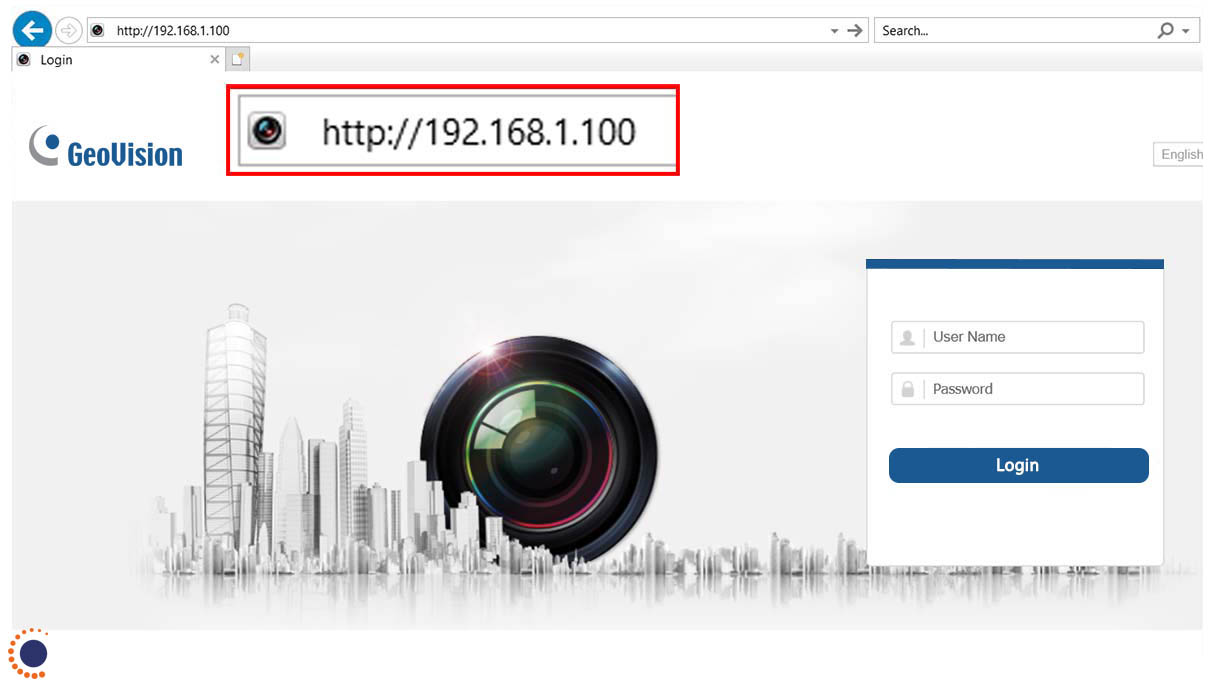Home>Home Security and Surveillance>What Is An IP Security Camera


Home Security and Surveillance
What Is An IP Security Camera
Modified: March 6, 2024
Learn about IP security cameras and how they can enhance your home security and surveillance. Find out the benefits and features of these advanced surveillance systems.
(Many of the links in this article redirect to a specific reviewed product. Your purchase of these products through affiliate links helps to generate commission for Storables.com, at no extra cost. Learn more)
Introduction
Home security is a top priority for many homeowners. With advancements in technology, there are now more options than ever before to protect your home and loved ones. One of the most effective tools in modern home security is the IP security camera. IP, or Internet Protocol, security cameras offer a range of features and benefits that make them a popular choice for homeowners.
In this article, we will explore what exactly an IP security camera is, how it works, and the advantages it offers over traditional analog cameras. We will also discuss the key factors to consider when choosing an IP security camera and provide tips for setting up an IP security camera system in your home.
Whether you’re looking to monitor your property while you’re away, keep an eye on your children or pets, or deter potential intruders, an IP security camera can be an invaluable addition to your home security arsenal.
So, let’s dive in and discover the world of IP security cameras, and how they can provide you with peace of mind and a heightened sense of security.
Key Takeaways:
- IP security cameras offer high-quality video, remote access, and advanced features for enhanced home security. They provide peace of mind and flexibility in monitoring your property and loved ones, even when you’re away.
- When choosing an IP security camera, consider factors like resolution, field of view, and low-light performance to meet your unique surveillance needs. IP cameras offer superior functionality, scalability, and integration capabilities for modern surveillance.
Read more: What Are IP Security Cameras
Overview of IP Security Cameras
IP security cameras, also known as network cameras, are surveillance cameras that use Internet Protocol to transmit video footage over a network. Unlike traditional analog cameras, which require a coaxial cable connection to a DVR or VCR for recording, IP cameras can be connected directly to a network, allowing for remote access and control.
These cameras capture high-resolution video footage, which can range from standard definition to ultra-high definition (4K). They offer a wide variety of features, including motion detection, night vision, two-way audio, and even facial recognition technology.
IP security cameras come in various forms, including dome cameras, bullet cameras, and PTZ (pan-tilt-zoom) cameras. Dome cameras are discreet and can be installed both indoors and outdoors. Bullet cameras are more visible and suitable for outdoor use as they are designed to withstand the elements. PTZ cameras are motorized and can be remotely controlled to pan, tilt, and zoom in on specific areas.
One of the key advantages of IP cameras is their ability to provide high-quality video footage. With advancements in technology, IP cameras now offer superior image clarity, allowing for better identification of individuals and objects in the video. This makes them ideal for home security purposes, as you can clearly see any potential threats or suspicious activities.
Furthermore, IP security cameras can be accessed remotely from any device with an internet connection, such as smartphones, tablets, or computers. This allows homeowners to monitor their property in real-time, receive alerts for unusual activity, and even control PTZ cameras to get a better view of specific areas.
Overall, IP security cameras offer advanced functionality and convenience compared to traditional analog cameras. They provide homeowners with greater control and flexibility in their security systems, ensuring peace of mind and increased protection for their homes and loved ones.
How IP Security Cameras Work
IP security cameras work by converting video and audio signals into data packets that can be transmitted over a network. They use Internet Protocol (IP) to communicate and transmit the data, making them accessible from anywhere with an internet connection.
Here is a simplified step-by-step breakdown of how IP security cameras work:
- Capturing the video: IP cameras have image sensors that capture video footage. These sensors can range from standard definition to high definition, depending on the camera’s specifications.
- Encoding the video: The captured video is encoded into digital format, typically using compression algorithms such as H.264 or H.265. This encoding reduces the file size without sacrificing too much image quality, making it easier to transmit over the network.
- Network connection: IP cameras have built-in network interfaces, such as Ethernet ports or Wi-Fi capabilities. These enable them to connect to a local area network (LAN) or a wireless network, allowing for communication with other devices on the network.
- Data transmission: Once connected to the network, the IP camera transmits the encoded video data over the network in the form of data packets. These packets travel through routers, switches, and other network devices until they reach their destination.
- Receiving the data: The data packets are received by various devices on the network, such as a Network Video Recorder (NVR), a computer, or a smartphone with the appropriate software installed. These devices can decode the data packets and display the video footage to the user.
- Remote access: With the internet connectivity of IP cameras, users can access their camera feeds remotely. By using software or mobile apps provided by the camera manufacturer or third-party applications, users can securely view the live video footage, control camera settings, and even receive notifications for motion detection or other events.
It’s important to note that for an IP camera to work effectively, it requires a stable network connection with sufficient bandwidth to transmit the video data. Factors such as network speed, signal strength, and network congestion can affect the camera’s performance. Additionally, some IP cameras may also require power over Ethernet (PoE) or a separate power supply for operation.
In summary, IP security cameras convert video signals into digital data, transmit them over a network, and allow for remote access and control. Their ability to leverage internet connectivity provides users with convenience, flexibility, and advanced features for their home security needs.
Benefits of IP Security Cameras
IP security cameras offer a range of benefits that make them a popular choice for homeowners looking to enhance their home security. Here are some key advantages of using IP security cameras:
- High-quality video: IP cameras capture high-resolution video footage, providing clear and sharp images. This allows for better identification of individuals and objects in the footage, enhancing the effectiveness of the security system.
- Remote access and monitoring: With IP cameras, homeowners can access their camera feeds remotely from any internet-connected device, such as smartphones, tablets, or computers. This allows for real-time monitoring of the property, providing peace of mind even while away from home.
- Easy installation: IP cameras are relatively easy to install and set up. They can be connected directly to the existing network infrastructure, eliminating the need for complex wiring and additional equipment. This makes them a convenient option for homeowners looking for a DIY security solution.
- Expandable and scalable: IP security camera systems can easily be expanded by adding more cameras to the network. This makes it simple to upgrade and adapt the system as your security needs change. It also allows for greater coverage and surveillance of larger properties.
- Flexible placement options: IP cameras can be installed both indoors and outdoors, depending on the specific camera model and requirements. They come in various designs, such as dome cameras, bullet cameras, and PTZ cameras, providing flexibility in choosing the right camera for different locations.
- Advanced features and analytics: IP cameras offer a wide range of advanced features, including motion detection, night vision, two-way audio, and even facial recognition technology. Some cameras also provide analytics capabilities, such as object detection and line-crossing detection, which can further enhance the security system’s effectiveness.
- Cost-effective: While IP cameras may have a higher upfront cost compared to analog cameras, they can be cost-effective in the long run. Their ability to transmit data over the network eliminates the need for separate cabling infrastructure, reducing installation and maintenance costs.
- Integration with other devices: IP security cameras can be integrated with other smart home devices, such as alarms, sensors, and smart locks. This creates a holistic home security system that can be controlled and monitored from a centralized platform.
Overall, IP security cameras provide homeowners with enhanced security capabilities, flexibility, and convenience. Their high-quality video, remote accessibility, and advanced features make them an excellent choice for those looking to protect their homes and loved ones.
Common Features of IP Security Cameras
IP security cameras come with a variety of features and functionalities that contribute to their effectiveness in enhancing home security. While specific features may vary depending on the camera model and manufacturer, here are some common features you can expect to find in IP security cameras:
- High-resolution video: IP cameras capture high-quality video footage, ranging from standard definition to ultra-high definition (4K). This ensures clear and detailed images, making it easier to identify individuals and objects in the footage.
- Night vision: Many IP cameras are equipped with infrared (IR) LEDs or low-light sensors, allowing for clear video surveillance even in low-light or complete darkness. This feature is especially important for monitoring areas such as driveways, entrances, or outdoor spaces at night.
- Motion detection: IP cameras with motion detection capabilities can alert you when there is any movement detected within its field of view. This feature helps minimize false alarms and ensures that you are promptly notified of any potential security breaches.
- Two-way audio: Some IP cameras feature built-in microphones and speakers, enabling two-way audio communication. This allows you to listen and talk to individuals near the camera, which can be useful for monitoring children, pets, or even as a deterrent to potential intruders.
- Remote access: IP cameras can be accessed remotely using mobile apps or software provided by the camera manufacturer. This allows you to view live video feeds, control camera settings, and receive notifications on your smartphone, tablet, or computer from anywhere with an internet connection.
- Wide field of view (FOV): IP cameras come in a range of focal lengths, providing different FOV options. Cameras with a wide FOV can cover larger areas, while cameras with a narrow FOV are ideal for focused monitoring of specific areas or objects.
- PTZ (pan-tilt-zoom) functionality: PTZ IP cameras can pan, tilt, and zoom, providing flexibility in monitoring a larger area without the need for multiple cameras. This feature allows you to remotely control the camera’s movements and adjust the zoom level for a closer view.
- Edge storage: Some IP cameras have built-in storage capabilities, such as an SD card slot, allowing them to store video footage locally. This is useful in case of network disruptions or when you want to have backup footage stored directly on the camera.
- Integration with other security systems: IP cameras can often be integrated with other devices or systems, such as alarms, door sensors, or smart home platforms. This integration allows for a more comprehensive and centralized home security solution.
These are just some of the common features you can find in IP security cameras. Depending on your specific needs and budget, you can choose a camera that offers the right combination of features to meet your home security requirements.
When setting up an IP security camera, make sure to change the default username and password to prevent unauthorized access to the camera.
Factors to Consider When Choosing an IP Security Camera
Choosing the right IP security camera for your home requires careful consideration of various factors to ensure it meets your specific needs and provides effective surveillance. Here are some key factors to consider when selecting an IP security camera:
- Resolution: The camera’s resolution determines the clarity and level of detail in the video footage. Higher resolution cameras, such as 4K or 1080p, offer sharper and more detailed images, making it easier to identify faces or license plates. Choose a resolution that suits your monitoring requirements.
- Field of View (FOV): The FOV determines the area that the camera can cover. Consider the size of the area you want to monitor and choose a camera with an appropriate FOV to ensure adequate coverage. Cameras with adjustable lenses or PTZ capabilities offer flexibility in adjusting the viewing angle.
- Low-light performance: If you need to monitor areas with low light conditions or during nighttime, consider cameras with good low-light performance or infrared (IR) capabilities. Look for cameras with a low lux rating, as it indicates better performance in low-light environments.
- Outdoor or indoor use: Decide whether the camera will be used indoors, outdoors, or both. Outdoor cameras should be weatherproof and have the necessary protection against dust, moisture, and temperature fluctuations. Indoor cameras may have a more compact and discreet design.
- Power source: Consider the power source options for the camera. Most IP cameras can be powered through a standard electrical outlet, but some models also support Power over Ethernet (PoE), allowing the camera to receive power and data through a single Ethernet cable.
- Storage options: Determine how you want to store the recorded video footage. IP cameras can store footage on onboard SD cards, network-attached storage (NAS) devices, or cloud-based storage services. Choose a storage option that fits your preferences and budget.
- Camera placement and mounting: Consider the mounting options and accessibility of the camera’s installation location. Some cameras come with specific mounting brackets or accessories for easy installation on walls, ceilings, or posts.
- Integration and compatibility: If you have an existing security system or plan to expand in the future, ensure that the IP camera is compatible with other devices or software solutions you may use. Look for cameras that support standard protocols, such as ONVIF, for seamless integration.
- Budget: Set a budget for your IP camera system and consider the features and capabilities that are most important to you. While it’s tempting to opt for the cheapest option, consider investing in a reliable camera that offers the features you require for optimal performance and longevity.
By considering these factors, you can choose an IP security camera that aligns with your surveillance needs, fits your installation requirements, and provides the desired level of security for your home.
Setting Up an IP Security Camera System
Setting up an IP security camera system requires careful planning and proper installation to ensure optimal performance and functionality. Here are some steps to guide you through the process:
- Plan your camera placement: Assess your surveillance needs and determine the areas you want to monitor. Consider the best camera placement for optimal coverage and visibility.
- Choose the right cameras: Select IP cameras that match your requirements, such as resolution, field of view, and any specific features you need for your surveillance needs.
- Check your network setup: Ensure that your network infrastructure can support the IP cameras. Check for sufficient network bandwidth and stability to handle the video data transmission.
- Install the cameras: Follow the manufacturer’s instructions to install the cameras in the designated locations. Ensure they are securely mounted and protected from the elements if installed outdoors.
- Connect the cameras: Connect the IP cameras to your local area network (LAN) using Ethernet cables or through a wireless connection, depending on the camera’s capabilities and your network setup. If using PoE cameras, connect them to a PoE switch or injector for both power and data transmission.
- Configure camera settings: Access the camera’s configuration interface through a web browser or dedicated software provided by the manufacturer. Set up the camera’s network settings, including IP address, subnet mask, and default gateway, to ensure proper communication within the network.
- Set up remote access: Enable remote access to your IP cameras by configuring port forwarding on your router or using a dynamic DNS (DDNS) service. This will allow you to access the camera feeds from any internet-connected device.
- Configure recording settings: Set up recording settings according to your needs. You can choose to record continuously, on motion detection, or based on a schedule. Decide on the storage options for the recorded video, such as local storage or cloud-based storage.
- Test and optimize: After the initial setup, test the camera feeds, remote access, and recording capabilities to ensure everything is functioning as expected. Make any necessary adjustments to optimize camera angles, motion detection sensitivity, and other settings.
- Maintain and update: Regularly monitor and maintain your IP camera system. Keep the firmware of the cameras up to date to ensure security patches and improved functionality. Clean the camera lenses periodically to maintain optimum image quality.
It is recommended to refer to the user manuals and documentation provided by the camera manufacturer for detailed instructions specific to your IP security camera system.
By following these steps and paying attention to the details, you can set up an efficient and reliable IP security camera system that provides enhanced home surveillance and peace of mind.
IP Security Cameras vs. Traditional Analog Cameras
When it comes to home security surveillance, there are two main types of camera systems to consider: IP security cameras and traditional analog cameras. While both serve the purpose of monitoring and capturing video footage, there are significant differences between the two. Let’s compare IP security cameras and traditional analog cameras:
- Video quality: IP security cameras generally offer higher resolution and better video quality compared to traditional analog cameras. IP cameras can capture high-definition or even ultra-high-definition footage, providing clearer and more detailed images for better identification of individuals and objects.
- Connection and installation: IP cameras use network connectivity, allowing them to be directly connected to a local area network (LAN) or even accessed remotely over the internet. This makes installation easier and more flexible, as they can be placed anywhere within range of the network. Analog cameras, on the other hand, require coaxial cables to connect to a recording device, limiting their placement options.
- Remote accessibility: IP cameras provide remote access, allowing homeowners to view their camera feeds and control settings from any internet-connected device. This feature provides convenience and peace of mind, as users can monitor their property and receive alerts even when they are away from home. Analog cameras lack this remote accessibility unless additional devices like a video encoder are used.
- Scalability and expandability: IP camera systems offer scalability, allowing users to easily add more cameras to their network as their security needs evolve. This flexibility makes it suitable for both small and large-scale surveillance setups. Analog systems, on the other hand, require additional equipment and wiring when expanding, making it more challenging and costly to scale up.
- Advanced features: IP cameras often come with advanced features like motion detection, night vision, two-way audio, and analytics capabilities. These features enhance the functionality and effectiveness of the security system. Analog cameras have limited features and may require additional equipment to achieve similar functionality.
- Video storage: IP cameras can store recorded footage locally on an onboard SD card, on a network-attached storage (NAS) device, or in cloud-based storage. This provides flexibility and reliability in storing and accessing the recorded video. Traditional analog cameras require physical tapes or digital video recorders (DVRs) for video storage, which can be less convenient and prone to hardware failures.
- Cost: In terms of upfront costs, traditional analog cameras tend to be more affordable compared to IP cameras. However, IP camera prices have become more competitive over the years, and the long-term costs may be lower due to benefits such as remote accessibility and easier scalability.
While traditional analog cameras still have their place in certain applications, IP security cameras offer significant advantages in terms of video quality, flexibility, remote access, and expandability. The ability to leverage network connectivity makes IP cameras the preferred choice for modern home security systems.
Ultimately, the choice between IP security cameras and traditional analog cameras depends on your specific needs, budget, and desired level of functionality for your home surveillance system.
Applications of IP Security Cameras
IP security cameras have a wide range of applications beyond just home security. Their versatility and advanced features make them useful in various settings. Here are some common applications of IP security cameras:
- Residential security: IP security cameras are highly effective in enhancing residential security. Homeowners can monitor their property, deter potential intruders, and keep an eye on children, elderly family members, or pets even when they are away from home. The ability to access camera feeds remotely provides peace of mind.
- Business surveillance: IP cameras are widely used for business surveillance and monitoring. They can protect physical assets, prevent theft or vandalism, and monitor employee activities. IP cameras are particularly useful in retail environments, warehouses, offices, and manufacturing facilities.
- Public safety: IP cameras play a crucial role in public safety and law enforcement. They are used in city surveillance systems, traffic monitoring, and public spaces such as parks, transportation hubs, and airports. IP cameras can assist in real-time situational awareness and aid in investigations.
- Elderly care: IP cameras can provide valuable assistance in elderly care scenarios. Whether it’s monitoring senior family members living alone or in assisted living facilities, IP cameras can help ensure their safety and well-being. Caregivers can remotely check in and be instantly alerted to any potentially dangerous situations.
- Education institutions: IP cameras are utilized in schools, colleges, and universities to enhance campus security. They help monitor entrances, hallways, parking lots, and other critical areas to ensure the safety of students, staff, and visitors. IP cameras can also assist in investigations of any incidents that may occur on campus.
- Hospitality industry: IP cameras are widely used in the hospitality industry for security and guest safety. They help monitor hotel lobbies, hallways, parking areas, and common spaces. Additionally, IP cameras can aid in the prevention of theft and ensure the safety of hotel guests and employees.
- Industrial sites: IP cameras are crucial in industrial settings for monitoring production lines, equipment, and worker safety. They can provide real-time video surveillance to identify potential hazards, ensure compliance with safety regulations, and improve operational efficiency.
- Construction sites: IP cameras are increasingly being utilized in construction site surveillance. They aid in monitoring site activities, ensuring safety protocols are followed, and deterring theft and vandalism. Real-time video feeds can assist in project management and remote collaboration.
- Transportation systems: IP cameras are used in transportation systems such as airports, train stations, and bus terminals for security monitoring and crowd management. They help detect suspicious activities, monitor passenger flow, and enhance overall safety and security.
These are just a few examples of the diverse applications of IP security cameras. Their ability to provide high-quality video, remote accessibility, and advanced features make them an essential tool in various industries and environments where surveillance and security are paramount.
When considering an IP camera system, it is important to identify the specific needs of your application and choose cameras that are designed to meet those requirements.
Read more: What Is An IP Outdoor Camera
Conclusion
IP security cameras have revolutionized the way we approach home security and surveillance. With their advanced features, high-quality video, and remote accessibility, they provide homeowners with peace of mind and a heightened sense of security. Whether you’re looking to protect your property, monitor your loved ones, or enhance safety in public spaces, IP security cameras offer a range of benefits and applications.
From capturing clear and detailed video footage to providing remote access and control, IP cameras excel in terms of functionality, flexibility, and convenience. The ability to connect to the internet allows users to monitor their cameras from anywhere at any time, ensuring that your home or business is protected even when you’re not physically present.
When choosing an IP security camera system, consider factors such as resolution, field of view, low-light performance, and ease of installation. Additionally, think about the specific application or environment in which the cameras will be used to ensure they meet your unique surveillance needs.
While traditional analog cameras still have their place, the advantages offered by IP security cameras make them the preferred choice for modern surveillance. Their high-quality video, advanced features, scalability, and integration capabilities contribute to their effectiveness in enhancing home security, public safety, and various other applications.
In conclusion, investing in an IP security camera system can greatly enhance your home security, provide valuable monitoring capabilities, and give you peace of mind knowing that you have a reliable and effective surveillance solution in place. With their advanced technology and features, IP security cameras have become an indispensable tool in the quest for a safer and more secure living environment.
Frequently Asked Questions about What Is An IP Security Camera
Was this page helpful?
At Storables.com, we guarantee accurate and reliable information. Our content, validated by Expert Board Contributors, is crafted following stringent Editorial Policies. We're committed to providing you with well-researched, expert-backed insights for all your informational needs.