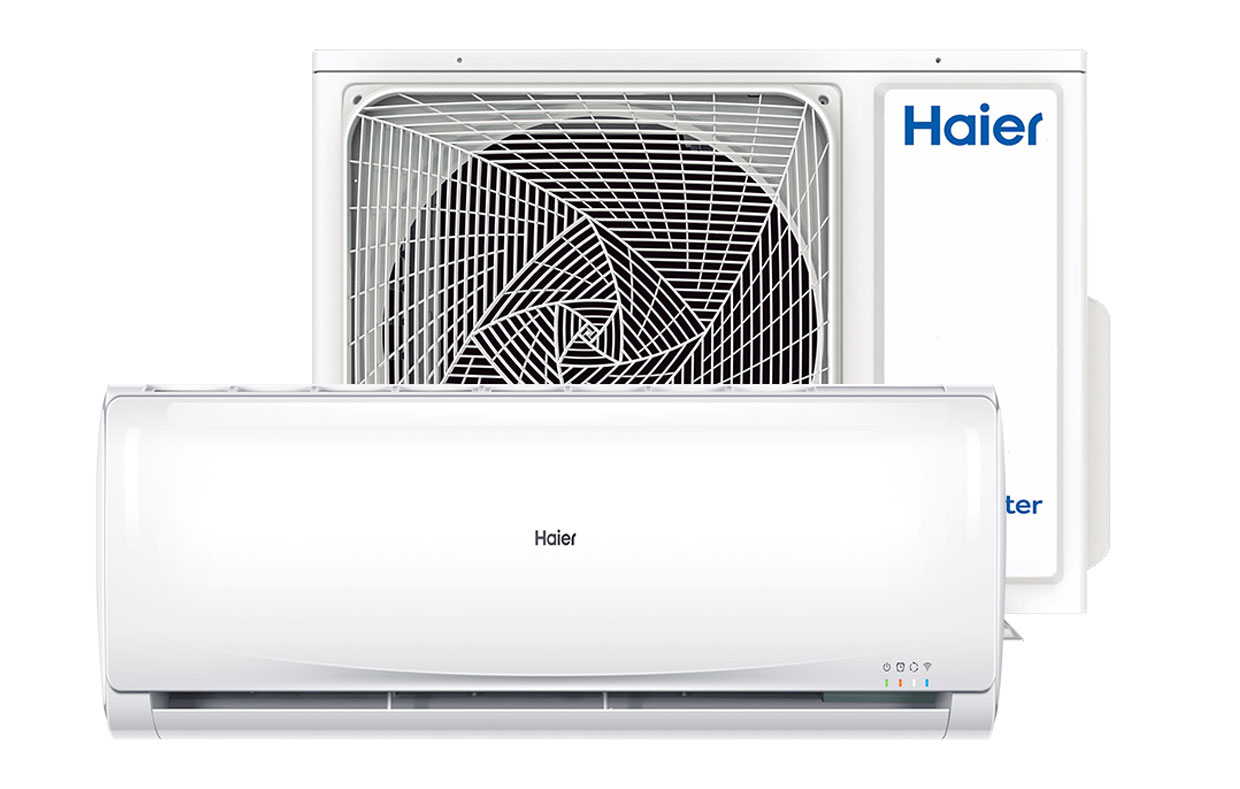Home>Home Maintenance>How To Reset Midea Air Conditioner Remote Control
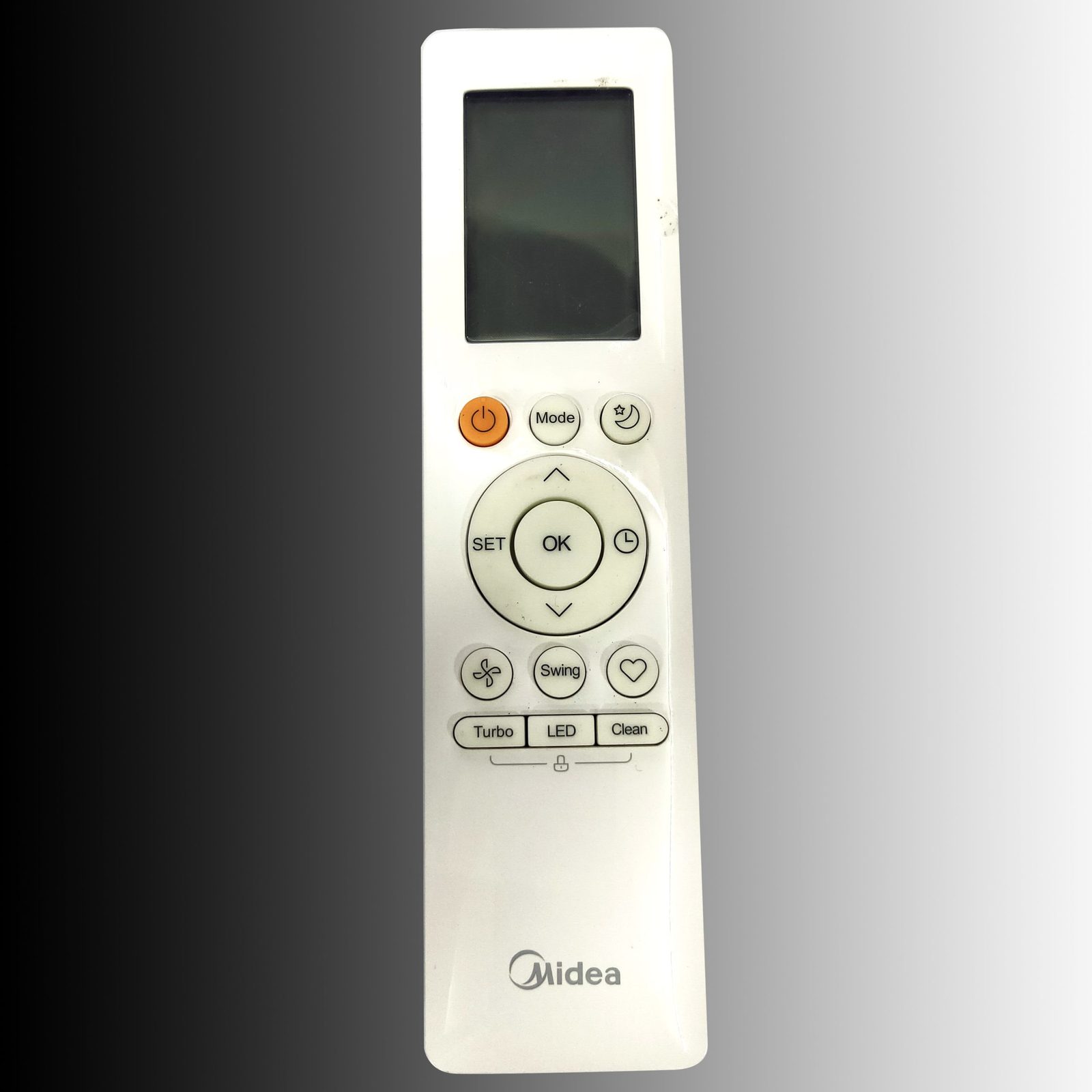
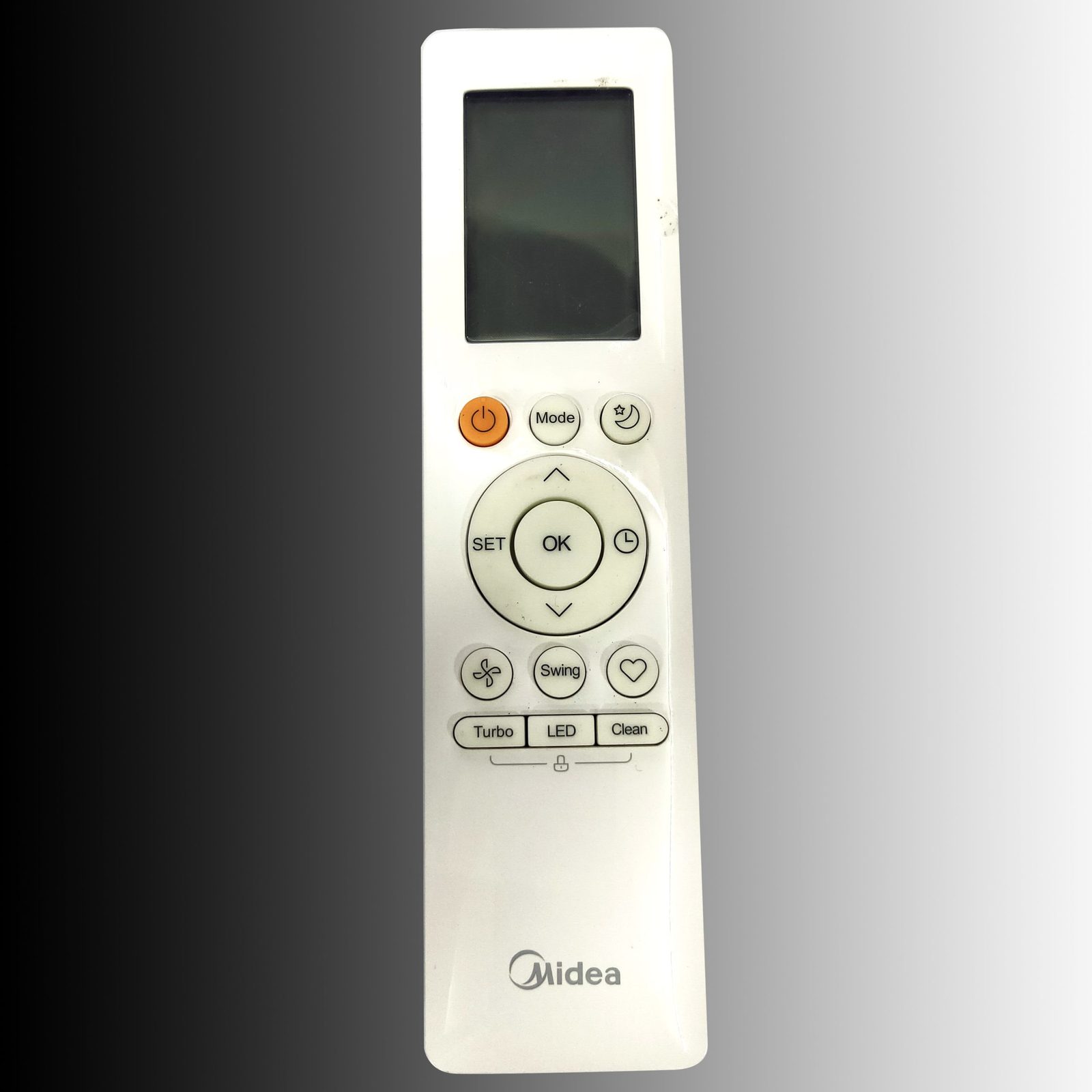
Home Maintenance
How To Reset Midea Air Conditioner Remote Control
Modified: May 6, 2024
Need to reset your Midea air conditioner remote control? Discover simple steps to reset your remote control at home with our easy-to-follow guide.
(Many of the links in this article redirect to a specific reviewed product. Your purchase of these products through affiliate links helps to generate commission for Storables.com, at no extra cost. Learn more)
Introduction
Welcome to our comprehensive guide on how to reset your Midea air conditioner remote control. Midea is a leading manufacturer of home appliances, and their air conditioners are known for their efficiency and reliability. However, there may be instances where your remote control experiences issues, such as unresponsive buttons or incorrect settings. In such cases, resetting the remote control can often solve the problem and restore its functionality.
In this article, we will walk you through the process of resetting your Midea air conditioner remote control step by step. Whether you have a split system AC, a window unit, or a ductless mini-split, this guide will provide you with the necessary instructions to reset your remote control and get your air conditioner back up and running smoothly.
Please note that the specific steps and buttons mentioned in this guide may vary slightly depending on the model of your Midea air conditioner and remote control. It is always recommended to consult the user manual that came with your unit for detailed instructions. Let’s dive in and learn how to reset your Midea air conditioner remote control!
Key Takeaways:
- Resetting your Midea air conditioner remote control can fix unresponsive buttons, incorrect settings, and sync issues, saving you time and frustration. It’s a simple troubleshooting step that can restore its functionality.
- Before resetting, prepare by checking batteries, finding a clear line of sight, and being patient. If issues persist, try troubleshooting tips or contact Midea customer support for further assistance.
Read more: How Do You Reset A Universal Remote Control
Understanding the Midea Air Conditioner Remote Control
Before we delve into the resetting process, let’s first familiarize ourselves with the Midea air conditioner remote control. The remote control serves as a convenient tool to operate your air conditioner from a distance, offering a range of functions and settings that ensure your comfort.
The Midea remote control typically features a compact design with a number of buttons for various functions. Common buttons you may find include:
- Power: This button is used to turn the air conditioner on and off.
- Mode: This button allows you to select the desired operating mode, such as cooling, heating, dehumidification, or fan-only.
- Temperature: These buttons allow you to adjust the temperature settings to your preference.
- Fan Speed: This button enables you to control the speed of the indoor fan, offering options for low, medium, and high.
- Timer: This button allows you to set a specific time for the air conditioner to turn on or off automatically.
- Sleep Mode: This function adjusts the temperature and fan speed to optimize energy efficiency and comfort during sleep.
- Remote Display: The remote control may also have an LCD or LED display that shows the current temperature, mode, and other relevant information.
Understanding the different buttons and functions on your Midea air conditioner remote control is essential for efficient operation and troubleshooting. It allows you to adjust settings, select the appropriate mode, and customize your air conditioner’s performance to suit your needs.
Now that we have a better understanding of the Midea air conditioner remote control, let’s explore the reasons why you may need to reset it.
Reasons for Resetting the Midea Air Conditioner Remote Control
There are several reasons why you might need to reset your Midea air conditioner remote control. It’s important to note that these issues can occur regardless of the model of your Midea air conditioner, and a reset may help resolve them. Let’s explore some common scenarios that may warrant a reset:
- Unresponsive Buttons: If certain buttons on your Midea air conditioner remote control are not responding or intermittently working, a reset can help restore their functionality.
- Incorrect Settings: Sometimes, the remote control may display incorrect temperature readings or mode settings due to a communication error. Resetting the remote control can recalibrate it and ensure accurate settings.
- Sync Issues: In some cases, the remote control and air conditioner may become out of sync, resulting in the remote not controlling the AC unit. Resetting both the remote control and the air conditioner can help re-establish the connection.
- Compatibility: If you have recently replaced your air conditioner or obtained a new remote control, you may need to reset the remote to ensure compatibility and proper operation.
- Malfunction: In rare instances, a malfunctioning remote control may require a reset to rectify any internal issues or software glitches.
By resetting your Midea air conditioner remote control, you can address these issues and potentially avoid the need for professional assistance or costly repairs. It is a simple and effective troubleshooting step that can save you time and frustration.
Now that we understand why a reset may be necessary, let’s move on to the preparation steps before initiating the reset process.
Preparing for the Reset
Before resetting your Midea air conditioner remote control, it is important to take a few preparatory steps to ensure a smooth and successful reset process. Follow these guidelines to make sure you are fully prepared:
- Read the User Manual: Consult the user manual that came with your Midea air conditioner to familiarize yourself with the specific instructions for resetting the remote control. This will ensure that you follow the correct procedure for your particular model.
- Check the Batteries: Ensure that the batteries in your remote control are in good condition and have sufficient power. If the batteries are low or depleted, replace them with fresh ones to avoid any interruptions during the reset process.
- Turn Off the Air Conditioner: Before initiating the reset, turn off the air conditioner and ensure that it is not in operation. This precautionary measure will prevent any potential interference or disruption during the reset process.
- Find a Clear Line of Sight: Make sure there is a clear line of sight between the remote control and the air conditioner unit. Remove any obstructions, such as furniture or objects, that may hinder the communication between the remote and the AC unit.
- Be Patient: Some models of Midea air conditioners may require specific timing or sequential button presses during the reset process. It is essential to follow the instructions carefully and be patient, allowing the remote control and air conditioner to complete the reset process before proceeding.
By following these preparatory steps, you can ensure that your Midea air conditioner remote control reset process goes smoothly and without any unnecessary interruptions. Now that we have covered the preparation phase, let’s move on to the actual steps of resetting your remote control.
To reset a Midea air conditioner remote control, remove the batteries for at least 30 seconds, then reinsert them. Press and hold the “Reset” button for 5 seconds. This should reset the remote control.
Resetting the Midea Air Conditioner Remote Control
Now that you have prepared for the reset, it’s time to reset your Midea air conditioner remote control. Follow these step-by-step instructions to ensure a successful reset:
- Locate the Reset Button: On the back of your Midea air conditioner remote control, look for a small reset button. The location of the reset button may vary depending on the model, so refer to your user manual if you are having trouble finding it.
- Press and Hold the Reset Button: Using a small and pointed object like a pen or paperclip, press and hold the reset button for a few seconds. This action will initiate the reset process.
- Release the Reset Button: After a few seconds, release the reset button. You will notice that the remote control may turn off briefly.
- Wait for the Reset to Complete: Give the remote control a moment to complete the reset process. This may take a few seconds or up to a minute, depending on the model.
- Power On the Remote Control: Once the reset process is complete, press the power button on the remote control to turn it back on.
After completing these steps, your Midea air conditioner remote control should be successfully reset. It is now ready to be synced with your air conditioner for optimal performance.
Note that the specific steps may differ slightly depending on the model of your Midea air conditioner remote control. Consult your user manual for detailed instructions if needed.
Now that we have reset the remote control, let’s move on to testing the reset remote control to ensure it is functioning properly.
Read more: How To Reset A GE Air Conditioner
Testing the Reset Remote Control
Once you have successfully reset your Midea air conditioner remote control, it’s important to test its functionality to ensure that it is working properly. Follow these steps to test the reset remote control:
- Turn On the Air Conditioner: Use the power button on the reset remote control to turn on the air conditioner. Ensure that the air conditioner unit responds by starting up and displaying the correct mode and temperature settings.
- Adjust the Temperature: Use the temperature buttons on the reset remote control to increase or decrease the desired temperature. Observe if the air conditioner unit responds accordingly by adjusting the temperature output.
- Change Modes: Test the different mode buttons on the reset remote control, such as cooling, heating, dehumidification, and fan-only. Confirm that the air conditioner unit changes modes as expected.
- Try Other Functions: Test the other functions on the reset remote control, such as fan speed, timer, sleep mode, and other special features. Ensure that the air conditioner unit responds correctly to these commands.
- Check the Display: Monitor the display on the reset remote control to ensure that it accurately reflects the selected settings and displays the correct temperature.
If the reset remote control passes all of these tests and operates smoothly, congratulations! Your Midea air conditioner remote control is now reset and fully functional. You can now enjoy precise control over your air conditioner’s settings and ensure your comfort throughout the day.
However, if you encounter any issues during the testing process, such as unresponsiveness or incorrect settings, consider repeating the reset process or consult the user manual for further troubleshooting steps. In some cases, it may be necessary to contact Midea customer support for additional assistance.
Now that you have tested the reset remote control, let’s explore some troubleshooting tips to address common issues that may arise with your Midea air conditioner remote control.
Troubleshooting Tips
While resetting your Midea air conditioner remote control can often resolve common issues, there may still be instances where you encounter problems. Here are some troubleshooting tips to help you overcome potential challenges with your remote control:
- Check Battery Connection: Ensure that the batteries in the remote control are properly inserted and have a secure connection. Loose or improperly placed batteries can result in power issues and cause the remote control to malfunction.
- Replace Batteries: If your remote control is unresponsive or has a weak signal, try replacing the batteries with new ones. Sometimes, depleted batteries can affect the remote control’s performance.
- Clean the Remote Control: Dirt or dust accumulation on the remote control’s buttons or sensor can interfere with its functionality. Use a soft, dry cloth to clean the surface of the remote control and remove any debris that may be affecting its operation.
- Check for Interference: Electronic devices or strong magnetic fields in close proximity to the remote control can interfere with its signal transmission. Keep devices like microwaves or wireless routers away from the remote control to ensure uninterrupted communication.
- Ensure Line of Sight: Make sure there is a clear line of sight between the remote control and the air conditioner unit. Objects or obstacles blocking the path can weaken or disrupt the signal. Adjust the positioning of the remote control and remove any obstructions for better communication.
- Reset the Air Conditioner Unit: If the remote control is still not functioning properly after a reset, consider resetting the air conditioner unit itself. Refer to the user manual for instructions on how to perform a reset on the AC unit.
- Contact Midea Support: If you have exhausted all troubleshooting options and the remote control continues to malfunction, it is advisable to reach out to Midea customer support. They can provide further assistance and guidance specific to your model.
By following these troubleshooting tips, you can overcome common issues that may arise with your Midea air conditioner remote control. Remember to always refer to the user manual for detailed instructions and contact customer support when necessary.
With these troubleshooting tips in mind, you are now equipped with the knowledge to effectively address any challenges with your Midea air conditioner remote control. Let’s conclude our guide.
Conclusion
Resetting your Midea air conditioner remote control is a simple yet impactful troubleshooting step that can help resolve common issues and restore its functionality. By following the steps outlined in this guide, you can successfully reset your remote control and regain control over your air conditioner’s settings.
Understanding the different buttons and functions on the Midea air conditioner remote control is essential for efficient operation. Whether it’s adjusting the temperature, selecting modes, or utilizing special features like the timer or sleep mode, mastering the remote control is key to optimizing your comfort.
If you encounter any issues with your remote control, such as unresponsive buttons or incorrect settings, keep in mind the reasons for resetting it. Unresponsive buttons, incorrect settings, sync issues, compatibility, or even a malfunctioning remote control itself might warrant a reset.
Before initiating the reset process, take the time to prepare by checking the batteries, turning off the air conditioner, finding a clear line of sight, and being patient as some models require specific timing or sequential button presses.
Once the reset is complete, it’s important to test the remote control’s functionality. Turn on the air conditioner, adjust the temperature and modes, and try out the various functions to ensure everything is working as expected. If you encounter any issues, refer to the troubleshooting tips provided in this guide to help overcome common challenges.
Remember, if the troubleshooting tips do not resolve the issues, don’t hesitate to reach out to Midea customer support for further assistance. They have the expertise to provide specific guidance based on your Midea air conditioner model.
In conclusion, resetting your Midea air conditioner remote control is a valuable skill to have when troubleshooting issues. It allows you to regain control over your air conditioner’s settings and ensure your comfort during hot or cold weather. By following the instructions outlined in this guide and utilizing the troubleshooting tips, you can effectively reset and troubleshoot your Midea air conditioner remote control with ease.
Now that you've mastered resetting your Midea air conditioner remote, why not broaden your knowledge on cooling solutions? If choosing top-rated air conditioners is on your mind, our guide on what makes a great air conditioner will certainly clear the air. For those who prefer a breeze from above, don't miss our review on the latest ceiling fan remotes, perfect for staying cool in 2024. Lastly, keeping your home in tip-top shape is essential; learn valuable insights from our comprehensive home maintenance strategies.
Frequently Asked Questions about How To Reset Midea Air Conditioner Remote Control
Was this page helpful?
At Storables.com, we guarantee accurate and reliable information. Our content, validated by Expert Board Contributors, is crafted following stringent Editorial Policies. We're committed to providing you with well-researched, expert-backed insights for all your informational needs.