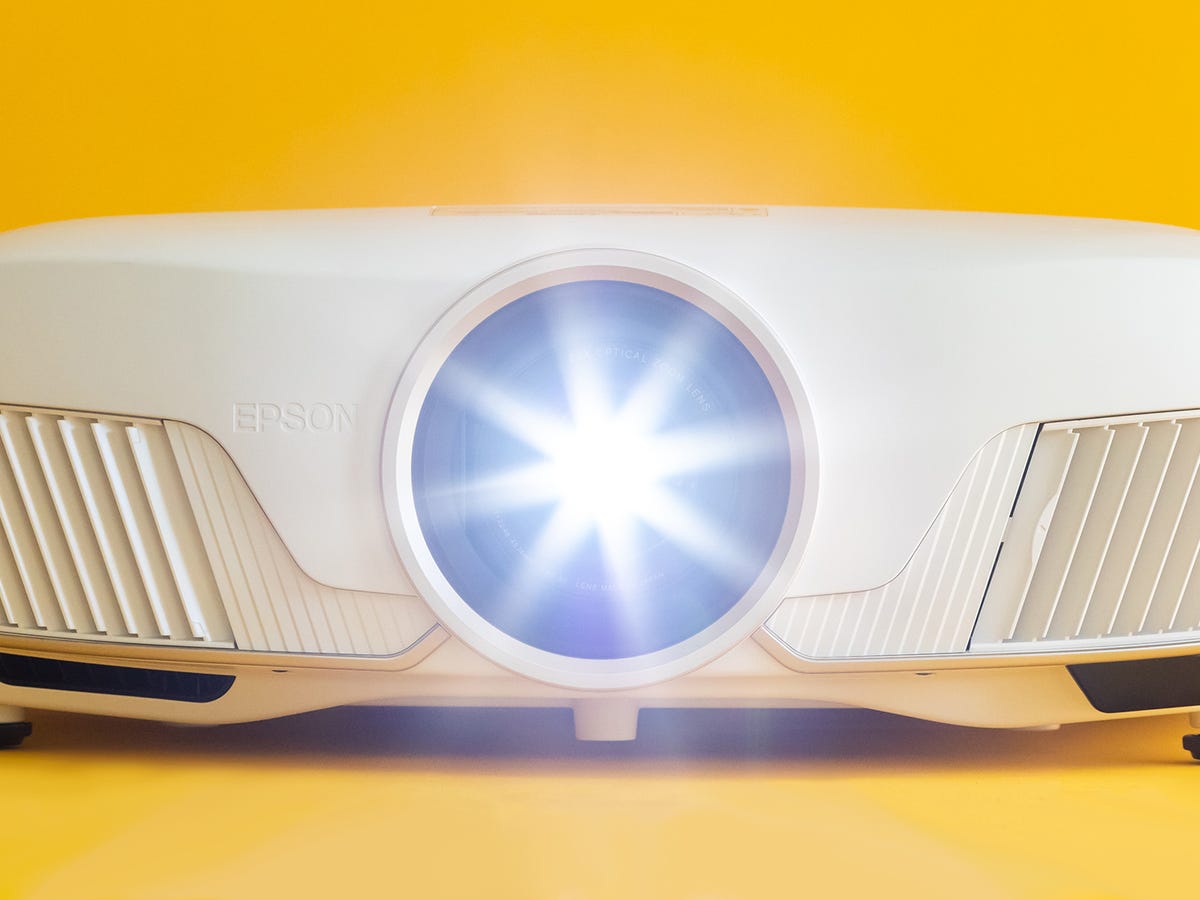Home>Home Maintenance>How To Turn Off An Air Conditioning Unit


Home Maintenance
How To Turn Off An Air Conditioning Unit
Modified: November 1, 2024
Learn how to turn off your air conditioning unit with our step-by-step guide. Proper home maintenance is crucial for ensuring its longevity and efficiency.
(Many of the links in this article redirect to a specific reviewed product. Your purchase of these products through affiliate links helps to generate commission for Storables.com, at no extra cost. Learn more)
Introduction
Welcome to our guide on how to turn off an air conditioning unit. Whether you need to shut off your AC unit temporarily for maintenance or you are heading out of town for an extended period, knowing how to properly turn off the unit is essential. By following a few simple steps, you can ensure that your AC unit is safely powered down and prevent any potential issues.
Turning off your air conditioning unit correctly not only helps you avoid unnecessary energy consumption but also extends the lifespan of the unit. It’s important to note that the process may vary slightly depending on the specific make and model of your AC unit, so always refer to the manufacturer’s instructions if available.
In this article, we will guide you through the steps to safely turn off your air conditioning unit. Let’s get started!
Key Takeaways:
- Properly turning off your AC unit saves energy, extends its lifespan, and prevents potential issues. Follow the steps to ensure a safe and effective shutdown.
- Always confirm the AC unit is truly off to avoid safety hazards and wasted energy. Take the necessary steps to power down your unit with confidence.
Step 1: Locate the AC unit
The first step in turning off your air conditioning unit is to locate its physical location. Depending on the type of unit you have, it may be located outside of your home or apartment, or it could be a central system located in a utility closet or basement.
If you have a split or ductless system, you will typically find the outdoor unit, known as the condenser, positioned on the side or back of your home. It may be situated on a concrete pad or mounted on a wall. Take a walk around the perimeter of your property to identify the unit’s location.
For central air conditioning systems, the unit is usually located in a well-ventilated utility closet, basement, or crawl space. In some cases, it may be housed on the rooftop. Check your home’s layout to determine the most likely location.
Once you have found the AC unit, take a moment to familiarize yourself with its components. This will make it easier to identify the power source and carry out the subsequent steps.
Make sure to wear appropriate protective gear, such as gloves and safety glasses, as you will be dealing with electrical components and moving parts.
Step 2: Find the power source
After locating the air conditioning unit, the next step is to find the power source. This is where the unit gets its electricity from, and it is essential to turn off the power before proceeding with any maintenance or shut-off procedures.
The power source for an AC unit can usually be found near the unit itself or in a nearby electrical panel or fuse box. Here are a few common places to look:
- Outdoor AC Unit: For split or ductless systems, the power source is often located near the outdoor condenser unit. Look for a disconnect switch or box that is mounted on the exterior wall of your home, positioned on the ground near the unit, or attached to the condenser itself.
- Utility Closet or Basement: In the case of central air conditioning systems, the power source may be inside a utility closet, basement, or crawl space. Look for a circuit breaker panel or fuse box containing switches or fuses labeled for the AC unit.
- Main Electrical Panel: If you cannot locate a separate electrical panel for the AC unit, check your main electrical panel. Look for switches or fuses labeled for the air conditioner or HVAC system.
Once you have identified the power source, ensure the power is turned off by either flipping the corresponding switch or removing the fuse. If you are unsure which switch or fuse controls the AC unit, it is recommended to consult the manufacturer’s manual or contact a professional for assistance.
Remember, safety is paramount when dealing with electrical components. Always exercise caution and, if necessary, wear protective gear when handling the power source for your air conditioning unit.
Step 3: Turn off the thermostat
Now that you have located and turned off the power source for your air conditioning unit, it’s time to turn off the thermostat. The thermostat is the control panel that regulates the temperature and operation of your AC system. Disabling the thermostat ensures that the unit doesn’t turn on inadvertently while you’re working on it or when it’s not needed.
The location of the thermostat may vary depending on the layout of your home. Typically, it can be found on a wall in a central area or in the main living space. Here’s how to turn off the thermostat:
- Locate the thermostat and assess its current status. If it is running on a cooling mode, you will need to switch it to the “off” or “heat” mode.
- Check for any additional settings or mode switches. Some thermostats have a dedicated “off” position, while others may require you to select a temperature setting significantly higher than the current room temperature.
- Once you’ve made the necessary adjustments, verify that the display indicates the system is turned off. Some thermostats may display a message or symbol indicating that the AC is disabled.
It’s worth noting that some thermostats have battery backup, which allows them to retain settings and continue running even when the power to the AC unit is disconnected. In this case, you may need to remove the batteries or refer to the manufacturer’s instructions to fully disable the thermostat.
By turning off the thermostat, you ensure that the AC unit remains inactive regardless of the temperature settings or time of day. This step guarantees that your efforts to power down the air conditioning unit are successful.
To turn off an air conditioning unit, locate the power switch on the unit or the circuit breaker in your home, and switch it off. This will stop the unit from running and using electricity.
Step 4: Switch off the circuit breaker
Turning off the circuit breaker is an important step in completely shutting off the power supply to your air conditioning unit. The circuit breaker protects the electrical circuits in your home and can be found in the electrical panel or fuse box.
Follow these steps to switch off the circuit breaker:
- Locate the electrical panel or fuse box in your home. It is usually situated in a utility area, basement, garage, or even outside near the meter.
- Open the panel or fuse box, which is typically secured with a latch or screw.
- Inside the panel, you will find a series of switches, also known as circuit breakers, labeled for different areas of your home. Look for the one labeled for the air conditioning unit or HVAC system.
- Flip the switch to the “off” position for the designated AC circuit breaker. This will cut off the power supply to the air conditioning unit.
It’s important to note that circuit breakers are usually labeled, but if you’re unsure which one controls the AC unit, you can refer to the electrical panel layout diagram or consult the manufacturer’s manual. Alternatively, you can enlist the help of an electrician or HVAC technician for assistance.
Switching off the circuit breaker adds an extra layer of safety by ensuring that no electricity is flowing to the AC unit while it’s turned off. This step is particularly crucial if you’re performing any maintenance or repairs on the air conditioning system.
Step 5: Disconnect from the power outlet
Once you have turned off the circuit breaker, the next step is to physically disconnect the air conditioning unit from the power outlet. This step ensures that there is no residual power reaching the unit and eliminates any potential electrical hazards.
To disconnect the unit from the power outlet, follow these steps:
- Locate the power cord of the air conditioning unit. It is typically connected to an electrical outlet or an extension cord.
- Gently unplug the power cord from the outlet. If the cord is connected to an extension cord, unplug it from there as well.
- Inspect the power cord for any signs of damage, such as frayed or exposed wires. If you notice any issues, it’s important to have the cord repaired or replaced before using the unit again.
Make sure to handle the power cord with care and avoid pulling it forcefully or yanking it abruptly. Slowly and steadily remove the plug from the power outlet to prevent any damage.
By disconnecting the air conditioning unit from the power outlet, you ensure that there is no electricity flowing to the unit. This step is especially important when you need to perform any maintenance or cleaning tasks on the unit.
Remember to keep the power cord in a safe place where it won’t get damaged or create a tripping hazard. When you’re ready to use the air conditioning unit again, simply plug it back into the power outlet and follow the necessary steps to turn it on.
Step 6: Confirm the unit is off
After completing the previous steps, it’s crucial to confirm that the air conditioning unit is indeed powered off. This ensures that the unit remains inactive and prevents any accidental activation or power surge.
Here are a few ways to confirm that the AC unit is off:
- Double-check the power source: Take a quick look at the power source you identified earlier, such as the disconnect switch or the circuit breaker. Verify that it is still in the “off” position.
- Listen for sounds: Stand near the air conditioning unit and listen for any humming or buzzing noise. If the unit is off, you should not hear any sounds indicating its operation.
- Check the display: If your air conditioning unit has a display panel, make sure it is blank or not showing any active indicators. This confirms that the unit is not receiving power.
- Feel for airflow: Place your hand near the vents or air intake of the AC unit and check for any airflow. If the unit is off, you should not feel any air coming out.
It’s important to take a moment to confirm that the air conditioning unit is truly off to avoid any potential safety hazards or wasted energy. If you notice any signs that the unit is still on or receiving power, double-check the previous steps to ensure everything is properly turned off.
By confirming that the AC unit is off, you can have peace of mind knowing that the unit is safely powered down and not consuming unnecessary electricity. This is especially important if you plan to be away from your home for an extended period or if you’re performing maintenance or repairs on the unit.
Conclusion
Turning off an air conditioning unit properly is essential for saving energy, extending the unit’s lifespan, and ensuring safe maintenance or inactivity. By following the steps outlined in this guide, you can confidently power down your AC unit and minimize any potential issues.
Remember, the specific steps to turn off your air conditioning unit may vary depending on the make and model. Always refer to the manufacturer’s instructions if available, and don’t hesitate to seek professional assistance if needed.
Here’s a quick recap of the steps to turn off an air conditioning unit:
- Locate the AC unit and familiarize yourself with its components.
- Find the power source and turn it off, either at the disconnect switch or circuit breaker.
- Turn off the thermostat by switching it to the “off” or “heat” mode.
- Switch off the circuit breaker associated with the AC unit.
- Disconnect the unit from the power outlet by unplugging the power cord.
- Finally, confirm that the unit is off by checking the power source, listening for sounds, checking the display, and feeling for airflow.
By following these steps, you can ensure that your air conditioning unit is powered down properly for maintenance or inactivity. This not only helps save energy but also reduces the risk of electrical hazards and prolongs the life of your unit.
Remember to consult the manufacturer’s instructions or seek professional help if you have any doubts or concerns. Stay safe and enjoy the benefits of a well-maintained air conditioning system!
Frequently Asked Questions about How To Turn Off An Air Conditioning Unit
Was this page helpful?
At Storables.com, we guarantee accurate and reliable information. Our content, validated by Expert Board Contributors, is crafted following stringent Editorial Policies. We're committed to providing you with well-researched, expert-backed insights for all your informational needs.