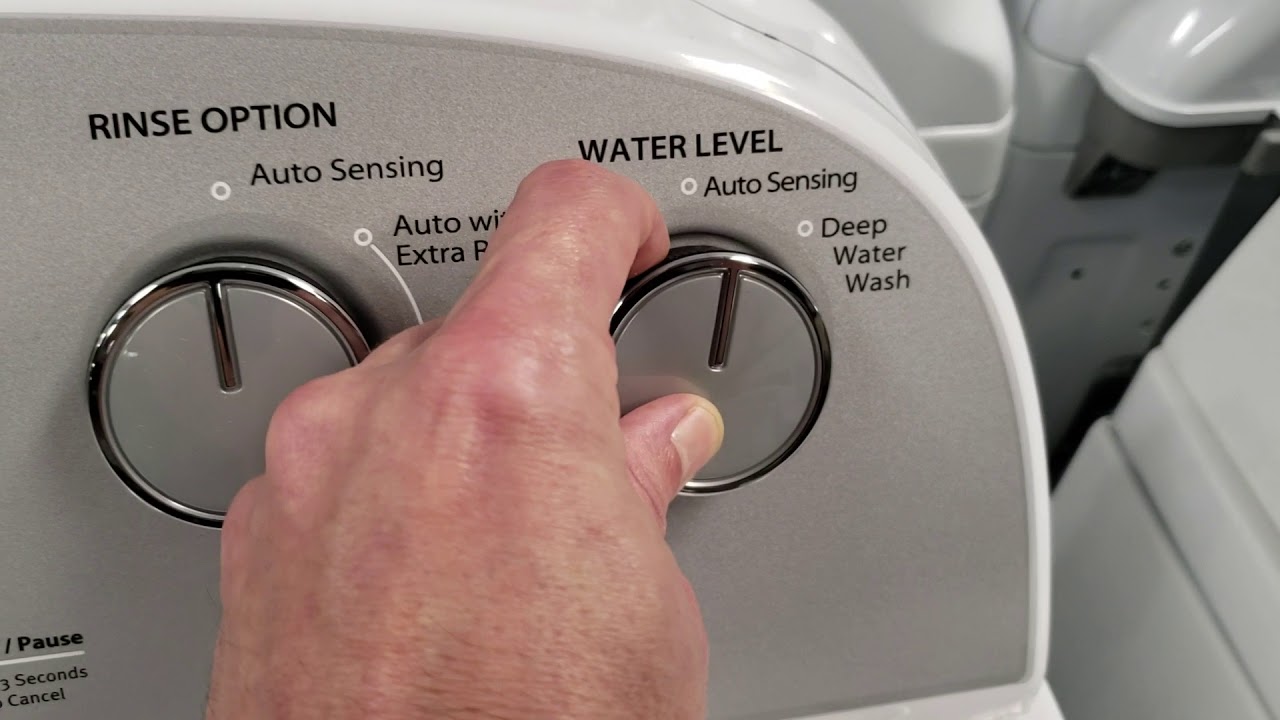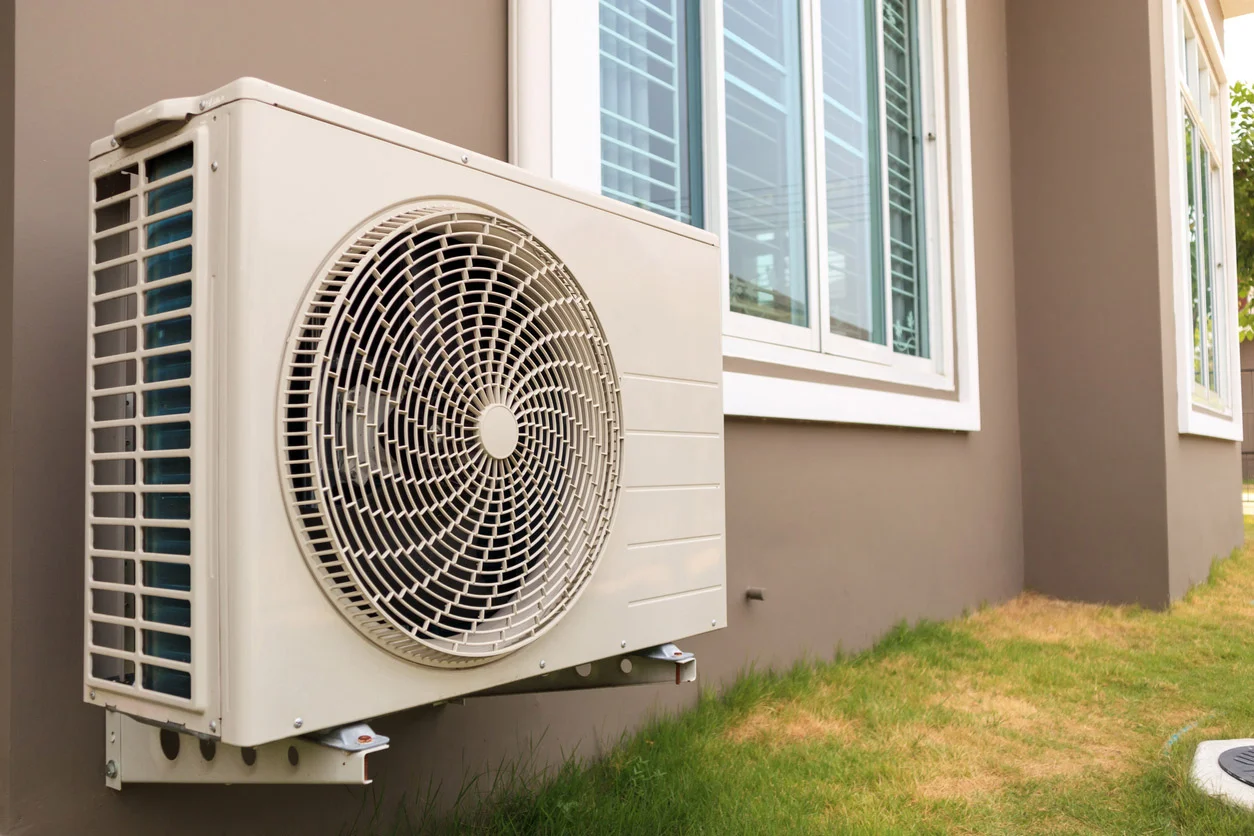Home>Home Maintenance>What Does “Auto” Mean On An Air Conditioner
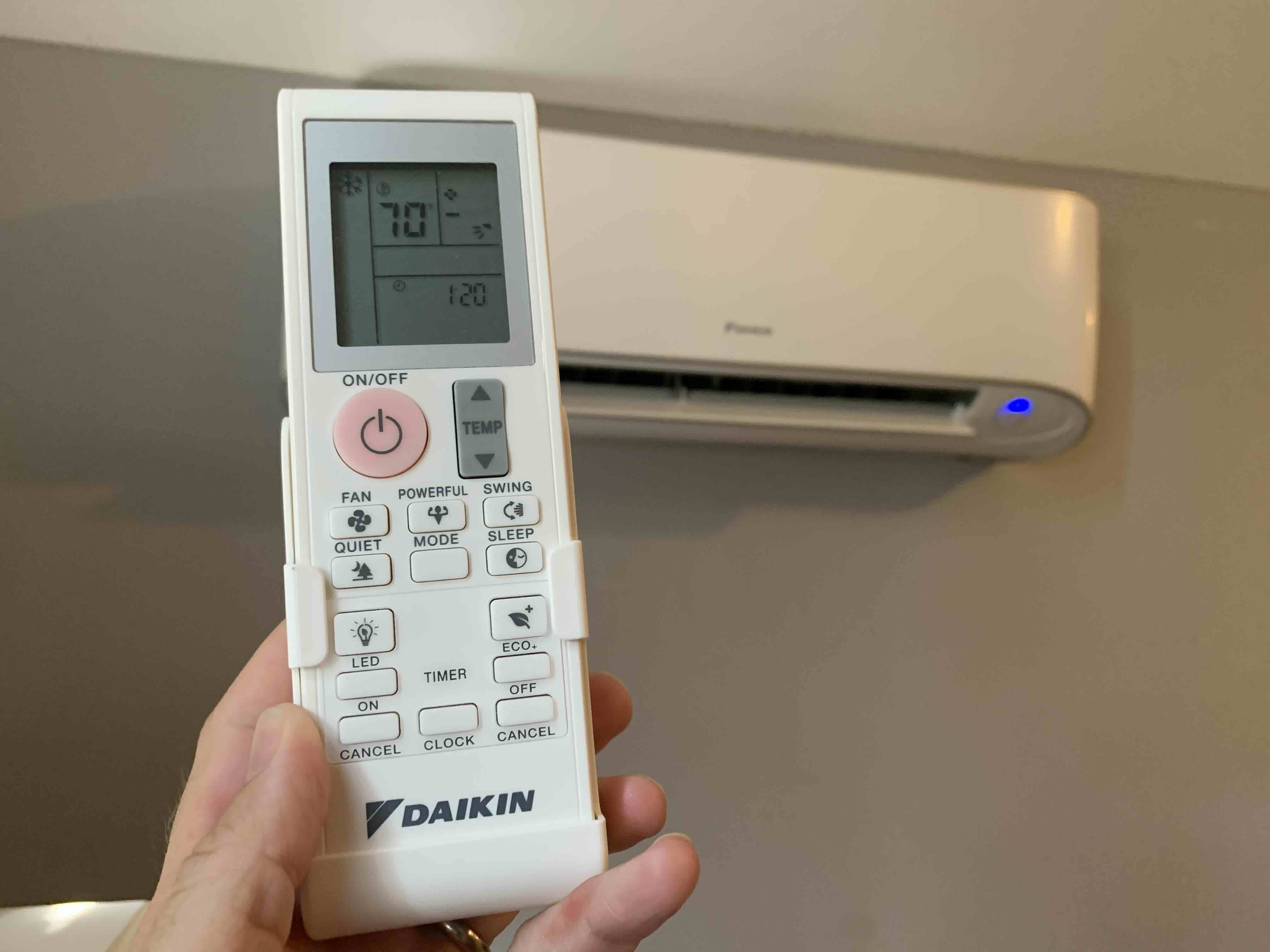
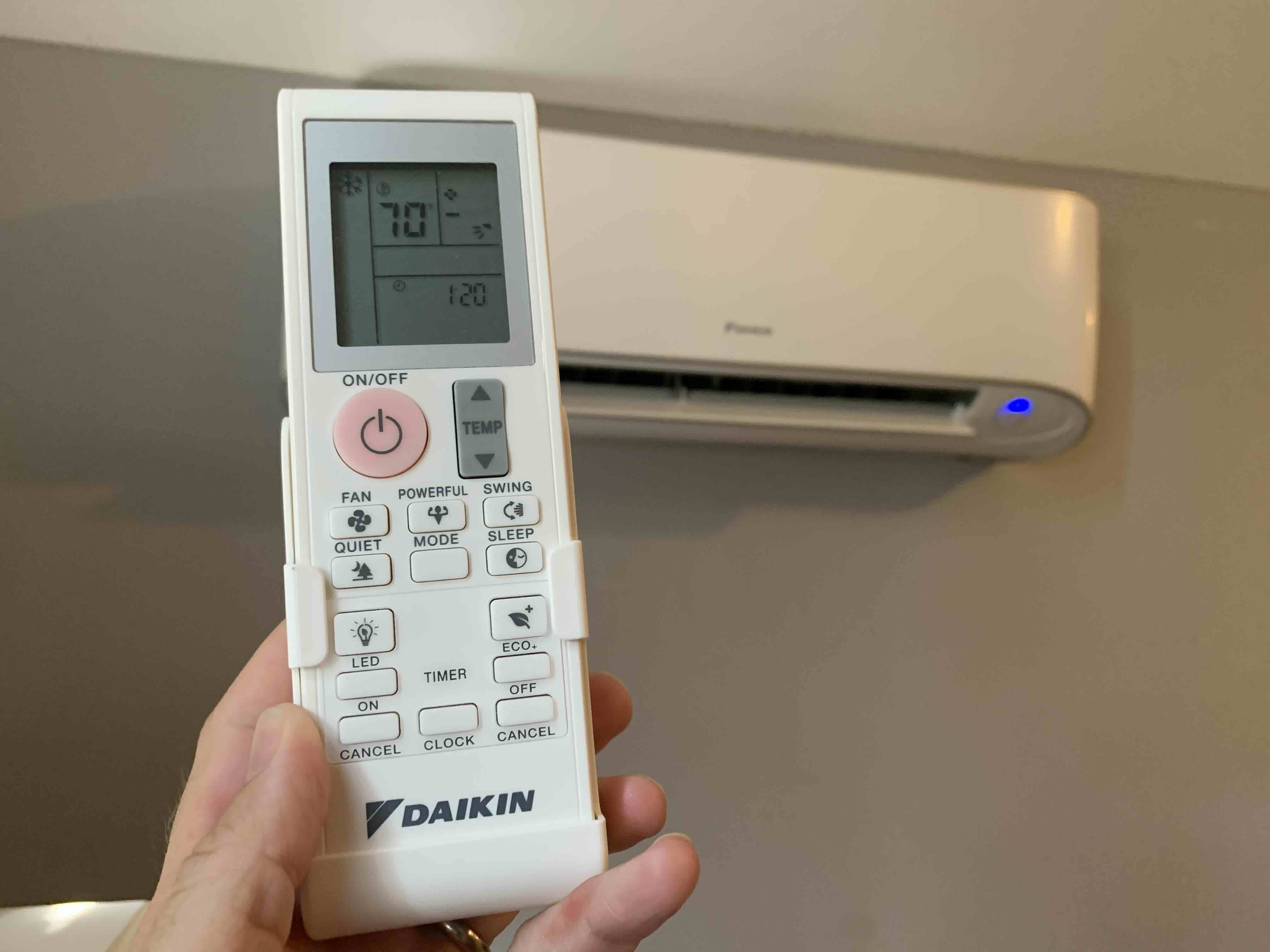
Home Maintenance
What Does “Auto” Mean On An Air Conditioner
Modified: March 24, 2024
Learn what the term "auto" means on an air conditioner, and how it can affect your home maintenance. Discover how to optimize your cooling system for maximum efficiency.
(Many of the links in this article redirect to a specific reviewed product. Your purchase of these products through affiliate links helps to generate commission for Storables.com, at no extra cost. Learn more)
Introduction
When it comes to achieving optimal comfort in your home, having an efficient and reliable air conditioner is crucial. Air conditioning units come with various modes and settings to cater to different needs and preferences. One of the commonly encountered modes is the “Auto” mode. However, many homeowners may wonder what exactly this mode does and how it can benefit them.
In this article, we will delve into the meaning and functionality of the “Auto” mode on an air conditioner. We will explore its benefits, discuss its energy efficiency, and also highlight the differences between “Auto” mode and other operating modes. By the end, you will have a comprehensive understanding of how to use the “Auto” mode effectively to enjoy a comfortable and energy-efficient home environment.
Key Takeaways:
- “Auto” mode on an air conditioner adjusts temperature and fan speed automatically for a hassle-free and energy-efficient cooling experience, providing consistent comfort without constant manual adjustments.
- Using “Auto” mode maximizes convenience, energy efficiency, and air quality, while reducing wear and tear on the air conditioner, resulting in lower energy bills and improved comfort in your home.
Read more: What Is Auto Mode In An Air Conditioner
Definition of “Auto” on an Air Conditioner
The “Auto” mode on an air conditioner refers to a setting that allows the unit to automatically adjust the temperature and fan speed based on the current environmental conditions. When you activate the “Auto” mode, the air conditioner becomes self-regulating, making real-time adjustments to maintain a consistent and comfortable temperature in the room.
Typically, air conditioners with the “Auto” mode feature have built-in sensors that detect the ambient temperature and humidity levels. These sensors communicate with the air conditioner’s control panel, allowing it to determine the best conditions to achieve the desired comfort level.
With the “Auto” mode, you don’t have to manually adjust the temperature or fan speed as the air conditioner takes care of this for you. This mode is particularly convenient for individuals who prefer a hassle-free cooling experience without the need for constant monitoring and adjustment.
It’s important to note that the exact functionality and features of the “Auto” mode may vary depending on the make and model of your air conditioner. Some units may offer additional options such as auto-swing, which automatically adjusts the direction of airflow for improved comfort throughout the room.
How the “Auto” Mode Works
The “Auto” mode on an air conditioner operates by utilizing intelligent algorithms and sensors to regulate the temperature and fan speed. Here’s a breakdown of how it works:
1. Temperature Detection: When you activate the “Auto” mode, the air conditioner’s temperature sensor starts monitoring the ambient temperature of the room. It constantly measures the temperature and sends signals to the control unit.
2. Desired Temperature: You can set your desired temperature using the thermostat or control panel. The air conditioner compares the current temperature to the desired temperature and determines whether it needs to cool or maintain the current temperature.
3. Cooling or Maintaining: If the current temperature exceeds the desired temperature, the air conditioner switches to cooling mode. It lowers the temperature by activating the compressor and blowing cooled air into the room. Once the desired temperature is reached, it switches to maintaining mode, adjusting the cooling intensity to maintain the desired temperature.
4. Fan Speed Adjustment: In addition to temperature regulation, the “Auto” mode also adjusts the fan speed. The air conditioner’s sensors monitor the humidity level and adjust the fan speed accordingly. Higher humidity levels will trigger a higher fan speed to improve dehumidification, while lower humidity levels may result in a lower fan speed for energy efficiency.
5. Automatic Operation: The air conditioner continuously monitors the temperature and humidity in the room and makes real-time adjustments as necessary. It alternates between cooling and maintaining modes, as well as adjusts the fan speed, to maintain a comfortable and consistent indoor environment.
It’s worth noting that when using the “Auto” mode, it’s advisable to keep the air conditioner’s doors and windows closed to prevent external temperature fluctuations from affecting the unit’s performance.
Benefits of Using the “Auto” Mode
Using the “Auto” mode on your air conditioner offers several benefits that contribute to a comfortable and efficient cooling experience. Let’s explore some of these benefits:
1. Convenience and Ease of Use: The “Auto” mode eliminates the need for manual temperature adjustments and fan speed settings. Once activated, the air conditioner takes care of maintaining the desired temperature and adjusting the fan speed, providing you with a hassle-free and hands-off cooling experience.
2. Consistent Comfort: With the “Auto” mode, you can enjoy a consistent and comfortable indoor environment without constantly adjusting the settings. The air conditioner’s sensors continuously monitor the temperature and automatically make adjustments to ensure the room remains at the desired temperature level.
3. Energy Efficiency: The “Auto” mode helps optimize energy usage by adjusting the cooling intensity and fan speed based on the actual cooling requirements. This prevents unnecessary energy consumption and reduces your overall energy bills. Additionally, the air conditioner switches to maintaining mode once the desired temperature is reached, using less energy compared to continuous cooling mode.
4. Improved Air Quality: Some air conditioners with “Auto” mode feature built-in air filters that help purify the air. When the air conditioner operates in the “Auto” mode, the continuous airflow helps filter out dust, allergens, and other airborne particles, thereby improving the quality of the air circulating in your home.
5. Enhanced Dehumidification: High humidity levels can lead to discomfort and can contribute to mold growth and moisture-related issues. The “Auto” mode adjusts the fan speed and cooling intensity based on the humidity levels in the room, effectively dehumidifying the air and creating a more comfortable living environment.
6. Reduced Wear and Tear: The “Auto” mode prevents unnecessary strain on the air conditioner by regulating the cooling cycles. The unit doesn’t need to operate at full capacity all the time, leading to reduced wear and tear on the components, potentially extending the lifespan of the air conditioner.
By utilizing the “Auto” mode, you can enjoy the convenience, comfort, and energy efficiency benefits that come with an intelligently regulated air conditioning system.
“Auto” on an air conditioner means the fan will automatically adjust its speed based on the temperature set on the thermostat. This can help save energy and maintain a comfortable temperature in your home.
Energy Efficiency of the “Auto” Mode
One of the key advantages of using the “Auto” mode on your air conditioner is its energy-efficient operation. By intelligently adjusting the cooling intensity and fan speed, the “Auto” mode helps optimize energy usage and reduce overall electricity consumption. Here’s how the “Auto” mode promotes energy efficiency:
1. Real-Time Adjustments: The “Auto” mode allows the air conditioner to make real-time adjustments based on the current temperature and humidity levels. This means that the unit only operates as needed to maintain the desired temperature, preventing unnecessary energy consumption.
2. Balanced Cooling and Maintaining Cycles: The “Auto” mode alternates between cooling and maintaining cycles to keep the room at the desired temperature without overcooling. This ensures that the air conditioner uses the minimum amount of energy required to achieve and maintain a comfortable environment.
3. Fan Speed Optimization: In addition to temperature regulation, the “Auto” mode adjusts the fan speed based on the humidity levels. By running the fan at an appropriate speed, the air conditioner enhances cooling performance while minimizing energy wastage.
4. Energy-Saving Features: Many air conditioners with the “Auto” mode come equipped with additional energy-saving features. For example, some units have sleep modes that gradually adjust the temperature and fan speed to conserve energy during nighttime hours. Others have timer functions that allow you to schedule the air conditioner’s operation, avoiding unnecessary usage when the room is unoccupied.
5. Programmable Options: Some air conditioners offer programmable “Auto” mode options that allow you to set temperature and timing preferences to suit your lifestyle. This customization ensures that the air conditioner operates efficiently and aligns with your specific cooling needs.
By utilizing the energy-efficient “Auto” mode, you can not only reduce your carbon footprint but also lower your energy bills. It’s important to note that proper maintenance, regular filter cleaning or replacement, and appropriate sizing of the air conditioner are also crucial factors in maximizing energy efficiency.
Read more: What Does Fl Mean On An Air Conditioner
Differences Between “Auto” and Other Modes
While the “Auto” mode on an air conditioner offers convenience and energy efficiency, it’s important to understand how it differs from other operating modes. Let’s explore the differences between the “Auto” mode and some commonly found modes:
1. “Cool” Mode: The “Cool” mode is typically used to lower the temperature of the room. In this mode, you manually set the desired temperature, and the air conditioner operates at full capacity to bring the room to that temperature. Unlike the “Auto” mode, the “Cool” mode does not automatically adjust the fan speed or switch to maintaining mode once the desired temperature is reached.
2. “Fan” Mode: In the “Fan” mode, the air conditioner only runs the fan without cooling the air. This mode is useful when you want to circulate air in the room, but you don’t need cooling. Unlike the “Auto” mode, the “Fan” mode does not regulate the temperature or make any adjustments based on the ambient conditions.
3. “Dry” Mode: The “Dry” mode, also known as dehumidification mode, is designed to remove excess moisture from the room without significant cooling. It operates by reducing the fan speed and adjusting the temperature to maintain a comfortable humidity level. Unlike the “Auto” mode, the “Dry” mode focuses on dehumidification rather than maintaining a specific temperature.
4. “Heat” Mode: Some air conditioners have a “Heat” mode, which you can use during colder seasons to provide heating instead of cooling. In the “Heat” mode, the air conditioner reverses the refrigeration cycle, extracting heat from the outside air and distributing it inside the room. This mode is different from the “Auto” mode as it serves a completely different purpose.
5. “Eco” Mode: The “Eco” mode is designed to maximize energy efficiency by adjusting the cooling capacity and fan speed. It aims to provide comfortable cooling while minimizing energy consumption. While the “Eco” mode and “Auto” mode share similarities in their energy-saving capabilities, they may have different ways of achieving energy efficiency, depending on the specific features and settings of the air conditioner.
Each mode has its own purpose and benefits, and the ideal mode to use depends on your specific needs and preferences. Understanding the differences between these modes can help you choose the most suitable option for different circumstances and optimize the performance of your air conditioner.
Tips for Using the “Auto” Mode Effectively
To make the most out of the “Auto” mode on your air conditioner and ensure optimal comfort and energy efficiency, consider implementing these tips:
1. Set a Comfortable Temperature: Determine the desired temperature that provides optimal comfort for you and your household. Setting it too low can result in excessive cooling and energy wastage, while setting it too high may compromise your comfort. Find a balance that suits your preferences and helps maintain an energy-efficient environment.
2. Keep Doors and Windows Closed: To prevent external temperature fluctuations from affecting the performance of your air conditioner, make sure to keep doors and windows closed while the “Auto” mode is in operation. This will help maintain a consistent indoor temperature and avoid unnecessary strain on the unit.
3. Regularly Clean or Replace Air Filters: Clean or replace the air filters in your air conditioner at regular intervals. Dirty filters can obstruct airflow, reduce efficiency, and impact the performance of the unit. Maintaining clean filters ensures optimal airflow, improves air quality, and enhances the overall efficiency of the “Auto” mode.
4. Utilize Additional Features: Explore the additional features that may accompany the “Auto” mode on your air conditioner. For example, some units offer sleep modes that gradually adjust the temperature and fan speed, ensuring a comfortable sleep environment while conserving energy. Others may have timer functions that allow you to schedule operation hours, reducing unnecessary usage when you’re away.
5. Maintain Proper Insulation: Ensure that your home is properly insulated to minimize temperature fluctuations and improve energy efficiency. Well-insulated spaces help the “Auto” mode work more effectively by reducing heat transfer between the indoor and outdoor environments. Assess and upgrade insulation as needed to create an optimal cooling environment.
6. Regular Maintenance: Schedule regular maintenance for your air conditioner to keep it in optimal working condition. This includes professional cleaning, inspection of components, and addressing any potential issues. A well-maintained air conditioner performs more efficiently, ensuring that the “Auto” mode operates at its best.
7. Monitor Energy Consumption: Keep track of your energy consumption to gauge the effectiveness of the “Auto” mode. Monitoring energy usage can help you identify any potential issues, make necessary adjustments, and optimize your overall energy consumption.
By following these tips, you can maximize the benefits of the “Auto” mode, improve energy efficiency, and create a comfortable indoor environment without compromising on convenience.
Conclusion
The “Auto” mode on an air conditioner is a valuable feature that offers convenience, comfort, and energy efficiency. By allowing the unit to automatically adjust the temperature and fan speed based on the ambient conditions, the “Auto” mode ensures a consistent and comfortable indoor environment without the need for constant manual adjustments.
Using the “Auto” mode not only provides convenience but also promotes energy efficiency. The intelligent algorithms and sensors of the air conditioner optimize energy usage by making real-time adjustments, balancing cooling and maintaining cycles, and adjusting fan speed based on humidity levels. This results in reduced energy consumption and lower utility bills.
Compared to other modes, such as “Cool,” “Fan,” “Dry,” or “Heat,” the “Auto” mode has its own unique benefits and functionality. Understanding the differences between these modes can help you select the most suitable operating mode for different situations and optimize the performance of your air conditioner.
To use the “Auto” mode effectively, remember to set a comfortable temperature, keep doors and windows closed, maintain regular air filter cleaning or replacement, utilize additional features like sleep modes or timers, ensure proper insulation, and schedule regular maintenance for your air conditioner.
In conclusion, the “Auto” mode on an air conditioner provides a convenient and efficient way to maintain a comfortable indoor environment while minimizing energy consumption. By utilizing this mode effectively and following the tips outlined above, you can enjoy the benefits of hassle-free cooling, improved energy efficiency, and overall comfort in your home.
Frequently Asked Questions about What Does "Auto" Mean On An Air Conditioner
Was this page helpful?
At Storables.com, we guarantee accurate and reliable information. Our content, validated by Expert Board Contributors, is crafted following stringent Editorial Policies. We're committed to providing you with well-researched, expert-backed insights for all your informational needs.