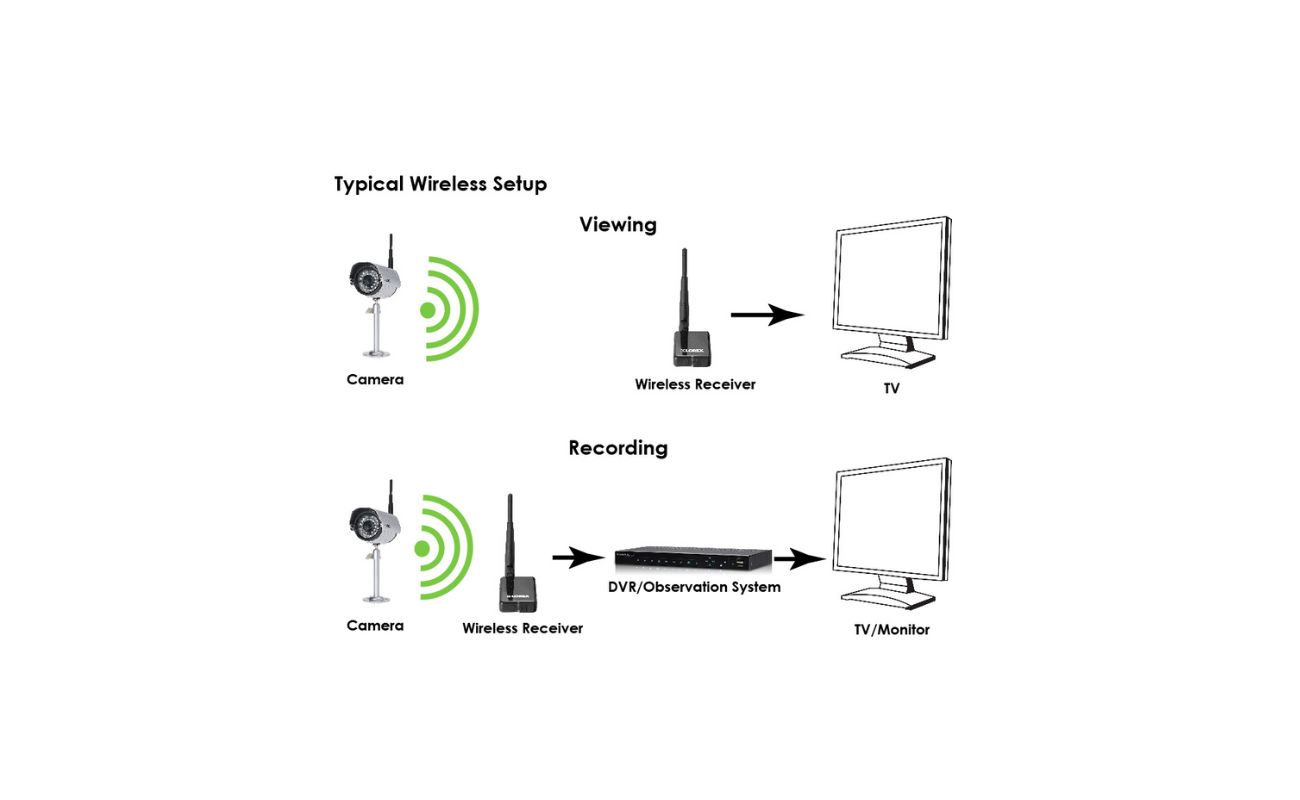Home>Home Security and Surveillance>How Does Blink Security Camera Work


Home Security and Surveillance
How Does Blink Security Camera Work
Modified: March 6, 2024
Learn how Blink Security Camera works to protect your home. Discover the benefits of this advanced home security and surveillance system.
(Many of the links in this article redirect to a specific reviewed product. Your purchase of these products through affiliate links helps to generate commission for Storables.com, at no extra cost. Learn more)
Introduction
Home security and surveillance are of utmost importance in ensuring the safety and well-being of your loved ones and property. With technological advancements in recent years, home security systems have become more sophisticated and user-friendly.
One such innovative solution is the Blink Security Camera. Blink offers seamless home security monitoring, giving you peace of mind whether you are at home or away. In this article, we will delve into how the Blink Security Camera works and explore its features and functionalities.
The Blink Security Camera is a wireless, battery-powered security camera that is designed for easy setup and operation. It provides high-definition video monitoring, motion detection, and cloud storage. With its compact size and sleek design, the Blink Security Camera blends seamlessly into any home decor while providing effective surveillance.
Whether you want to monitor the front door, keep an eye on your children playing in the backyard, or simply ensure your home is secure when you’re away, the Blink Security Camera is an excellent choice.
In the next sections, we will walk you through the features and workings of the Blink Security Camera, from the setup process to its advanced motion detection technology and recording options. So let’s dive in and discover the world of Blink Security Camera.
Key Takeaways:
- Blink Security Camera offers wireless, easy setup, and high-definition video quality. It detects motion, sends instant alerts, and provides flexible storage options for comprehensive home surveillance.
- The camera runs on long-lasting batteries, ensuring reliable power. Its motion detection technology and user-friendly app make monitoring and securing your home convenient and effective.
Read more: How Does Blink Outdoor Camera Work
Understanding Blink Security Camera
The Blink Security Camera is designed to provide homeowners with a reliable and convenient solution for home security surveillance. It offers a range of features that make it stand out from other security cameras on the market.
One of the key aspects of the Blink Security Camera is its wireless functionality. Unlike traditional security cameras that require wiring and cables, the Blink camera operates on a wireless network, allowing for flexible installation and placement options. This eliminates the need for complicated wiring installation, making it easier for homeowners to set up the camera in their desired locations.
Another important aspect to understand about the Blink Security Camera is its battery-powered operation. With long-lasting batteries, the camera can operate for extended periods without needing frequent battery replacements. This is particularly useful for outdoor surveillance or areas where power outlets are not easily accessible.
The Blink Security Camera also boasts high-definition video quality, ensuring crystal-clear footage for accurate monitoring and identification. It captures video in 720p or 1080p resolution, providing sharp images and details. Whether you’re checking for package deliveries or reviewing footage of suspicious activities, the Blink camera delivers clear visuals to give you a comprehensive view of your surroundings.
In addition to its video capabilities, the Blink Security Camera features built-in motion detection technology. This means that the camera can detect movement within its field of view and automatically trigger recording. This feature is especially useful for capturing any unusual or suspicious activity, allowing you to review the footage and take necessary actions if needed.
To ensure that you never miss an important moment, the Blink Security Camera is equipped with instant alerts. Whenever motion is detected, the camera sends real-time notifications to your smartphone or tablet, keeping you informed of any potential security risks. You can then access the live video feed or recorded footage directly from your mobile device, providing a convenient way to monitor your home, even when you’re not there.
Overall, understanding the capabilities and features of the Blink Security Camera is essential in harnessing its full potential. Now that we have a grasp of what the camera offers, let’s explore the setup process in the next section.
Features of Blink Security Camera
The Blink Security Camera is packed with a range of impressive features that make it an excellent choice for home surveillance. Let’s take a closer look at some of its key features:
- Wireless Connectivity: The Blink Security Camera operates on a wireless network, allowing for easy installation and flexibility in camera placement. This eliminates the need for complicated wiring and makes it easier to set up the camera in the desired location.
- High-Definition Video Quality: With its 720p or 1080p resolution, the Blink Security Camera captures clear and detailed footage. This high-definition video ensures that you can clearly see what is happening in and around your home, enabling accurate monitoring and identification.
- Motion Detection Technology: The Blink Security Camera features advanced motion detection technology. When the camera detects movement within its field of view, it automatically starts recording, capturing any suspicious activity that may occur. This feature helps to keep your home secure and provides you with valuable evidence if needed.
- Instant Alerts: To keep you informed of any potential security risks, the Blink Security Camera sends real-time notifications to your smartphone or tablet whenever motion is detected. These instant alerts ensure that you are aware of any unusual activity, allowing you to quickly access the live video feed or recorded footage for further assessment.
- Cloud Storage: The Blink Security Camera offers a convenient cloud storage option. This allows you to store and access your recorded videos securely in the cloud. With the Blink cloud storage service, you can easily review and download any footage you need, making it simpler to monitor and track events.
- Easy Setup: Setting up the Blink Security Camera is quick and straightforward. The camera comes with a sync module that connects to your home Wi-Fi network, making it easy to pair the camera with the app on your mobile device. This user-friendly setup process ensures that you can start monitoring your home in no time.
- Long Battery Life: The Blink Security Camera is powered by long-lasting batteries, allowing it to operate for extended periods without frequent replacements. This is particularly useful for outdoor surveillance or areas where access to power outlets is limited.
- Two-Way Audio: Some models of the Blink Security Camera feature a two-way audio function. This allows you to communicate remotely with anyone near the camera. Whether it’s instructing delivery personnel or warning intruders, the two-way audio feature adds an extra layer of convenience and security.
These features make the Blink Security Camera a comprehensive and reliable solution for home surveillance. With its wireless connectivity, high-definition video quality, motion detection technology, instant alerts, cloud storage option, user-friendly setup, long battery life, and two-way audio, the Blink camera provides an enhanced level of security and peace of mind.
Now that we have explored the features of the Blink Security Camera, let’s move on to the setup process and learn how to get started with this innovative home surveillance solution.
Setup Process of Blink Security Camera
The setup process for the Blink Security Camera is straightforward and user-friendly. Whether you are tech-savvy or a beginner, you’ll be able to get your camera up and running in no time. Here’s a step-by-step guide to help you through the setup process:
- Download the Blink app: Start by downloading the Blink app from the App Store or Google Play Store, depending on your mobile device’s operating system. The app is available for iOS and Android devices, ensuring compatibility with a wide range of smartphones and tablets.
- Create a Blink account: Open the Blink app and create an account. This will allow you to access and control your Blink Security Camera remotely from your mobile device. You will need to provide some basic information and set up a username and password.
- Connect the Sync Module: Plug in the Blink Sync Module into a power outlet near your Wi-Fi router. The Sync Module acts as the bridge between your Blink Security Camera and your home Wi-Fi network. Follow the on-screen instructions in the Blink app to connect the Sync Module to your Wi-Fi network.
- Add a Blink camera: Once the Sync Module is connected to your Wi-Fi network, you can now add your Blink Security Camera. To do this, press the “+” button in the app and follow the instructions to scan the QR code on the camera’s packaging. This will pair the camera with the Sync Module.
- Place the camera: After adding the camera, choose a location to place it. The Blink Security Camera is designed to be versatile in terms of placement. You can mount it on a wall, position it on a shelf, or use the included adjustable stand to place it on a flat surface. Ensure that the camera is facing the desired area for monitoring.
- Adjust settings: Once the camera is in place, you can customize the settings to suit your preferences. This includes adjusting the sensitivity of the motion detection, enabling or disabling audio monitoring, and setting up recording schedules. These settings can be accessed and modified through the Blink app.
That’s it! Your Blink Security Camera is now set up and ready to use. From the Blink app, you can view the live video feed, access recorded footage, receive instant alerts, and manage your camera settings from anywhere, providing you with peace of mind and complete control over your home security.
The easy and intuitive setup process of the Blink Security Camera makes it accessible to all homeowners, ensuring that everyone can benefit from the enhanced security and convenience it offers.
Now that we’ve covered the setup process, let’s move on to understanding how the Blink Security Camera functions and captures footage.
Functioning of Blink Security Camera
The functioning of the Blink Security Camera revolves around its key components, such as the camera unit, Sync Module, and mobile app. Understanding how these elements work together will give you a better grasp of how the camera captures and records footage.
The camera unit of the Blink Security Camera is equipped with a high-definition lens and a motion sensor. When the motion sensor detects movement within its field of view, it triggers the camera to start recording. This ensures that you capture any suspicious activity or events that occur in and around your home.
Once the camera starts recording, the captured video footage is sent to the Sync Module. The Sync Module acts as a central hub, responsible for storing and managing the recorded footage. It also facilitates the wireless communication between the camera unit and your mobile device.
The Blink mobile app serves as the interface that allows you to access and control your Blink Security Camera. Through the app, you can view the live video feed from the camera, access recorded footage, adjust settings, and receive instant alerts when motion is detected.
The Blink Security Camera operates on a low-power mode when it is not recording or actively monitoring. This helps to conserve battery life and ensures that the camera remains operational for extended periods without frequent battery replacements. When motion is detected, the camera wakes up and begins recording, capturing the necessary footage to keep you informed and secure.
One of the standout features of the Blink Security Camera is its wireless connectivity. The camera connects to your home Wi-Fi network, allowing you to access the live video feed and recorded footage from anywhere using the Blink mobile app. This level of flexibility and convenience ensures that you can monitor your home even when you’re away.
The Blink Security Camera provides multiple options for recording and storing footage. You can choose to store the recorded videos locally on the Sync Module in the form of a USB flash drive, or you can opt for the cloud storage option provided by Blink. Cloud storage allows you to securely store and access your footage from the Blink app, eliminating the risk of losing the data if the Sync Module is damaged or stolen.
To enhance the functionality of the Blink Security Camera, some models also offer the option of two-way audio communication. This allows you to interact remotely with individuals near the camera, providing an additional layer of convenience and security. You can use the two-way audio feature to communicate with delivery personnel, engage with family members, or deter potential intruders.
The functioning of the Blink Security Camera is designed to be simple and user-friendly. With its motion detection technology, wireless connectivity, mobile app control, and various recording and storage options, the Blink Security Camera provides a comprehensive solution for monitoring your home and ensuring your peace of mind.
Now that we understand how the Blink Security Camera operates, let’s explore its wireless connectivity capabilities in the next section.
When setting up a Blink security camera, make sure to place it within the Wi-Fi range for a strong connection. Also, regularly check the camera’s battery level to ensure uninterrupted surveillance.
Read more: How Does The Blink Outdoor Camera Work
Wireless Connectivity of Blink Security Camera
The wireless connectivity of the Blink Security Camera is one of its standout features, offering convenience and flexibility in monitoring your home. By operating on a wireless network, the camera eliminates the need for complicated wiring and provides an easy setup process.
When setting up the Blink Security Camera, the camera unit connects to the Sync Module, which in turn connects to your home Wi-Fi network. This wireless connection allows the camera to communicate with the Sync Module and enables seamless access to the camera’s live video feed and recorded footage.
One of the primary benefits of wireless connectivity is the flexibility it provides in camera placement. Since there are no wires or cables involved, you have more freedom to position the camera in optimal locations for surveillance. Whether you want to monitor your front door, backyard, or any other area, you can easily install the camera without constraints imposed by wiring limitations.
Moreover, the absence of wires makes installation and setup much simpler. You don’t need to drill holes or run cables through walls, eliminating any potential damage to your home’s infrastructure. This convenience allows you to set up the camera in a matter of minutes, saving both time and effort.
The wireless functionality of the Blink Security Camera also allows for easy monitoring of your home from anywhere. Using the Blink mobile app, you can access the live video feed and recorded footage directly from your smartphone or tablet. As long as you have an internet connection, you can check in on your home whether you’re at work, on vacation, or running errands.
This wireless connectivity also enables the instant alert feature of the Blink Security Camera. When the camera detects motion, it sends real-time notifications to your mobile device, keeping you informed of any potential security risks. This allows you to take immediate action or view the live footage to assess the situation.
Furthermore, the wireless connection ensures that you can easily manage and customize your camera’s settings through the Blink app. You can adjust motion detection sensitivity, set up recording schedules, enable two-way audio, and access other features from the convenience of your smartphone or tablet.
To ensure a stable and robust wireless connection, it is important to place the Blink Sync Module within a reasonable proximity to your Wi-Fi router. This will minimize any potential signal interference and maintain a strong connection between the camera and the Sync Module.
The wireless connectivity of the Blink Security Camera enhances its usability and effectiveness as a home surveillance solution. It provides the flexibility to monitor your home from any location, simplifies the setup process, and offers convenient access to the camera’s features and functionality.
Now that we understand the wireless connectivity of the Blink Security Camera, let’s explore its advanced motion detection technology in the next section.
Motion Detection Technology of Blink Security Camera
The motion detection technology of the Blink Security Camera is a key feature that enhances its effectiveness in capturing relevant footage and keeping your home secure. This advanced technology enables the camera to detect motion within its field of view and trigger recording automatically.
When the Blink Security Camera is armed and active, the motion detection sensors within the camera unit monitor the surrounding area for any movement. As soon as motion is detected, the camera immediately starts recording, capturing the activity that triggered the motion sensor.
This motion detection feature is particularly useful in identifying potential security threats or suspicious activities. Whether it’s an unwelcome visitor at your front door or a person trespassing in your backyard, the Blink Security Camera will begin recording and capture the footage necessary for assessment and potential action.
The motion detection technology of the Blink Security Camera is designed to be highly customizable. Through the Blink mobile app, you can adjust the sensitivity level of the motion detection sensors. This allows you to fine-tune the camera’s response to different motion scenarios and minimize false alerts.
In addition to adjusting sensitivity, you can also define specific motion zones within the camera’s field of view. By setting up motion zones, you can focus the camera’s attention on specific areas that you want to monitor more closely. This is especially useful if there are areas within the camera’s range that may have constant movement, such as trees swaying in the wind or busy roads.
Furthermore, the Blink Security Camera’s motion detection technology is engineered to optimize battery life. The camera goes into a low-power mode when it’s not actively detecting motion, conserving battery power for extended use. When motion is detected, the camera quickly wakes up and starts recording, ensuring that no important moment is missed while maximizing battery efficiency.
Once motion is detected and the camera begins recording, the footage is sent to the Sync Module for storage and management. Depending on your preferences, the recorded videos can be stored locally on a USB flash drive connected to the Sync Module or securely in the Blink cloud storage.
Along with recording, the motion detection technology also triggers instant alerts to keep you informed in real time. When motion is detected, you receive a notification on your smartphone or tablet via the Blink app. This allows you to take immediate action, such as viewing the live video feed or accessing the recorded footage, to assess the situation and determine if further action is required.
The advanced motion detection technology of the Blink Security Camera ensures that you are alerted and have a record of any potential security threats or unusual activities around your home. This feature, combined with the convenience of wireless connectivity, makes the Blink Security Camera a reliable and effective home surveillance solution.
Now that we understand the motion detection capabilities of the Blink Security Camera, let’s explore the recording and storage options in the next section.
Recording and Storage Options of Blink Security Camera
The Blink Security Camera offers flexible recording and storage options to suit your specific needs and preferences. Whether you prefer local storage or the convenience of cloud storage, the camera provides reliable solutions for storing and accessing your recorded footage.
One option for recording and storing footage is to use a USB flash drive connected to the Sync Module. The Sync Module has a USB port where you can insert a compatible USB flash drive. This allows you to save the recorded videos directly on the flash drive, providing a local backup of your footage.
The advantage of local storage with a USB flash drive is that you have full control over your data. You can easily access the flash drive, view the recorded footage on any compatible device, and transfer or share the files as needed. It is a convenient option for those who prefer to have physical access to their recorded videos and have a backup option in case of internet connectivity issues.
In addition to local storage, the Blink Security Camera offers cloud storage as an alternative. With the Blink cloud storage option, your recorded footage is securely stored in the cloud. This means that even if the Sync Module is damaged, stolen, or compromised, your footage remains safe and accessible.
The cloud storage option provides several advantages. Firstly, it eliminates the need for physical storage devices, ensuring that your videos are not susceptible to loss, damage, or theft. Secondly, it offers convenient remote access to your footage through the Blink mobile app. You can easily view, download, and share your recorded videos from anywhere using your smartphone or tablet.
Blink offers different subscription plans for cloud storage, allowing you to choose the one that fits your needs. The plans differ in terms of storage duration and the number of cameras covered. With a subscription plan, you can store and access your footage for longer durations, providing peace of mind in knowing that your videos are securely stored in the cloud.
It’s important to note that the Blink Security Camera does not continuously record. Instead, it relies on motion detection to initiate recording when it detects movement within its field of view. This ensures that storage space is used efficiently, and you only have recordings of relevant events.
Depending on your requirements and personal preferences, you can choose the recording length for each motion-triggered event. The Blink app allows you to determine the duration of each recording, giving you control over the amount of recorded footage and the size of the files.
Whether you opt for local storage with a USB flash drive or the convenience of cloud storage, the Blink Security Camera provides versatile options for recording and storing your footage. You can choose the storage solution that best suits your needs, ensuring that your recorded videos are safe, easily accessible, and available for review whenever necessary.
Now that we’ve explored the recording and storage options of the Blink Security Camera, let’s move on to discuss the power source for this innovative home surveillance solution.
Power Source of Blink Security Camera
The Blink Security Camera is designed to be a wireless and portable surveillance solution, and as such, it operates on battery power. This eliminates the need for constant electrical connection and allows for flexible camera placement without the constraints of power outlets.
The Blink Security Camera uses AA lithium batteries to power its operation. These batteries provide long-lasting power, ensuring that the camera can function for extended periods without the need for frequent battery replacements.
The use of AA lithium batteries offers several advantages for the Blink Security Camera. Firstly, lithium batteries have a longer lifespan compared to traditional alkaline batteries. This means that you can expect your Blink camera to be operational for an extended duration before the batteries need to be replaced. The actual battery life will depend on factors such as camera usage, motion activity, and temperature.
The Blink camera also features a low-power mode when it’s not actively detecting motion or recording. In this mode, the camera conserves battery power, allowing for even longer usage before the batteries need to be changed. This power-saving feature is especially useful for those who want to minimize battery replacements and maximize the camera’s functionality.
When the battery power is running low, the Blink mobile app will notify you, alerting you to replace the batteries. This ensures that you are never caught off guard and your camera remains operational at all times.
To replace the batteries, simply open the battery compartment of the camera unit and remove the depleted batteries. Insert fresh AA lithium batteries according to the correct polarity markings and close the compartment securely. It is important to use lithium batteries specifically, as they have the necessary power output to support the camera’s functionality.
In addition to using traditional AA batteries, the Blink Security Camera also provides the option of using rechargeable AA batteries. This can be a cost-effective and environmentally friendly choice, as you can reuse the rechargeable batteries multiple times, reducing waste and saving money in the long run.
The use of battery power as the primary power source for the Blink Security Camera adds to its versatility and ease of use. You can place the camera virtually anywhere, both indoors and outdoors, without the need for electrical outlets or wiring. This flexibility ensures that you can effectively monitor your home and surroundings, regardless of the availability of power sources.
However, in situations where you have a power outlet available and prefer a continuous power supply, you also have the option to connect the Blink camera to a compatible power adapter sold separately.
Overall, the Blink Security Camera’s reliance on battery power provides convenience, flexibility, and reliable performance. With long-lasting battery life and the option for rechargeable batteries, you can trust that your camera will continue to operate and keep your home secure.
Now that we have explored the power source of the Blink Security Camera, let’s conclude our article.
Read more: How Does A Security Camera Work
Conclusion
The Blink Security Camera is a cutting-edge home surveillance solution that offers a range of features and functionalities to ensure the safety and security of your home. With its wireless connectivity, high-definition video quality, motion detection technology, and flexible storage options, the Blink camera provides a comprehensive and user-friendly solution for monitoring your property.
Throughout this article, we have covered the various aspects of the Blink Security Camera. We’ve explored its wireless connectivity, which allows for easy installation and flexible camera placement without the need for complicated wiring. The camera’s high-definition video quality ensures clear and detailed footage, enabling accurate monitoring and identification of potential threats.
The Blink camera’s advanced motion detection technology is a standout feature, automatically triggering recording when movement is detected. This helps to capture any suspicious activity or events that occur in and around your home, providing valuable evidence if needed.
With instant alerts sent to your smartphone or tablet, you can stay informed of any potential security risks in real time. The Blink mobile app allows for remote access to the live video feed, recorded footage, and camera settings, making it convenient to monitor and manage your security system from anywhere.
Furthermore, the Blink Security Camera offers flexible recording and storage options to suit your individual needs. You can choose between local storage with a USB flash drive connected to the Sync Module or the convenience of cloud storage, ensuring your footage is secure and accessible when you need it.
The Blink Security Camera’s reliance on battery power adds to its versatility, allowing for wireless and portable installation. The use of AA lithium batteries ensures long-lasting power, and the low-power mode ensures efficient battery usage while providing extended functionality.
Overall, the Blink Security Camera provides an effective and user-friendly home surveillance solution, incorporating advanced technology and intuitive features. It is a reliable choice for monitoring your home, enhancing safety, and offering peace of mind.
Whether you’re looking to monitor the front entrance, keep an eye on your backyard, or ensure the security of your property while you’re away, the Blink Security Camera offers a comprehensive and accessible solution. With its seamless setup process, reliable wireless connectivity, motion detection technology, and flexible recording options, it is a top choice for homeowners seeking to enhance their home security and surveillance.
Investing in a Blink Security Camera can provide you with the peace of mind knowing that your home is protected and under constant surveillance. So, take the first step in securing your home and explore the world of Blink Security Cameras today!
Frequently Asked Questions about How Does Blink Security Camera Work
Was this page helpful?
At Storables.com, we guarantee accurate and reliable information. Our content, validated by Expert Board Contributors, is crafted following stringent Editorial Policies. We're committed to providing you with well-researched, expert-backed insights for all your informational needs.