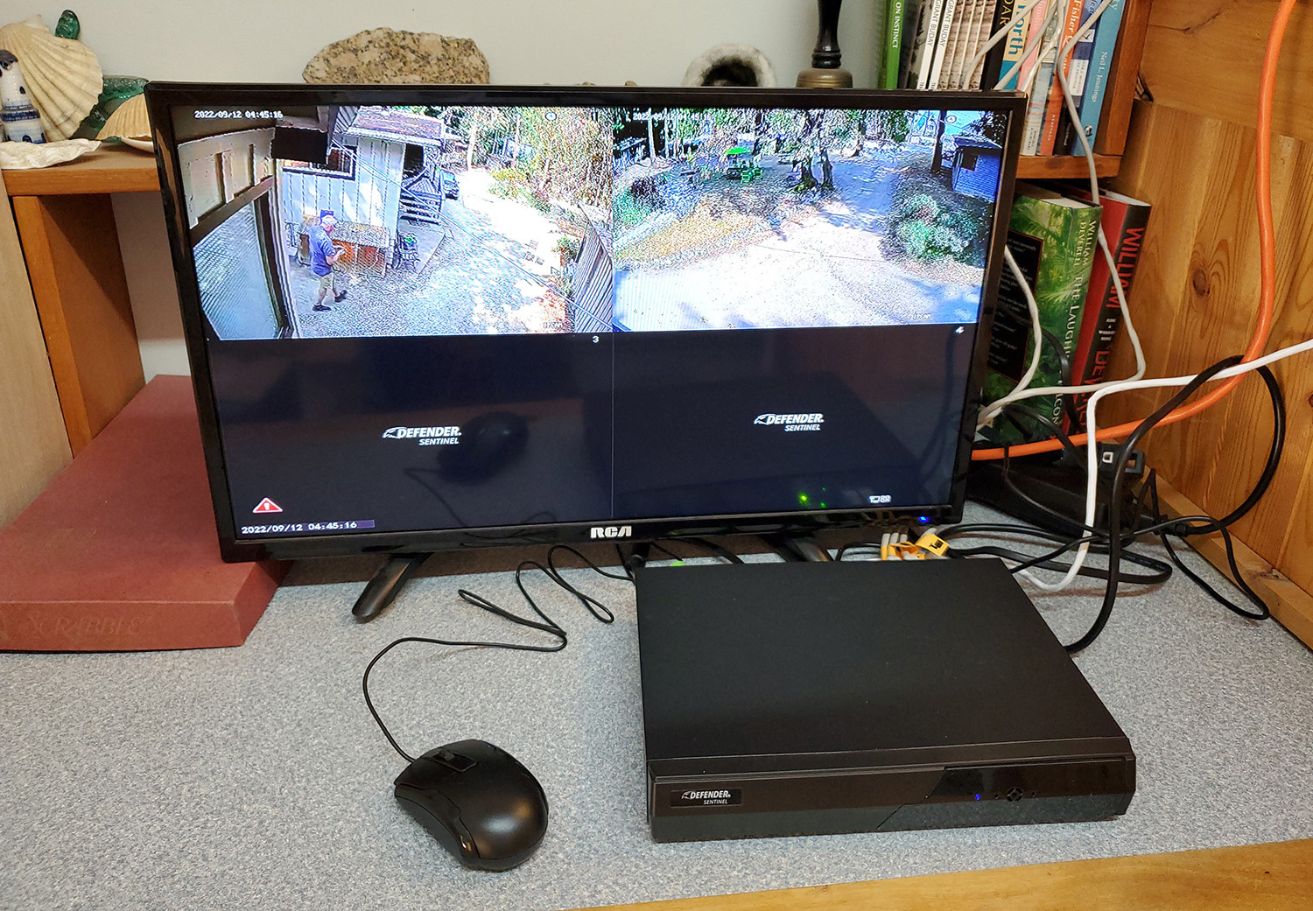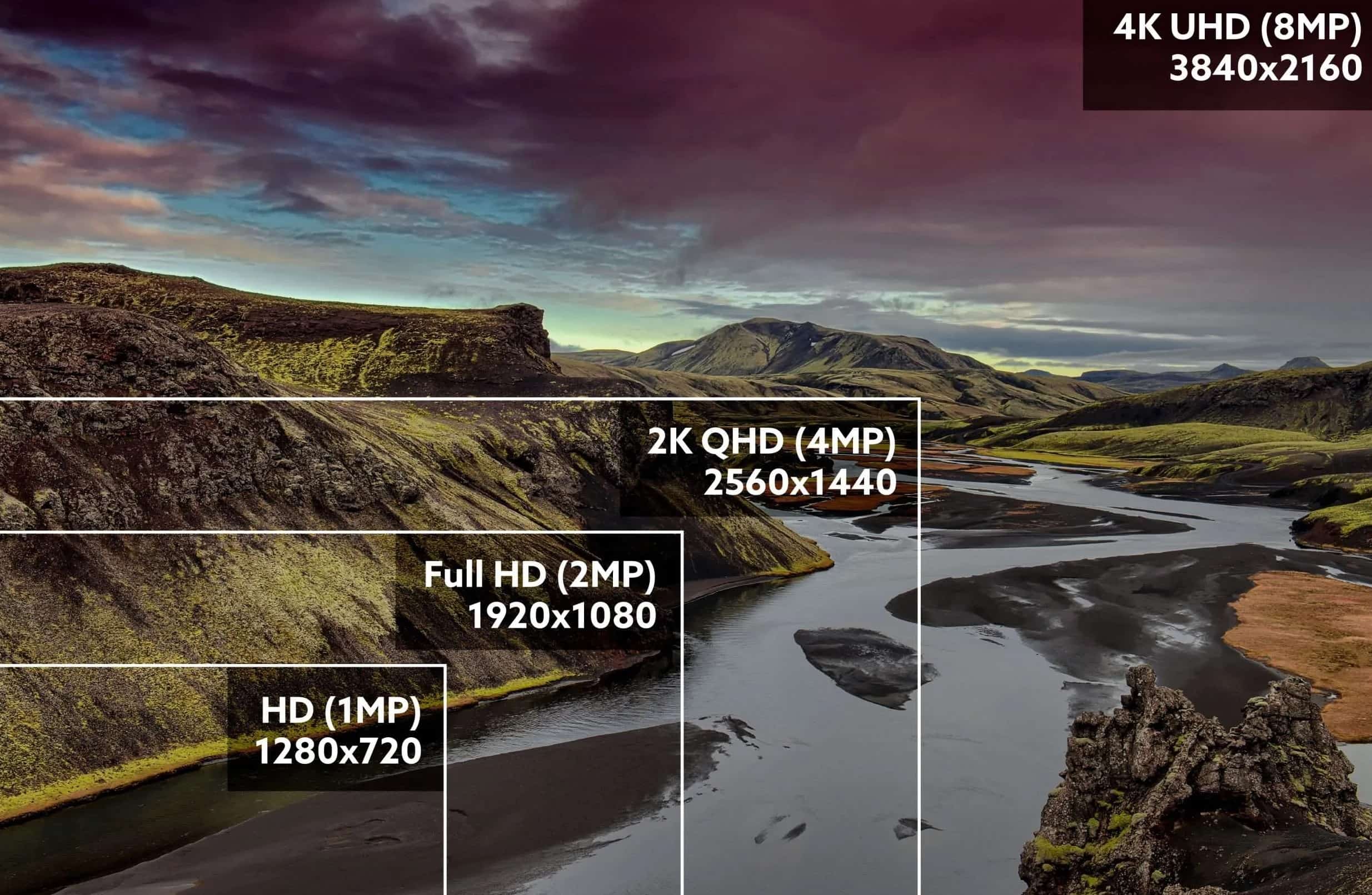Home>Home Security and Surveillance>What Is The Best Cheap Security Camera


Home Security and Surveillance
What Is The Best Cheap Security Camera
Modified: March 6, 2024
Looking for the best affordable security camera for your home? Discover the top options for home security and surveillance on a budget.
(Many of the links in this article redirect to a specific reviewed product. Your purchase of these products through affiliate links helps to generate commission for Storables.com, at no extra cost. Learn more)
Introduction
When it comes to ensuring the safety and security of your home, installing a reliable security camera system is essential. However, many people may shy away from investing in these devices because of the mistaken belief that they are expensive. The good news is that there are plenty of budget-friendly options available that provide effective surveillance without breaking the bank.
In this article, we will explore the world of cheap security cameras, examining the factors to consider when choosing one, the top features to look for, and the best options available in the market. Whether you are a homeowner looking for an affordable way to protect your property or a renter seeking peace of mind, this guide will help you make an informed decision.
Before we delve into the specific cameras themselves, it is important to understand what makes a security camera ‘cheap.’ Price is just one aspect to consider; quality, reliability, and functionality are equally important. A cheap security camera should offer a balance between affordability and performance, without compromising on essential features.
While cost may be a determining factor for many, it is crucial to remember that the security of your home is at stake. With that in mind, let’s explore the key factors to consider when choosing a cheap security camera.
Key Takeaways:
- Affordable security cameras can still offer essential features like HD resolution, night vision, and motion detection, providing reliable home surveillance without breaking the bank.
- When choosing a budget-friendly security camera, consider factors such as field of view, connectivity, and compatibility with smart home devices to ensure it meets your specific needs and integrates seamlessly with your existing setup.
Factors to Consider When Choosing a Cheap Security Camera
When selecting a cheap security camera, it is important to evaluate several key factors to ensure you are making an informed decision. Here are some essential considerations to keep in mind:
- Resolution: The resolution of the camera determines the clarity of the images and videos it captures. Look for a camera with at least 1080p resolution for clear and detailed footage.
- Field of View: The field of view refers to the area that the camera can cover. A wider field of view allows for greater coverage, reducing blind spots. Consider cameras with a wide-angle lens or pan-tilt-zoom (PTZ) capabilities.
- Night Vision: If you need to monitor your home during nighttime hours, opt for a camera with good night vision capabilities. Look for cameras with infrared LEDs that can provide clear images even in complete darkness.
- Weather Resistance: If you plan to install the camera outdoors, ensure that it is weatherproof and can withstand harsh conditions such as rain, snow, and extreme temperatures.
- Motion Detection: Motion detection technology allows the camera to alert you whenever it detects movement within its field of view. This can help to minimize false alerts and save storage space.
- Storage Options: Consider how the camera stores recorded footage. Some cameras offer local storage options such as SD cards, while others have cloud storage options for convenient access to recordings from anywhere.
- Connectivity: Look for cameras that offer reliable and secure connectivity options such as Wi-Fi or Ethernet. This will ensure that you can access live feeds and recorded footage remotely.
- Compatibility: Consider whether the camera is compatible with other smart home devices or security systems you may already have. Integration with voice assistants such as Alexa or Google Assistant can also be advantageous.
By considering these factors, you can narrow down your options and choose a cheap security camera that meets your specific needs. In the next section, we will explore the top features to look for in a budget-friendly security camera.
Top Features to Look for in a Cheap Security Camera
When searching for a cheap security camera, it’s important to make sure that it still offers essential features for effective surveillance. Here are some top features to look for:
- High Definition (HD) Resolution: While budget-friendly cameras may not provide the highest resolution available in the market, it’s still crucial to prioritize cameras with at least 720p or 1080p HD resolution. This ensures that the captured footage is clear and detailed.
- Wide Field of View: Look for cameras with a wide-angle lens or PTZ capabilities, allowing you to monitor a larger area without compromising image quality. A wider field of view reduces blind spots and provides better coverage of your property.
- Night Vision: Even with a limited budget, it’s important to choose a camera with reliable night vision capabilities. Look for cameras with infrared LEDs or low-light sensors that can capture clear footage in low-light or no-light conditions.
- Motion Detection: Motion detection technology is a valuable feature that can trigger alerts and recording whenever motion is detected. This helps in minimizing false alerts and saves storage space by only capturing relevant footage.
- Two-Way Audio: Having the ability to communicate through the camera can be beneficial for monitoring and interacting with family members, visitors, or intruders. Look for cameras with built-in speakers and microphones for two-way audio functionality.
- Mobile Access: Choose a camera that offers mobile access through a dedicated app, allowing you to monitor the live feed and recorded footage from anywhere using your smartphone or tablet.
- Cloud Storage or Local Storage: Consider cameras with either cloud storage or local storage options. Cloud storage allows you to access your footage from anywhere, while local storage options like SD cards provide a more cost-effective solution.
- Easy Installation and Setup: Look for cameras that are user-friendly and easy to install. Ideally, they should come with clear instructions and intuitive mobile apps for hassle-free setup.
- Smart Home Integration: If you have other smart home devices or a smart home ecosystem, choose a camera that is compatible with popular platforms like Alexa or Google Assistant. Integration allows you to control the camera using voice commands or integrate it with other devices for enhanced automation.
By focusing on these key features, you can find a cheap security camera that still provides the essential functionalities needed for effective home surveillance. In the next section, we will explore the best budget-friendly security cameras of 2021.
Best Budget-Friendly Security Cameras of 2021
With advancements in technology, there are numerous budget-friendly security cameras available in the market that offer excellent features and performance. Here are some of the top options for budget-friendly security cameras in 2021:
- Wyze Cam: The Wyze Cam is a popular choice for those seeking an affordable security camera without compromising on quality. It offers 1080p HD resolution, night vision, motion detection, two-way audio, and free cloud storage.
- Blink Mini: The Blink Mini is a compact and affordable indoor security camera that offers 1080p HD resolution, motion detection, night vision, and two-way audio. It is easy to set up and works with Alexa for hands-free control.
- YI Dome Camera: The YI Dome Camera provides a 360-degree coverage with its PTZ capabilities. It offers 1080p HD resolution, night vision, motion tracking, two-way audio, and can be controlled through the YI Home app.
- Reolink Argus 2: The Reolink Argus 2 is a versatile and wireless outdoor security camera with 1080p HD resolution, night vision, motion detection, two-way audio, and a built-in rechargeable battery. It also works with Google Assistant.
- Arlo Essential Spotlight: The Arlo Essential Spotlight is a feature-packed outdoor security camera that offers 1080p HD resolution, color night vision, motion detection, two-way audio, and a built-in spotlight for added security.
- Eufy Security Indoor Cam 2K: The Eufy Security Indoor Cam 2K provides high-quality 2K resolution footage along with advanced AI technology for human detection. It offers motion detection, night vision, two-way audio, and local storage options.
These are just a few examples of the best budget-friendly security cameras available in 2021. Each of these cameras provides a range of features and functionalities at an affordable price point. Before making your final decision, carefully evaluate their specifications, compare prices, and read customer reviews to ensure they meet your specific requirements.
Now that we’ve explored some of the best options for cheap security cameras, let’s move on to the next section, where we will compare pricing and specifications to further assist you in finding the right camera for your needs.
Comparison of Pricing and Specifications for Cheap Security Cameras
When it comes to choosing a budget-friendly security camera, comparing pricing and specifications is essential to make an informed decision. Here is a comparison of some popular cheap security cameras along with their pricing and key specifications:
- Wyze Cam:
- Pricing: $25 – $30
- Key Specifications: 1080p HD resolution, night vision, motion detection, two-way audio, free cloud storage
- Blink Mini:
- Pricing: $35 – $40
- Key Specifications: 1080p HD resolution, motion detection, night vision, two-way audio
- YI Dome Camera:
- Pricing: $30 – $40
- Key Specifications: 1080p HD resolution, night vision, motion tracking, two-way audio, PTZ capabilities
- Reolink Argus 2:
- Pricing: $100 – $120
- Key Specifications: 1080p HD resolution, night vision, motion detection, two-way audio, rechargeable battery
- Arlo Essential Spotlight:
- Pricing: $130 – $150
- Key Specifications: 1080p HD resolution, color night vision, motion detection, two-way audio, built-in spotlight
- Eufy Security Indoor Cam 2K:
- Pricing: $40 – $50
- Key Specifications: 2K resolution, AI human detection, motion detection, night vision, two-way audio, local storage options
These cameras vary in pricing and specifications, catering to different needs and budgets. It’s important to consider your specific requirements, such as whether you need an indoor or outdoor camera, the desired resolution, and additional features like PTZ capabilities or local storage options.
Remember to compare prices from different retailers or online marketplaces to ensure you get the best deal. Additionally, read customer reviews to gain insights into the camera’s performance and reliability.
Now that you have a comparison of pricing and specifications, let’s move on to the next section where we will discuss the pros and cons of owning a cheap security camera.
When looking for a cheap security camera, consider one with motion detection, night vision, and remote access. Look for cameras with good customer reviews and a reputable brand for reliability.
Read also: 10 Best Cheap Security Cameras For 2024
Pros and Cons of Owning a Cheap Security Camera
While cheap security cameras offer an affordable solution for home surveillance, it’s important to weigh the pros and cons before making a purchase. Here are some advantages and disadvantages of owning a cheap security camera:
Pros:
- Affordability: The most obvious advantage of cheap security cameras is their affordability, making them accessible to a wider range of budgets.
- Basic Functionality: Despite being budget-friendly, many cheap security cameras still offer essential features such as HD resolution, night vision, motion detection, and two-way audio.
- Easy Installation: Most budget-friendly cameras are designed to be user-friendly and come with simple installation processes, allowing you to set up the camera quickly and easily.
- Mobile Access: Many cheap security cameras come with mobile apps that allow you to access live feeds and recorded footage from anywhere, providing remote monitoring capabilities.
- Deterrence: Even the presence of a visible security camera can act as a deterrent to potential intruders, helping to prevent crimes before they happen.
Cons:
- Limited Features: Cheap security cameras may lack some advanced features found in more expensive models, such as advanced motion tracking or intelligent alerts.
- Lower Resolution: Compared to higher-end cameras, budget-friendly options may offer lower resolution, resulting in slightly less detailed footage.
- Build Quality: Cheap cameras may not have the same level of durability as more expensive options, potentially leading to shorter lifespans or difficulties in extreme weather conditions.
- Storage Limitations: Some cheap cameras may have limited storage options, requiring you to constantly monitor and manage the available space or rely on cloud storage subscriptions.
- Less Flexibility: Cheap cameras might have limited compatibility with other smart home devices or platforms, limiting integration possibilities.
Ultimately, the decision to invest in a cheap security camera depends on your specific needs and budget. While they may not offer all the bells and whistles of high-end models, budget-friendly cameras can still provide reliable surveillance and peace of mind for many homeowners and renters.
Now that you have considered the pros and cons of owning a cheap security camera, let’s move on to the next section where we will provide tips for installing and setting up your affordable security camera.
Tips for Installing and Setting Up Your Cheap Security Camera
Installing and setting up a cheap security camera doesn’t have to be complicated. With the right approach, you can have your camera up and running in no time. Here are some helpful tips to guide you through the installation and setup process:
- Select the Ideal Location: Choose the optimal location for your camera based on the specific area you want to monitor. Consider factors such as visibility, coverage, and accessibility to power sources and Wi-Fi signals.
- Ensure Stable Wi-Fi Connection: For wireless cameras, make sure you have a stable Wi-Fi connection in the chosen location. Weak or intermittent signals can affect the performance of your camera. Consider using a Wi-Fi range extender if necessary.
- Follow the Manufacturer’s Instructions: Read the instruction manual provided by the manufacturer carefully. Follow the step-by-step instructions for installation and setup to ensure proper configuration and functionality.
- Secure the Camera Mount: Use the appropriate mounting hardware to secure the camera in place. Ensure that it is stable and positioned at the desired angle and height for optimal coverage.
- Configure Camera Settings: Access the camera’s settings through the mobile app or web interface. Customize settings such as motion detection sensitivity, recording modes, notifications, and any other available features according to your preferences.
- Test Camera Placement: After installation, test the camera placement to ensure that it captures the desired area effectively. Adjust the angle, tilt, or rotation if needed to eliminate blind spots and optimize coverage.
- Set Up Remote Access: If the camera allows remote access, set up the necessary credentials and configuration to access the camera’s live feed and recorded footage from your smartphone or computer while you are away.
- Keep Firmware Up-to-Date: Regularly check for firmware updates for your camera model. Installing the latest firmware not only ensures that you have the latest features but also helps to patch any security vulnerabilities.
- Protect Your Camera’s Data: Choose a strong, unique password for your camera’s access and enable any available security features, such as two-factor authentication, to help protect against unauthorized access.
- Maintain and Clean the Camera: Regularly clean the lens of your camera to ensure clear and sharp image quality. Additionally, inspect the camera for any signs of damage or wear and address any issues promptly.
By following these tips, you can set up your cheap security camera efficiently and ensure optimal performance. Remember to consult the specific instructions provided by the manufacturer of your camera for any additional guidance.
In the next section, we will address common troubleshooting and FAQs that may arise when using cheap security cameras.
Common Troubleshooting and FAQs for Cheap Security Cameras
While cheap security cameras are designed to be user-friendly, you may encounter some common issues or have questions during the setup and usage process. Here are some troubleshooting tips and frequently asked questions to help you address these challenges:
1. My camera is not connecting to the Wi-Fi:
- Ensure that the Wi-Fi password entered during setup is correct.
- Check if the camera is within range of the Wi-Fi signal.
- Restart your router and camera, and try the setup process again.
2. The camera has poor image quality:
- Make sure the camera lens is clean and free from any dust or obstructions.
- Adjust the camera’s focus or resolution settings through the mobile app or web interface.
- Ensure there is adequate lighting in the area being monitored, or switch to night vision mode if applicable.
3. I’m not receiving motion detection alerts:
- Check the motion detection settings in the camera’s app or web interface and ensure it is properly enabled.
- Adjust the sensitivity level of the motion detection feature to reduce false alerts or increase detection range.
- Confirm that notifications are enabled in the camera’s app settings and on your mobile device.
4. How can I access my camera remotely?
- Ensure that you have set up remote access properly, including port forwarding on your router if necessary.
- Check that your camera’s mobile app or web interface is properly configured for remote access.
- Ensure you have a stable internet connection on your smartphone or computer to access the camera remotely.
5. My camera’s live feed keeps buffering or freezing:
- Verify that your camera and viewing device are connected to a stable and high-speed internet connection.
- Reduce the video resolution settings in the camera’s app or web interface to improve streaming performance.
- Consider placing your camera closer to the Wi-Fi router for better signal strength.
These are some of the common issues that may arise when using cheap security cameras. However, it’s essential to consult the camera’s instruction manual or contact the manufacturer’s customer support for specific troubleshooting steps related to your camera model.
Now that we’ve covered troubleshooting tips and FAQs, let’s wrap up the article.
Conclusion
In conclusion, investing in a cheap security camera doesn’t mean compromising on protection and peace of mind for your home. With a wide range of budget-friendly options available, you can find a reliable surveillance solution that suits your needs and budget.
When choosing a cheap security camera, consider factors such as resolution, field of view, night vision, motion detection, and storage options. These features ensure that you have clear footage, comprehensive coverage, and convenient access to recordings.
We have highlighted some of the best budget-friendly security cameras of 2021, including the Wyze Cam, Blink Mini, YI Dome Camera, Reolink Argus 2, Arlo Essential Spotlight, and Eufy Security Indoor Cam 2K. These cameras offer a range of features at affordable prices, making them excellent choices for budget-conscious homeowners.
While cheap security cameras have their advantages, it’s essential to consider their limitations. These cameras may lack advanced features found in more expensive models and may have lower resolution or limited storage options. However, they still offer basic functionalities that can fulfill your surveillance needs.
To ensure a smooth installation and setup process, follow the manufacturer’s instructions, choose suitable camera locations, and configure settings according to your preferences. Regular maintenance, firmware updates, and safeguarding access credentials will help optimize your camera’s performance and security.
Common troubleshooting tips and frequently asked questions provide assistance for resolving potential issues that may arise during camera setup and usage.
Ultimately, the right cheap security camera can provide an effective and affordable solution for safeguarding your home. By considering your specific requirements and making an informed decision, you can enjoy the benefits of reliable home surveillance without breaking the bank.
We hope this comprehensive guide has helped you understand the key factors to consider, the top features to look for, and the best budget-friendly options available in the market. Now you can confidently choose and install a cheap security camera that suits your needs, securing your home and providing you with peace of mind.
Frequently Asked Questions about What Is The Best Cheap Security Camera
Was this page helpful?
At Storables.com, we guarantee accurate and reliable information. Our content, validated by Expert Board Contributors, is crafted following stringent Editorial Policies. We're committed to providing you with well-researched, expert-backed insights for all your informational needs.