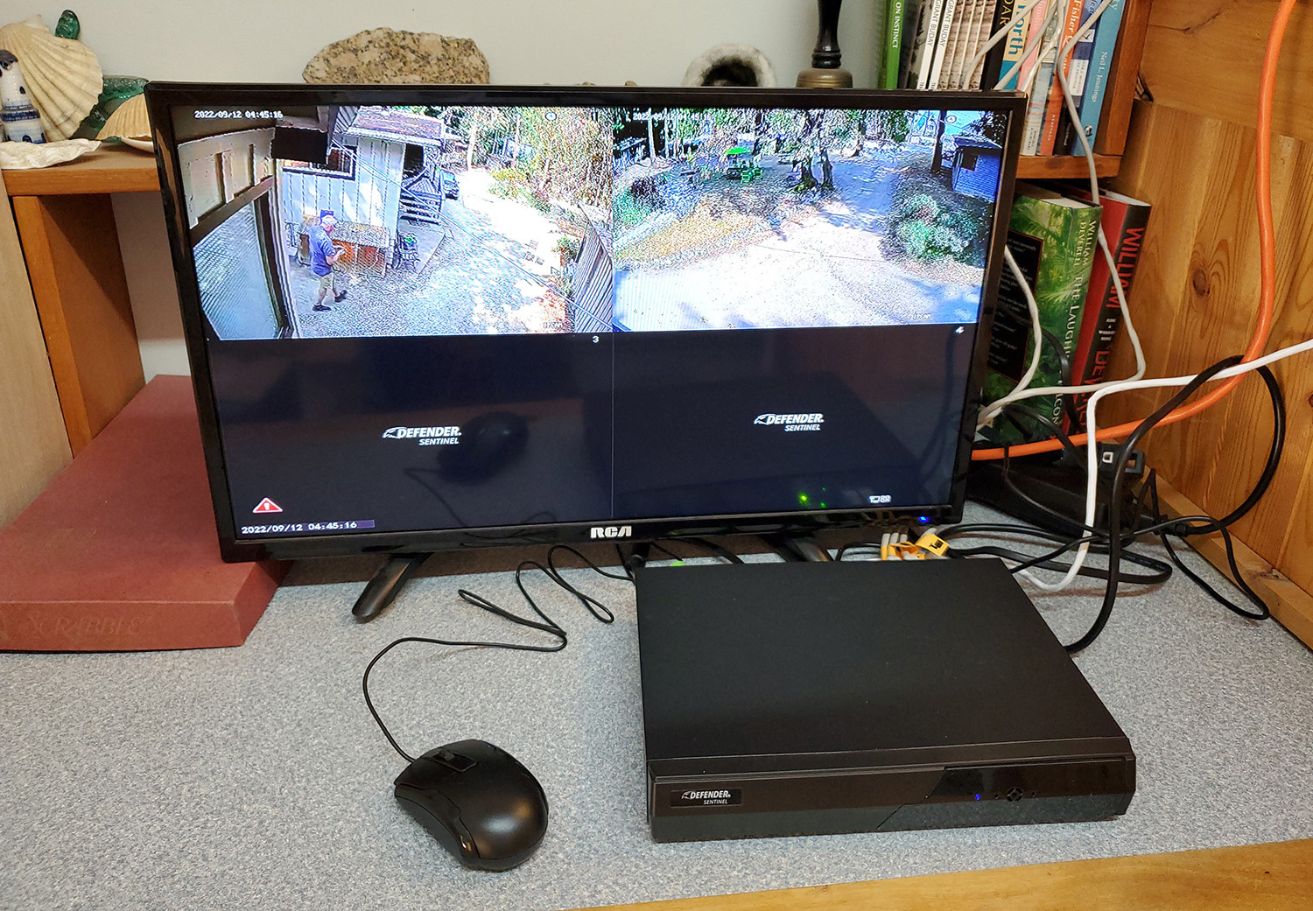Home>Home Security and Surveillance>What Is The Best Security Camera App For Android


Home Security and Surveillance
What Is The Best Security Camera App For Android
Modified: March 6, 2024
Looking for the best security camera app for Android? Discover top-rated options for home security and surveillance, ensuring peace of mind and complete control from your smartphone.
(Many of the links in this article redirect to a specific reviewed product. Your purchase of these products through affiliate links helps to generate commission for Storables.com, at no extra cost. Learn more)
Introduction
When it comes to home security and surveillance, having the right tools and technology is essential for peace of mind and protection. While installing security cameras around your property is a great step towards enhancing your home security, having a reliable and user-friendly security camera app on your Android device can take your surveillance system to the next level. With the advancements in technology, there are numerous security camera apps available for Android that offer a range of features and functionalities.
Choosing the best security camera app for Android can be a daunting task. There are several factors to consider, such as compatibility with your existing camera system, ease of use, features, reliability, and customer reviews. In this comprehensive guide, we will explore the top security camera apps for Android, highlighting their key features and benefits to help you make an informed decision.
Key Takeaways:
- Choosing the best security camera app for your Android device is crucial for enhancing home security. Consider factors like compatibility, features, and customer reviews to make an informed decision and find the app that meets your specific needs.
- Top security camera apps for Android, such as Alfred, Wyze, and Presence, offer unique features like motion detection, cloud storage, and two-way audio. By utilizing these apps, you can enhance home security and surveillance for peace of mind.
Factors to Consider When Choosing a Security Camera App
With the abundance of security camera apps available in the market, it is important to consider certain factors before making a final decision. Here are some key factors to keep in mind when choosing a security camera app for your Android device:
- Compatibility: Ensure that the app is compatible with your existing security camera system. Some apps are designed to work with specific camera brands or models, so it is crucial to check compatibility before downloading.
- Ease of Use: Look for an app that offers a user-friendly interface and intuitive controls. The app should be easy to navigate, allowing you to access your camera feeds, adjust settings, and review footage with ease.
- Features: Consider the features that are important to you. Some common features to look for include live video streaming, motion detection alerts, cloud storage for recorded footage, two-way audio communication, and the ability to remotely control camera pan, tilt, and zoom functions.
- Reliability: The app should be reliable and stable, ensuring smooth and uninterrupted video streaming. It should also have a minimal lag time between the camera feed and the app interface.
- Customer Reviews: Take the time to read customer reviews and ratings of the app. This will give you insights into the experiences of other users and help you gauge the overall satisfaction with the app.
By considering these factors, you can narrow down your options and find a security camera app that meets your specific needs and requirements. Now, let’s explore the top security camera apps for Android that have garnered positive reviews and offer excellent features.
Top Security Camera Apps for Android
1. Alfred Home Security Camera: Alfred is a popular security camera app that allows you to turn your old Android devices into home surveillance cameras. It offers live video streaming, motion detection, two-way communication, and cloud storage for recorded footage.
2. IP Webcam: IP Webcam is a feature-rich app that enables you to use your Android device as an IP camera. It supports multiple video resolutions, audio streaming, motion detection, and can even stream video via the web browser. The app also has a built-in web server for easy remote access.
3. Wyze: Wyze is known for its affordable yet powerful security cameras, and their Android app is equally impressive. With Wyze, you can view live video feeds, receive motion and sound detection alerts, and even control your cameras with the built-in pan and tilt feature. The app also supports cloud storage for recorded footage.
4. AtHome Camera: AtHome Camera allows you to connect and view multiple cameras from anywhere using your Android device. It offers features like motion detection, real-time video streaming, two-way audio, and remote camera control. The app also supports cloud storage and has a user-friendly interface.
5. iCamViewer: iCamViewer is a versatile app that supports various brands of IP cameras. It provides live video streaming, motion detection alerts, and the ability to view multiple camera feeds simultaneously. The app also offers cloud storage options and easy setup for remote access.
6. Presence: Presence turns your Android device into a smart home security system. Apart from providing live video streaming and motion detection alerts, it also offers advanced features like facial recognition, custom detection zones, and compatibility with other smart home devices.
7. WardenCam: WardenCam enables you to convert your Android device into a surveillance camera with ease. It provides live video streaming, motion detection, and the option to record and save footage. The app also offers two-way audio communication and cloud storage options.
8. Manything: Manything is a unique security camera app that combines cloud recording with the ability to use old Android devices as cameras. It offers live streaming, motion detection, and customizable alert settings. The app also provides various cloud storage plans to suit your needs.
9. CamEra: CamEra is a simple yet effective security camera app for Android. It supports live video streaming, motion detection, and the ability to save recordings. The app also allows you to access the camera feed from multiple devices simultaneously.
10. SmartCam: SmartCam is a feature-packed security camera app that offers live streaming, motion detection with customizable alerts, and the option to record video to the cloud or your SD card. The app also supports two-way audio communication and has a user-friendly interface.
These top security camera apps for Android provide a range of features and functionalities to enhance your home surveillance system. Depending on your specific needs and preferences, you can choose the app that best suits your requirements. Whether you want to repurpose your old Android devices or connect to your existing IP cameras, these apps offer convenience, reliability, and peace of mind.
Alfred Home Security Camera
Alfred Home Security Camera is a highly-rated and widely-used security camera app for Android, offering a range of features that can transform your old Android devices into surveillance cameras. With over 15 million downloads worldwide, Alfred has gained a reputation for its reliability, ease of use, and versatility.
The app allows you to monitor your home or office in real-time by streaming live video from your Android devices. You can use one device as the camera and another as the viewer, providing a cost-effective solution for home security. The app supports both front and rear cameras, giving you flexibility in choosing the best angles for surveillance.
One of the standout features of Alfred is its motion detection capability. When the camera detects any movement, it sends instant notifications to your Android device, alerting you of potential intruders or suspicious activity. You can customize the sensitivity of the motion detection to avoid false alarms. Moreover, Alfred offers the option to record video clips when motion is detected, allowing you to review the footage later.
Alfred also supports two-way audio communication, enabling you to have a conversation with anyone near the camera remotely. This feature is not only useful for monitoring your home but also for checking in on pets, or even communicating with family members who are in the house while you are away.
In terms of storage, Alfred provides free cloud storage for recorded footage for up to 7 days. This means you can access and review past video recordings from the app’s timeline feature. However, if you prefer local storage, you can also save the recorded video clips directly to your device’s SD card.
Alfred Home Security Camera offers a user-friendly interface that is easy to navigate. Setting up the app is straightforward, and the step-by-step instructions guide you through the process. The app also provides options to customize settings, such as adjusting video quality and enabling night vision mode for low-light environments.
Overall, Alfred Home Security Camera is a feature-rich and reliable security camera app for Android. Whether you want to monitor your home, keep an eye on your pets, or simply enhance your overall security, Alfred offers a cost-effective and convenient solution.
IP Webcam
IP Webcam is a powerful and versatile security camera app for Android that allows you to use your device as an IP camera. With over 10 million downloads, IP Webcam provides an extensive range of features that offer flexibility and convenience in home surveillance.
One of the standout features of IP Webcam is its ability to stream video via various protocols, including RTSP, HTTP, and HTTPS. This enables you to access the live video feed from your Android device using a web browser on any device, making it ideal for remote monitoring.
The app supports multiple video resolutions, allowing you to choose the quality that best suits your requirements. It also offers the option to rotate the video orientation, ensuring that you can capture the desired view from your camera. Additionally, IP Webcam supports audio streaming, enabling you to monitor both video and audio from the camera on your Android device.
Motion detection is another notable feature of IP Webcam. You can configure the app to send email or push notifications whenever motion is detected, alerting you to potential intrusions or suspicious activity. The motion detection sensitivity can be adjusted to minimize false alarms and ensure accurate notifications.
IP Webcam provides a built-in web server, allowing you to access the video stream and control the camera settings directly from a web browser. This makes it easy to manage and customize your surveillance system remotely without the need for additional apps or software.
In terms of storage, IP Webcam offers various options. You can choose to save the recorded video clips directly to your device’s SD card or to a specified folder on your computer through FTP. The app also supports cloud storage services, allowing you to store your recordings remotely for added convenience and security.
The user interface of IP Webcam is intuitive and easy to navigate, making it simple to access the app’s settings and adjust preferences. The app also provides additional features like night vision mode, which enhances visibility in low-light conditions, and the ability to automatically start recording when the app is launched.
Overall, IP Webcam is a feature-rich security camera app for Android that transforms your device into a powerful IP camera. With its versatile streaming options, motion detection capabilities, and various storage options, IP Webcam offers a flexible and reliable solution for home surveillance.
Read more: What App Works With All Security Cameras
Wyze
Wyze is a renowned brand in the home security industry, known for its affordable and feature-rich security cameras. The Wyze Android app is an excellent companion that allows you to easily control and monitor your Wyze cameras from your Android device.
The Wyze app offers seamless integration with Wyze cameras, giving you access to live video feeds from multiple cameras in your home or office. You can view the feeds in real-time, ensuring that you are always aware of what is happening on your property.
One of the standout features of the Wyze app is its motion detection capability. When motion is detected in the camera’s field of view, the app sends instant notifications to your Android device. This enables you to quickly respond to any potential security threats or suspicious activities, ensuring the safety of your home or workplace.
The app allows you to customize the motion detection settings, including sensitivity and the specific areas of the camera’s view that should trigger motion alerts. This level of customization helps minimize false alarms and ensures that you receive accurate notifications when it matters.
Wyze also offers cloud storage options for recorded footage. With a subscription to Wyze Cam Plus, you can access 14 days of cloud storage, allowing you to review and save video clips from your Wyze cameras. The app’s timeline feature makes it easy to navigate through the recorded footage and find specific events of interest.
The Wyze app goes beyond basic surveillance features by offering advanced functionalities. It includes two-way audio communication, allowing you to listen and speak through your camera using your Android device. This feature is particularly useful for remotely interacting with family members, pets, or visitors in your home.
In addition to live streaming and motion detection, the Wyze app also provides camera control options. Depending on the Wyze camera model you have, you can remotely pan, tilt, and zoom the camera to get the ideal viewing angle. This gives you full control over the camera’s perspective, ensuring comprehensive coverage of your surroundings.
The user interface of the Wyze app is intuitive and user-friendly. Navigating through the different camera feeds, adjusting settings, and accessing recorded footage is seamless and straightforward. The app also supports multiple devices, so you can monitor your cameras from multiple Android devices using a single account.
Overall, the Wyze app for Android complements the affordable and reliable Wyze cameras, providing a comprehensive home security solution. With its seamless integration, motion detection, two-way audio, and convenient storage options, the Wyze app is a top choice for Android users looking for a reliable and feature-rich security camera app.
AtHome Camera
AtHome Camera is a versatile and user-friendly security camera app for Android that allows you to connect and monitor multiple cameras from anywhere using your Android device. With its range of features and convenient setup, AtHome Camera is an excellent choice for home and office surveillance.
The app supports both WiFi and cellular connections, giving you flexibility in accessing your camera feeds. You can view live video streams from your cameras in real-time, enabling you to keep an eye on your property at all times, whether you are at home or away.
One of the key features of AtHome Camera is its motion detection capability. The app detects any movement in the camera’s field of view and sends instant notifications to your Android device. This allows you to promptly respond to any potential threats or suspicious activity, ensuring the security of your premises.
AtHome Camera allows you to customize the motion detection settings, such as adjusting the sensitivity level and defining specific areas within the camera’s view for detection. This helps minimize false alarms and ensures that you receive accurate notifications when there is actual motion.
In addition to motion detection, the app supports two-way audio communication. This means you can listen and speak through your cameras using your Android device, providing an additional layer of security and convenience. Two-way audio is particularly useful for remote interactions or for monitoring and communicating with family members or pets.
AtHome Camera offers the option to record and save video footage from your cameras. You can configure the app to continuously record or schedule specific recording times. The recorded footage can be stored on your Android device’s SD card or streamed to your personal computer through RTSP or FTP. This gives you flexibility in choosing the storage option that suits your needs.
The user interface of AtHome Camera is intuitive and easy to navigate. Setting up the app is a straightforward process, and the app provides step-by-step instructions to guide you through the initial setup and camera connection. Once your cameras are connected, managing and accessing the camera feeds is simple and convenient.
AtHome Camera also supports multiple devices, allowing you to monitor your cameras from multiple Android devices using a single account. This makes it easy to share access with family members or colleagues, ensuring that everyone can monitor the cameras and stay informed.
Overall, AtHome Camera is a reliable and feature-rich security camera app for Android. With its live video streaming, motion detection, two-way audio, and customizable recording options, AtHome Camera provides a comprehensive solution for home and office surveillance.
When looking for the best security camera app for Android, make sure to choose one with features like motion detection, cloud storage, and remote viewing. It’s also important to check for compatibility with your specific camera model.
iCamViewer
iCamViewer is a versatile and widely-compatible security camera app for Android that allows you to view live video feeds from multiple IP cameras. With its extensive compatibility and user-friendly interface, iCamViewer is an excellent choice for Android users looking for a reliable surveillance app.
One of the standout features of iCamViewer is its support for a wide range of IP camera brands and models. Whether you have cameras from popular brands like Axis, Dahua, Hikvision, or even less-known models, iCamViewer is likely to be compatible with your camera system. This makes it a convenient app for users with diverse camera setups.
The app enables you to view live video feeds from multiple cameras simultaneously. You can easily toggle between different cameras and monitor your entire property or specific areas of interest at a glance. This allows for comprehensive surveillance and flexible monitoring options.
iCamViewer offers motion detection capabilities, sending notifications to your Android device when motion is detected in the camera’s view. The app allows you to customize motion detection settings, including sensitivity and specific areas to monitor. This customizable feature helps reduce false alarms and ensures that you receive relevant notifications when there is actual motion.
In addition to live streaming and motion detection, iCamViewer provides convenient controls for camera functionality. Depending on your IP camera, you can remotely control camera pan, tilt, and zoom functions from within the app. This gives you the ability to adjust the camera’s field of view and focus on specific areas of interest, enhancing your surveillance capabilities.
iCamViewer also supports audio streaming, enabling you to listen to audio from your IP cameras. This feature is particularly useful for scenarios where audio monitoring is crucial for security or when you want to listen and communicate remotely with people near the cameras.
The user interface of iCamViewer is intuitive and user-friendly, making it easy to navigate through the app and access the camera feeds. The app organizes your cameras in a logical and visually appealing manner, providing a smooth and hassle-free monitoring experience.
Overall, iCamViewer is a versatile and reliable security camera app for Android. With its extensive camera compatibility, live streaming, motion detection, camera control, and audio streaming capabilities, iCamViewer offers a comprehensive solution for users who have multiple IP cameras and want to monitor their property conveniently.
Presence
Presence is a feature-rich security camera app for Android that transforms your old smartphones or tablets into a smart home security system. With its advanced features and intelligent functionality, Presence offers a comprehensive solution for monitoring and protecting your home or office.
One of the standout features of Presence is its facial recognition capability. The app uses advanced algorithms to detect and identify faces, allowing you to receive personalized notifications when familiar faces are detected. This feature helps eliminate false alarms and enhances the overall security of your premises.
Presence offers customizable detection zones, allowing you to define specific areas within the camera’s view for motion detection. By focusing on specific areas like entrances or windows, you can receive targeted notifications when motion is detected in those zones, alerting you to potential intrusions or unusual activity.
The app supports live video streaming, enabling you to monitor your home or office in real-time. You can access the live feed from your Android device and stay connected to your space regardless of your location. The streaming quality is sharp and allows for clear visibility, ensuring that you don’t miss any important details.
Presence provides two-way audio communication, allowing you to not only monitor what’s happening but also communicate with anyone near the camera. Whether you want to communicate with family members, greet visitors, or deter potential intruders, the two-way audio feature gives you the ability to interact remotely in real-time.
Furthermore, Presence supports integrations with other smart home devices, allowing you to create a unified and connected home security system. You can integrate with devices like smart lights, door locks, and motion sensors to enhance your security measures and automate certain actions based on camera detection or specific events.
In terms of storage, Presence offers both local and cloud storage options. You can choose to store recorded videos on your Android device’s SD card or opt for cloud storage plans for added convenience and accessibility. The app allows you to easily access and review recorded footage, providing you with a reliable source of evidence if needed.
The user interface of Presence is sleek and user-friendly. Navigating through the app is intuitive, and the settings and features are easily accessible. Customizing preferences, setting up detection zones, and managing multiple cameras is a seamless experience.
Overall, Presence is a powerful and comprehensive security camera app for Android. With its facial recognition, customizable detection zones, live streaming, two-way audio, and smart home integration capabilities, Presence offers advanced features to create a smart and connected home security system.
WardenCam
WardenCam is a reliable and feature-packed security camera app for Android that allows you to transform your Android device into a surveillance camera. With its wide range of functionalities and user-friendly interface, WardenCam is an excellent choice for those looking to enhance their home security.
One of the standout features of WardenCam is its motion detection capability. The app uses advanced algorithms to detect motion and instantly sends notifications to your Android device when any movement is detected. This allows you to stay informed about any potential security threats or suspicious activities.
WardenCam offers customizable motion detection settings, allowing you to adjust the sensitivity level and define specific areas within the camera’s view for detection. With this feature, you can minimize false alarms and ensure that you receive accurate notifications for important events.
The app supports live video streaming, allowing you to access the camera feed from your Android device in real-time. You can monitor your home, office, or any other location remotely, ensuring that you can always keep an eye on your property no matter where you are.
WardenCam also provides the option to record and save video clips when motion is detected or at scheduled times. You can choose to store the recordings on your Android device’s SD card or save them to the cloud storage provided by WardenCam. This allows you to review past events and have access to recorded footage whenever needed.
The two-way audio communication feature of WardenCam enables you to listen and speak through the camera remotely. This feature is useful for various scenarios, such as monitoring and communicating with family members or pets, or even deterring potential intruders when you’re not physically present at home.
WardenCam has a user-friendly interface that is easy to navigate. Setting up the app is simple, and the app provides step-by-step instructions to guide you through the configuration process. The app supports multiple cameras, allowing you to monitor different locations or angles using a single account.
Furthermore, WardenCam supports background audio and video recording, even when the app is not actively being used. This enables you to capture important events or incidents that may occur when you’re not actively monitoring the live feed.
Overall, WardenCam is a reliable and efficient security camera app for Android. With its motion detection, live streaming, two-way audio, and recording capabilities, WardenCam provides a comprehensive solution for protecting your home or property.
Manything
Manything is a unique and innovative security camera app for Android that allows you to repurpose your old Android devices into fully functional surveillance cameras. With its user-friendly interface and a range of advanced features, Manything offers a cost-effective and convenient solution for home security.
The key feature of Manything is its cloud-based recording and storage capabilities. The app enables you to securely store and access recorded video footage in the cloud, eliminating the need for local storage devices. This cloud storage feature ensures that your footage is safe, even if your Android device is lost, damaged, or stolen.
Manything offers customizable motion detection settings, allowing you to specify motion sensitivity levels and define areas within the camera’s view for motion detection. When motion is detected, the app sends instant notifications to your Android device, keeping you informed of any potential security threats or unusual activities.
In addition to motion detection, Manything provides intelligent object detection. The app can distinguish between different objects, such as people, pets, or vehicles, and send specific notifications based on the detected object. This feature helps filter out false alarms and provides more relevant notifications.
Manything supports live streaming, allowing you to access the camera feeds from your Android device in real-time. You can view the live video feed from anywhere, giving you peace of mind and allowing you to monitor your property remotely.
The app includes two-way audio communication, enabling you to listen to audio from your camera and communicate through your Android device. This feature is useful for checking in on family members, speaking to visitors, or even deterring potential intruders when you’re not physically present at home.
Manything offers various recording options and allows you to schedule recording times for specific cameras. The app also provides a timeline feature, making it easy to navigate and review past recordings. You can quickly find specific events and play back the footage as needed.
The user interface of Manything is intuitive and user-friendly. Setting up the app is simple, and the step-by-step instructions guide you through the process. The app supports multiple cameras and allows you to manage and monitor them all from a single account, providing a convenient and centralized surveillance solution.
Overall, Manything is a unique and feature-rich security camera app for Android. With its cloud-based recording, customizable motion and object detection, live streaming, two-way audio, and intuitive interface, Manything is an excellent choice for repurposing your old Android devices into effective surveillance cameras.
CamEra
CamEra is a simple yet effective security camera app for Android that allows you to easily monitor your home or office from your Android device. With its straightforward interface and essential features, CamEra offers a user-friendly solution for basic surveillance needs.
The app provides live video streaming, allowing you to view real-time camera feeds from your Android device. You can monitor your property and keep an eye on specific areas of interest, ensuring that you are always aware of what is happening.
CamEra supports motion detection, which sends instant notifications to your Android device when any movement is detected by the camera. This feature enables you to promptly respond to potential security threats or unusual activities, keeping your property safe.
With CamEra, you can choose to save recorded video clips directly to your Android device’s storage or an external SD card. This allows you to review past events and access recorded footage whenever needed. The app also provides a timeline feature, making it easy to navigate through the recorded footage.
Furthermore, CamEra allows you to access the camera feed from multiple devices simultaneously. This enables you to monitor your cameras from different Android devices using a single account, providing flexibility and convenience.
The user interface of CamEra is simple and intuitive. Navigating through the app is easy, and accessing the camera feeds and settings can be done with just a few taps. The app provides basic but essential features, making it suitable for users who prefer a streamlined and straightforward surveillance experience.
CamEra does not offer advanced functionalities like two-way audio or cloud storage options. However, if you’re looking for a no-frills security camera app that provides live video streaming, motion detection, and local storage capabilities, CamEra can be a suitable choice.
Overall, CamEra is a reliable and easy-to-use security camera app for Android. With its live streaming, motion detection, local storage capabilities, and intuitive interface, CamEra provides a simplistic solution for basic home or office surveillance needs.
SmartCam
SmartCam is a feature-packed security camera app for Android that provides advanced functionalities for monitoring and securing your home or office. With its comprehensive set of features and user-friendly interface, SmartCam offers a robust solution for effective surveillance.
The app supports live video streaming, enabling you to view real-time camera feeds from your Android device. You can monitor your property and keep an eye on different areas, ensuring that you have complete visibility and control over your surroundings.
SmartCam includes motion detection capabilities, allowing the app to send instant notifications to your Android device when any motion is detected by the camera. This ensures that you are promptly alerted to potential security threats or suspicious activities, allowing you to take immediate action.
One of the standout features of SmartCam is its advanced recording options. You can choose to manually trigger recordings or configure the app to automatically start recording when motion is detected. This gives you the flexibility to capture important events and maintain a record of activities on your property.
The app allows you to save recorded video clips to your Android device’s storage or an external SD card. This ensures that you have easy access to the footage for future reference or evidence. SmartCam also provides a timeline feature, simplifying navigation through the recorded clips.
SmartCam supports two-way audio communication, enabling you to listen to audio from the camera and communicate through your Android device. This feature is useful for checking in on family members, greeting visitors, or even deterring potential intruders when you’re away from home.
The user interface of SmartCam is intuitive and user-friendly. Navigating through the app is seamless, and accessing camera feeds, settings, and recorded footage is straightforward. The app provides a smooth and hassle-free experience for managing and monitoring your surveillance cameras.
In addition, SmartCam supports multiple cameras, allowing you to monitor different locations or angles from a single app. This makes it convenient to oversee your entire property or manage multiple surveillance points in a unified manner.
Overall, SmartCam is a comprehensive and robust security camera app for Android that offers live streaming, motion detection, advanced recording options, two-way audio, and a user-friendly interface. If you’re looking for a versatile app with advanced features to elevate your home or office security, SmartCam is an excellent choice.
Conclusion
Choosing the best security camera app for your Android device is essential for enhancing your home security and surveillance. The wide range of options available can be overwhelming, but by considering factors such as compatibility, ease of use, features, reliability, and customer reviews, you can make an informed decision.
We have explored the top security camera apps for Android, each offering unique features and benefits:
- Alfred Home Security Camera: With its user-friendly interface, motion detection, and cloud storage, Alfred transforms old Android devices into effective surveillance cameras.
- IP Webcam: This app supports various streaming protocols, audio streaming, and offers extensive compatibility, making it a versatile option for turning your Android device into an IP camera.
- Wyze: Known for its affordable cameras, the Wyze app offers live streaming, motion detection, and cloud storage, providing a cost-effective surveillance solution.
- AtHome Camera: Supporting multiple cameras, motion detection, and two-way audio, AtHome Camera offers secure remote monitoring and easy camera management.
- iCamViewer: Compatible with various IP camera brands, iCamViewer provides live streaming, motion detection, and the ability to view multiple camera feeds simultaneously.
- Presence: With advanced features like facial recognition, customizable detection zones, and smart home integration, Presence turns your Android device into a comprehensive security system.
- WardenCam: WardenCam offers live streaming, motion detection, two-way audio, and reliable background recording, making it a trustworthy choice for home surveillance.
- Manything: This app provides cloud recording, motion detection, customizable notifications, and the ability to repurpose old devices into effective surveillance cameras.
- CamEra: Offering live streaming, motion detection, and local storage options, CamEra provides a streamlined solution for basic surveillance needs.
- SmartCam: With features like live streaming, motion detection, two-way audio, and advanced recording options, SmartCam offers a comprehensive and robust surveillance solution.
When selecting a security camera app, consider your specific needs and preferences. Whether you want facial recognition, cloud storage, two-way audio, or support for multiple cameras, there is a security camera app for Android that will meet your requirements.
By utilizing the features and functionalities provided by these top security camera apps, you can enhance your home security and surveillance, giving you greater peace of mind and protection for your loved ones and belongings.
Frequently Asked Questions about What Is The Best Security Camera App For Android
Was this page helpful?
At Storables.com, we guarantee accurate and reliable information. Our content, validated by Expert Board Contributors, is crafted following stringent Editorial Policies. We're committed to providing you with well-researched, expert-backed insights for all your informational needs.