Home>Ideas and Tips>Smart Lock Auto-Unlock Feature for Hands-Free Home Entry


Ideas and Tips
Smart Lock Auto-Unlock Feature for Hands-Free Home Entry
Modified: November 1, 2024
Discover the convenience and security of smart locks with auto-unlock features for hands-free home entry. Upgrade your home today!
(Many of the links in this article redirect to a specific reviewed product. Your purchase of these products through affiliate links helps to generate commission for Storables.com, at no extra cost. Learn more)
In the modern era of home security and convenience, smart locks have become a staple in many households. One of the most appealing features of these advanced locks is the auto-unlock function, which allows for hands-free entry. This feature not only enhances the user experience but also adds an extra layer of security and convenience. In this article, we will delve into the world of smart locks with auto-unlock capabilities, exploring their features, benefits, and how they can transform your home entry experience.
Understanding Smart Locks with Auto-Unlock
Smart locks with auto-unlock are designed to automatically unlock your door when you approach it. This feature is typically triggered by a sensor that detects your presence, such as a Bluetooth or Wi-Fi signal from your smartphone or wearable device. The process is seamless and requires minimal effort, making it ideal for busy homeowners who value convenience.
How Auto-Unlock Works
The auto-unlock feature in smart locks works through various methods, including:
- Bluetooth and Wi-Fi Connectivity: Many smart locks use Bluetooth or Wi-Fi to connect with your smartphone or wearable device. When you approach the door, the lock detects the signal and automatically unlocks.
- Proximity Sensors: Some locks come equipped with proximity sensors that detect your presence and trigger the auto-unlock function.
- Smart Home Integration: Smart locks can integrate with popular smart home systems like Apple HomeKit, Amazon Alexa, and Google Assistant. This integration allows for voice commands to control the lock, further enhancing convenience.
Key Features of Smart Locks with Auto-Unlock
-
Ease of Installation: Most smart locks with auto-unlock are designed for easy installation. They often come with clear instructions and may not require any significant modifications to your existing door hardware.
-
Multiple Unlocking Methods: A good smart lock should offer multiple unlocking methods to ensure flexibility in case one method fails. These methods can include keypad entry, fingerprint recognition, key entry, app control, and voice commands.
-
Remote Control: The ability to control your lock remotely is another significant feature. This allows you to grant access to visitors or service personnel without needing physical keys.
-
Activity Logging: Many smart locks come with activity logging features that track who accessed your home and when. This provides an added layer of security and helps in monitoring visitor activity.
-
Battery Life: Long battery life is crucial for smart locks. Some models use power-hungry Wi-Fi, which can drain batteries quickly. However, many modern smart locks use Bluetooth or Thread connectivity, which offers longer battery life.
-
Virtual Keys: The option to assign virtual keys or unique codes to household members or service people is another essential feature. These virtual keys can be easily revoked or set for specific times, ensuring that only authorized individuals have access.
-
Smart Home Compatibility: A good smart lock should be compatible with major smart home platforms to set up home automation routines that can lock your door and turn off lights when you leave the house.
Top Smart Locks with Auto-Unlock
1. VOLIBeL Smart Lock
The VOLIBeL Smart Lock is a 7-in-1 keyless entry door lock that offers a 360° biometric recognition experience with its upgraded fingerprint sensor. It can identify your fingerprint and unlock within 0.3 seconds, supporting up to 100 fingerprints for family needs.
- Auto-Lock: The lock automatically locks if the door closes, and you can set the auto-lock time from 1 second to 900 seconds to facilitate your daily life.
- Customized Passcode Setting: It provides diverse passcode options, including permanent, scheduled, or temporary passcodes. You can share these passcodes with family members or friends for a more convenient and smart life.
- Remotely Control: You can get access logs from family, friends, or visitors on the app. The app provides real-time notifications about every entry and monitors visitor activity.
- Voice Operation Guidance: The keyboard voice guidance can be set for each step, making it friendly to the elderly and children.
2. Yale Assure Lock 2 Plus
The Yale Assure Lock 2 Plus is a smart lock that integrates seamlessly with Apple HomeKit. It allows for keyless entry using Apple Home Keys, which can be accessed with a simple tap on your iPhone or Apple Watch.
- Tap & Go with Home Keys: Using Apple Home Keys, you can access your home easily and securely. This feature requires an iPhone XS or later with iOS 15 or later and an Apple Watch Series 4 or later with watchOS 8 or later.
- No More Hiding Keys: The lock eliminates the need for hiding keys. You can grant secure, keyless access for family, friends, and service people. One-touch locking makes it easy to secure the door when they leave.
- No Battery? No Problem: With Power Reserve, you can still use home keys on your iPhone for hours after it needs to be charged.
3. Smonet Bluetooth Door Lock
The Smonet Bluetooth Door Lock offers a variety of unlocking methods including touch screen password unlock, IC Fobs unlock, mechanical key unlock, app unlock, remote gateway (optional), and Alexa voice unlock.
- Auto Lock: You can set the automatic locking in 1-60 seconds. No worry about forgetting to lock the door.
- Works with Smart Devices: Connect a SMONET G2 gateway (sold separately) to work with Alexa or Google Home. You can lock or unlock your Bluetooth smart lock door from anywhere.
- Activity Logging: Stay informed about entries and exits with the Bluetooth keyless door lock activity log feature. Easily track who accessed your home and when.
Benefits of Smart Locks with Auto-Unlock
-
Convenience: The auto-unlock feature provides hands-free entry, making it easier for homeowners to come and go without needing to physically interact with the lock.
-
Security: By integrating with smart home systems and offering multiple unlocking methods, these locks enhance security by reducing the risk of lost or stolen keys.
-
Flexibility: Smart locks often come with customizable settings that allow you to set up different access levels for various individuals, ensuring that only authorized people have access.
-
Energy Efficiency: Many modern smart locks use energy-efficient Bluetooth or Thread connectivity, which extends battery life and reduces the need for frequent battery replacements.
-
Customization: These locks often provide detailed activity logs that help homeowners monitor who has accessed their home and when, providing an added layer of security and peace of mind.
Installation and Maintenance
Read more: How To Unlock A Smart Lock
Installation
Installing a smart lock with auto-unlock is generally straightforward and can be done by most homeowners without professional assistance. Here are some steps to follow:
- Prepare Your Door: Ensure that your door is ready for installation by checking if it has the necessary hardware (e.g., deadbolt).
- Choose Your Lock: Select a lock that fits your needs, considering factors like compatibility with your smartphone or smart home system.
- Follow Instructions: Read and follow the manufacturer’s instructions carefully.
- Connect to Your Network: Connect the lock to your Wi-Fi or Bluetooth network.
Maintenance
Regular maintenance is crucial to ensure that your smart lock continues to function optimally:
- Update Firmware: Regularly update the firmware to ensure you have the latest security patches and features.
- Check Battery Life: Monitor battery life and replace batteries as needed.
- Clean the Lock: Clean the lock regularly to prevent dust buildup that could interfere with sensors.
- Reset Settings: Reset settings periodically to ensure that all access codes and virtual keys are up-to-date.
Conclusion
Smart locks with auto-unlock features have revolutionized home entry by providing a seamless, hands-free experience. These locks not only enhance convenience but also offer robust security features that make them an excellent choice for modern homeowners. Whether you prefer the advanced biometric recognition of the VOLIBeL Smart Lock or the Apple Home Key integration of the Yale Assure Lock 2 Plus, there is a smart lock out there that fits your needs perfectly.
By understanding the features, benefits, and installation process of these locks, you can enjoy a more secure and convenient home entry experience. So why wait? Upgrade to a smart lock today and experience the future of home security!
References VOLIBeL Smart Lock Product Description. Amazon. Yale Assure Lock 2 Plus Product Description. Amazon. The Best Smart Locks You Can Buy Right Now. The Verge. Smonet Bluetooth Door Lock Product Description. Smonet. Meet the Yale Assure Lock 2 | Best Smart Lock for Your Home. Yale Home.
Was this page helpful?
At Storables.com, we guarantee accurate and reliable information. Our content, validated by Expert Board Contributors, is crafted following stringent Editorial Policies. We're committed to providing you with well-researched, expert-backed insights for all your informational needs.


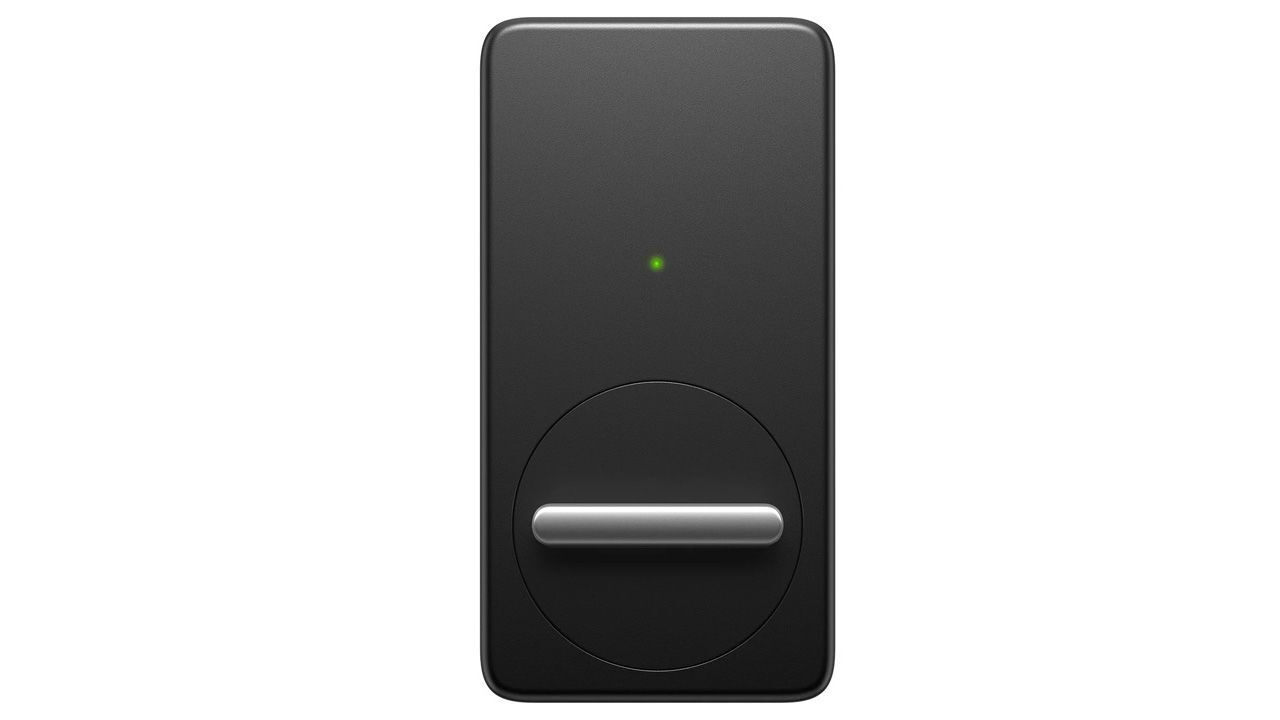



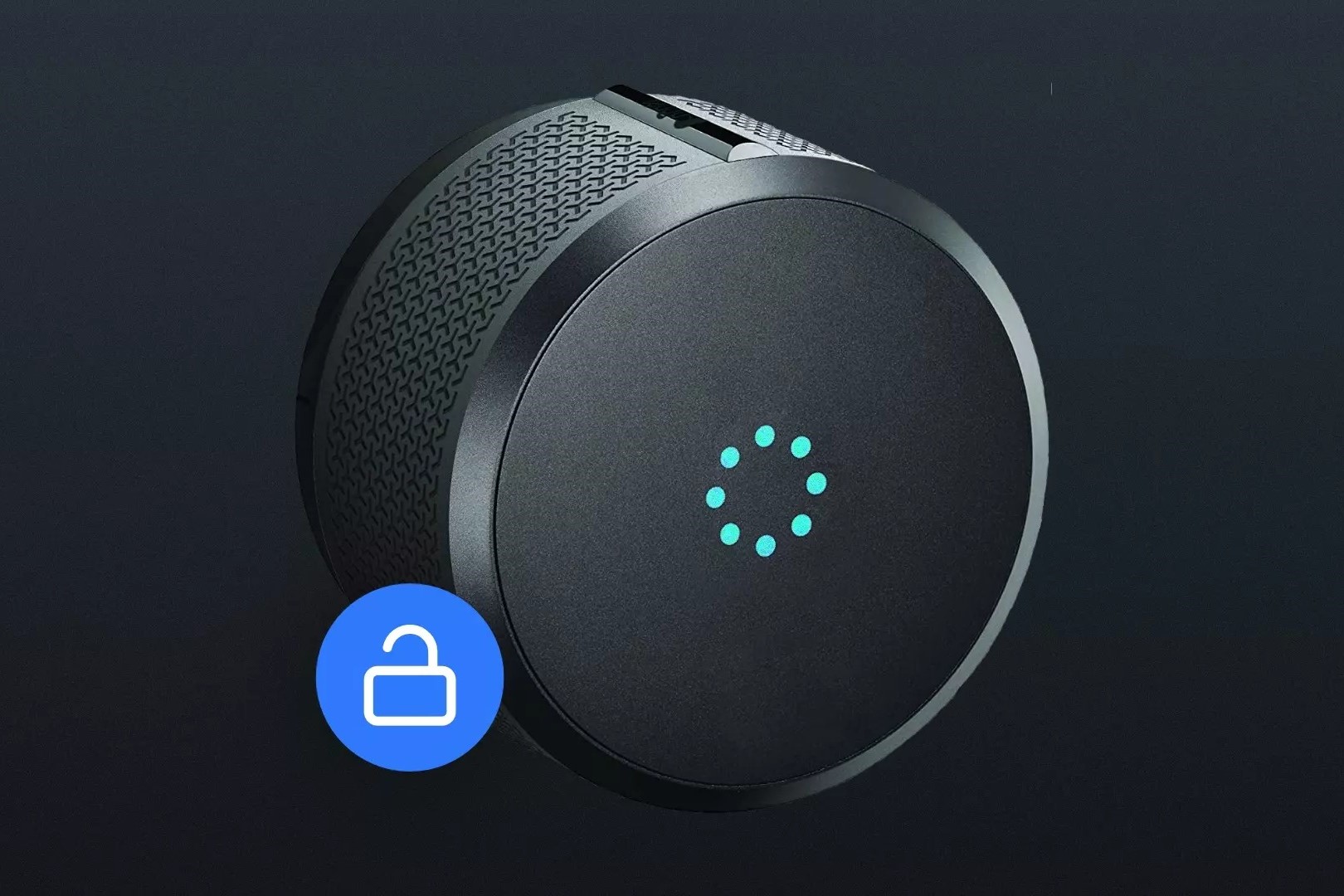







0 thoughts on “Smart Lock Auto-Unlock Feature for Hands-Free Home Entry”