Home>Ideas and Tips>Smart Lock Guest Code Time Limits for Temporary Access Control


Ideas and Tips
Smart Lock Guest Code Time Limits for Temporary Access Control
Published: September 3, 2024
Discover how smart locks with temporary guest code time limits enhance security and convenience for homeowners and short-term rental managers.
(Many of the links in this article redirect to a specific reviewed product. Your purchase of these products through affiliate links helps to generate commission for Storables.com, at no extra cost. Learn more)
Introduction
Smart locks have become a game-changer in home improvement and smart home technology. They offer a modern alternative to traditional keys and come with a bunch of features that boost security, convenience, and guest management. One of the coolest things about smart locks is their ability to manage guest access through temporary codes with specific time limits. So, how do these smart locks work, and what makes them so special?
What Are Smart Locks?
Smart locks are electronic locks you can control using smartphones, keypads, voice commands, or even fingerprints. Unlike old-school locks, smart locks don’t need physical keys. You can put them on doors, gates, garage doors, elevators, and lockers. Some even come with intercoms and access control systems that have built-in video cameras and microphones. This means you can see and talk to anyone at your door, even if you’re not home.
Managing Smart Locks with the Seam API
The Seam API is a powerful tool for managing smart locks and access codes. It lets you control connected smart locks from many manufacturers, including those that allow online and offline access code programming. Here are some common scenarios:
- Shareable Web Pass: Create web passes that guests or visitors can use. When they use the web pass, it locks or unlocks the smart lock.
- Scheduled Access: Give time-bound access by providing temporary codes to guests, babysitters, or service personnel. For example, a cleaner scheduled from 10 am to 12 pm on Tuesdays could get a code valid only during that time.
- Security Monitoring: The Seam API gives real-time status updates on when the door is locked or unlocked, boosting security monitoring.
Capability Flags
The Seam API uses capability flags to check if a lock has specific features. For instance:
device.can_remotely_lockordevice.can_remotely_unlockflags show if the lock can be locked or unlocked remotely.device.can_program_online_access_codesordevice.can_program_offline_access_codesflags show if the lock can program online or offline access codes.
These flags are crucial for making sure your smart lock system works as needed.
Benefits of Using Smart Locks for Guest Access
Smart locks offer tons of benefits for managing guest access:
- Convenience: No more physical keys that can get lost. Guests get temporary codes to use instead.
- Security: Smart locks add an extra layer of security by letting you change codes often and remotely. This cuts down on unauthorized access and ensures each guest has a unique code.
- Efficiency: Automate sending guest codes and managing access times. This saves time and reduces admin tasks.
- Guest Experience: Smart locks make the guest experience better by providing easy access to the rental property. Guests love the convenience of digital check-in instructions and codes, making their arrival smoother.
Practical Applications of Smart Locks
Smart locks are super versatile and can be used in many scenarios:
- Short-Term Rentals: Perfect for vacation homes or Airbnb properties. They simplify the check-in process for guests and give hosts efficient management tools.
- Commercial Properties: Use smart locks in offices or retail spaces to manage employee access and visitor permissions.
- Residential Properties: Homeowners can control access for family members, neighbors, or service providers like cleaners or repairmen.
Automating Check-In with Smart Locks
Automating check-in processes is one of the biggest perks of using smart locks in short-term rentals. Platforms like Hospitable.com offer tools that integrate with smart locks to automate messaging flows. This means hosts can generate and send guest codes automatically, cutting out manual work.
For example, Jason Wolohan, co-host of a successful cabin rental in the Great Smoky Mountains National Park, uses automated messaging features to save up to 20 hours per month in guest management. The automated system sends check-in messages and updates, making sure guests have all the info they need without any hassle.
Setting Up Smart Locks for Temporary Access
Setting up smart locks for temporary access involves several steps:
- Choosing a Smart Lock: Pick a smart lock that works with your preferred platform (e.g., Seam API) and meets your needs (e.g., remote access, biometric authentication).
- Creating Guest Codes: Use the platform’s interface to generate temporary codes for guests. These codes can have specific time limits using capability flags.
- Sending Guest Codes: Automate sending guest codes via email or messaging apps. This ensures guests get their access info promptly.
- Monitoring Access: Use real-time monitoring features to track when doors are locked or unlocked and get security alerts if there are any issues.
Example Scenario
Here’s an example of how a homeowner uses smart locks to manage guest access:
- Guest Arrival: A guest arrives at a vacation rental property.
- Code Generation: The homeowner generates a temporary code using the smart lock platform.
- Code Distribution: The code is sent to the guest via email or messaging app.
- Access Control: The guest enters the code on the keypad of the smart lock.
- Time Limitation: The code is valid only between 10 am and 12 pm on Tuesdays.
- Monitoring: The homeowner gets real-time updates on when the door is locked or unlocked and can monitor any attempts to access the property outside the scheduled time.
Security Considerations
While smart locks offer many benefits, it’s crucial to consider security implications:
- Data Validation: Make sure all data entered into the system is validated properly to prevent unauthorized access.
- Code Management: Regularly change guest codes to prevent unauthorized access.
- Alerts and Notifications: Set up alerts for repeated incorrect code entries to ensure immediate action can be taken if there’s an issue.
By following these best practices, homeowners can maximize the security benefits of smart locks while ensuring smooth guest access.
Conclusion
Smart locks have changed how we manage guest access by providing a convenient, secure, and efficient solution for temporary access control. With features like shareable web passes, scheduled access, and real-time monitoring, smart locks offer unmatched flexibility and control over who can enter your property and when. By automating check-in processes and integrating with platforms like Seam API, homeowners can save time while enhancing the guest experience. Whether you’re managing a short-term rental or need to control access for family members or service providers, smart locks are an essential tool in modern home improvement.
In conclusion, smart locks are not just an innovative technology but also a practical solution for enhancing security, convenience, and guest management in various settings. By understanding how to set up and manage these devices effectively, homeowners can enjoy peace of mind knowing that their property is secure while providing seamless access to their guests.
This article has provided a comprehensive overview of smart locks and their application in managing temporary guest access. From understanding what smart locks are to setting up and managing them effectively, this guide has covered all aspects necessary for homeowners looking to integrate this technology into their homes or rental properties. By leveraging the capabilities of smart locks with platforms like Seam API and automating check-in processes using tools from Hospitable.com, homeowners can streamline their guest management tasks while ensuring maximum security and convenience.
Was this page helpful?
At Storables.com, we guarantee accurate and reliable information. Our content, validated by Expert Board Contributors, is crafted following stringent Editorial Policies. We're committed to providing you with well-researched, expert-backed insights for all your informational needs.

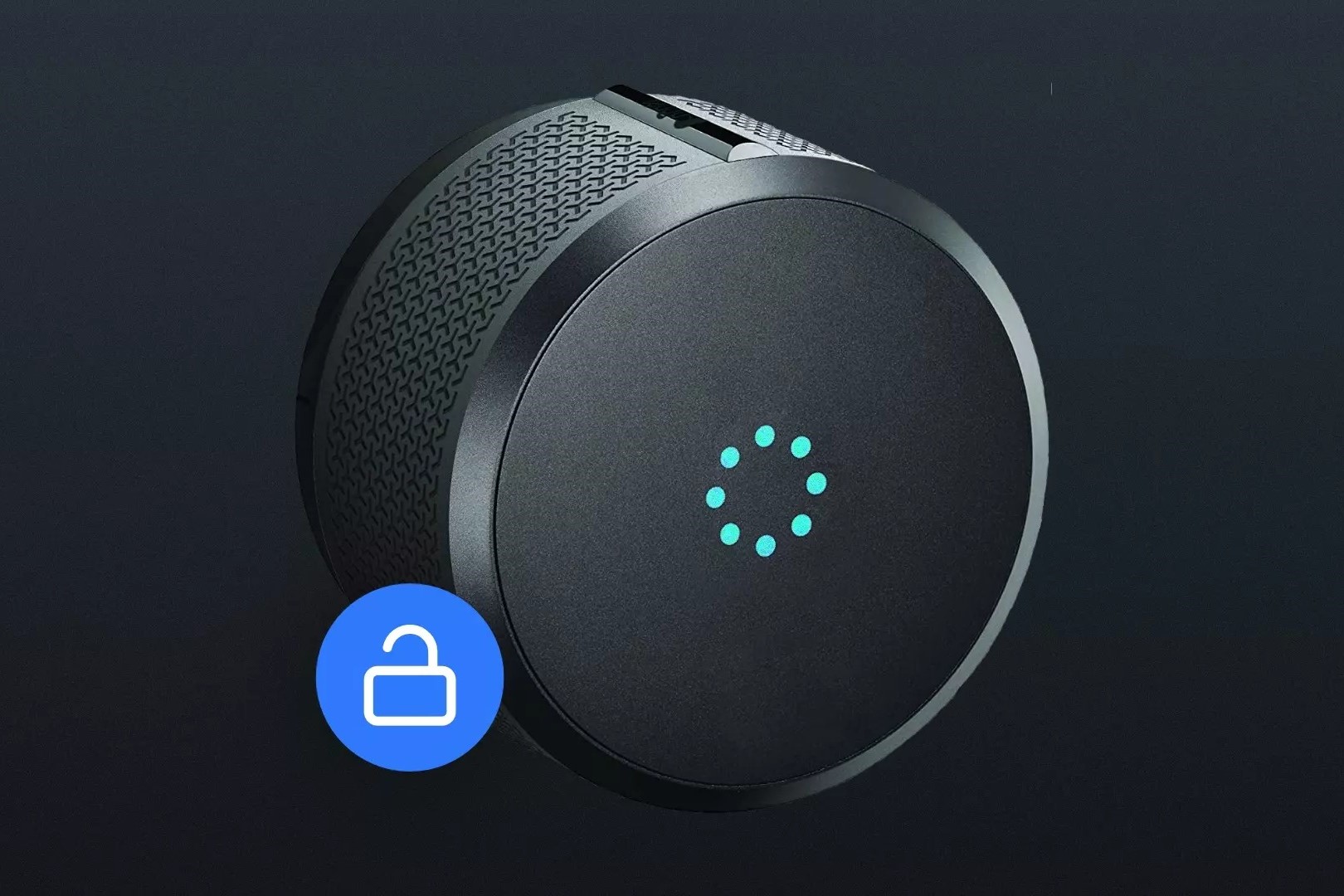













0 thoughts on “Smart Lock Guest Code Time Limits for Temporary Access Control”