Home>Technology>Security & Surveillance>How To Change Code On Kwikset Smart Lock


Security & Surveillance
How To Change Code On Kwikset Smart Lock
Modified: May 6, 2024
Learn how to change the code on your Kwikset smart lock for enhanced security and surveillance. Follow our step-by-step guide to ensure your home stays safe and secure.
(Many of the links in this article redirect to a specific reviewed product. Your purchase of these products through affiliate links helps to generate commission for Storables.com, at no extra cost. Learn more)
**
Introduction
**
Welcome to the world of smart home security! Kwikset smart locks offer a convenient and secure way to protect your home while embracing the latest in technological advancements. These innovative devices provide homeowners with the ability to control access to their homes remotely, grant temporary access to guests, and monitor entry and exit times. In this article, we will explore the process of changing the access code on a Kwikset smart lock, empowering you to enhance the security of your living space with ease and confidence.
Kwikset smart locks are designed to seamlessly integrate with your lifestyle, offering a harmonious blend of convenience and robust security features. Whether you're a tech-savvy homeowner or someone who values simplicity and reliability, Kwikset smart locks cater to a diverse range of preferences and needs. By understanding the intricacies of these cutting-edge locks, you can harness their full potential and enjoy a heightened sense of control over your home's security.
In the following sections, we will delve into the fundamentals of Kwikset smart locks, providing insights into their functionality and the mechanisms that govern access codes. You will learn how to access and modify the lock's code, ensuring that you can adapt to changing security needs and maintain a proactive approach to safeguarding your home. By the end of this article, you will possess the knowledge and skills necessary to confidently navigate the process of changing the code on your Kwikset smart lock, empowering you to fortify your home's defenses with a simple yet impactful adjustment. So, let's embark on this enlightening journey into the realm of smart home security and discover the steps to elevate the protection of your abode with Kwikset smart locks.
**
Key Takeaways:
- Changing the code on your Kwikset smart lock is like giving your home a new secret password. It’s easy to do and helps keep your home safe and secure.
- With Kwikset smart locks, you can control who enters your home from anywhere. It’s like having a superpower to protect your home with just a few simple steps.
Read more: How To Change Battery On Kwikset Smart Lock
Understanding Kwikset Smart Locks
**
Before delving into the process of changing the access code on your Kwikset smart lock, it’s essential to grasp the underlying principles and features that define these intelligent security devices. Kwikset smart locks represent a fusion of advanced technology and traditional lock mechanisms, offering a seamless marriage of convenience and robust security.
At the core of Kwikset smart locks lies their ability to provide homeowners with remote access control. Through the utilization of a dedicated mobile app or web interface, users can monitor and manage their smart locks from virtually anywhere. This level of remote accessibility empowers homeowners to grant temporary access to visitors, service providers, or trusted individuals, all without the need for physical keys.
One of the defining features of Kwikset smart locks is their versatility in accommodating different access codes. This flexibility enables homeowners to assign unique codes to family members, friends, or anyone else requiring entry, offering a level of customization that traditional locks cannot match. Additionally, the ability to create and manage temporary codes for specific time windows enhances the security and convenience of these smart locks.
Furthermore, Kwikset smart locks are designed to seamlessly integrate with popular smart home ecosystems, allowing for enhanced connectivity and interoperability. Whether you utilize Amazon Alexa, Google Assistant, or Apple HomeKit, Kwikset smart locks can be seamlessly integrated into your existing smart home setup, providing a cohesive and streamlined user experience.
Understanding the foundational aspects of Kwikset smart locks sets the stage for maximizing their potential. By harnessing the remote access capabilities, code customization features, and seamless integration with smart home platforms, homeowners can elevate their home security to new heights. With this knowledge in mind, let’s proceed to explore the process of accessing and modifying the access code on your Kwikset smart lock, empowering you to take full advantage of its advanced functionality.
**
Accessing the Smart Lock Code
**
Before embarking on the journey to change the code on your Kwikset smart lock, it’s important to familiarize yourself with the process of accessing the existing code. This step serves as the foundation for seamlessly transitioning to a new code, ensuring a smooth and efficient update to your lock’s security parameters.
To access the smart lock code, begin by locating the lock’s control panel, which is typically positioned on the interior side of the door. Once you have located the control panel, follow these steps to access the existing code:
- Locate the program button, often situated beneath the lock’s cover or within the control panel.
- Press the program button using a small, pointed object such as a pen tip or a paperclip. This action will initiate the code retrieval process.
- After pressing the program button, the lock’s status light should illuminate, indicating that the lock is ready to retrieve the existing access code.
- Enter the lock’s default Mastercode, which is typically provided in the lock’s user manual or documentation. This code serves as the primary administrative code for the lock and enables access to its programming functions.
- Upon entering the Mastercode, the status light should change to a specific color or pattern, signifying that the lock is in the code retrieval mode.
- Following the lock’s indication, proceed to press the “Lock” button on the control panel. This action will prompt the lock to emit a series of beeps or visual cues, indicating the retrieval and display of the existing access code.
- Take note of the displayed code, as this is the current access code programmed into your Kwikset smart lock.
By following these steps, you can successfully access the existing code programmed into your Kwikset smart lock. This foundational knowledge sets the stage for the subsequent process of changing the lock’s access code, allowing you to proceed with confidence and clarity as you enhance the security of your home. With the existing code in hand, you are now prepared to embark on the next phase: changing the smart lock code to align with your evolving security needs.
**
To change the code on a Kwikset smart lock, start by entering the current code, then press the “Program” button. Enter the new code and press “Lock” to save it.
Changing the Smart Lock Code
**
Now that you have successfully accessed the existing code on your Kwikset smart lock, it’s time to embark on the empowering journey of changing the lock’s access code. This pivotal step allows you to adapt to evolving security requirements, grant temporary access to guests, or simply refresh the lock’s access parameters to bolster your home’s defenses.
To change the smart lock code, follow these comprehensive steps to seamlessly update the access code to your desired combination:
- Begin by pressing the lock’s program button, typically located within the control panel or beneath the lock’s cover. This action initiates the code modification process.
- After pressing the program button, the lock’s status light should illuminate, indicating that it is ready to receive the new access code.
- Enter the lock’s default Mastercode, which serves as the primary administrative code for programming functions. This code is essential for initiating changes to the lock’s access parameters.
- Upon entering the Mastercode, the lock’s status light will likely change to a specific color or pattern, signaling that it is in the code modification mode.
- Proceed to enter your desired new access code using the lock’s keypad. Ensure that the code meets the predefined criteria for length, complexity, and any other specified requirements to ensure optimal security.
- After inputting the new code, press the “Lock” button on the control panel to confirm and finalize the code modification. The lock will emit a series of beeps or visual cues to indicate the successful acceptance of the new access code.
- Once the lock confirms the code modification, test the new access code to ensure its functionality and verify that the lock responds as expected.
By following these meticulous steps, you can effectively change the access code on your Kwikset smart lock, fortifying your home’s security with a fresh and personalized code. This process empowers you to maintain proactive control over your home’s access parameters, adapt to changing security needs, and ensure that your smart lock operates in alignment with your preferences and expectations.
With the new code successfully programmed into your Kwikset smart lock, you are now equipped with an updated layer of security that reflects your individualized requirements and preferences. This transformative adjustment elevates the security of your home, providing peace of mind and confidence in the protective capabilities of your smart lock.
**
Testing the New Code
**
With the new access code successfully programmed into your Kwikset smart lock, it’s essential to conduct thorough testing to ensure that the lock responds as expected and that the updated code functions seamlessly. Testing the new code serves as a critical validation step, providing assurance that your home’s security remains uncompromised and that the lock operates in alignment with your personalized access parameters.
Follow these essential steps to effectively test the new code on your Kwikset smart lock:
- Approach the lock’s control panel and ensure that the lock is in an operational state, indicated by the presence of power and responsiveness to user input.
- Enter the newly programmed access code using the lock’s keypad, adhering to the specific sequence and criteria established during the code modification process.
- Observe the lock’s response to the inputted code, paying attention to any visual or auditory cues that signify the acceptance or rejection of the code.
- If the lock acknowledges the code and grants access, proceed to physically interact with the lock to simulate a real-world usage scenario. This may involve turning the lock’s knob or lever to open the door, mimicking the actions of a genuine entry attempt.
- Verify that the lock operates smoothly and grants access in response to the newly programmed code, confirming that the code modification process was successful and that the lock’s functionality remains intact.
- If the lock fails to respond as expected or exhibits any irregular behavior, revisit the code modification process to ensure that the new access code was entered accurately and that the lock’s programming sequence was executed correctly.
By meticulously testing the new code on your Kwikset smart lock, you can validate the effectiveness and reliability of the code modification process, ensuring that your home’s security remains uncompromised and that the lock operates in alignment with your personalized access parameters. This comprehensive testing phase serves as a crucial final step in the journey of changing the smart lock code, providing peace of mind and confidence in the enhanced security measures implemented through the updated access code.
With the successful testing of the new code, you can rest assured that your Kwikset smart lock is equipped with a fresh layer of security that aligns with your individualized requirements and preferences. By conducting thorough testing, you reaffirm the integrity and effectiveness of your smart lock, fostering a heightened sense of security and control over your home’s access control mechanisms.
**
Read more: How To Lock Kwikset Smart Lock
Conclusion
**
Congratulations on successfully navigating the process of changing the access code on your Kwikset smart lock! By embarking on this enlightening journey, you have empowered yourself to adapt to evolving security needs, customize access parameters, and bolster the protective capabilities of your home’s security system. Through a seamless blend of advanced technology and user-friendly functionality, Kwikset smart locks offer a gateway to enhanced security and peace of mind.
Throughout this comprehensive guide, you have gained a deeper understanding of Kwikset smart locks, their remote access capabilities, and the process of accessing, modifying, and testing the lock’s access code. By familiarizing yourself with these fundamental aspects, you have unlocked the potential to harness the full capabilities of your smart lock, ensuring that it aligns with your unique preferences and security requirements.
As you reflect on the transformative journey of changing the smart lock code, it’s important to recognize the newfound sense of control and confidence that accompanies this proactive security measure. The ability to customize access codes, grant temporary access, and seamlessly integrate your smart lock into a broader smart home ecosystem empowers you to curate a security experience that resonates with your lifestyle and values.
By embracing the innovative features and user-centric design of Kwikset smart locks, you have transcended the limitations of traditional locks and embraced a new era of home security. The seamless fusion of convenience, customization, and robust security positions Kwikset smart locks as a cornerstone of modern home protection, offering a compelling blend of technological advancement and practical functionality.
As you continue to safeguard your home and prioritize the well-being of your loved ones, remember that the journey of enhancing security is an ongoing endeavor. Whether it involves updating access codes, exploring new smart home integrations, or staying informed about the latest advancements in home security technology, your proactive approach to home protection sets the stage for a safe and secure living environment.
With the knowledge and skills acquired through this guide, you are well-equipped to navigate the dynamic landscape of smart home security, leveraging the capabilities of Kwikset smart locks to fortify your home’s defenses and embrace a heightened sense of control over access control mechanisms. As you embark on this empowering journey, may your home remain a sanctuary of safety, comfort, and peace of mind.
Now that you've secured your home with a new Kwikset code, why stop there? Dive into our comprehensive guide on smart home security, where you'll find the latest trends and gadgets to keep your residence safe. After that, check out our insights on home automation to discover how technology can streamline and simplify daily tasks around your house. Both articles offer practical advice and innovative solutions to elevate your living space's safety and efficiency.
Frequently Asked Questions about How To Change Code On Kwikset Smart Lock
Was this page helpful?
At Storables.com, we guarantee accurate and reliable information. Our content, validated by Expert Board Contributors, is crafted following stringent Editorial Policies. We're committed to providing you with well-researched, expert-backed insights for all your informational needs.



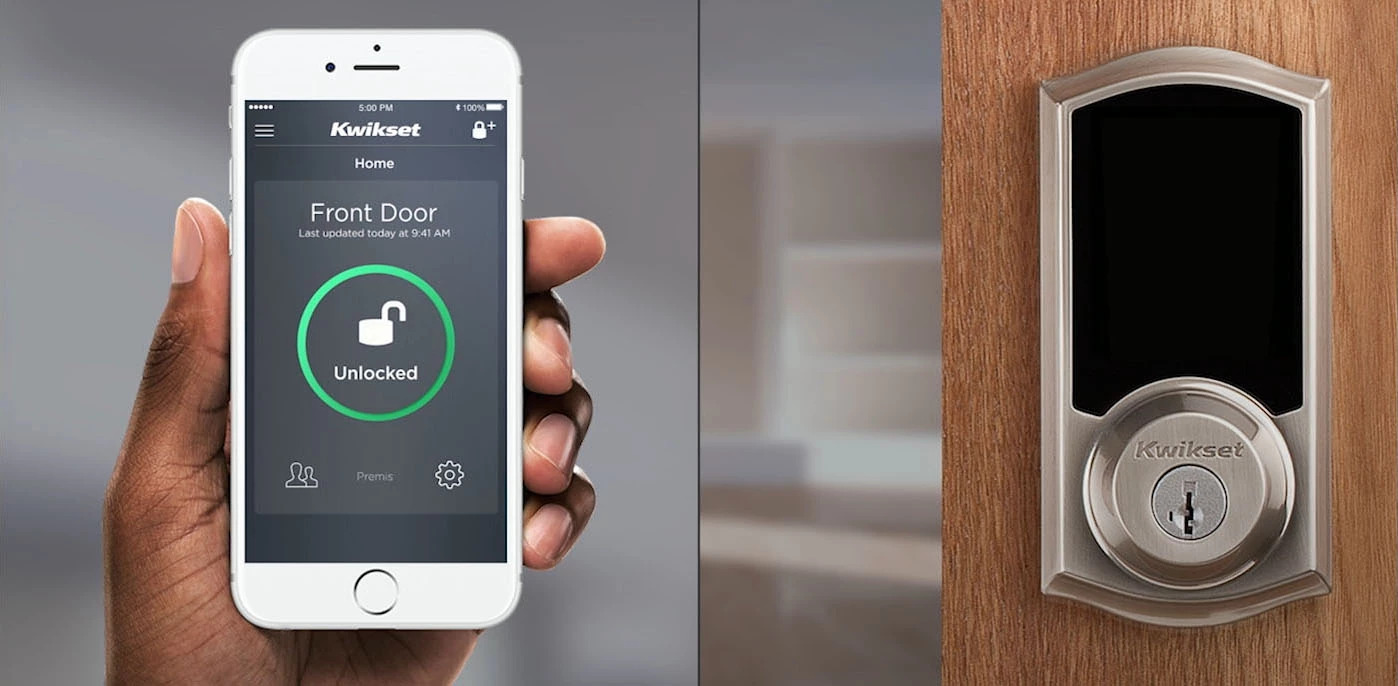











0 thoughts on “How To Change Code On Kwikset Smart Lock”