Home>Ideas and Tips>Smart Thermostat Geofencing Setup: Automatic Home/Away Modes


Ideas and Tips
Smart Thermostat Geofencing Setup: Automatic Home/Away Modes
Published: September 4, 2024
Learn how to set up geofencing on your smart thermostat for automatic Home/Away modes, enhancing comfort and saving energy effortlessly.
(Many of the links in this article redirect to a specific reviewed product. Your purchase of these products through affiliate links helps to generate commission for Storables.com, at no extra cost. Learn more)
In the realm of smart home technology, geofencing has emerged as a powerful tool to enhance the efficiency and comfort of your living space. By leveraging your smartphone's location, geofencing allows your smart thermostat to automatically adjust the temperature based on whether you are home or away. This feature not only simplifies the process of maintaining a comfortable environment but also significantly reduces energy consumption, leading to lower utility bills. In this article, we will delve into the world of geofencing smart thermostats, exploring how to set up automatic Home/Away modes and the numerous benefits they offer.
Understanding Geofencing
Geofencing is a location-based service that uses GPS, Wi-Fi, or cellular data to determine when you are within a specific boundary around your home. This virtual boundary, or geofence, allows your smart thermostat to detect your presence and adjust the temperature accordingly. For instance, when you leave your home, the thermostat can automatically raise the temperature to save energy, and when you return, it can lower it to ensure your home is comfortable and ready for your arrival.
How Geofencing Works
To understand how geofencing works with smart thermostats, let's break down the process:
-
Setting Up the Geofence: The first step is to set up the geofence around your home. This involves creating a virtual boundary using GPS coordinates. You can typically do this through the companion app of your smart thermostat.
-
Linking Smartphones: Once the geofence is set up, you need to link the smartphones of all household members to the thermostat. This allows the thermostat to monitor the location of each smartphone and adjust the temperature accordingly.
-
Automated Adjustments: When you enter or leave the geofenced area, the thermostat automatically adjusts the temperature based on your preferences. For example, if you set a lower temperature when you're away and a higher temperature when you're home, the thermostat will make these adjustments seamlessly.
-
Customization Options: Many geofencing smart thermostats offer customization options. You can adjust the size of the geofence, set specific times for temperature adjustments, and even define different temperature settings for various times of the day or week.
Benefits of Geofencing Smart Thermostats
Geofencing smart thermostats offer numerous benefits that make them an attractive option for homeowners looking to enhance their home's comfort and energy efficiency.
Convenience
One of the primary advantages of geofencing smart thermostats is the convenience they provide. With these devices, you no longer need to manually adjust the temperature every time you leave or return home. The thermostat takes care of this automatically, ensuring that your home is always at the right temperature without any effort from you.
Energy Savings
Geofencing smart thermostats are designed to save energy by adjusting the temperature when you're away from home. This feature significantly reduces the amount of time your HVAC system runs, leading to lower energy consumption and lower utility bills. According to various studies, smart thermostats with geofencing capabilities can save homeowners up to 20% on their energy bills annually.
Personalized Comfort
Another significant benefit of geofencing smart thermostats is personalized comfort. These devices can learn your temperature preferences over time and adjust the temperature accordingly. For instance, if you prefer a cooler temperature at night or a warmer temperature during the day, the thermostat will remember these settings and apply them automatically.
Security
Geofencing smart thermostats also offer security benefits by protecting your home from potential damage during extended absences. For example, if you forget to adjust the temperature before leaving for vacation, the thermostat will automatically adjust it to prevent pipes from freezing or overheating your home.
Integration with Smart Home Systems
Many geofencing smart thermostats integrate seamlessly with other smart home devices such as lighting systems and security cameras. This integration allows for automated responses that enhance both comfort and security. For example, if you have a smart lighting system that turns off lights when you leave the house, the thermostat can also adjust the temperature accordingly.
Setting Up Your Geofencing Smart Thermostat
Setting up a geofencing smart thermostat involves several steps:
Read more: What Is Geofencing On A Thermostat
Step 1: Choose Your Thermostat
The first step is to choose a geofencing smart thermostat that suits your needs. There are several brands available in the market, each offering unique features and compatibility with different smart home systems.
Step 2: Download the Companion App
Once you have chosen your thermostat, download its companion app from either the App Store (for iOS devices) or Google Play Store (for Android devices). This app will guide you through the setup process and allow you to configure various settings.
Step 3: Create a Geofence
Using the app, create a geofence around your home by setting up GPS coordinates. This boundary will serve as the virtual perimeter that the thermostat uses to detect your presence.
Step 4: Link Smartphones
Link all household member's smartphones to the thermostat using Bluetooth or Wi-Fi connectivity. This ensures that the thermostat can monitor each smartphone's location and adjust temperatures accordingly.
Step 5: Configure Settings
Configure settings such as preferred temperatures for different times of day or week, customize the size of the geofence if needed, and set specific times for temperature adjustments.
Step 6: Test the System
Test the system by leaving and returning home multiple times while monitoring how well it adjusts temperatures automatically.
Practical Tips for Maximizing Geofencing Capabilities
To get the most out of your geofencing smart thermostat, here are some practical tips:
Set a Schedule
Take advantage of programmable features by setting schedules for different times of day. This ensures that your home is at the desired temperature when you need it without wasting energy when you're away.
Read more: How To Turn Off Setup Mode On Alexa
Utilize Geofencing
Many smart thermostats offer geofencing capabilities that allow them to automatically adjust temperatures based on whether you're home or away. Use this feature to ensure optimal comfort and energy efficiency.
Connect with Other Smart Devices
Smart thermostats can integrate with other smart devices in your home such as lighting systems or security cameras. This allows for seamless automation experiences that enhance both comfort and security.
Take Advantage of Energy Reports
Most smart thermostats provide energy reports that show usage patterns and offer recommendations for more efficient settings. Use these reports to fine-tune your temperature preferences and save even more on energy bills.
Enable Learning Mode
Enable learning mode on your smart thermostat so it can learn your behavior over time and adjust settings accordingly. This maximizes comfort while ensuring peak energy efficiency.
Read also: 11 Amazing Automatic Thermostat For 2024
Common Issues and Solutions
While geofencing smart thermostats offer numerous benefits, there are some common issues that may arise during setup or usage:
Compatibility Issues
One common issue is compatibility problems between different devices or platforms. Ensure that all devices linked to the thermostat are compatible with each other before proceeding with setup.
Location Services
Another issue could be related to location services being turned off on smartphones or other devices linked to the thermostat. Make sure location services are enabled on all devices for geofencing technology to work effectively.
Network Connectivity
Network connectivity issues can also hinder proper functioning of geofencing smart thermostats. Ensure that both Wi-Fi connectivity at home as well as cellular data on smartphones are stable for optimal performance.
Read more: What Is Nest Thermostat Eco Mode
Customization Challenges
Customizing settings according to individual preferences might take some trial-and-error process initially but once set correctly it provides seamless automation experience throughout day-to-day activities at home.
Conclusion
In conclusion, geofencing smart thermostats offer a convenient, energy-efficient way to manage home temperatures automatically based on your location. By understanding how geofencing works and following practical tips outlined above ensures optimal utilization maximizing benefits provided by these innovative devices enhancing overall comfort security within smart homes today Whether motivated by saving money planet alike investing smart thermostat geofencing technology simplifies controlling climate home revolutionizing traditional methods forevermore
Was this page helpful?
At Storables.com, we guarantee accurate and reliable information. Our content, validated by Expert Board Contributors, is crafted following stringent Editorial Policies. We're committed to providing you with well-researched, expert-backed insights for all your informational needs.




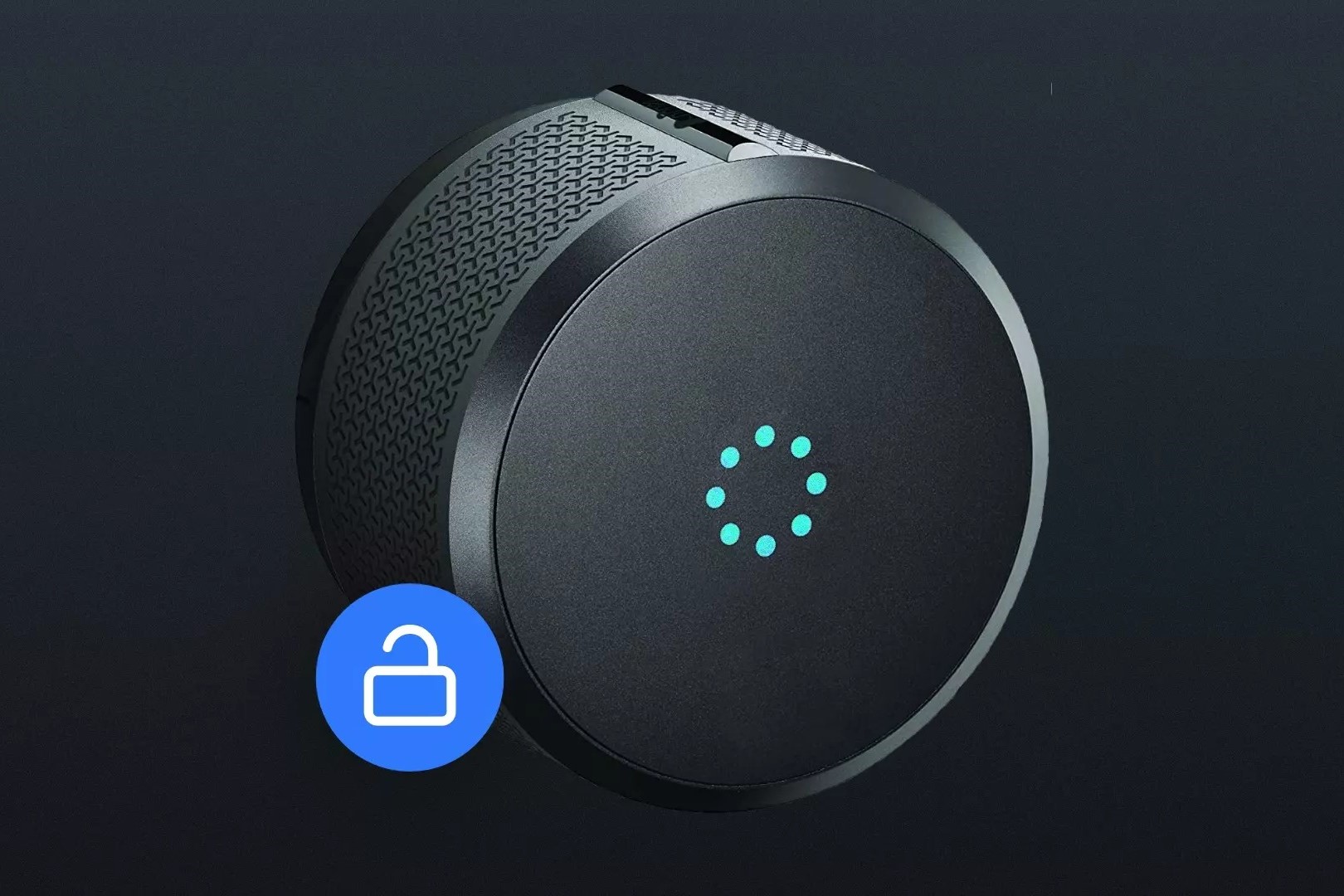





0 thoughts on “Smart Thermostat Geofencing Setup: Automatic Home/Away Modes”