Home>Maintenance & Safety>Child & Elderly Safety at Home>Why Is My Baby Monitor Flashing


Child & Elderly Safety at Home
Why Is My Baby Monitor Flashing
Modified: August 16, 2024
Ensure child and elderly safety at home with our guide on why your baby monitor may be flashing. Find solutions and tips to keep your loved ones secure.
(Many of the links in this article redirect to a specific reviewed product. Your purchase of these products through affiliate links helps to generate commission for Storables.com, at no extra cost. Learn more)
Introduction
Welcome to the world of parenting, where ensuring the safety and well-being of your little ones is a top priority. As a parent, you strive to create a nurturing environment for your baby, filled with love, care, and most importantly, safety. In today's digital age, baby monitors have become an indispensable tool for parents, providing a sense of security by allowing them to keep a watchful eye and ear on their precious bundle of joy, even from a distance.
However, as with any technological device, baby monitors come with their own set of features and indicators, including flashing lights, which can sometimes leave parents puzzled and concerned. If you've ever found yourself wondering, "Why is my baby monitor flashing?" you're not alone. Understanding the meaning behind these flashing lights is crucial for ensuring the proper functioning of your baby monitor and, ultimately, the safety of your little one.
In this comprehensive guide, we'll delve into the world of baby monitor flashing lights, decoding their significance, addressing common issues, and providing valuable insights into safety concerns and precautions. By the end of this journey, you'll be equipped with the knowledge and confidence to navigate the realm of baby monitors with ease, ensuring a secure and peaceful environment for your baby. So, let's embark on this enlightening exploration to unravel the mystery behind those blinking lights on your baby monitor.
Key Takeaways:
- Stay informed about your baby monitor’s flashing lights to ensure optimal functionality and safety for your little one. Understanding the meanings behind the lights can help you troubleshoot common issues and maintain reliable monitoring.
- Prioritize safety by implementing precautions such as secure placement, interference awareness, and regular maintenance. By doing so, you can create a nurturing and secure environment for your baby while using a baby monitor.
Read more: Why Won’t My Vtech Baby Monitor Turn On
Understanding the Flashing Lights on Baby Monitors
Flashing lights on baby monitors serve as a form of communication, relaying important information about the device's status and functionality. These lights are designed to alert parents to various conditions, such as connectivity, battery levels, and audio or video transmission. Understanding the meaning behind these flashing indicators is essential for ensuring that your baby monitor is operating optimally and effectively.
One of the most common reasons for a baby monitor to have flashing lights is to indicate the strength of the wireless connection between the camera and the parent unit. Typically, a solid, non-flashing light indicates a strong and stable connection, while a flashing light may signal a weak or disrupted connection. This visual cue allows parents to adjust the positioning of the camera or the parent unit to optimize the signal strength, thereby ensuring continuous monitoring without interruptions.
Additionally, flashing lights on baby monitors may signify the status of the battery. When the battery is running low, the monitor often emits a flashing light to alert parents to recharge or replace the battery. This feature is crucial for ensuring that the monitor remains operational and reliable, especially during critical moments when constant monitoring is essential.
Furthermore, in video baby monitors, flashing lights may indicate the activation of night vision mode. When the ambient light in the baby's room diminishes, the monitor automatically switches to night vision, triggering the flashing lights to indicate this transition. Understanding this feature allows parents to rest assured that they can continue monitoring their baby even in low-light conditions, without the need for manual adjustments.
Moreover, some baby monitors utilize flashing lights to signal audio transmission. When the baby monitor detects sound or movement in the baby's room, it may employ flashing lights to alert parents to these activities, providing a visual cue in addition to the audio monitoring. This feature can be particularly helpful in noisy environments or situations where the parent unit's volume is low, ensuring that parents remain attuned to their baby's needs.
By comprehending the significance of the flashing lights on your baby monitor, you can harness the full potential of this indispensable tool, leveraging its features to create a secure and nurturing environment for your baby. Now that we've shed light on the meaning behind these flashing indicators, let's explore common issues and troubleshooting techniques to address any concerns you may encounter with your baby monitor.
Common Issues and Troubleshooting
While baby monitors are designed to provide peace of mind and enhance safety, they may encounter occasional issues that can cause the flashing lights to behave unexpectedly. Understanding these common issues and knowing how to troubleshoot them can help you maintain the optimal functionality of your baby monitor.
Interference and Connectivity Problems: One of the primary reasons for flashing lights on baby monitors is interference or connectivity issues. Wireless baby monitors operate on specific frequencies, and interference from other electronic devices or physical barriers can disrupt the signal, leading to flashing lights or signal loss. To troubleshoot this issue, try repositioning the camera and parent unit to minimize obstructions and reduce interference. Additionally, avoiding the use of other wireless devices in close proximity to the baby monitor can help mitigate connectivity problems.
Low Battery Warning: If you notice flashing lights on your baby monitor, it may indicate a low battery. To troubleshoot this issue, ensure that the monitor is adequately charged or replace the batteries if necessary. Regularly checking and maintaining the battery levels in both the camera and the parent unit can prevent interruptions in monitoring due to power-related issues.
Environmental Factors and Night Vision: In video baby monitors, flashing lights may indicate the activation of night vision mode in low-light conditions. While this is a normal function of the monitor, it can sometimes cause confusion or concern for parents. Troubleshooting this issue involves understanding the automatic nature of night vision and being aware that the flashing lights serve as a visual cue to signify the transition to night vision mode.
Audio and Video Transmission Interruptions: If the flashing lights on your baby monitor coincide with audio or video transmission interruptions, troubleshooting may involve adjusting the positioning of the camera and parent unit to optimize the signal strength. Additionally, checking for potential sources of interference, such as microwave ovens or cordless phones, can help mitigate disruptions in transmission.
Technical Malfunctions: In some cases, flashing lights on a baby monitor may indicate technical malfunctions or hardware issues. If troubleshooting common connectivity and power-related issues does not resolve the problem, it may be necessary to contact the manufacturer for further assistance or consider professional evaluation and repair.
By familiarizing yourself with these common issues and implementing effective troubleshooting techniques, you can proactively address concerns related to flashing lights on your baby monitor, ensuring consistent and reliable monitoring for your baby. Now, let’s shift our focus to safety concerns and precautions associated with using baby monitors in your home.
If your baby monitor is flashing, try checking the power source and connections. It could be a sign of low battery or a loose connection causing the issue.
Safety Concerns and Precautions
While baby monitors are invaluable tools for enhancing child safety and parental peace of mind, it’s essential to be mindful of safety concerns and take necessary precautions to ensure the secure and responsible use of these devices in your home.
Secure Placement and Cord Management: When setting up your baby monitor, ensure that the camera is securely positioned to provide an unobstructed view of your baby’s sleeping area. Keep cords and cables out of reach to prevent the risk of strangulation or tripping hazards. Cordless baby monitors or those with cord management systems can help mitigate these safety concerns.
Interference and Privacy: Be mindful of potential interference from other electronic devices and take steps to safeguard the privacy of your baby monitor’s transmission. Choose monitors with secure, encrypted signals to prevent unauthorized access, and avoid placing the monitor within close proximity to Wi-Fi routers or other devices that may cause signal interference.
Battery Safety: If your baby monitor utilizes rechargeable batteries, follow the manufacturer’s guidelines for charging and battery replacement. Keep spare batteries out of reach of children and dispose of used batteries responsibly, following local regulations for hazardous waste disposal.
Regular Maintenance and Inspection: Routinely inspect the baby monitor for any signs of wear, damage, or malfunction. Check the cords, cables, and connections to ensure they are in good condition, and promptly address any issues to maintain the safety and reliability of the monitor.
Monitoring Range and Signal Strength: Understand the effective range of your baby monitor and ensure that it covers the areas where your baby spends time. Optimize the signal strength by positioning the camera and parent unit appropriately, and be mindful of potential obstructions that may impact connectivity.
Supervision and Awareness: While baby monitors provide valuable insights into your baby’s well-being, they are not a substitute for direct supervision. Always exercise caution and attentiveness when monitoring your baby, and be mindful of the monitor’s limitations in providing real-time assistance in the event of an emergency.
Education and Training: Familiarize yourself with the features and functions of your baby monitor, and educate other caregivers or family members who may use the device. Ensure that everyone understands the proper use and safety considerations associated with the baby monitor to promote a consistent and secure monitoring environment.
By prioritizing safety concerns and implementing these precautions, you can harness the benefits of a baby monitor while mitigating potential risks and ensuring a safe and nurturing environment for your baby. As we conclude our exploration of baby monitor safety and functionality, let’s reflect on the importance of understanding and addressing the flashing lights on these devices to promote peace of mind for parents and a secure environment for babies.
Conclusion
As a parent, navigating the world of baby monitors can be both enlightening and occasionally perplexing, especially when confronted with the enigmatic flashing lights that adorn these essential devices. By unraveling the significance of these flashing indicators and understanding their implications, you are empowered to optimize the functionality of your baby monitor and ensure the safety and well-being of your little one.
From decoding the meaning behind flashing lights to troubleshooting common issues and embracing safety precautions, our journey has provided valuable insights into the multifaceted realm of baby monitors. By recognizing the role of flashing lights in communicating connectivity, battery status, night vision, and audio transmission, you can adeptly navigate the nuances of your baby monitor, leveraging its features to create a secure and nurturing environment for your baby.
Moreover, by addressing common issues such as interference, low battery warnings, and technical malfunctions, you can proactively troubleshoot concerns related to flashing lights, ensuring consistent and reliable monitoring for your baby. Embracing safety concerns and precautions further reinforces your commitment to providing a secure environment, where the thoughtful placement of the monitor, mindful cord management, and regular maintenance contribute to a safe and responsible monitoring experience.
Ultimately, the journey of understanding and addressing the flashing lights on baby monitors transcends mere technical knowledge; it embodies the profound dedication of parents to safeguard their children and foster an environment of love, care, and security. By embracing the insights shared in this guide, you are equipped to navigate the intricacies of baby monitors with confidence, fostering peace of mind and enabling you to cherish the precious moments with your little one.
As you continue on your parenting journey, may the knowledge and understanding gained here serve as a guiding light, illuminating the path to a harmonious and safe environment for your baby. With each flashing light on your baby monitor, may you find reassurance, knowing that you are attuned to your baby’s needs and dedicated to providing a nurturing haven filled with love and protection.
So, the next time you ask, “Why is my baby monitor flashing?” remember that within that gentle glow lies a world of communication, connection, and care, reflecting the unwavering commitment of parents to safeguard their most precious treasure – their baby.
Frequently Asked Questions about Why Is My Baby Monitor Flashing
Was this page helpful?
At Storables.com, we guarantee accurate and reliable information. Our content, validated by Expert Board Contributors, is crafted following stringent Editorial Policies. We're committed to providing you with well-researched, expert-backed insights for all your informational needs.






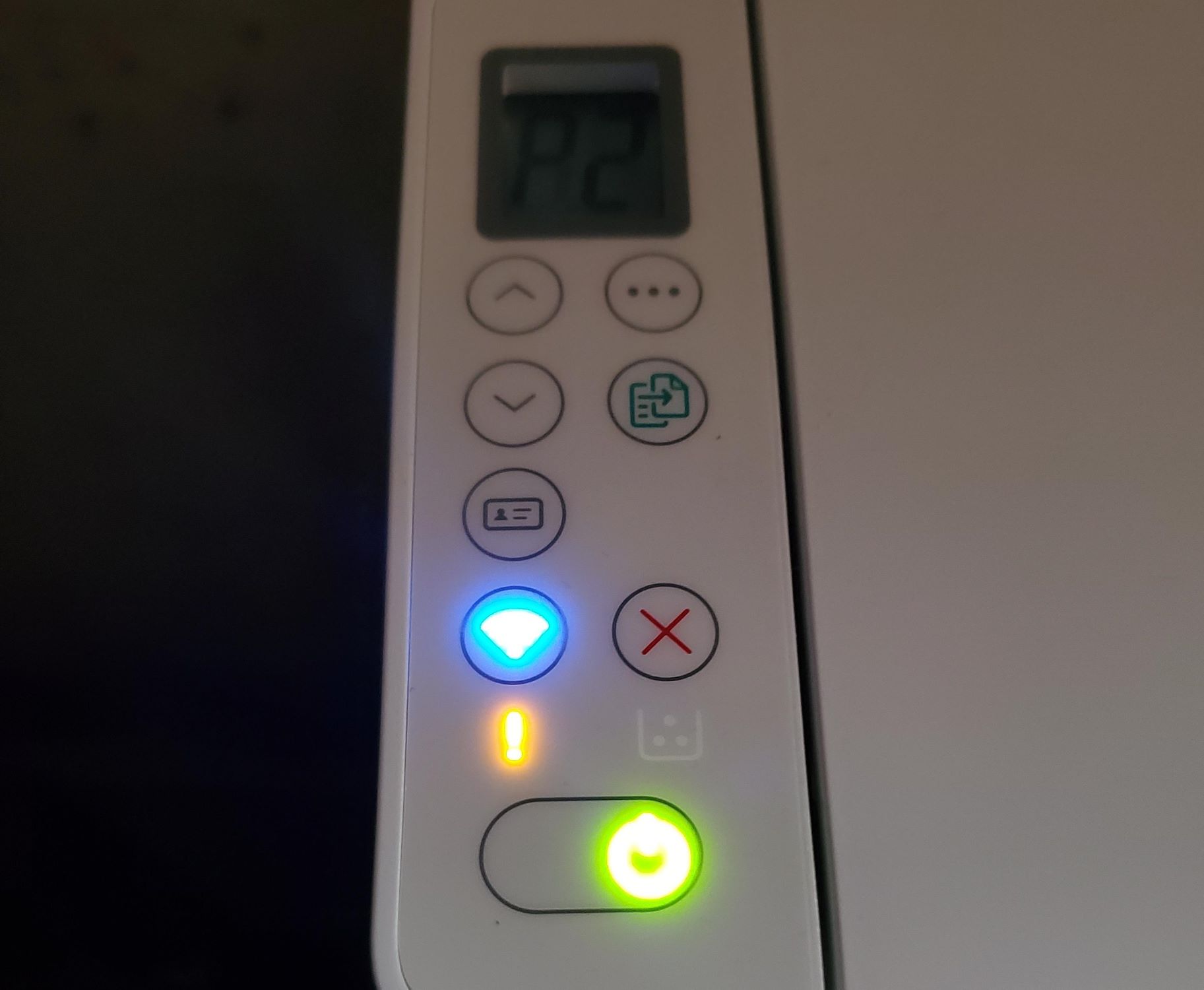









0 thoughts on “Why Is My Baby Monitor Flashing”