Home>Maintenance & Safety>Safety Equipment & Products>How To Childproof Your Phone


Safety Equipment & Products
How To Childproof Your Phone
Published: January 5, 2024
Learn how to childproof your phone with the latest safety equipment and products. Keep your device secure and child-friendly.
(Many of the links in this article redirect to a specific reviewed product. Your purchase of these products through affiliate links helps to generate commission for Storables.com, at no extra cost. Learn more)
Introduction
Read more: How To Childproof Your Car
Introduction
Welcome to the digital age, where smartphones have become an integral part of our lives. While these devices offer numerous benefits, they also pose potential risks, especially for children. As a parent or guardian, ensuring the safety and security of your child in the digital realm is paramount. Childproofing your phone is a proactive step toward safeguarding your child’s online experience. By implementing a combination of parental controls, child-friendly apps, and security measures, you can create a safer digital environment for your little ones.
In this comprehensive guide, we will explore effective strategies to childproof your phone and protect your child from inappropriate content, cyber threats, and excessive screen time. By following these recommendations, you can promote a healthy and secure relationship between your child and their digital devices.
Key Takeaways:
- Childproofing your phone involves setting up parental controls, using child-friendly apps, securing your phone, and educating your child about responsible digital behavior to create a safe and enriching digital environment.
- By implementing parental controls, curating child-friendly apps, securing your phone, and educating your child, you can guide them toward a balanced and positive relationship with their digital devices.
Set Up Parental Controls
Parental controls are a valuable tool for managing and monitoring your child’s smartphone usage. Most smartphones offer built-in parental control features that allow you to restrict access to certain apps and content, set screen time limits, and track your child’s online activity. By utilizing these controls, you can establish boundaries and ensure that your child’s digital experience aligns with your family’s values and expectations.
When setting up parental controls, begin by creating a separate user account for your child on the device. This will enable you to apply specific restrictions and customize the user experience based on your child’s age and maturity level. Additionally, consider implementing the following parental control features:
- Content Filtering: Utilize content filtering tools to block or filter out inappropriate websites, apps, and media content. You can typically adjust the filtering settings based on your child’s age to ensure age-appropriate content access.
- App Restrictions: Take advantage of app management features to restrict access to certain apps or limit the installation of new apps without parental approval. This can prevent your child from accessing unsuitable or potentially harmful applications.
- Screen Time Management: Set daily screen time limits to regulate the amount of time your child spends on their device. This feature helps prevent excessive screen time and encourages a healthy balance between digital and offline activities.
- Privacy Controls: Familiarize yourself with privacy settings and controls to manage your child’s online privacy. Adjust location sharing, social media access, and other privacy-related features to protect your child’s personal information.
By configuring these parental control settings, you can proactively supervise your child’s smartphone usage and mitigate potential risks associated with unsupervised access to digital content and online platforms.
Use Child-Friendly Apps
Introducing your child to age-appropriate and educational apps can enrich their digital experience while promoting learning and creativity. When selecting apps for your child’s device, prioritize those specifically designed for children and endorsed by reputable educational organizations. These child-friendly apps often incorporate engaging content, interactive features, and safety measures tailored to young users.
Consider the following factors when choosing child-friendly apps:
- Educational Value: Opt for apps that offer educational content, such as language learning, math challenges, science experiments, and creative arts. These apps can supplement your child’s learning outside of the classroom in a fun and interactive manner.
- Parental Controls: Look for apps that integrate parental control features, allowing you to customize settings, monitor usage, and ensure a safe and secure digital environment for your child.
- Ad-Free Experience: Prioritize apps that are ad-free or offer a premium version to eliminate potentially inappropriate or disruptive advertisements that may appear during app usage.
- Age-Appropriate Content: Ensure that the app’s content aligns with your child’s age, interests, and developmental stage. Age-appropriate content fosters a positive and enriching digital experience for young users.
Furthermore, engaging with your child during their app exploration can provide valuable insights into their preferences and learning patterns. Encourage open communication about their app experiences, and regularly review the apps installed on their device to ensure they align with your family’s values and safety standards.
By curating a collection of high-quality, child-friendly apps, you can enhance your child’s digital engagement while maintaining a secure and educational digital environment.
Secure Your Phone
Securing your phone goes beyond protecting it from physical damage; it also involves safeguarding the digital content and online interactions accessible to your child. Implementing robust security measures on your phone can mitigate the risks associated with unauthorized access, cyber threats, and inappropriate content. Here are essential steps to secure your phone and enhance your child’s digital safety:
- Device Passcode: Set a strong and unique passcode to prevent unauthorized access to your phone. Encourage your child to use a separate passcode for their user account, reinforcing the importance of privacy and security.
- Biometric Authentication: Utilize fingerprint or facial recognition features, if available, to add an extra layer of security to your phone. These biometric authentication methods offer convenient yet secure access to the device.
- App Permissions: Review and manage app permissions to control the data and features accessible to installed apps. Restricting unnecessary permissions can enhance privacy and minimize potential security vulnerabilities.
- Regular Software Updates: Keep your phone’s operating system and apps up to date to benefit from the latest security patches and bug fixes. Regular updates help fortify your phone against emerging security threats.
- Antivirus and Security Apps: Consider installing reputable antivirus and security apps to protect your phone from malware, phishing attempts, and other online threats. These apps offer real-time protection and scanning features to safeguard your device and data.
Moreover, it’s essential to educate your child about the importance of digital security and responsible online behavior. Emphasize the significance of not sharing personal information, interacting with strangers online, and clicking on suspicious links or attachments. By fostering a security-conscious mindset in your child, you empower them to navigate the digital landscape with caution and vigilance.
By implementing these security measures and instilling digital safety awareness in your child, you can create a secure and resilient digital environment for their smartphone usage.
Set up parental controls on your phone to limit access to certain apps and content. You can also enable restrictions for in-app purchases and set screen time limits to manage your child’s usage.
Read more: How To Childproof Your Macbook
Educate Your Child
Empowering your child with digital literacy and responsible online habits is crucial for their safety and well-being in the digital world. By fostering open communication and providing guidance, you can equip your child with the knowledge and skills to navigate the online landscape confidently. Here are essential aspects to consider when educating your child about smartphone usage:
- Open Dialogue: Initiate open and honest conversations about internet safety, online etiquette, and potential online risks. Encourage your child to ask questions and share their online experiences, fostering a supportive and communicative environment.
- Cyberbullying Awareness: Discuss the concept of cyberbullying with your child and emphasize the importance of treating others with respect and empathy, both online and offline. Teach them how to recognize and respond to cyberbullying behavior.
- Critical Thinking: Cultivate critical thinking skills in your child by teaching them to evaluate online content critically. Encourage them to question the credibility of information, identify potential scams, and discern between reliable and unreliable sources.
- Online Privacy: Educate your child about the significance of safeguarding their personal information and privacy online. Teach them to be cautious about sharing sensitive details and to understand the implications of oversharing on social media and other online platforms.
- Digital Footprint: Explain the concept of a digital footprint to your child, highlighting the lasting impact of their online activities and interactions. Encourage them to maintain a positive and responsible digital presence.
Furthermore, lead by example by demonstrating responsible smartphone usage and digital behavior. Show your child how to balance screen time with physical activities, creative pursuits, and social interactions. By modeling healthy digital habits, you set a positive example for your child to emulate.
Remember that ongoing education and guidance are essential as technology and online trends evolve. Stay informed about the latest digital developments and potential online threats, and adapt your guidance to address emerging challenges effectively.
By actively engaging in your child’s digital education and promoting responsible online conduct, you empower them to navigate the digital landscape with confidence and resilience.
Conclusion
Childproofing your phone is a multifaceted endeavor that encompasses technological solutions, educational initiatives, and proactive parental involvement. By implementing parental controls, curating child-friendly apps, securing your phone, and educating your child about responsible digital behavior, you can foster a safe and enriching digital environment for your child.
It’s important to approach smartphone usage as an opportunity to instill digital literacy, critical thinking, and online safety skills in your child. By engaging in open communication, setting clear boundaries, and leading by example, you can guide your child toward a balanced and positive relationship with their digital devices.
Remember that childproofing your phone is an ongoing process that requires adaptability and continuous involvement. Stay informed about the latest trends in digital safety and regularly reassess your approach to ensure that it aligns with your child’s evolving needs and the dynamic digital landscape.
Ultimately, by prioritizing your child’s digital well-being and proactively addressing potential risks, you can empower them to harness the benefits of technology while navigating the digital world with confidence and resilience.
Frequently Asked Questions about How To Childproof Your Phone
Was this page helpful?
At Storables.com, we guarantee accurate and reliable information. Our content, validated by Expert Board Contributors, is crafted following stringent Editorial Policies. We're committed to providing you with well-researched, expert-backed insights for all your informational needs.













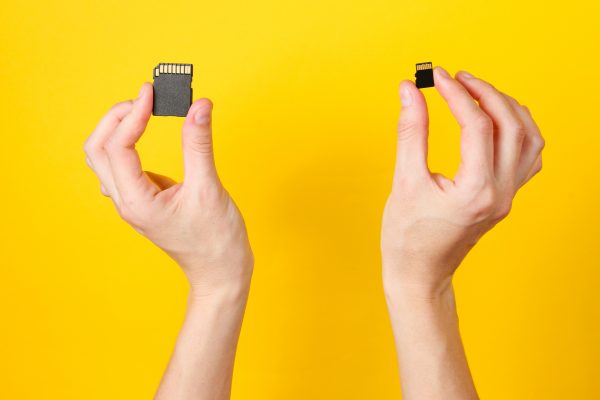

0 thoughts on “How To Childproof Your Phone”