Home>Renovation & DIY>Tools & Equipment>Where Is Measuring Tape On Iphone


Tools & Equipment
Where Is Measuring Tape On Iphone
Modified: August 26, 2024
Discover where to find the measuring tape feature on your iPhone and explore its uses for tools and equipment. Learn how to access this handy tool for quick measurements. Unlock the potential of your iPhone for DIY projects and more.
(Many of the links in this article redirect to a specific reviewed product. Your purchase of these products through affiliate links helps to generate commission for Storables.com, at no extra cost. Learn more)
Introduction
Are you in need of a measuring tape but find yourself without one? Don't fret, as your iPhone can come to the rescue! With the advancement of technology, our smartphones have become versatile tools, offering features beyond communication and entertainment. The iPhone, in particular, comes equipped with a range of built-in applications, including the Measure app, which can serve as a substitute for a traditional measuring tape in a pinch. Additionally, third-party apps and even the Notes app can be utilized for measurement purposes, providing convenience and accuracy. In this article, we will explore how to use your iPhone as a measuring tool, allowing you to efficiently gauge dimensions and distances in various scenarios. Whether you're embarking on a home improvement project, engaging in DIY crafting, or simply need to measure an object, your iPhone can be a valuable ally. Let's delve into the methods and apps that enable you to harness the measuring capabilities of your iPhone, transforming it into a handy virtual measuring tape.
Key Takeaways:
- Your iPhone can be used as a measuring tool with the Measure app, third-party apps, and even the Notes app, making it convenient for DIY projects and everyday measurements.
- The Measure app uses augmented reality to measure distances and levels, while third-party apps cater to specific needs, and the Notes app offers basic measurement capabilities for quick tasks.
Using the Measure App
Apple’s Measure app harnesses the power of augmented reality (AR) to provide precise measurements using your iPhone’s camera and sensors. To access the Measure app, simply locate and tap on the app icon, which resembles a ruler on a white background. Once launched, the app prompts you to move your iPhone around the area you wish to measure, allowing it to detect surfaces and objects. The Measure app offers two primary tools: the ruler and the level. The ruler function enables you to measure distances by aligning the on-screen guide with the start and end points of an object, providing real-time measurements in both imperial and metric units.
Furthermore, the Measure app boasts the ability to create a virtual measuring line, which can be placed on objects or surfaces within the camera’s view. This feature is particularly useful for gauging the dimensions of items that may not have clear start and end points. Additionally, the level tool assists in determining whether a surface or object is perfectly level, aiding in tasks such as hanging picture frames or installing shelves.
When using the Measure app, ensure that you are in a well-lit environment and that the camera lens is unobstructed for optimal accuracy. The Measure app can be a valuable asset in various scenarios, from measuring furniture dimensions and room layouts to checking if a frame is hanging straight. With its intuitive interface and AR capabilities, the Measure app transforms your iPhone into a versatile measuring tool, offering convenience and accuracy at your fingertips.
Using Third-Party Apps
While the built-in Measure app provides robust measuring capabilities, the App Store offers a plethora of third-party apps that cater to specific measurement needs, providing additional features and customization options. These apps leverage the iPhone’s camera and sensors to deliver accurate measurements, making them valuable tools for a diverse range of applications.
One popular category of third-party measurement apps is the dimensioning and floor plan apps, which enable users to create detailed floor plans and measure distances within them. These apps are particularly beneficial for architects, interior designers, and homeowners embarking on renovation projects, as they facilitate the precise measurement of spaces and the creation of comprehensive floor plans.
Additionally, specialized measurement apps designed for specific industries, such as construction, carpentry, and landscaping, offer advanced features tailored to the unique needs of professionals in these fields. These apps often include tools for measuring angles, calculating material quantities, and generating accurate project estimates, enhancing efficiency and precision in various construction and design tasks.
Furthermore, some third-party measurement apps are designed for specific objects or purposes, such as measuring body dimensions for tailoring or gauging the dimensions of parcels for shipping purposes. These apps cater to niche requirements, providing tailored solutions for users with specific measurement needs.
When exploring third-party measurement apps, consider factors such as user reviews, app ratings, and the specific features offered to ensure that the chosen app aligns with your measurement requirements. Many of these apps offer free versions with limited features, as well as premium versions with enhanced functionality, allowing users to assess their suitability before making a purchase.
Whether you need to measure room dimensions, angles, or specialized objects, third-party measurement apps expand the iPhone’s measuring capabilities, offering tailored solutions for a diverse array of measurement needs. By leveraging these apps, users can access advanced measurement tools and features, empowering them to accomplish precise measurements in various professional and personal contexts.
You can find the measuring tape feature on your iPhone by opening the Measure app. It uses augmented reality to measure objects and distances using your phone’s camera.
Using the Notes App
While the Measure app and third-party measurement apps offer advanced measuring capabilities, the Notes app, a versatile and widely used application on the iPhone, can also be utilized for basic measurement needs. Although the Notes app is primarily known for its note-taking and organizational features, its built-in drawing tools can serve as a rudimentary measuring aid in certain scenarios.
To use the Notes app for measurements, open the app and create a new note. Tap on the drawing icon, typically located in the toolbar, to access the drawing tools. The drawing tools allow you to sketch and annotate images, making them suitable for basic measurement tasks. When faced with a small object or surface that requires measurement, such as a piece of furniture or a room layout, you can use the drawing tools to create simple diagrams and mark measurements directly on the screen.
For instance, if you need to measure the dimensions of a small piece of furniture, you can use the drawing tools to sketch a rough outline of the item and add annotations to indicate measurements. While this method may not offer the precision of dedicated measurement apps, it can provide a quick and convenient way to jot down measurements for reference purposes.
Moreover, the Notes app’s drawing tools can be used to annotate photos with measurements, making it possible to visually record dimensions and notes directly on captured images. This feature can be particularly useful for documenting measurements in a visual format, allowing for easy reference and sharing of annotated images with others.
While the Notes app’s measurement capabilities are rudimentary compared to dedicated measurement apps, its accessibility and integration with other iPhone features make it a convenient option for basic measurement tasks. By leveraging the drawing tools within the Notes app, users can quickly capture and annotate measurements, providing a simple yet effective solution for ad-hoc measuring needs.
Conclusion
As technology continues to evolve, our smartphones have become indispensable tools that offer functionality beyond traditional communication and entertainment. The iPhone, in particular, empowers users with a suite of built-in and third-party applications that extend its capabilities to include virtual measuring tools. Whether you’re embarking on a home improvement project, engaging in DIY crafting, or simply need to measure an object, the iPhone can serve as a reliable ally for fulfilling your measurement needs.
The Measure app, with its augmented reality features, provides a user-friendly and accurate method for measuring distances and gauging levels, leveraging the iPhone’s camera and sensors to deliver precise measurements in both imperial and metric units. This built-in app is a valuable asset for a wide range of measurement tasks, offering convenience and versatility in various scenarios.
Furthermore, third-party measurement apps available in the App Store cater to diverse measurement needs, offering specialized tools for dimensioning, floor planning, construction, and niche applications. These apps expand the iPhone’s measuring capabilities, providing advanced features tailored to specific industries and purposes, enhancing efficiency and precision in professional and personal projects.
Even the Notes app, primarily known for note-taking, can be repurposed for basic measurement tasks through its drawing tools, offering a simple solution for capturing measurements and annotations on the iPhone’s screen. While not as advanced as dedicated measurement apps, the Notes app provides a convenient option for ad-hoc measuring needs, leveraging its accessibility and integration with other iPhone features.
In conclusion, the iPhone’s measuring capabilities, encompassing the Measure app, third-party apps, and the Notes app, empower users to efficiently gauge dimensions and distances, transforming their smartphones into versatile virtual measuring tools. Whether you’re a professional in need of precise measurements for construction and design tasks or an individual seeking to measure objects and spaces in everyday scenarios, the iPhone offers a range of tools to meet your diverse measurement needs, enhancing productivity and accuracy in a compact and accessible format.
Frequently Asked Questions about Where Is Measuring Tape On Iphone
Was this page helpful?
At Storables.com, we guarantee accurate and reliable information. Our content, validated by Expert Board Contributors, is crafted following stringent Editorial Policies. We're committed to providing you with well-researched, expert-backed insights for all your informational needs.









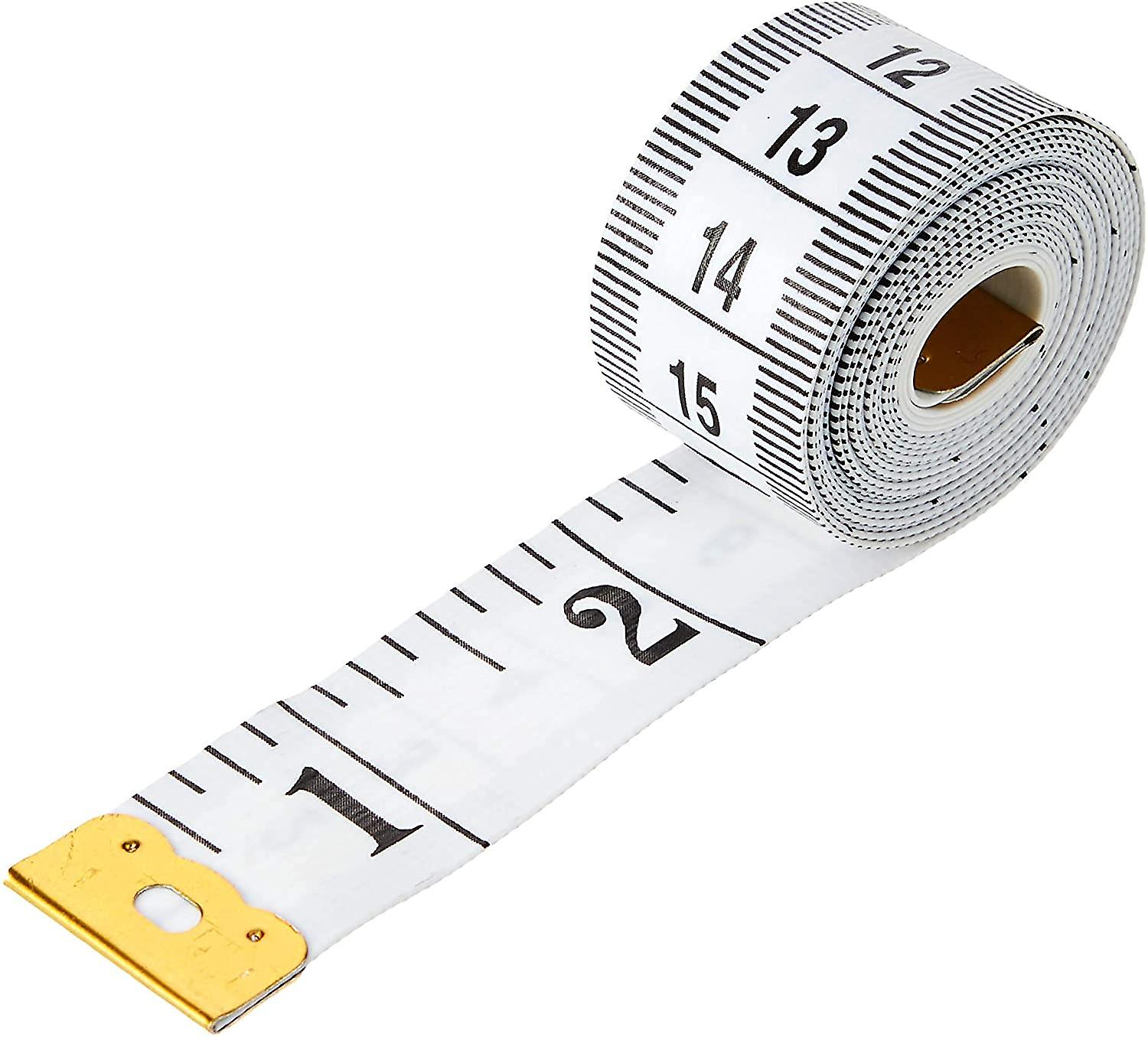






0 thoughts on “Where Is Measuring Tape On Iphone”