Home>Technology>Home Entertainment Systems>What Is A Smart Television?


Home Entertainment Systems
What Is A Smart Television?
Modified: January 6, 2024
Discover the world of smart televisions and enhance your home entertainment system. Unlock endless possibilities with cutting-edge technology and connect to your favorite streaming platforms.
(Many of the links in this article redirect to a specific reviewed product. Your purchase of these products through affiliate links helps to generate commission for Storables.com, at no extra cost. Learn more)
Introduction
Welcome to the world of home entertainment systems, where technology continues to redefine our viewing experiences. One of the most significant developments in recent years is the advent of smart televisions. Gone are the days of simply flipping through channels; smart televisions revolutionize the way we watch TV by integrating internet connectivity, apps, and streaming services into a single device.
In this article, we will explore the concept of smart televisions, look at their defining features, and discuss how they enhance our entertainment options. So, let’s embark on this journey to discover the incredible capabilities of smart televisions.
Key Takeaways:
- Embrace the Future of Entertainment
Smart televisions redefine home entertainment with online content access, interactive features, and gaming capabilities. Embrace the convenience and endless possibilities of smart TVs for a truly immersive viewing experience. - Considerations for Smart TV Adoption
Before choosing a smart television, consider factors such as complexity, app availability, compatibility, and cost. Understanding potential limitations will help you make an informed decision and maximize the benefits of smart TV technology.
Read also: 11 Best Smart Television For 2024
Definition of a Smart Television
A smart television, also known as a smart TV, is a television set that goes beyond traditional broadcasting and allows users to access a wide range of online content and services. Unlike conventional televisions, which rely solely on antenna or cable connections, smart televisions connect to the internet through built-in Wi-Fi or Ethernet capabilities.
One of the key features that sets a smart TV apart is its ability to access and stream online content directly onto the television screen. This means you can watch movies and TV shows on popular streaming platforms like Netflix, Hulu, and Amazon Prime Video, as well as enjoy online video channels, social media platforms, and more, all from the comfort of your living room.
But a smart TV isn’t just about watching online content. It also offers a range of interactive features and functionalities. With a smart TV, you can browse the web, check emails, shop online, and even play games. Essentially, it transforms your television into a multifunctional device that bridges the gap between traditional television and the digital world.
Smart TVs come equipped with their own operating systems, similar to smartphones and computers. These operating systems provide a user-friendly interface that allows you to navigate through apps, adjust settings, and customize your viewing experience. Some popular smart TV operating systems include Android TV, webOS, Tizen, and Roku OS.
Moreover, smart televisions typically come with built-in connectivity options such as HDMI, USB, and Bluetooth, which allow you to connect external devices like gaming consoles, home theater systems, and soundbars. This versatility gives you the flexibility to create a personalized entertainment setup that suits your preferences.
Now that we have a better understanding of what a smart television is, let’s dive deeper into its features and explore how it enhances our viewing experiences.
Features of a Smart Television
Smart televisions offer a wide range of features that elevate the viewing experience and provide endless entertainment possibilities. Here are some key features that make smart TVs stand out:
- Online Content Access: One of the primary features of a smart television is the ability to access online content. Whether it’s streaming movies and TV shows, watching videos on YouTube, or browsing social media platforms, a smart TV allows you to connect to the internet and enjoy a vast array of online entertainment directly on your TV screen.
- Apps and Streaming Services: Smart TVs offer access to a variety of apps and streaming services. From popular video streaming platforms like Netflix, Hulu, and Disney+, to music streaming apps like Spotify and Pandora, you can download and enjoy your favorite apps directly on your television without the need for additional devices.
- Voice Control and Smart Assistants: Many smart TVs come equipped with voice control functionalities, allowing you to control your television and navigate through menus using voice commands. Additionally, integration with popular smart assistants like Amazon Alexa or Google Assistant enables you to control your TV and even interact with other smart home devices.
- Internet Connectivity and Connectivity Options: Smart TVs feature built-in Wi-Fi or Ethernet connectivity options, allowing you to connect to the internet seamlessly. This enables you to access online content, stream media, and browse the web without the need for additional cables or devices. Furthermore, smart TVs come with various connectivity options like HDMI, USB, and Bluetooth, allowing you to connect external devices and expand your entertainment possibilities.
- Screen Mirroring and Casting: With screen mirroring and casting capabilities, you can easily mirror the display of your smartphone, tablet, or computer onto your smart TV. This feature enables you to share photos, videos, and presentations with friends and family on a larger screen, enhancing the overall viewing experience.
- Gaming and Multimedia Capabilities: Many smart TVs offer gaming features, allowing you to play a wide range of video games directly on your television. With access to app stores, you can download and install games, connect game controllers, and enjoy gaming in the comfort of your living room. Additionally, smart TVs support various multimedia formats, enabling you to play music, view photos, and watch videos from external USB drives or local network storage.
These are just a few of the features that smart televisions offer. With constant advancements in technology and software updates, smart TVs continue to evolve, providing users with an ever-expanding range of functionalities and entertainment options.
Now that we’ve explored the features of a smart television, let’s move on to discuss how easy it is to access online content on these devices.
Accessing Online Content
One of the key advantages of owning a smart television is the ability to access a wide variety of online content directly from your TV screen. This opens up a whole new world of entertainment options, allowing you to watch your favorite movies, TV shows, videos, and more with just a few clicks.
Accessing online content on a smart TV is a straightforward process. Here are some common methods for accessing online content:
- Pre-Installed Apps: Smart TVs come with a range of pre-installed apps that provide access to popular streaming services like Netflix, Hulu, and YouTube. These apps are typically easily accessible from the home screen, and you can navigate through them using the remote control.
- App Stores: Most smart TVs have their own app stores, similar to the ones found on smartphones. These app stores provide a vast selection of apps and streaming services that you can download and install on your smart TV. Simply search for the desired app, click on it, and follow the on-screen instructions to install it.
- Smart Hub: Smart TVs often feature a centralized hub or dashboard known as the Smart Hub. This hub acts as a gateway to all the apps and features available on the television. From the Smart Hub, you can access various apps, browse the web, and customize your settings.
- Universal Search: Many smart TVs come equipped with a universal search feature that allows you to search for specific shows, movies, or actors across multiple streaming services. Instead of individually opening each app to search for content, you can enter your search query on the TV and see results from multiple platforms, making it easier to find what you’re looking for.
- Browser: Smart TVs often come with a built-in web browser that allows you to surf the internet directly from your TV. This means you can access websites, stream content from sources that may not have dedicated apps, and even engage in online shopping or social media activities.
It’s important to note that accessing online content on a smart TV requires an active internet connection. Most smart TVs have built-in Wi-Fi or Ethernet capabilities, so you can connect to your home network and access online content seamlessly. Make sure to set up and connect your smart TV to your home Wi-Fi network during the initial setup process.
Once connected, you can enter your Wi-Fi password or use other authentication methods provided by your TV to establish a connection. Once connected, you’ll be able to enjoy the full range of online content and streaming services, bringing your favorite movies, shows, and videos directly to your living room.
Next, let’s explore the world of apps and streaming services available on smart televisions.
Apps and Streaming Services
One of the key features that make smart televisions so versatile and appealing is the availability of a wide range of apps and streaming services. With the ability to download and install apps directly on your smart TV, you have access to a world of entertainment options at your fingertips.
Apps on a smart TV cover a wide variety of categories, including streaming services, social media platforms, gaming apps, news apps, fitness apps, and much more. Here are some popular types of apps and streaming services available on smart TVs:
- Video Streaming Services: Smart TVs allow you to access popular video streaming services like Netflix, Hulu, Amazon Prime Video, and Disney+. With these services, you can watch a vast library of movies, TV shows, and documentaries on demand. Subscription-based streaming services like these typically require a separate subscription, which you can sign up for directly through the app on your smart TV.
- Music Streaming Apps: Smart TVs often offer a range of music streaming apps that allow you to listen to your favorite songs and playlists directly through your television. Apps like Spotify, Pandora, and Apple Music provide access to millions of songs and personalized music recommendations, transforming your living room into a music hub.
- Social Media Apps: Many smart TVs offer dedicated apps for popular social media platforms such as Facebook, Instagram, and Twitter. With these apps, you can browse your social feeds, view photos and videos, and stay connected with friends and family, all from the comfort of your living room.
- News Apps: Stay up to date with the latest news and headlines by installing news apps on your smart TV. These apps provide access to a wide range of news sources, allowing you to customize your news feed and get real-time updates on current events, sports, weather, and more.
- Gaming Apps: Many smart TVs offer gaming apps that allow you to play a variety of games directly on your television. These apps often feature a collection of casual games that can be played using the TV remote or a dedicated gaming controller. Some smart TVs even support more advanced gaming options, allowing you to connect gaming consoles for a more immersive gaming experience.
- Fitness Apps: Transform your living room into a personal fitness studio by downloading fitness apps on your smart TV. These apps offer workout routines, yoga sessions, guided meditation, and other fitness programs that you can follow along with on the big screen.
Aside from these popular categories, there are numerous other apps available on smart TVs, catering to a wide range of interests and hobbies. Whether you’re interested in cooking, language learning, DIY projects, or even virtual reality experiences, chances are there’s an app for it.
Installing apps on a smart TV is typically a straightforward process. Smart TVs come with built-in app stores where you can browse through various categories, search for specific apps, read user reviews, and install them with just a few clicks. Once installed, the apps will be easily accessible from your TV’s home screen or app launcher.
It’s important to note that while many popular apps are available on most smart TV platforms, the availability of specific apps may vary depending on the manufacturer and operating system of your smart TV. Therefore, it’s always a good idea to check app compatibility before purchasing a smart TV if there are specific apps or streaming services you want to access.
Now that we’ve explored the apps and streaming services available on smart TVs, let’s delve into the convenience of voice control and smart assistants.
Read more: What Is Television
Voice Control and Smart Assistants
One of the most convenient features of smart televisions is voice control and integration with smart assistants. With the power of voice commands, you can control your TV, navigate through menus, search for content, and even interact with other smart devices in your home. Let’s explore the capabilities of voice control and smart assistants on smart TVs.
Voice control functionality allows you to operate your smart TV using voice commands rather than relying solely on the remote control. This hands-free approach enhances the user experience and makes it easier to access and control various features of your television. Instead of manually navigating through menus and typing on an on-screen keyboard, you can simply speak commands to perform actions.
Smart TVs often come equipped with built-in microphones that pick up your voice commands. To activate voice control, you typically use a specific wake word or press a designated button on your remote control to initiate a conversation with your smart TV. Once activated, you can give commands like “Open Netflix,” “Turn up the volume,” or even more specific requests like “Show me action movies” or “Play the latest episode of my favorite TV show.”
In addition to voice control, many smart TVs integrate with popular smart assistants such as Amazon Alexa or Google Assistant. These smart assistants allow you to control your television, along with other connected smart devices, using voice commands. By linking your smart TV to your existing smart assistant ecosystem, you can enjoy a seamless and interconnected experience.
With voice control and smart assistants, you can perform a wide range of tasks on your smart TV, including:
- Content Control: Adjust volume levels, change channels, switch inputs, play/pause/rewind/fast-forward content, and perform basic navigation functions through voice commands.
- Content Search: Instead of manually typing in search queries, you can utilize voice commands to search for specific movies, TV shows, actors, genres, or even specific scenes within a given program.
- App and Service Control: Launch specific apps, select content from different streaming services, and access specific features offered by those apps, all through voice commands.
- Smart Home Integration: If you have other smart devices in your home, such as smart lights, thermostats, or security systems, you can use voice commands to control these devices through your smart TV, creating a centralized control hub.
- Personalized Recommendations: Based on your viewing habits and preferences, smart assistants can provide personalized content recommendations, suggesting movies, TV shows, or other content you may enjoy based on your previous choices.
- General Information: Ask general questions like weather updates, sports scores, or get answers to trivia questions, all by using voice commands.
It’s important to note that in order to use smart assistants on your smart TV, you may need to set up and link your smart TV to your existing smart assistant account. This process typically involves signing in to your account through the TV’s settings menu and following the provided instructions.
Voice control and smart assistant integration make interacting with your smart TV more intuitive and convenient. Instead of searching for remote controls and navigating on-screen menus, you can simply speak your commands and let the technology do the work for you.
Next, let’s explore the importance of internet connectivity and the connectivity options available on smart televisions.
When looking for a smart television, consider the operating system it uses, the available apps, and the compatibility with other smart devices in your home. This will ensure a seamless and enjoyable viewing experience.
Internet Connectivity and Connectivity Options
Internet connectivity is a fundamental aspect of smart televisions, enabling them to access and stream online content directly onto the TV screen. Smart TVs offer various options for internet connectivity, as well as a range of connectivity options for external devices. Let’s explore these features in more detail.
Smart TVs typically come equipped with built-in Wi-Fi or Ethernet capabilities, allowing you to connect to your home network and establish an internet connection. Wi-Fi connectivity provides the convenience of a wireless connection, while Ethernet connectivity offers a more stable and reliable connection through a wired network cable. During the initial setup process, you will be prompted to connect to your preferred Wi-Fi network or plug in an Ethernet cable to establish connectivity.
Once connected to the internet, your smart TV becomes a portal to the digital world. You can access streaming services, browse the web, download apps, and stay connected with online content seamlessly. The internet connection also enables your smart TV to receive software updates, ensuring that your device remains up to date with the latest features and improvements.
In addition to internet connectivity, smart TVs offer various connectivity options for external devices and peripherals. These options increase the versatility of your smart TV and allow you to integrate additional devices into your entertainment system. Some common connectivity options found on smart TVs include:
- HDMI: High-Definition Multimedia Interface (HDMI) ports are commonly found on smart TVs. These ports allow you to connect devices such as gaming consoles, Blu-ray players, soundbars, or streaming devices like Apple TV or Roku. HDMI offers high-quality audio and video transmission, ensuring a premium viewing experience.
- USB: USB ports on smart TVs enable you to connect various external devices, such as USB flash drives or external hard drives, to access and play media files. You can play movies, music, or view photos directly from your USB storage, providing a convenient way to enjoy your personal media collection.
- Bluetooth: Bluetooth connectivity allows you to connect wireless devices like headphones, speakers, or keyboards to your smart TV. This offers a personalized audio experience and makes it easy to stream music or enjoy private listening without disturbing others around you.
- Audio Output: Smart TVs often feature various audio output options, including digital audio outputs like optical or coaxial, or analog outputs like RCA or 3.5mm headphone jacks. These outputs allow you to connect your TV to external audio devices, such as soundbars, home theater systems, or stereo receivers, enhancing the audio quality of your viewing experience.
- Screen Mirroring and Casting: Smart TVs support screen mirroring and casting functionality, allowing you to mirror or cast the display of compatible devices, such as smartphones, tablets, or computers, onto your TV screen. This makes it easy to share photos, videos, presentations, or even play mobile games on a larger screen for a more immersive experience.
With these connectivity options, you can create a customized home entertainment system by seamlessly integrating external devices and peripherals into your smart TV setup.
It’s important to note that the availability and number of connectivity options may vary depending on the make and model of your smart TV. Before purchasing a smart TV, it’s a good idea to check the available connectivity options to ensure they meet your requirements.
Now that we’ve explored the various connection options of smart TVs, let’s dive into the gaming and multimedia capabilities they offer.
Screen Mirroring and Casting
Screen mirroring and casting are convenient and popular features of smart televisions that allow you to share and enjoy content from compatible devices on a larger TV screen. Whether you want to share photos and videos with friends and family or stream online content from your smartphone or laptop, screen mirroring and casting make it effortless to display your content on the big screen. Let’s explore these features in more detail.
Screen Mirroring:
Screen mirroring, also known as screen sharing or mirroring, enables you to mirror the display of your laptop, smartphone, or tablet directly onto your smart TV. This means that whatever is shown on your device’s screen will be replicated on the TV screen in real-time. Whether it’s photos, videos, presentations, or even live video calls, screen mirroring allows you to share it all.
To initiate screen mirroring, your smart TV and the device you wish to mirror must be connected to the same Wi-Fi network. Each device may have its own specific steps to enable screen mirroring, but it typically involves accessing the device settings, selecting the screen mirroring option, and choosing your smart TV from the available list of devices. Once connected, your device’s screen will be mirrored on the TV, allowing you to navigate and control the content from your device.
Casting:
Casting, on the other hand, refers to streaming content from compatible casting-enabled apps on your device to your smart TV. While screen mirroring replicates the entire display of your device, casting focuses on streaming media content, such as videos and music, from specific apps that support casting functionality.
To cast content, both your smart TV and the casting-enabled device need to be connected to the same Wi-Fi network. Open a compatible app on your device, such as YouTube or Netflix, and look for the casting icon. Tap on the casting icon and select your smart TV from the list of available devices. The content will then be streamed directly from the app to your TV, allowing for a more seamless and enjoyable viewing experience.
Screen mirroring and casting are popular features among smart television users for a variety of reasons:
- Sharing Memories: By mirroring or casting photos and videos from your device onto the TV screen, you can easily share vacation photos, special moments, or funny videos with friends and family, making it a shared experience for all.
- Streaming Content: Casting enables you to enjoy streaming services and apps that support casting functionality, such as YouTube, Netflix, Spotify, and more, on a larger screen. This enhances the viewing experience and allows for more immersive entertainment.
- Presentation and Collaboration: Screen mirroring is beneficial for business or educational purposes. You can give presentations, share documents, or collaborate with others by mirroring your laptop or mobile device onto the TV. This is especially useful in conference rooms or classrooms where everyone can easily view the content.
- Gaming: Screen mirroring or casting can also be used for gaming purposes. You can play mobile games on a larger screen, transforming your TV into a gaming console, or utilize casting-enabled gaming apps on your smartphone to stream gameplay directly to the TV.
- Convenience and Flexibility: Both screen mirroring and casting offer convenience and flexibility, allowing you to enjoy content from different devices on a larger screen without the need for cables or physical connections.
Screen mirroring and casting are features that further enhance the versatility and entertainment capabilities of smart televisions, making it easy to enjoy content from various devices on a bigger and more immersive display.
Now that we’ve explored screen mirroring and casting, let’s delve into the gaming and multimedia capabilities that smart TVs offer.
Gaming and Multimedia Capabilities
Smart televisions not only offer a wide range of viewing options but also provide gaming and multimedia capabilities to enhance the entertainment experience. With the ability to play games, access multimedia content, and connect external devices, smart TVs cater to the diverse needs and preferences of users. Let’s delve into the gaming and multimedia capabilities of smart televisions.
Gaming:
Smart TVs have evolved into gaming platforms, offering immersive gaming experiences without the need for a dedicated gaming console. Many smart TVs come equipped with powerful processors and graphics capabilities, enabling you to play a range of games directly on the television. Some smart TVs even have dedicated gaming modes to optimize the display settings for a smooth gaming experience.
You can find a variety of gaming apps available for smart TVs in their respective app stores. From casual puzzle games to action-packed adventures, there is a game for every genre and preference. The games can be controlled using the TV remote control, a dedicated gaming controller, or even through motion control with some models offering motion-sensing capabilities.
In addition to dedicated gaming apps, smart TVs also allow you to connect gaming consoles such as Xbox, PlayStation, or Nintendo Switch. By connecting your console to the TV via HDMI, you can enjoy console gaming on a larger screen, immersing yourself in the world of high-definition graphics and surround sound.
Multimedia Capabilities:
Smart TVs excel in their multimedia capabilities, allowing you to access and enjoy various types of media beyond traditional television shows and movies. Here are some key multimedia features of smart TVs:
- Music Streaming: Smart TVs offer music streaming apps like Spotify, Pandora, or Apple Music, allowing you to enjoy your favorite songs and playlists directly on your TV. Some smart TVs even have built-in speakers optimized for audio playback, providing a richer and more immersive sound experience.
- Photo and Video Viewing: Smart TVs enable you to view your photos and videos on a larger screen directly from external devices such as USB drives or over the network. Whether it’s vacation photos or family videos, smart TVs make it easy to share your memories with friends and family.
- Local Media Playback: You can play media files, including movies, TV shows, music, or photos, stored on external USB drives or local network storage devices. Simply connect the USB drive to the TV or access the files over the network, and enjoy your media library without the need for additional devices.
With the gaming and multimedia capabilities of smart TVs, you can transform your living room into a versatile entertainment hub. Whether you want to immerse yourself in the exciting world of gaming or enjoy your favorite music, photos, and videos on a large screen, smart TVs offer a comprehensive multimedia experience.
Now that we’ve explored the gaming and multimedia capabilities of smart TVs, let’s move on to a comparison between smart televisions and traditional televisions.
Read more: What Is On Television Tonight?
Comparison with Traditional Televisions
Smart televisions have revolutionized the way we consume content and interact with our TVs. However, it’s essential to understand the key differences between smart TVs and traditional televisions to make an informed decision when choosing a home entertainment system. Let’s compare smart televisions with traditional televisions in terms of features, functionality, and user experience.
Internet Connectivity:
Smart TVs have built-in Wi-Fi or Ethernet connectivity, allowing you to connect to the internet and access a wide range of online content. This means you can stream movies and shows from popular platforms, browse the web, and download apps directly on your TV. In contrast, traditional televisions rely solely on antenna or cable connections to receive broadcast signals, limiting your options to the channels available through your service provider.
Access to Online Content:
Smart TVs provide access to a wide range of online content, including streaming services, social media platforms, news apps, and more. You can watch your favorite shows and movies on-demand, stay up to date with the latest news, and even interact with friends on social media, all from the comfort of your living room. Traditional televisions, on the other hand, offer limited access to online content and primarily rely on scheduled programming.
Apps and Streaming Services:
Smart TVs have their own app stores, allowing you to download and install apps directly on the TV. You can enjoy popular streaming services like Netflix, Hulu, and Amazon Prime Video, as well as other apps for music streaming, gaming, fitness, and more. In contrast, traditional televisions do not have built-in app stores and primarily rely on external devices, such as streaming boxes or gaming consoles, to access additional content and services.
Interactive Features:
Smart TVs offer interactive features like voice control and integration with smart assistants. You can control your TV using voice commands, search for content, and even control other smart devices in your home. Traditional televisions lack these interactive features and primarily rely on physical remote controls for operation.
Connectivity Options:
Smart TVs provide a range of connectivity options, including HDMI, USB, Bluetooth, and screen mirroring/casting. These options allow you to connect external devices, such as gaming consoles, soundbars, or USB drives, and enjoy a more versatile entertainment experience. Traditional televisions usually have limited connectivity options, typically offering HDMI and USB ports only, restricting the range of external devices that can be connected.
User Experience:
Smart TVs offer a user-friendly interface with intuitive menus and navigation, making it easy to access and control content. You can customize your viewing experience, receive personalized recommendations, and benefit from software updates that improve functionality. Traditional televisions have a more straightforward user experience, with basic menu options for adjusting settings and switching between channels.
In summary, smart televisions provide a wide range of features, online content access, interactive functionality, and connectivity options that traditional televisions lack. The ability to connect to the internet, access apps and streaming services, and customize the viewing experience sets smart TVs apart from their traditional counterparts.
However, it’s important to consider your viewing habits, preferences, and budget when deciding between a smart TV and a traditional TV. If you primarily watch broadcast channels or have a limited need for online content and interactive features, a traditional television may suffice. Conversely, if you value access to a vast array of online content, interactive functionality, and the convenience of customizable options, a smart TV is a more suitable choice.
Now that we’ve compared smart televisions with traditional televisions, let’s conclude our exploration of the features and capabilities of smart TVs.
Potential Limitations of Smart Televisions
While smart televisions offer a plethora of features and capabilities, it’s important to consider some potential limitations before making a purchase decision. Understanding these limitations will help you manage your expectations and determine if a smart TV suits your specific needs. Let’s explore some potential drawbacks of smart televisions:
Complexity and Learning Curve:
Smart TVs come with advanced features and functionalities that may require some time to learn and navigate. The user interface and settings menus can vary between different smart TV brands and models, which may lead to a learning curve for some users. Additionally, setup processes, including connecting Wi-Fi networks and installing apps, may require technical know-how.
Software Updates and Support:
As with any digital device, smart TVs rely on software to operate effectively. However, software updates can sometimes introduce new bugs or compatibility issues. While manufacturers typically release updates to address these issues, there can be occasional delays or limitations in terms of ongoing support and updates for older smart TV models, potentially impacting the longevity of certain features.
Limited App Availability:
Although app stores on smart TVs offer a wide range of apps, there may still be limitations in terms of specific apps or streaming services that are available. Some apps may be region-specific or limited to certain smart TV platforms. It’s crucial to confirm the availability of specific apps and services before purchasing a smart TV if you have specific content preferences.
Compatibility and Integration:
Connecting external devices, such as gaming consoles or sound systems, to a smart TV may require compatibility and integration considerations. While most modern devices have standard connectivity options like HDMI, there can be occasional issues with compatibility, audio/video synchronization, or limitations in terms of supported resolutions or features. It’s advisable to review compatibility specifications for external devices and confirm their integration capabilities with the chosen smart TV model.
Internet Reliance and Speed:
Smart TVs heavily rely on internet connectivity to access online content and streaming services. If you have a slow or unreliable internet connection, you may experience buffering or interruptions when streaming high-definition content. Additionally, streaming services may require subscription fees, which can add to the overall cost of using a smart TV effectively.
Data and Privacy Considerations:
Using a smart TV involves data transmission and may include privacy considerations. Some smart TVs collect data about viewing habits and user behavior to personalize recommendations and improve the user experience. It’s essential to review the privacy policies and data collection practices of the smart TV manufacturer to ensure your privacy preferences are met.
Cost:
Smart TVs often come at a higher price point compared to traditional televisions due to the added features and capabilities. Depending on the brand, size, and model, the cost of a smart TV can vary significantly. It’s important to evaluate your budget and assess whether the additional features of a smart TV justify the higher cost.
By considering these potential limitations, you can make an informed decision about whether a smart TV aligns with your preferences, needs, and budget. While smart TVs offer a wealth of benefits, it’s important to understand and manage the potential trade-offs involved.
Now that we’ve discussed the potential limitations of smart televisions, let’s conclude our exploration of the features and considerations surrounding these devices.
Conclusion
Smart televisions have transformed the way we experience home entertainment, offering a wide range of features and capabilities that go beyond traditional televisions. From accessing online content and streaming services to interactive functionalities and gaming capabilities, smart TVs provide a comprehensive and immersive entertainment experience.
In this article, we explored the definition of a smart TV and discussed its key features, including internet connectivity, access to online content, apps and streaming services, voice control, and connectivity options. We also compared smart TVs to traditional televisions, highlighting the advantages of smart TVs in terms of online content access, interactive capabilities, and connectivity options.
However, it’s important to consider the potential limitations of smart televisions, including complexity, software updates, limited app availability, compatibility issues, internet reliance, data privacy concerns, and cost. By understanding these limitations, you can manage your expectations and make an informed decision when choosing a home entertainment system.
Whether you’re a movie enthusiast, a gaming enthusiast, or simply someone who enjoys accessing a world of online content from the comfort of your living room, a smart TV offers endless possibilities and convenience. From streaming your favorite movies and shows to playing games and connecting with smart assistants, smart TVs bring entertainment and interconnectivity to a whole new level.
As technology continues to advance, smart TVs will undoubtedly evolve and offer even more innovative features and functionalities. So, whether you’re considering upgrading your current television or venturing into the world of smart TVs for the first time, enjoy the journey and embrace the future of home entertainment.
Frequently Asked Questions about What Is A Smart Television?
Was this page helpful?
At Storables.com, we guarantee accurate and reliable information. Our content, validated by Expert Board Contributors, is crafted following stringent Editorial Policies. We're committed to providing you with well-researched, expert-backed insights for all your informational needs.









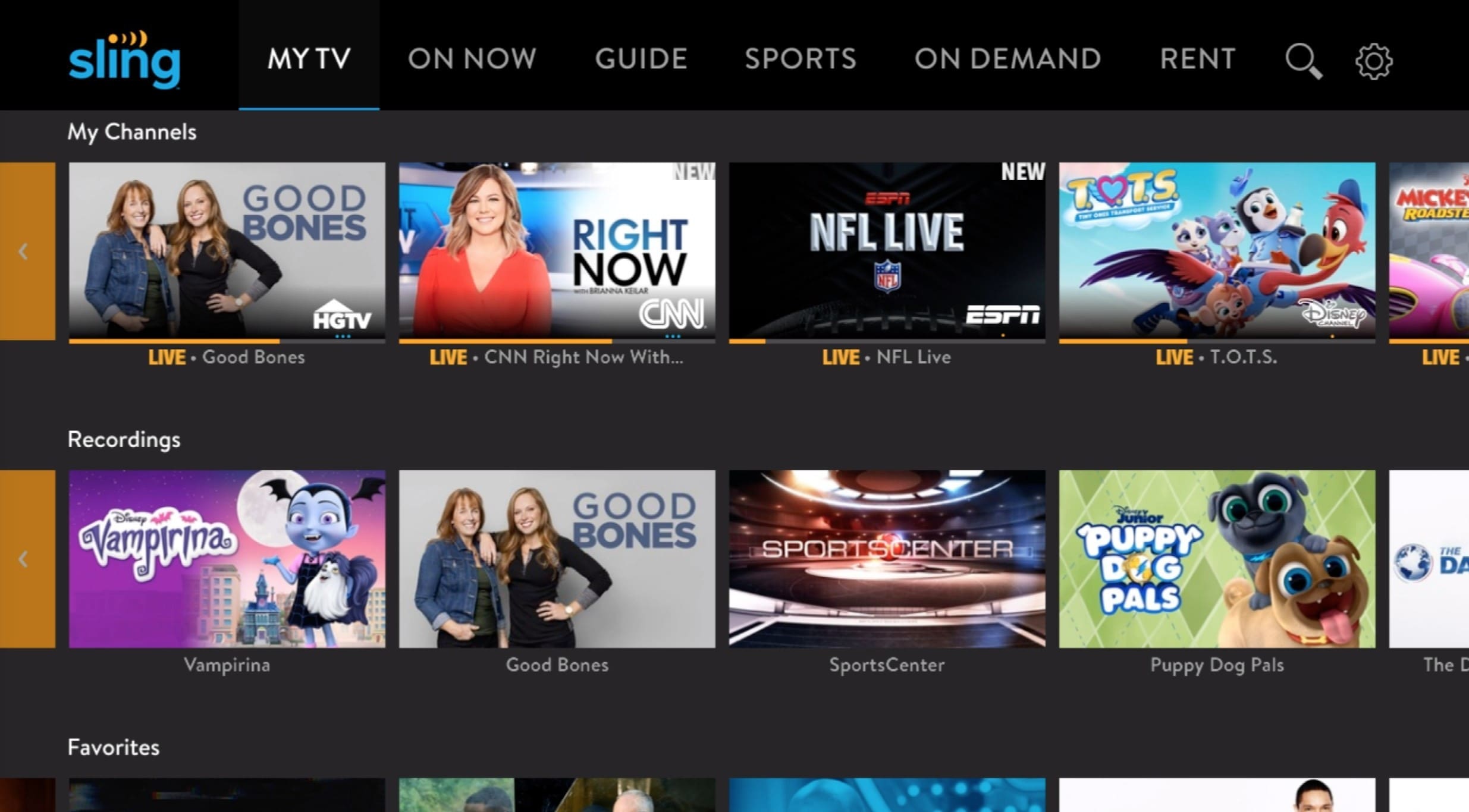




0 thoughts on “What Is A Smart Television?”