Home>Technology>Home Entertainment Systems>What Is Lens Shift On A Projector


Home Entertainment Systems
What Is Lens Shift On A Projector
Published: December 30, 2023
Learn how lens shift on a projector can enhance your home entertainment system. Discover the benefits and uses of lens shift for optimal viewing experience.
(Many of the links in this article redirect to a specific reviewed product. Your purchase of these products through affiliate links helps to generate commission for Storables.com, at no extra cost. Learn more)
Introduction
Hey there, fellow home entertainment aficionados! If you're on a quest to elevate your viewing experience to new heights, you've probably encountered the term "lens shift" in your exploration of projectors. Whether you're a seasoned cinephile or a tech enthusiast diving into the world of home theater setups, understanding the concept of lens shift is crucial for optimizing your projector's performance.
In this article, we'll embark on a captivating journey into the realm of lens shift on projectors. By the time we're done, you'll wield the knowledge to harness this feature effectively, unlocking its potential to transform your viewing environment into a cinematic wonderland. So, buckle up and get ready to delve into the fascinating universe of lens shift technology!
Key Takeaways:
- Lens shift allows you to adjust the projector’s lens without moving the whole unit, ensuring a clear and distortion-free image regardless of the projector’s placement.
- While lens shift offers flexibility, it depends on the projector’s design and may require initial positioning for optimal performance. Gradual adjustments are key for perfect alignment.
Read more: How To Fix A Projector Lens
Understanding Lens Shift
Before we delve into the practical aspects of lens shift, let's grasp the fundamental concept behind this ingenious feature. In essence, lens shift refers to the projector's capability to adjust the position of the lens without physically moving the entire unit. This means that you can manipulate the projected image vertically or horizontally while the projector itself remains stationary.
Now, you might wonder, "Why is this important?" Well, the beauty of lens shift lies in its ability to rectify the projection alignment without compromising image quality. Unlike keystone correction, which can distort the image, lens shift maintains the integrity of the projected content while making positional adjustments. This results in a visually stunning and distortion-free viewing experience, regardless of the projector's placement.
Furthermore, understanding the mechanics of lens shift involves recognizing its impact on throw ratio. The throw ratio determines the distance between the projector and the screen, influencing the size of the projected image. With lens shift, you can fine-tune the positioning to achieve the desired image size and maintain optimal clarity, offering unparalleled flexibility in configuring your home theater setup.
As we unravel the intricacies of lens shift, it becomes evident that this feature empowers you to customize your viewing environment with unparalleled precision, ensuring that every movie night or gaming session unfolds with breathtaking visual immersion.
Benefits of Lens Shift
Embracing the marvel of lens shift on your projector unlocks a myriad of benefits that elevate your viewing experience to unprecedented levels of excellence. Let’s explore the remarkable advantages that this innovative feature brings to the table.
- Optimal Placement Flexibility: Lens shift liberates you from the constraints of traditional projector placement. Whether it’s mounted on the ceiling, placed on a shelf, or positioned on a coffee table, you can effortlessly adjust the projected image to align perfectly with your screen, ensuring an ideal viewing angle from any location in the room.
- Preservation of Image Quality: Unlike keystone correction, which can compromise image integrity, lens shift maintains the visual fidelity of the projected content. This means that your movies, games, and presentations retain their crispness and clarity, devoid of any distortion or pixelation.
- Seamless Screen Integration: With lens shift, integrating your projector into your home theater setup becomes a seamless endeavor. You can achieve precise alignment with the screen, eliminating the need for tedious manual adjustments or digital manipulation to correct misaligned projections.
- Enhanced Versatility: Lens shift empowers you to adapt to diverse viewing environments. Whether you’re in a spacious living room, a cozy den, or a dedicated home theater, the flexibility of lens shift ensures that you can optimize the projection to suit the unique layout of each space.
- Reduced Installation Complexity: By mitigating the restrictions associated with projector placement, lens shift simplifies the installation process. You can position the projector with greater ease and convenience, streamlining the setup and calibration of your home entertainment system.
Embodying the essence of technological ingenuity, lens shift revolutionizes the way you interact with your projector, offering unparalleled adaptability and precision that redefine the art of visual immersion.
Lens shift on a projector allows you to adjust the position of the projected image without moving the projector itself. This can be useful for correcting keystone distortion or positioning the image on the screen without having to physically move the projector.
Limitations of Lens Shift
While lens shift stands as a beacon of versatility and convenience in the realm of projector technology, it’s important to acknowledge its limitations to gain a comprehensive understanding of its functionality.
One notable limitation of lens shift is its dependency on the projector’s optical design. Not all projectors are equipped with extensive lens shift capabilities, and the range of adjustment may vary between models. This means that while some projectors offer generous flexibility in lens shift, others may have more limited maneuverability, necessitating careful consideration when selecting a projector for your specific needs.
Additionally, it’s crucial to recognize that lens shift does not eliminate the need for precise initial positioning of the projector. While it allows for corrective adjustments, optimal placement during the initial setup remains essential to minimize the extent of correction required through lens shift. Therefore, while lens shift mitigates some of the challenges associated with projector placement, it does not entirely absolve the user from the responsibility of strategic positioning.
Another consideration pertains to the potential impact on brightness and image quality when utilizing extreme lens shift settings. In certain cases, extensive manipulation of the lens shift parameters may lead to a reduction in brightness or slight distortion, particularly at the edges of the projected image. This emphasizes the importance of striking a balance between leveraging the benefits of lens shift and preserving the projector’s overall performance.
Furthermore, it’s important to note that while lens shift facilitates adjustments in the vertical and horizontal axes, it does not address the issue of angular distortion. In scenarios where the projector is significantly tilted or angled, additional corrective measures may be necessary to ensure optimal image geometry and alignment.
By acknowledging these limitations, users can approach the utilization of lens shift with informed expectations, leveraging its strengths while mitigating potential challenges to maximize the overall viewing experience.
How to Use Lens Shift on a Projector
Mastering the art of harnessing lens shift on your projector empowers you to wield its transformative capabilities with finesse. Let’s embark on a journey through the practical application of lens shift, unraveling the steps to optimize this feature for an unparalleled viewing experience.
Step 1: Familiarize Yourself with the Lens Shift Controls
Prior to delving into the adjustment process, acquaint yourself with the lens shift controls on your projector. These controls may manifest as dials, levers, or buttons, depending on the model. Understanding the layout and functionality of these controls lays the foundation for seamless manipulation of the lens shift parameters.
Step 2: Determine the Desired Adjustment
Assess the positioning of your projector in relation to the screen and identify the necessary adjustments. Whether it’s vertical or horizontal realignment, discerning the specific requirements sets the stage for precision in utilizing lens shift.
Step 3: Execute Incremental Adjustments
Engage the lens shift controls to initiate incremental adjustments, ensuring gradual and measured movements to achieve the desired alignment. This approach minimizes the risk of overcompensation and allows for meticulous calibration of the projected image.
Step 4: Monitor Image Integrity
Throughout the adjustment process, monitor the projected image to assess the impact of the lens shift manipulations. Verify that the image maintains its clarity and integrity, making slight refinements as needed to optimize the visual output.
Step 5: Fine-Tune for Perfection
Once the initial adjustments are made, fine-tune the lens shift parameters to attain optimal alignment and screen integration. This iterative process enables you to achieve a harmonious fusion between the projector’s output and the viewing surface.
Step 6: Validate the Viewing Experience
Conclude the lens shift calibration by validating the viewing experience from various vantage points within the room. Ensure that the projected image maintains its quality and coherence, offering an immersive and distortion-free visual spectacle from every angle.
By navigating through these steps with precision and attentiveness, you can leverage the prowess of lens shift to sculpt a captivating visual environment that transcends the boundaries of traditional projector setups.
Read more: What Type Of Lens Is A Magnifying Glass
Conclusion
As we draw the curtains on our exploration of lens shift on projectors, it’s evident that this innovative feature stands as a cornerstone of versatility and precision in the realm of home entertainment systems. By understanding the nuances of lens shift and embracing its transformative potential, you hold the key to crafting an immersive viewing experience that transcends conventional limitations.
Through the lens of lens shift, you gain the power to liberate your projector from the shackles of rigid placement, unlocking a realm of placement possibilities that harmonize seamlessly with your unique viewing environment. This flexibility, coupled with the preservation of image quality and the reduction of installation complexities, heralds a new era of projector utilization, where adaptability and performance converge to redefine visual immersion.
However, it’s essential to acknowledge the considerations and limitations that accompany the utilization of lens shift. By approaching this feature with informed expectations and a discerning eye, you can navigate its intricacies with finesse, harnessing its strengths while mitigating potential challenges to optimize your viewing experience.
As you embark on your journey to integrate and optimize lens shift within your projector setup, remember that meticulous calibration and attentive monitoring are the hallmarks of leveraging this feature effectively. By embracing the art of incremental adjustments and fine-tuning, you can sculpt a visual spectacle that transcends the confines of traditional projector configurations, culminating in a viewing experience that captivates and enchants.
So, whether you’re indulging in cinematic marvels, immersing yourself in gaming adventures, or delivering captivating presentations, the mastery of lens shift empowers you to orchestrate a visual symphony that unfolds with unparalleled precision and grandeur.
As you venture forth into the realm of home entertainment, equipped with the wisdom of lens shift, may your viewing experiences be nothing short of extraordinary, each moment unfolding with breathtaking visual splendor and immersive allure.
Frequently Asked Questions about What Is Lens Shift On A Projector
Was this page helpful?
At Storables.com, we guarantee accurate and reliable information. Our content, validated by Expert Board Contributors, is crafted following stringent Editorial Policies. We're committed to providing you with well-researched, expert-backed insights for all your informational needs.












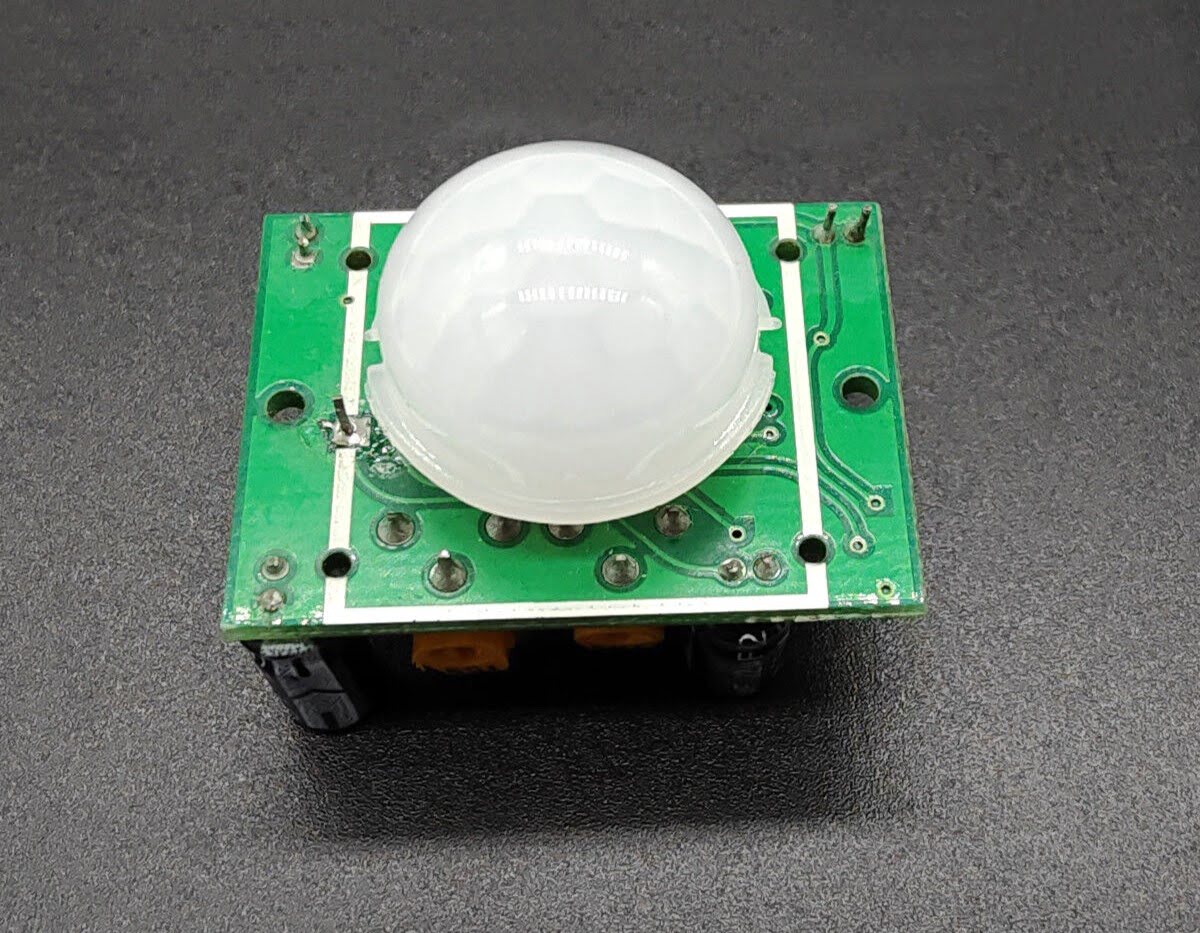


0 thoughts on “What Is Lens Shift On A Projector”