Home>Technology>Home Entertainment Systems>What Kind Of Projector Do I Need For A Golf Simulator


Home Entertainment Systems
What Kind Of Projector Do I Need For A Golf Simulator
Modified: January 9, 2024
Looking to set up a golf simulator at home? Find out what kind of projector you need for your home entertainment system to create an immersive golfing experience. Explore the best options for your setup.
(Many of the links in this article redirect to a specific reviewed product. Your purchase of these products through affiliate links helps to generate commission for Storables.com, at no extra cost. Learn more)
Introduction
When it comes to creating an immersive and realistic golfing experience within the confines of your own home, a golf simulator is an excellent choice. It allows you to practice your swing, analyze your shots, and enjoy a round of golf without leaving your living room. However, to truly bring the virtual fairway to life, you’ll need the right projector. Selecting the ideal projector for your golf simulator involves considering various factors, including brightness, resolution, and throw distance. In this guide, we’ll explore the different types of projectors suitable for golf simulators, delve into the key features to look for, and recommend some top-notch projectors to elevate your virtual golfing experience.
Key Takeaways:
- Choose a projector with high brightness, resolution, and low input lag for a lifelike golf simulator experience at home. Consider short-throw, standard throw, or ultra-short throw projectors based on your room size and layout.
- Recommended projectors like Optoma EH200ST, Epson Home Cinema 5050UB, BenQ TK850, LG HU85LA, and Sony VPL-VW295ES offer exceptional performance and visual quality for an immersive and realistic golf simulator setup.
Types of Projectors
When it comes to choosing a projector for your golf simulator, it’s essential to understand the different types available and their suitability for creating a captivating virtual golfing experience. Here are the primary types of projectors to consider:
- Short-Throw Projectors: These projectors are designed to project large images from a short distance. They are ideal for smaller spaces, making them a great choice for home golf simulator setups with limited room for projector placement. Short-throw projectors minimize the risk of shadows caused by the golfer’s movements, ensuring an uninterrupted virtual golfing experience.
- Standard Throw Projectors: Standard throw projectors are the most common type and are suitable for average-sized rooms. They offer flexibility in projector placement and are often more affordable than short-throw or ultra-short-throw models. When paired with the right screen and room dimensions, standard throw projectors can deliver impressive results for golf simulation.
- Ultra-Short Throw Projectors: These projectors are designed to project large images from an extremely short distance, often allowing the projector to be placed just inches away from the screen. Ultra-short throw projectors are ideal for compact spaces and can minimize the risk of shadows and obstructions, providing an immersive golfing experience without the need for extensive room adjustments.
Each type of projector offers distinct advantages, and the choice ultimately depends on your room size, layout, and personal preferences. Understanding the characteristics of each type will help you make an informed decision when selecting a projector for your golf simulator.
Key Features to Consider
When choosing a projector for your golf simulator, several key features play a crucial role in delivering a captivating and true-to-life virtual golfing experience. Consider the following features when evaluating potential projector options:
- Brightness: Opt for a projector with high brightness, measured in lumens, to ensure clear and vibrant visuals, especially if your golf simulator room is not entirely light-controlled. Adequate brightness helps maintain image quality and visibility, creating a more engaging golfing experience.
- Resolution: Higher resolution projectors, such as those with 1080p or 4K capabilities, offer sharper and more detailed images, enhancing the realism of your virtual golfing environment. Look for a projector with a resolution that aligns with your screen size and desired image clarity.
- Throw Ratio: The throw ratio determines the projector’s distance from the screen and the resulting image size. Understanding your room dimensions and desired screen size will help you select a projector with an appropriate throw ratio for optimal coverage and visual impact.
- Input Lag: For seamless interaction with your golf simulator software, a projector with low input lag is essential. Low input lag ensures minimal delay between your swing and the corresponding action in the virtual golfing environment, contributing to a more responsive and immersive experience.
- Contrast Ratio: A high contrast ratio contributes to vibrant colors and deep blacks, enhancing the overall visual quality of your virtual golf simulator. Look for a projector with a high native contrast ratio to elevate the realism of the virtual golf course and surroundings.
- Keystone Correction: Keystone correction capabilities help maintain a rectangular image when the projector is not perfectly aligned with the screen, allowing for more flexible placement options and ensuring a properly proportioned golfing environment.
- Lens Shift: Projectors with lens shift functionality offer additional flexibility in projector placement, allowing for vertical and horizontal lens adjustments without distorting the projected image. This feature can be beneficial when fine-tuning the projector’s position within your golf simulator setup.
By prioritizing these key features and understanding their impact on the visual and interactive aspects of your golf simulator, you can make an informed decision when selecting a projector that aligns with your virtual golfing aspirations.
When choosing a projector for a golf simulator, look for one with high brightness (at least 3000 lumens), a high resolution (1080p or higher), and a short throw distance to fit in smaller spaces. This will ensure a clear and immersive experience.
Recommended Projectors for Golf Simulators
When it comes to choosing a projector for your golf simulator, several models stand out for their impressive performance, features, and suitability for creating an immersive virtual golfing experience. Here are some recommended projectors that can elevate your home golf simulator setup:
- Optoma EH200ST: This short-throw projector offers 1080p resolution and high brightness, making it an excellent choice for golf simulators in compact spaces. With minimal input lag and vibrant color reproduction, the Optoma EH200ST delivers sharp and responsive visuals, enhancing the realism of your virtual golfing environment.
- Epson Home Cinema 5050UB: Known for its exceptional image quality and contrast performance, the Epson Home Cinema 5050UB features 4K enhancement technology and high dynamic range (HDR) support, providing stunning visuals for an immersive golf simulation experience. Its flexible placement options and low input lag make it a compelling choice for discerning golf enthusiasts.
- BenQ TK850: With its 4K UHD resolution, high brightness, and dedicated sports mode, the BenQ TK850 is tailored to deliver captivating sports simulations, including golf. Its low input lag, vivid color accuracy, and adjustable throw ratio make it a versatile and engaging projector for bringing virtual fairways to life in your home.
- LG HU85LA: For those seeking the pinnacle of visual fidelity and flexibility, the LG HU85LA ultra-short throw laser projector offers 4K resolution, HDR support, and a wealth of smart features. Its ultra-short throw capability and stunning image quality make it an ideal choice for creating a seamless and visually striking golf simulator setup.
- Sony VPL-VW295ES: As a premium 4K projector with exceptional color accuracy and contrast, the Sony VPL-VW295ES delivers a cinematic visual experience for golf simulations. Its low input lag, high brightness, and precise image adjustment features contribute to a compelling and lifelike virtual golfing environment.
These recommended projectors are well-suited for enhancing the visual fidelity, responsiveness, and overall immersion of your golf simulator, allowing you to enjoy a captivating and realistic golfing experience from the comfort of your home.
Conclusion
Choosing the right projector for your golf simulator is a pivotal step in creating an engaging and lifelike virtual golfing experience within your home. By understanding the different types of projectors, considering key features, and exploring recommended models, you can make an informed decision that aligns with your specific space, preferences, and aspirations for your golf simulator setup.
Whether you opt for a short-throw projector to maximize space efficiency, a standard throw projector for versatility, or an ultra-short throw projector for compact and seamless integration, the type of projector you choose will significantly impact the visual immersion and overall enjoyment of your virtual golfing environment.
Key features such as brightness, resolution, input lag, and throw ratio play a vital role in delivering crisp, responsive, and true-to-life visuals, enhancing the realism of your golf simulator. Additionally, considering recommended projectors known for their exceptional performance and suitability for sports simulations, including golf, can guide you toward a projector that meets your expectations for visual quality, responsiveness, and overall immersion.
Ultimately, investing in the right projector for your golf simulator can transform your home into a captivating virtual golfing destination, allowing you to practice your swing, analyze your shots, and enjoy rounds of golf with unparalleled convenience and realism. With the right projector at the heart of your golf simulator setup, you can embark on an immersive and rewarding golfing journey from the comfort of your own living space.
Frequently Asked Questions about What Kind Of Projector Do I Need For A Golf Simulator
Was this page helpful?
At Storables.com, we guarantee accurate and reliable information. Our content, validated by Expert Board Contributors, is crafted following stringent Editorial Policies. We're committed to providing you with well-researched, expert-backed insights for all your informational needs.





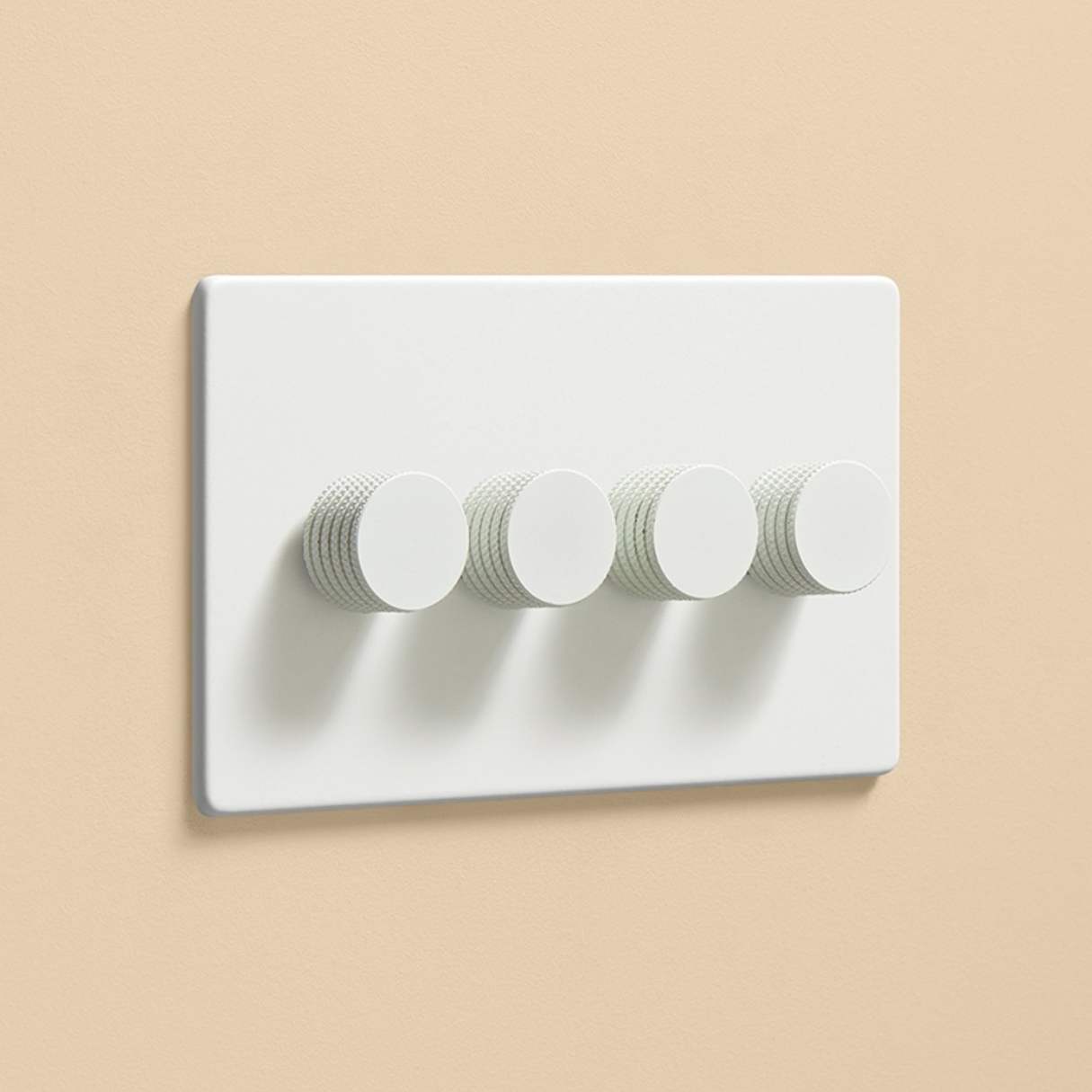










0 thoughts on “What Kind Of Projector Do I Need For A Golf Simulator”