Home>Technology>Home Entertainment Systems>Why Does My Projector Keeps Turning Off


Home Entertainment Systems
Why Does My Projector Keeps Turning Off
Published: December 30, 2023
Discover the reasons why your home entertainment system's projector keeps turning off and learn how to troubleshoot the issue effectively. Get expert tips and solutions for uninterrupted viewing experiences.
(Many of the links in this article redirect to a specific reviewed product. Your purchase of these products through affiliate links helps to generate commission for Storables.com, at no extra cost. Learn more)
Introduction
Welcome to the world of home entertainment systems, where the magic of cinema comes alive in the comfort of your living room. One essential component of this cinematic experience is the projector, a marvel of technology that brings larger-than-life images to your screen. However, as with any sophisticated device, projectors can encounter issues that disrupt the seamless flow of your movie nights or presentations.
In this comprehensive guide, we will explore the common reasons why projectors may unexpectedly shut down, leaving you in the dark. From overheating problems to remote control interference, we will delve into the intricacies of projector functionality and troubleshooting. By understanding the potential causes behind these disruptions, you can equip yourself with the knowledge to address and prevent such issues, ensuring that your projector operates smoothly and reliably.
So, grab your popcorn, dim the lights, and let's embark on a journey to uncover the mysteries of projector shutdowns. Whether you're a movie enthusiast, a business professional, or a tech-savvy individual, this guide is designed to shed light on the perplexing question, "Why does my projector keep turning off?" Let's dive in and unravel the secrets of projector performance and maintenance.
Key Takeaways:
- Keep your projector cool by ensuring proper ventilation, avoiding high ambient temperatures, and taking breaks during extended use to prevent overheating and unexpected shutdowns.
- Maintain a stable power supply, secure connections, and manage power-saving settings to prevent electrical fluctuations and ensure uninterrupted projector operation.
Read more: Why Does My AC Keep Turning On And Off
Overheating Issues
One of the most common reasons for a projector to unexpectedly power off is overheating. Projectors generate a significant amount of heat during operation, and if this heat is not effectively dissipated, it can lead to thermal shutdowns as a protective measure. Several factors can contribute to overheating, and understanding these dynamics is crucial for maintaining optimal projector performance.
Poor Ventilation: Inadequate airflow around the projector can impede heat dissipation, causing the internal temperature to rise to critical levels. Ensure that the projector is placed in a well-ventilated area, and avoid obstructing the vents or air intake/exhaust ports. Additionally, periodic cleaning of the projector’s vents and filters can prevent the accumulation of dust and debris, which can hinder airflow and exacerbate overheating.
High Ambient Temperature: Operating the projector in a hot environment can strain its cooling system, leading to overheating. If the room temperature is elevated, consider using additional fans or air conditioning to maintain a cooler environment for the projector.
Extended Usage: Prolonged operation without giving the projector a chance to cool down can contribute to overheating. If you notice that the projector becomes excessively hot during extended use, consider implementing breaks to allow the device to cool off periodically.
Incorrect Placement: Placing the projector near heat sources such as radiators, amplifiers, or other heat-generating equipment can elevate its operating temperature. Ensure that the projector is positioned away from direct sources of heat to mitigate the risk of overheating.
By addressing these overheating factors, you can mitigate the risk of thermal shutdowns and prolong the lifespan of your projector. Understanding the importance of proper ventilation and temperature management is crucial for ensuring uninterrupted viewing experiences and reliable projector performance.
Power Supply Problems
When your projector keeps turning off unexpectedly, power supply issues may be at the root of the problem. The stability and quality of the power source directly impact the functioning of the projector, and various factors related to power supply can lead to disruptive shutdowns. Understanding these potential issues is essential for diagnosing and resolving power-related projector malfunctions.
Electrical Fluctuations: Unstable voltage levels or power surges can trigger automatic shutdowns in projectors equipped with protective circuitry. Fluctuations in the electrical supply, whether caused by external factors or internal wiring issues, can disrupt the consistent power flow required for the projector’s operation. Implementing voltage stabilizers or surge protectors can mitigate the impact of electrical fluctuations and safeguard the projector from abrupt shutdowns.
Loose Connections: Inadequately secured power cables or faulty connections can result in intermittent power supply disruptions, causing the projector to turn off unexpectedly. Regularly inspect the power cables and connections to ensure they are securely fastened and free from damage. Additionally, using high-quality, reliable power cables can minimize the risk of power supply-related issues.
Overloaded Circuits: Plugging the projector into an overloaded circuit shared with multiple high-power devices can lead to voltage drops and instability, potentially triggering shutdowns. Distribute the electrical load evenly across different circuits to prevent overloading and ensure a stable power supply for the projector.
Power Saver Settings: Some projectors feature power-saving modes that automatically power off the device after a period of inactivity. Check the projector’s settings and adjust the power-saving features to align with your usage requirements, preventing premature shutdowns due to power-saving functions.
By addressing power supply issues and ensuring a stable, consistent electrical environment for the projector, you can minimize the risk of disruptive shutdowns and optimize the device’s performance. Understanding the impact of power-related factors on projector functionality is crucial for maintaining a reliable and uninterrupted viewing experience.
Lamp Issues
Projector lamps play a pivotal role in delivering vibrant, high-quality images, but they can also be a source of unexpected shutdowns if issues arise. Understanding the potential lamp-related problems and their impact on projector performance is essential for addressing and preventing disruptions during your viewing or presentation sessions.
End-of-Life Warning: Projector lamps have a limited lifespan, and as they approach the end of their operational capacity, they may trigger automatic shutdowns as a warning sign. Many projectors are equipped with lamp life monitoring systems that detect when the lamp is nearing the end of its serviceable life. When this occurs, the projector may shut down to prevent potential damage or diminished image quality. Keep track of the lamp usage hours and heed any warnings or notifications regarding lamp replacement to avoid unexpected shutdowns.
Overheating: Inadequate cooling or ventilation around the lamp compartment can lead to overheating, prompting the projector to shut down as a safety measure. Ensure that the projector’s ventilation pathways are clear and free from obstructions to facilitate proper heat dissipation and prevent lamp overheating.
Incorrect Installation: Improper installation of the lamp module or housing can result in intermittent contact or poor connectivity, leading to sporadic shutdowns. When replacing or reseating the lamp, ensure that it is securely and correctly installed to maintain consistent electrical contact and prevent disruptions in lamp operation.
Power Cycling: Rapid on/off cycling of the projector can accelerate the wear and tear on the lamp, potentially leading to premature failure and unexpected shutdowns. Minimize frequent power cycling of the projector, and allow sufficient cooldown periods between usage to extend the lamp’s operational lifespan and prevent abrupt shutdowns.
By proactively addressing potential lamp-related issues and adhering to proper maintenance and replacement schedules, you can mitigate the risk of unexpected shutdowns stemming from lamp malfunctions. Understanding the role of the lamp in projector performance and the factors that can impact its reliability is crucial for ensuring uninterrupted viewing experiences and optimal image quality.
Check the projector’s cooling system and make sure it’s not blocked or dirty. Overheating can cause the projector to shut off. Also, check the power source and make sure it’s stable.
Ventilation Problems
Proper ventilation is paramount for the optimal performance and longevity of a projector. When ventilation issues arise, they can manifest as unexpected shutdowns and compromise the overall functionality of the device. Understanding the significance of ventilation and addressing potential problems in this area is essential for maintaining uninterrupted projector operation.
Blocked Airflow: Accumulation of dust, debris, or obstructions near the projector’s ventilation pathways can impede the flow of cool air, leading to overheating and subsequent shutdowns. Regularly clean the projector’s vents and air intake/exhaust ports to ensure unobstructed airflow and prevent thermal issues that can trigger automatic shutdowns.
Improper Placement: Inadequate clearance around the projector can hinder airflow and exacerbate heat buildup, increasing the risk of overheating and shutdowns. Ensure that the projector is positioned in a location that allows for sufficient space around its ventilation openings, promoting effective heat dissipation and preventing thermal issues.
Enclosed Spaces: Operating the projector in a confined or poorly ventilated space can impede the natural dissipation of heat, contributing to thermal stress and potential shutdowns. When using the projector, ensure that the surrounding environment allows for adequate air circulation to support the device’s cooling mechanisms and prevent overheating-related malfunctions.
Excessive Heat Sources: Placing the projector near heat-emitting devices or in proximity to direct sources of warmth can elevate its operating temperature, compromising its ventilation efficiency and increasing the likelihood of shutdowns. Position the projector away from heat sources to maintain a conducive thermal environment for optimal performance.
By addressing ventilation problems and implementing proactive maintenance measures, such as regular cleaning and ensuring proper placement, you can mitigate the risk of overheating-related shutdowns and optimize the projector’s reliability. Understanding the critical role of ventilation in projector functionality is essential for preserving the device’s performance and ensuring uninterrupted viewing experiences.
Read more: Why Does My Oil Diffuser Keep Turning Off
Remote Control Interference
While the convenience of a remote control enhances the user experience, it can also be a potential source of unexpected projector shutdowns when interference issues arise. Understanding the dynamics of remote control functionality and addressing potential interference factors is essential for maintaining seamless projector operation.
Signal Conflicts: In environments with multiple devices utilizing infrared or radio frequency (RF) signals, signal conflicts can occur, leading to unintended commands being sent to the projector. This can result in unexpected shutdowns or other disruptive behaviors. Identify and eliminate potential sources of signal interference, such as other remotes or electronic devices operating on similar frequencies, to prevent inadvertent projector control commands.
Low Battery Power: A weak or depleted battery in the remote control can cause erratic behavior, including sending unintended commands to the projector. Ensure that the remote control’s batteries are sufficiently charged or replaced as needed to maintain reliable communication with the projector and prevent interference-related shutdowns.
Obstructed Line of Sight: Physical obstructions between the remote control and the projector’s receiver can hinder signal transmission, resulting in intermittent or failed command execution. Ensure that the line of sight between the remote control and the projector is unobstructed to facilitate consistent and accurate communication, minimizing the risk of unintended shutdowns due to signal interference.
Environmental Factors: External factors, such as ambient light or reflective surfaces, can impact the effectiveness of remote control signals, leading to unreliable communication with the projector. Evaluate the environmental conditions and adjust the positioning of the projector and the remote control to minimize the influence of external factors on signal transmission, reducing the likelihood of interference-related shutdowns.
By addressing potential interference issues related to remote control operation and optimizing the communication between the remote and the projector, you can minimize the risk of unintended shutdowns and ensure a seamless user experience. Understanding the impact of signal interference and implementing mitigation strategies is crucial for maintaining reliable projector operation in diverse usage environments.
Firmware or Software Glitches
Projectors rely on sophisticated firmware and software to manage their operations, and when glitches or malfunctions occur in these systems, they can manifest as unexpected shutdowns. Understanding the potential impact of firmware or software issues and implementing appropriate troubleshooting measures is essential for maintaining the stability and reliability of the projector’s digital components.
Outdated Firmware: Obsolete firmware versions may contain bugs or compatibility issues that can lead to erratic behavior, including unexpected shutdowns. Regularly check for firmware updates provided by the projector’s manufacturer and ensure that the device is running the latest stable firmware version to mitigate the risk of glitches and malfunctions.
Software Conflicts: Incompatibility between the projector’s software and external devices or media sources can trigger software conflicts, resulting in disruptive behaviors such as sudden shutdowns. Verify the compatibility of connected devices and media formats with the projector’s software specifications to prevent potential conflicts that may lead to unexpected shutdowns.
Corrupted System Files: Data corruption within the projector’s internal storage or software components can lead to operational instabilities, potentially causing the device to shut down unexpectedly. Regularly perform system checks and, if possible, verify the integrity of the projector’s software and storage to identify and rectify any corrupted files that may contribute to glitches and malfunctions.
Overheating Due to Software Processes: Intensive software processes or background tasks can strain the projector’s digital components, leading to elevated temperatures and potential thermal shutdowns. Ensure that the projector’s ventilation and cooling systems are optimized to manage the heat generated by software operations, reducing the risk of unexpected shutdowns resulting from thermal stress.
By addressing potential firmware or software-related glitches and staying proactive in maintaining the digital integrity of the projector, you can minimize the risk of disruptive shutdowns and ensure consistent and reliable device performance. Understanding the impact of digital malfunctions and implementing effective troubleshooting strategies is crucial for preserving the stability and functionality of the projector’s firmware and software components.
Conclusion
As we conclude our exploration into the perplexing question, “Why does my projector keep turning off?” it becomes evident that a myriad of factors can contribute to unexpected shutdowns. From overheating and power supply issues to lamp malfunctions and remote control interference, the complexities of projector functionality require a multifaceted approach to troubleshooting and maintenance.
Understanding the interplay of these factors and their impact on projector performance is crucial for ensuring uninterrupted viewing experiences and reliable device operation. By addressing potential issues such as inadequate ventilation, power supply instability, and firmware glitches, users can proactively mitigate the risk of disruptive shutdowns and optimize the longevity of their projectors.
Furthermore, embracing best practices such as regular maintenance, proper placement, and adherence to manufacturer-recommended guidelines can significantly enhance the resilience and performance of projectors, fostering a seamless and immersive viewing environment for diverse applications, from home entertainment to professional presentations.
As technology continues to evolve, so too do the complexities and capabilities of projectors. By staying informed about the potential causes of unexpected shutdowns and implementing proactive measures to address these issues, users can harness the full potential of their projectors while minimizing disruptions and maximizing the enjoyment of their cinematic and visual experiences.
So, whether you’re embarking on a movie marathon, delivering a captivating presentation, or immersing yourself in the world of gaming, a well-maintained and optimized projector stands as a reliable companion, ready to bring your visual aspirations to life.
Armed with the insights gained from this guide, users can navigate the realm of projector troubleshooting with confidence, empowering them to overcome challenges and unlock the full spectrum of possibilities that projectors offer.
Frequently Asked Questions about Why Does My Projector Keeps Turning Off
Was this page helpful?
At Storables.com, we guarantee accurate and reliable information. Our content, validated by Expert Board Contributors, is crafted following stringent Editorial Policies. We're committed to providing you with well-researched, expert-backed insights for all your informational needs.









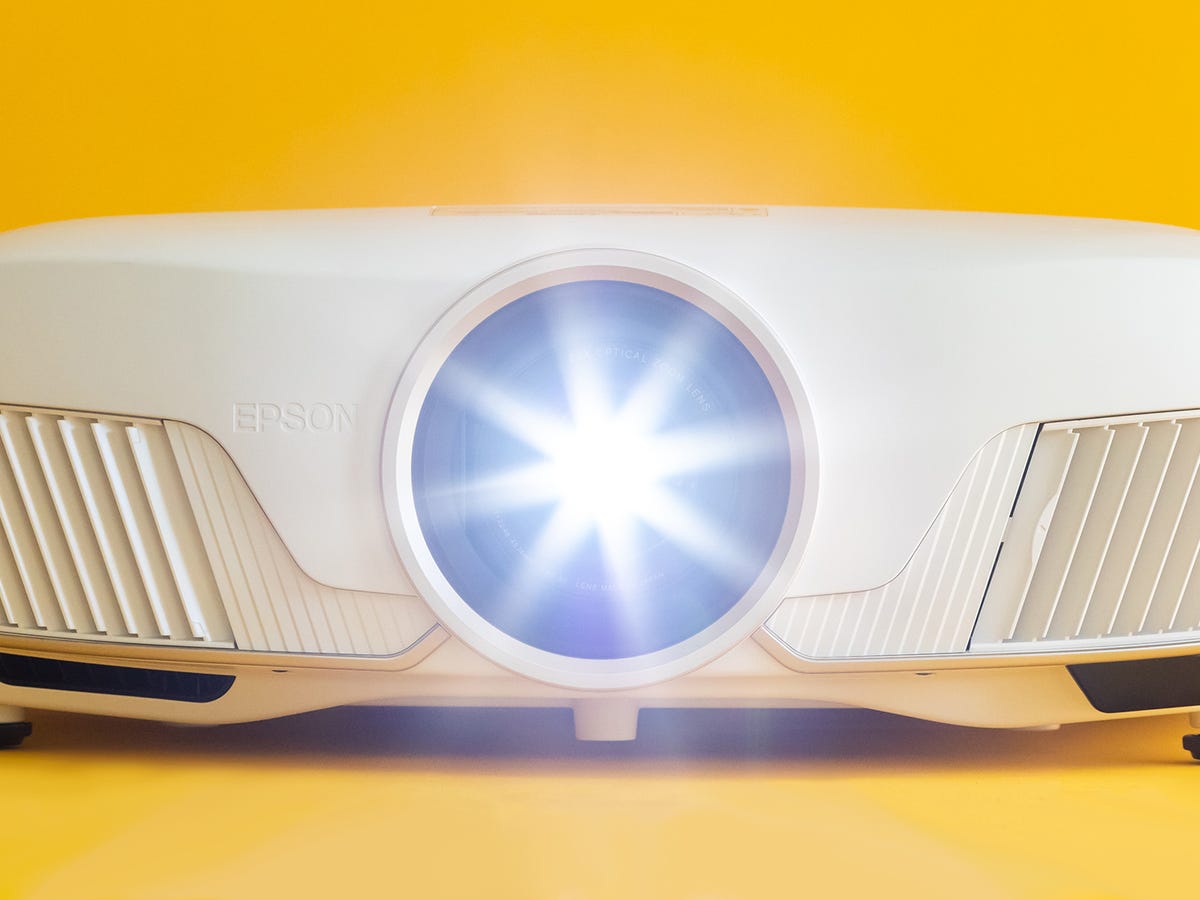


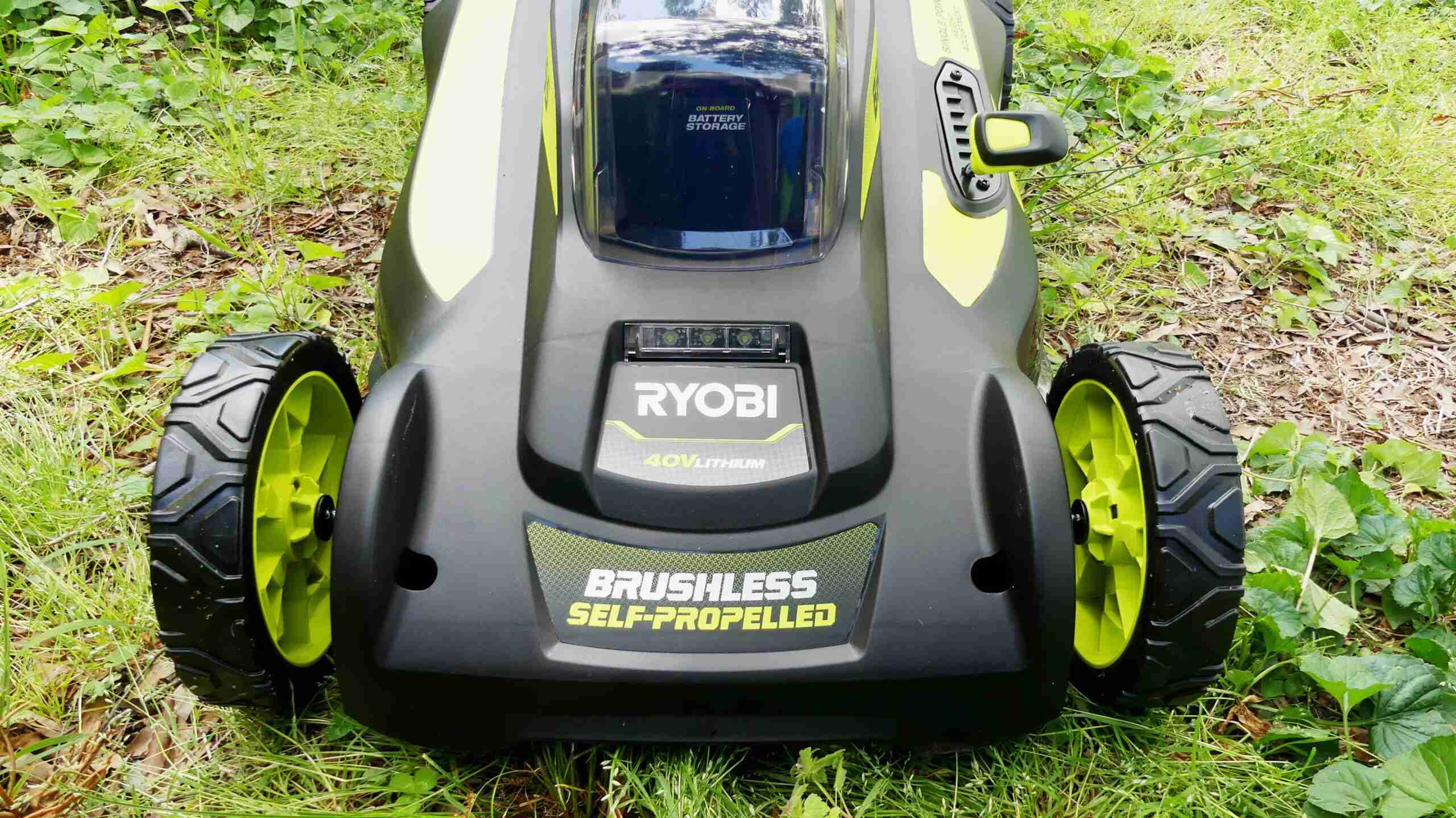


0 thoughts on “Why Does My Projector Keeps Turning Off”