Home>Technology>Home Entertainment Systems>Why Is My Epson Projector Not Turning On


Home Entertainment Systems
Why Is My Epson Projector Not Turning On
Modified: April 22, 2024
Discover common reasons why your home entertainment system's Epson projector may not be turning on. Learn troubleshooting tips and solutions. Keep the show going!
(Many of the links in this article redirect to a specific reviewed product. Your purchase of these products through affiliate links helps to generate commission for Storables.com, at no extra cost. Learn more)
Introduction
Welcome to the world of home entertainment systems, where the magic of cinema comes to life in the comfort of your own home. Epson projectors are renowned for their exceptional visual performance, bringing movies, games, and presentations to stunning reality on the big screen. However, encountering issues with your Epson projector, such as it not turning on, can be a frustrating experience. Fear not, as we embark on a journey to troubleshoot and resolve this common concern.
A non-responsive projector can disrupt your plans for a movie night or a crucial presentation, but with a systematic approach, we can unravel the mystery behind its refusal to power up. Whether you're a seasoned tech enthusiast or a novice in the realm of home entertainment systems, this guide will equip you with the knowledge and troubleshooting steps needed to address the issue effectively.
Join us as we delve into the intricacies of Epson projectors, unraveling the potential causes behind a non-functioning unit and unveiling the solutions to reignite the brilliance of your home theater experience. Let's embark on this troubleshooting adventure, empowering you to conquer the challenge of a non-starting Epson projector and restore the enchantment of cinematic immersion in your living space.
Key Takeaways:
- Ensure the power source and cord are functional and securely connected to troubleshoot Epson projector not turning on. Don’t forget to check the remote control and cooling system for potential issues.
- If troubleshooting steps don’t resolve the issue, contact Epson support with your projector details for expert assistance. Explore their website for helpful resources specific to your model.
Read more: Why Does My Projector Keeps Turning Off
Check the Power Source
When your Epson projector refuses to turn on, the first step is to verify the power source. Ensure that the power outlet or surge protector supplying electricity to the projector is functional. You can do this by plugging in another device or using a voltage tester to confirm the presence of power. If the outlet is operational, proceed to the next step. However, if there’s no power, consider troubleshooting the outlet or using an alternative power source.
It’s also essential to check the power cable connecting the projector to the electrical outlet. Inspect the cable for any signs of damage, such as frayed insulation or exposed wires. If any damage is detected, refrain from using the cable to avoid potential hazards. Instead, replace it with a compatible power cord recommended by Epson for your specific projector model.
Furthermore, ensure that the power cable is securely connected to both the projector and the power source. Sometimes, a loose connection can prevent the projector from receiving the necessary power to initiate its startup sequence. Gently unplug and reinsert the power cable to guarantee a snug and secure connection. Additionally, if the projector is connected to a power strip or surge protector, confirm that the strip is switched on and functioning correctly.
By meticulously examining the power source and its associated components, you can eliminate potential power-related issues that might be hindering your Epson projector from powering on. Once you’ve verified the power source, we can proceed to the next troubleshooting step to unravel the mystery behind the non-starting projector.
Inspect the Power Cord
As we continue our quest to revive your Epson projector, it’s crucial to pay close attention to the power cord, a lifeline that delivers the essential electrical current to your device. A faulty or damaged power cord can impede the projector’s ability to power on, making it imperative to thoroughly inspect this vital component.
Begin by examining the entire length of the power cord for any visible signs of wear, such as fraying, kinks, or exposed wires. Even minor damage to the cord can compromise its integrity and safety, potentially leading to electrical hazards or operational issues. If any damage is detected, it’s paramount to discontinue the use of the cord and seek a replacement from Epson or an authorized retailer to ensure compatibility and safety.
Moreover, check the connection points of the power cord, ensuring that it securely interfaces with both the projector and the power source. A loose or unstable connection can disrupt the flow of electricity, preventing the projector from initiating its power-up sequence. Gently unplug and reinsert the power cord, ensuring a snug and secure fit at both ends.
It’s also advisable to avoid using extension cords or adapters that are not approved by Epson for your specific projector model. Utilizing unauthorized accessories can compromise the electrical integrity and performance of the projector, leading to operational issues and potential safety hazards.
By meticulously inspecting the power cord and its connections, you can eliminate potential issues stemming from this crucial component, bringing us one step closer to unraveling the mystery behind your non-starting Epson projector. Once you’ve ensured the integrity and proper connection of the power cord, we can progress to the next phase of our troubleshooting journey.
Verify the Remote Control
As we navigate the troubleshooting process for your Epson projector, it’s essential to consider the functionality of the remote control, a pivotal tool for initiating and controlling the projector’s operations. The remote control serves as a conduit for commanding various functions, including powering the projector on and off, adjusting settings, and navigating menus. Therefore, ensuring the remote’s effectiveness is crucial in addressing the issue of the projector not turning on.
Begin by checking the batteries within the remote control. Over time, batteries can lose their charge, resulting in diminished or erratic functionality of the remote. Replace the batteries with fresh ones, ensuring they are inserted in the correct orientation as indicated by the polarity markings within the battery compartment. Once the new batteries are in place, test the remote to verify if it can successfully power on the projector and navigate its functions.
If the remote control remains unresponsive even with new batteries, consider performing a reset or re-syncing procedure as recommended in the projector’s user manual. Resetting the remote control can rectify potential communication issues between the remote and the projector, reestablishing seamless functionality.
Furthermore, ensure that there are no obstructions hindering the line of sight between the remote control and the projector’s infrared receiver. Objects or barriers between the remote and the projector can impede the transmission of signals, rendering the remote ineffective in commanding the projector’s operations. Clear any obstacles and aim the remote directly at the projector’s receiver to ensure optimal signal transmission.
If the remote control proves to be functional and capable of operating the projector, yet the projector still fails to power on, it’s crucial to explore additional troubleshooting steps to pinpoint the underlying cause. By verifying the functionality of the remote control and addressing any potential issues, we can progress toward resolving the challenge of the non-starting Epson projector.
Check the power source and ensure it’s properly connected. If the power source is okay, try resetting the projector by unplugging it for a few minutes and then plugging it back in. If the issue persists, it may be a hardware problem and you should contact Epson support for assistance.
Examine the Projector Lamp
Delving deeper into the troubleshooting process for your Epson projector, it’s essential to focus on the projector lamp, a vital component that illuminates the visuals projected onto the screen. The condition and functionality of the lamp play a significant role in the projector’s ability to power on and display content effectively. By examining the projector lamp, we can uncover potential issues that may be impeding the startup process.
Start by inspecting the projector lamp for any visible signs of damage, such as cracks, discoloration, or irregularities in the bulb or its housing. A damaged lamp can hinder the projector’s ability to initiate the startup sequence, necessitating a replacement to restore optimal functionality. If any damage is detected, it’s imperative to power off the projector and allow the lamp to cool before handling it. Subsequently, refer to the projector’s user manual or Epson’s guidelines to procure a compatible replacement lamp and follow the prescribed installation procedures.
Additionally, consider checking the lamp’s usage hours, as projector lamps have a finite lifespan and may require replacement after a certain duration of use. Consult the projector’s menu or settings to access the lamp usage information and determine if the lamp has reached the end of its service life. If the lamp has surpassed its recommended usage hours, replacing it with a new lamp can rejuvenate the projector’s performance and restore its ability to power on and display content effectively.
It’s also essential to ensure that the lamp is securely seated within the projector’s lamp compartment. A loose or improperly installed lamp can trigger safety mechanisms that prevent the projector from powering on, necessitating a thorough inspection and reseating of the lamp to ensure a secure connection.
By meticulously examining the projector lamp and addressing any potential issues related to its condition and usage, we can progress toward resolving the challenge of the non-starting Epson projector, bringing us closer to reinstating the captivating visuals and immersive experiences it delivers.
Read more: Why Is My Projector Not Working
Check the Cooling System
As we delve further into troubleshooting your Epson projector, it’s essential to focus on the cooling system, a critical component responsible for maintaining the projector’s internal temperature within safe operating limits. Overheating can trigger protective mechanisms that prevent the projector from powering on, making it imperative to inspect and address potential cooling-related issues.
Begin by examining the projector’s ventilation pathways and air intake ports for any obstructions or blockages. Dust, debris, or foreign objects can impede the airflow, leading to inadequate cooling and potential overheating. Use a soft brush or compressed air to gently remove any accumulated dust or debris from the ventilation pathways, ensuring unobstructed airflow to facilitate effective cooling.
Furthermore, verify that the projector’s internal cooling fans are operational. When the projector is powered on, listen for the characteristic hum of the cooling fans, indicating their proper functionality. If the fans fail to engage or emit unusual noises, it may signify a malfunction requiring attention. In such cases, it’s advisable to power off the projector and refrain from using it until the cooling fans are inspected and serviced by qualified personnel to prevent potential damage or overheating.
Consider the ambient temperature and operating environment of the projector. High ambient temperatures or confined spaces with limited ventilation can exacerbate the risk of overheating. Ensure that the projector is situated in a well-ventilated area with ample space around it to promote efficient heat dissipation. Avoid placing the projector near heat sources or in direct sunlight, as excessive heat can impede its cooling capabilities and hinder its ability to power on reliably.
By meticulously checking the cooling system and addressing potential obstructions, fan malfunctions, or environmental factors that may contribute to overheating, we can mitigate the risk of thermal issues impeding the projector’s startup process. This brings us closer to resolving the challenge of the non-starting Epson projector, safeguarding its performance and longevity for continued cinematic enjoyment.
Contact Epson Support
If you’ve diligently followed the troubleshooting steps outlined and your Epson projector still refuses to power on, it may be time to seek assistance from Epson’s dedicated support resources. Epson’s customer support team is equipped with the expertise and knowledge to address a wide array of projector-related issues, providing guidance and solutions tailored to your specific model and situation.
Prior to reaching out to Epson support, gather essential details about your projector, including the model number, serial number, and a detailed description of the issue you’re experiencing. These details will expedite the troubleshooting process and enable the support team to offer targeted assistance, potentially resolving the non-starting projector dilemma swiftly and effectively.
When contacting Epson support, explore the available communication channels, such as phone support, email inquiries, or live chat options. Choose the method that best suits your preferences and enables clear communication of the issue at hand. Epson’s support representatives are dedicated to providing timely and knowledgeable assistance, striving to address your concerns and facilitate the resolution of the projector’s startup issue.
Additionally, consider visiting Epson’s official website to explore the comprehensive support resources, including FAQs, troubleshooting guides, and software updates specific to your projector model. These resources may contain valuable insights and solutions that can potentially address the non-starting projector issue without the need for direct assistance.
By engaging with Epson’s support channels and leveraging their expertise, you can navigate the challenge of a non-starting projector with confidence, knowing that dedicated assistance is readily available to guide you toward a resolution. Epson’s commitment to customer satisfaction and product support ensures that your home entertainment experience remains seamless and enjoyable, with any technical hurdles swiftly overcome.
Frequently Asked Questions about Why Is My Epson Projector Not Turning On
Was this page helpful?
At Storables.com, we guarantee accurate and reliable information. Our content, validated by Expert Board Contributors, is crafted following stringent Editorial Policies. We're committed to providing you with well-researched, expert-backed insights for all your informational needs.






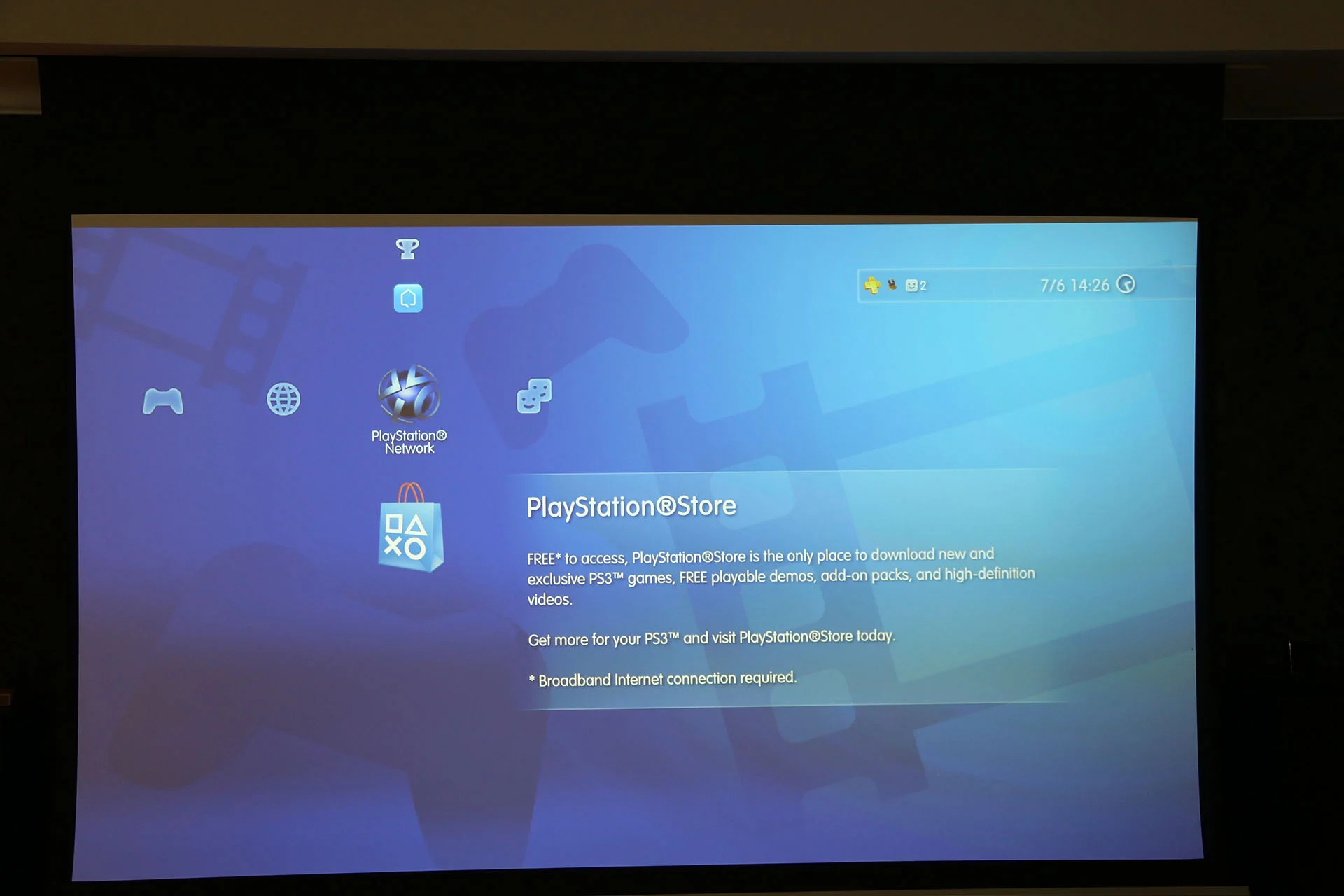








0 thoughts on “Why Is My Epson Projector Not Turning On”