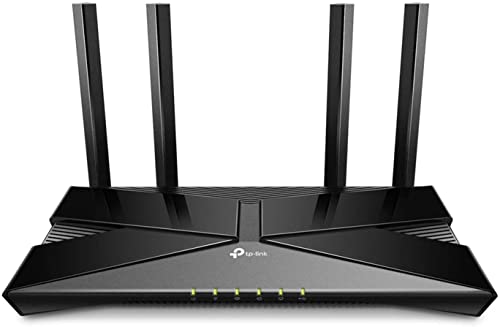Home>Technology>Home Office Tech>13 Best Wi-Fi Router With Parental Controls For 2024


Home Office Tech
13 Best Wi-Fi Router With Parental Controls For 2024
Modified: January 12, 2024
Discover the top Wi-Fi routers with effective parental controls to ensure a safe and secure online experience for your family. Explore the 13 best options for 2023!
(Many of the links in this article redirect to a specific reviewed product. Your purchase of these products through affiliate links helps to generate commission for Storables.com, at no extra cost. Learn more)
Are you a parent looking for the best Wi-Fi router with parental controls in 2023? Look no further! With the proliferation of smart devices in the home, it's more important than ever to have control over what content your children can access. In this article, we will review the 13 best Wi-Fi routers with parental controls that will help you manage internet usage and keep your family safe online. Whether you're looking for easy-to-use parental control settings, robust filtering options, or real-time activity monitoring, we've got you covered. Stay tuned to find the perfect router to meet your family's needs.
Overall Score: 9/10
The TP-Link AC1750 Smart WiFi Router (Archer A7) is an ideal home wireless internet solution. With fast speeds, long-range WiFi, and easy setup, this router is a reliable option. It features a dual-band connection, OneMesh compatibility, and a Qualcomm CPU for seamless connectivity. The router also boasts parental controls, a VPN server, and QoS for optimal performance. With 4 gigabit LAN ports and an integrated USB port to act as a media server, it's ideal for gaming and sharing content. The TP-Link tether app allows for remote management, and it's compatible with all major internet service providers. While it has excellent signal strength and easy setup, there are limitations with the mesh feature and USB storage compatibility. Overall, it's a great choice for both beginners and experienced users alike.
Key Features
- One Mesh Compatible Router
- Dual band with 1750 Mbps high speed
- 3 external antennas for long range Wi Fi
- 4 Gigabit LAN ports
- Integrated USB port for media sharing
Specifications
- Color: Black
- Dimension: 9.59Lx6.32Wx1.29H
- Size: AC1750
Pros
- Easy to set up and manage
- Excellent signal strength and range
- Fast access to multiple wired devices
- Compatible with all major internet providers
- TP-Link tether app for remote management
Cons
- Mesh feature limitations
- USB storage compatibility issues
The TP-Link AC1750 Smart WiFi Router (Archer A7) offers impressive performance, easy setup, and robust features. While it has some limitations with the mesh feature and USB storage compatibility, its overall reliability and functionality make it a great choice for home networking.
Overall Score: 8/10
The TP-Link Smart WiFi 6 Router (Archer AX10) is a revolutionary WiFi 6 router that features the latest wireless technology WiFi6, a next-gen dual band, and triple-core processing. With more coverage and less interference, this router supports all previous 802.11 standards and is compatible with all internet service providers. It is highly rated by customers for its seamless WiFi, superior performance, and affordable price. The router has received praise for excellent range, fast internet speed, and stellar customer support.
Key Features
- One Mesh Compatible Router with Wi Fi Mesh Extenders
- Next-gen Dual Band router with OFDMA 1024-QAM
- Connect more devices with OFDMA and MU-MIMO
- Triple-core processing for smooth communication
- More coverage with less interference using Beamforming tech
Specifications
- Dimension: 10.24Lx4.96Wx1.30H
Pros
- Seamless Wi Fi with One Mesh compatible extenders
- Strong Wi Fi coverage and fast internet speed
- Excellent customer support with easy setup
Cons
- Diminished speed strength at longer distances
- App setup can be tricky and requires manual IP
The TP-Link Smart WiFi 6 Router (Archer AX10) is a game-changer for home and office networks. With its advanced features, seamless connectivity, and reliable performance, it offers incredible value for its price. While it may have minor limitations with speed at longer distances and initial setup, its overall benefits make it a top choice for anyone seeking an affordable yet powerful router. If you’re looking for a router that offers excellent range, fast internet speed, and stellar customer support – look no further than the Archer AX10.
Overall Score: 8/10
The Speedefy WiFi 6 Router is an advanced home router designed to deliver fast and stable internet for gaming, video streaming, and smart home devices. It boasts speeds up to 1.8 Gbps using 802.11ax compliant WiFi 6, facilitated by a 1.5GHz quad-core BROADCOM CPU. The router supports up to 40 devices, covering an area of up to 2500 sq. ft. with 4 high-gain antennas and front-end module chipset. Advanced WPA3 wireless security, parental control, and easy setup via app or web browser add to its appeal. While some users report minor connectivity and stability issues, the Speedefy WiFi 6 Router is well-regarded for providing reliable performance and impressive speeds in an affordable package.
Key Features
- AX1800 dual band Wi Fi router with 1.8 Gbps speeds
- 1.5GHz quad-core BROADCOM CPU
- OFDMA and MU-MIMO reduce latency
- Supports up to 40 devices and covers up to 2500 sq. ft.
- Advanced WPA3 wireless security, parental control, and easy setup
Specifications
- Color: Black
- Dimension: 12.09Lx11.73Wx2.87H
Pros
- High performance and speeds
- Advanced Wi Fi security and parental control
- Easy setup via app or web browser
Cons
- Minor connectivity and stability issues reported
The Speedefy WiFi 6 Router offers cutting-edge features like advanced wireless security, parental control, and unparalleled WiFi speeds at an affordable price. While some users have experienced minor issues with connectivity and stability, the overall performance and ease of use make it a top contender in the home router market.
Overall Score: 7/10
The Speedefy AC2100 Smart WiFi Router is a dual band gigabit wireless router designed for home and gaming use. It boasts outstanding wireless speed and a powerful signal, thanks to the 7x6dBi external antennas. The setup is simple, and the router comes with advanced features such as parental control and guest network. It also prioritizes internet security through complete WPA2 protocols. While it has received mixed customer ratings and reviews, it remains a reliable product that delivers fast and consistent WiFi.
Key Features
- 2100M dual band gigabit Wi Fi
- 7*6d Bi external antennas
- Simple 5-minute setup
- Complete WPA2 protocols for internet security
- Parental control and guest network
Specifications
- Color: Black
- Dimension: 9.41Lx5.68Wx1.59H
- Size: AC2100 Wi Fi Router
Pros
- Outstanding wireless speed and signal strength
- Simple and easy setup
- Advanced features for internet security
Cons
- Mixed customer reviews and ratings
The Speedefy AC2100 Smart WiFi Router offers powerful performance and a range of advanced features. Despite some mixed customer reviews, it remains a strong choice for home and gaming use, delivering fast and reliable WiFi with a focus on security.
Overall Score: 8/10
The Gryphon Guardian Mesh WiFi Router offers affordable connectivity and security, comprehensive parental controls, reliable WiFi coverage, next-generation firewall protection, and simple setup and smartphone control. It is designed to cover up to 1800 sq. ft. per Mesh Router and can be used independently or added to an existing network. Its modern malware and ransomware protection, intelligent intrusion detection, and phishing scam protection ensure the security of every device in your home.
Key Features
- Affordable connectivity & Security
- Comprehensive parental controls
- Wifi where you need it
- Next-Generation firewall
- Simple setup & Smartphone control
Specifications
- Color: White
- Dimension: 4.00Lx4.00Wx1.00H
- Size: 1 Pack
Pros
- Affordable
- Comprehensive parental controls
- Reliable Wi Fi coverage
- Next-generation firewall protection
Cons
- Some reviews overrated
- Slow installation
- Software issues
The Gryphon Guardian Mesh WiFi Router offers an excellent blend of affordability, comprehensive parental controls, and reliable WiFi coverage. While it may have some software issues and slow installation, its next-generation firewall protection and simple smartphone control make it a solid choice for improving your home network.
Overall Score: 8/10
The D-Link WiFi Router AC1200 is a high-power, gigabit Ethernet dual-band mesh wireless internet router that is ideal for home gaming and parental control. It offers AC1200 dual-band speeds, high-power amplifiers, Mesh Smart Roaming, MU-MIMO technology, and profile-based parental controls. With 4x Gigabit Ethernet LAN ports, it also provides options for wired connections. The router's specifications include dimensions of 5.39Lx8.07Wx1.81H. Customers have rated it 4.4/5, noting its easy setup and good value. Reviewers have highlighted its wide coverage, stable performance, and connection to numerous devices. Some have reported issues with automatic device network assignment and concerns about its long-term durability. Overall, it is recommended for its performance and value.
Key Features
- AC1200 dual-band speeds
- High-power amplifiers for wider coverage
- Mesh Smart Roaming technology
- MU-MIMO technology for simultaneous data transfer
- Gigabit Ethernet WAN port
- 4x Gigabit Ethernet LAN ports
- Profile-based parental controls
Specifications
- Dimension: 5.39Lx8.07Wx1.81H
Pros
- Wide coverage and stable performance
- Easy setup and good value
- Handles numerous devices well
Cons
- Issues with automatic device network assignment
- Concerns about long-term durability
The D-Link WiFi Router AC1200 offers good overall performance and value for a home gaming and parental control router. While it may have some issues with automatic device network assignment and concerns about long-term durability, its wide coverage, stable performance, and connection to numerous devices make it a recommended choice.
Overall Score: 7/10
The WiFi 6 Router from GNCC promises high-speed internet and coverage up to 2000 sq. ft. It features super-fast internet speed, easy setup with an app, smart parental control, four gigabit wired ports, and advanced WPA3 security. The router's OSAIO APP allows for easy management of content access and usage time for Internet devices. It also offers a 24-month warranty and features 24-hour friendly customer support. While some users reported issues after a few weeks, most found the router easy to set up and experiencing faster speeds. With a dimension of 12.20Lx10.60Wx2.20H and a black color, this router is suitable for anyone seeking a reliable and high-speed internet connection.
Key Features
- Super fast internet speed
- Easy Setup with App
- Smart parental control
- Four Gigabit wired ports
- Advanced WPA3 Security
Specifications
- Color: Black
- Dimension: 12.20Lx10.60Wx2.20H
Pros
- Super simple setup
- Blazing fast speeds
- Perfect for VR gaming
- Faster speed than ISP claim
Cons
- Issues reported after a few weeks
- Router kept going offline
The GNCC AX1800 WiFi 6 Router provides reliable and high-speed internet connectivity, making it an excellent investment for anyone wanting faster internet speeds and expansive coverage. While some users experienced issues after a few weeks, most praised its easy setup process and faster speeds, making it a recommended choice.
Overall Score: 8/10
The Speedefy AC2100 is a dual-band smart wireless router and features 7*6dBi antennas and beamforming technology to provide a stable and powerful signal. With superior speed, easy setup, and advanced features like parental control and guest network, this router aims to deliver a seamless and secure internet experience. Despite minor initial setup bugs, the router has been well-received for its strong performance and easy installation. This reasonably priced router is highly recommended for its range of features including network security, and has been praised for boosting wireless speeds significantly.
Key Features
- Superior Speed and Performance with dual-core CPU and 4*4 MU-MIMO technology
- Stronger & Stable Signal with 7*6d Bi antennas and beamforming technology
- Easy to Setup with Speedefy App or webpage
- Network Security with WPA/WPA2 mixed security level password encryption
- More Advanced Features like Parental control and Guest network
Specifications
- Color: White
- Dimension: 9.41Lx5.68Wx1.59H
Pros
- Easy and quick setup process
- Reliable and secure network connection
- Advanced features like parental control
- Strong and stable signal
Cons
- Initial setup bugs
- Limited support and customer service
The Speedefy AC2100 is a solid choice for users seeking a high-speed, reliable, and reasonably priced router. Despite minor initial setup issues, the router boasts advanced features and strong performance, making it a recommended option.
Overall Score: 7/10
The Tenda AC2100 Smart WiFi Router AC19 offers exceptional WiFi coverage and stable performance, with speeds up to 2033 Mbps. It can handle up to 40 devices and features a USB port for media sharing. The built-in signal amplifier and 4X4 MU-MIMO technology provide stable and optimized operation. It's compatible with Alexa and can be easily managed through the Tenda WiFi app, making it an ideal choice for home use.
Key Features
- Provides speed up to 2033 Mbps
- Stable Wi Fi performance
- Exceptional Wi Fi coverage
- USB port for media sharing
- Built-in signal amplifier
Specifications
- Color: Black
- Dimension: 9.41Lx5.68Wx1.59H
- Size: Small
Pros
- Supports high-speed Wi Fi
- Reliable streaming for multiple devices
- Easy to set up and manage
- Exceptional Wi Fi coverage
Cons
- USB port has limited transfer speed
- Router may experience reboots with heavy load
- May not handle heavy Wi Fi usage over time
The Tenda AC2100 Smart WiFi Router AC19 provides reliable performance and exceptional coverage for home WiFi needs. Despite some limitations with heavy usage, it offers good value and ease of use for users with moderate WiFi demands.
Overall Score: 6/10
The ASUS AC1750 WiFi Router (RT-ACRH18) is a dual band wireless internet router designed to deliver fast Wi-Fi speed and optimized coverage. It features parental control and easy network setup. The AiRadar Beamforming technology extends speed, stability, and coverage, while the MU-MIMO technology allows for full speed on multiple devices. This router provides concurrent dual-band AC1750-level Wi-Fi, making it suitable for smooth streaming in a home network. The range extender provides coverage for up to 3000 sq ft, and it comes with parental controls to protect children from internet addiction. The web UI is clunky and the USB functionality is slow, but overall, it offers fast and reliable wireless connectivity.
Key Features
- Maximum Range: 3000 Sq Ft
- Fast Wi-Fi Speed
- MU-MIMO for Full Speed on Multiple Devices
- Optimized Coverage with Ai Radar Beamforming
- Parental Control
- Easy Network Setup and Control with ASUS Router App
Specifications
- Color: White
- Dimension: 8.66Lx6.30Wx3.43H
Pros
- Concurrent dual-band AC1750-level Wi-Fi
- Parental controls
- MU-MIMO technology for simultaneous high-speed connections
Cons
- Clunky web UI
- Slow USB functionality
The ASUS AC1750 WiFi Router provides fast and reliable wireless connectivity with features like parental control and optimized coverage. Despite some limitations with the web UI and USB functionality, it offers smooth streaming and high-speed connections for multiple devices in a home network.
Overall Score: 8/10
The Speedefy High Speed Pro WiFi Router is a high-performance router with dual-band capabilities and excellent WiFi coverage. It features a powerful dual-core CPU, 4x high gain antennas with 4X4 MU-MIMO technology, and Beamforming, providing a max 2000 sq.ft WiFi coverage and support for up to 35 devices. The router offers high-speed internet for gaming and streaming, easy setup using the 'Speedy WiFi' app, secure WPA2-PSK encryption, and SPI firewall, as well as diversified functions like parental control and AP mode for range extension. While some users have reported issues with connectivity and customer support, overall it's a reliable and efficient option for achieving fast and stable internet at an affordable price.
Key Features
- Powerful Performance
- Pro Wi Fi Experience
- Setup in a few Clicks
- Build Secure Network
- Diversified Functions
Specifications
- Color: Black
Pros
- Powerful Wi Fi coverage
- Easy setup using 'Speedy Wi Fi' app
- Secure WPA2-PSK encryption and SPI firewall
Cons
- Connectivity issues reported by some users
- Mixed reviews on customer support
The Speedefy High Speed Pro WiFi Router offers impressive performance, reliable WiFi coverage, and a user-friendly setup process. Despite some reports of connectivity issues and mixed reviews on customer support, it remains a cost-effective solution for those seeking a stable and high-speed internet connection for gaming and streaming. With a powerful dual-core CPU and dual-band WiFi 5 capabilities, it provides excellent value for the price.
Overall Score: 8/10
The D-Link WiFi Router AC1900 Whole Home Smart Mesh Wi-Fi System is a high-performance dual-band router designed to cover up to 3,000 square feet with a fast and reliable Wi-Fi connection. With a seamless and scalable mesh Wi-Fi capability, it offers a single Wi-Fi name for easy connection and automatic band optimization for all devices. It features MU-MIMO, SmartConnect, and AirTime Fairness technology, ensuring faster speeds, better connections, and wider coverage. The router has a home-friendly design aesthetic and supports multiple extenders for enhanced coverage.
Key Features
- Better coverage and performance
- Simple, Scalable, Mesh wifi
- One wifi name
- Sophisticated wifi technology
- Powerful and attractive
Specifications
- Dimension: 3.93Lx3.93Wx7.09H
Pros
- Excellent coverage for large spaces
- Streamlined and seamless connection experience
- Sophisticated Wi Fi technology for faster speeds
Cons
- Limited WPA2 connection for some devices
- Occasional need for router reset
The D-Link WiFi Router AC1900 Whole Home Smart Mesh Wi-Fi System is a top choice for those in need of a high-performance and reliable router. With its excellent coverage and sophisticated WiFi technology, it offers a seamless and streamlined connection experience. While it may have compatibility issues with some devices, its overall performance and design make it a standout option for home and office use.
Overall Score: 8/10
The Speedefy WiFi Router K4 is a high-speed, feature-rich dual-band router designed specifically for home use. Equipped with gigabit ports, MU-MIMO technology, and advanced features like parental control and guest WiFi, this router provides excellent long-range coverage and stable network speeds for up to 20 devices. The mobile app allows for easy management on both iOS and Android devices, making it convenient for users to control their home network from anywhere. With a sleek black design, this router is an ideal choice for those looking for a reliable, affordable, and efficient home networking solution.
Key Features
- Dual Band AC1200 Wi Fi Router
- 4 gigabit ports and 4*6d Bi antennas
- MU-MIMO and Beamforming Technology
- App Manage Network
- Advanced Features: Parental Control, Guest Wi Fi, AP Mode
Specifications
- Color: Black
- Dimension: 12.09Lx11.46Wx2.52H
Pros
- Excellent Wi Fi signal coverage
- Easy to set up and manage
- Good value for its performance
- Convenient mobile app for network management
Cons
- Only 3 ethernet ports
- Requires external switch for more wired connections
- Inconsistent performance in some setups
The Speedefy WiFi Router K4 offers impressive performance and coverage at an affordable price. With advanced features and easy mobile app management, it’s a great choice for those looking for a reliable and efficient home networking solution.
- Consider the Number of Devices: Look for a Wi-Fi router that can accommodate the number of devices your family uses. This is especially important if you have multiple children with their own devices.
- Check for Filtering Options: Make sure the parental controls include filtering options that allow you to restrict access to certain types of websites or content. This will give you more control over what your children can access online.
- Time Management Features: Look for a router that offers time management features, such as the ability to set specific time limits for internet usage. This can help you establish healthy screen time habits for your children.
- Remote Monitoring and Control: Consider a router that allows you to monitor and control your children's internet usage remotely. This can be especially useful when you're not at home but still want to ensure that your children are using the internet responsibly.
- User-Friendly Interface: It's important to choose a router with parental controls that are easy to set up and use. A user-friendly interface will make it simpler for you to manage and customize the settings according to your family's needs.
- Security and Privacy: Ensure that the router with parental controls you select offers robust security features to protect your family's online privacy. Look for features like firewalls, malware protection, and secure Wi-Fi connections.
- Customizable Settings: Opt for a router that allows you to customize the parental control settings based on each child's age and maturity level. This will enable you to provide appropriate internet access while ensuring their safety.
- Technical Support and Updates: Check if the router manufacturer provides reliable technical support and regular updates for the parental control features. This will ensure that your router remains effective in safeguarding your children's online experience.
- Compatibility with Other Devices: Choose a Wi-Fi router that is compatible with various devices, including smartphones, tablets, gaming consoles, and smart home gadgets. This will allow you to extend parental controls across all connected devices.
- Budget Consideration: Set a budget for your Wi-Fi router purchase and consider the long-term benefits of investing in a quality router with strong parental control features. While it's important to find an affordable option, prioritize the effectiveness of the parental controls for your family's needs.
- Integration with Existing Solutions: If your family is already using other parental control solutions, such as software or apps, ensure that the Wi-Fi router you choose can seamlessly integrate with these existing tools. This will help consolidate your parental control efforts.
—
Frequently Asked Questions about 13 Best Wi-Fi Router With Parental Controls For 2024
While router-based parental controls offer a foundational level of protection, they may not entirely replace the need for other forms of control, especially for specific devices and activities.
While router-based controls are effective, tech-savvy individuals, including children, may find ways to circumvent them. Regularly monitoring your children’s internet usage is still crucial.
Yes, many routers allow for customizable settings, which means you can set up individual control profiles for different family members based on their needs.
The impact on internet speed may vary depending on the router and the specific parental control features in use. It’s essential to consider this factor when choosing a router.
Contact the manufacturer’s technical support for assistance. It’s vital to keep the router’s firmware and parental control software updated to resolve and prevent issues.
Was this page helpful?
Trust Storables.com for unbiased and honest product reviews. Our reviews are rigorously assessed by our Expert Board Contributors and adhere to strict Editorial Standards. We ensure that each review is transparent and trustworthy, helping you make informed purchasing decisions.