Home>Technology>Smart Home Devices>How Many Watts Does A Printer Use
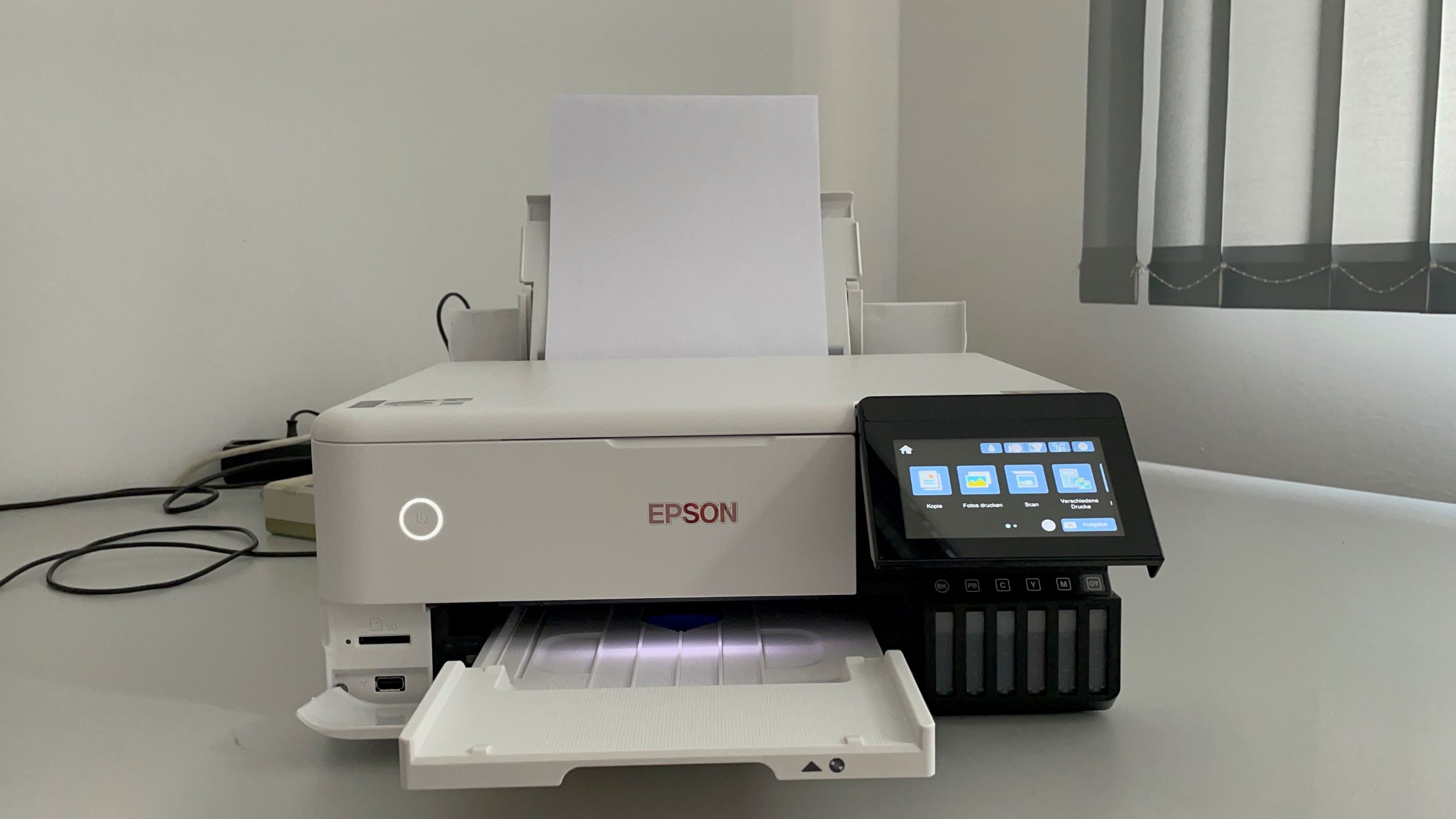
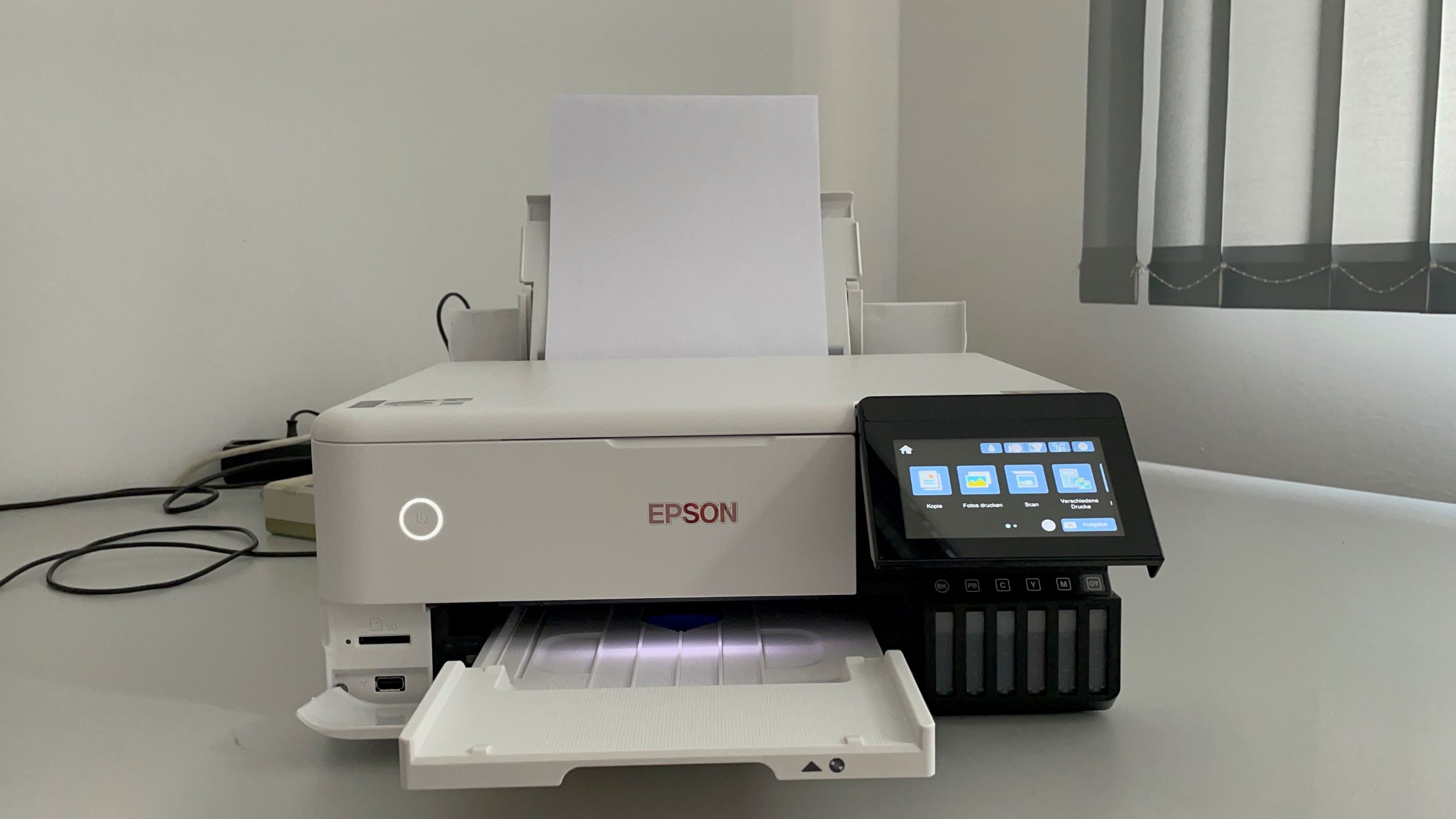
Smart Home Devices
How Many Watts Does A Printer Use
Modified: February 18, 2024
Discover the energy consumption of smart home devices like printers. Learn how many watts a printer uses and how it impacts your energy bill. Find energy-efficient options.
(Many of the links in this article redirect to a specific reviewed product. Your purchase of these products through affiliate links helps to generate commission for Storables.com, at no extra cost. Learn more)
Introduction
Read more: How Many Watts Does A Projector Use
Understanding the Power Consumption of Printers
Printers are essential devices in both home and office settings, allowing us to bring digital documents to life on paper. However, have you ever wondered about the amount of energy these devices consume? Understanding the power consumption of printers is not only crucial for managing electricity usage but also for making informed decisions when purchasing a new printer. In this article, we will delve into the factors that influence the power consumption of printers, compare different types of printers in terms of energy usage, and provide tips for reducing printer power consumption. Let's embark on a journey to unravel the mysteries of printer power consumption and discover practical ways to optimize energy efficiency without compromising print quality.
Key Takeaways:
- Printers vary in power consumption based on type and technology. Inkjet printers generally use less power than laser printers, but both can be energy-efficient with the right settings and maintenance.
- To reduce printer power consumption, use energy-saving modes, choose efficient models, optimize print settings, maintain printers, consider networked printing, power down when not in use, and explore cloud-based solutions. These practices contribute to energy conservation and cost-effectiveness.
Understanding Printer Power Consumption
Printer power consumption refers to the amount of electrical energy a printer utilizes during its operation. This energy is measured in watts, and understanding the power consumption of printers is essential for managing energy usage and making informed decisions when selecting a printer. The power consumption of a printer can vary significantly based on several factors, including the type of printer, printing technology, usage patterns, and specific features.
When a printer is in use, it draws power to perform various tasks such as heating the fuser to bond toner to the paper, operating the paper feed mechanisms, and powering the control panel and other electronic components. Additionally, printers may consume energy even when in standby or sleep mode, as they remain powered to respond quickly to print commands and maintain connectivity with networked devices.
It’s important to note that different printing technologies, such as inkjet and laser printing, exhibit distinct power consumption characteristics. Inkjet printers typically consume less power during operation compared to laser printers, as they do not require heating elements to fuse toner onto the paper. However, inkjet printers may still consume energy during maintenance routines, such as printhead cleaning processes.
Understanding the power consumption of printers enables users to make informed choices regarding energy-efficient printing solutions. By evaluating the energy usage of different printer models and implementing strategies to minimize power consumption, individuals and organizations can contribute to environmental sustainability while reducing electricity costs.
Factors Affecting Printer Power Usage
Several factors influence the power usage of printers, impacting their energy efficiency and overall electricity consumption. Understanding these factors is crucial for optimizing printer power usage and minimizing environmental impact. Let’s explore the key elements that affect the power consumption of printers:
- Printer Type: Different types of printers, such as inkjet, laser, and thermal printers, exhibit varying power consumption characteristics. Laser printers, for example, typically consume more power during operation due to the heating elements used in the toner fusing process, while inkjet printers may have lower power requirements for printing tasks.
- Printing Technology: The underlying printing technology significantly influences power usage. For instance, continuous inkjet printers, commonly used in industrial settings, may have higher power demands due to their continuous operation and maintenance requirements.
- Print Volume: The frequency and volume of printing tasks directly impact power usage. Printers used for high-volume printing consume more energy over time compared to those used for occasional or low-volume printing.
- Standby and Sleep Modes: Printer power consumption during standby and sleep modes varies among different models. Energy-efficient printers are designed to minimize power usage during idle periods, contributing to overall energy savings.
- Networking and Connectivity: Printers connected to networks or equipped with wireless connectivity features may consume additional power to maintain network connections and respond to print commands, especially in environments with high printing demand.
- Additional Features: Printers with advanced features such as duplex printing, automatic document feeders, and integrated scanning capabilities may have varying power requirements when utilizing these additional functionalities.
By considering these factors, users can make informed decisions when selecting a printer that aligns with their energy efficiency goals and operational requirements. Additionally, implementing best practices for minimizing power usage, such as leveraging energy-saving modes and optimizing print settings, can further enhance the overall energy efficiency of printers in diverse usage scenarios.
Comparing Different Types of Printers
When it comes to power consumption, different types of printers exhibit distinct energy usage characteristics based on their underlying technologies and operational requirements. Let’s compare the power consumption profiles of inkjet, laser, and thermal printers to gain insights into their energy efficiency:
- Inkjet Printers: Inkjet printers are known for their relatively lower power consumption during operation compared to laser printers. The inkjet printing process, which involves propelling tiny droplets of ink onto the paper, generally requires less energy-intensive components, contributing to reduced power usage. However, periodic maintenance routines, such as printhead cleaning, may lead to additional energy consumption.
- Laser Printers: Laser printers typically consume more power during operation due to the heating elements used in the toner fusing process. The fuser unit, responsible for melting and bonding the toner to the paper, requires a significant amount of energy, contributing to higher power consumption compared to inkjet printers. However, advancements in laser printing technology have led to the development of energy-efficient models with improved power management features.
- Thermal Printers: Thermal printers, commonly used for tasks such as receipt printing and barcode label generation, are known for their energy efficiency. These printers utilize heat-sensitive paper and do not rely on toner or ink cartridges, resulting in relatively lower power consumption during printing tasks. Thermal printers are often favored for their simplicity, cost-effectiveness, and minimal environmental impact in terms of energy usage.
When evaluating the energy efficiency of different printer types, it’s essential to consider not only their power consumption during printing but also their standby and idle power usage. Energy-saving features, such as automatic sleep modes and quick startup times, contribute to overall energy efficiency and can significantly impact the long-term power consumption of printers in various usage scenarios.
By understanding the power consumption characteristics of different printer types, users can make informed choices based on their specific printing needs, environmental considerations, and energy efficiency goals. Additionally, staying informed about advancements in printer technology and energy-efficient design practices can guide individuals and organizations toward selecting printers that align with their sustainability objectives.
Consider purchasing a printer with Energy Star certification, as these models are designed to be more energy efficient and can help reduce your electricity usage.
Read more: How Many Watts Does A Freezer Use?
Tips for Reducing Printer Power Consumption
Optimizing printer power consumption not only contributes to energy efficiency but also helps reduce electricity costs and environmental impact. By implementing the following tips, individuals and organizations can effectively manage printer power usage while maintaining productivity and print quality:
- Utilize Energy-Saving Modes: Take advantage of energy-saving features offered by modern printers, such as automatic sleep modes and power management settings. Configuring printers to enter low-power states during idle periods can lead to significant energy savings without compromising print readiness.
- Choose Energy-Efficient Models: When selecting a new printer, consider models with ENERGY STAR certification or other energy-efficient designations. These printers are optimized for reduced power consumption during operation and standby, aligning with sustainability goals and cost-effective printing practices.
- Optimize Print Settings: Adjust print settings to minimize ink or toner usage, such as selecting draft or eco-friendly modes for everyday printing tasks. Additionally, consider utilizing duplex (double-sided) printing to reduce paper consumption and overall printing time, further enhancing energy efficiency.
- Maintain Printers Regularly: Keep printers well-maintained to ensure optimal performance and minimize energy waste. Regular maintenance, including printhead cleaning for inkjet printers and fuser unit inspections for laser printers, can contribute to efficient operation and extended printer lifespan.
- Consider Networked Printing: In multi-user environments, centralized networked printing can help consolidate printing tasks and reduce the overall number of printers in use. Centralized printing management allows for better control over printer usage and facilitates energy-efficient printing practices.
- Power Down When Not in Use: Encourage users to power down printers when they will not be used for extended periods, such as evenings or weekends. This simple practice can lead to substantial energy savings over time and is especially effective in environments with multiple printers.
- Explore Cloud-Based Printing Solutions: Cloud-based printing services and solutions enable efficient print management and can contribute to reduced printer power consumption. By streamlining print workflows and minimizing unnecessary print jobs, cloud-based printing enhances energy efficiency and operational sustainability.
By incorporating these tips into daily printing routines and procurement decisions, individuals and organizations can actively contribute to energy conservation efforts while optimizing the cost-effectiveness of their printing operations. Additionally, raising awareness about energy-efficient printing practices and promoting a culture of sustainability within workplaces can further amplify the positive impact of reduced printer power consumption.
Conclusion
Understanding and managing printer power consumption is a pivotal aspect of promoting energy efficiency and sustainable printing practices. By delving into the factors that influence printer power usage, comparing the energy consumption profiles of different printer types, and implementing strategies to reduce power consumption, individuals and organizations can make significant strides toward minimizing environmental impact and optimizing electricity usage.
Printers, ranging from inkjet and laser models to thermal printers, exhibit diverse power consumption characteristics based on their technology, operational requirements, and energy-saving features. By considering these factors and selecting energy-efficient printer models, users can align their printing practices with environmental sustainability goals while maintaining productivity and print quality.
Furthermore, leveraging energy-saving modes, optimizing print settings, and maintaining printers regularly are effective strategies for reducing power consumption without compromising printing capabilities. Embracing networked printing solutions, exploring cloud-based print management, and promoting a culture of energy-efficient printing practices within organizations can further enhance the overall sustainability of printing operations.
As technology continues to evolve, advancements in printer design and energy-efficient printing solutions offer opportunities for individuals and businesses to embrace sustainable printing practices while minimizing energy costs. By staying informed about the latest developments in printer technology and energy management, users can make informed decisions that prioritize energy efficiency and environmental stewardship.
In conclusion, by understanding the power consumption of printers, implementing energy-saving strategies, and selecting energy-efficient models, individuals and organizations can play a vital role in reducing printer power consumption and contributing to a more sustainable future.
Frequently Asked Questions about How Many Watts Does A Printer Use
Was this page helpful?
At Storables.com, we guarantee accurate and reliable information. Our content, validated by Expert Board Contributors, is crafted following stringent Editorial Policies. We're committed to providing you with well-researched, expert-backed insights for all your informational needs.















0 thoughts on “How Many Watts Does A Printer Use”