Home>Technology>Smart Home Devices>How To Set Up Merkury Smart Plug


Smart Home Devices
How To Set Up Merkury Smart Plug
Modified: August 20, 2024
Learn how to set up your Merkury smart plug and integrate it into your smart home devices. Follow our step-by-step guide for a seamless installation process.
(Many of the links in this article redirect to a specific reviewed product. Your purchase of these products through affiliate links helps to generate commission for Storables.com, at no extra cost. Learn more)
Introduction
Welcome to the world of smart home devices, where convenience and control are at your fingertips. In this guide, we will walk you through the process of setting up your Merkury Smart Plug, a versatile and user-friendly device that allows you to remotely control your home appliances and electronics. Whether you're a tech enthusiast or someone looking to simplify their daily routines, the Merkury Smart Plug offers a seamless way to integrate your everyday devices into your smart home ecosystem.
With the Merkury Smart Plug, you can effortlessly manage your lights, fans, coffee makers, and other compatible appliances using your smartphone or voice commands. This not only adds a layer of convenience to your life but also contributes to energy efficiency by allowing you to monitor and regulate your power usage.
Throughout this guide, we will provide you with clear and detailed instructions on how to set up and utilize your Merkury Smart Plug. From the initial setup process to troubleshooting common issues, we've got you covered every step of the way. So, let's dive in and unlock the potential of your smart home with the Merkury Smart Plug.
Key Takeaways:
- Easily control your home appliances with the Merkury Smart Plug using your smartphone or voice commands, adding convenience and energy efficiency to your daily routines.
- Seamlessly integrate the Merkury Smart Plug into your home network to enjoy remote device control, scheduling, energy monitoring, voice integration, and more for a smarter, more connected home.
Read more: How To Set Up Kasa Smart Plug
What You Need
Before embarking on the setup process for your Merkury Smart Plug, it’s essential to ensure that you have the necessary components and meet the prerequisites for a smooth installation. Here’s what you’ll need:
- Merkury Smart Plug: Acquire the Merkury Smart Plug device, which should include the plug itself and any accompanying documentation.
- Smartphone or Tablet: You’ll need a compatible smartphone or tablet running a supported operating system, such as iOS or Android, to download the Merkury Smart Home app and complete the setup process.
- Home Wi-Fi Network: Ensure that you have an active home Wi-Fi network with internet connectivity. The Merkury Smart Plug relies on Wi-Fi for communication and remote access, so a stable and reliable network connection is crucial.
- Power Outlet: Identify a suitable power outlet near the appliance or device you intend to control with the smart plug. The outlet should be easily accessible and within the range of your Wi-Fi network for seamless connectivity.
- Compatible Appliance or Device: Determine the appliance or electronic device you wish to connect to the Merkury Smart Plug. This could be a lamp, fan, coffee maker, or any other compatible device that you want to control remotely.
By ensuring that you have these essential components and prerequisites in place, you’ll be well-prepared to proceed with the setup and integration of your Merkury Smart Plug into your smart home environment.
Setting Up the Merkury Smart Plug
The initial setup of your Merkury Smart Plug involves a few straightforward steps to prepare the device for integration into your smart home network. Follow these instructions to get started:
- Unboxing: Begin by unboxing your Merkury Smart Plug and familiarizing yourself with its components. Ensure that you have the smart plug itself, any included documentation, and the necessary cables or adapters.
- Download the Merkury Smart Home App: Using your smartphone or tablet, navigate to the app store and download the Merkury Smart Home app. This app serves as the central hub for managing and controlling your Merkury smart devices.
- Plug-in the Smart Plug: Locate a suitable power outlet for your Merkury Smart Plug. Insert the smart plug into the outlet and ensure that it is within range of your home Wi-Fi network.
- Power On the Smart Plug: Once the smart plug is connected to the power outlet, power it on using the designated power button or switch. The smart plug should enter a setup mode, indicated by a flashing LED light or a specific pattern of lights.
- Launch the Merkury Smart Home App: Open the Merkury Smart Home app on your smartphone or tablet. Follow the on-screen prompts to create an account or log in if you already have an existing account.
- Initiate the Setup Process: Within the app, navigate to the section for adding a new device. Select the option to add a smart plug and follow the app’s instructions to detect and pair with the Merkury Smart Plug.
- Connect to Wi-Fi: During the setup process, you will be prompted to connect the smart plug to your home Wi-Fi network. Follow the app’s instructions to enter your Wi-Fi credentials and establish a connection between the smart plug and your network.
- Complete the Setup: Once the smart plug is successfully connected to your Wi-Fi network, finalize the setup process within the app. You may have the option to assign a name to the smart plug and specify the type of device it will be controlling.
With these steps completed, your Merkury Smart Plug is now set up and ready to be integrated into your smart home ecosystem. The next stage involves connecting the smart plug to your home network and exploring the various ways to control and manage your devices using the Merkury Smart Home app.
Connecting the Smart Plug to Your Home Network
After successfully setting up your Merkury Smart Plug, the next crucial step is to establish a seamless connection between the smart plug and your home Wi-Fi network. This enables you to remotely control and monitor the connected devices using the Merkury Smart Home app. Here’s how to connect the smart plug to your home network:
- Open the Merkury Smart Home App: Launch the Merkury Smart Home app on your smartphone or tablet. Ensure that you are logged in to your account and have access to the app’s features.
- Access Device Settings: Locate the section within the app that allows you to manage your smart devices. This may be labeled as “Devices,” “Smart Plugs,” or a similar category depending on the app’s interface.
- Select the Smart Plug: Identify the specific smart plug that you previously set up and wish to connect to your home network. Tap on the smart plug’s icon or name to access its settings and configuration options.
- Initiate Network Connection: Within the smart plug’s settings, look for the option to connect to your home Wi-Fi network. This may involve selecting your network from a list of available Wi-Fi connections and entering the network password.
- Enter Wi-Fi Credentials: Follow the on-screen instructions to input the necessary Wi-Fi credentials, including the network name (SSID) and password. Ensure that the information is entered accurately to facilitate a successful connection.
- Establish Connection: Once the Wi-Fi credentials are entered, the Merkury Smart Plug will attempt to establish a connection to your home network. This process may take a few moments, and the app will provide feedback on the status of the connection attempt.
- Confirmation and Testing: Upon successful connection, the app should confirm that the smart plug is now linked to your home network. You can test the connection by using the app to turn the connected device on or off, verifying that the commands are executed seamlessly.
By following these steps, you can ensure that your Merkury Smart Plug is effectively connected to your home Wi-Fi network, enabling convenient and remote management of your appliances and electronic devices. With the smart plug integrated into your network, you can explore the various features and functionalities offered by the Merkury Smart Home app to enhance your smart home experience.
When setting up a Merkury Smart Plug, make sure to download the corresponding app and follow the step-by-step instructions provided. Ensure that your Wi-Fi network is compatible and that you have a stable internet connection for the setup process.
Using the Merkury Smart Plug
Now that your Merkury Smart Plug is seamlessly integrated into your home network, you can begin exploring its versatile capabilities for controlling and managing your connected devices. Here’s a comprehensive guide on how to effectively use the Merkury Smart Plug:
- Remote Device Control: Open the Merkury Smart Home app on your smartphone or tablet to access the smart plug’s controls. From the app’s interface, you can remotely turn the connected device on or off with a simple tap, providing instant control from anywhere with an internet connection.
- Scheduling and Automation: Take advantage of the scheduling features within the app to create customized schedules for your connected devices. Whether it’s setting specific times for your lights to turn on or automating your coffee maker in the morning, the smart plug offers convenient automation options to streamline your daily routines.
- Voice Control Integration: If you have a compatible voice assistant device, such as Amazon Alexa or Google Assistant, you can seamlessly integrate the Merkury Smart Plug for voice-controlled operations. Simply link the smart plug to your preferred voice assistant platform and enjoy hands-free control of your devices through voice commands.
- Energy Monitoring and Insights: Gain valuable insights into your energy usage by utilizing the energy monitoring features of the Merkury Smart Plug. The app may provide detailed information on power consumption, allowing you to make informed decisions about energy-efficient usage of your connected devices.
- Grouping and Scenes: Organize and manage multiple smart devices by creating groups and scenes within the app. This enables you to control several devices simultaneously or set up customized scenes for different scenarios, such as “Movie Night” or “Bedtime,” with the tap of a button.
- Remote Access and Notifications: Enjoy the convenience of remote access to your smart plug, even when you’re away from home. Receive real-time notifications and alerts regarding the status of your connected devices, ensuring peace of mind and control no matter where you are.
By leveraging these features and functionalities, the Merkury Smart Plug empowers you to effortlessly manage your home appliances and electronics with unparalleled convenience and flexibility. Whether it’s optimizing energy usage, creating personalized schedules, or integrating voice control, the smart plug offers a seamless and intuitive way to enhance your smart home experience.
Read more: How To Set Up Teckin Smart Plug
Troubleshooting
While the setup and usage of the Merkury Smart Plug are designed to be straightforward, you may encounter occasional issues or challenges that require troubleshooting. Here are some common troubleshooting steps to address potential issues with your smart plug:
- Check Power and Connectivity: Ensure that the smart plug is receiving power from the outlet and that the LED indicator lights are displaying the appropriate status. Additionally, verify that your home Wi-Fi network is operational and that the smart plug is within range of the network signal.
- Restart and Reset: If the smart plug is unresponsive, consider restarting it by unplugging it from the power outlet, waiting for a few seconds, and plugging it back in. If the issue persists, you may need to perform a factory reset of the smart plug according to the manufacturer’s instructions.
- App and Firmware Updates: Ensure that you are using the latest version of the Merkury Smart Home app on your smartphone or tablet. Additionally, check for firmware updates for the smart plug within the app’s settings to ensure that it is running the most current software version.
- Wi-Fi Network Troubleshooting: If the smart plug is experiencing connectivity issues, troubleshoot your home Wi-Fi network by ensuring that other connected devices are functioning properly. You may also consider rebooting your Wi-Fi router or adjusting its settings to optimize the network performance.
- Reconfiguration and Re-Setup: If all else fails, you can attempt to reconfigure and set up the smart plug again from scratch. This involves removing the device from the app, performing a reset if necessary, and initiating the setup process as if it were a new installation.
- Contact Support: If persistent issues arise that cannot be resolved through troubleshooting, consider reaching out to Merkury’s customer support for further assistance. They may provide specific guidance or solutions tailored to your situation.
By following these troubleshooting steps, you can address common issues that may arise during the setup or usage of your Merkury Smart Plug. These measures can help restore the functionality of the smart plug and ensure that it continues to seamlessly integrate into your smart home environment.
Conclusion
Congratulations on successfully setting up and integrating the Merkury Smart Plug into your smart home ecosystem. With its intuitive controls and versatile features, the smart plug offers a seamless way to manage and automate your home appliances and electronics, enhancing convenience and energy efficiency.
By following the step-by-step instructions outlined in this guide, you have gained the knowledge and confidence to harness the full potential of your Merkury Smart Plug. From remote device control and scheduling to energy monitoring and voice integration, the smart plug empowers you to tailor your home environment to suit your lifestyle and preferences.
As you continue to explore the capabilities of the Merkury Smart Plug, don’t hesitate to experiment with its various features and customization options. Whether it’s creating personalized scenes, monitoring energy usage, or integrating voice commands, the smart plug is designed to adapt to your needs and simplify your daily routines.
Should you encounter any challenges along the way, remember that troubleshooting and support resources are available to help you address any issues and optimize the performance of your smart plug. With a proactive approach to maintenance and configuration, you can ensure that your smart plug continues to deliver seamless control and convenience for your connected devices.
As the world of smart home technology continues to evolve, the Merkury Smart Plug stands as a testament to the potential of connected devices in enhancing our lives. By embracing the possibilities offered by the smart plug, you have taken a significant step toward creating a more efficient, convenient, and connected home environment.
Thank you for embarking on this journey with us, and we hope that your experience with the Merkury Smart Plug enriches your daily life and contributes to a smarter, more sustainable home.
Frequently Asked Questions about How To Set Up Merkury Smart Plug
Was this page helpful?
At Storables.com, we guarantee accurate and reliable information. Our content, validated by Expert Board Contributors, is crafted following stringent Editorial Policies. We're committed to providing you with well-researched, expert-backed insights for all your informational needs.



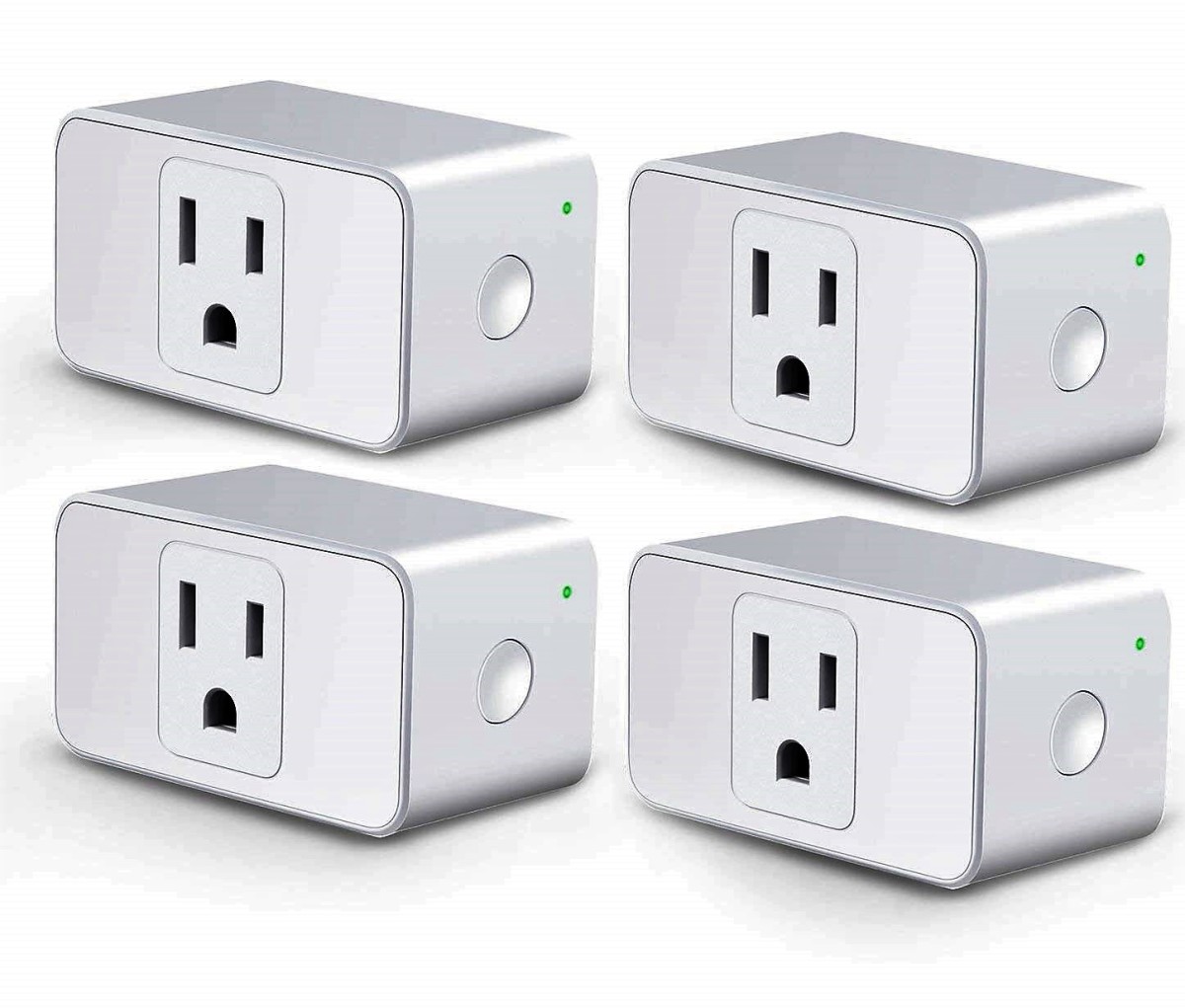











0 thoughts on “How To Set Up Merkury Smart Plug”