Home>Technology>Smart Home Devices>How To Set Up BN Link Smart Plug


Smart Home Devices
How To Set Up BN Link Smart Plug
Modified: January 3, 2024
Learn how to set up BN Link Smart Plug and integrate it into your smart home system. Control your devices with ease. Get started with smart home devices now!
(Many of the links in this article redirect to a specific reviewed product. Your purchase of these products through affiliate links helps to generate commission for Storables.com, at no extra cost. Learn more)
Introduction
Welcome to the world of smart home devices, where convenience and efficiency converge to transform the way we interact with our living spaces. In this guide, we will delve into the seamless process of setting up the BN Link Smart Plug, a versatile and user-friendly device that empowers you to control your electronic appliances with unparalleled ease.
The BN Link Smart Plug is a compact yet powerful tool that integrates seamlessly with your existing home Wi-Fi network, enabling you to remotely manage your devices through the intuitive BN Link mobile app. Whether you want to schedule when your lights turn on and off, monitor energy usage, or simply have the ability to control your appliances from anywhere, this smart plug offers a myriad of benefits that enhance your daily routine.
In the following sections, we will embark on a step-by-step journey to unleash the full potential of the BN Link Smart Plug. From unboxing the device to seamlessly integrating it into your home network, this comprehensive guide will equip you with the knowledge and confidence to optimize your smart home experience. So, let's dive in and discover how to harness the power of this innovative smart plug to elevate your living environment.
Key Takeaways:
- Setting up the BN Link Smart Plug is a breeze! Just unbox, download the app, connect to Wi-Fi, and voila! You can control your devices from anywhere with ease.
- With the BN Link Smart Plug, you can schedule your appliances, monitor energy usage, and even use voice commands. It’s like having a smart assistant for your home!
Read more: How To Set Up TP-Link Smart Plug
Step 1: Unboxing
As you embark on the journey of integrating the BN Link Smart Plug into your home, the first step begins with unboxing the device. The packaging of the smart plug is designed to provide a delightful and user-friendly experience, ensuring that you are well-equipped to proceed with the setup process.
Upon opening the package, you will find the sleek and compact BN Link Smart Plug, exuding a modern and minimalist design that seamlessly blends with any home decor. The thoughtful packaging also includes a user manual, which serves as a valuable resource for guiding you through the setup and usage of the smart plug.
As you handle the device, take a moment to appreciate its build quality and the attention to detail that has gone into its design. The compact form factor ensures that the smart plug does not obstruct adjacent outlets, allowing for convenient and unobtrusive integration into your home environment.
Additionally, the user manual provides clear and concise instructions, accompanied by illustrative diagrams that simplify the setup process. Familiarize yourself with the various components of the smart plug, including the power button, indicator lights, and any additional features that contribute to its functionality.
By unboxing the BN Link Smart Plug, you have taken the first step towards enhancing your home with the latest in smart technology. The next steps will guide you through the seamless setup and integration of the smart plug, empowering you to unlock its full potential and streamline your daily routines.
Step 2: Downloading the BN Link App
Before delving into the setup process of the BN Link Smart Plug, it is essential to equip yourself with the BN Link mobile app, a powerful tool that serves as the gateway to managing and controlling your smart devices with unparalleled convenience.
To begin, navigate to the app store on your smartphone or tablet. Whether you are an iOS or Android user, the BN Link app is readily available for download, ensuring compatibility with a wide range of devices. Simply search for “BN Link” in the app store and proceed to install the application on your mobile device.
Once the installation is complete, launch the BN Link app to initiate the setup process. The app’s intuitive interface welcomes you with a user-friendly design, ensuring that you can seamlessly navigate through its features and functionalities.
Upon launching the app for the first time, you may be prompted to create an account or sign in with your existing credentials. This step is pivotal in establishing a secure connection between the app and your smart plug, enabling seamless communication and control over your devices.
As you complete the account setup process, take a moment to explore the app’s features, including device management, scheduling options, and energy monitoring capabilities. The BN Link app empowers you to customize and optimize your smart plug’s functionality, ensuring that it aligns with your unique preferences and lifestyle.
By downloading the BN Link app, you have laid the foundation for a seamless and personalized smart home experience. The next steps will guide you through the process of setting up the BN Link Smart Plug and integrating it into your home network, unlocking a world of possibilities for effortless device control and energy management.
Step 3: Setting Up the Smart Plug
With the BN Link app installed and ready to go, it’s time to embark on the process of setting up the BN Link Smart Plug. This pivotal step lays the groundwork for seamlessly integrating the smart plug into your home environment, empowering you to exercise control over your electronic appliances with unparalleled ease.
Begin by plugging the BN Link Smart Plug into a standard electrical outlet within your home. The compact and unobtrusive design ensures that the smart plug can be discreetly positioned without obstructing adjacent outlets, preserving the aesthetic harmony of your living space.
Once the smart plug is securely inserted into the outlet, proceed to launch the BN Link app on your mobile device. The app’s user-friendly interface will guide you through the process of adding a new device, ensuring that the setup process is streamlined and accessible to users of all levels of technical expertise.
Follow the on-screen prompts within the BN Link app to initiate the setup of the smart plug. This typically involves selecting the specific model of the smart plug and initiating the pairing process to establish a secure connection between the app and the device.
As you progress through the setup process, take note of any additional features or customization options offered within the app. The BN Link app is designed to provide a comprehensive suite of tools for managing your smart plug, including scheduling, energy monitoring, and remote control capabilities.
By completing the setup of the BN Link Smart Plug, you have taken a significant stride towards enhancing the intelligence and versatility of your home environment. The subsequent steps will guide you through the process of connecting the smart plug to your home Wi-Fi network, unlocking a world of possibilities for seamless device control and automation.
When setting up a BN Link Smart Plug, make sure to connect it to a 2.4GHz Wi-Fi network, as it does not support 5GHz. This will ensure a smooth and successful setup process.
Step 4: Connecting to Wi-Fi
As you approach the pivotal stage of integrating the BN Link Smart Plug into your home network, the process of connecting the device to your Wi-Fi network is a crucial step in unlocking its full potential. Seamless connectivity ensures that you can remotely manage and control your electronic appliances with unparalleled convenience and precision.
Within the BN Link app, navigate to the device management section, where you will find the option to connect the smart plug to your home Wi-Fi network. Follow the intuitive prompts within the app to initiate the Wi-Fi pairing process, ensuring that the smart plug establishes a secure and reliable connection to your network.
During the Wi-Fi pairing process, it is essential to ensure that you are within range of your home Wi-Fi network and that the network credentials are readily accessible. This ensures a smooth and uninterrupted setup experience, paving the way for seamless communication between the smart plug, the BN Link app, and your home network.
As you progress through the Wi-Fi pairing process, take note of any additional customization options offered within the app. The BN Link app is designed to provide a comprehensive suite of tools for managing your smart plug, including scheduling, energy monitoring, and remote control capabilities, all of which are enhanced by a robust Wi-Fi connection.
Upon successful Wi-Fi connectivity, the BN Link Smart Plug is primed to become an integral part of your smart home ecosystem, offering unparalleled control and convenience. The subsequent steps will guide you through the process of utilizing the smart plug to streamline your daily routines and optimize energy usage, empowering you to harness the full potential of this innovative device.
Read more: How To Reset TP-Link Smart Plug
Step 5: Using the Smart Plug
With the BN Link Smart Plug seamlessly integrated into your home network, you are now poised to harness its full potential and revolutionize the way you interact with your electronic appliances. The intuitive and versatile nature of the smart plug empowers you to exercise precise control over your devices, optimize energy usage, and streamline your daily routines with unparalleled convenience.
Utilizing the BN Link app, you can effortlessly manage and monitor your connected devices from anywhere, providing a level of flexibility and control that enhances your overall living experience. Whether you wish to remotely turn on a lamp, schedule the operation of a household appliance, or monitor energy usage, the BN Link app offers a comprehensive suite of tools to cater to your unique needs.
One of the standout features of the BN Link Smart Plug is its compatibility with voice assistants such as Amazon Alexa and Google Assistant. By seamlessly integrating the smart plug with your preferred voice assistant, you can issue voice commands to control your devices, adding a new dimension of convenience and accessibility to your smart home ecosystem.
Furthermore, the scheduling capabilities of the BN Link app enable you to automate the operation of your electronic appliances, allowing you to tailor their usage to align with your daily routines and energy-saving goals. This level of customization ensures that your devices operate precisely when needed, optimizing energy usage and reducing unnecessary consumption.
Additionally, the energy monitoring features provided by the BN Link app offer valuable insights into the power consumption of your connected devices. By gaining visibility into energy usage patterns, you can make informed decisions to optimize efficiency and reduce wastage, contributing to a more sustainable and cost-effective home environment.
By leveraging the capabilities of the BN Link Smart Plug and its accompanying app, you have unlocked a world of possibilities for enhancing the efficiency, convenience, and intelligence of your home. The seamless integration of the smart plug into your daily routines empowers you to exercise precise control over your devices, optimize energy usage, and elevate your living experience to new heights.
Conclusion
Congratulations on successfully navigating the process of setting up and integrating the BN Link Smart Plug into your home environment. By embarking on this journey, you have embraced the transformative power of smart home technology, empowering yourself to exercise precise control over your electronic appliances and optimize energy usage with unparalleled convenience.
As you reflect on the seamless setup process and the versatile capabilities of the BN Link Smart Plug, it becomes evident that the integration of this innovative device has elevated the intelligence and efficiency of your living space. The intuitive nature of the BN Link app, coupled with the smart plug’s compatibility with voice assistants and robust scheduling and energy monitoring features, has redefined the way you interact with your home environment.
By unboxing the smart plug and seamlessly connecting it to your home network, you have embarked on a journey towards a more streamlined, convenient, and sustainable living experience. The ability to remotely manage and monitor your devices, automate their operation, and gain valuable insights into energy usage empowers you to make informed decisions that align with your lifestyle and environmental goals.
As you continue to explore the possibilities offered by the BN Link Smart Plug, from optimizing energy usage to seamlessly integrating it with your daily routines, you are poised to unlock a world of possibilities for enhancing the efficiency and convenience of your home. The seamless integration of the smart plug into your living space represents a pivotal step towards embracing the future of smart home technology.
In conclusion, the BN Link Smart Plug stands as a testament to the transformative power of smart home devices, offering a seamless and user-friendly solution to elevate your living experience. As you bask in the convenience and control offered by this innovative device, you are positioned at the forefront of a new era in home automation, where intelligence and efficiency converge to redefine the way we interact with our living spaces.
Frequently Asked Questions about How To Set Up BN Link Smart Plug
Was this page helpful?
At Storables.com, we guarantee accurate and reliable information. Our content, validated by Expert Board Contributors, is crafted following stringent Editorial Policies. We're committed to providing you with well-researched, expert-backed insights for all your informational needs.













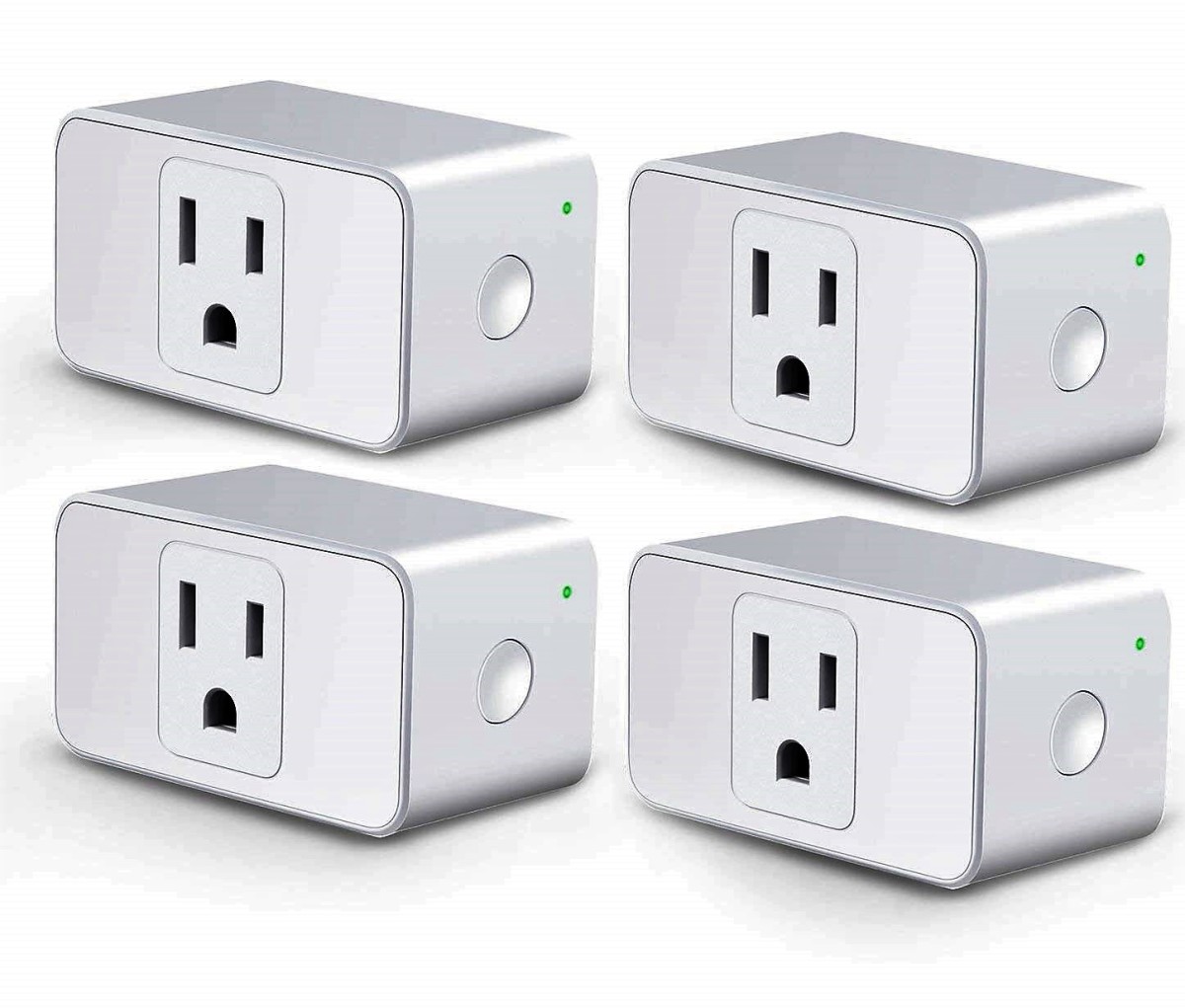

0 thoughts on “How To Set Up BN Link Smart Plug”