Home>Technology>Smart Home Devices>Why Is Smart Plug Unresponsive


Smart Home Devices
Why Is Smart Plug Unresponsive
Modified: January 4, 2024
Discover why your smart plug may be unresponsive and learn how to troubleshoot it. Get expert tips for troubleshooting smart home devices.
(Many of the links in this article redirect to a specific reviewed product. Your purchase of these products through affiliate links helps to generate commission for Storables.com, at no extra cost. Learn more)
Introduction
Smart plugs are a convenient and versatile addition to any smart home setup. These nifty devices allow you to control your appliances and electronics remotely, saving energy and adding an extra layer of convenience to your daily routine. However, there are times when your smart plug may become unresponsive, leaving you scratching your head and wondering what went wrong.
In this article, we will delve into the common reasons why smart plugs may become unresponsive and explore troubleshooting methods to help you get your smart plug back up and running. Whether you're a seasoned smart home enthusiast or new to the world of home automation, understanding the potential causes of smart plug unresponsiveness and how to address them can save you time and frustration.
So, let's roll up our sleeves and unravel the mysteries of smart plug unresponsiveness together. Whether you're dealing with a single unresponsive smart plug or a network of interconnected devices, the insights and tips shared in this article will empower you to troubleshoot and resolve smart plug issues with confidence.
Key Takeaways:
- Smart plugs may become unresponsive due to Wi-Fi issues, power fluctuations, device overload, software updates, network changes, or physical damage. Troubleshooting involves checking Wi-Fi, power cycling, verifying compatibility, updating firmware, resetting, and inspecting for damage.
- Troubleshooting smart plug unresponsiveness involves systematic steps such as checking Wi-Fi, power cycling, verifying compatibility, updating firmware, resetting, and inspecting for damage. Patience and thoroughness are key to restoring seamless control and functionality to smart home devices.
Read more: Why Is My Smart Plug Offline
Common Reasons for Smart Plug Unresponsiveness
Smart plugs, despite their convenience and utility, can sometimes exhibit unresponsiveness, leaving users perplexed. Understanding the common reasons behind smart plug unresponsiveness is crucial for troubleshooting effectively. Below are some prevalent factors that can lead to smart plug unresponsiveness:
- Wi-Fi Connectivity Issues: Smart plugs rely on a stable Wi-Fi connection to function properly. If the Wi-Fi signal is weak or the smart plug is out of range, it may become unresponsive. Interference from other electronic devices or physical obstructions can also disrupt the Wi-Fi connection, impacting the smart plug’s responsiveness.
- Power Outages or Fluctuations: Sudden power outages or electrical surges can disrupt the smart plug’s functionality. In such instances, the smart plug may require manual intervention to resume normal operation.
- Device Overload: Overloading a smart plug with appliances or devices that exceed its specified power capacity can lead to unresponsiveness or malfunctions. It’s essential to adhere to the manufacturer’s guidelines regarding the maximum load the smart plug can handle.
- Software Updates: Periodic software updates are essential for maintaining the optimal performance of smart plugs. However, if a software update fails or encounters an error, it can render the smart plug unresponsive until the issue is resolved.
- Network Configuration Changes: Alterations to the network settings or configurations, such as changes to the Wi-Fi password or network name, can disrupt the connection between the smart plug and the home network, resulting in unresponsiveness.
- Physical Damage or Environmental Factors: Physical damage to the smart plug or exposure to extreme environmental conditions can impact its functionality. Water damage, excessive heat, or mechanical stress can lead to unresponsiveness and potential safety hazards.
By recognizing these common reasons for smart plug unresponsiveness, users can take proactive measures to address these issues and restore the functionality of their smart plugs. In the following section, we will explore troubleshooting methods to help diagnose and resolve smart plug unresponsiveness effectively.
Make sure the smart plug is connected to a stable Wi-Fi network and that the app is up to date. Try resetting the plug and re-adding it to the app. If the problem persists, contact the manufacturer for further assistance.
Troubleshooting Smart Plug Unresponsiveness
When faced with a smart plug that has become unresponsive, it’s essential to approach the situation systematically and employ troubleshooting methods to identify and resolve the underlying issues. By following the steps outlined below, users can navigate through the process of troubleshooting smart plug unresponsiveness with confidence:
- Check Wi-Fi Connectivity: Begin by ensuring that the Wi-Fi network is operational and that the smart plug is within range of a stable Wi-Fi signal. If the Wi-Fi connection is weak, consider repositioning the smart plug closer to the router or utilizing Wi-Fi range extenders to improve signal strength.
- Power Cycle the Smart Plug: Unplug the smart plug from the power outlet, wait for a few seconds, and then plug it back in. This simple power cycling process can often resolve temporary unresponsiveness caused by minor glitches or connectivity issues.
- Verify Device Compatibility: Confirm that the appliances or devices connected to the smart plug are compatible with its power rating. Overloading the smart plug with devices that exceed its capacity can lead to unresponsiveness and pose safety risks.
- Update Firmware and Software: Check for firmware updates for the smart plug and ensure that the accompanying mobile app or control interface is running the latest version. Updating the firmware and software can address potential compatibility issues and enhance the overall performance of the smart plug.
- Reset and Reconfigure: If the smart plug remains unresponsive, consider performing a factory reset according to the manufacturer’s instructions. After resetting the smart plug, reconfigure it with the Wi-Fi network and associated devices to establish a fresh connection.
- Inspect for Physical Damage: Examine the smart plug for any signs of physical damage, such as frayed cables, exposed wires, or burn marks. If physical damage is detected, discontinue use and seek professional assistance or replacement options.
- Contact Manufacturer Support: If troubleshooting steps fail to restore the smart plug’s responsiveness, reaching out to the manufacturer’s customer support or technical assistance team can provide additional guidance and potential solutions.
By methodically addressing these troubleshooting steps, users can effectively diagnose and resolve smart plug unresponsiveness, restoring seamless control and functionality to their smart home devices. It’s important to approach troubleshooting with patience and thoroughness, ensuring that each step is executed diligently to achieve the desired results.
Remember, the journey to resolving smart plug unresponsiveness may present challenges, but with perseverance and a systematic approach, users can overcome these obstacles and enjoy the full benefits of their smart home ecosystem.
Conclusion
In the realm of smart home technology, smart plugs serve as indispensable tools for managing and controlling various electrical devices with ease. However, encountering unresponsiveness in smart plugs can be a frustrating roadblock for users seeking seamless automation and convenience. By understanding the common reasons behind smart plug unresponsiveness and employing effective troubleshooting methods, users can navigate through these challenges and restore the optimal functionality of their smart plugs.
From addressing Wi-Fi connectivity issues and power fluctuations to verifying device compatibility and performing firmware updates, the troubleshooting process offers a systematic approach to diagnosing and resolving smart plug unresponsiveness. Through diligence and patience, users can overcome these obstacles and revitalize their smart home ecosystem.
As technology continues to evolve, smart home enthusiasts and consumers are encouraged to stay informed about best practices for maintaining and troubleshooting smart home devices. Regularly updating firmware, ensuring network stability, and adhering to manufacturer guidelines can contribute to a smooth and reliable smart home experience.
Ultimately, the journey to resolving smart plug unresponsiveness is a testament to the adaptability and resilience of smart home users. By leveraging the insights and strategies shared in this article, users can navigate through challenges with confidence, empowering them to harness the full potential of their smart home devices.
Remember, the unresponsive moments are opportunities to learn and grow within the realm of smart home technology, and with the right approach, users can conquer these obstacles and continue to enjoy the convenience and efficiency that smart plugs bring to their daily lives.
Frequently Asked Questions about Why Is Smart Plug Unresponsive
Was this page helpful?
At Storables.com, we guarantee accurate and reliable information. Our content, validated by Expert Board Contributors, is crafted following stringent Editorial Policies. We're committed to providing you with well-researched, expert-backed insights for all your informational needs.


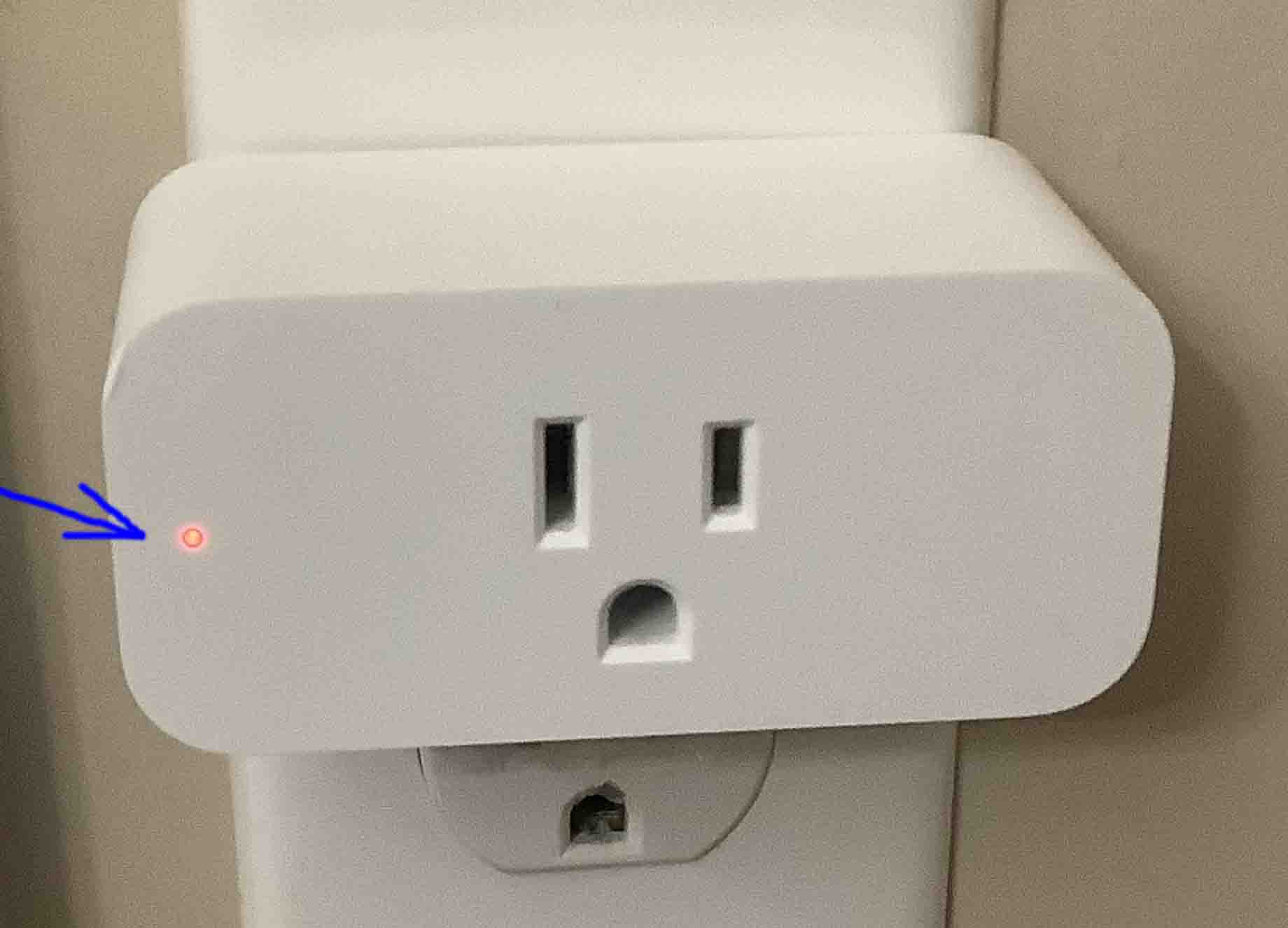













0 thoughts on “Why Is Smart Plug Unresponsive”