Home>Technology>Smart Home Devices>How To Reset A Smart Life Plug


Smart Home Devices
How To Reset A Smart Life Plug
Modified: May 6, 2024
Learn how to easily reset a Smart Life plug for your smart home devices. Follow these simple steps to troubleshoot and get your plug back online. Keep your smart home running smoothly with this quick reset guide.
(Many of the links in this article redirect to a specific reviewed product. Your purchase of these products through affiliate links helps to generate commission for Storables.com, at no extra cost. Learn more)
Introduction
Welcome to the world of smart home devices, where convenience, efficiency, and innovation converge to redefine the way we interact with our living spaces. Among the myriad of smart home gadgets available, smart plugs stand out as versatile and indispensable tools for seamlessly integrating traditional appliances into the interconnected web of modern technology.
Smart Life Plugs, in particular, offer a user-friendly interface and a plethora of features that empower homeowners to effortlessly manage their electronic devices remotely. However, as with any sophisticated technology, there may come a time when you need to reset your Smart Life Plug. Whether you're troubleshooting connectivity issues or preparing the device for a new setup, knowing how to reset it effectively is essential.
In this comprehensive guide, we will delve into the intricacies of Smart Life Plugs, exploring their functionality and the various methods for resetting them. By the end of this journey, you will possess the knowledge and confidence to navigate the process of resetting your Smart Life Plug with ease. So, let's embark on this enlightening exploration of smart home technology and unravel the secrets of resetting a Smart Life Plug.
Key Takeaways:
- Resetting a Smart Life Plug is essential for maintaining its optimal functionality, whether troubleshooting connectivity issues or preparing for a new setup. You can reset it using the Smart Life app or the physical reset button on the device.
- Smart Life Plugs offer seamless integration and remote control capabilities for household appliances. Understanding how to reset them ensures a reliable smart home experience, empowering you to embrace the future of interconnected living with confidence.
Read more: How To Reset A Smart Plug
Understanding Smart Life Plugs
Smart Life Plugs are intelligent devices designed to bring automation and remote control capabilities to your ordinary household appliances. They are equipped with Wi-Fi connectivity, enabling seamless integration with your home network and providing the ability to manage connected devices from anywhere using a smartphone or voice commands.
These versatile plugs are compatible with a wide range of appliances, including lamps, fans, coffee makers, and more. By simply plugging your devices into a Smart Life Plug, you can instantly elevate their functionality, allowing for scheduled operation, energy monitoring, and remote on/off control.
One of the key advantages of Smart Life Plugs is their compatibility with popular voice assistants such as Amazon Alexa and Google Assistant. This integration empowers users to control their connected devices using voice commands, adding a layer of convenience to the smart home experience.
Furthermore, the Smart Life mobile app serves as the central hub for managing Smart Life Plugs and other compatible smart home devices. Through the app, users can create custom schedules, monitor energy consumption, and receive real-time notifications, providing a comprehensive and intuitive platform for optimizing their home automation setup.
As the foundation of a connected home ecosystem, Smart Life Plugs embody the seamless integration of traditional appliances into the digital age, offering unparalleled convenience and control. Now that we have a deeper understanding of these innovative devices, let’s explore the process of resetting a Smart Life Plug to ensure its optimal functionality.
Resetting a Smart Life Plug
Resetting a Smart Life Plug may become necessary in various scenarios, such as troubleshooting connectivity issues, preparing the plug for a new setup, or addressing unexpected malfunctions. Regardless of the reason, understanding the reset process is essential for maintaining the seamless operation of your smart home devices.
There are two primary methods for resetting a Smart Life Plug: using the Smart Life mobile app and utilizing the physical reset button on the device itself. Both methods are straightforward and effective, offering flexibility based on individual preferences and specific situations.
Before proceeding with the reset, it’s important to ensure that the Smart Life Plug is powered and within range of your Wi-Fi network. Additionally, if the plug is currently connected to any devices, consider unplugging them to avoid any potential interruptions during the reset process.
Now, let’s explore these two methods in detail to gain a comprehensive understanding of how to reset a Smart Life Plug with ease and confidence.
To reset a Smart Life plug, press and hold the power button for 5-10 seconds until the LED light starts blinking rapidly. Then, reconfigure the plug in the Smart Life app.
Method 1: Using the Smart Life App
Resetting a Smart Life Plug using the Smart Life mobile app offers a convenient and user-friendly approach to ensure seamless operation of the device. Follow these simple steps to initiate the reset process:
- Launch the Smart Life App: Open the Smart Life mobile app on your smartphone or tablet. Ensure that you are logged in to your account and that the app is connected to the same Wi-Fi network as the Smart Life Plug you intend to reset.
- Access the Device List: Navigate to the device list within the app to view all connected smart devices, including your Smart Life Plug.
- Select the Smart Life Plug: Locate the Smart Life Plug that requires resetting and select it to access the device settings and control options.
- Initiate the Reset: Within the device settings, look for the option to reset the plug. This may be represented by a “Reset” or “Restore to Factory Settings” button. Select this option to commence the reset process.
- Confirmation and Reconfiguration: Follow any on-screen prompts to confirm the reset action. Once the reset is complete, you will need to reconfigure the Smart Life Plug and reconnect it to your Wi-Fi network to resume normal operation.
By utilizing the Smart Life app to reset your Smart Life Plug, you can seamlessly navigate the process with intuitive controls and clear guidance, ensuring that your smart home devices remain in optimal working condition.
Now that we’ve explored the app-based method for resetting a Smart Life Plug, let’s delve into an alternative approach using the physical reset button on the device itself.
Method 2: Using the Reset Button
Resetting a Smart Life Plug using the physical reset button provides a straightforward and reliable alternative, particularly useful when access to the Smart Life app is limited or unavailable. Follow these steps to initiate the reset process using the reset button:
- Locate the Reset Button: On the Smart Life Plug, identify the reset button, typically located either on the side or the front of the device. It is often a small, recessed button that may require a pin or paperclip to press.
- Power On the Smart Life Plug: Ensure that the Smart Life Plug is powered and connected to a power source. The device should be in a state where the reset button can be accessed without any obstructions.
- Press and Hold the Reset Button: Using a pin or paperclip, press and hold the reset button for approximately 5-10 seconds. You may notice indicator lights on the device flashing or changing to signify that the reset process has been initiated.
- Confirmation and Reconfiguration: After releasing the reset button, the Smart Life Plug will undergo the reset process. Once completed, you will need to reconfigure the plug and reconnect it to your Wi-Fi network to resume normal operation.
By utilizing the physical reset button on the Smart Life Plug, you can effectively initiate the reset process without the need for additional tools or complex procedures, ensuring the seamless functionality of your smart home devices.
With both the app-based and reset button methods at your disposal, you now possess the knowledge and flexibility to reset your Smart Life Plug using the approach that best suits your preferences and circumstances.
Now that we’ve explored both methods for resetting a Smart Life Plug, let’s reflect on the significance of these processes and conclude our enlightening journey into the realm of smart home technology.
Read more: How To Add Smart Life Plug To Alexa
Conclusion
Congratulations! You’ve embarked on a journey through the realm of smart home technology and gained valuable insights into the functionality and reset procedures of Smart Life Plugs. As we conclude this enlightening exploration, let’s recap the key takeaways and the significance of understanding the reset process.
Smart Life Plugs represent a pivotal component of the modern smart home ecosystem, offering seamless integration, remote control capabilities, and compatibility with popular voice assistants. By empowering users to effortlessly manage their household appliances and optimize energy usage, these intelligent devices contribute to a more convenient and efficient living environment.
The ability to reset a Smart Life Plug is a fundamental aspect of maintaining its optimal functionality. Whether troubleshooting connectivity issues, preparing for a new setup, or addressing unexpected malfunctions, knowing how to reset the plug ensures a seamless and reliable smart home experience.
By exploring the two primary methods for resetting a Smart Life Plug—using the Smart Life app and the physical reset button—you’ve gained a comprehensive understanding of the versatile approaches available to suit your specific preferences and circumstances. Whether leveraging the intuitive controls of the app or the simplicity of the physical reset button, you are well-equipped to navigate the reset process with confidence.
As technology continues to evolve, the smart home landscape will undoubtedly witness further advancements and innovations. By staying informed and adept in managing smart home devices, you are poised to embrace the future of interconnected living with enthusiasm and proficiency.
Armed with the knowledge and insights gleaned from this guide, you are now prepared to navigate the intricacies of resetting your Smart Life Plug with ease and confidence, ensuring a seamless and uninterrupted smart home experience.
Thank you for accompanying us on this enlightening journey into the world of smart home technology. May your smart home endeavors be filled with convenience, efficiency, and delightful moments of technological marvel.
Now that you've mastered resetting your Smart Life plug, why stop there? Home automation is rapidly transforming our living spaces into hubs of convenience and efficiency. If you're curious about elevating your home's intelligence further, our next read on the latest and greatest in smart home technology is just for you. You’ll find everything needed to make informed decisions on integrating smart devices that can automate daily tasks and enhance your lifestyle.
Frequently Asked Questions about How To Reset A Smart Life Plug
Was this page helpful?
At Storables.com, we guarantee accurate and reliable information. Our content, validated by Expert Board Contributors, is crafted following stringent Editorial Policies. We're committed to providing you with well-researched, expert-backed insights for all your informational needs.





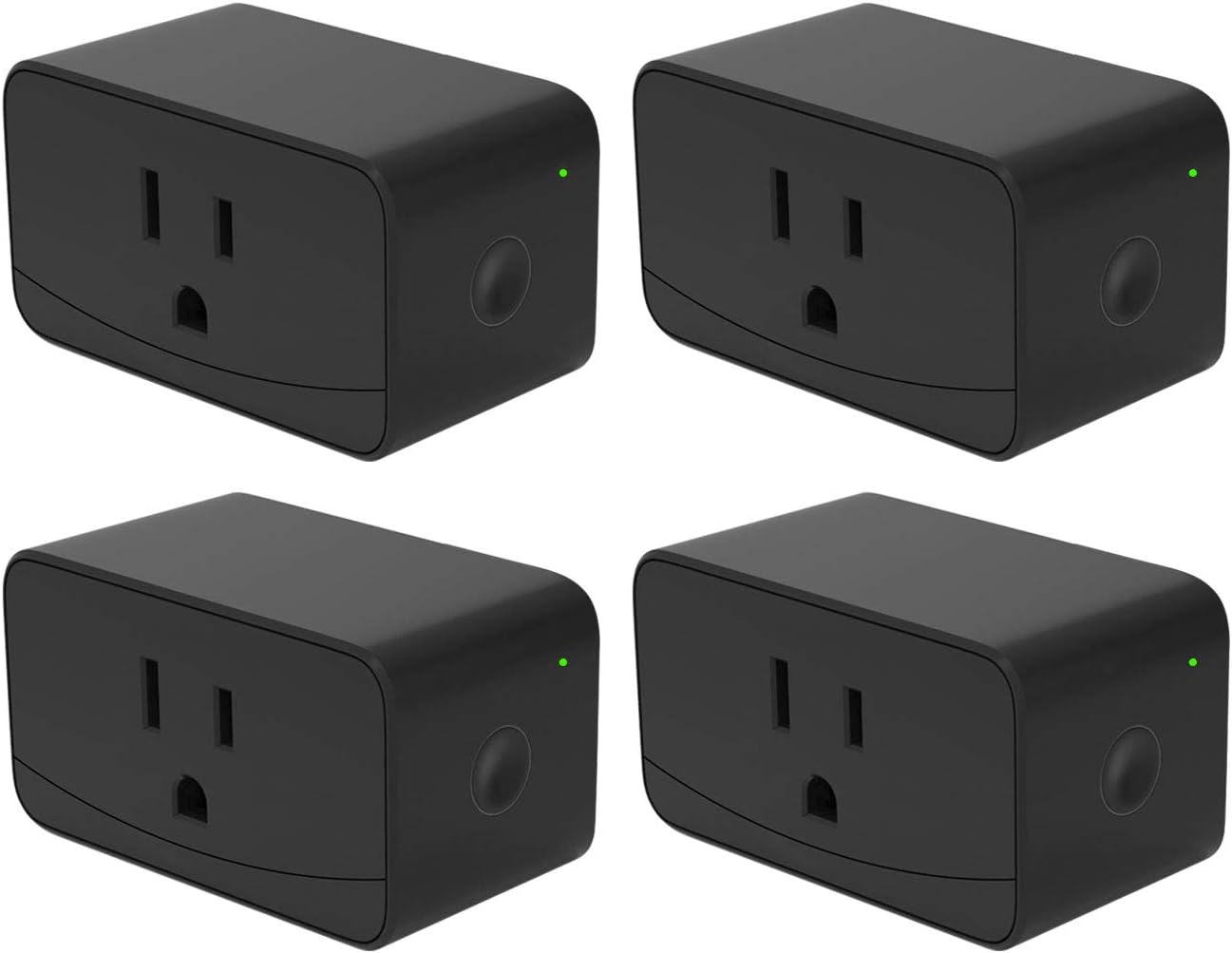







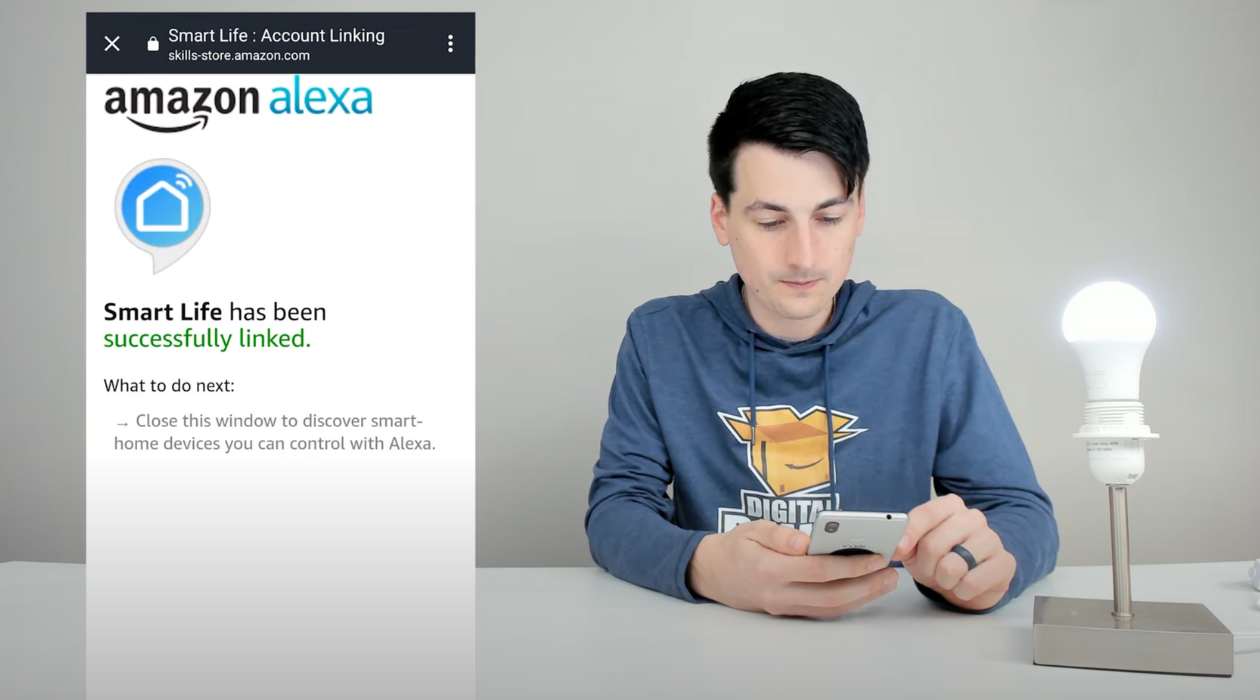

0 thoughts on “How To Reset A Smart Life Plug”