Home>Technology>Smart Home Devices>What Is Printer Pooling


Smart Home Devices
What Is Printer Pooling
Modified: August 17, 2024
Learn how printer pooling works and its benefits for smart home devices. Find out how to set up printer pooling for efficient printing in your smart home.
(Many of the links in this article redirect to a specific reviewed product. Your purchase of these products through affiliate links helps to generate commission for Storables.com, at no extra cost. Learn more)
**
Introduction
**
In the ever-evolving landscape of modern technology, the concept of printer pooling has emerged as a valuable solution for optimizing efficiency in printing environments. As businesses and individuals seek ways to streamline their operations and reduce costs, understanding the fundamentals of printer pooling becomes increasingly important. This article aims to demystify printer pooling, shedding light on its definition, functionality, advantages, disadvantages, and the process of setting it up. By delving into these aspects, readers will gain a comprehensive understanding of printer pooling and its potential impact on their printing infrastructure. Let's embark on a journey to explore the intricacies of this innovative printing solution.
**
Key Takeaways:
- Printer pooling is like having a team of printers working together as one super printer, making printing more efficient and reducing delays by sharing the workload.
- Setting up printer pooling involves steps like choosing compatible printers, creating a virtual printer, and testing the setup to ensure smooth print job distribution.
Definition of Printer Pooling
**
Printer pooling refers to a printing setup where multiple physical printers are grouped together logically as a single virtual printer. This configuration allows print jobs to be sent to a centralized queue, from which the system intelligently selects an available printer to complete the task. In essence, printer pooling enables the efficient utilization of multiple printers within a network, ensuring that printing tasks are distributed evenly among the available devices.
In a printer pooling setup, each physical printer is assigned to a common logical printer. When a print job is initiated, the system routes it to the logical printer, which then selects an idle physical printer from the pool to execute the task. This dynamic allocation of print jobs optimizes the use of printing resources, reducing bottlenecks and enhancing overall printing efficiency.
Printer pooling can be implemented in various printing environments, including office settings, educational institutions, and commercial establishments. By consolidating multiple printers into a unified printing pool, organizations can streamline their printing processes, minimize downtime, and improve resource utilization.
This approach is particularly beneficial in scenarios where a single printer may not suffice to meet the demands of a high-volume printing environment. Printer pooling mitigates the risk of print job delays by distributing tasks across multiple printers, thereby enhancing the overall printing capacity and responsiveness of the system.
In essence, printer pooling is a strategic approach to print management, offering a flexible and scalable solution for optimizing printing resources. By consolidating multiple printers into a unified pool, organizations can leverage the collective capacity of their printing infrastructure, leading to improved productivity and cost-effectiveness.
**
How Printer Pooling Works
**
Printer pooling operates on the principle of centralized print job distribution and dynamic printer selection. When a print job is initiated, it is directed to a virtual or logical printer, which serves as the entry point to the pool of physical printers. The logical printer acts as a conduit, intelligently routing the print job to an available physical printer within the pool based on predefined criteria.
Upon receiving a print job, the logical printer assesses the status of each physical printer in the pool to determine availability. It may consider factors such as printer load, connectivity, and maintenance status to make an informed decision regarding printer selection. Once an idle printer is identified, the logical printer dispatches the print job to the selected device for processing and output.
In the event that a physical printer encounters an issue, such as a paper jam or low toner, the logical printer can automatically redirect print jobs to alternative printers within the pool, ensuring seamless continuity of printing operations. This dynamic allocation of print jobs minimizes downtime and enhances the resilience of the printing infrastructure.
Printer pooling can be configured to support various allocation strategies, such as round-robin, which distributes print jobs sequentially among the available printers, or least recently used, which directs print jobs to the printer that has been idle for the longest duration. These allocation strategies enable organizations to tailor printer pooling to their specific operational requirements, optimizing the utilization of printing resources.
Furthermore, printer pooling can be implemented across different types of printers, including laser printers, inkjet printers, and multifunction devices, providing a versatile solution for managing diverse printing environments. This flexibility allows organizations to leverage existing printing infrastructure while enhancing overall printing efficiency.
By harnessing the capabilities of printer pooling, organizations can achieve a more balanced distribution of print jobs, reduce the likelihood of printing bottlenecks, and enhance the responsiveness of their printing infrastructure. This dynamic and adaptive approach to print management empowers businesses to optimize their printing resources and streamline their operational workflows.
**
Advantages of Printer Pooling
**
Printer pooling offers a host of advantages that contribute to improved printing efficiency, resource utilization, and operational flexibility. Understanding these benefits can provide valuable insights into the potential impact of printer pooling on organizational printing environments.
-
Enhanced Printing Availability: By consolidating multiple printers into a unified pool, printer pooling ensures that print jobs can be processed and completed without undue delays. This enhanced printing availability minimizes the risk of bottlenecks and downtime, promoting seamless printing operations.
-
Optimized Resource Utilization: Printer pooling enables organizations to make efficient use of their printing resources by dynamically allocating print jobs to available printers within the pool. This optimized resource utilization maximizes the productivity of the printing infrastructure and reduces the likelihood of underutilized printers.
-
Redundancy and Fault Tolerance: In the event of a printer failure or maintenance issue, printer pooling can automatically redirect print jobs to alternative printers within the pool, ensuring continuity of printing operations. This redundancy and fault tolerance enhance the resilience of the printing environment.
-
Scalability and Flexibility: Printer pooling accommodates the addition of new printers to the pool, allowing organizations to scale their printing infrastructure as needed. This scalability and flexibility enable seamless adaptation to changing printing demands and business requirements.
-
Cost-Effectiveness: By optimizing resource utilization and minimizing downtime, printer pooling contributes to cost savings associated with printing operations. The efficient distribution of print jobs and the reduction of idle printer capacity can lead to tangible cost benefits for organizations.
Furthermore, printer pooling facilitates centralized print job management, simplifying the administration of printing tasks across multiple devices. This centralized approach streamlines print job distribution, monitoring, and maintenance, contributing to overall operational efficiency.
Overall, the advantages of printer pooling encompass improved printing availability, resource optimization, fault tolerance, scalability, and cost-effectiveness. These benefits position printer pooling as a valuable solution for organizations seeking to enhance their printing infrastructure and streamline their operational workflows.
**
Printer pooling is a feature that allows multiple printers to be grouped together as a single, virtual printer. This can help distribute print jobs among several printers, reducing wait times and increasing overall efficiency.
Disadvantages of Printer Pooling
**
While printer pooling offers significant advantages, it is important to consider potential drawbacks that organizations may encounter when implementing this printing solution. Understanding these disadvantages can provide valuable insights into the complexities and limitations of printer pooling.
-
Complex Configuration: Setting up and configuring a printer pooling environment can be complex, especially in large-scale printing infrastructures. Organizations may encounter challenges in defining allocation strategies, managing printer priorities, and ensuring seamless integration with existing network environments.
-
Print Job Prioritization: In certain scenarios, printer pooling may present challenges in prioritizing print jobs based on specific criteria. Organizations may need to carefully design allocation strategies to ensure that critical or time-sensitive print jobs receive appropriate precedence within the printing pool.
-
Network Bandwidth Utilization: Printer pooling involves the transmission of print jobs across the network to the logical printer, which then routes them to physical printers within the pool. This process can consume network bandwidth, particularly in high-volume printing environments, potentially impacting overall network performance.
-
Maintenance and Support: Managing a printer pooling environment requires ongoing maintenance and support to ensure the optimal performance of the printing infrastructure. Organizations must address maintenance tasks, such as printer updates, driver configurations, and troubleshooting, to sustain the efficiency of the printer pooling setup.
-
Dependency on Network Stability: The effectiveness of printer pooling is contingent on the stability and reliability of the network infrastructure. Network disruptions or connectivity issues can impact the seamless distribution of print jobs within the pooling environment, leading to potential printing delays.
Furthermore, organizations must consider the compatibility of their existing printers with printer pooling configurations, as certain printer models may exhibit limitations or incompatibilities that affect their seamless integration into the pooling environment.
By acknowledging these disadvantages, organizations can make informed decisions regarding the implementation of printer pooling, considering the complexities and operational considerations associated with this printing solution.
**
Read more: What To Do In The Swimming Pool
Setting Up Printer Pooling
**
Implementing printer pooling involves a series of strategic steps to configure and integrate multiple printers into a unified printing pool. By following a structured approach, organizations can establish a robust printer pooling environment that optimizes printing resources and enhances operational efficiency.
The following guidelines outline the key considerations and steps involved in setting up printer pooling:
-
Assess Printing Environment: Begin by assessing the existing printing environment to identify the number and types of printers available. Evaluate the printing requirements, volume of print jobs, and the distribution of printing tasks across different departments or workgroups within the organization.
-
Select Compatible Printers: Choose printers that are compatible with printer pooling configurations and support the necessary network connectivity and print management protocols. Ensure that the selected printers align with the operational requirements and printing demands of the organization.
-
Configure Logical Printer: Create a logical or virtual printer that serves as the entry point to the printer pooling environment. Define the allocation strategies, print job prioritization, and printer selection criteria within the logical printer configuration to optimize print job distribution.
-
Establish Network Connectivity: Connect the selected printers to the network infrastructure, ensuring reliable and stable network connectivity for seamless print job transmission. Configure the network settings, IP addresses, and protocols to enable communication between the printers and the logical printer.
-
Install Printer Pooling Software: If necessary, install and configure printer pooling software or print management solutions that facilitate the centralized administration and coordination of print jobs within the pooling environment. These software solutions may offer advanced features for print job monitoring, reporting, and optimization.
-
Test Print Job Distribution: Conduct thorough testing of the printer pooling setup to verify the dynamic allocation of print jobs to the available printers. Validate the functionality of the logical printer in intelligently routing print jobs and ensure that the selected printers within the pool execute print tasks effectively.
By following these steps, organizations can establish a robust and efficient printer pooling environment that optimizes printing resources, enhances printing availability, and streamlines print job management across the network.
**
Conclusion
**
Printer pooling represents a dynamic and adaptive approach to print management, offering organizations the means to optimize their printing resources, enhance operational efficiency, and streamline printing workflows. By consolidating multiple printers into a unified pool, printer pooling enables the intelligent distribution of print jobs, minimizing downtime, and maximizing the productivity of the printing infrastructure.
As organizations seek to address the evolving demands of printing environments, the strategic implementation of printer pooling can yield tangible benefits, including enhanced printing availability, optimized resource utilization, fault tolerance, scalability, and cost-effectiveness. These advantages position printer pooling as a valuable solution for businesses, educational institutions, and commercial entities striving to achieve greater efficiency in their printing operations.
While it is essential to consider the potential complexities and limitations associated with printer pooling, the benefits of this printing solution outweigh the drawbacks, particularly when implemented with careful planning and consideration of operational requirements.
By following best practices in setting up printer pooling, organizations can establish a robust printing environment that leverages the collective capacity of multiple printers, adapts to changing printing demands, and sustains operational resilience. The strategic integration of printer pooling software and the thoughtful configuration of logical printers contribute to the seamless coordination of print jobs, fostering a more responsive and efficient printing infrastructure.
In conclusion, printer pooling represents a forward-thinking approach to print management, offering organizations the flexibility, scalability, and efficiency needed to meet the demands of modern printing environments. By embracing the principles of printer pooling and leveraging its advantages, organizations can optimize their printing resources, reduce operational costs, and elevate the overall productivity of their printing infrastructure.
Frequently Asked Questions about What Is Printer Pooling
Was this page helpful?
At Storables.com, we guarantee accurate and reliable information. Our content, validated by Expert Board Contributors, is crafted following stringent Editorial Policies. We're committed to providing you with well-researched, expert-backed insights for all your informational needs.







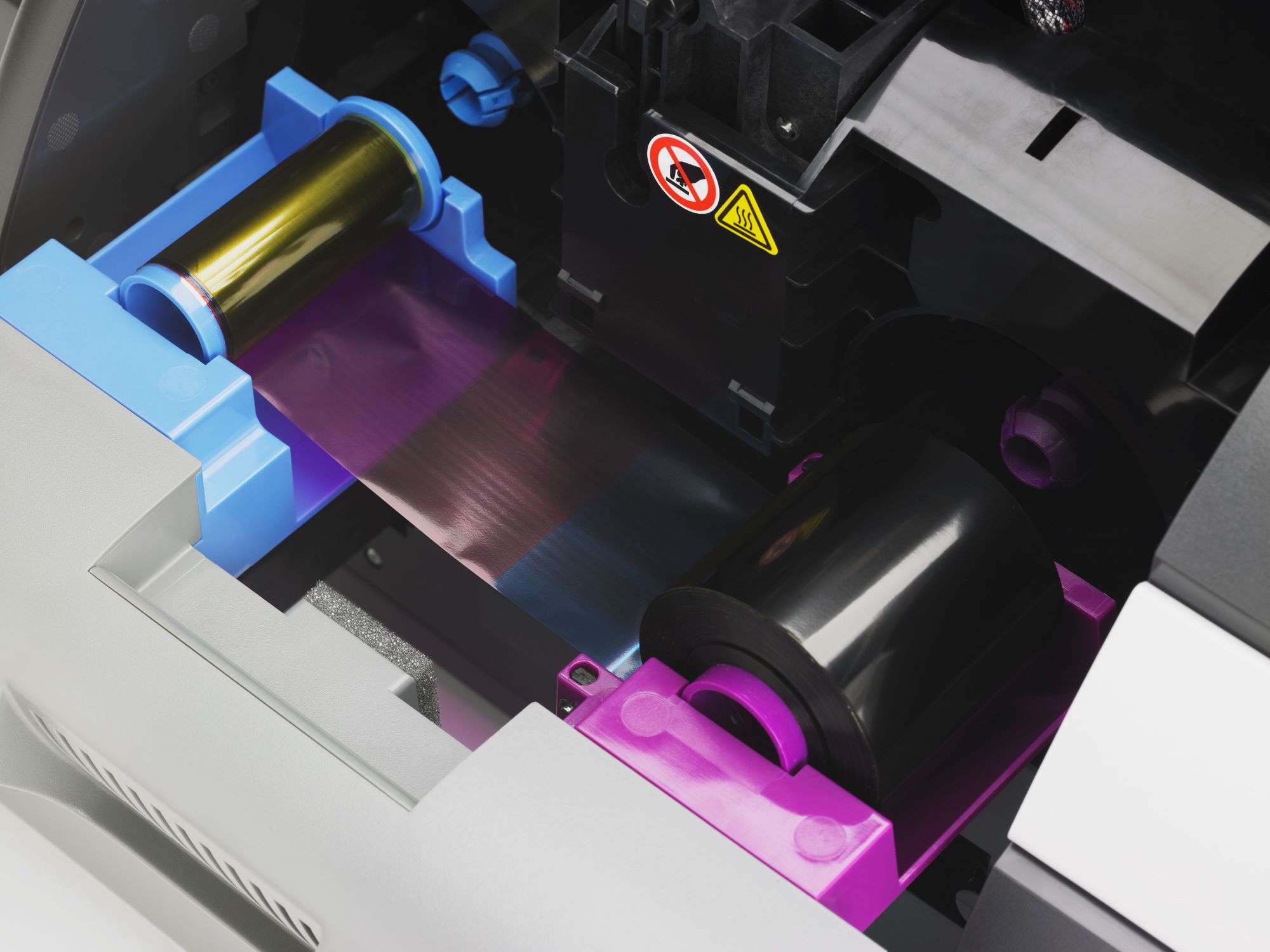







0 thoughts on “What Is Printer Pooling”