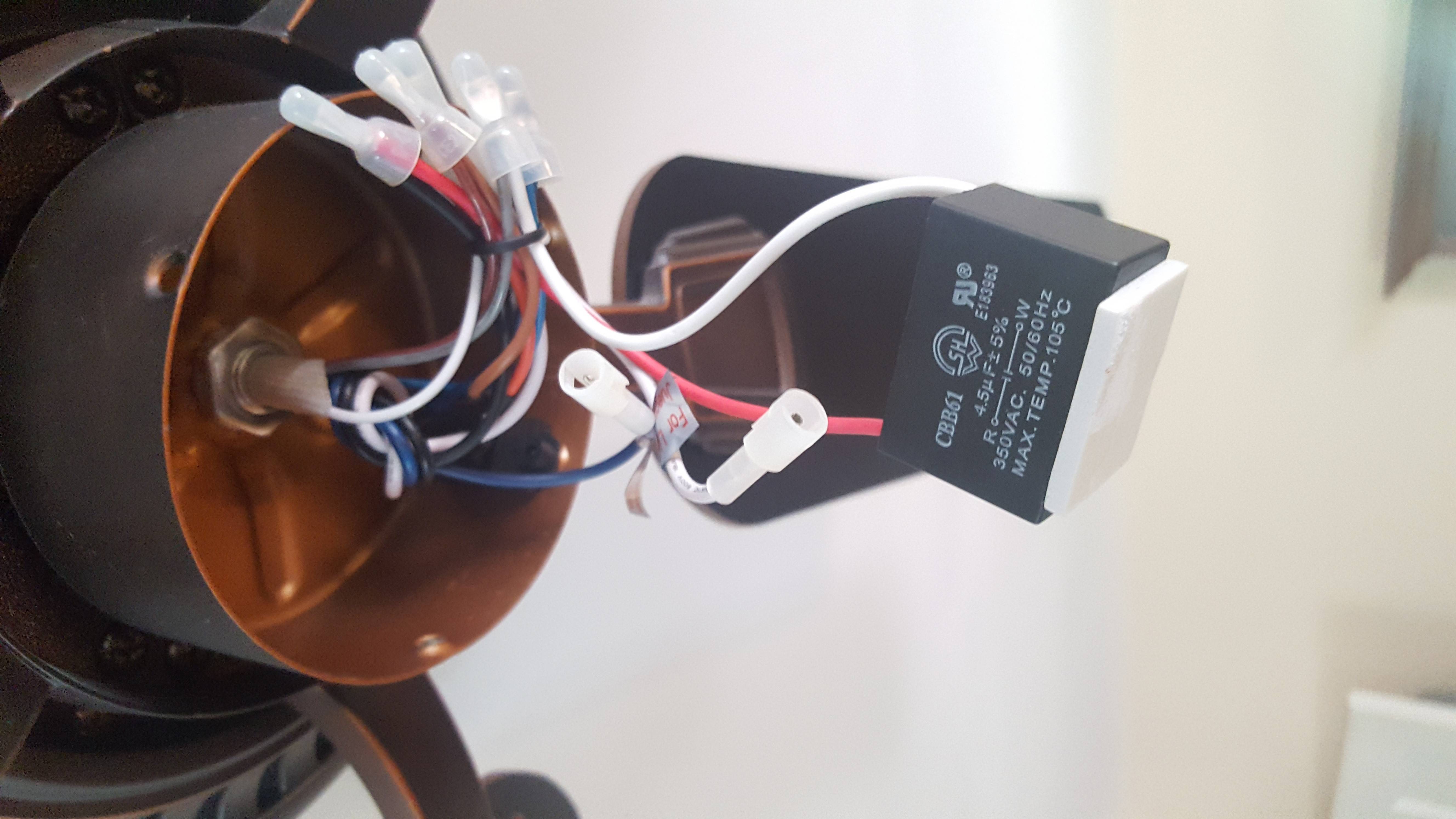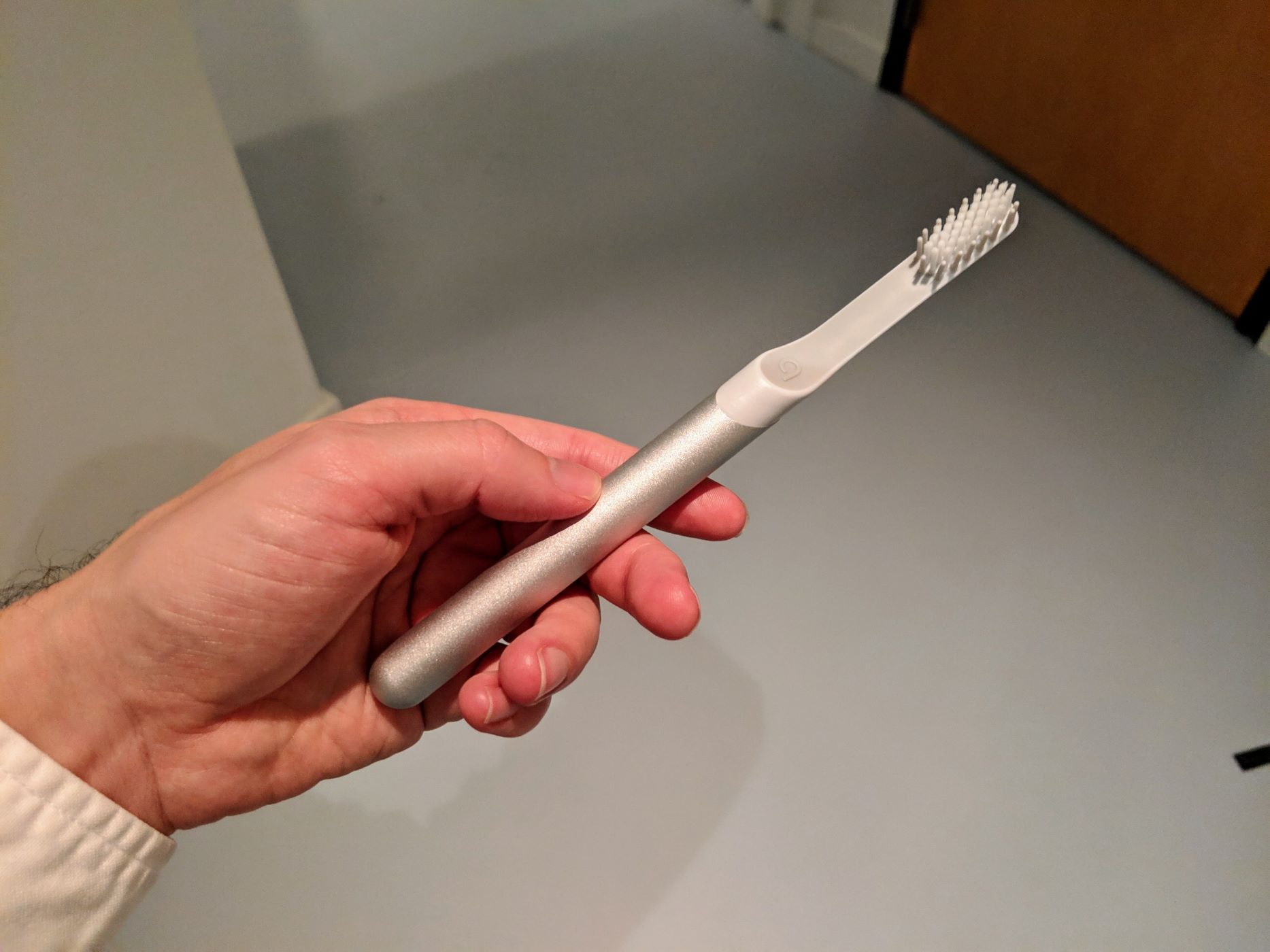Articles
Why Do Luminara Candles Stop Working
Modified: August 27, 2024
Discover why Luminara candles stop working and get expert advice in our informative articles.
(Many of the links in this article redirect to a specific reviewed product. Your purchase of these products through affiliate links helps to generate commission for Storables.com, at no extra cost. Learn more)
Introduction
Luminara candles have gained immense popularity in recent years due to their realistic flame movement and hassle-free operation. These battery-operated candles provide the ambiance of traditional candles without the associated risks of an open flame. However, like any electronic device, Luminara candles may encounter issues that result in them stopping working.
This article aims to explore the potential reasons behind Luminara candles ceasing to function and provide troubleshooting tips to help you get them back up and running. Whether you’re a seasoned Luminara candle enthusiast or new to the world of flameless candles, understanding the common causes of these issues will empower you to enjoy your candles for years to come.
Key Takeaways:
- Keep your Luminara candles shining bright by using high-quality batteries, troubleshooting remote control issues, and handling them with care to prevent damage to the internal wiring.
- Maximize the lifespan of your Luminara candles by using the timer function sparingly, following maintenance tips, and seeking professional assistance for complex issues to ensure a cozy ambiance for years to come.
Read more: Why Do Outdoor Solar Lights Stop Working?
Understanding Luminara Candles
Luminara candles are known for their realistic flame flickering effect, which is made possible through the use of innovative technology. These candles feature a built-in LED light that mimics the natural movement of a real candle flame. The flameless design eliminates the need for an open flame, making Luminara candles a safer alternative to traditional candles.
Luminara candles are powered by batteries, usually AA or AAA, which are housed within the candle itself. The candles come in various sizes and designs, including pillars, taper, and votive options. Some Luminara candles even come with a remote control, allowing for easy operation and customization of the candle’s features.
One of the standout features of Luminara candles is their timer function. This feature allows users to set a specific time duration for the candles to remain lit. With the timer function, you can conveniently enjoy the ambiance of the candles without worrying about manually turning them on and off.
Luminara candles are often used for decorative purposes in homes, restaurants, hotels, and event venues. Their realistic appearance and safe operation make them an ideal choice for enhancing the atmosphere and creating a cozy ambiance.
Now that we have a basic understanding of what Luminara candles are and their key features, let’s explore the common issues that may cause these candles to stop working.
Common Reasons for Luminara Candles to Stop Working
While Luminara candles are known for their reliability, there are a few common issues that can cause them to stop working. By identifying these issues, you can troubleshoot and resolve the problem to get your candles back up and running. Here are some of the most common reasons for Luminara candles to stop working:
- Faulty Batteries: The most common reason for Luminara candles to stop working is depleted or faulty batteries. Over time, the batteries lose their charge and need to be replaced. It’s important to use high-quality batteries and ensure they are properly inserted into the candle, adhering to the correct polarity.
- Remote Control Issues: If your Luminara candle came with a remote control and it suddenly stops working, the problem may lie with the remote itself. Check the battery of the remote and replace it if necessary. Additionally, make sure there are no obstacles between the remote and the candle that could obstruct the signal.
- Damaged Wiring: Over time, the wiring within the Luminara candle may become damaged or loose, causing the candle to malfunction. If you notice flickering or inconsistent flame movement, it’s possible that the wiring inside the candle needs to be repaired or replaced. In such cases, it’s best to contact the manufacturer or a professional technician for assistance.
- Overuse of the Timer Function: The timer function in Luminara candles is a convenient feature, but excessive use can drain the battery faster. If you find that your candles are not staying lit for the intended duration or are turning off prematurely, it may be due to the battery running out of power. Consider using the timer function sparingly to extend the battery life.
By being aware of these common issues, you can easily troubleshoot and resolve them to ensure your Luminara candles continue to work effectively. In the next section, we will discuss some troubleshooting and maintenance tips to help you keep your candles in optimal working condition.
Faulty Batteries
One of the primary reasons why Luminara candles may stop working is due to faulty or depleted batteries. Over time, the batteries inside the candles lose their charge and need to be replaced. Before assuming that your Luminara candle is broken, it’s important to check the battery compartment.
First, ensure that you are using high-quality batteries that are compatible with the candle’s requirements. Luminara candles typically use AA or AAA batteries, so verify that you have the correct size. It’s recommended to use alkaline batteries for longer-lasting performance.
Next, open the battery compartment located at the bottom of the candle. Check the batteries for corrosion, leakage, or other signs of damage. If you notice any issues, it’s crucial to remove the batteries immediately to prevent further damage to the candle.
If the batteries are in good condition and properly inserted, try replacing them with fresh batteries. Make sure to follow the correct polarity when inserting the batteries, as indicated by the plus and minus signs inside the compartment.
After replacing the batteries, test the candle to see if it starts working again. If the candle remains unresponsive, it’s possible that there may be an issue with the circuitry or other internal components. In such cases, it’s recommended to contact the manufacturer or seek professional assistance for further troubleshooting and repair.
To prolong the battery life of your Luminara candles, consider the following tips:
- When not in use, remove the batteries from the candle to prevent them from draining.
- Use high-quality alkaline batteries rather than cheap generic ones, as they tend to last longer.
- Store the candles in a cool, dry place to prevent the batteries from deteriorating.
- If you don’t plan on using the candle for an extended period, remove the batteries to avoid potential leakage or corrosion.
By following these battery maintenance practices, you can maximize the lifespan of your Luminara candles and ensure they continue to provide that warm and cozy ambiance you desire. Remember, proper battery care is essential for the smooth operation of your flameless candles.
Remote Control Issues
Many Luminara candles come with a convenient remote control that allows you to operate the candles from a distance. However, sometimes the remote control may stop working, preventing you from controlling the candles effectively. Here are some common remote control issues and troubleshooting steps to resolve them:
1. Battery Check: The first step in troubleshooting remote control issues is to check the batteries. Replace the batteries in the remote control to ensure they have enough power. Make sure to follow the correct polarity when inserting the batteries.
2. Signal Interference: Sometimes, signal interference can disrupt the communication between the remote control and the candle. Make sure there are no obstacles, such as furniture or walls, blocking the signal. Also, ensure that you are within a reasonable range of the candle when using the remote control.
3. Reset the Connection: If the remote control still doesn’t work, try resetting the connection between the remote and the candle. Turn off the candle manually using the switch at the bottom, wait for a few seconds, and then turn it back on. Next, press and hold the “on” button on the remote control for a few seconds, aiming it directly at the candle. This should establish a new connection between the two devices.
4. Check for Damage: Inspect the remote control for any physical damage, such as a cracked casing or loose buttons. If you notice any damage, it may be necessary to replace the remote control. Contact the manufacturer or check their website to find a suitable replacement.
5. Consult the User Manual: If none of the above steps resolve the remote control issues, consult the user manual that came with your Luminara candles. The manual may contain specific troubleshooting steps or contact information for customer support.
Remember, not all Luminara candles come with remote controls. If your candles do not have a remote control, this may not apply to your situation. In that case, consider troubleshooting the candle itself or consult the user manual for guidance.
By following these troubleshooting steps, you should be able to resolve most common remote control issues with your Luminara candles. If all else fails, reach out to the manufacturer for additional assistance or consider purchasing a new remote control if necessary.
Check the batteries in your Luminara candles and replace them if they are dead. Sometimes the issue is simply a matter of needing new batteries.
Read more: Why Do Candles Pop?
Damaged Wiring
Damaged wiring is another possible reason why Luminara candles may stop working. Over time, the wiring inside the candle can become frayed, loose, or damaged, leading to malfunctions or complete failure of the candle. Here are some signs of damaged wiring and steps you can take to address the issue:
1. Flickering Flame: If you notice that the flame of your Luminara candle is flickering inconsistently or not moving as smoothly as it should, it could be a signal of damaged wiring. The damaged wires may be causing interruptions in the electrical current flowing to the LED lights, resulting in an erratic flame effect.
2. Unresponsive Candle: If your Luminara candle is completely unresponsive and not turning on or responding to the remote control, damaged wiring could be the culprit. The wiring may have become disconnected or broken, preventing the flow of electricity necessary to power the candle.
If you suspect that your Luminara candle has damaged wiring, it’s best to contact the manufacturer or seek professional assistance for repair. Opening up the candle yourself to access the internal wiring may void any warranty and could potentially cause further damage.
When reaching out to the manufacturer or a professional, be prepared to provide them with details about the problem and any relevant information about your candle, such as the model number and any visible signs of damage. They can guide you through the necessary steps to repair or replace the damaged wiring and get your candle working again.
In order to prevent future issues with damaged wiring, consider the following tips for maintaining your Luminara candles:
- Avoid excessive bending or twisting of the candle, which can put strain on the internal wiring.
- When handling the candle, do so gently and avoid any rough handling or dropping that could cause damage to the internal components.
- Keep the candle away from extreme temperatures or moisture, as these conditions can contribute to the degradation of the wiring.
- Regularly inspect the candle for any visible signs of damage, such as frayed wires or loose connections. If you notice any issues, address them promptly to prevent further damage.
Remember, if you suspect damaged wiring in your Luminara candle, it’s best to seek professional assistance to ensure the proper repair and to maintain the safety and functionality of the candle.
Overuse of the Timer Function
Luminara candles offer a convenient timer function that allows you to set a specific time for the candles to turn on and off automatically. While this feature is useful for creating a desired ambiance without the need for manual operation, overuse of the timer function can cause Luminara candles to stop working properly. Here are some potential issues related to excessive use of the timer function and tips for troubleshooting:
1. Battery Drain: The timer function relies on the internal battery to keep track of the desired operating time. However, if you consistently use the timer function for extended periods, it can drain the battery faster. As a result, your Luminara candle may not stay lit for the intended duration, or it may turn off prematurely. To address this issue, try limiting the use of the timer function to conserve battery life.
2. Inconsistent Timing: If you notice that your Luminara candle is not turning on or off at the specified time, it could be due to an incorrect timer setting. Double-check the timer settings to ensure they are set accurately. Also, make sure the time and date on the candle correspond to the current time and date. Adjust any discrepancies, and test the candle again to see if it operates correctly.
3. Reset the Timer Function: If you’re experiencing issues with the timer function, resetting it can help troubleshoot the problem. To reset the timer function, turn off the candle manually and leave it off for a few minutes. Then, turn the candle back on and reprogram the timer according to your desired settings. This can clear any glitches in the timer function and allow it to work properly.
4. Not Compatible with All Models: It’s worth noting that not all Luminara candle models may offer a timer function. If your candle does not have this feature, be aware that attempting to use a third-party timer device may cause compatibility issues and potentially render the candle inoperable. Always consult the user manual or contact the manufacturer to confirm if your specific candle model supports the timer function.
By being mindful of proper usage and troubleshooting potential timer function issues, you can optimize the performance of your Luminara candles. Remember to balance your desire for the automatic operation of the timer function with the need to conserve battery life and ensure the candles operate as expected.
Troubleshooting and Maintenance Tips
To ensure that your Luminara candles continue to function smoothly and provide the desired ambiance, it’s helpful to follow some troubleshooting and maintenance tips. By incorporating these practices into your routine, you can address common issues and prolong the lifespan of your candles. Here are some tips to keep in mind:
1. Clean the Candle: Over time, dust and debris can accumulate on the surface of your Luminara candles, affecting their overall appearance and performance. Use a soft, dry cloth or a slightly damp cloth to gently clean the candle and remove any dirt or grime. Avoid using harsh chemicals or abrasive materials that could damage the candle’s finish.
2. Inspect the Battery Compartment: Regularly check the battery compartment of your Luminara candles to ensure that the batteries are inserted correctly and the contacts are clean. If you notice any corrosion or residue on the battery contacts, gently clean them with a cotton swab and rubbing alcohol. This helps to maintain a good connection between the batteries and the candle.
3. Reset the Candle: If your Luminara candle is unresponsive or not functioning as expected, a simple reset may resolve the issue. Turn off the candle manually, remove the batteries, and wait for a few minutes. Then, reinsert the batteries, ensuring they are properly placed, and turn the candle back on. This can help clear any temporary glitches and restore normal operation.
4. Keep Away from Heat Sources: Luminara candles are designed for indoor use, and it’s important to keep them away from direct heat sources such as fireplaces, stoves, or radiators. Excessive heat can damage the internal components of the candle, affecting its performance and longevity. Place the candles in a safe location where they won’t be exposed to high temperatures.
5. Store Properly: If you’re not using your Luminara candles for an extended period, it’s important to store them properly to maintain their quality. Remove the batteries to prevent leakage or corrosion. Place the candles in a cool and dry location, away from direct sunlight and moisture. Storing them properly helps to preserve the components and prolong their lifespan.
6. Follow User Manual: Always refer to the user manual provided by the manufacturer for specific instructions and guidelines. The manual may include troubleshooting tips, maintenance recommendations, and important safety information. Familiarize yourself with the manual to ensure you’re using and maintaining your Luminara candles correctly.
By implementing these troubleshooting and maintenance tips, you can address common issues, maximize the performance of your Luminara candles, and enjoy their warm and cozy glow for a long time to come. Remember, proper care and maintenance are key to the longevity and optimal functioning of your flameless candles.
Conclusion
Luminara candles are a popular choice for those seeking the ambiance and charm of traditional candles without the associated risks. However, like any electronic device, they may encounter issues that cause them to stop working. By understanding the common reasons behind these problems and following troubleshooting tips, you can keep your Luminara candles in optimal working condition.
Starting with the battery, ensuring you have high-quality batteries and replacing them when needed is crucial. Remote control issues can often be resolved by checking the batteries, removing signal interference, and resetting the connection. Damaged wiring, although less common, may require professional assistance to repair.
It’s essential to use the timer function sparingly to conserve battery life and prevent premature shutdown. Additionally, incorporating regular maintenance practices such as cleaning the candle, inspecting the battery compartment, and storing the candles properly can help prevent issues and extend their lifespan.
Remember to consult the user manual provided by the manufacturer for specific instructions and guidance. If problems persist or seem beyond your abilities, don’t hesitate to reach out to the manufacturer or seek professional assistance for expert support and repair.
By following these tips, you can enhance the longevity and performance of your Luminara candles, ensuring they continue to create a warm and inviting atmosphere in your home or event space.
Luminara candles bring the beauty of traditional candlelight into the modern world while prioritizing safety and convenience. With proper care and troubleshooting, you can enjoy the realistic flame movement, magical ambiance, and peace of mind that these candles offer for many memorable moments to come. Illuminating your space with Luminara candles will undoubtedly add that special touch that captures the essence of candlelight without the worry of an open flame.
So, go ahead, troubleshoot, maintain, and enjoy the enchanting glow of your Luminara candles with confidence!
Frequently Asked Questions about Why Do Luminara Candles Stop Working
Was this page helpful?
At Storables.com, we guarantee accurate and reliable information. Our content, validated by Expert Board Contributors, is crafted following stringent Editorial Policies. We're committed to providing you with well-researched, expert-backed insights for all your informational needs.