Home>Home Appliances>Cleaning Appliances>Why My Vacuum Cleaner Suddenly Stopped Working


Cleaning Appliances
Why My Vacuum Cleaner Suddenly Stopped Working
Modified: January 6, 2024
Discover common reasons why cleaning appliances such as vacuum cleaners may suddenly stop working. Learn troubleshooting tips to fix the issue and keep your vacuum running smoothly.
(Many of the links in this article redirect to a specific reviewed product. Your purchase of these products through affiliate links helps to generate commission for Storables.com, at no extra cost. Learn more)
Introduction
It’s a familiar scenario: you’re in the midst of a deep cleaning session, and suddenly your trusty vacuum cleaner comes to an unexpected halt. The frustration and inconvenience that come with a malfunctioning vacuum can be quite overwhelming. However, before you rush to replace it or seek professional assistance, there are several troubleshooting steps you can take to potentially resolve the issue and get your vacuum back in action.
In this comprehensive guide, we’ll explore the common reasons why vacuum cleaners suddenly stop working and provide practical solutions to help you diagnose and rectify the problem. By following these steps, you may be able to revive your vacuum cleaner without incurring significant costs or enduring prolonged downtime.
So, if you’ve ever wondered, “Why did my vacuum cleaner suddenly stop working?” – fret not. Let’s embark on this troubleshooting journey and unravel the mysteries behind your vacuum cleaner’s unexpected hiatus.
Key Takeaways:
- Keep your vacuum running by checking the power supply, clearing blockages, and maintaining filters and bags. Regular maintenance can prevent unexpected shutdowns and extend your vacuum’s lifespan.
- If your vacuum suddenly stops, troubleshoot by checking the power, clearing blockages, and testing the motor. Regular maintenance and prompt attention to issues can keep your vacuum in top condition.
Check the Power Supply
When your vacuum cleaner abruptly ceases operation, the first step is to investigate the power supply. Begin by ensuring that the unit is securely plugged into a functioning power outlet. Sometimes, the cord may become dislodged or the outlet might be faulty, leading to a loss of power. Try plugging another device into the same outlet to verify if it is operational.
If the power outlet is functional and the vacuum is securely connected, proceed to inspect the power cord for any visible damage such as fraying or cuts. A damaged cord can disrupt the flow of electricity to the vacuum, resulting in a sudden shutdown. If any damage is detected, it is imperative to cease using the vacuum immediately and arrange for a replacement cord or professional repair.
Furthermore, some vacuum models are equipped with a reset button, typically located on the unit’s body or handle. If your vacuum features this reset option, press it to see if it resolves the issue. In certain cases, a thermal overload switch, designed to safeguard the motor from overheating, may have been triggered. Allowing the vacuum to cool down and pressing the reset button can often restore normal functionality.
By meticulously examining the power supply and addressing any issues related to the power cord or outlet, you can potentially rectify the problem and reignite your vacuum cleaner’s performance.
Examine the Vacuum Bag or Canister
One of the most common reasons for a sudden vacuum cleaner malfunction is a full or clogged vacuum bag or canister. Over time, as you diligently vacuum your home, dirt, debris, and pet hair accumulate within the bag or canister, impeding the airflow and causing the vacuum’s performance to diminish or cease altogether.
Begin by consulting your vacuum’s user manual to locate and access the bag or canister. Once you’ve gained access, visually inspect the bag or canister for excessive debris. If the bag is disposable, check if it’s full and in need of replacement. For bagless models, empty the canister and remove any compacted debris that may be obstructing the airflow. It’s essential to dispose of the contents in a sealed bag to prevent the release of dust and allergens back into your living space.
Additionally, take a moment to inspect the vacuum’s intake port for any blockages caused by large debris or foreign objects. Use a flashlight and a long, slender object such as a straightened wire hanger or a pipe cleaner to dislodge and remove any obstructions within the intake port. Once the bag or canister and intake port are clear of debris, reassemble the vacuum and test its functionality.
Regularly maintaining and emptying the vacuum bag or canister, as well as clearing any blockages within the intake port, can significantly enhance the performance and longevity of your vacuum cleaner.
Inspect the Filters
Filters play a pivotal role in ensuring that your vacuum cleaner operates efficiently and effectively. Over time, the filters can become clogged with dust, dirt, and debris, impeding the airflow and causing the vacuum to suddenly stop working. Most modern vacuum cleaners are equipped with multiple filters, including pre-motor and post-motor filters, which require regular inspection and maintenance.
Begin by consulting your vacuum’s user manual to locate the filters and understand the manufacturer’s recommended maintenance schedule. Depending on the model, your vacuum may feature foam, pleated, or HEPA filters, each serving a unique purpose in capturing fine particles and allergens from the air and surfaces.
Remove the filters from the vacuum and inspect them for visible signs of clogging or dirt accumulation. If the filters appear dirty or clogged, gently tap them against a trash bin to dislodge the debris. For washable filters, rinse them under lukewarm water and allow them to air-dry thoroughly before reinstalling them. It’s crucial to adhere to the manufacturer’s guidelines when cleaning and maintaining the filters to prevent damage and ensure optimal performance.
In some instances, filters may need to be replaced if they are damaged, excessively soiled, or have surpassed their recommended lifespan. Refer to the user manual or contact the manufacturer to procure genuine replacement filters designed specifically for your vacuum model.
By routinely inspecting and maintaining the filters, you can uphold your vacuum cleaner’s suction power and prevent unexpected interruptions in its operation.
Check if the power cord is plugged in properly and if the outlet is working. Also, make sure the vacuum’s filter and bag are not clogged. If these are all okay, it may be a motor issue and you should contact the manufacturer for assistance.
Check for Blockages
Blockages within the vacuum cleaner’s hose, wand, or brush head can impede the airflow and lead to a sudden cessation of operation. Identifying and removing these blockages is crucial in restoring the vacuum’s functionality.
Commence the inspection by disconnecting the hose and wand from the vacuum cleaner. Visually examine the entire length of the hose for any obstructions, such as lodged debris or accumulated dust. A flashlight can be particularly useful in illuminating the interior of the hose to identify blockages that may not be immediately visible.
If a blockage is detected, carefully dislodge the debris using a flexible rod, such as a straightened wire hanger or a specialized tool designed for this purpose. Exercise caution to avoid damaging the hose or inadvertently pushing the blockage further into the vacuum’s internal components.
Next, inspect the brush head and the entry point where the hose connects to the vacuum for any blockages. Use a pair of scissors or a seam ripper to carefully remove any tangled hair, thread, or other debris that may be obstructing the brush head or the entry point.
Additionally, if your vacuum cleaner features a rotating brush or beater bar, check for entangled hair and fibers that may be impeding its movement. Clearing these obstructions can alleviate strain on the motor and enhance the vacuum’s overall performance.
Once all blockages have been cleared, reassemble the vacuum and conduct a test to ensure that the airflow is restored and the vacuum is functioning as intended.
Regularly checking for and removing blockages is essential in maintaining your vacuum cleaner’s optimal performance and preventing unexpected shutdowns.
Read more: Why Did My Blender Stop Working
Test the Motor
The motor serves as the powerhouse of your vacuum cleaner, driving the suction and agitating mechanisms essential for effective cleaning. When your vacuum suddenly stops working, it’s crucial to assess the motor to determine if it’s functioning properly.
Start by unplugging the vacuum and allowing it to cool down for a few hours, as overheating can trigger a thermal cutoff that interrupts the motor’s operation. Once the vacuum has cooled, plug it back in and attempt to power it on. If the motor fails to start or emits unusual sounds such as grinding, screeching, or clicking, it may indicate a motor-related issue.
Inspect the motor’s brushes, which are responsible for conducting electrical current within the motor. Over time, the brushes may wear down, impeding the motor’s function. Refer to your vacuum’s user manual for guidance on accessing and inspecting the motor brushes. If the brushes appear excessively worn, consider seeking professional assistance to have them replaced or serviced.
If the motor emits a burning odor or experiences a sudden loss of power, it may signify an internal motor malfunction. In such cases, it’s advisable to refrain from using the vacuum and seek the expertise of a certified technician to diagnose and address the motor issue.
Furthermore, ensure that the motor’s air intake and exhaust ports are clear of debris and obstructions. Restricted airflow can strain the motor and lead to overheating, potentially causing it to shut down unexpectedly.
If the motor exhibits signs of malfunction or fails to operate despite addressing other potential issues, it’s prudent to enlist the services of a qualified technician to conduct a thorough assessment and implement any necessary repairs or replacements.
By meticulously testing and addressing motor-related concerns, you can potentially resolve the underlying issues that led to your vacuum’s sudden cessation of operation, restoring it to optimal functionality.
Conclusion
Encountering a sudden halt in the operation of your vacuum cleaner can be a perplexing and inconvenient experience. However, by methodically troubleshooting the potential causes and addressing them with practical solutions, you can often revive your vacuum without the need for professional intervention.
Commencing with a thorough examination of the power supply, including the power cord, outlet, and reset options, can reveal common issues that may lead to a loss of power and functionality. Subsequently, delving into the state of the vacuum bag or canister, clearing blockages, and inspecting and maintaining the filters can significantly enhance the vacuum’s performance.
Furthermore, testing the motor for signs of malfunction, such as unusual sounds, odors, or a loss of power, can provide valuable insights into the underlying causes of the vacuum’s sudden stoppage. By addressing motor-related concerns and ensuring proper airflow, you can safeguard the motor’s longevity and functionality.
In conclusion, the troubleshooting steps outlined in this guide offer a comprehensive approach to diagnosing and resolving the common issues that can cause a vacuum cleaner to suddenly stop working. By adhering to a regular maintenance schedule, promptly addressing issues as they arise, and seeking professional assistance when necessary, you can prolong the lifespan of your vacuum and maintain its optimal performance.
Remember, a well-maintained vacuum cleaner not only ensures a clean and healthy living environment but also minimizes unexpected interruptions in your cleaning routine, allowing you to tackle your household chores with ease and efficiency.
Frequently Asked Questions about Why My Vacuum Cleaner Suddenly Stopped Working
Was this page helpful?
At Storables.com, we guarantee accurate and reliable information. Our content, validated by Expert Board Contributors, is crafted following stringent Editorial Policies. We're committed to providing you with well-researched, expert-backed insights for all your informational needs.




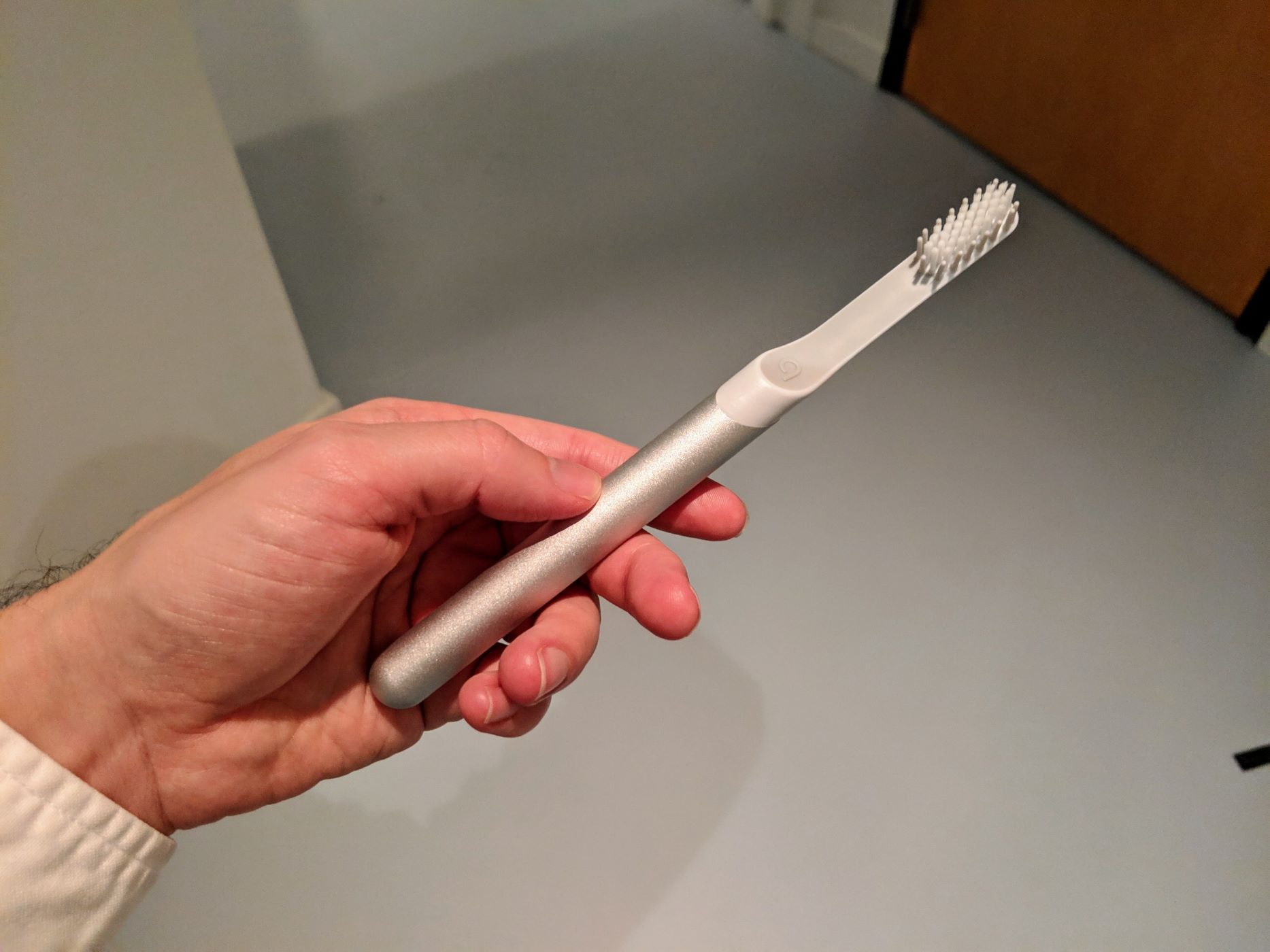










0 thoughts on “Why My Vacuum Cleaner Suddenly Stopped Working”