

Articles
How Do You Reset A Thermador Ice Maker
Modified: December 6, 2023
Learn how to reset a Thermador ice maker with our helpful articles. Discover step-by-step instructions and troubleshooting tips to get your ice maker up and running again.
(Many of the links in this article redirect to a specific reviewed product. Your purchase of these products through affiliate links helps to generate commission for Storables.com, at no extra cost. Learn more)
Introduction
Welcome to the world of convenience and luxury with Thermador ice makers. These innovative appliances are designed to provide you with a constant supply of ice, allowing you to enjoy chilled beverages whenever you desire. However, like any electronic device, there may come a time when you need to reset your Thermador ice maker. Whether it’s due to a malfunction, a change in settings, or simply troubleshooting an issue, understanding how to reset your ice maker can help you maintain its optimal performance.
In this article, we will dive into the details of resetting a Thermador ice maker. We will guide you through the process step by step, ensuring that you can easily perform a reset and get your ice maker back up and running. But before we delve into the resetting process, let’s first get acquainted with Thermador ice makers and understand how they work.
Key Takeaways:
- Resetting a Thermador ice maker is a simple process involving safety precautions, power cycling, and monitoring. It ensures optimal performance and addresses common issues like ice production and quality.
- Understanding the reasons for resetting a Thermador ice maker, taking safety precautions, and troubleshooting common issues are essential for maintaining a continuous supply of high-quality ice.
Read more: How Do You Reset A Portable Ice Maker
Understanding Thermador Ice Makers
Thermador ice makers are cutting-edge appliances that are designed to deliver a seamless ice-making experience in your home. These innovative machines incorporate advanced technology and efficient mechanisms to ensure a consistent supply of ice cubes, perfect for quenching your thirst or entertaining guests.
Thermador ice makers work by utilizing a combination of an ice mold, a water inlet valve, a thermostat, and an ice harvesting mechanism. The process begins with the water inlet valve allowing water to flow into the ice mold, filling it to a specific level. The thermostat closely monitors the temperature, ensuring that the water freezes and transforms into ice cubes. Once the ice cubes are formed, the ice harvesting mechanism is activated, separating the cubes from the mold and collecting them in a storage bin.
With their high-performance capabilities, Thermador ice makers can produce a large amount of ice in a relatively short period of time. This makes them the ideal complement to your kitchen or entertainment area, providing a continuous supply of ice for all your beverage needs.
However, despite their efficiency, there may be instances where you need to reset your Thermador ice maker. This can be due to a variety of reasons, such as an unresponsive control panel, a change in settings, or simply troubleshooting a potential issue. Resetting your ice maker can often resolve any minor problems and restore its optimal performance.
Now that we have a better understanding of how Thermador ice makers function, let’s explore the reasons why you may need to reset one and the precautions to take before performing a reset.
Reasons to Reset a Thermador Ice Maker
Resetting a Thermador ice maker can be necessary for a variety of reasons. Understanding these reasons will help you identify when a reset is needed and take appropriate action. Here are some common scenarios where resetting your Thermador ice maker may be necessary:
- Control panel malfunction: If the control panel on your Thermador ice maker becomes unresponsive or displays error codes, resetting the ice maker can help troubleshoot the issue and restore its functionality.
- Change in settings: If you have recently made changes to the settings of your Thermador ice maker, such as adjusting the ice cube size or activating additional features, performing a reset can ensure that the new settings are properly implemented.
- Power outage: Following a power outage, your Thermador ice maker may need to be reset to ensure that it resumes its ice-making operations smoothly.
- Ice production issues: If your Thermador ice maker is not producing ice or the production rate has significantly decreased, performing a reset can help resolve any technical glitches and improve ice production efficiency.
- Ice quality issues: In some cases, a reset can improve the quality of the ice cubes produced by the Thermador ice maker. If you notice unusual taste, odor, or discoloration in the ice cubes, a reset may help address these issues.
By understanding the reasons why you may need to reset your Thermador ice maker, you can determine whether a reset is the appropriate course of action. It is important, however, to take certain safety precautions before proceeding with the reset process. Let’s explore these precautions in the next section.
Safety Precautions before Resetting
Before resetting your Thermador ice maker, it is crucial to prioritize safety to prevent any accidents or damage to the appliance. Here are some essential safety precautions to keep in mind:
- Disconnect power supply: To ensure your safety, disconnect the power supply to the ice maker by unplugging it from the electrical outlet or turning off the dedicated circuit breaker. This will prevent any potential electric shocks or accidents during the reset process.
- Wear protective gear: It is advisable to wear protective gloves to safeguard your hands from any sharp edges or frosty surfaces inside the ice maker during the reset process. Additionally, safety goggles can protect your eyes from any ice particles or water splashes.
- Inspect for water leaks: Before starting the reset process, check for any water leaks around the ice maker or the water supply line. If you find any leaks, address them before proceeding with the reset to prevent further damage or potential hazards.
- Consult the user manual: Always refer to the user manual provided by Thermador for detailed instructions specific to your ice maker model. This will help you understand any additional safety precautions, unique reset procedures, or troubleshooting steps particular to your appliance.
- Avoid forceful actions: During the reset process, avoid applying excessive force or using tools to manipulate or reset any components of the ice maker. This can cause damage to the appliance or result in personal injury.
By following these safety precautions, you can minimize any risks associated with resetting your Thermador ice maker and ensure a safe and effective reset process. Now that you have taken the necessary safety measures, let’s move on to the step-by-step guide for resetting your Thermador ice maker.
To reset a Thermador ice maker, locate the power switch on the ice maker and turn it off for 30 seconds, then turn it back on. This should reset the ice maker and resolve any issues.
Step-by-Step Guide to Resetting a Thermador Ice Maker
Resetting your Thermador ice maker is a relatively simple process that can be completed in a few easy steps. Follow this step-by-step guide to ensure a successful reset:
- Turn off the ice maker: Locate the power switch on your Thermador ice maker and switch it to the “Off” position. This will ensure that the ice maker is completely powered down before initiating the reset.
- Unplug the ice maker: If your ice maker is connected to a power outlet, unplug it from the electrical source. This will further ensure that there is no electrical supply to the ice maker during the reset process.
- Wait for a few minutes: Allow a few minutes for the ice maker to fully power down and reset internally. This brief waiting period will help clear any temporary glitches or errors in the system.
- Plug in the ice maker: After waiting for a few minutes, plug the ice maker back into the power outlet or turn on the dedicated circuit breaker. This will supply power to the ice maker and prepare it for the reset process.
- Turn on the ice maker: Locate the power switch on your Thermador ice maker and switch it to the “On” position. This will initiate the power-up sequence, and the ice maker will start its operations, ready for producing ice.
- Monitor the ice maker: Once the ice maker is powered on, observe its functioning for a while to ensure that it is working properly. Pay attention to any error codes, abnormal sounds, or issues with ice production.
- Adjust settings if needed: If you had previously adjusted any settings on your Thermador ice maker, such as ice cube size or additional features, reconfigure them as per your preference. Refer to the user manual for specific instructions on adjusting settings.
- Test the ice maker: To verify that the reset was successful, check if the ice maker is producing ice cubes as desired. Fill a glass with water and dispense ice from the ice maker to ensure that it is functioning correctly.
Following these steps should result in a successful reset of your Thermador ice maker. However, if you encounter any issues, or if the ice maker is still not functioning properly, you may need to consult the user manual or contact Thermador’s customer support for further assistance.
Now that you have a comprehensive understanding of how to reset your Thermador ice maker, let’s explore some common issues that you may encounter and how to troubleshoot them.
Read more: How Do You Reset A Samsung Ice Maker
Troubleshooting Common Issues
Despite being reliable appliances, Thermador ice makers may encounter some issues from time to time. Here are a few common problems you might encounter and some troubleshooting steps to help resolve them:
- No ice production: If your Thermador ice maker is not producing any ice, check the water supply. Ensure that the water supply line is not clogged or frozen. Also, make sure the water inlet valve is fully open. If the issue persists, reset the ice maker as per the previous guide or consult the user manual for further troubleshooting options.
- Slow ice production: If your ice maker is producing ice at a slower rate than usual, check the temperature settings. The freezer temperature should be set between 0 and 5 degrees Fahrenheit (-18 to -15 degrees Celsius) for optimal ice production. Additionally, ensure that the air vents inside the freezer are not blocked, as proper airflow is essential for efficient ice production.
- Small or misshapen ice cubes: If your ice cubes are coming out small or misshapen, check the ice cube size settings. Adjusting the size settings can help ensure that the ice cubes are formed to your desired specifications. Additionally, clean the ice mold regularly to prevent any buildup or obstructions that may affect the shape and size of the ice cubes.
- Foul-tasting or discolored ice: If your ice cubes have an unusual taste or color, check the water filter. Over time, the water filter can become clogged or contaminated, affecting the quality of the ice cubes. Replace the water filter according to the manufacturer’s instructions, typically every six months, to maintain fresh and clean ice.
- Excessive noise or vibrations: If your Thermador ice maker is making loud noises or vibrating excessively, check for any loose components or obstructions. Ensure that the ice maker is securely installed and level on a stable surface. If the issue persists, contact Thermador’s customer support for further assistance.
Remember, if the troubleshooting steps provided do not resolve the issue or if you are uncertain about performing any repairs or adjustments yourself, it is always best to contact Thermador’s customer support or a professional technician for guidance.
Now that you are equipped with the knowledge of how to troubleshoot common issues with your Thermador ice maker, let’s wrap up our article.
Conclusion
Resetting a Thermador ice maker can be necessary at times to resolve issues, restore functionality, or make adjustments to settings. By following the step-by-step guide provided in this article, you can easily perform a reset and get your ice maker back up and running efficiently.
Remember to prioritize safety by disconnecting the power supply, wearing protective gear, and following the recommended precautions outlined before initiating the reset. Taking these safety measures will help prevent accidents and ensure a smooth reset process.
In addition to the reset process, we explored some common issues that you may encounter with your Thermador ice maker. By troubleshooting these issues using the suggested steps, you can address the problem and restore your ice maker’s performance.
Thermador ice makers are designed to provide you with a continuous supply of ice, ensuring your drinks are always cool and refreshing. By understanding how to reset your ice maker and troubleshoot common issues, you can maintain its optimal performance and enjoy the convenience it offers.
If you encounter any persistent issues or need further assistance, always refer to the user manual provided by Thermador or contact their customer support for professional guidance.
Now that you have all the information you need, go ahead and confidently reset your Thermador ice maker, enjoying its reliable ice production for years to come.
Frequently Asked Questions about How Do You Reset A Thermador Ice Maker
Was this page helpful?
At Storables.com, we guarantee accurate and reliable information. Our content, validated by Expert Board Contributors, is crafted following stringent Editorial Policies. We're committed to providing you with well-researched, expert-backed insights for all your informational needs.








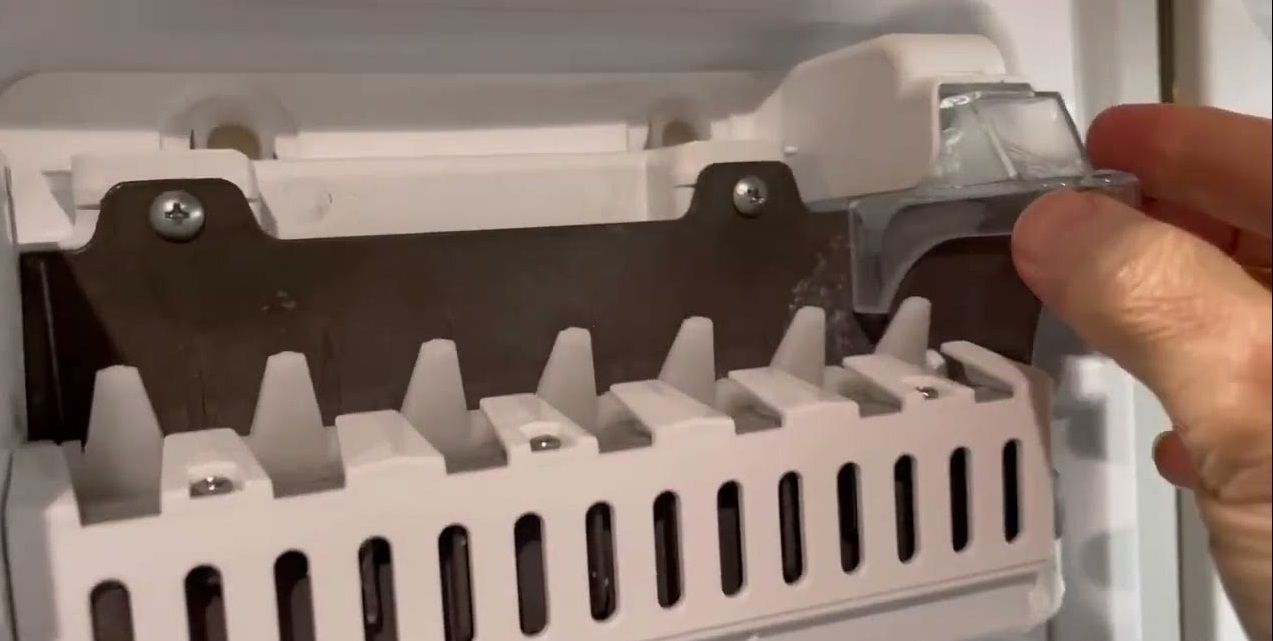






0 thoughts on “How Do You Reset A Thermador Ice Maker”