

Articles
How Do I Reset My GE Ice Maker?
Modified: May 6, 2024
Learn how to reset your GE ice maker with our helpful articles. Get step-by-step instructions and troubleshoot common issues.
(Many of the links in this article redirect to a specific reviewed product. Your purchase of these products through affiliate links helps to generate commission for Storables.com, at no extra cost. Learn more)
Introduction
Welcome to the ultimate guide on how to reset your GE ice maker! If you’re facing issues with your GE ice maker not working properly or producing ice, resetting it can often help resolve the problem. In this article, we will walk you through the steps to reset your GE ice maker and troubleshoot common issues that may arise.
GE is a well-known and trusted brand when it comes to home appliances, including refrigerators with ice makers. The ice maker is an integral part of the refrigerator and provides the convenience of having ice readily available for your beverages or to cool down your favorite dishes. However, like any other appliance, it may encounter occasional issues that require a reset.
Understanding how the GE ice maker works is essential before attempting to reset it. The ice maker is typically located in the freezer compartment of the refrigerator and consists of several components, including a water inlet valve, a mold that shapes the ice cubes, a heating element to release the ice cubes, and a motor to control the entire process.
There can be several reasons why you might need to reset your GE ice maker. It could be due to a power outage, a malfunctioning component, or simply to start fresh after troubleshooting other issues. Resetting the ice maker allows it to reboot and start the ice-making process from scratch.
Now, let’s dive into the step-by-step guide on how to reset your GE ice maker and get it back to producing ice in no time!
Key Takeaways:
- Resetting your GE ice maker can resolve issues like power outages, mechanical malfunctions, and ice jams, ensuring consistent ice production for your convenience.
- Understanding the ice maker’s inner workings and troubleshooting common issues can help maintain optimal functionality, but professional assistance may be needed in some cases.
Read more: How Do I Reset My Ice Maker
Understanding the GE Ice Maker
Before you can effectively troubleshoot and reset your GE ice maker, it’s important to have a good understanding of how it works. The GE ice maker operates using a simple yet efficient process to produce ice cubes on demand.
The first component of the ice maker is the water inlet valve. This valve controls the flow of water into the ice maker, allowing it to fill the mold and create ice cubes. The water inlet valve is typically located at the back of the refrigerator and is connected to the water supply line.
Once the water fills the mold, it is then frozen into ice cubes. The mold is made up of individual compartments that shape the ice cubes. As the water freezes, it expands and fills the mold’s cavities, creating perfectly formed ice cubes.
After the ice cubes are frozen, the next step is to release them from the mold. This is where the heating element comes into play. The heating element warms up the mold to slightly melt the ice cubes, making them easier to remove. The motor then activates and rotates a mechanism that pushes the ice cubes out of the mold and into the ice bin.
The ice bin is where the ice cubes are stored until they are ready to be dispensed. When you request ice from the dispenser, the ice bin releases the necessary amount of ice cubes into your glass or container.
It’s worth mentioning that some GE refrigerator models also have additional features like crushed ice or ice and water dispensers. These features may have their own separate mechanisms and settings, which can be taken into account when troubleshooting or resetting the ice maker.
Having a solid grasp on the inner workings of the GE ice maker will help you better understand how to diagnose and resolve any issues that may arise. Now, let’s move on to the reasons why you may need to reset your GE ice maker.
Reasons to Reset the GE Ice Maker
Resetting your GE ice maker can be a helpful step in resolving various issues that may arise. Here are a few common reasons why you might need to reset your GE ice maker:
- Power Outage: A power outage can sometimes cause the ice maker to stop working properly. Resetting it after a power outage can help restore its functionality.
- Mechanical Malfunction: If the ice maker is not producing ice or is making strange noises, there may be a mechanical malfunction. Resetting the ice maker can sometimes clear any errors or glitches and get it back to working condition.
- Ice Jam: Sometimes, ice cubes can get stuck in the mold or the ice chute, causing a jam. Resetting the ice maker can help release the jammed ice cubes and allow the ice maker to resume its normal operation.
- Change in Settings: If you have recently changed the settings of your GE refrigerator, such as the temperature or the ice cube size, resetting the ice maker can help it adapt to the new configurations.
- Previous Troubleshooting: If you have already attempted troubleshooting steps for a specific issue and the problem persists, resetting the ice maker can be a good next step to start fresh and rule out any lingering problems.
It’s important to note that while resetting the ice maker can often resolve these issues, there may be instances where further troubleshooting or professional assistance is required. If resetting the ice maker does not fix the problem or if you’re unsure about performing the reset, it’s recommended to consult the GE refrigerator’s user manual or reach out to GE customer support for guidance.
Now that we’ve explored the reasons behind resetting the GE ice maker, let’s move on to the step-by-step process of resetting it.
To reset your GE ice maker, locate the on/off switch on the front of the ice maker and turn it off for 30 seconds, then turn it back on. This should reset the ice maker and start the ice production process.
Steps to Reset the GE Ice Maker
Resetting your GE ice maker can be a straightforward process if you follow the correct steps. Here is a step-by-step guide to help you reset your GE ice maker:
- Locate the Reset Button: Look for the reset button on your GE refrigerator. The location of the reset button may vary depending on the model, but it is typically located on the front control panel or inside the ice maker compartment. Refer to the user manual if you’re having trouble finding it.
- Press and Hold the Reset Button: Once you have located the reset button, press and hold it for approximately 10 seconds. This will initiate the reset process for your GE ice maker. Keep holding the button until you hear a beep or see a confirmation light indicating that the reset is complete.
- Power Cycle the Refrigerator: After releasing the reset button, unplug the refrigerator from the power outlet or turn off the power supply at the circuit breaker. Leave it disconnected for about one minute. Then plug the refrigerator back in or turn the power supply back on. This power cycle helps to fully reset the ice maker and refresh its internal settings.
- Wait for the Ice Maker to Restart: Give the ice maker some time to restart and go through its startup sequence. It may take a few minutes for the ice maker to begin producing ice again. Be patient and observe if there are any error codes or warning lights that indicate an ongoing issue.
- Monitor Ice Production: Once the ice maker has restarted, keep an eye on its ice production. Check if it is producing ice cubes as expected and if the quality of the ice is satisfactory. If you notice any further issues or irregularities, you may need to perform additional troubleshooting or seek professional assistance.
Note that the exact steps may vary slightly based on the specific model of your GE refrigerator. It is always recommended to consult the user manual for your refrigerator for detailed instructions on resetting the ice maker.
Now that you know how to reset your GE ice maker, let’s move on to troubleshooting common issues that you may encounter.
Troubleshooting Common Issues
While resetting your GE ice maker can help resolve many issues, there are some common problems that may require additional troubleshooting. Here are a few troubleshooting tips for common issues you may encounter with your GE ice maker:
- No Ice Production: If your ice maker is not producing any ice, check the water supply line to ensure it’s connected and the water is flowing properly. Also, make sure the ice maker is turned on and not in a “pause” or “off” mode. Additionally, check if the ice maker’s temperature setting is appropriate, as extremely cold temperatures can affect ice production.
- Low Ice Production: If your ice maker is producing a smaller amount of ice than usual, check if the ice mold is filling up completely. If not, there may be an issue with the water inlet valve or the water pressure. Clean or replace the water filter if it’s clogged, and ensure the water pressure is adequate.
- Slow Ice Production: If your ice maker is producing ice at a slower rate than normal, make sure the freezer temperature is set appropriately. A warmer-than-optimal freezer temperature can slow down the ice-making process.
- Ice Cubes Stuck in Mold: If the ice cubes are not releasing from the mold, there may be a problem with the heating element. Check if the heating element is functioning properly and replace it if necessary.
- Leaking Ice Maker: If your ice maker is leaking water, ensure that the water inlet valve and the water supply line are tightly connected. Inspect the ice maker for any cracks or damage that may be causing the leakage.
- Strange Noises: Unusual noises coming from the ice maker may indicate a mechanical issue. Check for any loose or broken components, and if needed, replace them. Cleaning the ice maker and its components can also help resolve noise-related issues.
If you’ve gone through the troubleshooting steps and are unable to resolve the issue, it’s recommended to consult the user manual or contact GE customer support for assistance. They can provide you with more specific troubleshooting steps or arrange for a service technician to inspect your appliance.
By following these troubleshooting tips, you can often resolve common issues and keep your GE ice maker running smoothly. Now, let’s wrap up this guide.
Read more: How Do I Reset My Kenmore Ice Maker
Conclusion
Resetting your GE ice maker can be a quick and effective solution to various issues that may arise, allowing you to continue enjoying the convenience of ice production in your refrigerator. By understanding the fundamentals of how the ice maker works and following the correct steps to reset it, you can troubleshoot common problems and restore its functionality.
In this article, we discussed the importance of resetting the GE ice maker and provided a step-by-step guide to help you through the resetting process. We also highlighted some common reasons why you might need to reset your GE ice maker, such as power outages, mechanical malfunctions, ice jams, or changes in settings.
We also emphasized the significance of troubleshooting common issues that may occur with your GE ice maker. By following the troubleshooting tips provided, you can address problems like no ice production, low ice production, slow ice production, ice cubes stuck in the mold, leaking ice maker, or strange noises.
However, it’s essential to remember that while resetting and troubleshooting can often resolve issues, there may be instances where further assistance is needed. If you’re unsure about performing the reset or troubleshooting steps, it’s recommended to consult the user manual for your specific GE refrigerator model or reach out to GE customer support for guidance.
With the knowledge gained from this guide, you can confidently navigate through resetting and troubleshooting your GE ice maker, ensuring that it remains in optimal working condition. Remember to maintain your ice maker regularly by keeping it clean and following the recommended maintenance practices to prolong its lifespan and ensure consistent ice production.
We hope this comprehensive guide has been helpful in understanding how to reset your GE ice maker and troubleshoot common issues. Enjoy the convenience of ice on demand and keep your cool with a properly functioning GE ice maker!
Now that you've got your GE ice maker up and running, why stop there? Dive into our latest article on upgrading your appliance with the best Mwf water filters for GE refrigerators. Not only will this ensure your ice is crystal clear, but your water quality will see notable improvements too. And for those keen on keeping their home in top shape, our comprehensive guide on home maintenance is a must-read. From seasonal check-ups to crucial fixes, you'll find practical tips to keep your living space pristine and functioning smoothly.
Frequently Asked Questions about How Do I Reset My GE Ice Maker?
Was this page helpful?
At Storables.com, we guarantee accurate and reliable information. Our content, validated by Expert Board Contributors, is crafted following stringent Editorial Policies. We're committed to providing you with well-researched, expert-backed insights for all your informational needs.




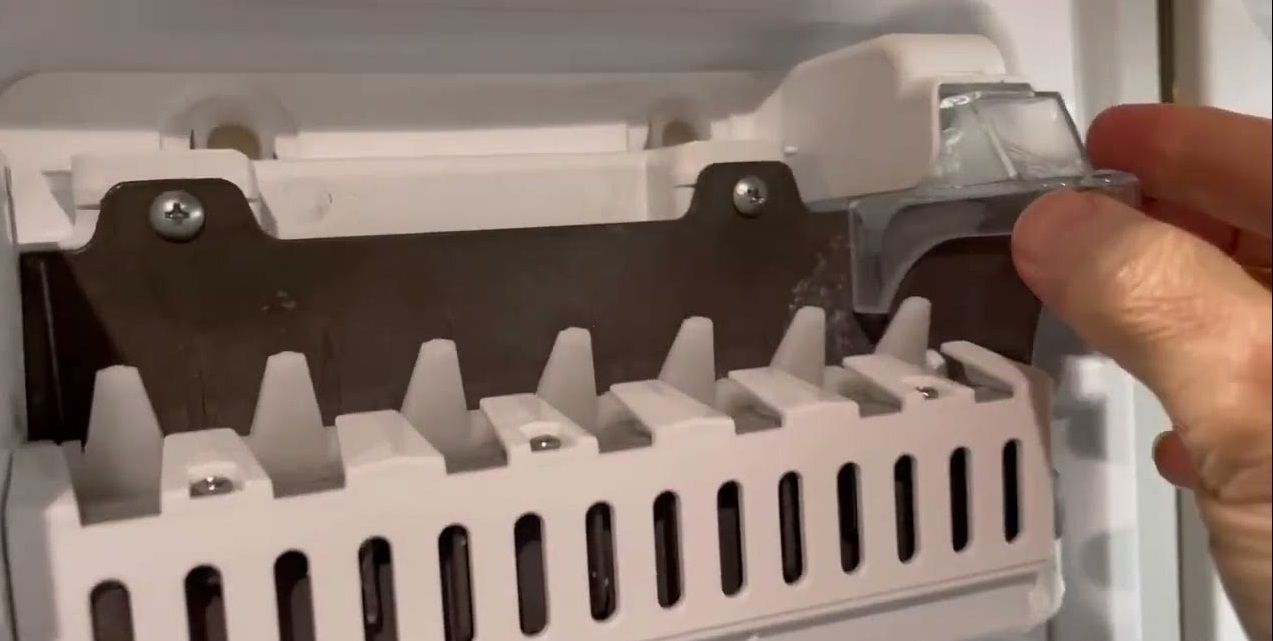


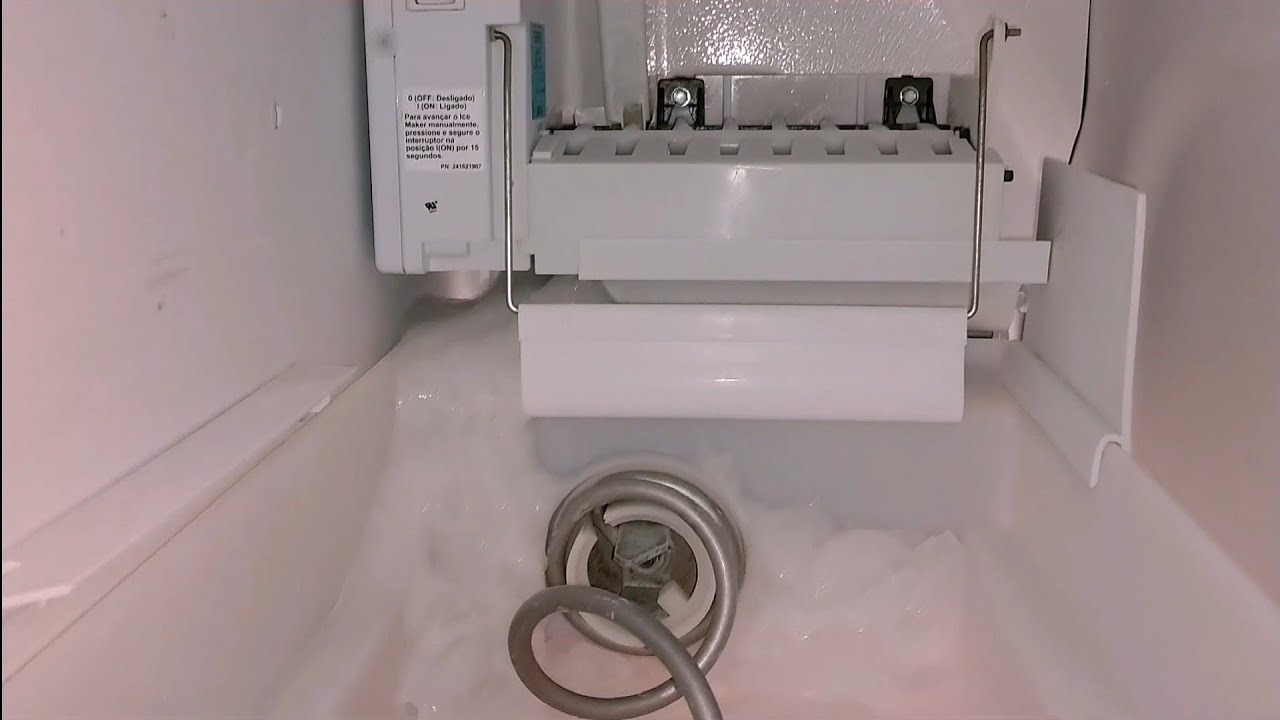







0 thoughts on “How Do I Reset My GE Ice Maker?”