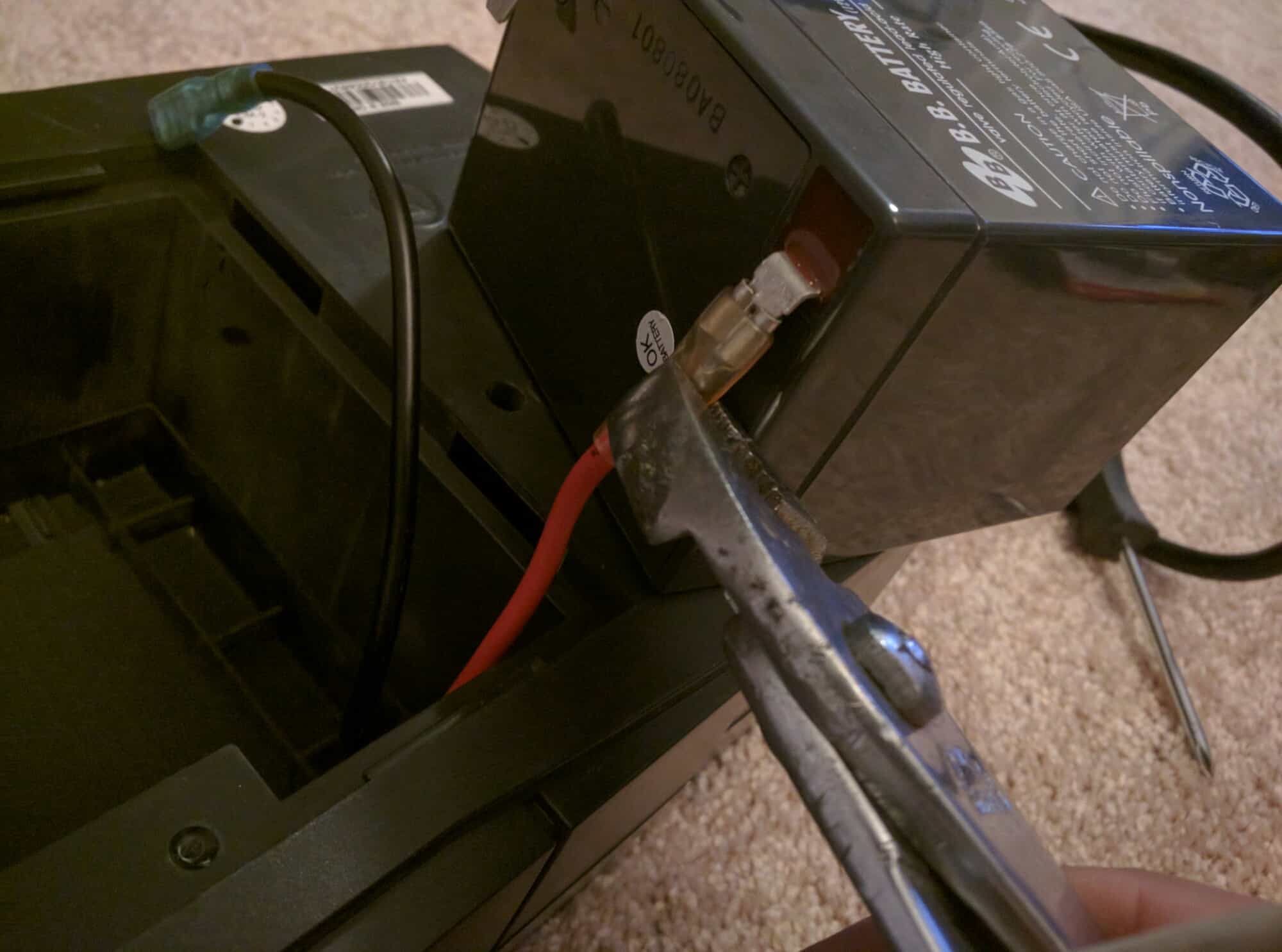
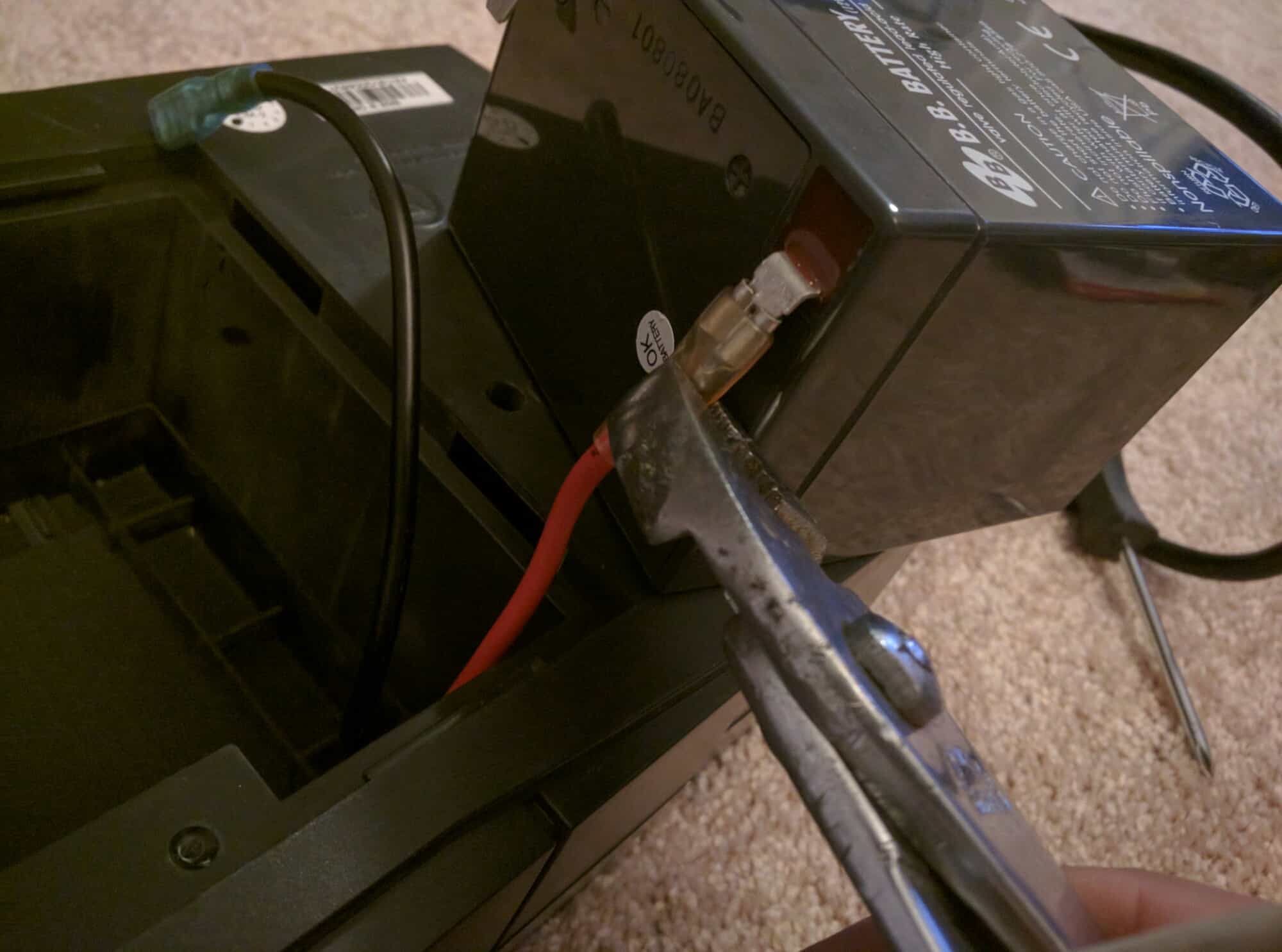
Articles
How To Fix Surge Protector
Modified: October 21, 2024
Learn how to fix a surge protector with step-by-step articles. Protect your electronic devices from power surges and ensure their longevity.
(Many of the links in this article redirect to a specific reviewed product. Your purchase of these products through affiliate links helps to generate commission for Storables.com, at no extra cost. Learn more)
Introduction
A surge protector, also known as a power strip or a surge suppressor, is a device designed to protect your electronic devices from voltage spikes or power surges. These surges can occur due to lightning strikes, faulty wiring, or power grid fluctuations, and they can potentially damage or destroy your expensive electronics.
When a surge occurs, the surge protector acts as a barrier, redirecting the excess voltage to the grounding wire, thereby preventing it from reaching your devices. This helps to safeguard your equipment and extend their lifespan.
However, like any other electrical device, surge protectors can also experience issues and may require troubleshooting. In this article, we will guide you through the steps to fix common problems with surge protectors.
Key Takeaways:
- Regularly inspect your surge protector for physical damage, reset it if necessary, and replace the fuse if issues persist. If all else fails, consider replacing the surge protector to ensure the safety of your electronic devices.
- When replacing your surge protector, look for features such as a high joule rating, low clamping voltage, and adequate outlets to meet your power needs. Prioritize safety and seek professional assistance if unsure about troubleshooting steps.
Read more: How To Install A Whole House Surge Protector
Step 1: Inspect Surge Protector
The first step in fixing a surge protector is to carefully inspect it for any visible damage or issues. Start by unplugging all the devices connected to the surge protector and then examine the power strip itself.
Check the power cord for any fraying or damage. If you notice any cuts or exposed wires, it is essential to replace the power cord to ensure safety. Also, inspect the plug for any signs of damage, such as bent prongs or burn marks. If the plug is damaged, replace it with a new one.
Next, examine the surge protector for any physical damage. Look for any cracks, dents, or signs of overheating. If you notice any visible damage, it is advisable to replace the surge protector as it may not provide adequate protection.
Additionally, check the indicator lights on the surge protector. These lights indicate the status of the device and can provide valuable information about any potential issues. If any of the indicator lights are not functioning or showing an error, it may suggest internal problems with the surge protector.
By conducting a thorough inspection, you can identify any visible issues with the surge protector and determine if it needs further troubleshooting or replacement.
Step 2: Check Power Source
After inspecting the surge protector, the next step is to check the power source. Sometimes, the underlying issue could be related to the power supply rather than the surge protector itself.
Start by verifying that the power outlet you are using is functioning correctly. Plug in a different electronic device or a lamp to check if it receives power. If the outlet is not providing electricity, you may need to troubleshoot the outlet or contact an electrician to fix the issue.
Next, check if the surge protector is properly plugged into the power outlet. Ensure that the plug is inserted fully and securely. If it feels loose or wobbly, it may not be making a proper connection, resulting in power supply issues.
If you are using an extension cord with the surge protector, check the cord for any damage or breaks. Faulty extension cords can cause power disruptions and prevent the surge protector from functioning correctly.
It is also important to verify if the power source itself is stable. Fluctuating power supply can trigger the surge protector to cut off power to your devices. If you suspect an unstable power supply, contacting your local utility provider or an electrician to investigate and resolve the issue would be advisable.
By checking the power source, you can rule out any external factors that may be causing the surge protector to malfunction. If the power source is functioning correctly, move on to the next step of troubleshooting.
Step 3: Reset the Surge Protector
If you are experiencing issues with your surge protector, resetting it can often resolve minor glitches and restore its functionality. Follow these steps to reset the surge protector:
- Instructions for Resetting the Surge Protector:
- Unplug all devices connected to the surge protector.
- Locate the reset button on the surge protector. This button is usually marked with “Reset” or a similar label.
- Press and hold the reset button for about 10-15 seconds. You may need to use a small tool, such as a pen or paperclip, to reach the reset button if it’s recessed.
- Release the reset button.
- After resetting the surge protector:
- Plug the surge protector back into the power outlet.
- Reconnect your devices to the surge protector.
- Check if the surge protector is functioning properly by turning on your devices.
Resetting the surge protector helps to clear any temporary glitches or errors that may have caused it to malfunction. If the surge protector starts working again after the reset, monitor it for stability. If the issues persist or reoccur frequently, further troubleshooting may be needed.
Note: It’s important to refer to the manufacturer’s guidelines or user manual for specific instructions on how to reset your surge protector as the process may vary depending on the model.
When fixing a surge protector, first unplug all devices and then check the circuit breaker or fuse. If that doesn’t work, consider replacing the surge protector as it may have reached the end of its lifespan.
Step 4: Replace the Fuse
If your surge protector is still not functioning correctly after resetting, the next step is to check and replace the fuse if necessary. Surge protectors often have a built-in fuse that helps protect against power surges and can sometimes blow or become faulty.
- Instructions for replacing the fuse:
- Unplug all devices connected to the surge protector.
- Locate the fuse compartment on the surge protector. It is typically located near the power cord or on the back of the unit.
- Open the fuse compartment using a screwdriver or by twisting off the cover, depending on the design of your surge protector.
- Inspect the fuse for any signs of damage, such as a broken filament or discoloration.
- If the fuse appears to be faulty or blown, replace it with a new fuse of the same type and rating. Refer to the surge protector’s user manual or contact the manufacturer for the correct fuse specifications.
- Close the fuse compartment securely.
- After replacing the fuse:
- Plug the surge protector back into the power outlet.
- Reconnect your devices to the surge protector.
- Check if the surge protector is now functioning properly by turning on your devices.
Replacing the fuse can help resolve issues with the surge protector’s power supply. If the surge protector continues to have problems even after replacing the fuse, it may be necessary to consider replacing the entire unit.
Note: If you are unsure about replacing the fuse or are uncomfortable doing it yourself, it is recommended to seek assistance from a qualified professional or contact the manufacturer for further guidance.
Read more: How To Lock Your RV Surge Protector
Step 5: Replace Surge Protector
If all previous troubleshooting steps have failed to fix the issues with your surge protector, it may be time to consider replacing it. Over time, surge protectors can degrade, and their ability to provide adequate protection diminishes. Here are some signs that indicate it’s time to replace your surge protector:
- Physical damage: If your surge protector has visible damage, such as cracks, dents, or worn-out parts, it is not safe to use. Damaged surge protectors may not offer proper protection and can pose a risk of electrical hazards.
- Repeated malfunctions: If your surge protector continues to malfunction or experiences frequent power interruptions even after troubleshooting, it may be a sign of internal issues that cannot be easily resolved.
- Outdated technology: Surge protectors with outdated technology may not be able to handle the power requirements of modern electronic devices. If you have an older surge protector that lacks features like USB charging ports or advanced surge protection, consider upgrading to a newer model.
- No warranty or expired warranty: If your surge protector is no longer under warranty or if the warranty period has expired, it may be more cost-effective to replace it rather than repairing it.
When choosing a new surge protector, consider the following factors:
- Number of Outlets: Ensure that the surge protector has enough outlets to accommodate all your devices.
- Joule Rating: Look for a surge protector with a higher joule rating, as it indicates higher protection against power surges.
- Clamping Voltage: Opt for a surge protector with a low clamping voltage, as it will provide better protection against voltage spikes.
- Additional Features: Consider surge protectors with built-in USB ports, EMI/RFI noise filtering, and other features based on your needs.
- Affordability: Compare prices and choose a surge protector that fits your budget while still meeting your requirements.
By replacing your surge protector when necessary, you can ensure the safety of your electronic devices and enhance their longevity.
Conclusion
Surge protectors play a crucial role in safeguarding our electronic devices from power surges and voltage spikes. However, like any other electrical device, surge protectors can encounter issues that may require troubleshooting. By following the steps outlined in this article, you can effectively diagnose and resolve common problems with your surge protector.
Start by inspecting the surge protector for any visible damage and ensuring that the power source is functioning properly. If necessary, reset the surge protector and check if it starts working again. If the issues persist, try replacing the fuse, making sure to use the correct type and rating.
If all attempts at troubleshooting fail, it may be time to replace the surge protector. Look for a new surge protector that meets your power needs, has a high joule rating, low clamping voltage, and any additional features you require.
Remember to always prioritize safety when dealing with electrical devices. If you are unsure or uncomfortable with any troubleshooting steps, it is best to seek assistance from a professional or contact the manufacturer for guidance.
By taking proper care of your surge protector and promptly addressing any issues, you can ensure the continued protection of your valuable electronic devices and enjoy peace of mind knowing they are safeguarded against unexpected power surges.
Frequently Asked Questions about How To Fix Surge Protector
Was this page helpful?
At Storables.com, we guarantee accurate and reliable information. Our content, validated by Expert Board Contributors, is crafted following stringent Editorial Policies. We're committed to providing you with well-researched, expert-backed insights for all your informational needs.



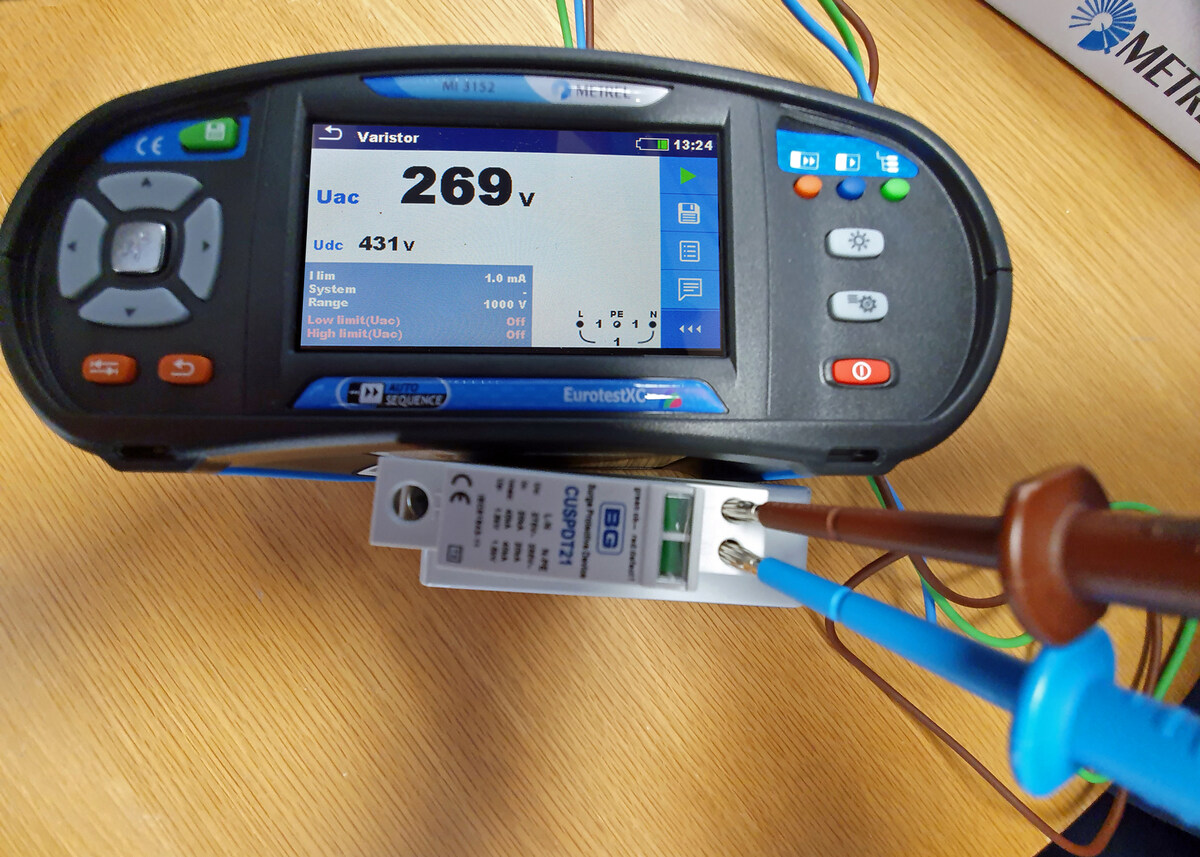











0 thoughts on “How To Fix Surge Protector”