

Articles
How To Hide A Surge Protector
Modified: December 7, 2023
Discover the best tips and tricks in our article on how to hide a surge protector. Protect your home while keeping your space neat and organized.
(Many of the links in this article redirect to a specific reviewed product. Your purchase of these products through affiliate links helps to generate commission for Storables.com, at no extra cost. Learn more)
Introduction
A surge protector is an essential device that safeguards your electronic equipment from power surges and voltage spikes. However, these surge protectors can sometimes be unsightly and disrupt the aesthetic appeal of your home or office space. Fortunately, there are ways to hide a surge protector while still maintaining its functionality.
In this article, we will guide you through the process of hiding a surge protector to keep your space organized and visually pleasing. We will discuss the reasons why you might want to hide a surge protector, important factors to consider before doing so, and provide a step-by-step guide on how to effectively conceal and manage cables while ensuring proper ventilation for the surge protector.
By the end of this article, you will have all the information you need to successfully hide your surge protector and create a clean and clutter-free environment.
Key Takeaways:
- Hiding a surge protector is a practical solution for maintaining a visually appealing space while ensuring the safety and functionality of electronic devices. Consider factors such as accessibility, ventilation, and cable management for a successful concealment.
- Prioritize proper ventilation and safety precautions when hiding a surge protector to maintain optimal performance and reduce the risk of electrical hazards. Test functionality, regularly inspect, and maintain easy access for maintenance and troubleshooting.
Why Hide a Surge Protector?
There are several reasons why you might want to hide a surge protector. Here are a few common scenarios where hiding a surge protector can be beneficial:
- Aesthetic Purposes: Surge protectors often come in bulky designs with multiple outlets and long cords. These can be an eyesore in a well-designed and organized space. By hiding the surge protector, you can maintain the visual appeal of your room and create a clutter-free environment.
- Childproofing: If you have young children or pets at home, exposed power outlets can be a safety hazard. Hiding the surge protector ensures that little hands or curious paws are kept away, reducing the risk of accidents.
- Cable Management: A surge protector typically comes with multiple devices plugged into it, resulting in a tangled mess of cables. Hiding the surge protector allows you to manage and conceal the cables effectively, reducing the visual clutter and making it easier to keep track of which cable belongs to which device.
- Protecting from Dust and Damage: By hiding the surge protector, you can protect it from accumulating dust and potential damage caused by accidental spills or knocks. This helps to prolong the lifespan of the device and ensures its optimal performance.
Ultimately, hiding a surge protector allows you to maintain a clean and visually appealing space while still enjoying the benefits of surge protection for your electronic devices. It is a practical solution for those who value organization and aesthetics.
Factors to Consider Before Hiding a Surge Protector
Before you go ahead and hide your surge protector, there are a few important factors that you should consider:
- Accessibility: Make sure that the surge protector is easily accessible. You should be able to reach it quickly in case you need to reset it or unplug any devices. Avoid placing it in hard-to-reach areas or areas that require moving furniture or other obstacles.
- Heat Dissipation: Surge protectors can generate heat when in use, so it’s important to ensure proper ventilation. Make sure that the hiding spot you choose allows for air circulation to prevent overheating and potential damage to the surge protector or connected devices.
- Fire Safety: Make sure to place the surge protector away from flammable materials such as curtains, fabric, or paper. Avoid hiding it in enclosed spaces where heat can build up and increase the risk of fire.
- Electrical Safety: Ensure that the hiding spot you choose has easy access to a power outlet. Avoid hiding the surge protector in areas with exposed wiring or near water sources to prevent electrical hazards.
- Device Compatibility: Consider the devices that will be connected to the surge protector and check their power requirements. Ensure that the hiding spot can accommodate all devices and their respective power cords without overcrowding or tangling the cables.
- Future Access: Anticipate the need for future access to the surge protector. If you plan on adding or removing devices frequently, choose a hiding spot that allows for easy access and cable management.
- Cable Length: Consider the length of the power cords connected to your devices. Make sure the hiding spot has enough room to accommodate the length of the cords without straining or bending them excessively.
By taking these factors into consideration, you can ensure that you choose the right hiding spot for your surge protector that prioritizes accessibility, safety, and convenience for both the surge protector and the connected devices.
Tools and Materials Needed
Before you begin hiding your surge protector, it’s important to gather all the necessary tools and materials. Here’s a list of what you’ll need:
- Surge Protector: Choose a surge protector that meets your power needs and has enough outlets to accommodate all your devices.
- Hiding Spot: Identify an appropriate location in your home or office to conceal the surge protector, taking into consideration factors such as accessibility, ventilation, and safety.
- Power Outlet: Ensure that the hiding spot has access to a nearby power outlet to connect the surge protector.
- Cable Management Solutions: Depending on your preferences and the complexity of your setup, you may need cable clips, cable ties, or cable sleeves to manage and organize the cables connected to the surge protector.
- Power Strip Cover or Box: To further hide the surge protector, you can use a power strip cover or a designated box with openings for the cords to pass through while keeping the surge protector out of sight.
- Power Drill and Screws (if necessary): If you plan to mount the surge protector or the cable management solutions, you may need a power drill and screws appropriate for the surface you’re working with.
- Cable Labels (optional): If you want to keep track of which cable belongs to which device, you can use cable labels to identify and organize the cables.
It’s important to have all the necessary tools and materials ready before you start the process of hiding your surge protector. This will make the task easier and ensure that you have everything you need to successfully conceal and manage your cables while keeping your devices protected.
Step 1: Choosing the Right Location
The first step in hiding your surge protector is to choose the right location for it. Here are some key considerations to keep in mind:
- Accessibility: Select a location that is easily accessible. You should be able to reach the surge protector quickly and conveniently whenever you need to reset it or unplug any devices. Avoid placing it in hard-to-reach areas or areas that require moving furniture or other obstacles.
- Ventilation: Ensure that the hiding spot allows for proper ventilation. Surge protectors can generate heat when in use, and adequate airflow is necessary to prevent overheating and potential damage to the surge protector or connected devices. Avoid placing the surge protector in enclosed spaces or areas with limited airflow.
- Safety: Consider fire safety when choosing the location. Keep the surge protector away from flammable materials such as curtains, fabric, or paper. Avoid hiding it in enclosed spaces where heat can build up and increase the risk of fire. Additionally, make sure it’s not placed near wet areas or exposed wiring to prevent electrical hazards.
- Convenience: Think about your device setup and how you use the devices connected to the surge protector. Choose a location that allows for easy access to the devices and their respective power cords. Consider the length of the power cords to ensure they can reach the hiding spot without strain or excessive bending.
- Cable Management: Take into account the cable management aspect. Look for a location that allows for easy organization and concealment of the cables connected to the surge protector. This will help prevent tangling and maintain a clean and clutter-free appearance.
By considering these factors, you can choose an optimal location for your surge protector that prioritizes accessibility, ventilation, safety, convenience, and cable management. Taking the time to select the right spot will ensure an efficient and effective hiding of the surge protector while maintaining the functionality and aesthetics of your space.
Use a decorative box or basket to conceal the surge protector and cords, while still allowing for ventilation. This will keep the area looking tidy and organized.
Read more: How To Lock Your RV Surge Protector
Step 2: Concealing the Surge Protector
Once you have chosen the right location for your surge protector, it’s time to conceal it effectively. Follow these steps to hide the surge protector:
- Clear the area: Before you begin, remove any obstructions and clear the area where you plan to hide the surge protector. This will make the process easier and allow for better cable management.
- Use a power strip cover or box: To hide the surge protector, you can use a power strip cover or a designated box with openings for the cords to pass through. These covers are specifically designed to hide the surge protector while still allowing for easy access to the outlets. Place the surge protector inside the cover or box and ensure that all the cords are properly routed through the openings.
- Mounting options: If you prefer a more permanent solution, you can mount the surge protector directly on the wall or underneath a desk using adhesive hooks or screws. Ensure that the mounting location is secure and easily accessible.
- Position the power cords: Arrange the power cords neatly to avoid tangling and promote a clean appearance. Use cable clips, ties, or sleeves to hold the cords together and prevent them from becoming a jumbled mess. Route the cords along the wall or under desks to keep them out of sight.
- Test accessibility: Once you have concealed the surge protector, test its accessibility. Make sure you can easily access the power buttons, reset switches, and outlets, if needed.
By following these steps, you can effectively hide your surge protector while maintaining a clean and organized space. Remember to test the accessibility of the surge protector after concealing it to ensure ease of use and convenience.
Step 3: Arranging and Managing Cables
After you’ve concealed the surge protector, the next step is to arrange and manage the cables connected to it. Follow these steps to ensure a tidy and organized cable setup:
- Label the cables: If you have multiple devices connected to the surge protector, labeling the cables can help you easily identify which cable belongs to each device. Use cable labels or color coding to differentiate the cables.
- Untangle any mess: Begin by untangling any existing cable mess. Carefully separate the cords and straighten them out to prevent tangles and knots.
- Use cable management solutions: Use cable clips, ties, or sleeves to bundle the cables together. Secure the cables along the wall, underneath a desk, or inside cable management channels. This will keep the cables organized and prevent them from becoming a tripping hazard or an eyesore.
- Route cables away from high traffic areas: Ensure that the cables are routed away from high traffic areas to prevent accidental tugging or damage. You can use adhesive clips or cable raceways to guide and secure the cables along walls or furniture.
- Consider wireless options: If possible, opt for wireless connections for some of your devices. This will eliminate the need for extra power cords and further reduce cable clutter.
- Regularly check and adjust: Periodically check the cable setup and make any necessary adjustments. Over time, cables may become loose or tangled, so regular maintenance is important to maintain a clean and organized look.
By following these steps, you can arrange and manage the cables connected to your surge protector in a neat and organized manner. A well-managed cable setup not only enhances the aesthetics of your space but also makes it easier to identify and manage your devices.
Step 4: Ensuring Proper Ventilation
Proper ventilation is essential for the optimal performance and longevity of your surge protector. Follow these steps to ensure adequate airflow and prevent overheating:
- Select a suitable hiding spot: Choose a location that allows for proper airflow around the surge protector. Avoid placing it in enclosed spaces or areas with limited ventilation.
- Keep the area clear: Make sure that the area around the surge protector is clear of any obstructions. Avoid placing objects on top of or in front of the surge protector, as this can restrict airflow and lead to overheating.
- Avoid stacking devices: If you have multiple devices connected to the surge protector, avoid stacking them on top of each other. Stacking devices can block airflow and increase the risk of overheating. Instead, arrange the devices side by side or in a staggered formation.
- Check for heat buildup: Periodically check the temperature of the surge protector and the devices connected to it. If you notice excessively high temperatures or signs of overheating, such as burning smells or unusual performance issues, consider relocating the surge protector to a better ventilated area.
- Allow space for airflow: Ensure that there is sufficient space around the surge protector for air to circulate. Avoid tightly squeezing the surge protector into a confined space, as this can impede airflow and cause heat buildup.
By following these steps, you can ensure proper ventilation for your surge protector and minimize the risk of overheating. Maintaining adequate airflow will prolong the lifespan of your surge protector and help it to function optimally in protecting your valuable electronic devices from power surges.
Step 5: Testing and Safety Precautions
After hiding and arranging your surge protector, it’s important to test its functionality and take necessary safety precautions. Here are the steps to follow:
- Plug in and test devices: Plug in the devices you had connected to the surge protector and ensure they are receiving power properly.
- Test surge protector functionality: Test the surge protector by intentionally triggering a power surge. This can be done by turning off and on the main power supply or using a surge-generating device. Confirm that the surge protector is functioning correctly by checking if it cuts off power to the devices and protects them from voltage spikes.
- Regularly inspect: Regularly inspect the surge protector and the hiding spot for any signs of damage, such as frayed cords or loose connections. If you notice any issues, take immediate action to repair or replace the surge protector or cables.
- Adhere to safety precautions: Follow general electrical safety precautions to minimize the risk of accidents or damage. This includes not overloading the surge protector with too many devices, using grounded outlets, and observing proper handling and installation practices.
- Maintain easy access: Ensure that the surge protector remains easily accessible for any necessary maintenance or troubleshooting. Avoid blocking the surge protector behind furniture or objects that would make it difficult to access in case of emergencies.
- Monitor for heat: Continually monitor the temperature of the surge protector and connected devices, especially during extended periods of use. If you notice any signs of overheating or excessive heat buildup, take immediate action to prevent damage or fire hazards.
By testing the functionality of the surge protector, regularly inspecting for any damage, and adhering to safety precautions, you can ensure the continued protection of your devices and reduce the risk of electrical hazards.
Remember, while hiding the surge protector helps maintain a tidy and organized space, it’s important to prioritize safety and proper functioning at all times.
Read more: How Much Can You Plug Into A Surge Protector
Conclusion
Hiding a surge protector is a practical solution for maintaining a clean and visually appealing space while still enjoying the benefits of surge protection for your electronic devices. By following the steps outlined in this article, you can effectively hide your surge protector and manage the cables associated with it.
When hiding your surge protector, consider factors such as accessibility, ventilation, safety, and convenience. Choose a suitable location and utilize cable management solutions to ensure a tidy and organized setup. Additionally, prioritize proper ventilation to prevent overheating and maintain the optimal performance of your surge protector and connected devices.
Don’t forget to test the functionality of the surge protector and take necessary safety precautions throughout the process. Regularly inspect the surge protector and maintain easy access for maintenance or troubleshooting purposes. By doing so, you can ensure the continued protection of your devices while keeping your space visually pleasing.
Remember, safety should always be a priority when dealing with electrical devices. If you have any concerns or doubts about hiding your surge protector, it’s always best to consult with a professional electrician for guidance.
With the right approach and careful consideration of the factors involved, you can successfully hide your surge protector and create a clean and clutter-free environment without compromising on functionality or safety.
Frequently Asked Questions about How To Hide A Surge Protector
Was this page helpful?
At Storables.com, we guarantee accurate and reliable information. Our content, validated by Expert Board Contributors, is crafted following stringent Editorial Policies. We're committed to providing you with well-researched, expert-backed insights for all your informational needs.
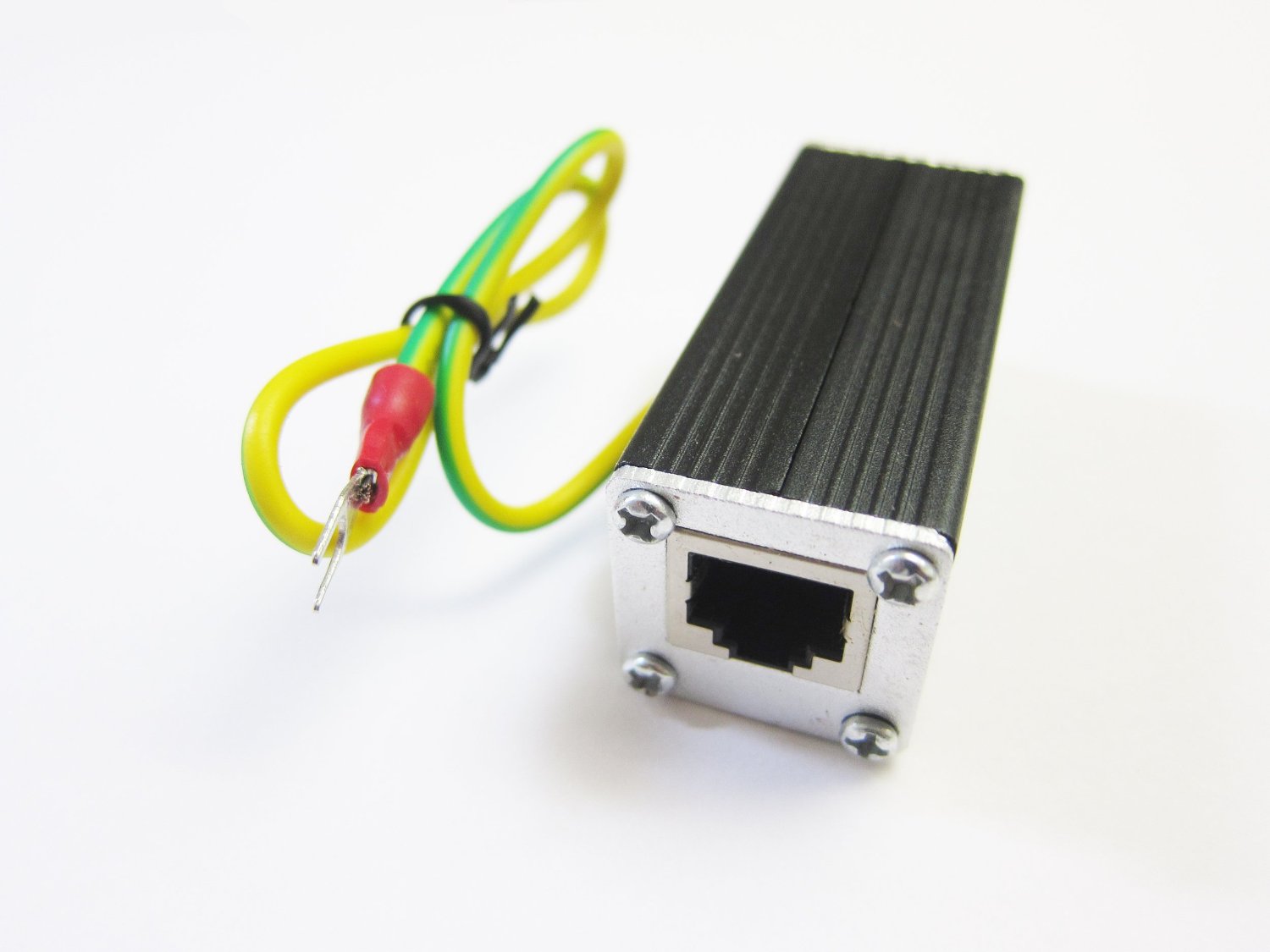




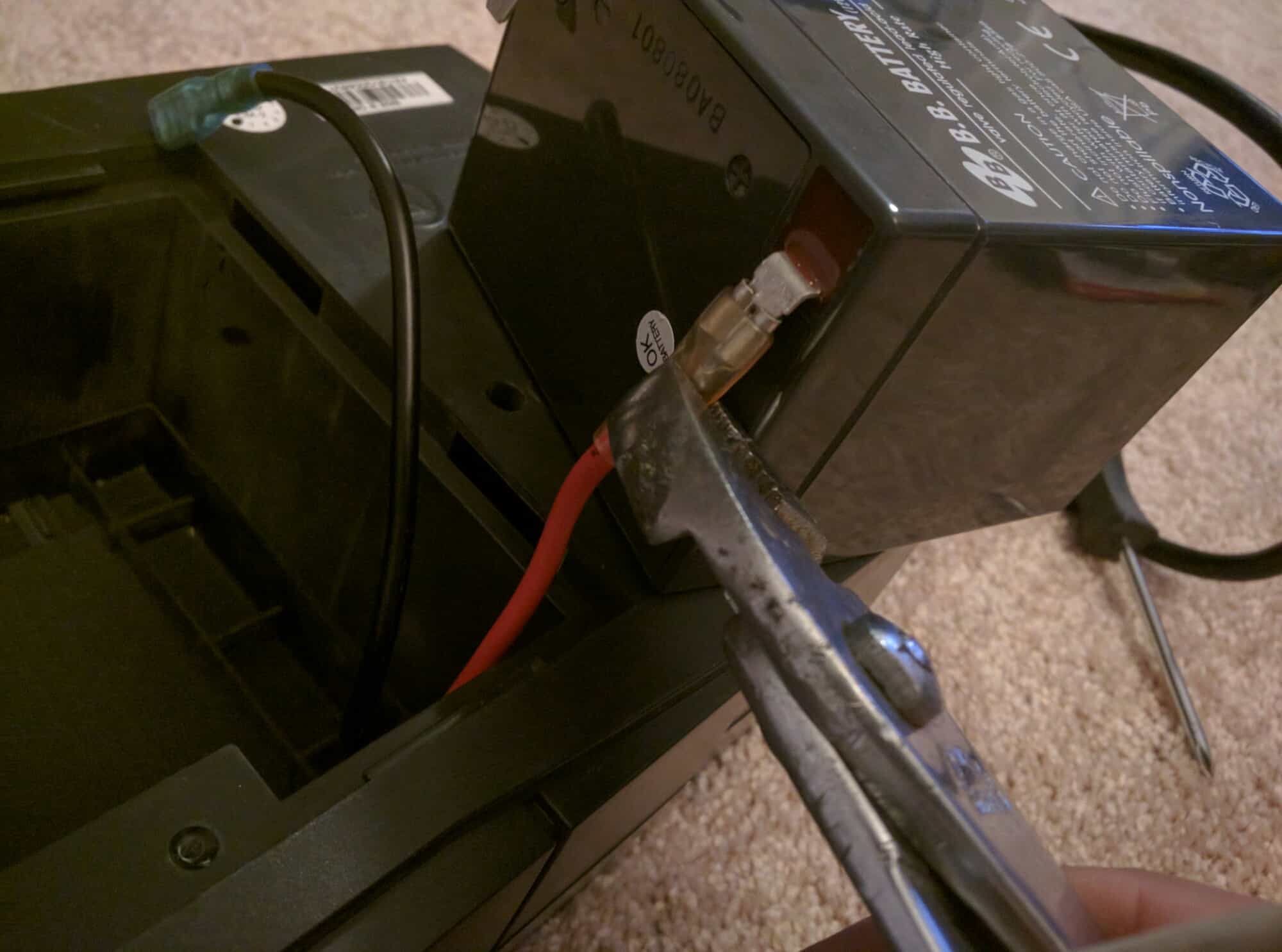

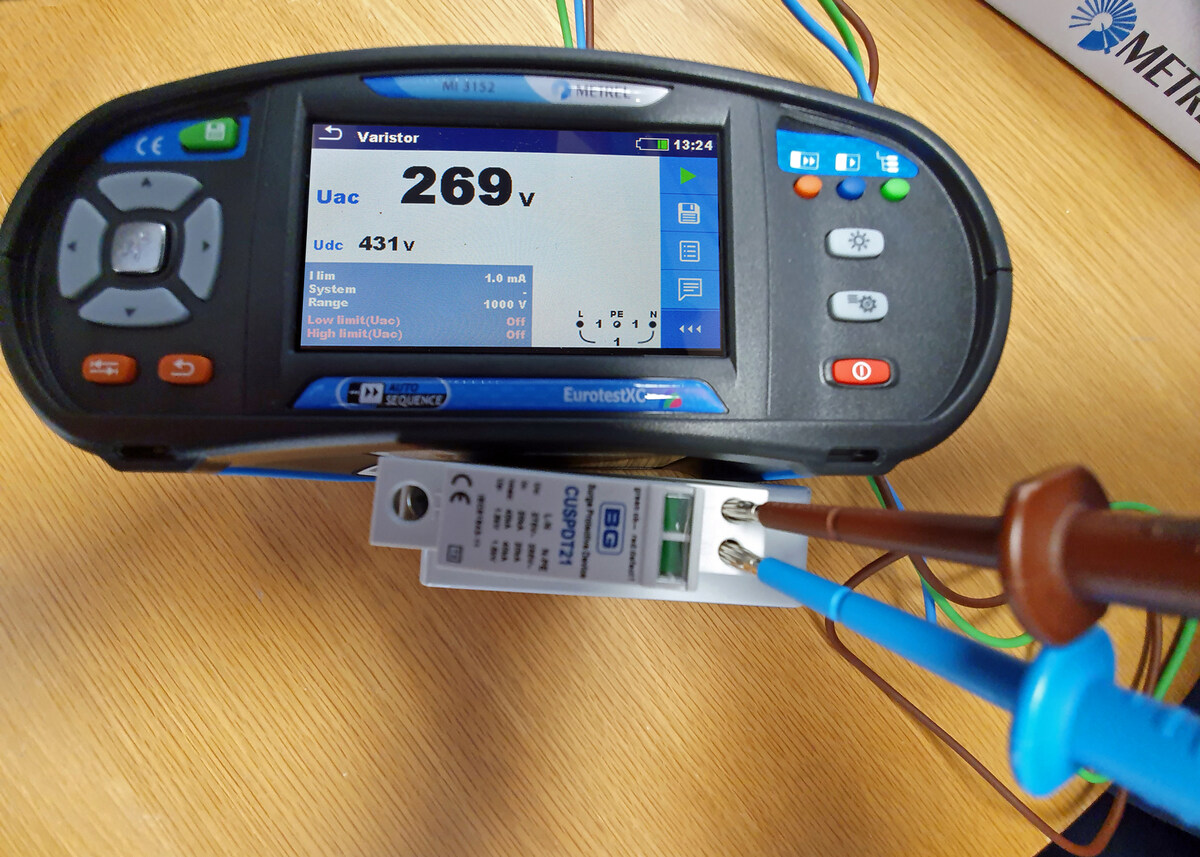






0 thoughts on “How To Hide A Surge Protector”