

Articles
How Do You Know If A Surge Protector Is Bad
Modified: October 21, 2024
Learn how to determine if your surge protector is no longer effective. Read our informative articles on signs of a bad surge protector today.
(Many of the links in this article redirect to a specific reviewed product. Your purchase of these products through affiliate links helps to generate commission for Storables.com, at no extra cost. Learn more)
Introduction
Surge protectors play a crucial role in safeguarding our electronic devices from power surges, which can occur due to lightning strikes, electrical faults, or fluctuations in voltage. These power spikes can damage sensitive components in our devices and lead to costly repairs or even complete breakdowns. Therefore, it is essential to have a reliable surge protector in place to provide the necessary protection.
However, just like any other electronic device, surge protectors can deteriorate over time and become less effective in protecting our devices. It is important to know how to identify the signs of a bad surge protector to ensure the continued safety of our valuable electronics.
In this article, we will guide you through the process of determining whether a surge protector is still in good working condition or if it needs to be replaced. We will discuss the common signs of a faulty surge protector and provide steps for testing and replacing it.
By following these guidelines, you will be able to ensure that your surge protector is functioning optimally, giving you peace of mind knowing that your devices are protected from power surges.
Key Takeaways:
- Regularly test and replace surge protectors to safeguard electronic devices from power surges. Look out for signs of a bad surge protector, such as no power indicator, frequent surges, physical damage, and dated equipment.
- When replacing a surge protector, prioritize safety, inspect the new device, and monitor its performance. Ensure proper positioning and connection of devices, and regularly maintain the surge protector for ongoing protection.
Read more: How Do I Know If My Ryobi Battery Is Bad
Understanding Surge Protectors
Before we dive into identifying the signs of a bad surge protector, let’s first understand what a surge protector is and how it works.
A surge protector, also known as a surge suppressor or power strip, is a device designed to protect electronic devices from voltage spikes or surges. These surges can occur when there is a sudden increase in electrical current, often caused by lightning strikes, power grid fluctuations, or electrical malfunctions.
The surge protector acts as a barrier between the electronic devices and the electrical outlet. It is equipped with special components that can detect excessive voltage and divert it away from the connected devices. This helps prevent the excess voltage from reaching and damaging the sensitive components of electronic devices, such as computers, TVs, gaming consoles, and more.
Surge protectors are available in various types and configurations to suit specific needs. The most common types include:
- Power strip surge protectors: These are basic surge protectors with multiple outlets that provide protection for several devices simultaneously.
- Wall-mounted surge protectors: These surge protectors are designed to be directly installed on the wall, offering a cleaner look and easy access to outlets.
- Rack-mounted surge protectors: These are used in server rooms or data centers, where multiple devices need protection in a rack setup.
- Whole-house surge protectors: These protect the entire electrical system of a house from external power surges.
It is important to choose a surge protector that meets the specific requirements of your devices. Look for surge protectors with joule ratings, indicating the energy absorption capacity, and clamping voltage, which represents the maximum voltage allowed before the surge protector starts redirecting the excess energy.
Now that we have a basic understanding of surge protectors, let’s move on to learning the signs of a bad surge protector and how to test for its functionality.
Signs of a Bad Surge Protector
As surge protectors age or experience power surges, they may become less effective in protecting your electronic devices. It’s important to be aware of the signs that indicate a surge protector is no longer functioning properly so that you can replace it if necessary. Here are some common signs of a bad surge protector:
- No power indicator: One of the most obvious signs that a surge protector is no longer functioning is the absence of a power indicator light. Most surge protectors have a light that indicates whether or not they are receiving power. If this light is not illuminated, it may be a sign that the surge protector is not functioning correctly.
- Frequent power surges: If you notice that your electronic devices are experiencing frequent power surges despite being connected to a surge protector, this could be an indication that the surge protector is not effectively redirecting the excess voltage. It is essential to address this issue promptly to avoid potential damage to your devices.
- Physical damage: Inspect the surge protector for any physical damage, such as frayed or melted cords, burned outlets, or cracks in the casing. Physical damage can compromise the functionality of the surge protector and put your devices at risk.
- Dated surge protector: Surge protectors have a limited lifespan, typically ranging from three to five years. If your surge protector is older than this timeframe, it may not provide adequate protection anymore. Additionally, older surge protectors may not be equipped to handle the increased power demands of modern electronic devices.
- Tripped circuit breakers: If the circuit breakers connected to your surge protector are frequently tripping, it could be an indication that the surge protector is unable to handle power surges effectively. This can be caused by internal damage or an overload of connected devices.
- Inconsistent device performance: If you notice that your electronic devices are experiencing unexpected malfunctions, random shutdowns, or degraded performance while connected to the surge protector, it could be a sign of a faulty surge protector. The inconsistent power supply from a bad surge protector can cause disruptions and damage to your devices.
If you observe any of these signs with your surge protector, it may be time to replace it to ensure the continued safety of your electronic devices. However, before replacing the surge protector, it’s a good idea to test it to confirm its functionality.
Check the indicator light on the surge protector. If it’s not illuminated, it may be a sign that the surge protector is no longer functioning properly.
Testing a Surge Protector
Testing a surge protector helps determine whether it is still providing sufficient protection for your electronic devices. Here are some steps to test the functionality of a surge protector:
- Check the indicator light: Start by plugging in the surge protector and observing the power indicator light. If it does not illuminate, it is likely that the surge protector is not receiving power and needs to be replaced.
- Use a voltage tester: A voltage tester can help determine if the surge protector is diverting excess voltage away from the connected devices. Plug the voltage tester into the surge protector and observe the readings. If the tester shows high voltage levels, it indicates that the surge protector is not functioning properly and needs to be replaced.
- Test outlets: Connect a device, such as a lamp or phone charger, directly into the surge protector’s outlets. Ensure that the device is working correctly. If the device is not receiving power or is experiencing inconsistent power, it may be due to a faulty surge protector.
- Perform a surge test: Some surge protectors come with a built-in surge test button. Pressing this button sends a simulated power surge to the surge protector, testing its response and efficiency in diverting the excess voltage. Consult the surge protector’s manual to locate the surge test button and follow the manufacturer’s instructions.
- Consult a professional: If you are unsure about the functionality of your surge protector or if you want a more accurate assessment, it is advisable to consult an electrician or a professional technician. They have the expertise and equipment to perform thorough tests and provide an accurate evaluation of the surge protector.
It is important to note that surge protectors can degrade over time, even if they pass the initial tests. Therefore, it is recommended to replace surge protectors that are more than three to five years old, regardless of their test results.
Now that you have tested your surge protector and determined whether it is still functioning properly, let’s move on to the steps of replacing a bad surge protector if necessary.
Steps to Replace a Bad Surge Protector
If your surge protector has shown signs of being faulty or has failed the testing process, it is crucial to replace it to ensure the protection of your electronic devices. Here are the steps to replace a bad surge protector:
- Power off and unplug: Before replacing the surge protector, power off and unplug all connected devices. This ensures your safety and prevents any potential electrical hazards during the replacement process.
- Disconnect the surge protector: Unplug the surge protector from the wall outlet and disconnect all devices from its outlets.
- Inspect the new surge protector: Before installing the new surge protector, carefully inspect it for any damage or defects. Ensure that it meets the requirements for your devices’ power needs and has an adequate joule rating.
- Position the new surge protector: Find a suitable location for the new surge protector near the wall outlet. Make sure it is easily accessible and provides enough outlets for your devices.
- Connect the new surge protector: Plug the new surge protector into the wall outlet and ensure it is securely inserted.
- Organize and connect devices: Carefully organize and connect your electronic devices to the outlets of the new surge protector. Be mindful of not overloading the surge protector by plugging in too many devices.
- Test the new surge protector: After connecting the devices, perform a quick test of the new surge protector. Check if the indicator lights are functioning, and use a voltage tester to ensure the proper functioning of the surge protector.
- Monitor and maintain: Once the new surge protector is installed, it is important to periodically monitor its performance. Keep an eye out for any signs of malfunction and follow the manufacturer’s guidelines for maintenance.
Remember, surge protectors have a limited lifespan, so it is important to regularly replace them to ensure the ongoing protection of your electronic devices. Additionally, prioritize safety measures, such as keeping the surge protector away from water sources and avoiding overloading its outlets.
By following these steps and taking proactive measures, you can ensure that your electronic devices are always protected from power surges and potential damage.
Conclusion
Surge protectors are vital for safeguarding our electronic devices from power surges that can cause irreversible damage. Understanding the signs of a bad surge protector and knowing how to test and replace it when necessary is essential for maintaining the optimal protection of our valuable electronics.
In this article, we discussed how surge protectors work and the different types available. We explored the signs that indicate a surge protector is no longer functioning properly, such as the absence of a power indicator light, frequent power surges, physical damage, and dated surge protectors.
We also provided steps for testing a surge protector to determine its functionality, including checking the indicator light, using a voltage tester, testing the outlets, and performing a surge test. If a surge protector fails these tests or shows signs of being faulty, it is important to replace it promptly to ensure continued protection for your devices.
To replace a bad surge protector, follow the steps of powering off and unplugging devices, disconnecting the old surge protector, inspecting and positioning the new surge protector, connecting devices, testing the new surge protector, and monitoring and maintaining its performance.
Remember to prioritize safety during the replacement process and regularly monitor the surge protector’s performance to ensure ongoing protection.
By being mindful of the signs of a bad surge protector and taking appropriate action, you can safeguard your electronic devices from potential damage and enjoy peace of mind knowing they are well-protected against power surges.
Frequently Asked Questions about How Do You Know If A Surge Protector Is Bad
Was this page helpful?
At Storables.com, we guarantee accurate and reliable information. Our content, validated by Expert Board Contributors, is crafted following stringent Editorial Policies. We're committed to providing you with well-researched, expert-backed insights for all your informational needs.






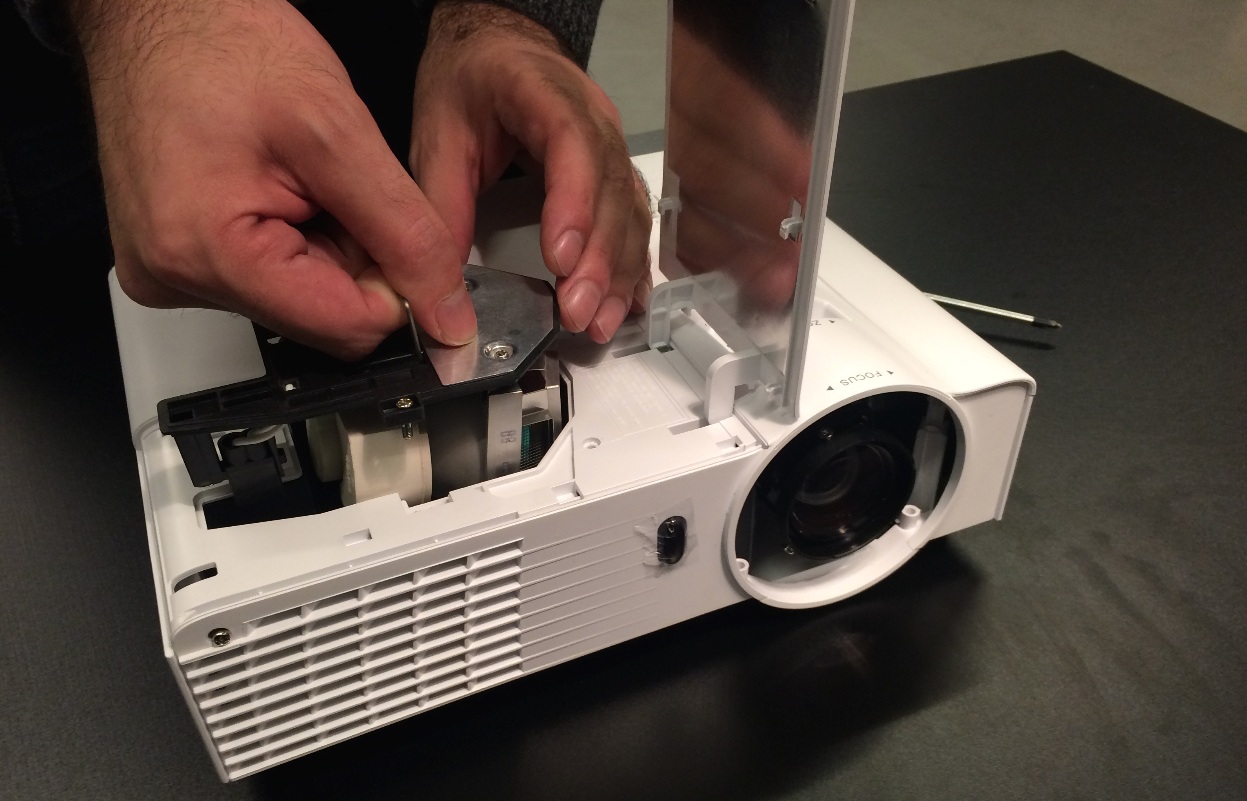
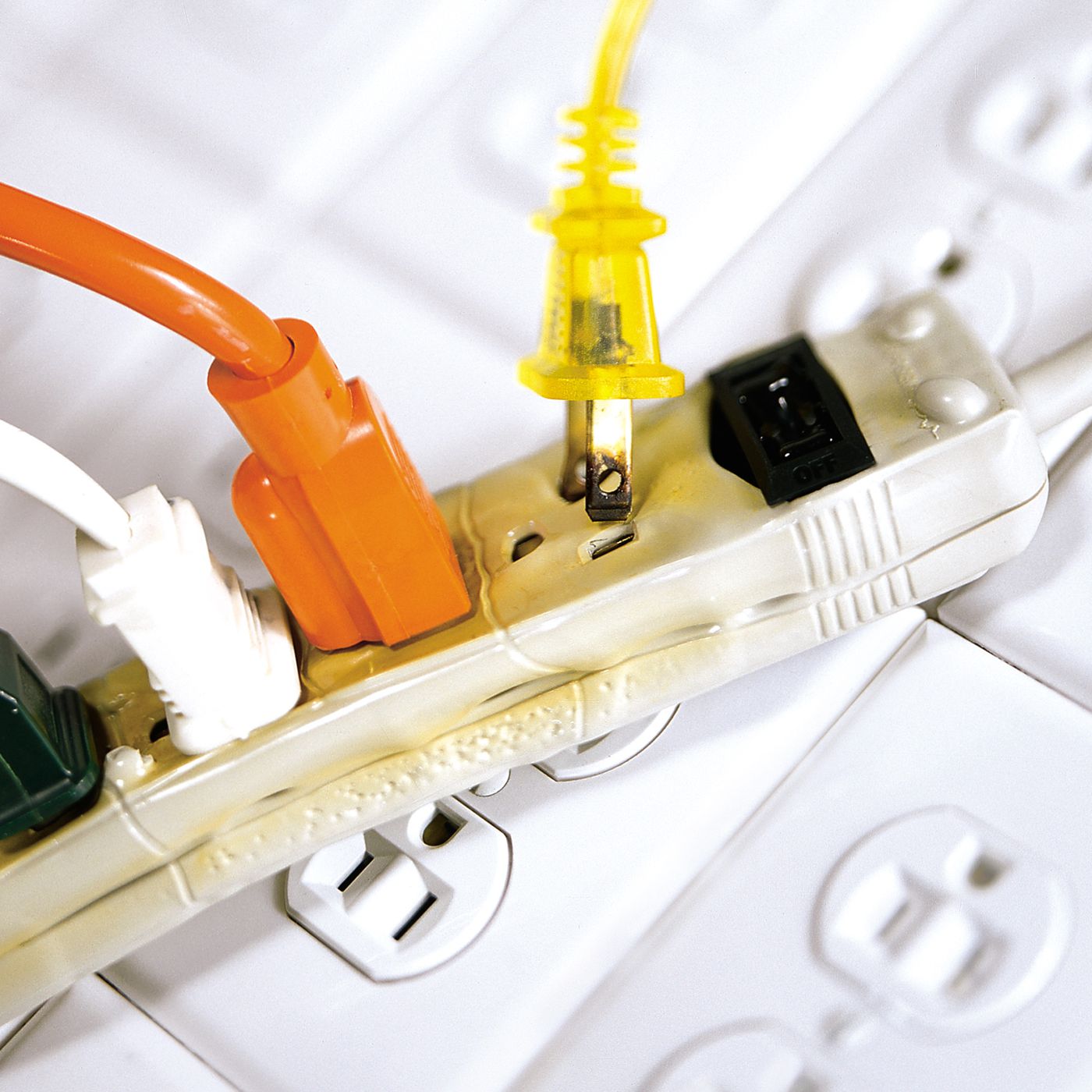
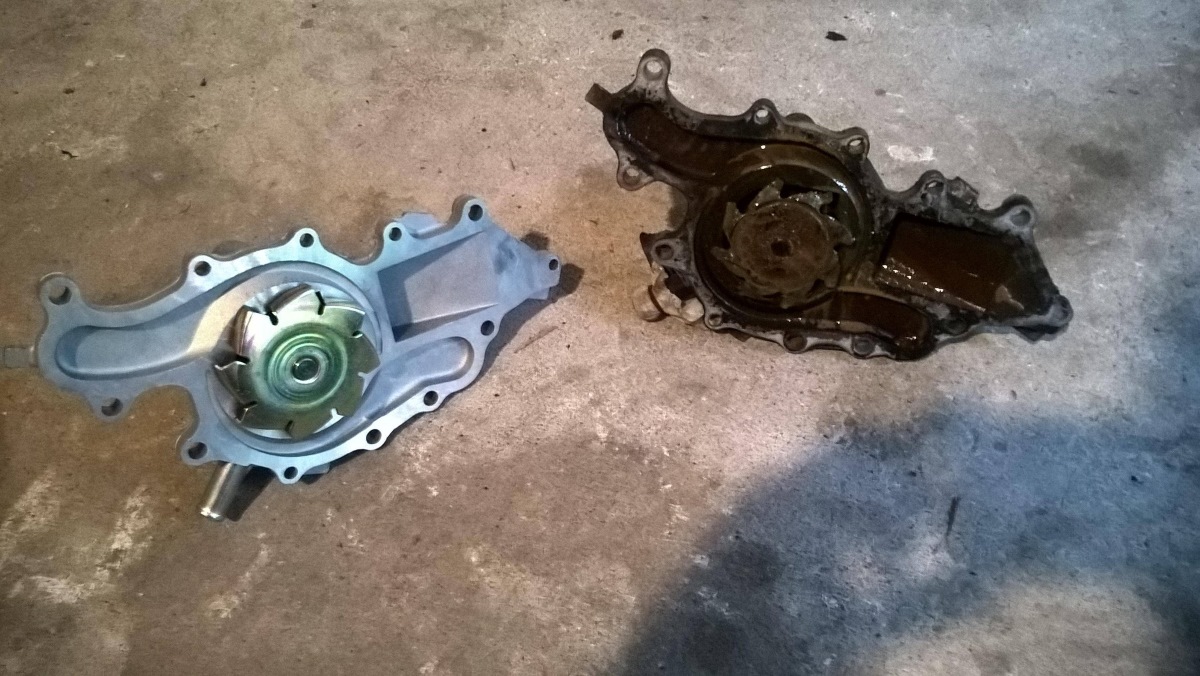






0 thoughts on “How Do You Know If A Surge Protector Is Bad”