Home>Articles>How To Fix The Error Code 08 For GE Washing Machine


Articles
How To Fix The Error Code 08 For GE Washing Machine
Modified: December 7, 2023
Learn how to fix the Error Code 08 on your GE washing machine with our comprehensive articles. Get step-by-step instructions and troubleshooting tips to resolve this issue.
(Many of the links in this article redirect to a specific reviewed product. Your purchase of these products through affiliate links helps to generate commission for Storables.com, at no extra cost. Learn more)
Common Washing Machine Issues: Error Code 08 and the Lid Lock Problem
When it comes to household appliances, few are as essential as the washing machine. It cleans our clothes and saves us countless hours of manual labor. However, like any machine, it occasionally encounters issues that require our attention. One such problem is Error Code 08, which typically indicates that the lid won’t lock on your GE washing machine.
Before we dive into the solution for this specific error code, it’s important to understand why the lid lock is crucial for the proper functioning of your washing machine. The lid lock serves as a safety feature, ensuring that the lid remains securely closed during the washing cycle. This prevents any mishaps and keeps you and your family protected.
Key Takeaways:
- Error Code 08 on GE washing machines indicates a lid lock problem. Simple steps like checking the lid, cleaning the lock, and resetting the control panel can often resolve this issue without professional assistance.
- Regular maintenance, proper load balancing, and following manufacturer’s guidelines can help prevent Error Code 08. If the issue persists, seeking professional assistance is advisable for accurate diagnosis and resolution.
How to Fix Error Code 08: Lid Won’t Lock
When faced with Error Code 08, it’s essential to address it promptly to avoid any further inconvenience. Here are the steps you can take to resolve the lid lock problem:
- Check the lid: Start by ensuring that the lid is properly closed. It may sound simple, but sometimes the issue merely stems from the lid not being fully secured. Give it a gentle push to make sure it clicks into place.
- Inspect the lid lock: Next, examine the lid lock mechanism. Over time, dirt, debris, or even a small object may obstruct its proper functioning. Clean the lock and its surroundings to eliminate any potential obstructions.
- Reset the control panel: If cleaning the lid lock doesn’t resolve the issue, try resetting the control panel of your washing machine. Unplug the machine from the power source for a few minutes, then plug it back in. This can often recalibrate the system and clear any temporary glitches causing the lid lock problem.
- Test with a different load size: Sometimes, Error Code 08 may occur if the load size is too heavy or unevenly balanced. Try rearranging the clothes in the drum or reducing the load size to see if this alleviates the issue. If the lid locks successfully with a different load, it suggests an imbalance was causing the problem.
- Call for professional assistance: If none of the above steps resolve the error code, it’s advisable to contact a professional technician. They have the expertise to diagnose the problem accurately and recommend the most appropriate course of action.
Note: Error Code 08 is specific to GE washing machines and pertains to the lid lock problem. If you encounter a different error code or face additional issues, it’s best to consult the user manual or seek professional assistance.
In conclusion, while encountering an error code on your washing machine can be frustrating, it’s crucial not to panic. By following the steps outlined above, you can troubleshoot and fix the Error Code 08, where the lid won’t lock, on your GE washing machine. Remember, regular maintenance and cleaning can help prevent such issues from arising in the future. Keeping your machine in optimal condition will ensure that your laundry routine remains smooth and hassle-free!
Check the water inlet valve for any clogs or damage, and ensure that the water supply is connected and turned on. If the issue persists, consider contacting a professional for further assistance.
Frequently Asked Questions about How To Fix The Error Code 08 For GE Washing Machine
1. Unplug the machine from the power source and wait for a few minutes before plugging it back in. Sometimes, a simple reset can clear out temporary glitches causing the error.
2. Check the water level sensor for any signs of damage or corrosion. If you notice any issues, it may need to be replaced.
3. Ensure that the water inlet valve is functioning correctly and delivering water to the machine adequately. A faulty valve can trigger the error code 08.
4. Verify that the water pressure in your home is sufficient. Low water pressure can affect the functionality of the water level sensor.
5. It is recommended to consult the GE washing machine’s user manual or contact their customer support for specific troubleshooting steps related to your model.
Was this page helpful?
At Storables.com, we guarantee accurate and reliable information. Our content, validated by Expert Board Contributors, is crafted following stringent Editorial Policies. We're committed to providing you with well-researched, expert-backed insights for all your informational needs.














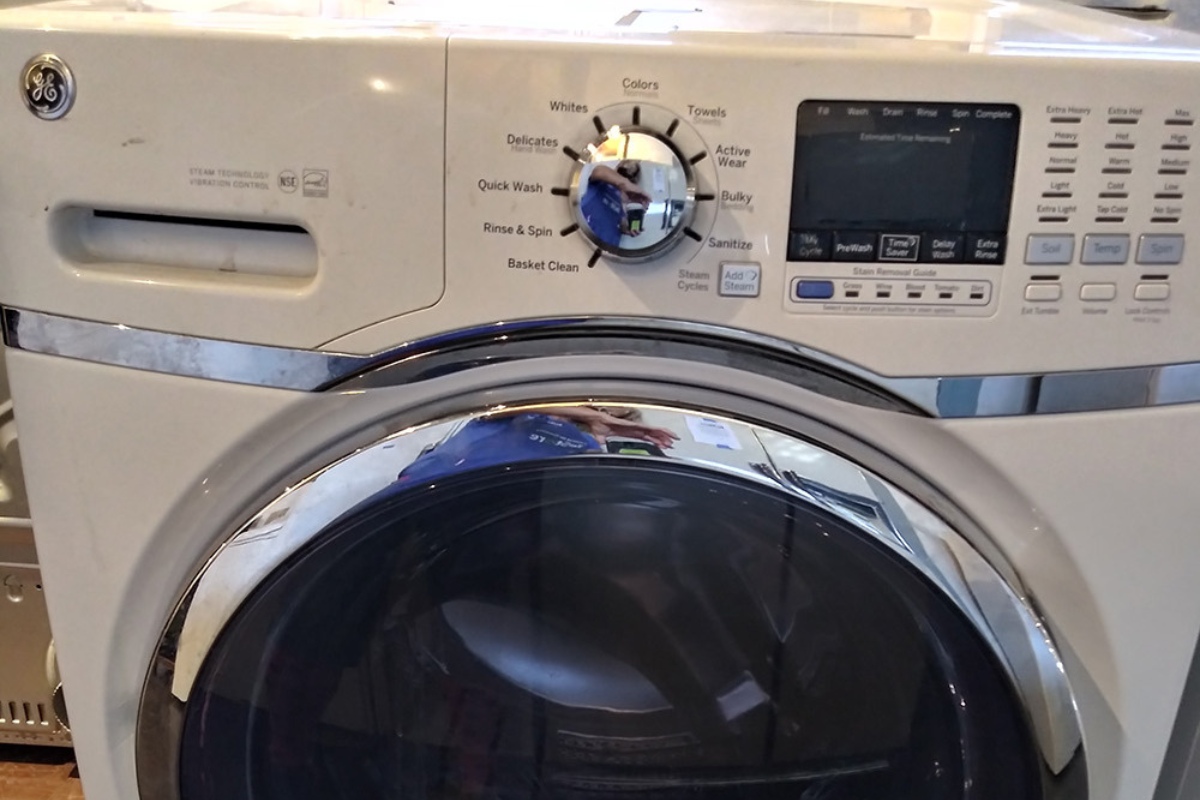

0 thoughts on “How To Fix The Error Code 08 For GE Washing Machine”