Home>Articles>How To Fix The Error Code 9E1 Or 9E2 For Samsung Washing Machine


Articles
How To Fix The Error Code 9E1 Or 9E2 For Samsung Washing Machine
Modified: March 2, 2024
Learn how to quickly troubleshoot and resolve the common error codes 9E1 or 9E2 on your Samsung washing machine with our informative articles.
(Many of the links in this article redirect to a specific reviewed product. Your purchase of these products through affiliate links helps to generate commission for Storables.com, at no extra cost. Learn more)
The Mystery of Error Code 9E1 or 9E2: Decoded and Solved
Imagine this scenario: you have a trusty Samsung washing machine, faithfully getting the job done, when suddenly, it displays an error code – 9E1 or 9E2. Panic sets in; you start wondering what could be wrong with your beloved appliance.
Well, worry not, because we’re here to shed some light on the situation and help you fix it like a pro. So, let’s dive into the world of error codes and uncover the mystery behind 9E1 and 9E2.
Key Takeaways:
- Error code 9E1 or 9E2 on Samsung washing machines indicates a low power error, often caused by loose connections or a faulty power supply. Check the power source, inspect the cord, and reset the machine to resolve the issue.
- When facing error code 9E1 or 9E2, take proactive steps to address the power-related issue promptly. Regular maintenance and proper power supply can help prevent encountering error codes in the future.
An Introduction to Error Code 9E1 or 9E2
Before we dive into the possible solutions, let’s understand what these enigmatic error codes actually mean. When your Samsung washing machine encounters a power-related issue, it signals it by displaying either the 9E1 or 9E2 error code. These error codes indicate a low power error, meaning that there might be an issue with the power supply to your machine.
How to Fix Error Code 9E1 or 9E2
A low power error can have various causes, but fear not, as there are a few steps you can take to rectify the situation:
- Check the Power Supply: Ensure that your washing machine is properly and securely connected to a reliable power source. Sometimes, a loose power cable or faulty outlet can lead to this error. Double-check the connections and make sure everything is snug and secure.
- Inspect the Power Cord: Give the power cord a thorough inspection, looking for any signs of damage or wear and tear. If you notice any frayed wires or visible damage, it’s time to replace the cord with a new one. This small fix can save you from further troubles.
- Reset the Machine: In some cases, a simple reset can do wonders. Unplug your Samsung washing machine from the power outlet, wait for a couple of minutes, and then plug it back in. This action can sometimes clear up minor glitches and reset the error code.
- Contact Customer Support: If you have tried everything mentioned above and the error code persists, it might be time to seek assistance from the experts. Contact Samsung customer support or refer to your user manual for further instructions on how to get professional help.
Remember, error codes exist to help us identify the problem and guide us towards a solution. It’s always recommended to address these issues promptly to avoid any further complications.
Check the water supply and ensure it is connected properly. Clean the water inlet filters and make sure the water pressure is adequate. If the issue persists, contact a professional technician for further assistance.
Final Thoughts
Now that you’re armed with the knowledge of how to address the 9E1 or 9E2 error code on your Samsung washing machine, you can tackle this issue head-on and get your appliance up and running again.
Remember to handle your washing machine with care, ensuring proper power supply and regular maintenance to avoid encountering error codes in the future. And if you ever stumble upon another error code, don’t panic – just refer back to our handy guide or consult a professional to assist you.
Happy washing!
Frequently Asked Questions about How To Fix The Error Code 9E1 Or 9E2 For Samsung Washing Machine
1. Check the water hoses and ensure they are properly connected and not kinked or blocked.
2. Verify that the water supply is turned on and that there is adequate water pressure.
3. Clean the water level sensor or water pressure sensor to remove any dirt or debris that may be causing the error.
4. If the issue persists, it is recommended to contact a professional technician or Samsung customer support for further assistance.
– Low water pressure or water supply issues
– Clogged water filters or inlet screens
– Malfunctioning water level sensor or water pressure sensor
– Faulty electronic control board or wiring issues
By addressing these potential causes, you may be able to resolve the error code issue.
Was this page helpful?
At Storables.com, we guarantee accurate and reliable information. Our content, validated by Expert Board Contributors, is crafted following stringent Editorial Policies. We're committed to providing you with well-researched, expert-backed insights for all your informational needs.












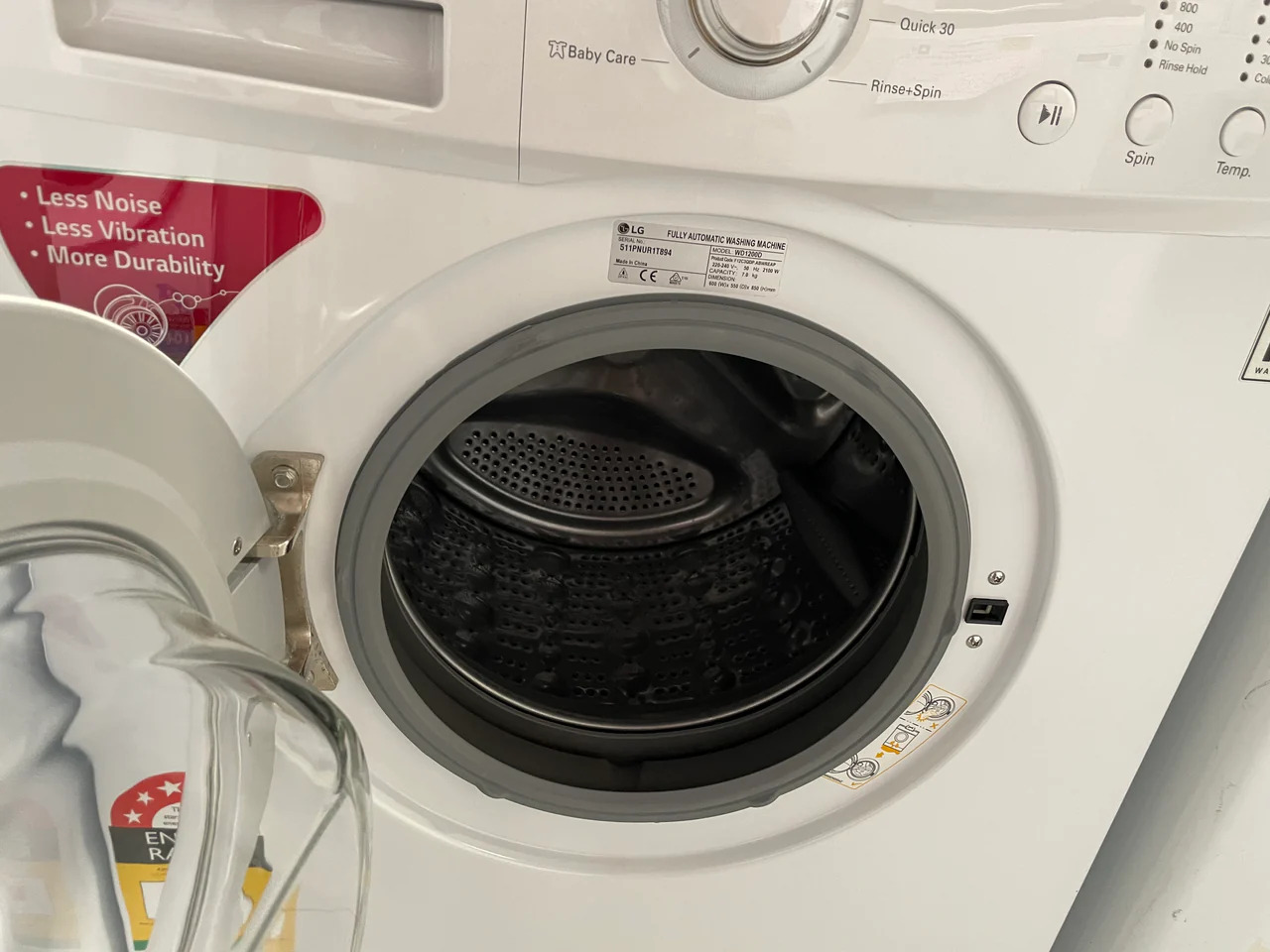



0 thoughts on “How To Fix The Error Code 9E1 Or 9E2 For Samsung Washing Machine”