Home>Articles>How To Fix The Error Code DC1 For Samsung Washing Machine


Articles
How To Fix The Error Code DC1 For Samsung Washing Machine
Modified: January 6, 2024
Learn how to fix the error code DC1 on your Samsung washing machine with our informative articles. Find step-by-step solutions and troubleshooting tips.
(Many of the links in this article redirect to a specific reviewed product. Your purchase of these products through affiliate links helps to generate commission for Storables.com, at no extra cost. Learn more)
A Common Frustration: The DC1 Door Lock Error on Your Samsung Washing Machine
Have you ever been faced with a stubborn error code on your Samsung washing machine? One of the most commonly encountered errors is the DC1 door lock error. This pesky error can disrupt your laundry routine and leave you scratching your head. But fear not, as we are here to guide you through the process of fixing this issue. In this article, we will delve into what the DC1 error code means and how you can resolve it.
Key Takeaways:
- The DC1 error on your Samsung washing machine indicates a door lock issue, but you can troubleshoot it by checking the door, inspecting the lock, and verifying connections. A simple reset might also do the trick.
- Don’t let the DC1 error disrupt your laundry routine. With some DIY troubleshooting and maintenance tips, you can likely resolve the issue and keep your Samsung washing machine running smoothly. If all else fails, reach out to customer support for assistance.
Understanding the DC1 Error Code
The DC1 error code indicates a problem with the door lock mechanism on your Samsung washing machine. When this error occurs, the washer may fail to start or stop mid-cycle, with the door refusing to lock properly.
The primary cause of the DC1 error is a faulty door lock mechanism or a loose connection between the lock and the control panel. This issue can be exacerbated by overloading the washing machine, which puts strain on the door lock mechanism.
Steps to Fix the DC1 Door Lock Error
If you find yourself facing the DC1 error code, follow these simple steps to resolve the issue:
- Check the Door: Begin by making sure that the door of your Samsung washing machine is properly closed. Sometimes, a slight misalignment can prevent the door from locking securely. Give it a gentle push to ensure a tight seal.
- Inspect the Door Lock: With the door closed, examine the door lock mechanism. Look for any signs of damage or obstruction, such as dirt or debris. Clean the lock carefully using a soft cloth or brush, removing any objects that may be blocking the latch.
- Verify the Connections: Next, check the connections between the door lock mechanism and the control panel. Ensure that the wires are firmly attached and that there are no loose connections. If you find any loose wires, gently reattach them to their designated positions.
- Reset the Washing Machine: To clear any residual errors, unplug your Samsung washing machine from the power source for a few minutes. Then, reconnect it and restart the machine. This process will reset the internal mechanisms and might resolve the DC1 error.
- Contact Customer Support: If the DC1 error persists even after following the above steps, it is advisable to reach out to Samsung’s customer support. They can provide further guidance or arrange for a technician to inspect your machine.
By diligently following these steps, you can likely fix the DC1 door lock error on your Samsung washing machine without the need for professional assistance. However, if the error continues to persist, it is best to seek expert help to avoid further complications or damage.
To fix the error code DC1 on a Samsung washing machine, check for any obstructions in the door latch and ensure it is securely closed. If the issue persists, try resetting the machine by unplugging it for a few minutes and then plugging it back in.
Conclusion
Encountering the DC1 door lock error can be frustrating, but it shouldn’t disrupt your laundry routine for long. By carefully inspecting the door lock mechanism, checking connections, and following our step-by-step guide, you can resolve this issue and have your Samsung washing machine up and running smoothly again.
Remember, regular maintenance and proper usage can go a long way in preventing such errors from occurring in the future. Be mindful of overloading your washer and keep the door and latch clean to ensure optimal functioning.
Now, armed with the knowledge to tackle the DC1 error, you can bid farewell to laundry interruptions and enjoy hassle-free washing with your Samsung machine.
Frequently Asked Questions about How To Fix The Error Code DC1 For Samsung Washing Machine
1. Check if there are any obstructions or debris preventing the door from closing properly.
2. Ensure that the door is firmly closed and latched.
3. Examine the door lock mechanism for any signs of damage or wear.
4. Inspect the door lock sensor for any loose connections.
5. Restart the washing machine after performing these checks to see if the error persists.
1. Unplug the washing machine from the power source.
2. Wait for a few minutes to allow any residual electricity to dissipate.
3. Plug the machine back in.
4. Press and hold the Power button for approximately 10 seconds to reset the machine.
5. After the reset, check if the DC1 error is resolved.
Was this page helpful?
At Storables.com, we guarantee accurate and reliable information. Our content, validated by Expert Board Contributors, is crafted following stringent Editorial Policies. We're committed to providing you with well-researched, expert-backed insights for all your informational needs.











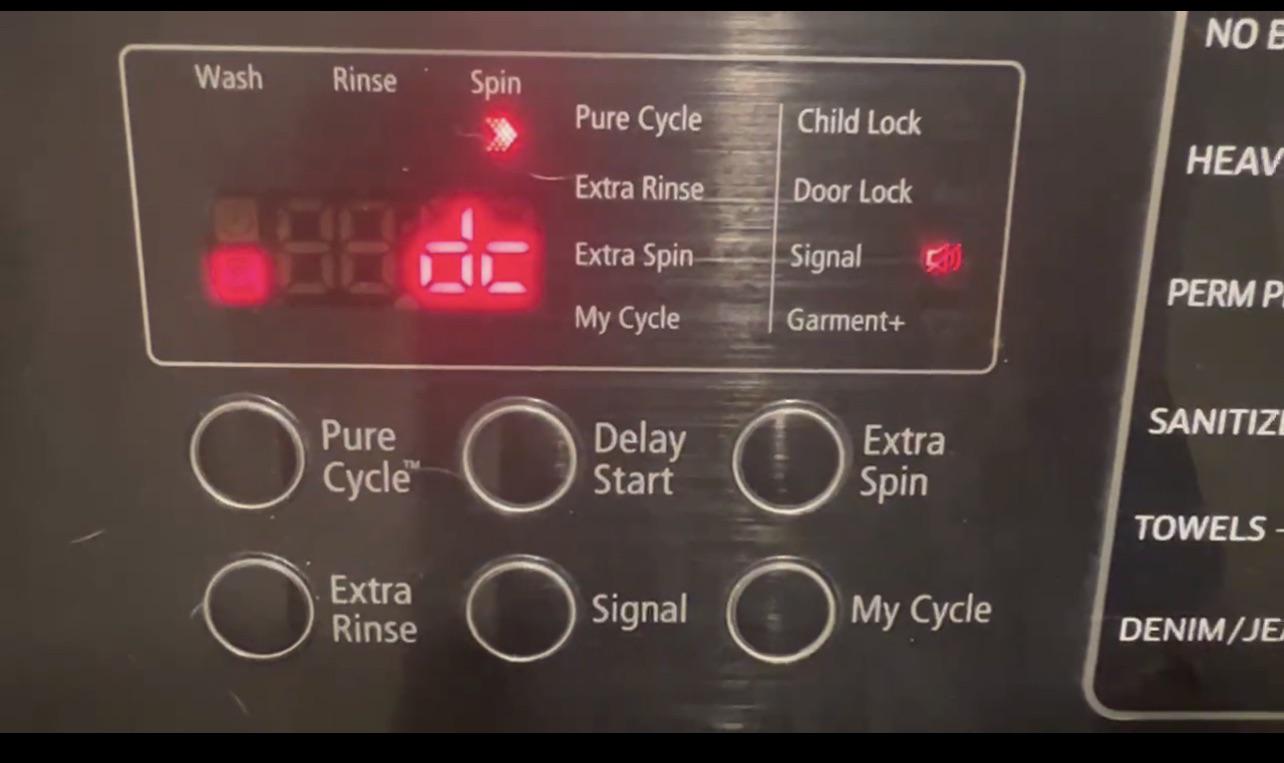


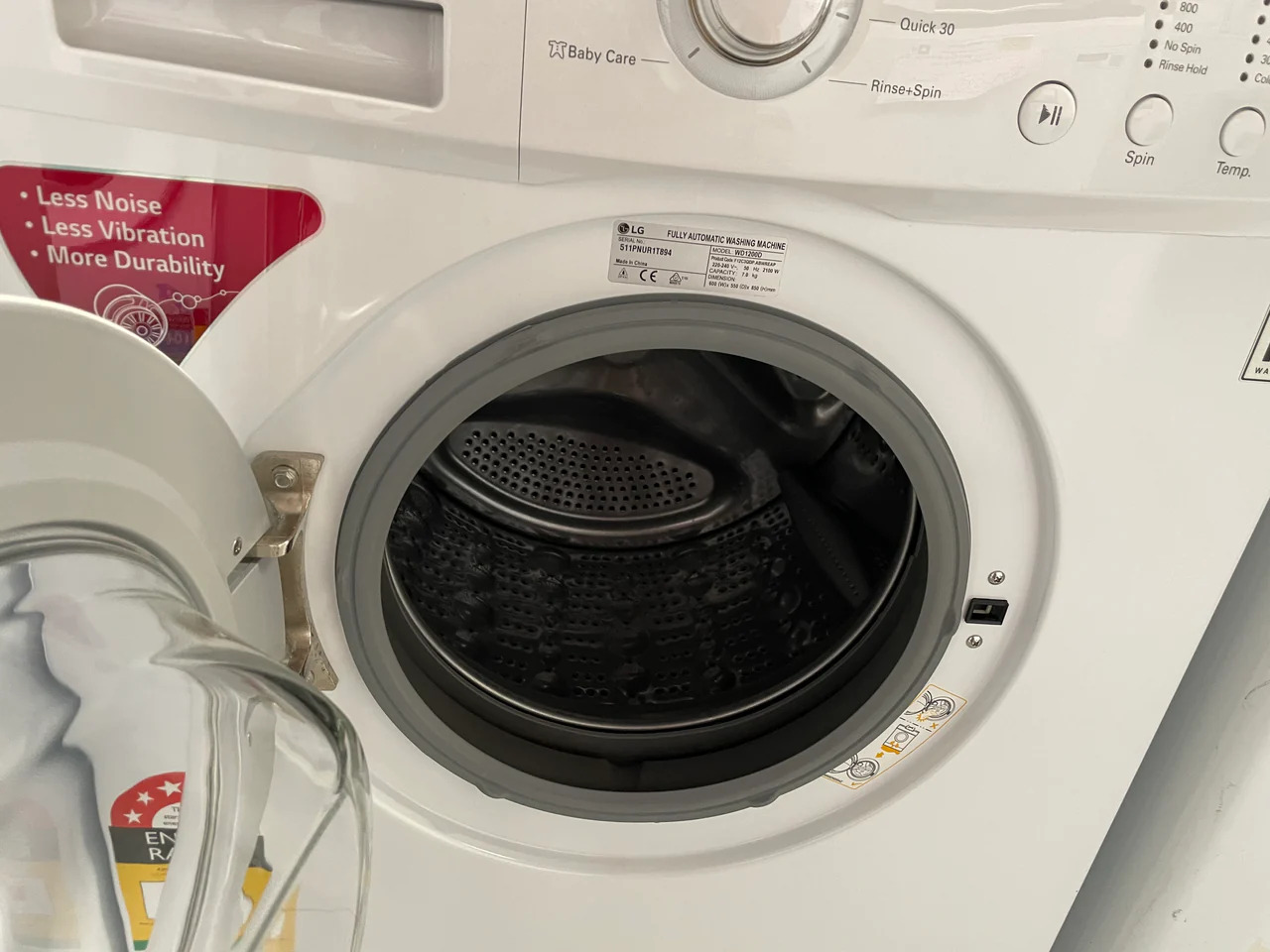

0 thoughts on “How To Fix The Error Code DC1 For Samsung Washing Machine”